Dropbox API gives developers the power to build advanced functions to sync, transfer and search for documents in Dropbox. It also provides a number of endpoint solutions that can help you to both develop and customize applications, tackling common and even troublesome end-user tasks such as uploading content, removing files, and, last but not least, user authentication.
Dropbox API also gives users the ability to integrate their Dropbox application solution with other tools on the Internet. This makes sending and receiving data faster, more flexible, and not to mention, more efficient.
In fact, you can also now integrate many of your chosen tools such as Google Suite, Zoom, and Amazon Web Services with Dropbox API.
However, how can you set up Dropbox API and start to integrate your data? In this article, you will discover the capabilities that you can have from the API Dropbox, including how it can readily help you to manage your files and folders.
How to use Dropbox API
To get started with Dropbox API the first thing you need to do is register for Dropbox. You can do this by navigating to dropbox.com/developers and selecting the App Console. After you create your account, log in and select Create app.

First, select your API. Choosing scoped access for the API gives greater control over the privacy, as well as security of your files and folders.
Secondly, the platform prompts you to choose the type of access you may need. Here, you can select one dedicated folder for working with your new application or you can give your application full access to all the files and folders in the user’s Dropbox.
Choosing App folder means that your application’s scope will be limited to accessing content within this very folder, made just for your application. In other words, you do not intend to use external content in the DBX platform.
If your application is created with the intention of performing a number of operations and managing data that you store specifically in one location, then this may be the best option for you. However, if you need access to external files, you or other users will have to move them into your App folder.
Alternatively, you can choose to give your application full access to Dropbox. This allows your application to manage all files across the DBX platform, especially if you have documents stored over several folders that your application needs to access on a regular basis. Your application’s scope is wider but be aware that this can also present some security risks.
A good rule of thumb is to give your application only the level of access it needs to perform its core functions. Doing so can reduce the chance of any security threat compromising several files across your Dropbox account.

After you have chosen the level of access that best suits your application, give it an appropriate name and select Create.
In the settings tab, you can find all the information about your new app such as its status, permission type, URLs, and more. In the permissions tab, simply set the rules which govern how to edit your documents.
Here, under Files and Folders we will select files.metadata.write, files.content.write and files.content.read which are the basic configurations.

You want to not only be able to access your files and read them but also make changes. In addition, you will want to update the metadata each time a change is made. This way, you can locate the file easily because the metadata stores information about the date of the file, its name, and so on.
Optionally, you can enable settings for collaborators to use your application if required. After this is completed, select Submit.

The Dropbox API Explorer is also available to help developers test their applications, using API calls to evaluate the information in both request and response scenarios.
Dropbox API examples
The developer platform comes with a wide collection of APIs which help you to accomplish exactly what you need. For instance, searching for specific documents in a large assortment of files and folders is a common end-user task that can now be accomplished more efficiently with the search API. In addition, other tasks such as transferring files across folders, export from Dropbox, or even retrieving and posting data over the web are now possible with Dropbox API.
For instance, a managing director may want to send files from her Dropbox account to another tool, integrating it with some of her data in Google Sheets. With an appropriate API, Dropbox solves this problem in an easy manner. Dropbox gives the managing director the Sync API that is capable of ingesting data from Dropbox to Google Sheets.
In fact, one main advantage of the API Dropbox provides its users is the ability to sync files with a variety of other tools and cloud solutions. For example, an IPAAS tool Coupler.io provides an integration built on top of Dropbox API. It is able to ingest data from Dropbox to Excel, Google Sheets, and even BigQuery to do more thorough data analysis when you need it.
It takes a few clicks for you to configure a connection between Dropbox and the destination. And you can schedule data flows at a custom frequency like every hour or every 15 minutes. So, you can set up, for example, a Dropbox BigQuery integration within a couple of minutes and enjoy the totally automated data flow.

Another example of a popular tool that you can integrate with Dropbox API is Slack. The Slack integration allows users, for instance in a marketing team, to not only transfer and share files from the Dropbox interface but also message users concerning updates to these shared files. Users are even given the ability to monitor file activity.

Even collaborating on Zoom is now made easier with Dropbox API. By allowing project managers to save recorded meetings to their Dropbox and giving them instant access to the content they need for video calls, the time it takes looking for these resources is significantly reduced.
Types of Dropbox API
There are numerous types of Dropbox APIs:
Dropbox REST API
Dropbox REST API uses HTTP requests to receive and send data in JSON formatting. HTTP endpoints give developers a direct way to integrate and develop API functionalities for their applications. In other words, you can transfer data easily over HTTP.
The endpoints on the api.dropboxapi.com domain include endpoints that make use of JSON methods to request and return results. Additional endpoints include content-upload and content-download endpoints in which arguments are passed in the Dropbox-API-Arg request header or arg URL parameter.
Dropbox Sync API
Dropbox Sync API gives you the power to synchronize your data across multiple platforms and devices. It provides features that enable you to relocate files, remove folders, as well as list file content.
The Dropbox Sync API even brings its users caching capabilities. This means that data loss now becomes less of a concern, as it automatically backs up if data transfer is unsuccessful. Another added benefit is that your data is seamlessly integrated, giving you a unified view for data analysis and evaluation.
Dropbox Search API
Dropbox Search API allows users to quickly search for files and folders with ease.
The API endpoint search/continue:2 offers both performance and reliability. It is able to locate multiple files, regardless of the type and even gives users the option to filter their search by file extension. With Dropbox search API you can also restrict your search to certain files under a particular classification list.
For example, doc files under the ‘Microsoft Word’ list can be searched without having to sort through numerous unrelated documents. This useful API even gives you the ability to sort results based on their modified timestamp. However, there are still downsides of the search API, because file changes may not be shown accurately due to indexing delays.
Dropbox Transfer API
Dropbox Transfer API allows for the transfer of files or folders to other locations on the Dropbox platform. Common parameters for the transfer API include the source path where the files will be moved from, as well as the destination path. Another important parameter is the ownership transfer of files.
In this case, a boolean value will be set to give owners control if they choose to change the ownership of their data. Limitations of the transfer API do exist. For instance, transferring shared folders is not possible, and moving too many files may result in a warning.
Dropbox API integration
Dropbox API integration is a simple and straightforward process that gives you the power to do a number of tasks in Dropbox, such as file transfer or searching for content. Let’s take a look at how this can be done:
After you create your application you will need to add the authorization URL that will be opened in the browser, authorizing your application to access your Dropbox account. This URL is made up of various parts:
- The URL of the Dropbox OAuth page:
https://www.dropbox.com/oauth2/authorize? - The client ID which is your App key:
client_id=MY_CLIENT_ID - The redirect URI (if applicable):
redirect_uri=MY_REDIRECT_URI - The response type which is code-based:
response_type=code
The entire URL looks like this:
https://www.dropbox.com/oauth2/authorize?client_id=MY_CLIENT_ID&redirect_uri=MY_REDIRECT_URI&response_type=code
This opens the Dropbox window which will allow your application to access your Dropbox content.
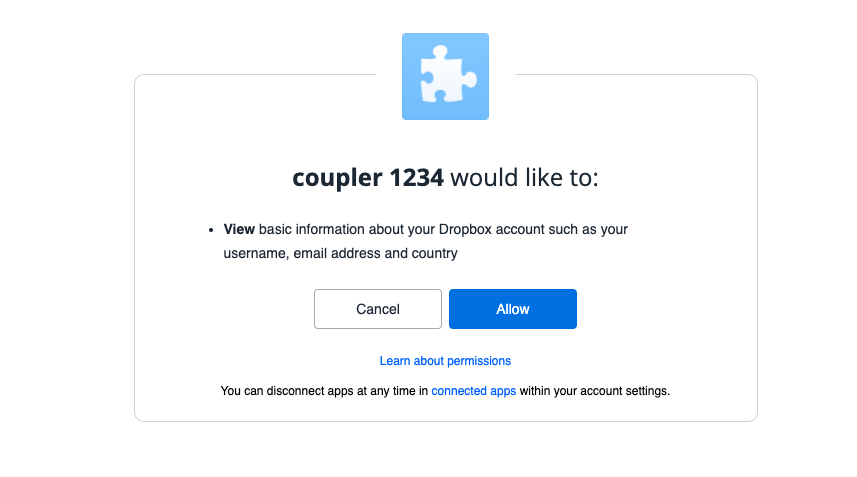
Dropbox also provides SDKs that can give you greater control over the customization of your application, providing greater scope for Dropbox API integrations.
You can get started by installing the DBX platform Python SDK in your terminal by typing:
pip install dropbox
From there on, use your preferred text editor to start configuring your application.
Dropbox API key
Many platforms will request the dropbox API key in order to integrate your data.
In order to integrate Dropbox API, you need to obtain this key. You can do so by heading over to your App Console and selecting your new application. While on the settings tab, scroll down to App key.

Here, you can copy and paste your app key into the platform of your choice. Remember, you will need your key so that the platform with which you are integrating, can recognize the Dropbox API calls being made over Dropbox and authenticate them.
Dropbox API token
The Dropbox API token is used to authorize applications that want to access user data. For example, accessing your Dropbox documents from your archive manager will require permission. Once permitted by the user, an authentication cipher will be given to the Dropbox server.
In exchange, this server then provides the archive manager a token so that files are read and transferred securely. In order to authenticate your application’s API requests, you will need to use your Dropbox API token, especially when communicating over HTTP.
OAuth 2.0 is the industry-standard protocol used to obtain the Dropbox API token.
To generate the API token, scroll down while on the settings tab to Generated access token and click on Generate.
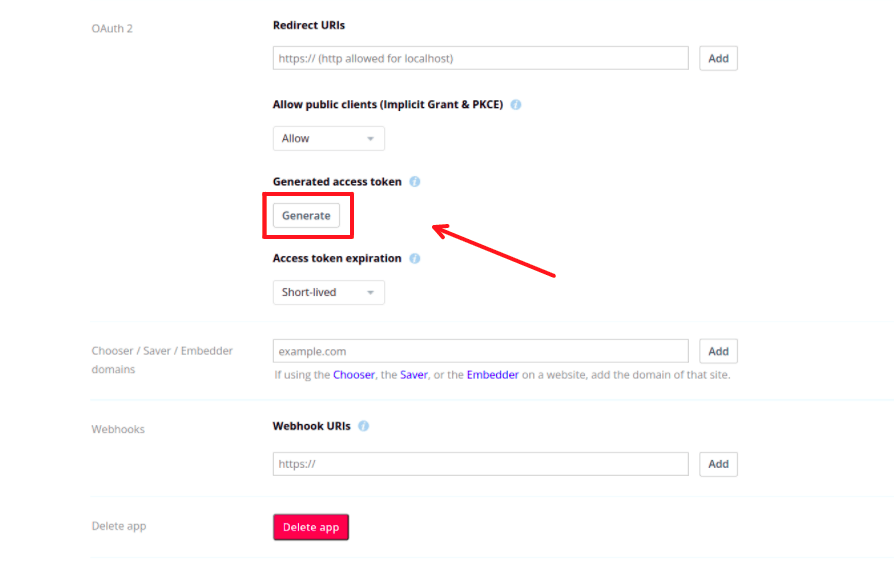
Dropbox API upload file
Dropbox API allows you to upload files and folders of up to 150MB. However, to upload bigger files you can use the upload session start API endpoint which accepts files of up to 350GB.
Dropbox API limits
There are Dropbox API limits based on the type of Dropbox plan you have. Business accounts have a limit in the amount of data transport calls they can make each month.
| Description | Plus | Family | Standard | Advanced | Professional |
| API call limit | 25,000 | 25,000 | 25,000 | 25,000 | 25,000 |
| Transfer limit | 2 GB | 2 GB | 2 GB | 100 GB | 100 GB |
| Storage | 2000 GB | 2000 GB | 5000 GB | Unlimited | 3000 GB |
Dropbox API pricing
Dropbox doesn’t provide a separate API pricing plan. Instead, you should follow the standard pricing of the service that also features various API-related permissions and limits.
Here’s a brief breakdown of the said features:
- Personal plans:
| Plus | Family | |
| Unlimited API access to security platform partners | ❌ | ❌ |
| Unlimited API access to productivity platform partners | ✅ | ✅ |
| 1 billion API calls/month for data transport partners | ❌ | ❌ |
- Business plans:
| Professional | Standard | Advanced | |
| Unlimited API access to security platform partners | ❌ | ✅ | ✅ |
| Unlimited API access to productivity platform partners | ✅ | ✅ | ✅ |
| 1 billion API calls/month for data transport partners | ❌ | ✅ | ✅ |
If you need more than 1 billion API calls/month, you’re encouraged to get in touch with Dropbox support to discuss individual pricing for your needs.
Dropbox API summing up
In this article, we have discovered how Dropbox API provides users with the ability to easily transfer, store, upload and sync data with other cloud services, tools, and platforms. The article also covers a simple setup guide, useful features, limitations, and general information for you to dive further and create your own unique solution.
Your application can then be tailored to meet your business or personal needs, especially when it comes to integration with tools such as Google Suite, Adobe, Microsoft Office, and even Coupler.io.





