Delivering valuable results is what project management is all about. In fact, project managers need to make use of their skills in resource planning, time management, and communication to complete their projects successfully and on time. For this reason, having the best tools in your technology suite is extremely important.
If you’re a project manager looking for the top project management tools of 2023, then you are in luck. In this article, we will explore the top tools that any project manager needs in their day-to-day activities to succeed in their careers.
Criteria for comparison of the top online project management tools
Many project management software are web-based, desktop, or mobile solutions giving you even greater accessibility and control as a project manager. We will compare these tools based on the following criteria:
- Features: We will look at the most common place features of these online tools and how they can be useful for you and your team.
- Pricing: Lastly, we will look at the pricing schema and the overall features under each plan.
- Pros: We will review some of the advantages of each tool and how it fits into your organizational vision.
- Cons: We will explore some negative aspects or disadvantages of each tool.
Top 10 project management tools you definitely need to try
Trello

Number one on our list is Trello. It is the ultimate kanban board for the project management professional. In fact, Trello provides endless ways of setting and reaching new heights in productivity, management, and performance. This handy tool helps project managers organize work processes on clear visual cards to see who is responsible for each item.
What makes Trello truly stand out though, is its easy-to-use, customizable interface that gives users the ability to personalize their boards and use drag and drop features. In addition, project managers, as well as users, can feel comfortable using Trello, because it does not require any advanced training or technical knowledge to create cards, organize lists and assign tasks.
Trello gives work teams a flexible way of managing large complex workflows by splitting them into smaller tasks to get a clear visual view of what is happening across all projects. This means that you can make sense of all your activities and see exactly which workflows are moving forward, all at a glance!
Using Trello, project managers can also integrate their boards with other tools such as Slack or Google Drive to keep communication open and share data easily.
Not to mention, with Trello you can automate repetitive tasks to get work done faster and more efficiently.
Features of Trello
The best features of Trello include the following:
- Tool integration — Trello Power-Ups give many users the ability to integrate with a large selection of tools such as Jira, Bitbucket, IBM connect, Hubstaff, and much more.
- Workflow automation — Trello’s butler automation tool provides work teams with a solution for automating repetitive work tasks, saving time in the process.
- Customizable visual boards — Trello gives end users the option of customizing their boards to better suit the way that they work.
Pricing
Trello provides several pricing plans based on your specific needs. Here is a breakdown of those plans and features:
| Free | Standard | Premium | Enterprise | |
|---|---|---|---|---|
| Pricing | $6 monthly | $12.50 monthly | $17.50 per user per month | |
| Features | ||||
| Unlimited cards | ✅ | ✅ | ✅ | ✅ |
| Unlimited boards | ❌ | ✅ | ✅ | ✅ |
| Dashboard view | ❌ | ❌ | ✅ | ✅ |
| Timeline view | ❌ | ❌ | ✅ | ✅ |
| Unlimited storage (250MB/file) | ❌ | ✅ | ✅ | ✅ |
| Organization-wide permissions | ❌ | ❌ | ❌ | ✅ |
| Unlimited workspaces | ❌ | ❌ | ❌ | ✅ |
Advantages and disadvantages of Trello:
Pros:
- Friendly interface
- Easy to use
- Easy to collaborate
- Clear view of work tasks and responsible parties
Cons:
- Tasks are limited to one project
- Limited number of labels
- Limited email integration
Asana
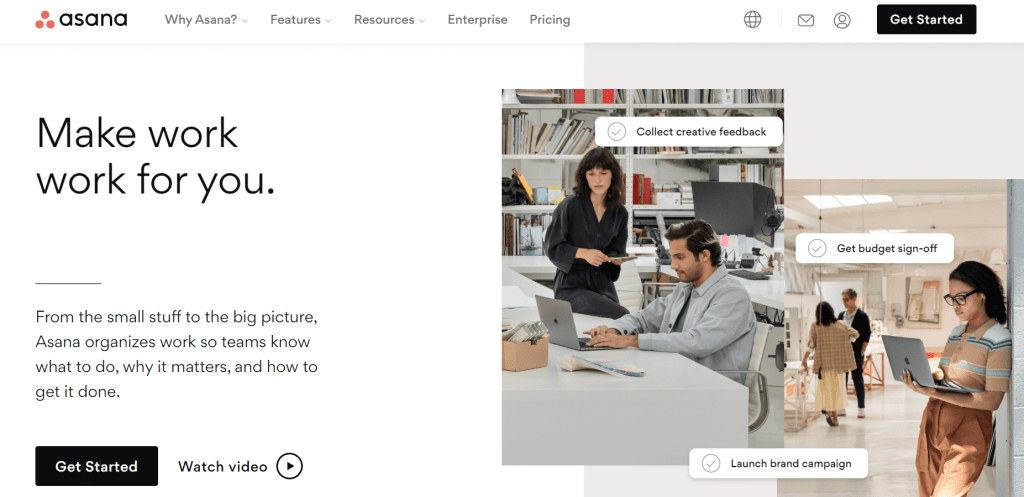
Asana is a friendly and easy-to-use task management tool that provides many features for several teams across your organization, regardless of department or role. This is one of the best reasons to use Asana because professionals in marketing, operations, technology, and more, can use it to build their diverse project plans, coordinate tasks, and streamline their processes with ease.
This is partly attributable to Asana’s intuitive interface that helps users complete functions such as advanced search, time tracking, reporting, and setting milestones.
Not to mention this easy-on-the-eyes platform allows users to customize the solution to their specific business needs. In turn, getting out of it, the required results.
Agile management functionality also helps you to track changes in one location, increasing productivity in the process.
Speaking of productivity, this flexible solution provides desktop application options for Mac and Windows users and native application options for Android and iPhone. This means that you get faster and more responsive use of Asana’s power compared to the web browser option.
Indeed, your work as a project management professional does not need to be interrupted because you can take Asana with you wherever you go.
Features of Asana
The best features of Asana include the following:
- Color-coding — Asana allows you to easily color-code everything so that you can distinguish your tasks at a glance.
- Set rules on Asana use — With Asana you can govern the way you and your team work by setting up conventions on what is considered tasks, projects, or even how to label activities.
- Process documentation — Document processes internally and set boundaries for your documentation.
- My Tasks — Asana provides a ‘My Tasks’ feature that gives you as a project manager, or team member a holistic view of all your assigned tasks.
Pricing
Asana provides a number of pricing plans based on your specific needs. Here is a breakdown of those plans and features:
| Basic | Premium | Business | Enterprise | |
|---|---|---|---|---|
| Pricing | $13.49 monthly | $30.49 monthly | The price depends on your enterprise size and needs | |
| Features | ||||
| Unlimited tasks | ✅ | ✅ | ✅ | ✅ |
| Task dependencies | ❌ | ✅ | ✅ | ✅ |
| Custom rules | ❌ | ❌ | ✅ | ✅ |
| Branching and customization | ❌ | ❌ | ✅ | ✅ |
| Jira cloud server integration | ❌ | ✅ | ✅ | ✅ |
| Audit log API | ❌ | ❌ | ❌ | ✅ |
| Data export | ❌ | ❌ | ❌ | ✅ |
Advantages and Disadvantages of Asana:
Pros:
- Efficient task management
- Easy to use
- Easy to collaborate
- Tool integration features
Cons:
- No time tracking
- Some prior project management experience is required
- Single user assignment
Airtable
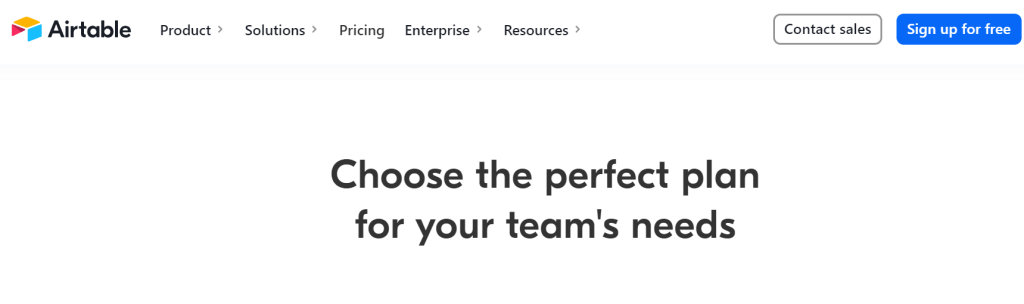
Airtable is a spreadsheet and database management tool that focuses on team collaboration and data organization. It provides several templates that help new users easily set up their new Airtable base and provides customization features to personalize your application views.
It uses a simple database to organize and present your data in cells similar to Excel or Google sheets but in a much simpler interface. Within this interface, managers can assign roles to users and see who is in charge of what. Users can work on their tasks in the application view they prefer. For instance, individuals can work in the default view, grid, or table view — whichever view suits their way of working. It is also possible to collaborate with stakeholders directly by sharing live updates with them from one central location.
Airtable is also a unique tool for organizing your social media needs. You can use the tables to create content calendars that can be planned weeks in advance, organize ideas and give feedback. It is also possible to create digital video production workflows and plan events all from Airtable.
Airtable can be used on the web browser, desktop application, or on mobile, giving you the accessibility and flexibility you need to manage your tasks and meet your most important deadlines.
Features of Airtable
The best features of Airtable include the following:
- Pre-made templates — Airtable gives you and your team custom-made templates depending on the projects you need to achieve. You can choose from product catalogs, marketing campaigns, project trackers, or content calendars and start managing your projects with the best setup.
- Custom views — Customize the fields and data you would like to see on your Airtable, filter, and favorite views. Airtable gives up to 1000 different ways of customizing the way you see your information.
- Documentation storage — Airtable gives you and your team document cloud storage facilities so that you have everything readily available to do your job, and, not to mention, a quick way of sharing data between teams.
- Third-party plugin integration — Integrate with various tools by using the third-party plugin that brings your work programs all under one roof, increasing efficiency and productivity.
Pricing
Airtable provides a number of pricing plans according to your specific needs. Here is a breakdown of those plans and features:
| Free | Plus | Pro | Enterprise | |
|---|---|---|---|---|
| Pricing | $12 monthly | $24 monthly | The price depends on your enterprise size and needs | |
| Features | ||||
| Up to 5 creators or editors | ✅ | ✅ | ✅ | ✅ |
| Automatic table syncing | ❌ | ✅ | ✅ | ✅ |
| Field and table editing permissions | ❌ | ❌ | ✅ | ✅ |
| Personal and locked views | ❌ | ❌ | ✅ | ✅ |
| Custom branded forms | ❌ | ✅ | ✅ | ✅ |
| Unlimited extensions | ❌ | ❌ | ❌ | ✅ |
| 250,000 records per base | ❌ | ❌ | ❌ | ✅ |
Advantages and Disadvantages of Airtable:
Pros:
- Customizable
- Easy to track project progress
- Tool integration features
Cons:
- Lack of communication solutions
- High learning curve
- High price tags
Notion

Notion is next on the list. It is a powerful collaborative wiki tool that is used for taking notes, organizing work processes, and exchanging data. Notion presents numerous benefits for you and your team which include customizable or community templates, and integration with other tools such as Google Drive, Jira, and Slack for turbo-charging your workflows.
Your workflows in Notion can be automated to make the most of your time and increase the productivity of your work team by syncing your application data to your integrated applications.
For example, you can sync to Google calendar so that you are kept up-to-date with all your work priorities, such as important meetings or documents to accomplish.
Notion not only does a great job of maintaining your documents in a single repository of truth but also allows you to export data to other applications without compromising data format or security.
In addition, Notion makes it straightforward to keep your content organized by its context. This ensures that you are always kept knowledgeable about the topics you review, and able to find content quickly.
Notion can be a great fit if you have a lot of documentation that is always being updated and you need a solution to organize and store it. Notion allows you to create unlimited pages so you can rest assured that your ideas are never limited.
Features of Notion
The best features of Notion include the following:
- To-do list — Notion provides an easy ‘To-do list’ functionality that works towards increasing productivity throughout your team. It also helps you to stay focused on your deadlines and see clearly what has been completed.
- User-friendly — Notion is known for its ease of use and interface that clearly outlines the most important menu items such as your content, quick find, and settings. Notion also has a menu item for a quick crash course on how to use it.
- Process documentation — Your team can create and save all their process documentation in a centralized location, that can be easily retrieved and shared.
Pricing
Notion provides a number of pricing plans based on your specific needs. Here is a breakdown of those plans and features:
| Personal | Personal Pro | Team | Enterprise | |
|---|---|---|---|---|
| Pricing | $5 monthly | $10 monthly | The price depends on your enterprise size and needs | |
| Features | ||||
| Unlimited pages and blocks | ✅ | ✅ | ✅ | ✅ |
| Unlimited guests | ❌ | ✅ | ✅ | ✅ |
| Admin tools | ❌ | ❌ | ✅ | ✅ |
| Sharing permissions | ❌ | ❌ | ✅ | ✅ |
| Unlimited team members | ❌ | ✅ | ✅ | ✅ |
| SAML SSO | ❌ | ❌ | ❌ | ✅ |
| Advanced security | ❌ | ❌ | ❌ | ✅ |
Advantages and Disadvantages of Notion:
Pros:
- Affordability
- Can replace various applications
- Easy to collaborate
- Tool integration features
Cons:
- Time-consuming to set up
- Content management can be a hassle
- Difficult to navigate
ProofHub

ProofHub is a project management and collaboration platform. It offers customizable features for productivity and collaboration, so you can ensure that your team is always working on the right things. Its intuitive and versatile user interface makes collaborating with teams of any size simple to keep everyone in the loop without face-to-face meeting.
Task and workload management, file sharing and proofing, time tracking, discussions and assignments are among the platform’s features. It helps you plan, manage, track and delegate work, establish deadlines, review work in progress, and evaluate what’s left to do from one place with built-in features.
ProofHub lets you adjust the project schedule as priorities change. And it can even announce updates like appreciation or accomplishments.
Features of ProofHub
- Team management – ProofHub is designed to help managers plan, collaborate, and keep track of their teams’ performance. You can define custom user roles by assigning different access levels to project participants, eliminating the chance of any mistakes.
- Task management – You’ll have multiple views: Kanban board, table view, Gantt chart, and calendar view. Manage resources, delegate, prioritize tasks, divide them into subtasks, track progress to stay on schedule. Custom fields enable users to save specific task information and change details, allowing you to ensure that nothing falls through the cracks.
- Team collaboration – With the collaboration features, such as chat, discussion, proofing, announcements, and file sharing, your team members will be on the same page. These features help you collaborate on files, communicate, share real-time feedback, and keep your work-life organized.
- Time tracking – You can track time both manually and using timers. Once saved, you can keep track of billable, non-billable, and billed hours in timesheets.
- Reporting – Get real-time updates on the status of your team’s performance. Visualize each step of your project’s development as well as the overall project. Make plans for future actions so that any potential problems can be avoided.
Pricing
ProofHub offers flat pricing without per-user fees.
| Free | Essential | Ultimate Control | |
|---|---|---|---|
| Pricing | $45 per month (annual) | $89 per month (annual) | |
| Features | |||
| Unlimited users | ✅ | ✅ | ✅ |
| Custom roles | ❌ | ❌ | ✅ |
| Workflows | ❌ | ❌ | ✅ |
| Proofing and file approval | ❌ | ✅ | ✅ |
| Reports | ❌ | ❌ | ✅ |
| Time tracking | ❌ | ✅ | ✅ |
Advantages and disadvantages of ProofHub:
Pros:
- One app with multiple features
- Ultimate control over teams and work
- Smooth team collaboration
- Flat pricing (No per-user fee)
Cons:
- Not suitable for individual users
- Not advanced notification system
- Does not create invoice for logged time
Instagantt

Instagantt is a dynamic project management tool designed to simplify the complexities of project planning and tracking. With its user-friendly interface and robust features, Instagantt empowers teams to create, manage, and visualize projects seamlessly. Whether you’re overseeing a small team or a large-scale endeavor, Instagantt offers the tools necessary to streamline your project management process.
Instagantt’s key features culminate in a seamless project management experience. Its visual brilliance simplifies complex timelines, and real-time synergy fosters uninterrupted teamwork. The platform’s adaptable nature allows both beginners and experienced project managers to harness its functionalities, while the premium plans introduce advanced features like resource management and priority support.
Features of Instagantt
The key features are:
- Interactive Gantt charts — Visualize project timelines, dependencies, and tasks in a comprehensive Gantt chart, enhancing planning and coordination.
- Collaboration — Foster teamwork through real-time collaboration, updating tasks, sharing comments, etc.
- Resource management — Allocate resources and manage workloads to ensure optimal resource utilization throughout the project lifecycle.
- Customization — Tailor project views, task attributes, and charts to match your team’s specific needs.
- Dependencies and milestones — Define task dependencies and track important milestones, maintaining a clear roadmap and minimizing potential bottlenecks.
Pricing
Instagantt offers a free trial with most of the features and two pricing plans:
| Individual | Team | |
|---|---|---|
| Pricing | $7 per month | $5 per user per month |
| Features | ||
| Full featured | ✅ | ✅ |
| Unlimited projects | ✅ | ✅ |
| Project groups | ✅ | ✅ |
| Portfolios | ✅ | ✅ |
| Public snapshots | ✅ | ✅ |
| License management | ❌ | ✅ |
| Workload management | ❌ | ✅ |
Advantages and Disadvantages of Instagantt:
Pros:
- Simplicity of use
- Visually intuitive and appealing
- Many real-time collaboration options
Cons:
- Feature limitations on free trial
- Connection dependancy
- Mobile app lacks full features
Taskade

Next, we have Taskade. Taskade makes your lists come alive with incredible customization features for your notes, checklists, and journals. It is an organization tool that helps you as a project leader, as well as your team, create and collaborate on projects in real-time.
You can share notes, customize tasks, and have live video discussions about your projects as a team. Edit tasks as a unit and share lists with a simple click of a button, all while knowing that your changes are always synced across your workspaces.
Taskade also allows you to integrate with numerous tools. For instance, your team can share data automatically to Microsoft Outlook, Dropbox, Zapier, and even Google Drive to enhance the workflow. This reduces the time it takes to find and send data to multiple platforms and keeps everything unified.
Taskade allows users to work how they prefer, whether it be on a web browser extension like Firefox or Chrome — or with a desktop application for Mac or Windows — giving complete flexibility and independence.
How you view your tasks can also be modified to see tasks on a scrum board, action list, or mindmap.
With Taskade, you can manage just about anything with its powerful database, and automated workflows with pre-built templates. You can also format your lists and work faster by dragging and dropping file attachments.
Features of Taskade
The best features of Taskade include the following:
- Progress bar — Taskade provides a clear progress bar feature that reduces any uncertainties that may come up within a project. This helps to keep you motivated and efficiently communicate the status of any pending tasks.
- Keyboard shortcuts — Taskade shows you as a project manager as well as your team how to use the tool in the most effective way, increasing the rate at which you produce your work.
- Desktop app — A desktop application is available for the flexibility of working independently of your browser, giving you and your team more responsive and reliable ways of working together.
Pricing
Taskade provides a number of pricing plans based on your specific needs. Here is a breakdown of those plans and features:
| Free | Unlimited | Organization (Coming soon) | |
|---|---|---|---|
| Pricing | $5 per member per month | $20 per member per month | |
| Features | |||
| Unlimited projects | ✅ | ✅ | ✅ |
| Version history | ❌ | ✅ | ✅ |
| Custom contract | ❌ | ❌ | ✅ |
| SAML SSO | ❌ | ❌ | ✅ |
| Cloud upload integration | ❌ | ✅ | ✅ |
| 2-way calendar integration | ❌ | ✅ | ✅ |
| Flexible payment options | ❌ | ❌ | ✅ |
Advantages and Disadvantages of Taskade:
Pros:
- Unified workspaces
- Organized workflows
- Customization
- Tool integration features
Cons:
- User training may be required
- Can get expensive because of the price per user
Teamly
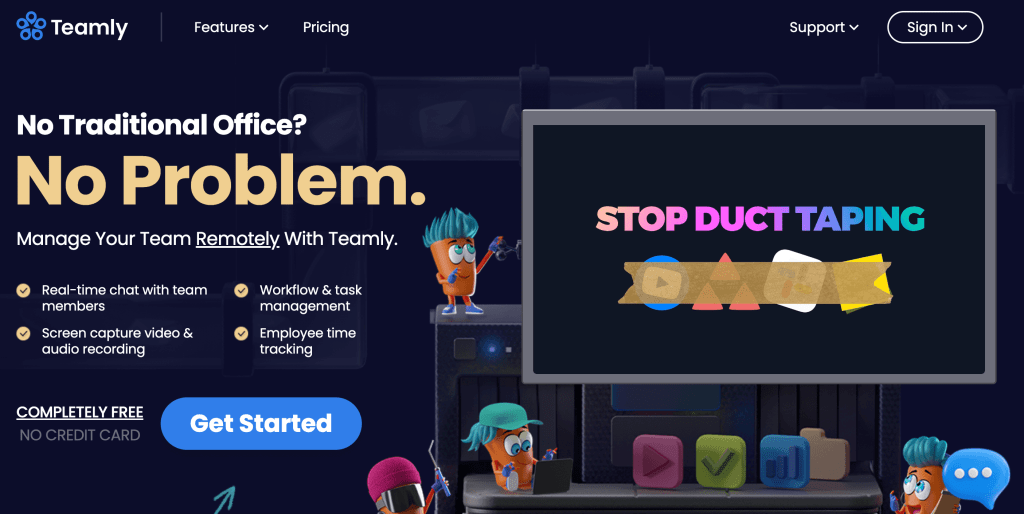
As remote work continues to grow, managing remote teams has become a crucial aspect of project management. Enter Teamly, a complete solution for managing remote teams. Thanks to its user-friendly design and robust features, Teamly allows you to manage assignments, update progress, and collaborate with your team no matter the location.
The platform is simple yet comprehensive and eliminates the difficulties often associated with managing remote teams, such as cumbersome learning curves or frustration among team members. Instant chat and virtual rooms make collaboration effortless, while Kanban boards keep everyone up to date on projects, tasks, and timelines. Furthermore, time tracking and monitoring capabilities streamline payroll calculations for added convenience.
Thanks to its cost-effectiveness and functionality, Teamly can be a good option for startups looking to maximize remote operations.
Features of Teamly
The Core Features of Teamly are:
- Real-time chat with team members
- Workflow and task management using Kanban boards
- Employee time tracking and monitoring
- Screen capture video and audio recording
- Professional checklists and SOPs with done-for-you templates
Pricing
Teamly provides number of pricing plans according to your specific needs. Here is a breakdown of those plans and features:
| Teamly | Teamly Pro | Teamly Business | |
|---|---|---|---|
| Pricing | Free | $9/user monthly ($5/user annually) | $9/user monthly ($5/user annually) |
| Features | |||
| Unlimited users | ✅ | ✅ | ✅ |
| Unlimited project and departments | ❌ | ❌ | ✅ |
| Unlimited kanban workflows | ❌ | ✅ | ✅ |
| Unlimited workflow automations | ❌ | ❌ | ✅ |
| Text/audio chat messaging | ✅ | ✅ | ✅ |
| Payroll reporting | ✅ | ✅ | ✅ |
| Time tracking | ✅ | ✅ | ✅ |
Advantages and Disadvantages of Teamly:
Pros:
- Easy-to-use interface that makes remote team management simple
- Cost-effective with all required features for the project management
Cons:
- Lacks the spreadsheet feature
- Limited integrations
Workast
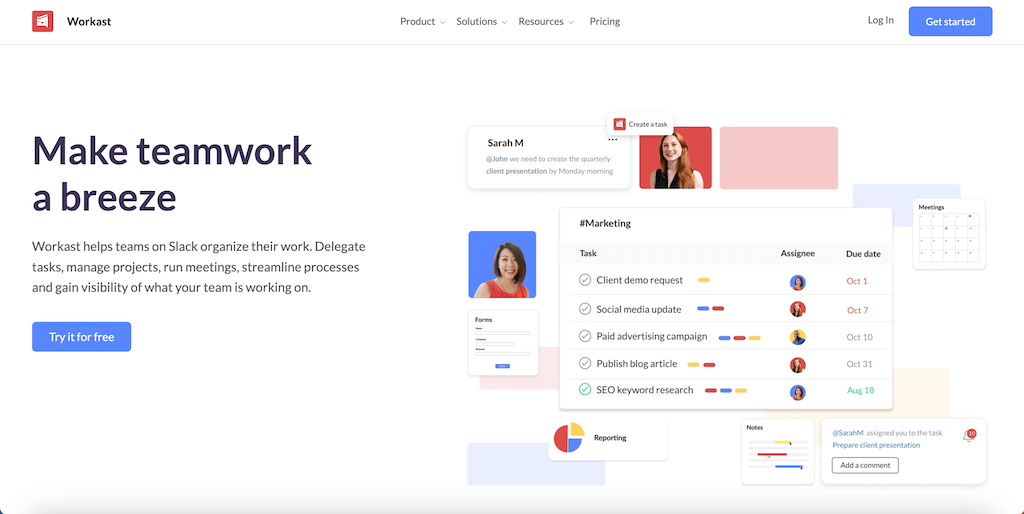
Workast is a work management platform that improves team organization and streamlines work processes through task management, project management, and team communication, with unique features and functionalities.
One of the main benefits of Workast is its task management capabilities which enable users to easily create, assign, and prioritize tasks in seconds in a centralized platform that includes project timelines, deadlines, and milestones. It also integrates with popular tools like Slack and Webex, allowing seamless communication, task updates, and team collaboration.
Workast’s user-friendly interface and customization options make it easy for teams to tailor the platform to their specific needs and workflows with custom fields, tags, and labels.
Workast is suitable for teams of all sizes looking to streamline their work processes and improve productivity. Its main capabilities, team communication tools, and customization options make it a versatile platform that can fit the needs of any team or organization.
Features of Workast
- Kanban boards – The Kanban system is a great way to keep track of your tasks as they move from one stage to the next.
- Time tracking – With Workast’s time tracking feature, you can easily monitor the time you and your team spend on each task.
- App integrations – With Workast, you can integrate with over 1000 apps such as Slack, Webex, and Google Drive.
- Analytics and reporting – You can easily monitor your team’s progress, view snapshots of their task load, track cumulative task performance, and access overall productivity statistics.
Pricing
Workast has four plans, including a forever free plan. Let’s explore the plans in detail:
| Essential | Standard | Pro | Enterprise | |
|---|---|---|---|---|
| Pricing | Free | $39 monthly 8 users included | $49 monthly 8 users included | The price depends on your enterprise size and needs |
| Features | ||||
| Unlimited tasks and spaces | ✅ | ✅ | ✅ | ✅ |
| Slack and email integrations | ✅ | ✅ | ✅ | ✅ |
| Custom lists | ✅ | ✅ | ✅ | ✅ |
| Board view | ❌ | ✅ | ✅ | ✅ |
| Calendar view | ❌ | ✅ | ✅ | ✅ |
| Timeline view | ❌ | ❌ | ✅ | ✅ |
Advantages and Disadvantages of Workast:
Pros:
- Intuitive interface
- Customizable workflows
- Integration with other applications
Cons:
- No offline access
- Limited automation features
- No task progress bar
Backlog

Unlike some tools that focus solely on one aspect of project management, Backlog offers a comprehensive package that encompasses task management, issue tracking, documentation, code review, and project planning. This unique combination of features means that you can streamline workflows by centralizing all their project-related activities within one platform.
The tool also suits both Agile methodologies and Git integration. Whether your team follows Scrum, Kanban, or another Agile framework, Backlog provides essential features such as sprint planning, burndown charts, and customizable workflows to align with your preferred methodology.
Additionally, its integration with Git empowers development teams to coordinate code changes alongside their project management tasks. This integration bridges the gap between developers and project managers, fostering cross-team collaboration and efficiency, ultimately making Backlog a valuable asset for organizations of all sizes and industries.
Features of Backlog
- Wikis for documentation — Backlog provides built-in wiki functionality that is invaluable for documenting project details, specifications, and processes.
- Code review tools — Code review capabilities that allow developers to collaborate on code changes.
- Burndown charts — You’ll have real-time insights into project progress, empowering project managers to make informed decisions and keep projects on track.
- Custom workflows — Tailoring workflows to match your team’s unique processes ensures that the tool adapts to your needs.
Pricing
Backlog offers competitive pricing plans. Additional features and higher user limits are available in higher-tier plans. Here is a breakdown:
| Free | Starter | Standard | Premium | |
|---|---|---|---|---|
| Pricing | $0/month | $35/month | $100/month | $175/month |
| Features | ||||
| Unlimited users | ❌ | ❌ | ✅ | ✅ |
| Unlimited projects | ❌ | ❌ | ❌ | ✅ |
| Git and Subversion | ✅ | ✅ | ✅ | ✅ |
| Subtasking | ❌ | ✅ | ✅ | ✅ |
| Burndown chart | ❌ | ✅ | ✅ | ✅ |
| Custom fields | ❌ | ❌ | ❌ | ✅ |
Advantages and Disadvantages of Backlog:
Pros:
- All-in-one tool
- Integrated Agile methodologies
- Developer-friendly
- Knowledge management
Cons:
- Pricing plans are packaged based on a set number of users, not on a per-user basis.
- Backlog is limited in its integration capabilities found in more specialized project management software. This can impede collaboration and data exchange across various tools and platforms, potentially causing challenges for teams and organizations that heavily rely on a wide array of integrated software solutions.
Plutio

Plutio is an all-in-one solution geared towards smaller businesses that need features such as proposal templates, invoicing, project management, task management, time tracking, and contract management. Businesses have everything they need in the palm of their hands to perform several organization-wide functions and roles.
This means that your organization is capable of eliminating departmental silos and integrating on a whole new level, sharing and collaborating on data all in one location. This flattens the hierarchy and allows for more fluid and open communication.
Workflow automation is also possible and easy to construct by dragging and dropping tasks in your daily workflow canvas. You can connect with third-party participants or clients by using the Plutio scheduler which allows you to send links to your clients and book appointments.
You will be able to add this scheduler to proposals or forms and prompt clients to schedule appointments with you for a specific duration and price. Plutio also provides integration on emails and messaging.
The Plutio dashboard is one of the main highlights of the platform. It is intuitive, flexible, and responsive. In fact, creating proposals, tasks and invoices have never been easier for you as a business manager.
Features of Plutio
The best features of Plutio include the following:
- Multiple workspaces — Plutio is able to support multiple business workspaces with single sign-on (SSO) functionalities. This helps you to keep all your work organized under one platform. This saves you not only time but also money because you do not need to look for other solutions for your projects.
- Multilingual — Plutio is extremely inclusive because it is available in over 20 languages.
- Checklists — Plutio provides a ‘checklist’ feature that helps your team keep track of what is pending and what has been completed.
- Instant time tracking — As a project manager, time tracking for independent tasks and the entire project is always something considered a top priority. With Plutio you can accurately track the time taken on each task with its intuitive application and time scheduler.
Pricing
Plutio provides a number of pricing plans based on your specific needs. Here is a breakdown of those plans and features:
| Solo | Studio | Agency | Enterprise | |
|---|---|---|---|---|
| Pricing | $19 monthly | $39 monthly 10 contributors included | $90 monthly 30 contributors included | The price depends on your enterprise size and needs |
| Features | ||||
| Unlimited clients | ❌ | ✅ | ✅ | ✅ |
| Unlimited contributors | ❌ | ❌ | ❌ | ✅ |
| $5 per extra contributor | ❌ | ✅ | ✅ | ✅ |
| Account management | ❌ | ❌ | ❌ | ✅ |
| Custom onboarding | ❌ | ❌ | ❌ | ✅ |
Advantages and Disadvantages of Plutio:
Pros:
- Good value for money
- Customer support
- Enhances workflows and efficiency
- Tool integration
Cons:
- Not as user-friendly or easy on the eyes
- No Google Drive integration
- Not a wide range of templates
Infinity

Infinity is a fully flexible project management tool that offers a number of customization options and infinite organizing possibilities. This includes seven different views, 22 attributes, various collaboration options, automations, and an AI integration, providing you with a tool that will help you organize all of your work and projects in a way that works for you the best.
One thing that definitely sets Infinity apart is its structure. Instead of chasing your data around endless tabs or tables, you get to create boards, folders, subfolders, items, and subitems so you can easily navigate your projects.
Additionally, the tool offers a number of great templates that will help you get started as well as integrations with other tools you might be using daily, such as Zapier, Google Calendar, etc.
Infinity is available as a browser version, but you can also use their desktop or mobile application to take your projects anywhere with you and seamlessly keep on working no matter where you are.
Features of Infinity
Some of the main features include:
- Infinite Structure – Organize your data into as many boards, folders, and subfolders as you need, rearrange and edit them easily.
- Customizable Views – Kanban, Table, Calendar, List, Gantt, Form, or Chart view.
- Collaboration – Use commenting, activity logs, and board sharing to streamline communication with your team members.
- Automations – Simplify and automate repetitive tasks to save time.
Pricing
Infinity offers both yearly and monthly plans, for a different number of users based on your needs. The number of features you get depends on whether you pick a Basic or a Pro plan.
| Basic | Pro | Unlimited | Enterprise | |
|---|---|---|---|---|
| Pricing | $5 monthly per user | $8 monthly per user | $99 flat rate monthly | Contact sales |
| Features | ||||
| 1 Workspace | ✅ | ✅ | ✅ | Custom |
| Gantt, Chart and Form | ❌ | ✅ | ✅ | ✅ |
| Recurring items | ❌ | ✅ | ✅ | ✅ |
| Reminders | ✅ | ✅ | ✅ | ✅ |
| Integrations | ✅ | ✅ | ✅ | ✅ |
| API support | ✅ | ✅ | ✅ | ✅ |
| Full customer support | ✅ | ✅ | ✅ | Dedicated agent |
Advantages and Disadvantages of Infinity:
Pros:
- Highly flexible and customizable
- Infinite structure possibilities
- Automations
Cons:
- Has a bit of a learning curve
- Not suitable for individual users
Fieldwire

Fieldwire is one of the leading construction management platforms that allow you to streamline your construction coordination. Fieldwire helps you collaborate on tasks and helps you document your projects live. You can even complete these options without internet access.
The dashboard gives you a quick overview of tasks, your plans, your photos, and other files that can be accessed on desktop or mobile. Documentation storage is unlimited and can be easily accessed on these devices.
You can even upload your plans from your Dropbox Cloud and name these files to your liking. However, Fieldwire can also automatically assign filenames to keep your documentation organized and reduce duplicates.
You can slip your plans below one another for comparison and analysis of changes in structural models in one click. You can also add videos and 360-degree photos to your plans and share this data for further feedback.
From one central location, Fieldwire can let you view all your tasks based on priority. You can also filter to see who is doing what and search by tags.
When it comes to how you view your data, you can change your dashboard view to a calendar view or Gantt chart view to achieve full transparency on what is happening on a daily basis.
Features of Fieldwire
The best features of Fieldwire include the following:
- Punch list — Fieldwire allows experts in the field to create punch lists or snag lists that show any pending incompleted details or tasks that were not done well. This helps to improve efficiency, productivity, and customer satisfaction because small key problems can be found and resolved quickly.
- As-built drawings — Fieldwire allows construction management professionals and teams to upload their drawings for further analysis and investigation.
- Scheduling — With Fieldwire you get the most out of its scheduling program that prioritizes the projects and works that matter most. You also benefit from clarity when it comes to your deadlines and who is accomplishing what, along the construction line.
Pricing
Fieldwire provides a number of pricing plans based on your specific needs. Here is a breakdown of those plans and features:
| Basic | Pro | Business | Premier | |
|---|---|---|---|---|
| Pricing | $44 monthly per user | $64 monthly per user | $104 monthly per user | |
| Features | ||||
| Task management | ✅ | ✅ | ✅ | ✅ |
| Sheet compare | ❌ | ✅ | ✅ | ✅ |
| Unlimited projects | ❌ | ❌ | ✅ | ✅ |
| Box and Dropbox 2-way sync | ❌ | ❌ | ✅ | ✅ |
| Sheet exports | ❌ | ✅ | ✅ | ✅ |
| API support | ❌ | ❌ | ❌ | ✅ |
| Dedicated account manager | ❌ | ❌ | ❌ | ✅ |
Advantages and Disadvantages of Fieldwire:
Pros:
- Performance tracking
- Team management
- Efficient collaboration
Cons:
- Can get expensive due to the cost per user
- Limited organization features on the application for documents
- Limited options for mark-ups
MyCase
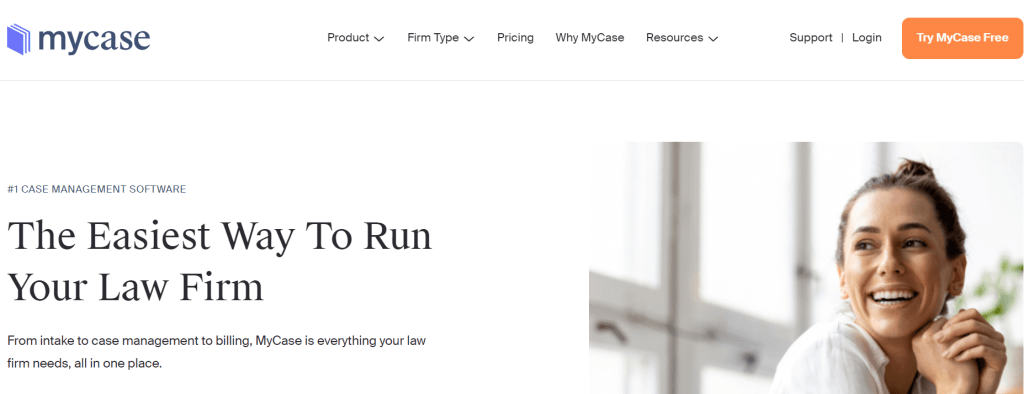
MyCase is a web-based practice management system for law firm professionals that gives you the tools you need to manage your practice. It puts emphasis on client communication, satisfaction and collaboration by providing secure client portals that allow the client to log in and view items such as invoices and calendar events that you have shared with them.
There is also the main portal for paralegal use. This is where you can see your main features like quick-add icons, alerts, and upcoming tasks. You can easily see when new events are created, check your pending events, and see if your client is logged in to their portal.
You can create a case by first adding a contact record and linking it to a case. You can have multiple contacts linked to a case. You have full control over what your clients can access by giving them specific permissions when adding files and other documents to their internal portal.
You can view all your cases on MyCase’s comprehensive calendar which provides color-coding functionalities to distinguish between users and eliminate conflict. You can also view this calendar in day, week, or agenda mode.
The MyCase scheduler allows you to add events for your firm in order to create appointments, staff meetings, or other events.
Features of MyCase
The best features of MyCase include the following:
- Calendars — Manage private and company-wide schedules by linking and sharing your appointments and meetings with important cases. This ensures you stay on top of your most critical events. You can also use color-coded features to distinguish overlapping events and you can view your calendar in day or week mode.
- Workflow automation — You can set up workflow automation to automate your most redundant tasks easily. Set trigger dates for when you want your events to occur and minimize the time you take on each one.
- Case analytics — MyCase allows you to gain relevant insights and reports into your cases, so you always keep track of your business’s key performance indicators.
- Document Management — Organize documents such as videos, images, and spreadsheets to share with colleagues or clients. This is especially useful because data storage on this CRM is unlimited.
Pricing
MyCase provides a number of pricing plans based on your specific needs. Here is a breakdown of those plans and features:
| Basic | Pro | Advanced | |
|---|---|---|---|
| Pricing | $39 monthly per user | $59 monthly per user | $79 monthly per user |
| Features | |||
| Case and contact management | ✅ | ✅ | ✅ |
| Unlimited 2-way texting | ❌ | ✅ | ✅ |
| Client portal | ✅ | ✅ | ✅ |
| Custom fields | ❌ | ✅ | ✅ |
| MyCase drive | ❌ | ❌ | ✅ |
| Secure cloud storage | ❌ | ❌ | ✅ |
Advantages and Disadvantages of MyCase:
Pros:
- Cost-effective
- Ease of use
- Tool integration with Google, Outlook, etc.
Cons:
- Inability to filter open and closed cases
- Limited options on a mobile application
- Email integration limitations
Hygger
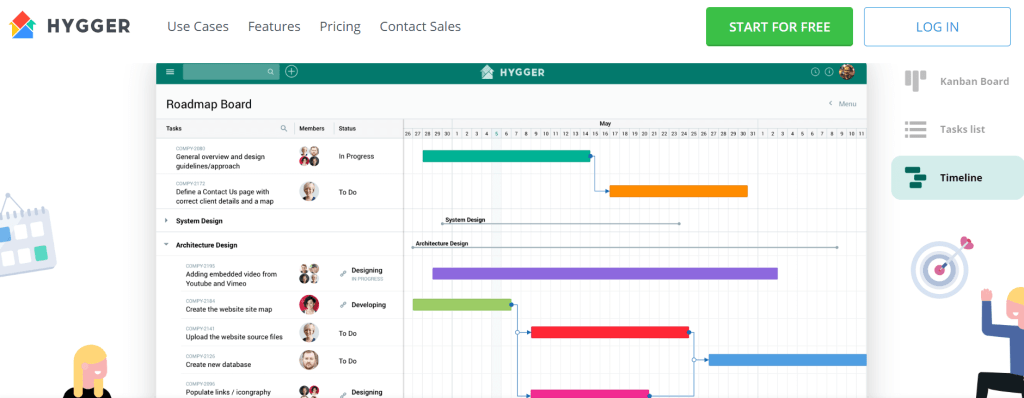
Let’s talk about the next tool on the list, which is Hygger. It is the product management platform for your growing business. Hygger uses various boards such as kanban boards, sprint boards, or roadmap boards to help you lead your projects to success. You can find main tasks, collections, and projects on your main dashboard.
Projects can be used for advanced task management functionalities such as permissions and version management. Whereas, Collections are folders that you can combine based on specific criteria that link them.
On the dashboard, you can easily invite members to your project for collaboration and track your tasks and their life cycles across all projects in real-time.
Hygger allows you to create swimlanes that can divide your boards into different processes or categories for your tasks. After constructing your swimlane, easily add your team members to your boards so they can see everything that is happening at the moment.
Hygger also allows your team to create tasks with a simple click. You can add quick descriptions and even specify complex tasks with the use of checklists. Additionally, it is simple to use labels to mark statuses, priorities, or bugs.
Your members are also able to communicate on each task with threaded comments, allowing you to keep information on a specific detail all under one thread.
Features of Hygger
The best features of Hygger include the following:
- Intuitive dashboard — Hygger provides users with an intuitive dashboard that guides you and your team by giving those with minimal technical knowledge familiarity and little complexity when learning to use the platform.
- ICE/RICE prioritization — Prioritize your product features and releases by reach, impact, confidence, and labor costs so that you can make the right evaluations for each task in your product development life cycle.
- Value/effort Matrix — Project management professionals are able to use the value/effort matrix in Hygger to analyze the resources needed for each task, saving time and money.
Pricing
Hygger provides a number of pricing plans based on your specific needs as a project manager. Here is a breakdown of those plans and features:
| Free | Standard | Enterprise | |
|---|---|---|---|
| Pricing | $9 monthly per user | $18 monthly per user | |
| Features | |||
| Unlimited projects and boards | ✅ | ✅ | ✅ |
| Unlimited users | ✅ | ✅ | ✅ |
| Unlimited storage | ❌ | ✅ | ✅ |
| Unlimited integrations | ❌ | ✅ | ✅ |
| Google Apps SSO | ❌ | ❌ | ✅ |
| Unlimited API access | ❌ | ❌ | ✅ |
| SAML SSO | ❌ | ❌ | ✅ |
Advantages and Disadvantages of Hygger:
Pros:
- Good value for money
- Customer support
- Quick start-up time
Cons:
- No native client
- Limited task grouping options
Filestage
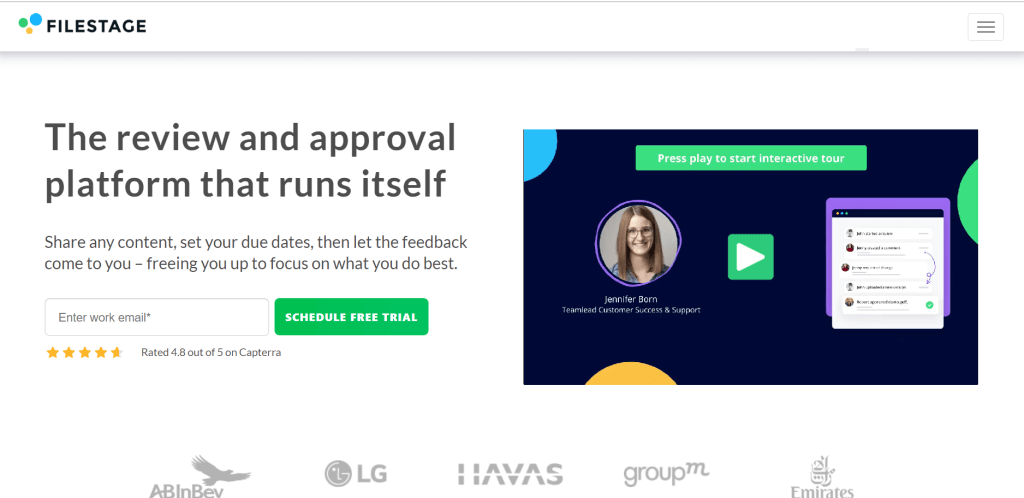
Filestage.io is the product review and approval platform that allows you to manage and share documents with your clients and stakeholders from one place. Comments, as well as approvals, are documented automatically so that you can see the statuses of each task clearly and at a holistic glance. This provides seamless collaboration between you and your stakeholders.
Filestage uses consistency in its approval process by allowing you to implement standards and conventions for everyone to follow when they are reviewing documentation, version releases, or other product notes. This ensures that the product is being reviewed under best practices and fair conditions.
Filestage also allows you to make smart use of automation so that you get the timely feedback you need to help your projects move forward more quickly.
You can even leverage integration with other tools to get the best out of sharing and communicating important information across multiple platforms. This gives you the possibility of syncing data so that it is always accurate and readily available.
Want to make sure you never miss a beat? With your Filestage dashboard, you can easily get a transparent view of everything that is happening when it comes to your reviews and approvals.
Features of Filestage
The best features of Filestage include the following:
- Seamless collaboration — Filestage gives you and your team the ultimate tool to seamlessly collaborate by sharing documents with unlimited reviewers and receiving feedback in real-time, all in one place. You can leave comments and annotate for further explanations.
- Document management — Filestage allows you to upload and keep all your documents in any format in organized file hierarchies securely. It provides unlimited file uploads and secure storage so that your team doesn’t need to worry about using uncertain storage solutions. This keeps everything where it needs to be, readily accessible.
- One-click approvals — Get approvals done faster by having a clear view of all documents on the dashboard and any changes made to files at any time.
Pricing
Filestage provides a number of pricing plans based on the needs of you and your team. Here is a breakdown of those plans and features:
| Advanced | Professional | Enterprise | |
|---|---|---|---|
| Pricing | $19 monthly per seat | $39 monthly per seat | The price depends on your enterprise size and needs |
| Features | |||
| Unlimited files and proofs | ✅ | ✅ | ✅ |
| Custom branding | ❌ | ✅ | ✅ |
| View version history | ✅ | ✅ | ✅ |
| Custom team roles | ❌ | ❌ | ✅ |
| Custom onboarding | ❌ | ❌ | ✅ |
Advantages and Disadvantages of Filestage:
Pros:
- Customer support
- Transparent communication features
- Quick start-up time
Cons:
- Only available on web browser
- Limited notifications system
Choose the right project management tool for your team
As a project management professional, it may be difficult to choose the right tool for you and your team. Besides the various features, advantages, and disadvantages that we have highlighted for each tool, we understand that it can still come down to the way your organization works.
However, one thing is certain. Sharing or exporting data for collaboration and analysis will always be a feature in hot demand.
Some project management tools provide built-in solutions for reporting, analytics, and data backup but many of these are limited. If you would like to go beyond this limited functionality, you can create a custom project management report using Coupler.io.
It’s a reporting automation solution that automates exports of data from Jira, Airtable, Trello, Asana, and other sources to
- Spreadsheets (Google Sheets, Excel)
- BI tools (Looker Studio, Power BI, Tableau, Qlik)
- Data warehouses (BigQuery, Redshift, PostgreSQL)
Try it out yourself – choose the needed source and destination apps in the form below and click Proceed. You can create reports from scratch or use the ready-to-go dashboard templates.
To wrap up this list of top project management tools, we’ll now answer some of the most frequently asked questions you might still have.
What are project management tools?
A project management tool is software with multiple features to help a project manager organize, track and complete projects successfully.
What are the key features of a project management tool?
The key features of a project management tool include the ability to plan tasks for projects, communicate and collaborate with team members, and track the progress in the most efficient and convenient way.
Why are project management tools important?
Project management tools allow you to manage everything concerning a project including its dependencies, workflows, and assignees.
Why should project management tools support tool integration?
With so many offers on the market and so many different companies, it can be hard to find a one-fits-all solution. So, being able to sync across different platform solutions gives managers the opportunity to customize their way of working.
Hopefully, after reading this you’ve now found the best PM tool for your project. 🙂 Good luck!




