Running a WooCommerce store provides you with great opportunities for connecting with your audience, organizing a smooth sales process, and expanding your business. But the truth is, if you don’t use automation tools, sooner or later you might fall behind the competition. So much of your time can be wasted on mundane activities – time that you could be using more wisely.
A simple way to save time and money while also growing your business is to optimize your WooCommerce store. In this article, we’ll cover 7 tasks you can automate to improve your work efficiency and boost your store growth.
How to automate a WooCommerce store
In a WooCommerce store, you can automate tasks using a few different approaches. One way to do this is to use a plugin; another is to write some custom code, and another method is to use an external app.
WooCommerce Automation: Plugins vs Custom code vs external apps
All these approaches to automating WooCommerce are worthwhile considerations. However, ultimately it depends on the unique requirements of your store.
Plugins
Plugins are third-party tools and software which you can integrate into your WooCommerce store to automate specific tasks. There are hundreds of plugins available that can assist you in automating your WooCommerce store if you choose to use one.
The main benefit of plugins is that they are ready to use and can easily be integrated into your WooCommerce store within minutes. On top of that, they’re cheaper than the other approaches. Most plugins get regular upgrades ensuring that they’re compatible with the new WordPress and WooCommerce releases so that’s also something you don’t need to worry about.
Custom Code
You can also automate WooCommerce stores with the help of some custom PHP code.
The key advantage of this method is the customization it offers. With the right resources, you can build the solution that perfectly fits your processes and blends in smoothly into the design of your store. This approach, however, is more expensive and time-consuming than using existing solutions. Maintaining such a solution will also take a few of your resources over time.
External Apps:
Using standalone tools to automate your WooCommerce store has its own unique advantages. External tools often work not only with WooCommerce but with many different applications – accounting apps, CRMs, marketing tools, etc. This opens up opportunities to build workflows encompassing different areas of a business.
For instance, Coupler.io, a popular data integration solution, can be used to export all your WooCommerce data into a spreadsheet and help you operate your store from there. You can monitor inventory, track incoming orders, review the lists of projects, and more. Furthermore, you can use the data you export with this tool to analyze your store performance and build forecasts.
7 tips for WooCommerce automation
There are many different sections of your WooCommerce store you can automate. Below we’ll discuss some common use cases that can increase your work efficiency.
WooCommerce email automation
The first one is WooCommerce email automation. We all know communicating with your customers is critical to your success. Getting feedback from your customers, and understanding their demands to improve your product and services are all very important parts. Doing so manually takes a huge chunk of your time and resources which you can spend on improving other services.
You can automate WooCommerce email marketing with a wide variety of extensions such as Mailchimp, MailPoet, AutomateWoo, and many more. These tools offer the following features:
- Automatically sending out emails to update buyers on the order status and the shipment.
- Informing customers about new and forthcoming items.
- Customer security with password reset emails.
- Customer feedback such as comments and suggestions on various items and services.
These features can also help you boost your conversion rate and develop a solid customer base.
HubSpot email automation for WooCommerce
Let’s now look at an example and see how the HubSpot plugin can enable email automation for your WooCommerce store. This tool allows you to fully customize the content of your email, calls to action, and branding. You can use the drag-and-drop editor on HubSpot’s WordPress plugin to make newsletters, templates, and other forms of email campaigns.
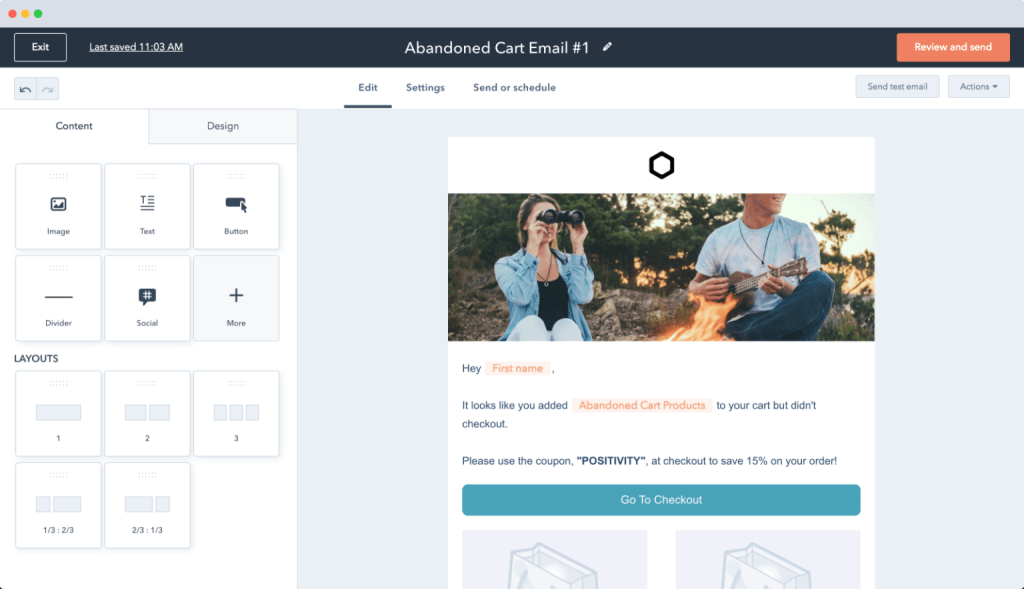
To get started with HubSpot, use one of their existing templates or create your own from scratch. Furthermore, you can test and tweak them based on your campaign goals and schedule emails to go out when visitors are most likely to convert.
You can take your email marketing to the next level with the assistance of these tools, which will allow you to create a more natural relationship with your consumers.
WooCommerce Marketing Automation
Launching an online business with WooCommerce is simple. But there are other challenges that you have to face such as reaching out to potential customers after your online business is up and running. One of the most powerful marketing methods is social media marketing. However, the competition and the number of social media platforms these days make it difficult to manually market your store and connect with the audience.
It’s possible to automate your social media advertising with the aid of a number of available tools. These WooCommerce automation tools can boost your product visibility on social media platforms, automatically add posts, and redirect potential customers to your product page. Furthermore, you can create customer feedback posts to improve conversion.
Some of the popular WooCommerce marketing automation plugins are FS poster, AutomateWoo, Social feed, and WooCommerce Instagram.
Marketing automation with WooCommerce Instagram
Using WooCommerce Instagram you can link your store and upload all of your catalog to the social media platform. You can integrate shoppable tags with your products in posts and stories.
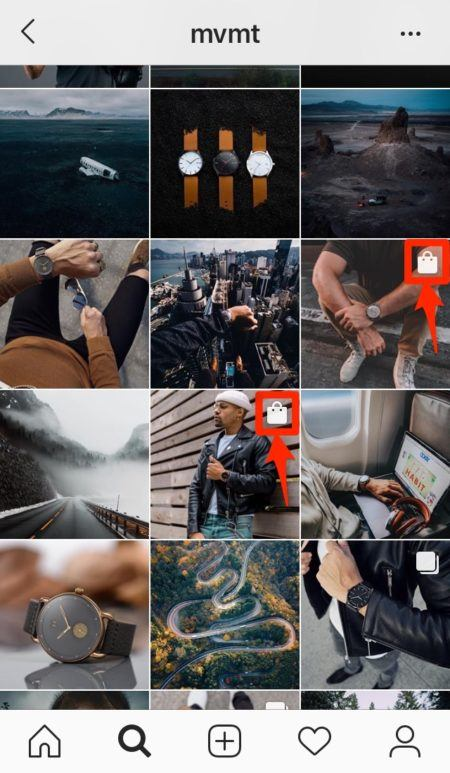
You can also integrate a link that will redirect the visitors to your store page with a single click.

This is a great way to take advantage of social media to market your product and boost sales.
Automate WooCommerce Analytics
You can use WooCommerce data to perform in-depth analysis to drive your business forward. Examining your audience’s preferences, the popularity of different items, the effectiveness of your promotional offers, seasonal changes, etc. can help you obtain valuable insights. This will allow you to spot new opportunities in advance and help make better strategic decisions around pricing, marketing, discount offers, and more. Your conversion rate and sales will both increase as a result of your innovative new approaches.
Some of that kind of analysis is available via built-in WooCommerce analytics. However, it has some significant limitations, so you can achieve plenty more by exporting data from your store and analyzing it in external apps. For instance, you can create custom dashboards and even mix the data from different apps for a better overview of your business.
As an example, you can easily automate your WooCommerce store with Coupler.io. This is a data analytics and automation platform that provides a solution for automating data flows, as well as DA consultancy services for advanced data management. In particular, Coupler.io allows you to export data automatically from 30+ different data sources and refresh it on a schedule in your destination file.
With Coupler.io, you will be able to export WooCommerce to Google Sheets, Excel, or BigQuery. If you want, you can transform that data into sales-focused insights with data visualization tools like Tableau and Power BI, amongst others. By the way, Coupler.io allows you to connect WooCommerce to Looker Studio directly without any additional manipulations! This will assist you in gaining a more in-depth understanding of your marketing and sales performance.
Here is an example of a sales report export:
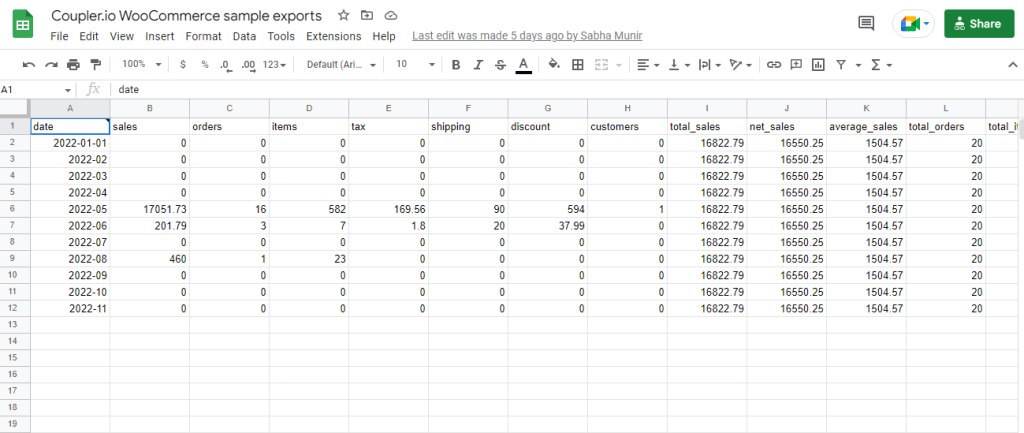
When you export using Coupler.io, you get instant access to all of the information, such as orders, sales, products, and order total report, which can be used to create custom reports as needed and can be updated regularly. You can see an example below.
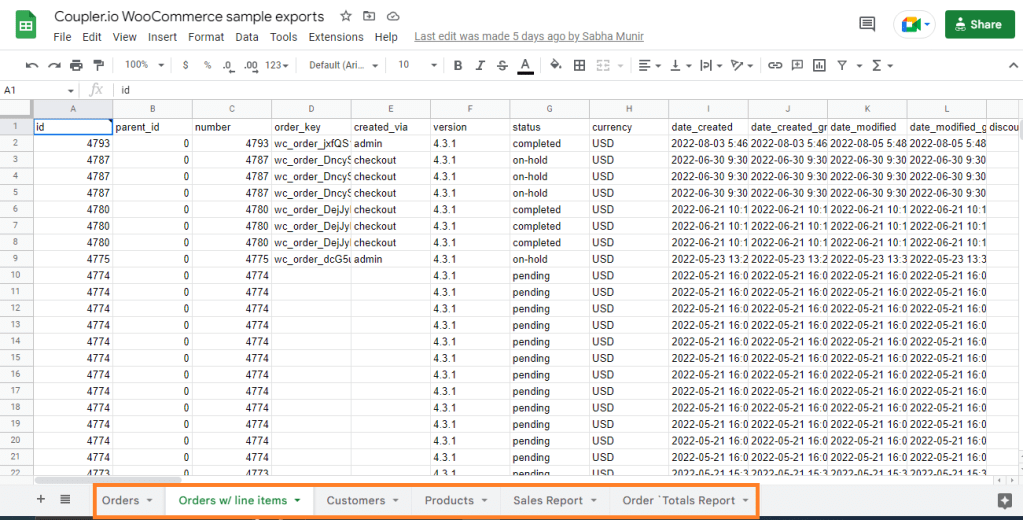
Exporting your analytics will help you analyze the behavior of site visitors and make informed decisions about how to best structure your store to cater to your audience. For example, you can customize the product landing page in accordance with the insights you’ve gained so that more customers find the items they need and finalize purchases.
With that data, you can also build rich visualizations. For example, here’s a sample eCommerce KPI dashboard we’ve built in Power BI, using the data from an online store.
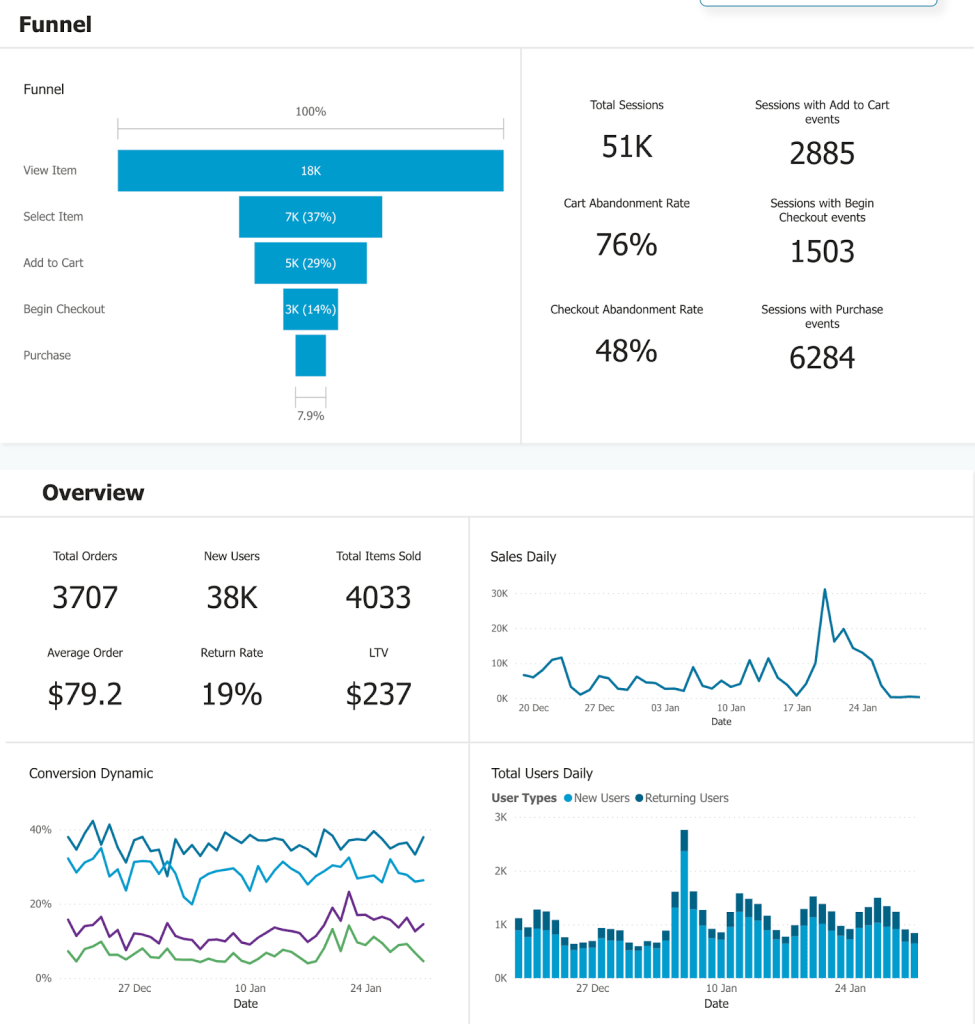
If you need help building such a dashboard, then check out our data analytics consulting service and reach out for a free quote.
Automate WooCommerce Checkout Process
The worldwide average shopping cart abandonment rate is close to about 70% across all sectors of the economy. This indicates that almost seven out of every ten customers do not finish their purchases. There are multiple reasons behind this but one that stands out is the “long and complicated checkout procedures”. However, there is a solution for this problem, WooCommerce automation for the checkout process. Integrating checkout plugins will help you lower the average rate of people abandoning their shopping carts in your store.
If you want to succeed in today’s competitive business environment, you must exert extra effort. You can automate your WooCommerce store with one of the many available checkout extensions such as Bolt, WooCS, Order Bumps, etc. These plugins allow you to create checkout pages with special offers, a one-click checkout process, multi-channel payment methods, and more.
For example, with Order Bump you can display targeted, personalized offers based on the items buyers currently have in their carts.
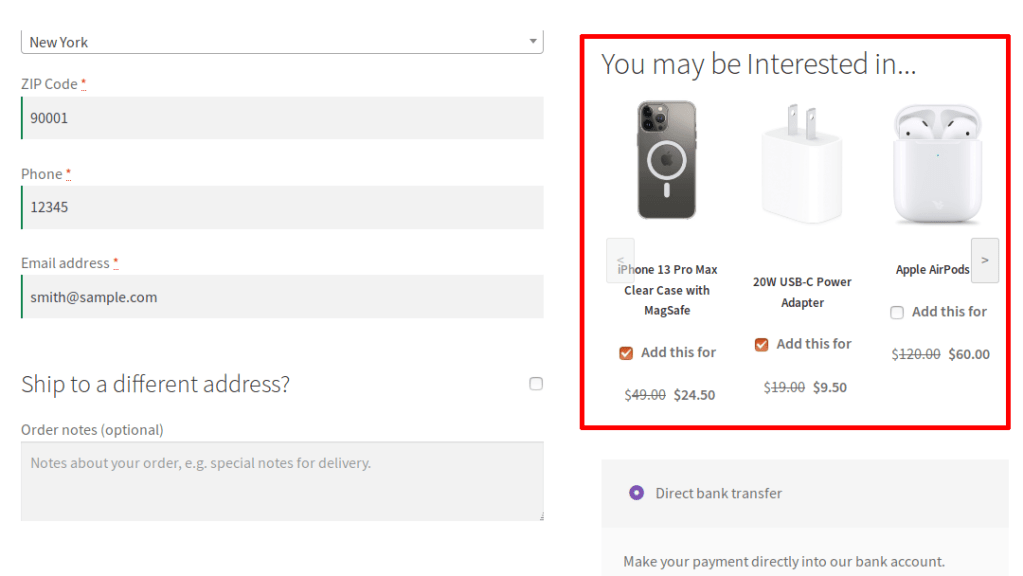
You can install these extensions to automate WooCommerce and get more visits and sales with fewer cart abandonments.
Dropship Automation WooCommerce
Dropshipping is a fantastic method to get your online company off the ground with little outlay of capital, but it’s not without its difficulties. Timely and effective order fulfillment is a major headache for dropshippers. This problem only becomes bigger when you’re listing products from multiple suppliers.
To overcome this, you can automate your WooCommerce store with the dropshipping plugin. There are several plugins available for automating the dropshipping fulfillment process, such as AliDropship, WooDropship, and WP Amazon shop.

These plugins help streamline the process of importing items into your WooCommerce store. You can also manage dropshipping product prices and stock levels. To automatically alter prices for maximum profit, you may implement variable pricing. With the plugin installed, processing orders takes just a single click. It keeps tabs on your orders and contacts consumers through email to update them on their progress.
Saving time and money is a top priority when running a dropshipping company. The WooCommerce Dropshippers extension makes it simple and easy to list products on your WooCommerce store from numerous vendors and have them sent straight to consumers.
WooCommerce Order Automation
The days are long gone when we had to manually handle everything. You can simultaneously handle various order fulfillment tasks with WooCommerce order automation tools. Just to give you an idea, you can integrate different plugins to set up a notification system that creates and automatically updates order status, update stock status to alert the customers, and more. Such features improve the efficiency of your store and increase the conversion rate.

Additionally, you can automate your WooCommerce store with order processing and tracking plugins such as WooCommerce Order tracker. These WooCommerce automation plugins have the ability to simply manage all of your orders. They can help you communicate with your customers about the order status of the goods they have purchased, and reduce the number of unnecessary delivery inquiry calls. For example, with Addify’s Order tracking plugin you can select carrier services for each order and add a tracking code. You can also set up the plugin to automatically email the details to your customer.

Furthermore, you can use a third-party shipping provider and your customers will still be able to follow the status of their packages.
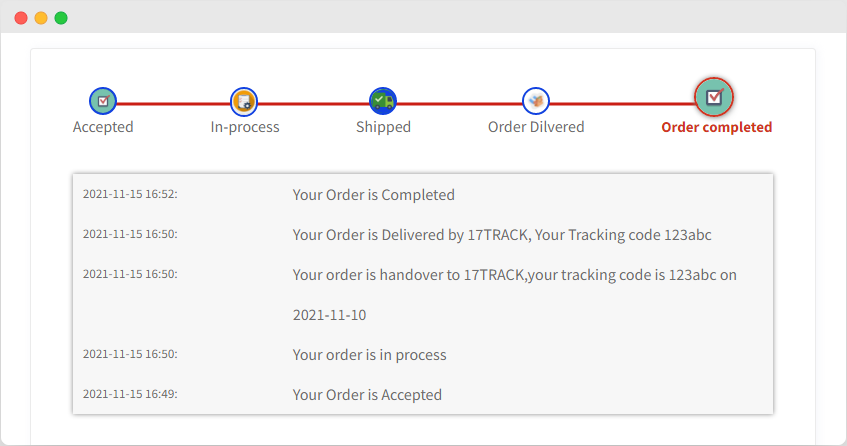
These features will help improve customer experience and convert them into recurring customers.
WooCommerce Automate Inventory
When you manage a WooCommerce business, some of your worst fears will include missed sales, illiquidity, and money that is stuck in inventory.
Inventory management not only serves as the foundation of a productive supply chain, but it is also essential to the continued sustainability of your WooCommerce business. Because, ultimately the profitability of your store depends on effectively converting your inventory into sales, so WooCommerce automation is quite important.
Although setting up an online shop using WooCommerce may seem to be a simple process, in fact, it requires a great deal of work, uploading products and building pages for them for starters. You can automate this process with third-party tools such as Sellbery, Sellbrite, Selleractive, etc.
For example, Sellbery works as a single control center for your product management needs. You can automatically list your products in bulk or otherwise, and edit and update inventory without overselling. Furthermore, it offers SEO optimization to help you reach more potential customers.
WooCommerce Automation – Bottom line
By automating your WooCommerce store, you will be able to free up considerable amounts of time throughout the day that would otherwise be spent on mundane yet time-consuming sales and marketing tasks.
Automation will help you increase efficiency, streamline processes, eliminate human errors, and offer a better service to your customers, boosting loyalty and retention.
For example, with Coupler.io you’ll be able to automatically export WooCommerce to Excel and other destinations. There, you can derive valuable insights from your data, and build meaningful reports and dashboards.




