CData is among the popular solutions for data integration and data virtualization in the market. However, many small businesses can’t afford this solution due to its high pricing. As a result, companies are looking for alternatives with similar functionality but at lower costs. We collected a list of CData competitors with a fully-featured set for data integration and virtualization, along with their advantages, drawbacks, and pricing models.
Which CData alternatives to explore in 2024
| Coupler.io | Workato | Fivetran | Ninjacat | Skyvia | |
|---|---|---|---|---|---|
| Pricing | Starts at $49 | Custom | Pay-as-you-go model | Starting from $3000 | Pay-as-you-go model |
| Data transformation | ✅ | ✅ | ✅ | ⛔ | ✅ |
| Data blending from multiple data sources | ✅ | ✅ | ✅ | ⛔ | ✅ |
| Custom schedule for automatic data refresh | ✅ | ⛔ | ⛔ | ⛔ | ✅ |
| New sources and features on request | ✅ | ⛔ | ⛔ | ⛔ | ⛔ |
| White label ready-to-use report templates | ✅ | ⛔ | ✅ | ✅ | ⛔ |
| User reviews (G2/Capterra) | 4.8/5 | 4.7/5 | 4.2/5 | 4.1/5(G2)4.4/5(Capterra) | 4.8/5 |
| Affiliate program | 25% recurrent lifetime commission | No | Details are provided after filling in the form on the Fivetran website | $100 for a qualified lead + $500 if that lead signs for 1-year subscription | No |
Top 5 CData Alternatives
Now, let’s have a more detailed look at each CData alternative with its advantages, limitations, pricing, and other characteristics.
#1: Coupler.io
Coupler.io is a data automation and analytics platform and one of the strongest CData competitors.
It helps users transform data into meaningful reports and create self-updating dashboards. You can update your reports automatically every 15 minutes, fetching fresh data on a schedule.
Coupler.io collects data from over 50 sources and organizes it properly to load into 10+ destinations. This platform can combine data from several sources and send it all to spreadsheets, business intelligence tools, or data warehouses.
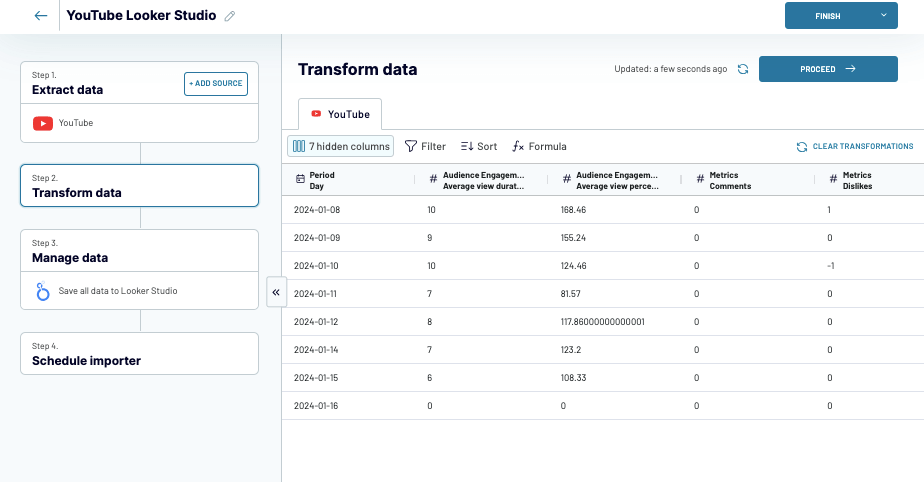
Coupler.io is trusted by 900K+ professionals for data collection, custom report creation, and metric analysis. The platform improves from user feedback and industry trends.
Pros:
- User-friendly interface makes it easy to set up and manage data flows without any coding.
- Automatic data updates ensure the reports are always up-to-date.
- Data blending to combine data from different sources in one report. You can blend data using two methods: join or union.
- Data transformation prepares data for analysis before loading it to the chosen applications. You can filter and sort data, change columns order, add/hide columns, and so on
- Free ready-to-use dashboard templates already have everything necessary for creating your own reports and monitoring business performance. These templates are white-label, so you can adapt them for your brand reporting requirements
- Affiliate program that allows you to earn 25% recurrent lifetime commission.
- Great customer support is helpful and constantly improving.
As it’s visible from the tool description and its advantages, Coupler.io is a decent CData alternative. Similarly to CData, it’s suitable for non-tech users due to its simplicity in use. Users can collect data from various sources, organize it on the go, and load or visualize it in the form of dashboards. However, Coupler.io even goes beyond all that by offering powerful data transformation features and dashboard templates.
Cons:
- Only 50+ sources and 10+ destinations are supported.
- Lack of community support portal.
Pricing
You can start with Coupler.io for free and then switch to one of the following subscription plans that meet your reporting requirements:
- Starter. The cost starts at $49 per month, billed annually. It’s ideal for small businesses and startups.
- Squad. The cost starts at $99 per month, billed annually. It best suits large teams that prefer advanced functionality for multiple integrations and automation.
- Business. The cost starts at $249 per month, billed annually. This pricing plan would be applicable for large corporations that need to collaborate on data within various data sources in real-time.
- Enterprise. The cost varies depending on the particular business requirements and use cases.
Integrations overview
Coupler.io supports 50+ data sources from where the data could be extracted:
- CRM systems (ActiveCampaign, HubSpot, Intercom, Pipedrive, Salesforce, Zoho CRM, Klaviyo)
- E-commerce (Shopify, WooCommerce)
- Files and tables (Airtable, BigQuery, CSV, Dropbox, Google Drive, Google Sheets, JSON, Microsoft Excel, MySQL, OneDrive, PostgreSQL, RedShift, Tableau)
- Accounting and finance (QuickBooks, Xero, Stripe)
- Marketing (Calendly, Google Analytics, Google MyBusiness, Google Search Console, Mailchimp, Stripe, WordPress, X, YouTube)
- PPC (Instagram Ads, LinkedIn Ads, Bing Ads, Amazon Ads, Facebook Ads, Google Ads, Pinterest Ads, Snapchat Ads, Quora Ads, TikTok Ads)
- Project management (Asana, Google Calendar, Jira, Slack, Trello)
- Sales (Calendly, Intercom, Salesforce, Pipedrive)
- Social media (Facebook Page Insights, Instagram Public Data, LinkedIn Company Pages, TikTok Organic, Vimeo Public Data, YouTube)
- Time tracking (Clockify, Harvest, TimeTonic)
- Surveys (Typeform).
Coupler.io can transfer data to 10+ destinations:
- Dashboards (Tableau, Microsoft Power BI, Looker Studio, Qlik Sense, Monday.com)
- Tables and spreadsheets (Google Sheets, Microsoft Excel)
- Data warehouses (Google Bigquery, Amazon Redshift, PostgreSQL)
#2: Workato
Workato is one of the CData alternatives for data integration and business process automation. It’s often defined as an integration Platforms-as-a-Service (iPaaS) capable of connecting applications and services both in the cloud and on-premises. All that can be done with low-coding experience and so-called predefined recipes.

The core feature of the platform is automation, which operates the following components – triggers, actions, and connections:
- A trigger is the sensor of the automation process, which gets activated once a specific condition is fulfilled.
- An action is the set of operations that take place once a trigger activates.
- Connections stand for the data sources involved.
For instance, once a new record is added to Salesforce (trigger), it’s also replicated to HubSpot (action).
Pros:
- Quality learning resources. There is a self-learning and abundant choice of documents for exploring the platform.
- Support. Very responsive customer support team ready to help via chat or email.
- Connections. Workato offers 600+ pre-built data integration connectors.
- Data management. Intuitive configuration of complex integration workflows.
Cons:
- Lack of customizability. Workato has predefined recipes for automation and integration scenarios, though sometimes more details and customization for the particular case are required.
- Error description. Once an error occurs, its description isn’t always straightforward and clear. There is also a gap in documentation on the error description and explanation.
- Connectors functionality. Some of the connectors lack a full set of functionality.
Pricing:
The company offers two main types of automation solutions:
- For businesses. The workspace comes with all the connectors and an unlimited number of users. It’s also possible to add the recipes of your choice.
- For products. Workato comes as an embedded solution in your business application for workflow automation.
Workato doesn’t provide a transparent pricing model. Instead, the solution cost depends on the particular case study and requirements.
Integrations overview:
Workato provides 600+ pre-build connectors, including SaaS applications and databases. It supports not only popular but also niche data sources in a variety of industries:
- Sales and Marketing (Salesforce, Marketo, HubSpot, Airtable, Airship, etc.)
- Customer Service (Live, Onboard, ServiceNow, etc.)
- Human Resources (Jobvite, Lucca, Personio, etc.)
- Finance and Accounting (QuickBooks, Orderful, etc.)
- AI and ML (Google Natural Language, OpenAI, etc.)
- Operations (Classy, TradeShift, etc.)
- Collaboration (Slack, Zoom, Google Docs, Barista, etc.)
The service also allows users to create additional connectors with their SDK. Additionally, Workato offers options for working with standard API endpoints that use standard authentication.
#3: Fivetran
Fivetran is another CData alternative designed for automated data movement. Similarly to CData, it can perform data warehousing and replicate data to databases, but it can also work with modern data lakes. Overall, Fivetran supports 400+ data sources that can be easily set up with pre-defined connectors.
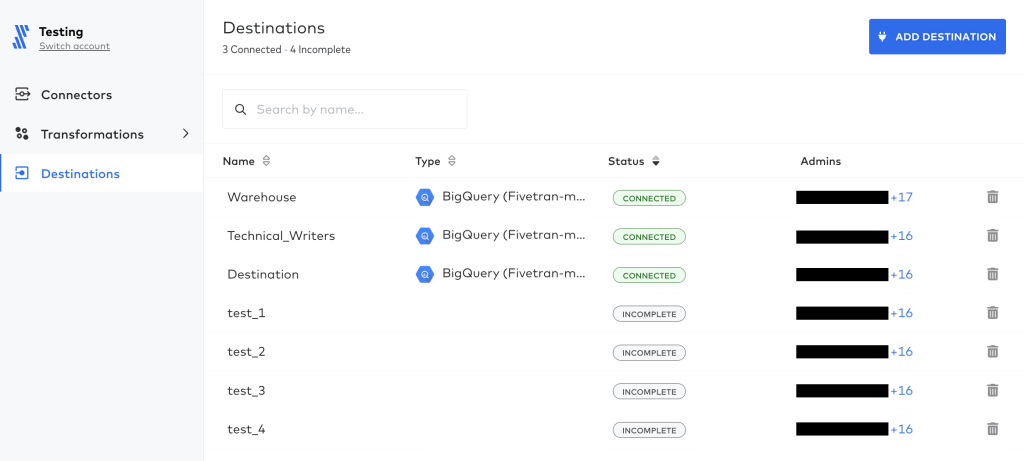
This tool allows for building ETL pipelines by applying the required transformations to data. It also supports real-time data streaming, which might be particularly valuable to financial, e-commerce, and geospatial companies.
Pros:
- No coding. Fivetran allows configuring data pipelines without coding, making it a good choice even for non-tech users.
- Real-time integration. This tool ensures the data transfer from one source to another in real-time.
- Easy to set up and use. Thanks to the intuitive interface, it’s easy to set up connectors and data pipelines.
- Data lakes support. Fivetran is one of the first tools to support data like for integrating data there.
Cons:
- Support. Users report that agents are helpful and responsive, but the support response time needs to be slightly improved.
- Pricing model. Users report that the pricing model isn’t very transparent and can sometimes be very confusing.
- Error messages. Very often, the description of errors and issues isn’t clear enough.
Pricing
- Free plan. Has a standard set of features with a limit of 500,000 active rows monthly.
- Starter. Offers integration with dbt core, RBAC, 10 users, 400+ connectors, and sync frequency once an hour.
- Standard. Offers everything from the Starter plan with the difference of unlimited users and sync frequency every 15 minutes. It also grants access to Fivetran’s API.
- Enterprise. Offers everything from the Starter plan with the difference of unlimited users and sync frequency each minute. It also provides advanced data governance and security features along with premium support.
Integrations overview
Fivetran offers 400+ connectors, including the most popular data sources and applications. The connector types supported are:
- Applications
- Database
- Event
- Destination
- File
- Function
This data platform also allows users to create customer connectors if the needed data source isn’t present on the list. For that, you need to write a cloud function with AWS Lambda, Azure Functions, or Google Cloud Functions to extract data from the source, and Fivetran will handle the transformation and loading of the data.
#4: Ninjacat
Ninjacat is considered a CData competitor with a particular focus on marketing automation and reporting. This tool focuses on the integration of marketing tools and platforms to provide a unified view of marketing campaigns and performance.
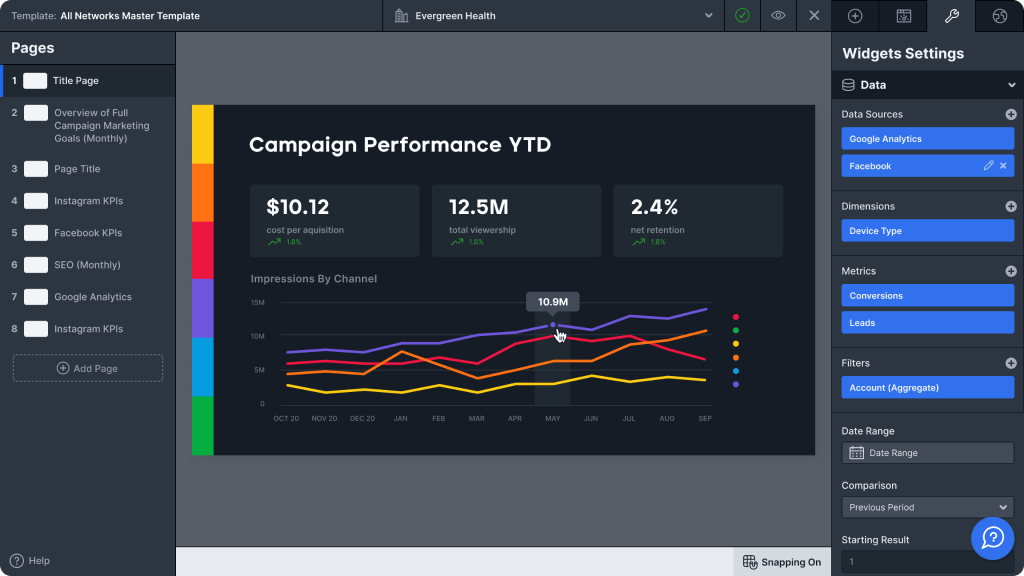
Pros:
- Marketing tools integration. Ninjacat supports 150+ marketing channels and applications for data extraction.
- Scalability. This tool adapts to the needs of both large enterprises and small businesses.
- Easy to use. Thanks to informative onboarding and documentation, it’s easy to set up and use the tool.
- Dashboard template. Creating dashboards becomes easy with the pre-defined templates.
Cons:
- Speed. The tool becomes laggy when large volumes of data are loaded and need to be processed.
- Limited free trial. The trial version doesn’t contain the full functionality set.
- Customization. At the moment, it’s difficult to configure any custom connectors.
Pricing
You need to contact the Ninjacat in-house sales team to learn about the software cost.
Integrations
Ninjacat offers 150+ connectors corresponding to marketing tools and data sources in the following categories:
- CRM (Salesforce, Cirrus Insight)
- Call tracking and chat (Invoca, CallRail, Convirza, NinjaTrack, etc.)
- Content marketing (Nativo)
- Customer intelligence (Comscore, Piwik Pro, Brandwatch, Infutor)
- Mobile, Video, and OTT(Criteo, WideOrbit, etc.)
- Email marketing (LiveIntent, MailChimp, Site Impact, Constant Contact)
- Marketing Automation (Marketo, HubSpot, etc.)
- Paid Search (Apple Search Ads, Bing Ads, Google Ads)
- Project management (Monday.com)
- SEO (Google My Business, Yext, SEOmonitor, Bing Webmaster Tools)
- Social media (Facebook, Twitter, Instagram, Spotify, YouTube, etc.)
#5: Skyvia
The list of CData competitors concludes with Skyvia – a universal cloud data platform designed for a variety of data-related tasks. It contains five different products: Data Integration, Backup, Automation, Query, and Connect. CData competitor is the Data Integration product, in particular, which has a range of tools for data replication, import, synchronization, CSV import, and export, etc. This platform allows users to build both simple and compound ETL and ELT data pipelines.

Pros:
- User-friendly. Skyvia is among the data integration tools with a friendly and intuitive user interface.
- Zero-maintenance. As the service is completely cloud-based, just a web browser is needed to use it.
- Complex data integration scenarios. Skyvia’s Control Flow and Data Flow tools allow users to create advanced data pipelines with several data sources and complex data transformations.
Cons:
- Limited free version. Even though Skyvia has many features under the free plan, there are also many other useful features available under paid plans only.
- Support. There is no phone number for contacting support in case of urgent cases.
Pricing
Skyvia offers a range of pricing plans suitable for various companies:
- Free. Up to 10k data rows monthly, integration frequency once per day, basic integration scenarios, and mapping features.
- Basic. Starts from $15/month with 100k data rows monthly, integration frequency once per day, basic integration scenarios, and mapping features.
- Standard. Starts from $79/month with 500k data rows monthly, integration frequency once per hour, basic integration scenarios, and advanced mapping features.
- Professional. Starts from $399/month with unlimited data rows monthly, integration frequency once per minute, advanced integration scenarios, and mapping features.
Integrations
Skyvia offers 170+ pre-configured connectors:
- CRM (HubSpot, Salesforce, SugarCRM, Zoho CRM, etc.)
- Accounting (QuickBooks, FreshBooks, Xero)
- Email marketing (GSuite, Constant Contact, Mainchimp, etc.)
- Help desk (Freshdesk, Freshservice, Zoho Desk, Zendesk, etc.)
- E-commerce (Magento, Shopify, etc.)
- Marketing automation (Marketo, Unbounce, Reply, ActiveCampaign)
- Payment systems (Stripe, Square, etc.)
- Databases (Amazon RDS, MySQL, SQL Server, Oracle, etc.)
- Data warehouses (Amazon Redshift, Google BigQuery, Snowflake)
- Storage (FTP, SFTP, Dropbox, Box, Google Drive, OneDrive, Amazon S3)
CData overview to compare it to alternatives
CData Software Inc. was established in 2016 to design products for working with data. In particular, CData Sync is developed for data replication with ETL or ELT from apps to relational databases and data warehouses. It also supports data migration from on-premises to cloud storage services. CData Sync can also activate data with Reverse ETL by sending the enriched data from a DWH to a business application.
Other products, CData Connect Cloud and CData Drivers, are designed to ensure real-time connectivity between different data sources. In particular, CData Connect Cloud is an online service for consolidating data from cloud apps as well as hybrid services within one platform for powerful data virtualization. Its desktop analog has similar functionality ensured by the drivers that support common data interfaces like ODBC, JDBC, ADO.NET, etc.
CData pros:
- Zero coding. The drag-and-drop interface allows users to create ETL pipelines with no-code experience.
- Data connectors. CData offers a large number of both on-premises and cloud data services.
- Easy to deploy. It’s rather easy to perform an initial setup of the tool as well as job creation.
- Monitoring. CData provides a convenient progress screen for monitoring the state of the job execution.
- Non-tech friendly. Deep technical knowledge isn’t required to implement and use the tool.
- Support. The support team of CData is very helpful and provides valuable hints.
Despite the numerous benefits and advantages of CData Sync, this tool may not always be a win-win deal for all companies due to the high prices and certain limitations.
CData pricing:
- CData Sync price starts at $4999 per year with up to 5 connectors and 100 million rows per month. Additional connectors and rows cost extra, the price is determined by communicating with the CData Sales team.
- CData Cloud Connect and Drivers can be tested for free, but still, the price is still discussed with the sales team.
CData limitations
Based on the G2 and Capterra reviews, users often report the following drawbacks and limitations of the CData solution:
- The price is too high. Most companies find it beyond the limits of their budget.
- Gaps in documentation. There is missing information on some of the advanced features.
- No community. There is no forum or community support portal where users can discuss any issues associated with CData and provide workarounds.
- A limited list of standard connectors. Even though CData Sync supports many data sources, most of them come in the premium segment with higher costs.
It is clear that CData has many excellent features for data integration, but its drawbacks are tangible for many businesses. Here come CData alternatives that have the same powerful functionality but also a range of other advantages appreciated by users.
How to choose the best CData alternative?
In the ample variety of CData alternatives and competitors, it seems difficult to choose the best one. Each tool might be the best match for some companies and not appropriate at all for others.
As one of the common objectives in every company is to perform a precise analysis of business processes, the data integration and analytics platform, such as Coupler.io, would be an excellent choice. It helps users extract data from 50+ popular tools and transform it into meaningful insights with regularly self-updating dashboards. Moreover, Coupler.io will be a great CData alternative for many because it offers a similar feature set but at a much lower price.
Automate data export with Coupler.io
Get started for free



