Google waved goodbye to Universal Analytics (UA) in July 2023. It has ceased processing new data and has been entirely replaced by its successor — Google Analytics 4 or GA4. That means marketers must migrate to GA4 to continue using Google Analytics. These large-scale updates are supposed to provide better functionality and unique features.
Is this the case with GA4? Not exactly.
Google Analytics 4 is too complex and involves a steep learning curve. That is why most marketers avoid it for web data reporting & analytics. The alternatives to GA4 have got their chance to fight for their place in the sun. Are they worth a shot, or are marketers doomed to deal with the raw and limited version of the once irreplaceable service? Let’s find out.
Why marketers are looking for alternatives to GA4
Google Universal Analytics has had its downsides, which the fourth iteration was supposed to fix. But many of those issues are still not fixed in GA4. It introduces an entirely different interface, making it difficult to work with for marketers accustomed to the legacy version.
Some marketers even call it a “horrible” update!
Here are some major reasons marketers are looking for Google Analytics 4 alternatives:
- Too complex to learn – Google Analytics 4 introduces an event-based tracking model and new metrics. This can be difficult to understand for marketers who are accustomed to analyzing standard metrics.
- Missing standard reports – The GA4 lacks all the standard reports people used to rely on. Now, marketers need to create reports manually to get the desired metrics.
- Uncertain roadmap & support – Google Analytics is relatively new. People are not sure what’s next in GA4. Marketers hesitate to invest time in GA4 as there is no official roadmap or support.
- Non-compliance with privacy laws – Google has focused on user privacy in the new GA4, but it is still not compliant with many of the data protection laws of the U.S. & E.U. For example, it is not compliant according to U.S. health legislation, therefore, can not be used in healthcare settings.
- Incompatibility with existing tools & workflows – Google Analytics 4 requires a fresh setup. Webmasters need to put a new tracking code on their website or through the Tag Manager. This can disrupt the existing integrations and workflow.
There is a lot marketers need to consider for a GA4 alternative. But, it is noteworthy that Google will keep updating the service through user feedback. Things will get better with time.
But now, let’s look at the top GA4 alternatives.
| 8 Best GA4 alternatives [Compared from all aspects] | |||||
| Alternative | Pricing | Tracking Method | Pros | Cons | |
| 1 | Looker Studio (GA4 Integration) |
| Event-based |
|
|
| 2 | Matomo |
| Session-based |
|
|
| 3 | Piwik PRO |
| Session-based |
|
|
| 4 | Cloudflare Web Analytics |
| Session-based |
|
|
| 5 | Plausible |
| Session-based |
|
|
| 6 | Adobe Analytics |
| Event-based |
|
|
| 7 | Smartlook |
| Event-based |
|
|
| 8 | Clicky |
| Session-based |
|
|
Best GA4 alternatives in detail
We have tried and tested different web analytics solutions available on the market to find the best ones. You can pick any of the GA4 alternatives as per your needs.
#1. GA4 in Looker Studio
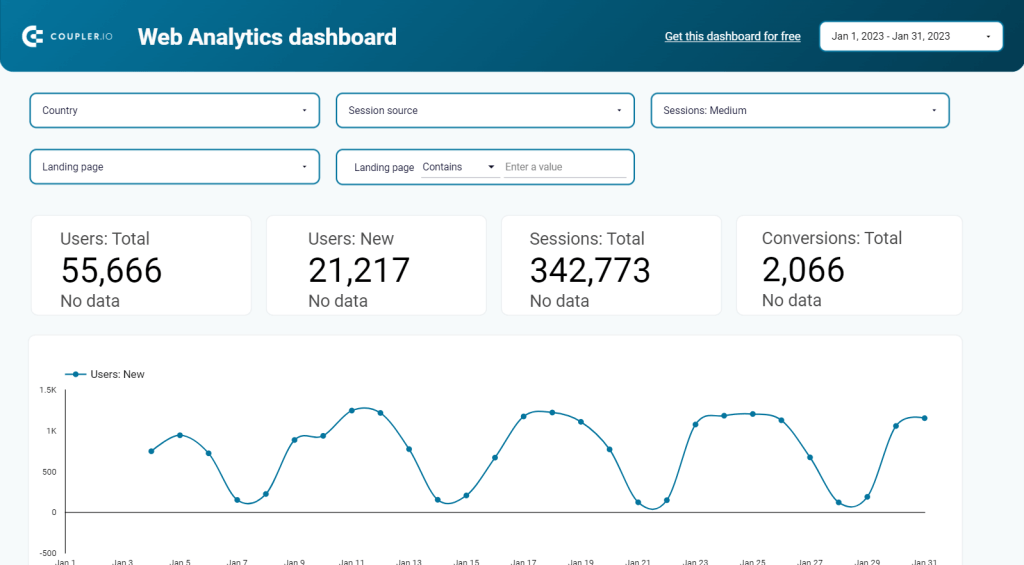
Marketers avoid GA4 for multiple reasons—lack of standard reports, missing metrics, and complex interface, are a few to name. They seek a reporting dashboard with all the crucial metrics they need.
But what if you could create custom dashboards and reports with all the metrics you want?
Google Looker (Data) Studio lets you do exactly the same. You can connect it to GA4 and create a self-updating custom dashboard using Coupler.io as a connector. This way, you can access the required metrics faster and more efficiently.
Coupler.io is a data analytics & reporting tool to automate the GA4 to Looker Studio integration. You can use it to pull the raw data from GA4 to Looker Studio at regular intervals to build custom reporting dashboards or use ready-to-go templates like the one above.
This data reporting tool lets you visualize the data through beautiful charts per your needs through only a single-time setup. It also supports integration with other data sources, such as Google Search Console and Google Ads, so you can access all crucial metrics through a single dashboard.
Looker Studio itself is not an alternative to GA4. However, by using a custom GA4 dashboard in Looker Studio, you can broaden GA4 capabilities and avoid some of its drawbacks, including improving the collaboration within the team and easily sharing reports with stakeholders.
You can also consult our data experts to get a custom report dashboard designed.
Key features:
- Create self-updating custom dashboards.
- It only requires a one-time setup.
- Get better insights through data visualization.
- Build integrated reporting dashboards by connecting with other sources.
- Easily share the reports with the stakeholders.
Pricing:
- Google Looker Studio is free to use.
- Pricing for Coupler.io subscription starts at $49 per month.
Best for: Marketers looking for advanced reporting and data analytics features.
Using Looker Studio’s custom GA4 dashboard, you get all the useful features of Google Analytics 4. It simplifies GA4 reporting and web analytics through dashboards that are painless to work with.
#2. Matomo

Matomo, earlier known as Piwik Web Analytics, can be a great GA4 alternative if you’re concerned about user privacy. This open-source website analytics tool can be set up on the cloud or your server. It helps you retain complete ownership of the user data and stay fully compliant with data privacy laws, such as GDPR and CCPA.
You’ll never miss the old Universal Analytics while using Matomo. It offers all the features of UA, along with some extra ones, such as A/B testing, Heatmaps, and Session Recordings. The intuitive interface and clean dashboard are also what you’ll love the most about it.
Key features:
- Avoids data sampling for accurate reporting.
- Retain complete ownership of customer data.
- Stay compliant with the strong data protection laws.
- Retain historical data with seamless migration from GA.
Pricing:
- The on-premise basic edition is free to use.
- Cloud plan starts at $24 per month.
- You’ll need to pay extra for each advanced feature you need in the on-premise version.
Best for: Businesses looking for a privacy-focused web analytics solution.
Matomo vs. Google Analytics 4
| Features | GA4 | Matomo |
| Web Traffic Analytics | Yes | Yes |
| Custom Dimensions & Tracking | Yes | Yes |
| Event Tracking | Yes | Yes |
| User Segmentation | Yes | Yes |
| E-commerce Tracking | Yes | Yes |
| A/B Testing | No | Yes (at extra cost) |
| Data Retention | 14 months | 24 months (customizable) |
| GDPR Compliance | No | Yes |
| Session Recordings | No | Yes (at extra cost) |
| Heatmaps | No | Yes (at extra cost) |
| Self-hosting | No | Yes |
#3. Piwik PRO

Piwik PRO is a freemium web analytics tool focused on user privacy and data security. It features a Universal Analytics-like interface, which is familiar to most marketers.
Unlike Google Analytics, Piwik PRO avoids data sampling, which allows you to get access to accurate data. You get all the features of UA, along with an additional business intelligence suite to help you make smart moves.
In a nutshell, you get a powerful toolset to track the user journey on your website and analyze every move. It also supports Google Search Console integration, which is useful for tracking organic SEO performance. Piwik PRO is one of the greatest GA4 alternatives because of its ease of use, focus on data privacy, and advanced features.
Key features:
- Intuitive interface with advanced features.
- It is fully GDPR-compliant.
- Get access to the raw data through API.
Pricing:
- Up to 500k monthly actions – Free (Core plan)
- Up to 1M monthly actions – $3900/year (Core plan)
- Up to 2M monthly actions – $6540/year (Core plan)
- Custom quotation available for Enterprise plan.
Best for: Businesses looking for an easy-to-use GA4 alternative.
Piwik PRO vs. Google Analytics 4
| Features | GA4 | Piwik Pro |
| Web Traffic Analytics | Yes | Yes |
| Custom Dimensions & Tracking | Yes | Yes |
| Event Tracking | Yes | Yes |
| User Segmentation | Yes | Yes |
| E-commerce Tracking | Yes | Yes |
| A/B Testing | No | No |
| Data Retention | 14 months | 14 months (>25 months for the paid plans) |
| GDPR Compliance | No | Yes |
| Session Recordings | No | No |
| Heatmaps | No | No |
| Self-hosting | No | Yes |
#4. Cloudflare Web Analytics

Cloudflare Web Analytics is a lightweight web analytics platform that helps you measure core web vitals through real-time data. It offers insights into website performance from different locations around the world.
This GA4 alternative offers all the basic web tracking metrics through a simplified dashboard. It can be a powerful tool to optimize site performance when used with other advanced web analytics platforms.
Key features:
- Simple web analytics & tracking tool.
- Quickly measure core web vitals and take action.
- Lightweight script, which does not affect site speed.
Pricing:
- Free to use
Best for: Businesses focused on user experience and privacy.
Cloudflare Web Analytics vs. Google Analytics 4
| Features | GA4 | Cloudflare Analytics |
| Web Traffic Analytics | Yes | Yes |
| Custom Dimensions & Tracking | Yes | No |
| Event Tracking | Yes | No |
| User Segmentation | Yes | No |
| E-commerce Tracking | Yes | No |
| A/B Testing | No | No |
| Data Retention | 14 months | 1 month |
| GDPR Compliance | No | Yes |
| Session Recordings | No | No |
| Heatmaps | No | No |
| Self-hosting | No | No |
#5. Plausible

Plausible is an open-source web analytics tool that offers tracking basic metrics for website traffic & engagement. It can be installed on your website using lightweight JavaScript (< 1 Kb) that does not affect performance.
This Google Analytics 4 alternative is focused on website performance and user privacy. It helps you stay 100% compliant with the strict data protection laws and track data without showing cookie banners. You can also smoothly move your data from GA to Plausible and integrate your Google Search Console for integrated tracking.
Key features:
- No complex metrics.
- Lightweight script that does not affect page performance.
- No need for showing cookie banners as no private data is collected.
- No time limit for data retention.
Pricing:
- Starts at $9 per month
Best for: Content and digital marketing teams looking for a simple web analytics platform.
Plausible vs. Google Analytics 4
| Features | GA4 | Plausible |
| Web Traffic Analytics | Yes | Yes |
| Custom Dimensions & Tracking | Yes | Yes |
| Event Tracking | Yes | Yes |
| User Segmentation | Yes | Yes |
| E-commerce Tracking | Yes | Yes |
| A/B Testing | No | No |
| Data Retention | 14 months | No limits |
| GDPR Compliance | No | Yes |
| Session Recordings | No | No |
| Heatmaps | No | No |
| Self-hosting | No | Yes |
#6. Adobe Analytics

Adobe Analytics is one of the best GA4 alternatives for enterprise-level businesses. It helps you analyze the entire user journey and collect data points. This cloud web analytics platform is equipped with advanced features such as business intelligence & predictive intelligence, which help you deliver personalized experiences to the customers. It also offers in-depth attribution reports.
This premium web analytics tool offers better metrics, dimensions, and data models as compared to Google Analytics. Advanced data reporting and data visualization is what separates it from the rest of the GA4 alternatives.
Key features:
- Advanced data prediction and business intelligence.
- Get more insights through beautiful visual reports.
- Track the entire customer journey & deliver personalized experiences.
Pricing:
- Available on request
Best for: Enterprise-level businesses and brands looking for an advanced web tracking & reporting tool.
Adobe Analytics vs. Google Analytics 4
| Features | GA4 | Adobe Analytics |
| Web Traffic Analytics | Yes | Yes |
| Custom Dimensions & Tracking | Yes | Yes |
| Event Tracking | Yes | Yes |
| User Segmentation | Yes | Yes |
| E-commerce Tracking | Yes | Yes |
| A/B Testing | No | Yes |
| Data Retention | 14 months | 25 months |
| GDPR Compliance | No | Yes |
| Session Recordings | No | No |
| Heatmaps | No | No |
| Self-hosting | No | No |
#7. Smartlook
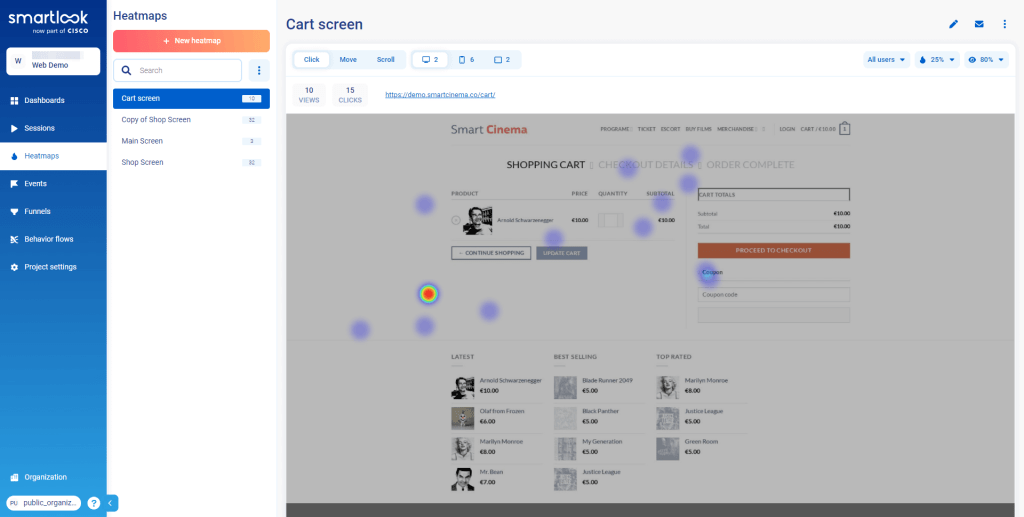
Smartlook is a visual analytics tool for websites and mobile apps. It can be a great choice if you want to track how people are interacting with your site or app. The tool tracks session recordings of website visitors and generates heatmaps to provide actionable insights.
This tool can help you find the bottlenecks in the user journey and make data-driven decisions to improve your website or app. It also offers funnels, and user behavior flows that tell you where you’re losing most of the customers.
Overall, this can be a good GA4 alternative to get some really helpful UX insights.
Key features:
- Get session recordings and heatmaps to understand user interaction.
- Supports cross-device tracking.
- Offers visual funnels to find out where you’re losing business.
Pricing:
- Free plan offers up to 3,000 sessions per month.
- Pro plan starts at $55 per month for 5,000 sessions.
- Enterprise plan available on request.
Best for: Marketers and CRO specialists looking for a web session recording solution.
Smartlook vs. Google Analytics 4
| Features | GA4 | Smartlook |
| Web Traffic Analytics | Yes | Yes |
| Custom Dimensions & Tracking | Yes | No |
| Event Tracking | Yes | Yes |
| User Segmentation | Yes | Yes |
| E-commerce Tracking | Yes | No |
| A/B Testing | No | No |
| Data Retention | 14 months | 1 month |
| GDPR Compliance | No | No |
| Session Recordings | No | Yes |
| Heatmaps | No | Yes |
| Self-hosting | No | No |
#8. Clicky

Clicky is a simple, easy-to-use web analytics platform with powerful features.
The tool covers all the basic metrics, along with advanced tracking such as events, action logs, heatmaps, uptime monitoring, anti-fraud, and spam filtering. You can even track the visitors that are using ad-blockers, which is not possible using Google Analytics.
In addition to this, because of its open-source nature, you can implement custom features through coding.
Key features:
- Simplified web analytics.
- Also tracks visitors using ad-blockers.
- Monitor site uptime and get alerts.
Pricing:
- Free plan available for up to 3,000 daily page views.
- Paid plan starts at $9.99 per month for 30,000 daily page views.
Best for: Marketers looking for a simple yet powerful web tracking tool with advanced features.
Clicky vs. Google Analytics 4
| Features | GA4 | Clicky |
| Web Traffic Analytics | Yes | Yes |
| Custom Dimensions & Tracking | Yes | Yes (through coding) |
| Event Tracking | Yes | Yes (through coding) |
| User Segmentation | Yes | Yes |
| E-commerce Tracking | Yes | No |
| A/B Testing | No | Yes (through coding) |
| Data Retention | 14 months | 1 month |
| GDPR Compliance | No | Yes |
| Session Recordings | No | No |
| Heatmaps | No | Yes |
| Self-hosting | No | No |
Choosing the right GA4 alternative
No matter what your requirements are, there are multiple options you can consider as GA4 alternatives. Each one with its unique strengths. The best way to pick the right alternative to Google Analytics 4 is to review your tracking requirements.
Finally, our call is to use Google Looker Studio to create custom GA4 dashboards. This way, you can still access GA4 data through simplified, more useful, and automated reports. Coupler.io makes this even easier by integrating GA4 with Looker Studio in just a few easy steps. Sign up for free now!





