Marketing data is the bedrock for a solid and effective marketing strategy. With your marketing data, you are able to learn the demographics of your customers, the sources of your leads, the kind of content that resonates with them, the typical length of your sales cycle, etc. In order to get this information, marketers often use a variety of data sources such as email marketing tools, CRM tools, etc.
While it’s great to amass vast quantities of data, it’s much more useful and valuable if that data is easily accessible and used in one centralized location. This is where data integration for marketing comes into the picture.
When you integrate your data, it’s easier to figure out which marketing strategies, channels, audiences, etc., are most effective at helping your business reach its strategic goals on a large scale.
In this article, we talk about the ins and outs of integrating your marketing data and the steps you should take to do it correctly.
Let’s get into it, shall we?
What is marketing data integration?
Marketing data integration is the process of getting marketing data from different sources and putting it all in one location. These sources can include website analytics tools, email marketing tools, social media platforms, advertising tools, ERP solutions, CRM tools, etc.
When your marketing data is integrated, a unified view of your leads, customers, campaigns, traffic source, subscribers, conversions, impressions, engagements, conversions, etc. is created. This “unified view” can be used by marketers to target prospects and customers, gain insight into what actions helped your company stand out, evaluate marketing efforts, make better decisions, and the list goes on.
When you have data all over the place, it can be hard to figure out how to evaluate your marketing efforts and where you should put most of your money and time. Also, manually pulling data from different platforms and uploading it to your data destination (data warehouse, data visualization tool, etc.) can take hours or even days. The best bet for marketers is to automate the data integration process. This would give you more time to analyze your data and focus on more important tasks.
As we go further in this article, we look at a practical case study on how data integration can drive your marketing efforts.
Why should companies invest in marketing data integration?
Data integration for marketing is becoming increasingly important in today’s business world. Here are some reasons why:
- Helps you get more done in less time: Time spent on data preparation and analysis is reduced drastically when a company implements automated marketing data integration into its business operations. Your business will be more productive and able to compete better if it has more time to analyze and put plans into action.
- Improves accuracy: Sometimes, managing a company’s marketing data in different locations might be complex and difficult. If your company invests in automated data integration for marketing tools, your employees will always have access to the most up-to-date and correct data in one location. Errors caused by repetitive manual tasks and data processing are also reduced to the bare minimum or eliminated.
- Facilitates more informed business choices: Integration of your data will provide a consolidated picture of all marketing data inside an organization. If data is kept in separate silos, firms will miss out on important insights. By investing in marketing data integration, the clarity of the data is improved. Thus, every choice pertaining to corporate procedures may be made quickly and intelligently. If marketing information is spread out across many systems, it might be hard to make good decisions and choose the best course of action.
- Fosters better teamwork: In order to do their work, employees require access to the company’s data. When your marketing data is integrated, all employees can access the same information. As a result, there are fewer discussions like “Hey, I don’t have access to this data in Salesforce, could you export that for me again?“. Less of these types of discussion leads to increased productivity.
- Helps you understand your target customer: Investing in data integration for marketing for your company will provide a comprehensive understanding of your audience. For example, you can build a profile of your customer by fetching data from:
- Mailchimp (their engagement with email campaigns)
- Google Analytics (how they interact with your website, where they click, which pages they go to)
- Advertising platforms (e.g., Facebook Ads, to know which ads they interact with)
You can then combine the data gained from these sources into a marketing data warehouse, for example, Google BigQuery. Add this data to Salesforce, for example, so that sales personnel have comprehensive information about a lead they’re speaking with. You can also use this integration for more targeted advertising through any advertising channel, like Google Ads.
Marketing data integration in action – case study
We run advertising on many different channels (Facebook ads, LinkedIn ads, Google ads, etc.). It’s important for us to track our expenses and the results of campaigns, and it’s so much easier if we can have it all in one place. This is where marketing data integration comes into play. For this use case, the end goal of this integration is to set up a dashboard that will track all advertising campaigns and let us easily compare particular channels, campaigns, or even individual ads.
We will set up an automated data flow using Coupler.io to extract data from LinkedIn ads, Google ads, and Facebook ads into Google Sheets. Then, we connect the spreadsheet to the data visualization tool of our choice; in this case, we picked Looker Studio (formerly Data Studio). We are using Looker Studio due to its native integration with Google Sheets. It can also be used to create a professional marketing dashboard that you can easily share with stakeholders.
To get started, we will break this process into two steps, starting off with importing our data from our sources on a schedule using Coupler.io.
Note: Coupler.io is one of the most reputable online marketing reporting tools. With Coupler.io, you can export data automatically from 50+ various sources, such as HubSpot, Pipedrive, Facebook Ads, Mailchimp, Google Analytics, and others, into Google Sheets, Excel, or BigQuery.
Step 1: Export data from source to Google Sheet
- Sign up for Coupler.io, click Add new importer, and select your data source and data destination.

- For this use case, we would be selecting the ad channel that we want to pull data from. From our screenshot above, we selected Linkedin Ads.
- Connect your source account and select your data entity.
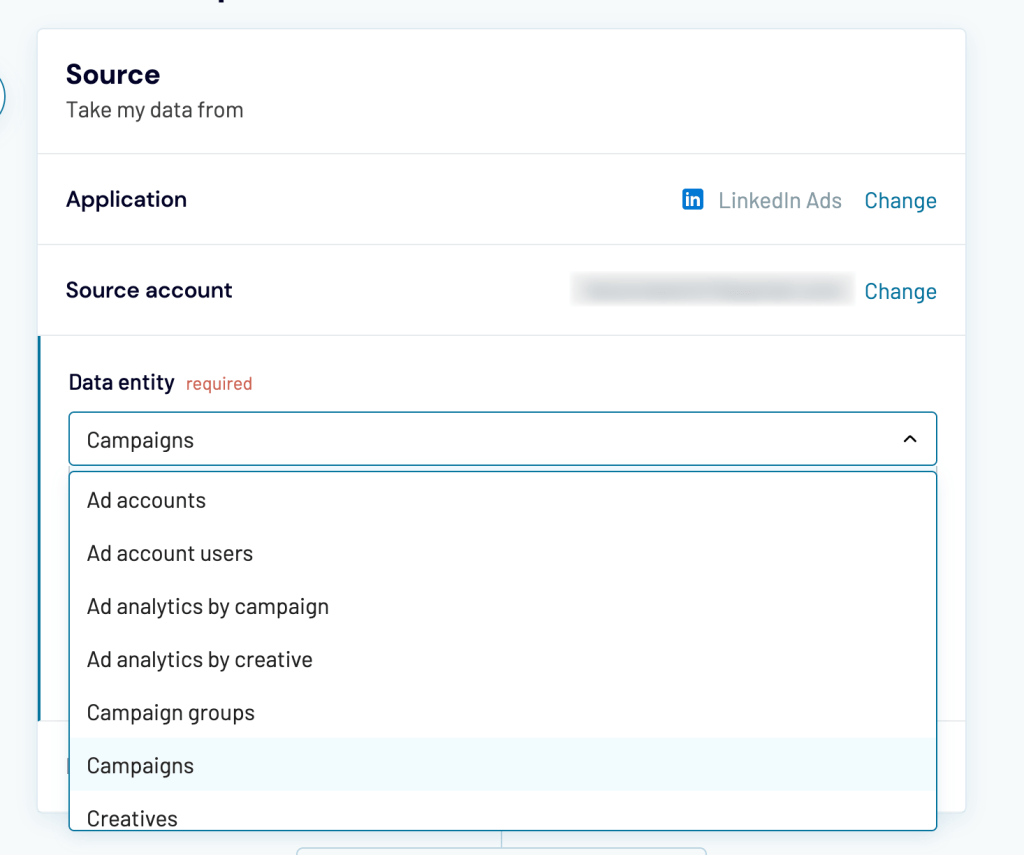
- Configure how you want your data to be exported, specifying the period for which to export data. Optionally, if needed, you can specify the account IDs.
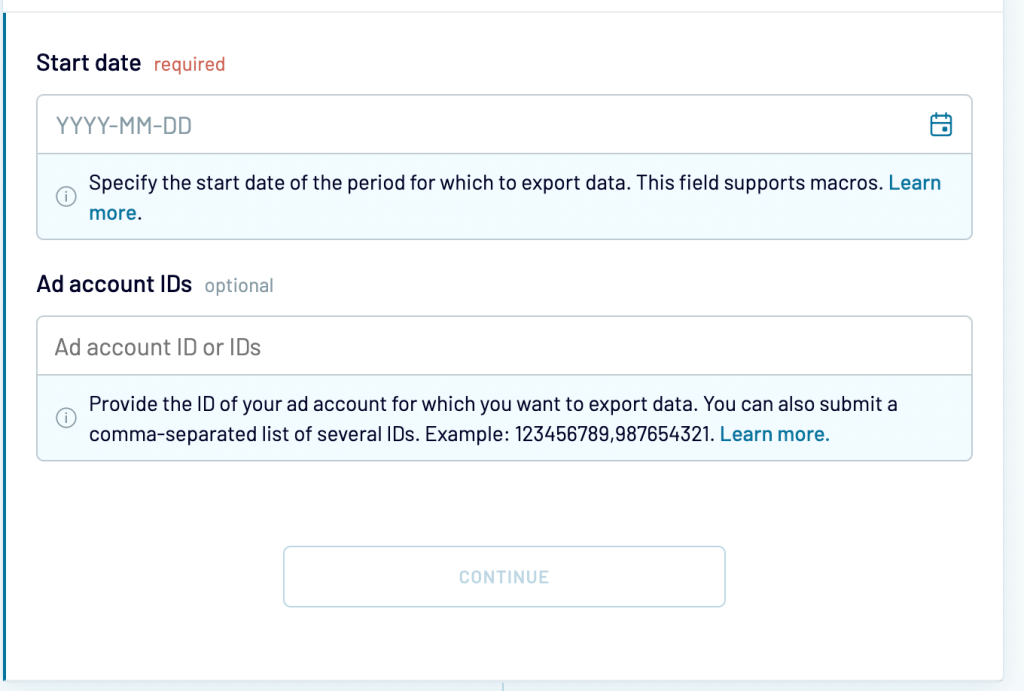
- Jump to the destination and connect your Google account. Then, select the spreadsheet and the sheet where you want to import the data. If the sheet doesn’t exist, just type in its name, and it will be created.
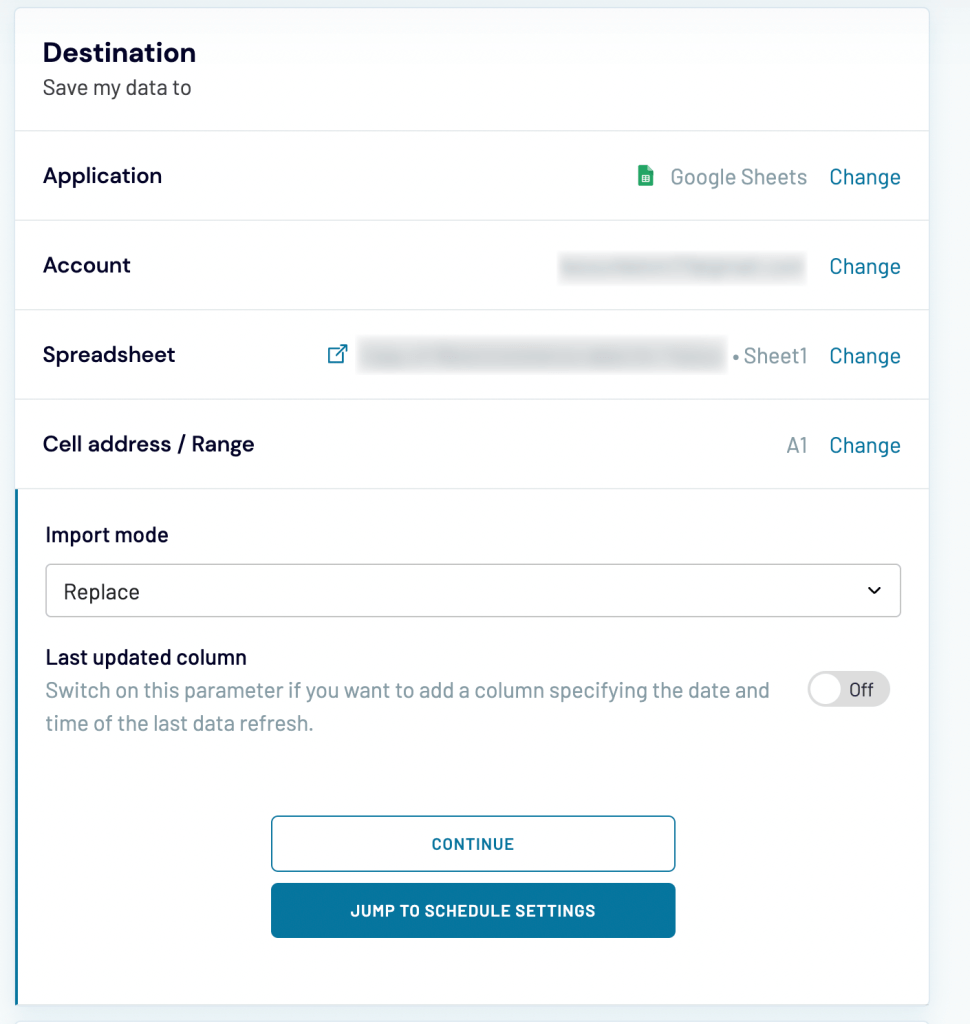
- Next, jump to the schedule settings and select how frequently the data should be refreshed.

Your data will be automatically brought to Google Sheets and refreshed on schedule. This keeps your data fresh with no effort on your part.
Note: If you want to import data from different apps (e.g., Facebook Ads, Google Ads), copy this importer and update the relevant details. Sync the data into a different tab or spreadsheet to use next with Looker Studio.
Step 2: Load data into Looker Studio
This is the second stage of the setup. You already have the data in Google Sheets, and it will be refreshed according to the schedule you’ve chosen. Now, let’s connect the source to Looker Studio.
- In Looker Studio, click Create and then Data Source.
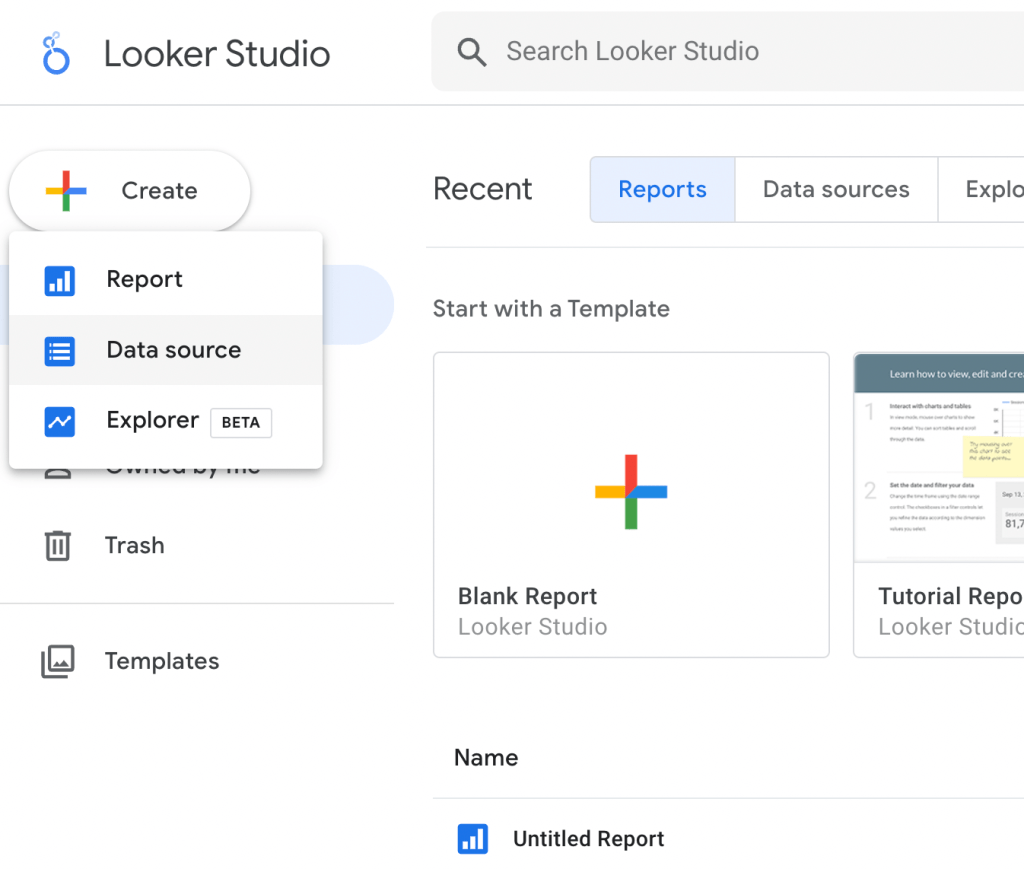
- Then, select Google Sheets connector.
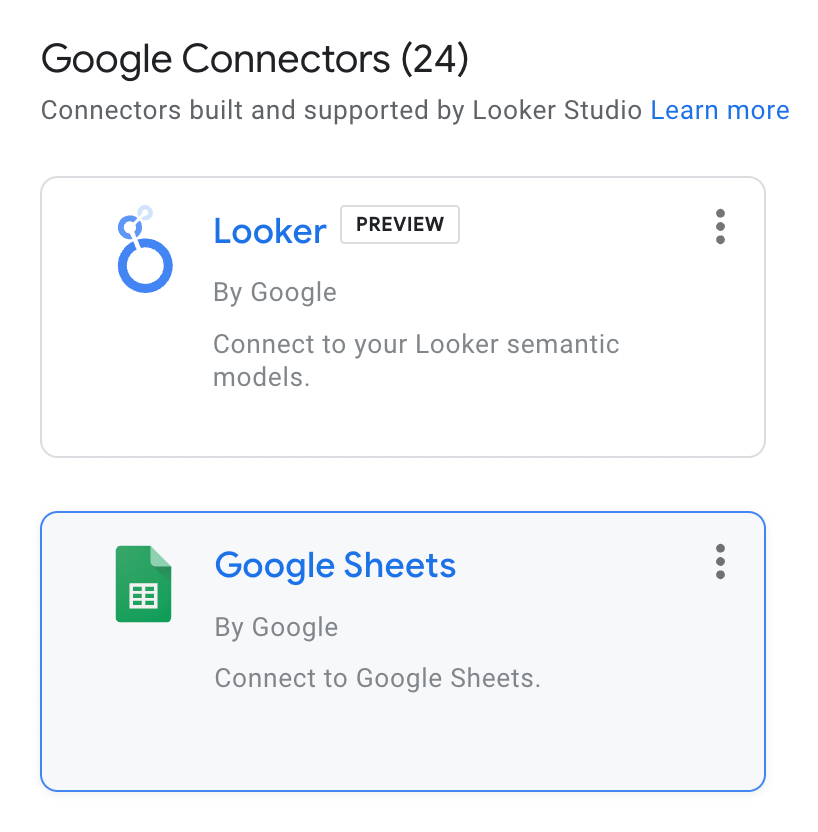
- Next, you’ll need to access the data stored in your Google Sheets spreadsheet.

- You can change the refresh rate (by default, it’s every 15 minutes) or adjust some other settings. Then, click on Create Report.
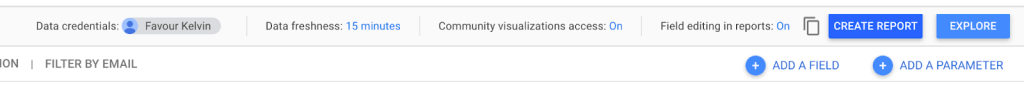
- When asked, click Add to Report.
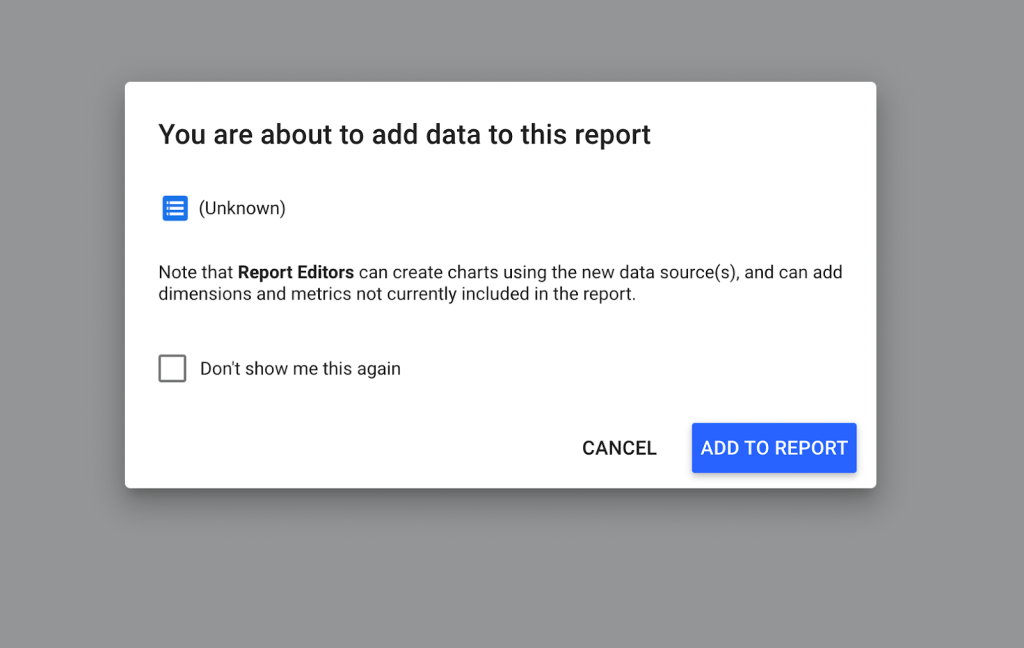
Once the data is synchronized with Looker Studio, you can then proceed to build your dashboard. If you’re new to Looker Studio, check out our tutorial for beginners.
Below is a sample dashboard we’ve built ourselves. Consider making a copy for yourself or just using it as an inspiration.
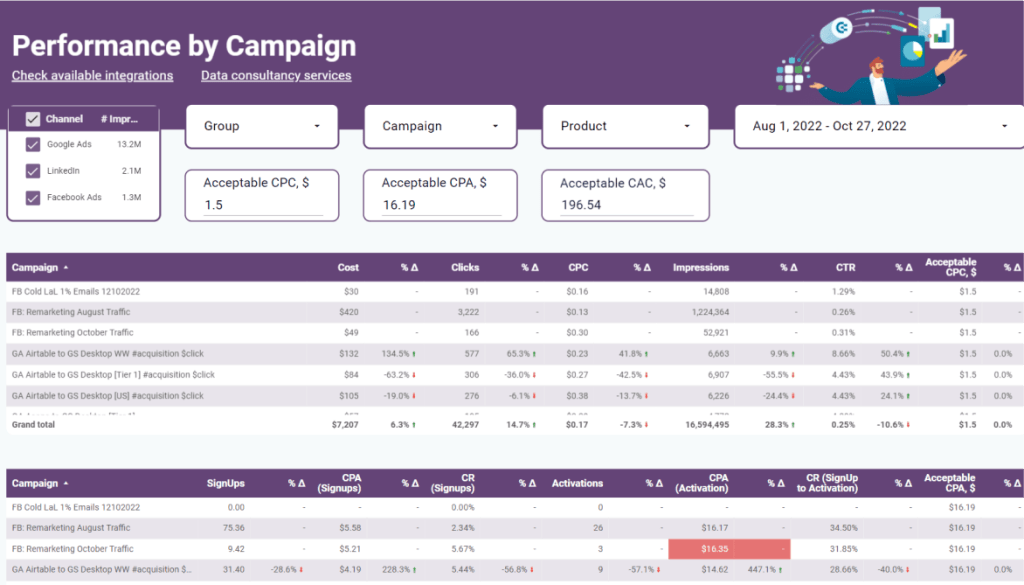
In our example dashboard template, we have data from Google Ads, Facebook Ads, and LinkedIn Ads integrated and represented in this dashboard. Combining our data in this dashboard gives a clear view of the total number of new signups, clicks, impressions, etc.
Alternatively, you can choose to use any other visualization tool you wish. However, if you would also like to focus solely on your business objectives, then you can leave building your marketing dashboard to us.
Coupler.io offers data analytics consulting services. We specialize in building dashboards, automating data flows, and setting up custom marketing data integrations. To know more about data consulting services, get in touch with us to discuss your project.
Choosing the right tool for your data integration for marketing
Data integration tools are software solutions to pull data from a source app to a destination app. With these tools, you can automate the process of integrating data and eliminate manual processes. You will not need to copy and paste records or export CSV files with data.
Data integration tools save time and improve the efficiency of your processes. The different types of data integration tools available can be categorized based on how they are automated, their setup, their users, etc. Examples of such tools include code and no-code tools, open-source tools, cloud-based tools, etc.
In our article, Top data integration tools, we explained in depth the various types of data integration tools with examples and the best data integration tools currently on the market.
With so many options on the market, it might be hard to choose the best marketing data integration solution. If you don’t have a clear idea of what you want, you might make a poor choice. Below are some criteria that may be used to determine which data integration tool is ideal for your business.
- Supported data sources: It’s important to double-check the data sources that are supported within the tool of your choice, e.g., particular email marketing tools, social media channels, etc.
- Scalability: You need to pick a tool that can scale up or down to meet your data needs.
- Security: Ensuring the security of your data is very important. You’ll want to verify that your marketing data integration tool has security and compliance covered.
- Simple to use: Your marketing data integration tool should be easy to use and set up.
- Price: It’s important to consider the pricing model of the data integration tool you want. Make sure it fits into your budget
Tips for creating your marketing data integration strategy
Without a strategy for your marketing data integration, it will be difficult to reach your goals. There are a few things to keep in mind as your team works to establish a plan for integrating marketing data.
- Set objectives and goals: You’ll need to ask yourself some strategic questions, as this will guide your decisions about what data to acquire and how to incorporate it. For example, do you need to:
- Discover hidden patterns in data for more in-depth analysis?
- Improve the strategic decision-making process by enabling visual analytics tools like dashboards?
- Cut expenses to stay ahead of the pack?
- Improve workflow by making information more accessible?
With these types of questions in place and having set your goals and objectives, you’ll have a clearer view of what you want to achieve with your marketing data.
- Get the right people: You’ll need to access your team’s strengths and weaknesses and also fill up your team with suitable people before attempting data integration. A winning formula is a team that is proficient in using data integration technologies like data lakes, data warehouses, data visualization tools, etc. You may also want to explore teaming up with seasoned pros in this field to maximize your chances of long-term success.
- Invest in a data integration method that can grow with your needs: Scalability should be prioritized when deciding on the data integration tool to use. This is so that your data integration tool can handle a huge influx of data if your business expands.
Marketing data integration challenges
Integrating your marketing data does have some challenges, as it can be an incredibly new concept for some people. Understanding these challenges and knowing how to prevent them will give you an edge when starting out with the integration of your marketing data.
- Lack of preparation: Lack of planning is one of the common data integration challenges. Data integration is not something you decide on and start implementing overnight. Everyone involved in the process needs to know why data integration is taking place and how they can use marketing data analytics to improve their efficiency and productivity. Therefore, it is crucial to ask yourself questions such as:
- What data sources are you integrating?
- What do you intend to get from the data?
- Do you need real-time access to data?
- How often do you need to integrate your data, etc.?
If you miss this step, you won’t be able to identify the most effective data integration solution to enhance your marketing efforts.
- Lack of resources: Getting developers to create your data integration process from scratch may seem like a smart option. However, the amount of time and effort necessary makes this a pricey venture. Also, the process of creating and maintaining a large number of integrations between your data warehouse and source and target systems is particularly time-consuming when performed internally. Investing in a no-code tool might seem like a viable option in this regard. Coupler.io is a good example of such a tool. It is easy to set up and use in a matter of minutes, as described in our marketing data integration case study.
- Data collection latency and delays: If data integration is done manually (exporting from different sources and then uploading to destinations), it will lead to a delay in data collection. By the time you collect the data from last week, there will be this week’s left to deal with, and so on. Automated data integration tools solve this problem effectively. These tools have been developed to collect data in real-time or based on your schedule without letting companies waste their valuable resources in the process.
- Incomprehensible data: This is often due to displaying too many KPIs and metrics that do not reflect the marketing goals and key objectives of your organization. This eventually leads to failure to streamline and effectively communicate marketing data to corporate stakeholders. Sometimes it might be overwhelming dealing with large volumes of data but once you’ve zeroed in on the metrics that matter most to the success of your company, you can ignore the rest. Alternatively, you may team up with professionals who can guide you through the whole dashboard development process, from deciding on metrics to fine-tuning the design of your final marketing data visualization, and even providing in-depth advice on how to make the most informed choices possible.
Get the most out of your marketing data integration
Since marketing is so important to a company’s long-term viability, it’s no surprise that data integration is shaping the marketing industry of the future. Both big firms and small businesses may benefit from this.
There is always a degree of uncertainty when beginning a new process. Your success, however, depends on how you approach the task. You have the option of using our no-code tool to set up your data integration process or contact our analytics services for more tailored solutions. We hope this provides you with the soft landing that you need to get started with integrating your marketing data.
Good luck with your data!





