14 Marketing Reporting Templates You Need to Track Progress
The only way to know if you are implementing the right marketing strategy for your brand or client is to keep track of your marketing KPIs. What’s the best way to do this? By creating insightful and detailed reports that show marketing performance. Depending on your activity and the marketing activities you are doing, there are various types of reports you can use to track progress.
In this article, we will share various marketing reporting templates that will help you make your analysis easy to visualize and understand. Let’s get started!
Our top selection of marketing reporting templates for every case
If you want to create a great report, it doesn’t mean you should start from scratch. There are hundreds of models and reporting templates you can use or get inspired by. We’ve curated a few for you. Let’s see them!
Here, you will find 14 templates that you can just insert your data in or use as inspiration to create your own reporting model. You will find various template examples for different campaign types.
We will start with PPC marketing templates and then move on to other types covering various areas of marketing reporting.
1. PPC multi-channel report template
Paid advertising is one of the most important types of marketing used to increase traffic and conversions for brands. The examples of PPC channels include such platforms as Google Ads, Facebook Ads, and many others. Most likely, PPC experts operate multiple channels. So, it makes sense to have a report template that will accumulate performance data from all of these.
With this in mind, Coupler.io, a reporting automation solution, offers a free PPC multi-channel dashboard. It’s a report template designed in Looker Studio that connects to 5 ad sources including Facebook Ads, Google Ads, LinkedIn Ads, Instagram Ads, and TikTok Ads.

The report provides an overview of all your campaigns in one place. You can monitor each channel’s performance, compare it, and drill down into every campaign.
It’s not necessary to have all the supported ad channels to use the report. If you only use, let’s say, Facebook Ads and Google Ads, just select them when setting up the dashboard and start using it.
Report metrics:
- Amount spent
- Impressions
- Clicks
- Click-Through Rate (CTR)
- Cost-Per-Click (CPC)
- Cost per thousand impressions (CPM), etc.
Template rating
| Integrability | ⭐⭐⭐⭐⭐ |
| Interactivity | ⭐⭐⭐⭐⭐ |
| Usability | ⭐⭐⭐⭐⭐ |
| Accessibility | Free |
2. Google Ads report template
The next stop of our journey across paid ad templates is the Google Ads report template by Coupler.io. It’s a self-updating dashboard built in Looker Studio which you can easily connect to your Google Ads account.

The report template allows you to monitor spending, understand your ad campaigns’ performance, and derive other valuable insights. The dashboard showcases various key metrics, including Impressions, Clicks, Cost per click, and so on.
To start using the template, you need to complete a few simple steps that are described in the enclosed instructions. The process takes around two minutes. After that, the Google Ads report will automatically refresh according to the selected schedule.
Report metrics:
- Impressions
- Clicks
- CTR
- Average Cost-per-Click
- Conversions
- Cost per conversion
- Cost per thousand impressions (CPM), etc.
Template rating
| Integrability | ⭐⭐⭐⭐⭐ |
| Interactivity | ⭐⭐⭐⭐⭐ |
| Usability | ⭐⭐⭐⭐⭐ |
| Accessibility | Free |
3. Facebook Ads report template
With this Facebook Ads marketing report template, you can track various metrics, monitor your campaigns’ performance, and identify the most profitable assets to spend your budget wisely.
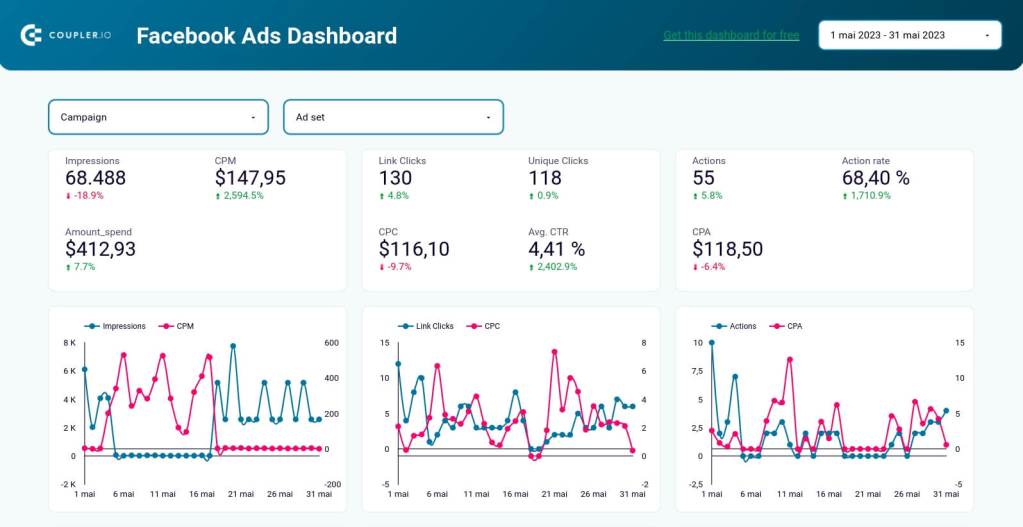
Just like with the previous report for Google Ads, you can easily automate your marketing reporting activity with this template for Facebook Ads. It works in the same way – you just need to connect your Facebook Ads account, and Coupler.io will automatically fill this report with your data.
In our section How to use automated marketing reporting templates, we described all the steps to take to start using this Facebook Ads marketing template.
Report metrics:
- Impressions
- Cost per thousand impressions (CPM)
- Clicks
- Unique clicks
- Actions
- CPA
- Action rate
- Total amount spent
- CTR
- Average Cost-per-Click
- Conversions
- Purchases
- And others
Template rating
| Integrability | ⭐⭐⭐⭐⭐ |
| Interactivity | ⭐⭐⭐⭐⭐ |
| Usability | ⭐⭐⭐⭐⭐ |
| Accessibility | Free |
4. LinkedIn Ads report template
Want to keep a close eye on the performance of your LinkedIn Ads campaigns? Then try this LinkedIn Ads marketing report template by Coupler.io. It allows you to track your progress with a set of key metrics, look at campaign performance from a funnel perspective, and understand which campaigns generate the most leads.

Just like the previous three report templates, it takes around 2 minutes and several clicks to get started. Coupler.io will do all the job on data flow automation, so you’ll get a self-updating dashboard in your possession.
Report metrics:
- Impressions
- CPM
- Amount spend
- Clicks
- CPC
- CTR
- Conversions
- Conversion rate
- Lead form opens
- Leads
- And others
Template rating
| Integrability | ⭐⭐⭐⭐⭐ |
| Interactivity | ⭐⭐⭐⭐⭐ |
| Usability | ⭐⭐⭐⭐⭐ |
| Accessibility | Free |
5. SEO dashboard template
Search Engine Optimization is an important part of the whole marketing strategy. This is why it deserves a detailed report. Here’s an example of an SEO marketing reporting template by Coupler.io.
This dashboard template allows you to track page rankings, click-through rate, the dynamics of impressions and clicks, and obtain many other valuable insights. The report gets data from the Google Seach Console with the help of the built-in Coupler.io connector.
Report metrics:
- Indexed pages
- Pages with clicks
- Impressions
- Clicks
- CTR
- Average position
- Click dynamics
- Best and worst performing URLs, etc.
Template rating
| Integrability | ⭐⭐⭐⭐⭐ |
| Interactivity | ⭐⭐⭐⭐⭐ |
| Usability | ⭐⭐⭐⭐⭐ |
| Accessibility | Free |
6. Email marketing reporting template
Working with Mailchimp, ElasticEmail, or Moosend? Then you need an email marketing reporting template to ensure that your campaigns have a good open rate and that the number of subscribers is constantly increasing.

In this email marketing template, you can track Revenue, Impressions, Clicks, Conversions, Open rate, and number of Subscribers. You can use the template if you create a free account. However, you will have to manually add your data.
This Email marketing report is a premium template, so you’ll need to have at least the Premium subscription plan to start using it.
Report metrics:
- Revenue
- Impressions
- Clicks
- Conversions
- Open rate
- Subscribers
Template rating
| Integrability | ⭐⭐⭐⭐ |
| Interactivity | ⭐⭐⭐⭐⭐ |
| Usability | ⭐⭐⭐⭐ |
| Accessibility | Subscription is required |
7. Digital marketing reporting template
Are you combining different types of marketing tactics and strategies to boost awareness or leads for your brand? We’ve included a digital marketing reporting template that contains various marketing tactics and channels so you can have a complete overview of your performance.
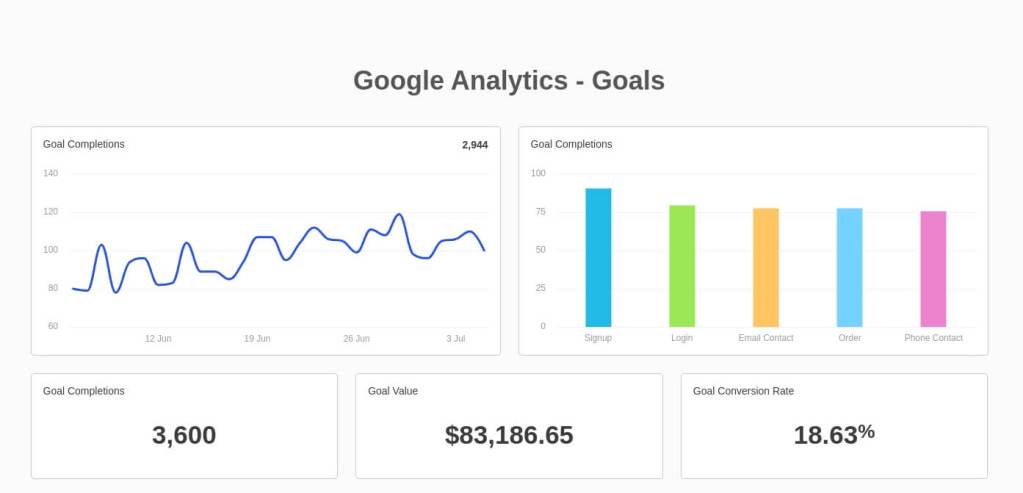
In this digital marketing reporting template, you can include data from Google Analytics, and tools for SEO, email, performance, and social media marketing. It contains metrics such as Bounce rate, Click through rate, and Goal competitions for your marketing analytics. Also, it includes an overview of your email campaigns, social media performance, and a PPC overview.
Report metrics:
- Sessions
- Average session duration
- Bounce rate
- Goal completions
- SEO rankings
Template rating
| Integrability | ⭐⭐⭐⭐⭐ |
| Interactivity | ⭐⭐⭐ |
| Usability | ⭐⭐⭐⭐⭐ |
| Accessibility | Subscription is required |
8. Content marketing report template
If you want to ensure your content is engaging for potential customers, you can use this content marketing reporting template from Rock Content. With this template, you can track various metrics, including Visitors, Leads, MQLs, SQLs, and Subscribers. Also, you can see which pieces of content are top performing.

This template is designed in Google Sheets but it has one significant drawback – you’ll have to load data to this template manually. The report is free to use: you only need to make a copy of it. But it does not support any automations.
As an option, though, you can use Coupler.io to connect your dashboard to the needed data sources.
Report metrics:
- Visitors
- Subscribers
- Leads
- Opportunities
Template rating
| Integrability | ⭐ |
| Interactivity | ⭐⭐⭐ |
| Usability | ⭐⭐⭐⭐ |
| Accessibility | Free |
9. Web analytics report template
If you need a website visit overview, you usually go to GA4. But there is a better option – the web analytics report by Coupler.io. It’s designed in Looker Studio and connected to GA4. However, the data is shown in a more digestible way so you can easily derive insights on user categories, track conversion funnel and analyze pages by key web analytics metrics.
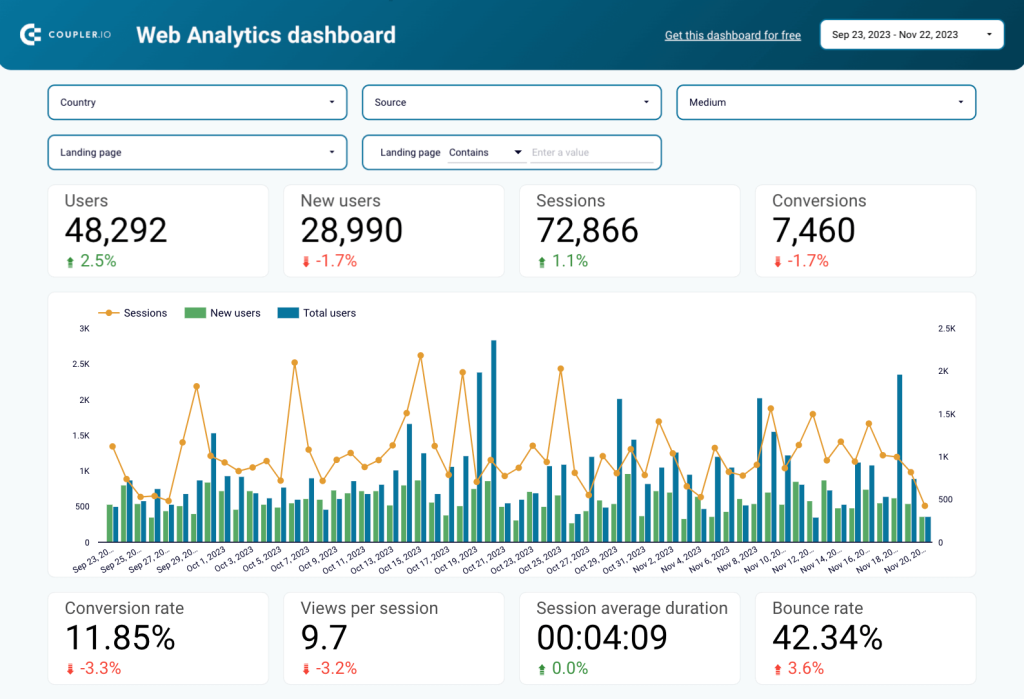
With this template, you can see how many people are visiting your website, the channels and mediums they are coming in from, and how much time they spend on your website. Also, you can track metrics like New Sessions, Goal Completions, and Demographics of your ecommerce from Google Analytics.
The template easily connects to your GA4 account with the help of Coupler.io. It takes up to 2 minutes to get it populated with your data, so give it a shot.
Report metrics:
- Users
- New users
- Sessions
- Conversions
- Views per session
- Session average duration
- Bounce rate
Template rating
| Integrability | ⭐⭐⭐⭐⭐ |
| Interactivity | ⭐⭐⭐⭐⭐ |
| Usability | ⭐⭐⭐⭐ |
| Accessibility | Free |
10. Social media marketing report template
Did you know that, on average, people spend two and a half hours on social media channels? With this social media marketing report template, you can find out how much time people are spending on your social channels and if your content is engaging enough.

This template is in spreadsheet format and you can download it for use once you submit a form. As for the data load, you’ll have to populate it manually or you can use Coupler.io to automate data flow from the needed sources to your spreadsheet report.
Report metrics:
- Impressions
- Video reviews
- Engagement rate
Template rating
| Integrability | ⭐ |
| Interactivity | ⭐⭐⭐⭐ |
| Usability | ⭐⭐⭐⭐ |
| Accessibility | Form submission is needed |
11. Weekly marketing report template
A weekly report means that you get an overview of key metrics per week. A weekly marketing report can be for social media, SEO performance, ad campaign, etc. So, there is a weekly report on Search Ads 360 performance

The report template is highly interactive since it allows you to filter data by many parameters. You can also easily connect it to your Search Ads 360 account using the native Looker Studio connector.
Report metrics:
- Impressions
- Clicks
- CTR
- Position
- Actions
- Conversion rate
- ROAS
Template rating
| Integrability | ⭐⭐⭐⭐⭐ |
| Interactivity | ⭐⭐⭐⭐⭐ |
| Usability | ⭐⭐⭐⭐⭐ |
| Accessibility | Free |
12. Monthly marketing report template
Every month, you should create a report to have a complete overview of how things are progressing. This type of report doesn’t have to include much data, only the most essential metrics and data points from all of the channels you are using for campaigns.
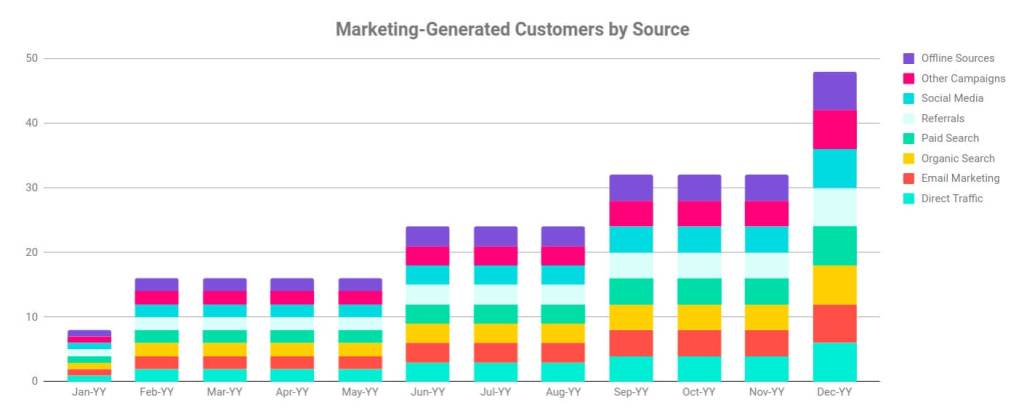
This monthly marketing reporting template by HubSpot is a basic option if you want to keep managers updated. You can add details about Reach, Visits, Leads, Conversions, and Customers from all channels. Just like the previous models, you will need to make a copy in Google Sheets to edit this free template and load your company’s data into it. You can do this manually or, again, use Coupler.io to automate the data flow.
Report metrics:
- Reach
- Visits
- Leads
- Customers
- Conversion rates
Template rating
| Integrability | ⭐⭐⭐ |
| Interactivity | ⭐⭐⭐⭐⭐ |
| Usability | ⭐⭐⭐⭐ |
| Accessibility | Free |
13. Lead generation report template
One of the most important tasks for any marketer is to generate leads so that the sales team can close deals. To ensure you are on track with your leads, you need a detailed Hubspot lead generation reporting template like this one.

In this report, you can track the cost per conversion, conversion rate, and cost per lead. You can purchase this template to add your data to it and share it with stakeholders.
Report metrics:
- Cost per conversion
- Cost per lead
- Average time Conversion
- Conversion rate
Template rating
| Integrability | ⭐⭐⭐⭐⭐ |
| Interactivity | ⭐⭐⭐⭐⭐ |
| Usability | ⭐⭐⭐⭐⭐ |
| Accessibility | $39 |
14. YouTube Analytics report template
The YouTube Analytics report template provides insightful information about video performance, viewer engagement, and channel’s content strategy. This Looker Studio template uses data from YouTube analytics and presents it in the form of charts and tables.
You won’t have to load data manually since the template is equipped with the built-in YouTube Analytics to Looker Studio connector. With this marketing report, you can monitor channel dynamics, analyze audience segments, and drill down into every video’s performance on your channel.
Report metrics:
- Avg. view duration
- Traffic sources
- Likes, Comments, Shares
- Subscriber dynamics, etc.
Template rating
| Integrability | ⭐⭐⭐⭐⭐ |
| Interactivity | ⭐⭐⭐⭐ |
| Usability | ⭐⭐⭐⭐⭐ |
| Accessibility | Free |
How to use automated marketing reporting templates
In our list, we introduced different examples of marketing templates. Some of them are built in Looker Studio, others are in Google Sheets, and so on. Therefore, the setup flows for each type will also be different.
Let’s check out what it looks like to use a Looker Studio marketing report template by
Coupler.io. All our templates are available for preview for free. So, you can copy and adjust them for your needs.
However, if you also want to use the template and the built-in connector, you’ll need to create a Coupler.io account. You can try it for free with a 14-day trial.
Once you have an account, open the template you want to use and go to the Readme tab. For this example, we will use the Facebook Ads reporting dashboard template.
- Open the dashboard and navigate to the Readme tab. Here you will find the link to click.
- You will be taken to the page where you need to connect your Facebook Ads account.
- Then, select Transform data to preview your dataset that’s about to be exported and check if everything is correct. After this, click Proceed.
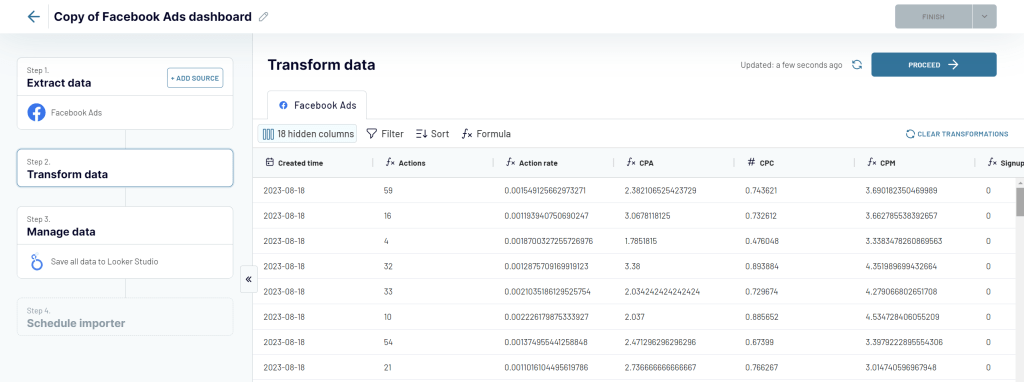
- Now it’s time to connect your Looker Studio account. Follow the instructions on the screen to complete the connection. You will need to click on Authorize to connect to Looker Studio and then click Connect to create a data source in Looker Studio.
- Once the data source is created, click Create report. As a result, you will get a copy of the dashboard with your data.

- Now you can use Looker Studio functionality to customize your dashboard. If needed, you can add more data, move the blocks around, add and delete sections, and so on.
That’s it! The whole process only takes a couple of minutes. See other examples of our automated dashboards and templates, for example, marketing dashboard templates in Google Sheets.
What is a marketing report for?
Marketing reporting refers to the process of gathering, organizing, and interpreting marketing data and metrics with the purpose of enhancing the performance of your campaigns and strategies. Such reports are usually created by marketing agencies or the marketing team of a company.
A marketing report allows you to track progress and define the areas where you need to invest more time or marketing budget. Also, reporting provides insights regarding the performance of each channel and activity you are executing. Marketing reports help you make data-informed decisions regarding marketing strategies. If you want to dig deeper into the benefits of this activity, we’ve prepared an article on marketing reporting that comes with useful and actionable best practices.
As you know, there are different types of reports, depending on the channel, marketing strategy, and time period. Here are some of the most common types of reports used for marketing campaigns:
- Yearly marketing report
- Monthly marketing report
- Email marketing report
- SEO marketing report
- Content marketing report
- Digital marketing report
- PPC (pay-per-click) marketing report
- Traffic analytics report
- Lead generation report
What should a marketing report include?
Wondering what your marketing report should have to be insightful? Well, typically, a marketing report should include:
- Separate graphs for the most crucial aspects of your campaign.
- A set of the most informative metrics – as opposed to “vanity metrics” that look good but offer little meaning.
- A variety of visual elements – for example, different types of graphs for different metrics.
Depending on the type of report you are preparing (email marketing report, digital marketing report, yearly report, etc.), your final analysis will include different information and metrics. For instance, on a content marketing report, you will include details about bounce rate and organic traffic from Google Search Console, while on a PPC report, you will focus on cost per click and cost per acquisition.
How to create a marketing report
There are a few things you need to take into account before getting started with your marketing reporting activity, including whether or not you should use a reporting tool. Let’s take a look at what you need to do to prepare an analysis that is both actionable and easy to understand.
1. Start with the purpose of the report: Ask yourself why you are creating this asset and how it is going to be used. Make sure you know exactly what you want to track and what your expectations are. This way, it is going to be easier to present it to others and create an action plan based on the report.
2. Track the right metrics: Yes, metrics are important, and I know you want to fill your report with metrics showing progress. However, you need to focus on the ones that are essential and show the current status of your marketing campaigns. For example, for a social media report, the number of Page likes is not necessarily an essential metric since it’s more of a vanity one.
3. Gather and curate your data automatically: If you want to ensure that your data is up to date and correct, we recommend using a data automation solution that allows you to collect marketing data automatically and track changes in real-time. An example of such a solution is Coupler.io, a data automation and analytics platform that allows you to gather data from over 50 business apps, transform it, and create automated reports in Looker Studio, Google Sheets, or Microsoft Excel.
4. Focus on data visualization: It’s hard to understand hundreds of numbers that are just popping out in a simple marketing report. That’s why it’s best to include graphs, charts, and other data visualization elements that can make your report understandable and shareable.
5. Use ready-to-use templates: If you want to create a great report, it doesn’t mean you should start from scratch. There are hundreds of models and reporting templates you can use or get inspired by. We’ve curated a few for you. Let’s see them!
Using marketing reporting templates to measure progress
Creating marketing reports is an important part of marketing efforts that will help you have a complete overview and increase the performance of your campaigns. There are various things that you need to consider before creating a marketing report, including what tools and templates to use.
Also, when creating marketing reports, we recommend using an automation tool that will export your data on a schedule to ensure that the information and metrics are up to date. Automating your reporting will help you work with fresh and correct data while allowing you to focus on what matters instead of manually adding information from various platforms.
Lastly, using reporting templates makes it simpler for you to create assets that are easy to understand and share with stakeholders. Templates come with key metrics you need to keep track of, as well as good design and data visualization elements like graphs and pie charts.




