While it’s not recommended to compare yourself to others, when it comes to advertising, PPC competitor analysis is crucial for the performance of your own ads.
Did you know that over 65% of small-to-midsized businesses are running their own PPC campaigns? In this overcrowded world of ads, how can you find out where you stand? Well, the best way to do so is to analyze the competition.
In this article, we are going to show you, step by step, how to “spy” on the competition. This will allow you to gain insights into how other campaigns are performing and maybe give you some inspiration on how you can improve your own campaigns.
Let’s get started!
What is a PPC competitor analysis?
First things first – What is a PPC competitor analysis? It refers to the process of gathering and analyzing data from the PPC ads campaigns of your biggest competitors. You can assess the performance and strategies of the competition and gain insights on how to craft better online advertising campaigns.
PPC competitor analysis is quite different from PPC analysis in general. The latter typically implies that you are analysing your own PPC data. In this case you, of course, have full access to this data and full transparency. Ideally, you will even have a live cross-channel PPC dashboard, where you can monitor ad performance on all your PPC channels in one place.
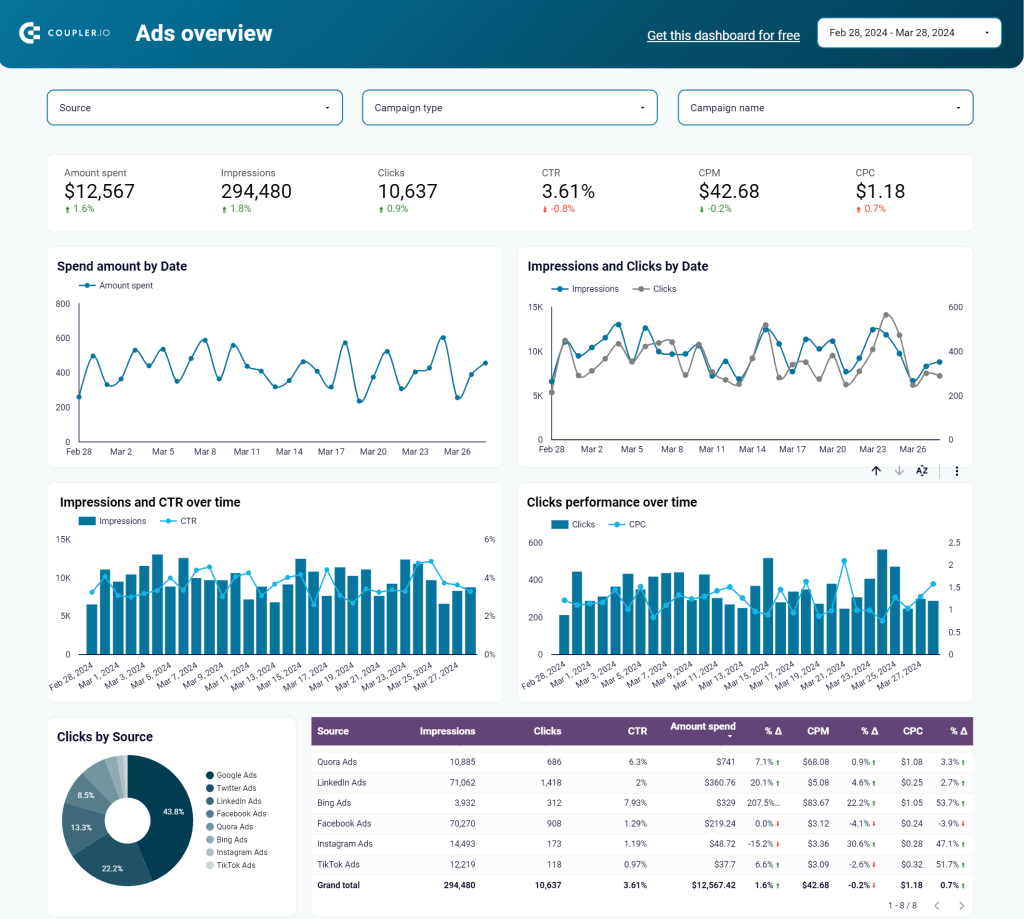
This cross-channel PPC dashboard is available as a free template. Open it and check the Readmy tab to see how to visualize your data automatically in minutes.
Unlike this, PPC competitor analysis is a bit more like a detective job, where you can glean pieces of information here and there. Also, in this case, apart from the metrics and performance, you will need to analyse a broader picture – strategy, positioning, target audience, and so on.
Why is a competitor PPC analysis important?
This analysis needs to be on your to-do list for every campaign because it provides invaluable insights. Here are a few reasons why competitor research is essential for your own ad campaigns:
- Discover new keywords. You can easily find competitors’ keywords and see if there are gaps in your campaigns.
- Adjust benchmarks. Estimate how much your competitors invest and what segments they target most actively. With this analysis, you can adjust your benchmarks and your budget.
- Monitor changes. Performing this analysis regularly allows you to spot changes in the advertising landscape and discover trends that you might need to follow as well.
- Gain competitive advantage. Knowledge is power. In this case, knowing how your competitors’ campaigns are performing can give you an advantage.
- Improve your campaigns. There’s nothing wrong with using your competitor’s ads as inspiration. It allows you to spot the issues in your campaigns and constantly improve them.
PPC competitor analysis checklist
To make sure you don’t forget an important step while conducting competitor PPC analysis, you can use our quick checklist:
- Identify the competitors and segment them
– Use Ad intelligence tools to find out who your PPC competitors are
– Create a list of competitors and keep it up-to-date
– Use Google Ads “Auction Insights” section to have an overview of your competition
– Segment them into groups depending on budget, targeted keywords, or target audience
- Analyze their PPC strategy
– use Google’s Ads Transparency Center to see their campaigns
– see the channels your competition is running ads on
– find the types of campaigns they are implementing (video, banner, lead gen)
- Identify their specific keywords and analyze them
– see their best-performing PPC keywords
– check for a keyword gap
– see if you are bidding on best-performing keywords
– discover new keywords relevant for your campaigns
- Analyze their ad copy and landing pages
– check their ads on the Ads Libraries of each platform, such as Facebook Library
– analyze the ad copy and banners
– check their landing pages and gather insights
- Check their budget and ad spend
– use tools like iSpionage or Spyfu to check the estimated budget and cost per click
- Analyze their performance and ROI
– you can estimate the ROI by checking ad spend and the estimated conversion rates
Let’s now explore these steps further in the next section.
How to conduct a competitor PPC analysis
Now it’s time to move to the core of this article: the guide on how to conduct a competitor pay-per-click analysis. Let’s take it step by step.
Identify the competitors and segment them
You should start by identifying your competition and segmenting it. While you know what your direct competitors are in the offline environment, it might be more complicated to discover your competition in the online world. When it comes to digital marketing, your competitors are those businesses that are bidding on the same keywords as you.
How can you discover this without actually searching for those keywords and giving more visibility to your competition? You could use a tool like Ahrefs or Spyfu. In the next section, you can find more details about the best PPC competitor analysis tools.
These tools allow you to discover who your competition is and also how their campaigns are performing. If you don’t want to use a tool or you don’t have the budget at the moment, then you can always rely on Google Ads’ “Auction Insights”.
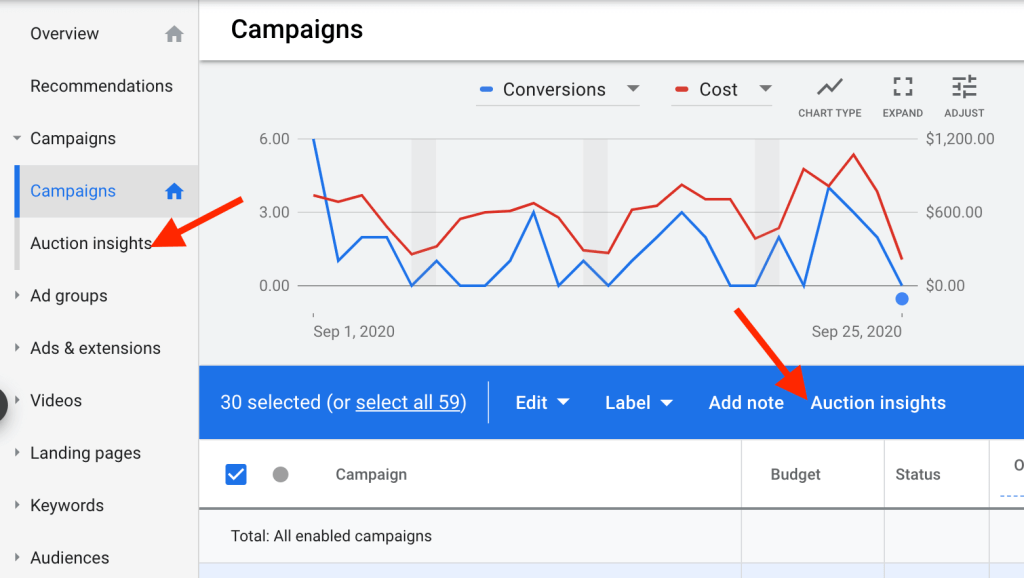
In the “Details” section under Auction Insights, you will discover various metrics, including:
- Impression share: The number of times you and the PPC competitors received impressions
- Position above rate: How often another advertiser’s ad is shown on a higher position than yours when the ads are run simultaneously
- Overlap rate: How often your ad and your competitor’s ad received an impression
- Outranking share: How often your ad ranked higher than the competitor’s ad in the auction
- Top of the page rate: How many times your competitor’s ad is shown at the top of the page
After successfully identifying what businesses are competing with you for the same keywords, it is time to segment them. Why? Because some of them might have huge budgets that you can’t match, while others might be overlapping with you on just one or two keywords, and it’s not crucial to analyze their campaigns.
Analyze their PPC strategy
Look at this step as more of an overview before you dig into the “real” data. Google Ads’ new option allows you to take a peek at your competitors’ ads. On Google’s Ads Transparency Center, you can look at each one of your PPC competitors and grasp their strategies.
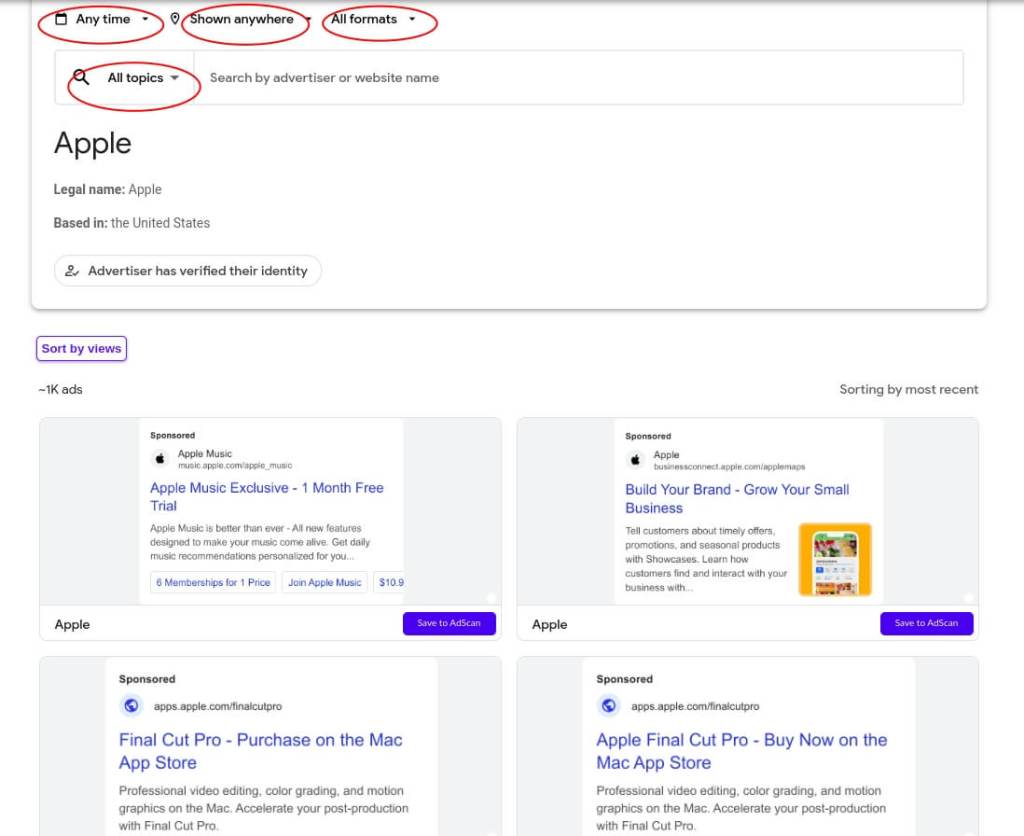
You can view their ads and analyze each one. However, you won’t be able to get an overview or an aggregated look at your competitors. This is just a quick and free way to spy on the competition. The good part about this platform is that you can watch the videos or images to better understand what your competitors are promoting. Also, you can filter ads depending on the topic, location, format, and period of time they are running for.
By analyzing these ads and the channels where they are running, you should also be able to identify the target audience of your competitors. This will allow you to have a better overview of your competitors’ PPC advertising marketing efforts.
Identify their target keywords
One of the most important things to uncover is the target paid keywords. Simply put, what are the keywords your competitors are competing on?
With the help of PPC competitive research tools like SE Ranking, you can discover almost everything regarding the competition. As you can see in the image below, you can spot each paid keyword, the traffic, and the traffic cost. You can also see if the average position of that keyword has changed over time and spot a trend.
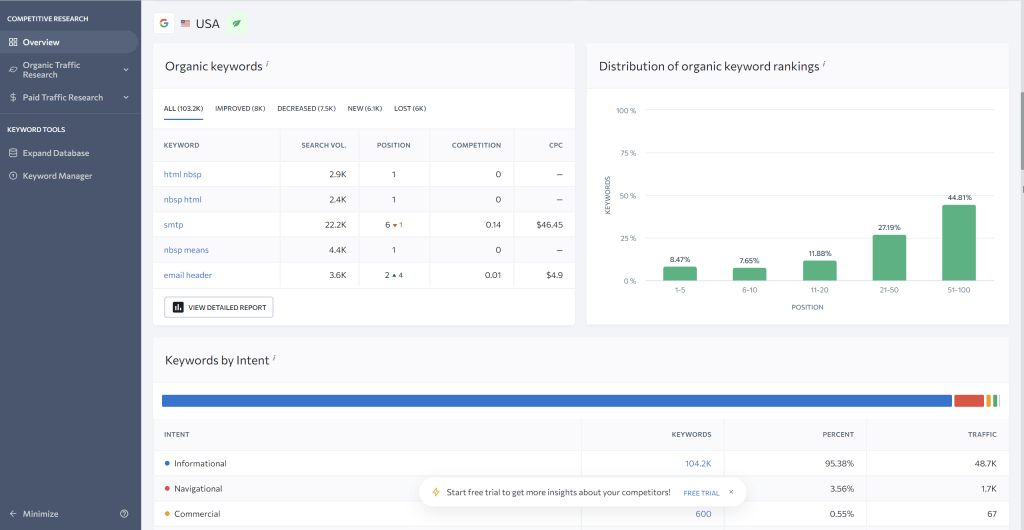
Analyze their ad copy and landing pages
Now, it’s time to take it a step further. While simply checking your competitors’ ads can provide some interesting insights, you should dig deeper and start to analyze the ad copy and the landing pages of those who are bidding on the same keywords as you.
How can you do that?
With the help of PPC competitor analysis tools or by checking out each Ads library from every ads platform you are running campaigns on. For instance, on LinkedIn Library you can check every ad your competitor is running on that platform. You can see the copy, the landing page, and the banner they chose.

Analyze their budget and ad spend
Another thing that is important to analyze is the budget and ad spend of your competitors. While it is impossible to get an exact sum when it comes to their ad budget, you can take a look at their ad spend and cost per click.
Ad intelligence research tools can be helpful in this case. Some of them provide an estimated total ad budget, while others show you the cost per click for each keyword. Once again, these values are just estimates. However, they can give you a new perspective and show if you have the right budget to compete with the other players.

Analyze their performance and ROI
Last but definitely not least, you can analyze the performance of your competitors’ campaigns. To get an overview of the performance of their ads, you can use ad intelligence tools like Spyfu and Ahrefs. They will offer various valuable insights such as data on the keywords they are bidding on, ad copy variations, ad spend estimates, and more.
Also, while you can’t find out their exact ad ROI, you can estimate it by checking out the ad spend and the estimated conversion rates.
Top PPC competitor analysis tools you can use
Now that you know what data you need to gather and analyze to compile a competitor PPC analysis, let’s take a look at some of the best ad intelligence tools that can help you monitor your competition.
1. Ahrefs
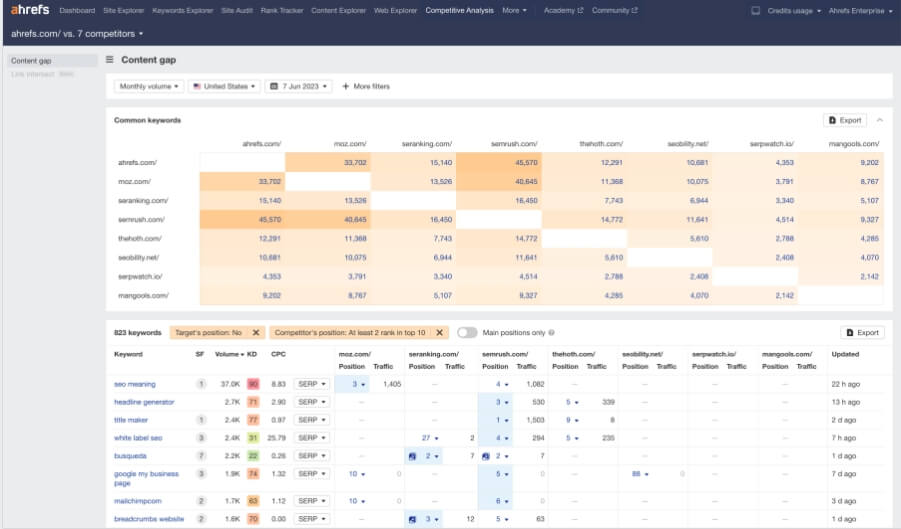
Ahrefs is a top all-in-one platform you can use this for multiple purposes. When it comes to competitor PPC analysis, you can discover various insights about your PPC competitors and your campaigns.
You can see a full comparison between your domain and your competitor’s domain. Discover important metrics like CPC and traffic volume and compare them from one domain to another.
Best features
- Site explorer – Ahrefs allows you to analyze the backlink profile of your website and organic search traffic.
- Rank tracker – With this tool, you can track your website’s search engine rankings for specific keywords over time.
- Broken link checker – Discover broken links on your website. Fixing broken links can improve SEO and traffic.
- Content audit – You can perform a content audit on your website, helping you identify and update underperforming content.
- Competitor analysis – Compare your website’s performance against your competitors with Ahrefs functionality, analyze their backlink strategies, and uncover their top-performing content.
Pricing
Ahrefs provides 4 paid plans:
- Lite – For small projects or hobbies – from $99
- Standard – For marketing consultants and freelancers – from $199
- Advanced – For marketing agencies and small companies – from $399
- Enterprise – For large agencies and enterprises – from $999
2. Spyfu
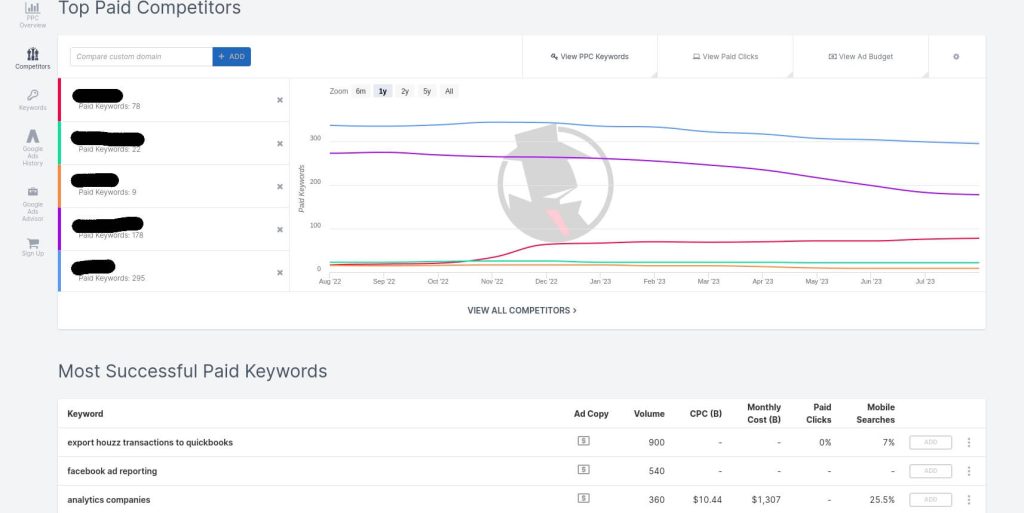
As its name suggests, this is a tool designed for “spying” on the competition. You can also use it to monitor your own PPC performance. This tool for PPC competitor analysis provides you with information on the keywords, bidding tactics, and ad strategies employed by your client’s competitors within the Google Ads platform.
You can add your own domain and Spyfu adds a few of your competitors so you can compare the results.
Best features
- SERP analysis: Spyfu can help you check the search engine results pages (SERPs) for specific keywords and analyze which websites are ranking at the top.
- SEO research: You can audit your website’s SEO and receive recommendations for improving your on-page optimization.
- Competitor research: Spyfu allows you to identify and analyze your competitors in both organic search and PPC advertising.
- PPC ad history: This feature lets you access historical data on your competitors’ PPC campaigns.
- Google Ads (Adword) templates: This tool also provides templates for creating effective Google Ads campaigns.
Pricing
Spyfu provides 3 paid plans:
- Basic – for freelancers or small projects – from $16/month
- Professional – for small agencies and businesses – from $36/month
- Team – for large marketing agencies or enterprises – from $149/month
3. SE Ranking
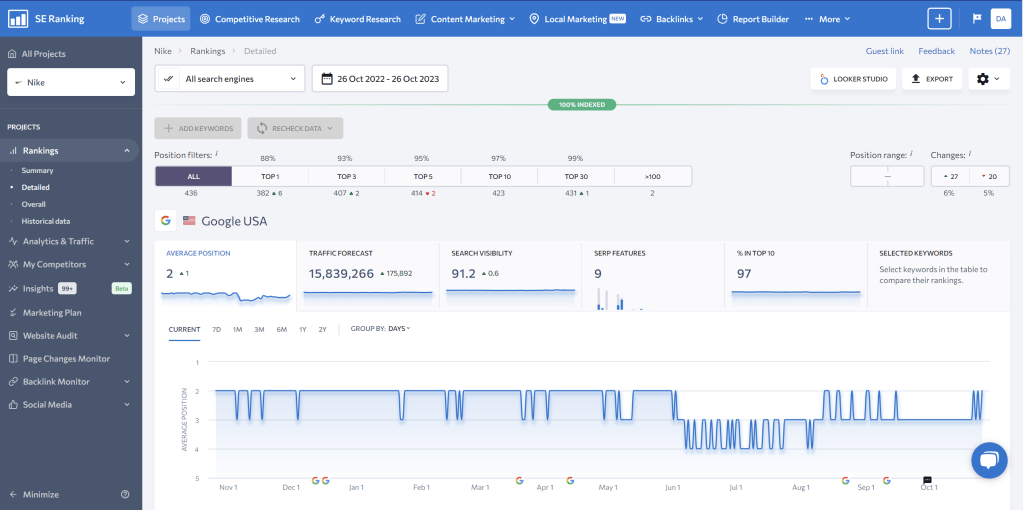
SE Ranking is an SEO platform that offers dozens of features to optimize the ranking of your website on the search engine. With this digital marketing tool, you can enhance your content strategy, analyze backlinks, monitor both your and your competitors’ advertising performance, and so on.
The tool is a one-stop shop for PPC competitor analysis. It will provide you with an insightful overview of your organic and paid traffic and help you identify your paid search competitors. Then, you can segment them and dive deep into the metrics that matter, such as paid traffic, total cost, search volume, cost per click, etc.
And that’s not all. With SE Ranking, you can also analyze the competitors’ ad copies and ad history to understand their strategy.
Best features
- Competitive research: SE Ranking allows you to research your PPC competition and study your major competitors.
- Keyword research: With SE Ranking, you can discover relevant keywords for your website or advertising campaigns based on competitors’ analysis.
- Content marketing tools: The platform comes with various useful tools for research and optimization that will help you create engaging content.
- Backlink analysis: You can uncover the potential of your backlink profile and identify backlinking opportunities
- Website audit: With SE Ranking, you can analyze the health of your website and identify technical SEO issues, as well as on-page optimization opportunities.
Pricing
SE Ranking offers three distinct subscription plans:
- Essential: The plan is designed for SEO experts who need to automate major site optimization tasks – $44 per month
- Pro: The plan offers extended data limits and streamlined collaboration with clients and colleagues for small agencies and teams – from $87.2 per month
- Business: The plan is designed for mid-sized to large businesses offering advanced data processing features – from $191.2 per month.
Bonus tool: Coupler.io
Analyzing your competitors’ performance won’t help you much if you don’t know where you stand yourself. This is why you need to analyze your PPC performance in-depth before you start “spying” on others.
The best way to do it is systematically by setting up auto-updated reports or live dashboards with the help of a data automation solution.
Automating reporting can help you improve conversion rates, avoid overspending, and increase ROAS. You will be able to make data-driven decisions without having to spend hours collecting data manually from various ad tools again and again. With automation, you get instant access to all your latest PPC data in one place.
How to automate your PPC reporting
You can easily do all this with Coupler.io – a data automation and analytics platform that allows you to easily automate PPC reporting. It can collect data from over 70 sources and transfer it to your preferred destination for building live PPC dashboards (Looker Studio, Power BI, Tableau) or creating auto-updating PPC reports (Google Sheets, Excel). Coupler.io can also refresh PPC data in your report or dashboard automatically on a schedule, keeping your reports always up to date.
For example, you can use Coupler.io to build such an automated cross-channel PPC dashboard in Looker Studio, a popular data viz tool. As you can see, it shows metrics from over half a dozen different PPC channels – Microsoft Ads, Facebook Ads, LinkedIn Ads, Google Ads metrics, and more.
Coupler.io automatically collects data from all these ad platforms on a schedule and sends it to this dashboard. As a result, you have a cockpit where you can monitor and analyze campaign performance across all your channels.
If you connect that many apps directly to Looker Studio, it will get incredibly slow and pretty much impossible to use. But this issue is eliminated when you channel data via Coupler.io, which can blend it all into one dataset.
Free PPC dashboard templates
To make it easier for you to create insightful PPC reports, Coupler.io offers ready-to-use, free PPC templates. To use them, all you have to do is connect the source (Google Ads (former Adwords), Facebook Ads, LinkedIn Ads, etc.) with Coupler.io to Looker Studio. Data will automatically refresh every month, week, or day, depending on how you schedule it.
Here are some free PPC dashboard templates for you:
This Looker Studio report for Google Ads allows you to have a complete overview of the performance of your Google Ads campaigns. You can keep an eye on various key metrics such as Impressions, Clicks, Total Conversions, and Cost per click.
Another popular online advertising channel is Facebook (Meta). If you want to analyze the performance of your Facebook ads campaigns, you can use this dashboard template. You can monitor different important metrics like CPC, average click-through rate, and conversions.
This LinkedIn Ads dashboard is another free-to-use template for Looker Studio. It allows you to have a complete overview of your LinkedIn advertising campaigns and monitor key metrics such as Impressions, CPM, and Leads.
We have already explored this dashboard in the section above. You can use this template to get a cross-channel PPC dashboard with your data in minutes. After that, you will be able to customize your data visualization in Looker Studio.
For more templates, check our Dashboard template gallery as we add new templates on a regular basis.
PPC competitor analysis best practices
Now that we’ve talked about how to conduct competitor analysis for PPC, let’s take a look at some best practices that will help you gather insights and put them to good use.
1. Take into consideration different types of competitors
After you identify your competitors, it is important to segment them. While you might be inclined to go straight to comparison, each one of your competitors has a different budget, target, and ad performance. Also, there are different types of competitors you need to take into account when creating a PPC analysis. Here are some of the most common types of competitors:
- Direct competitors – these are businesses that provide the same products or services as you are.
- Indirect competitors – an indirect competitor can target customers with the same pains but it provides a different solution than yours.
- Aggregators – these are platforms that aggregate multiple products in one place and make comparisons and reviews. G2 and Capterra are some of the most popular websites of this type.
- Search arbitrages – Businesses that place bids on a specific keyword with the intention of redirecting users to an alternative search platform in order to boost traffic.
2. Try using tools for analyzing your competitors
If you want to truly find out more about the performance of your competitors’ ads campaigns, you will need to use an ad intelligence tool like Spyfu, or Ahrefs. These powerful platforms provide more insights and give you a clear overview. You can also rely on ad libraries from each channel, but there you will have to draw the conclusion on your own.
3. Monitor changes over time
Make sure that you monitor the competition regularly. If you spot any changes in their ad copy, marketing strategy, or assets, you should consider adapting your own campaigns if you see fit. By monitoring changes over time, you will be able to spot any trends you might need to follow too.
4. Benchmark performance metrics
Compare your campaign performance to the ones of your competitors (CTR, conversion rate, ROAS, etc). Discover areas where you outperform them and areas where you can improve.
5. Create comprehensive reports
If you want to better grasp the performance of your competition, we advise you to craft in-depth reports where you add the PPC metrics and details that interest you. Having a complete overview of the insights you gather will make it easier for you to make informed decisions.
6. Analyze your own performance
You can’t compare yourself to others if you don’t know where you stand. It’s better to start by analyzing your own PPC performance and then move to PPC competition analysis. Coupler.io can help you create easy-to-understand dashboards and reports that will allow you to spot areas for improvement.
7. Use the insights gathered
Simply checking out the competition is not going to help you. Make sure that you create a plan with clear action points to improve your campaigns based on the insights you’ve gathered from your PPC competitor analysis. Use a keyword tool to fill the gaps in your search marketing campaigns.
Monitor your PPC competitors’ activity regularly
In this ever-changing landscape of online advertising, you need to constantly improve to stay on top of the competition. Analyze your performance and that of your competitors on a regular basis and make the best out of those insights.
You can rely on PPC competitor analysis tools that will help you gather data faster and more efficiently, but be aware that no tool is 100% accurate with its results.
Competitor PPC analysis is a great way to find out where you stand and discover what others are doing. Apart from helping you assess your performance, an analysis like this can give you inspiration for your future campaigns.





