Explore 16 Marketing Dashboards to Track Your Marketing KPIs
You know how important it is to have visibility into the performance of your campaigns, right? A marketing dashboard can provide that insight. It’s an invaluable tool for understanding what works, tracking progress against goals, and identifying areas for improvement. We collected 16 marketing dashboards to cover everything you need.
16 marketing dashboard examples for experienced and newbie marketers
1. Omnichannel advertising dashboard (PPC dashboard)
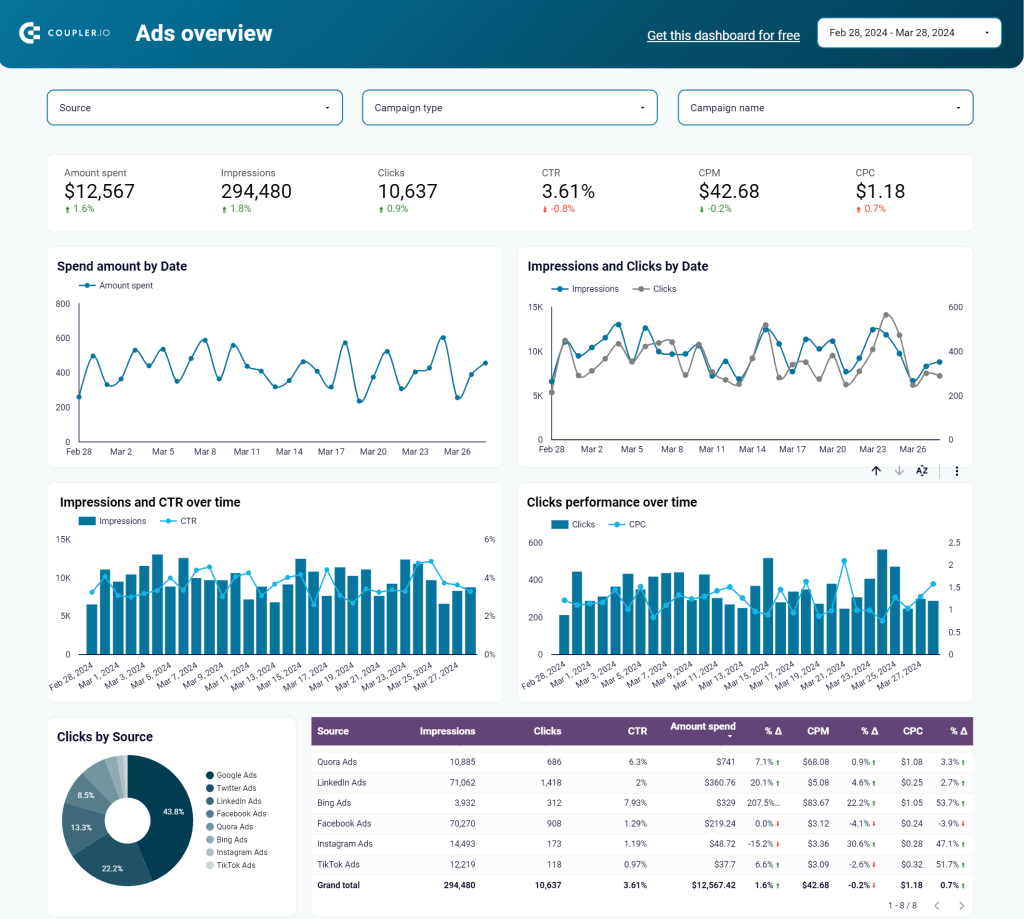
Why look at every advertising channel separately if you could merge all data into a single dashboard? Such a PPC multi-channel dashboard gives you a complete overview of all ads running across different platforms. In the example data from Facebook, Google, LinkedIn, and Microsoft Ads is blended and shown together on charts, making it easy to compare what works best and what underperforms.
2. SEO dashboard
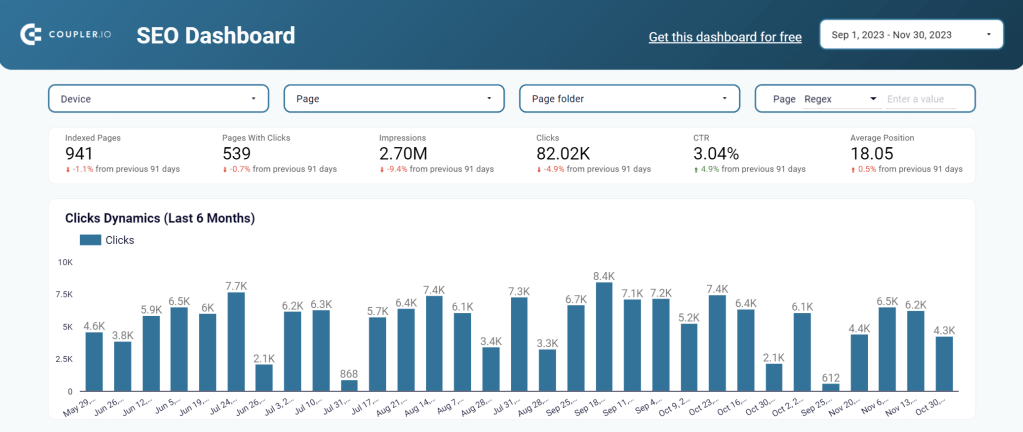
An SEO dashboard is a way to track how well your website is doing in search engines like Google. It includes metrics such as how many people visit your website, how many clicks they generate, what keywords they use, and so on. Metrics like these help you understand the performance of your content and how you can improve it. We introduced an example of an SEO dashboard based on the data from Google Search Console but there can be many other variations.
3. LinkedIn Ads performance marketing dashboard
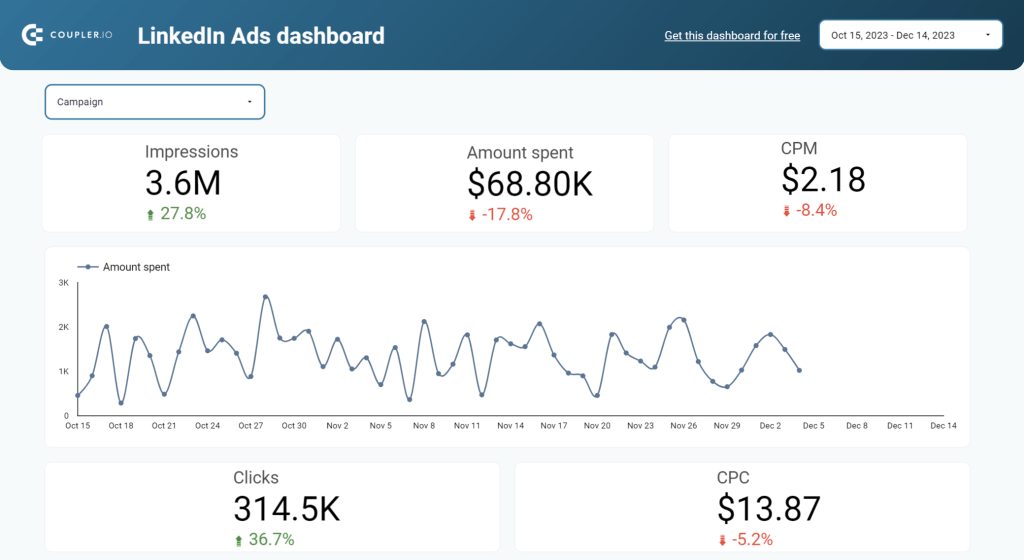
The LinkedIn Ads performance marketing dashboard is a report template to track metrics related to pay-per-click (PPC) advertising in LinkedIn. The dashboard has such essential metrics as cost per click (CPC), conversion rate, and cost per acquisition (CPA). In addition, you will have access to a drill-down table to access the performance of each campaign.
Performance marketing dashboards can help marketing teams track progress toward PPC advertising goals and identify areas where performance could be improved.
4. Google Ads dashboard
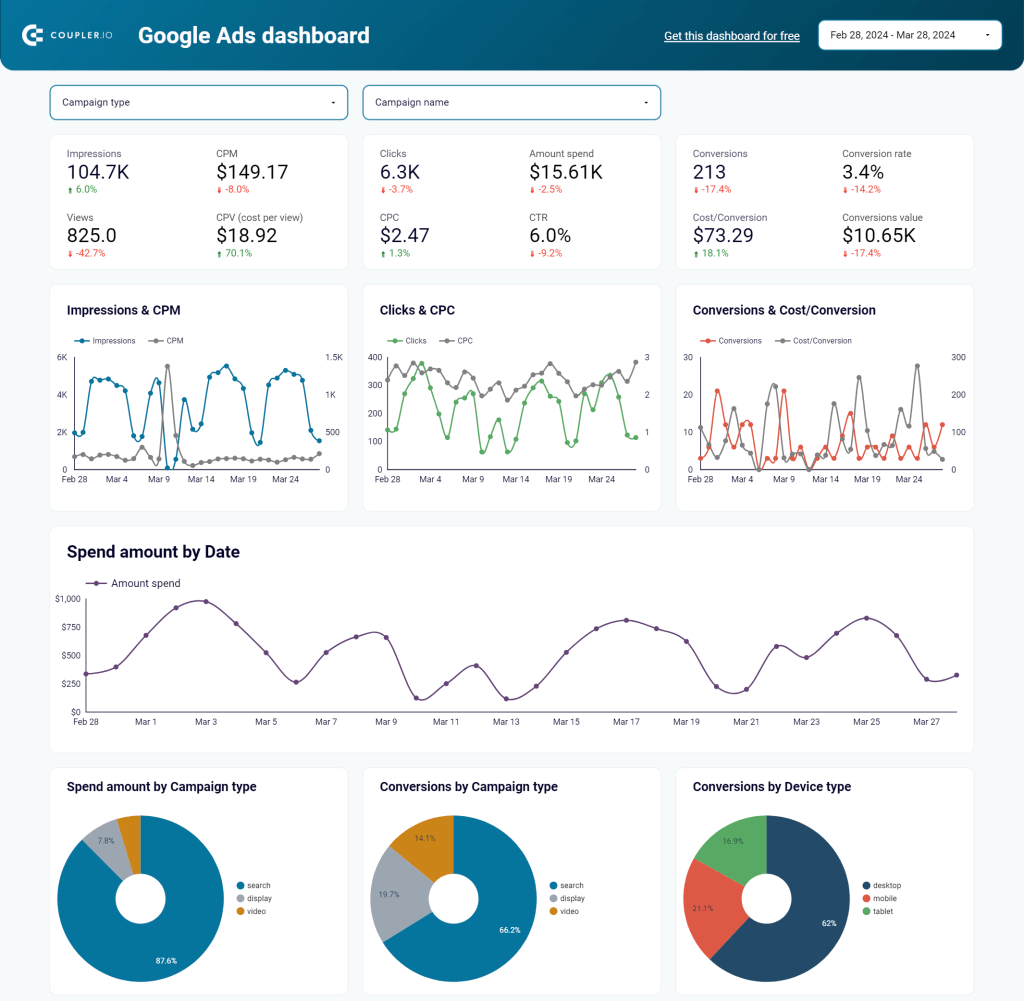
PPC dashboards can cover multiple advertising platforms. At the same time, it’s good to have a report or dashboard dedicated to each platform you use for advertising campaigns. A Google Ads dashboard is meant to provide you with all the essential performance metrics at your fingertips. With it, you can assess the effectiveness of your campaigns in Google Ads and get the insights to make informed decisions.
5. Facebook Ads dashboard
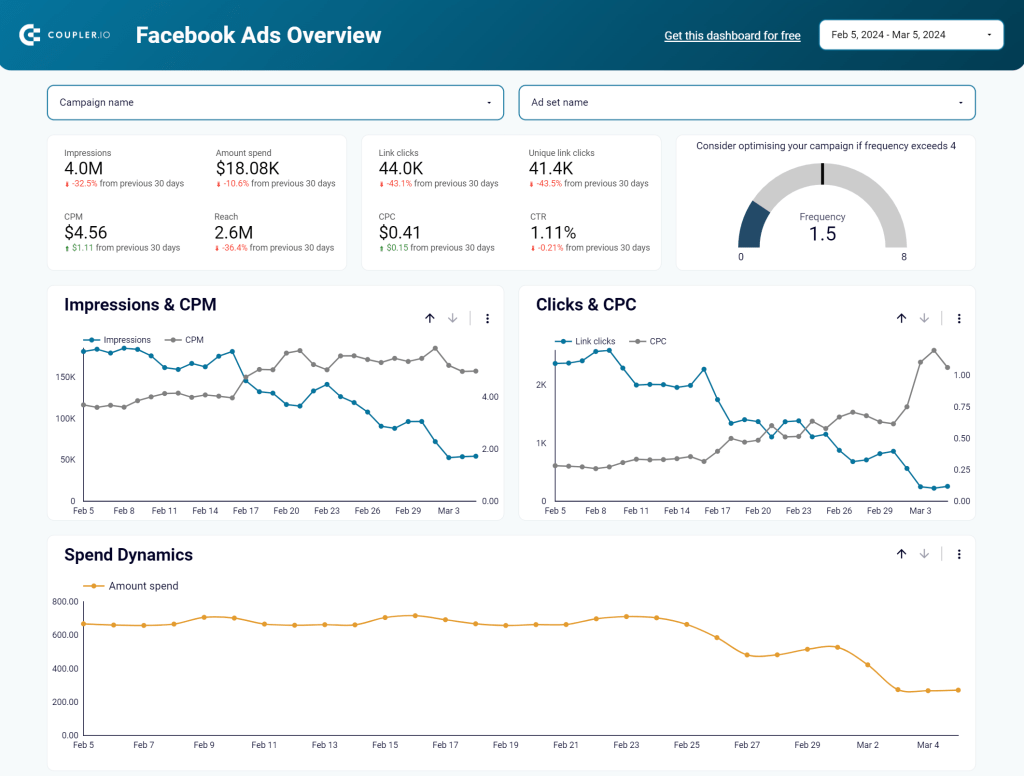
With a Facebook Ads dashboard, you obtain a set of the most crucial metrics to track and analyze the performance of your campaigns. You can not only access, track, and understand key metrics and KPIs, but also measure campaign effectiveness, unleash growth opportunities, and do more in terms of Facebook Ads optimization with no additional effort.
6. eCommerce marketing dashboard
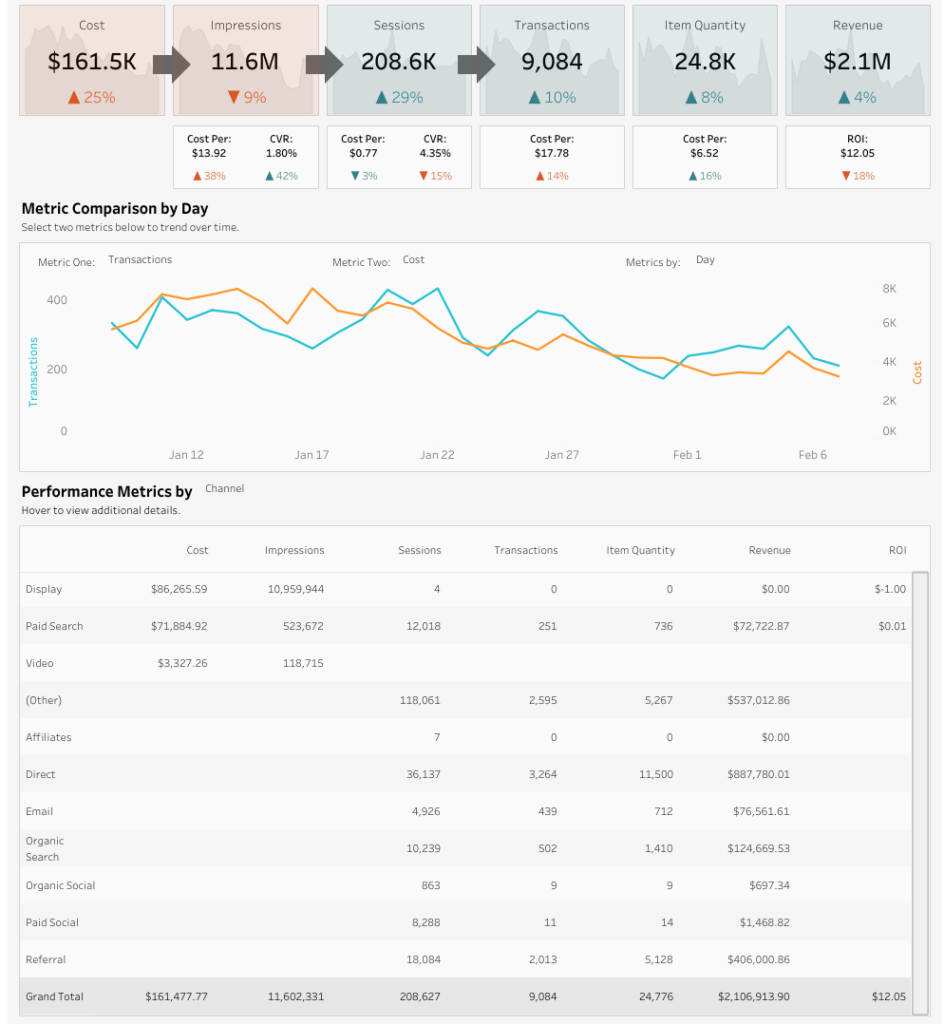
An eCommerce marketing dashboard is a very helpful tool for online sellers. The dashboards have information like how many people clicked on the store, how many bought something, how much money was made, and more. They help you stay on top of things with timely updates about your customers’ journeys so you can identify opportunities for improvement.
7. Web analytics dashboard
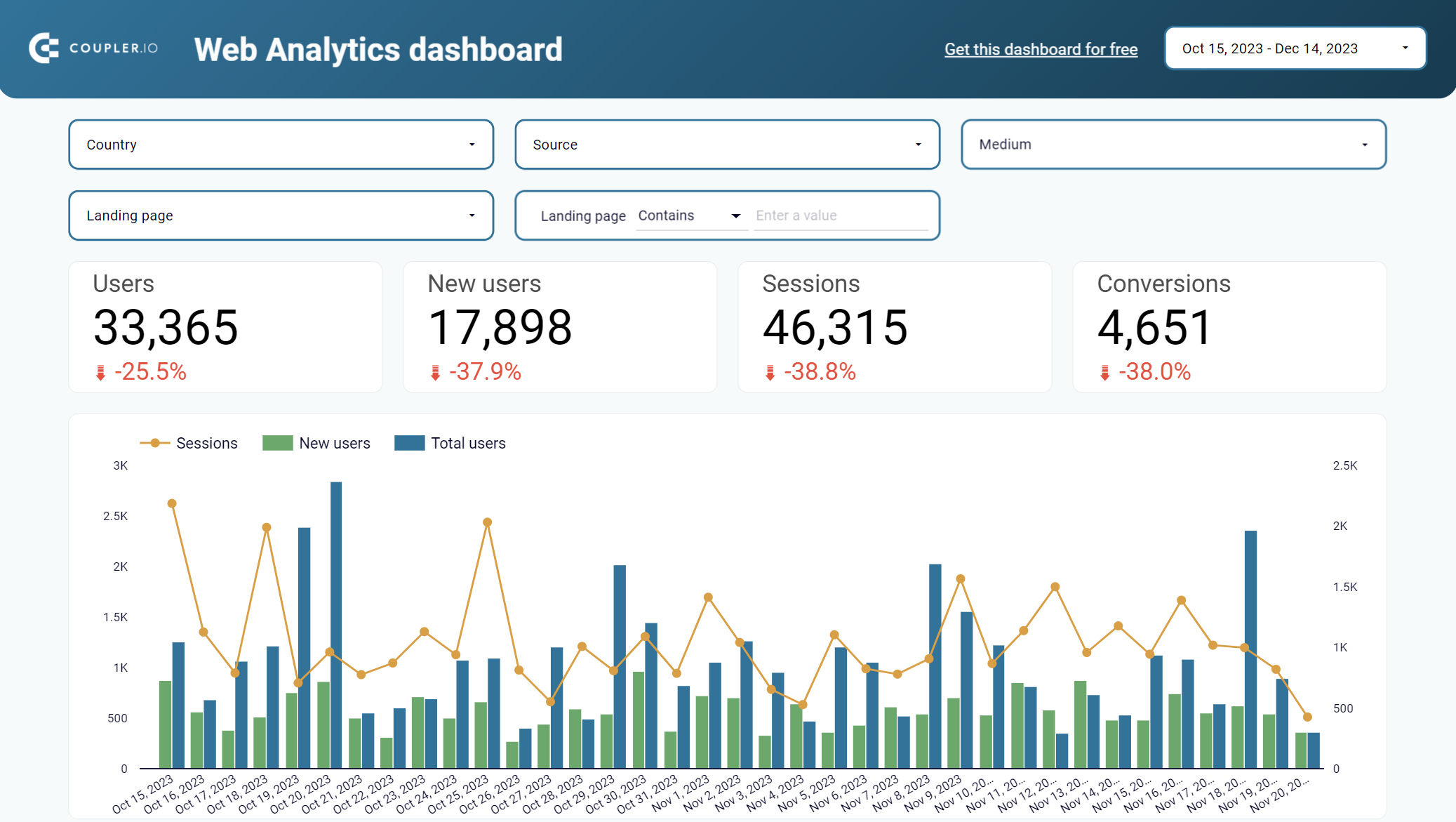
A web analytics dashboard lets you see how people find your website and what they do when they get there. The metrics that are typically included in a web analytics dashboard are traffic sources, most visited pages, page views, and bounce rates. By tracking these metrics, you can better understand how people interact with your website and make changes to improve it.
8. Marketing performance dashboard
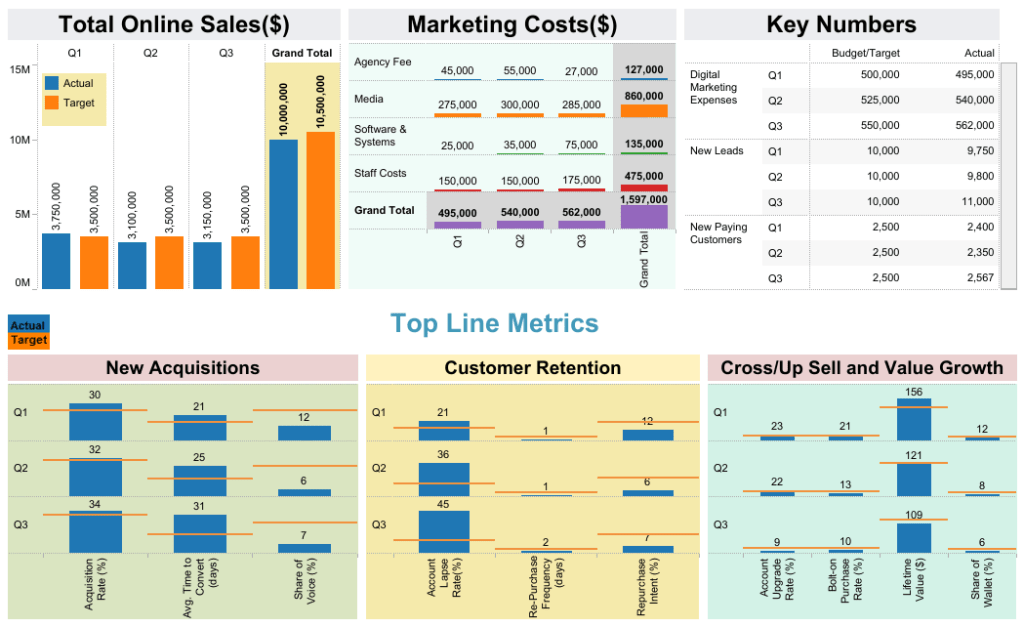
Marketing performance dashboards are powerful tools that show whether your marketing efforts are successful. Capturing key metrics such as budget status, expenses, sales, and growth can give you a definite sense of whether or not you’re on the right track. Additionally, the dashboards highlight customer metrics like customer lifetime value (CLV) and customer retention rates— both invaluable answers to how productive your marketing really is. By combining all the critical data points in one marketing analytics dashboard, marketers can easily get a clear picture of their performance success and take the necessary measures for further optimization.
9. Social media marketing dashboard
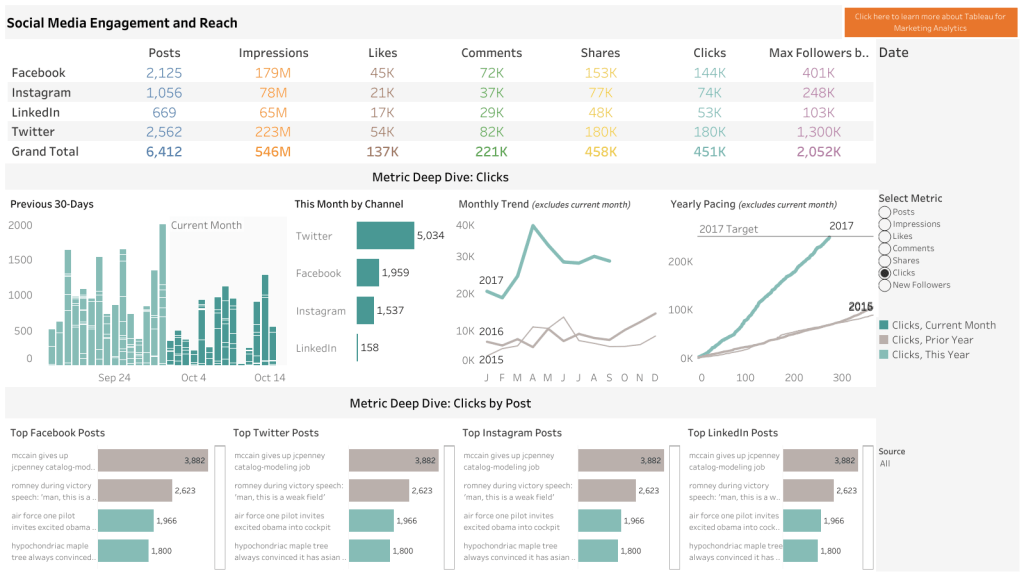
Social media marketing is an effective way to reach wider audiences and increase brand awareness. It’s also a great way to engage with customers, build relationships, and drive leads.
With a social media marketing dashboard, you can track key metrics essential to understanding your campaigns’ performance. These include impressions, engagements, clicks, shares, followers, and reach. With this information, you can assess which campaigns have been successful and where to focus your efforts moving forward.
10. Digital marketing dashboard
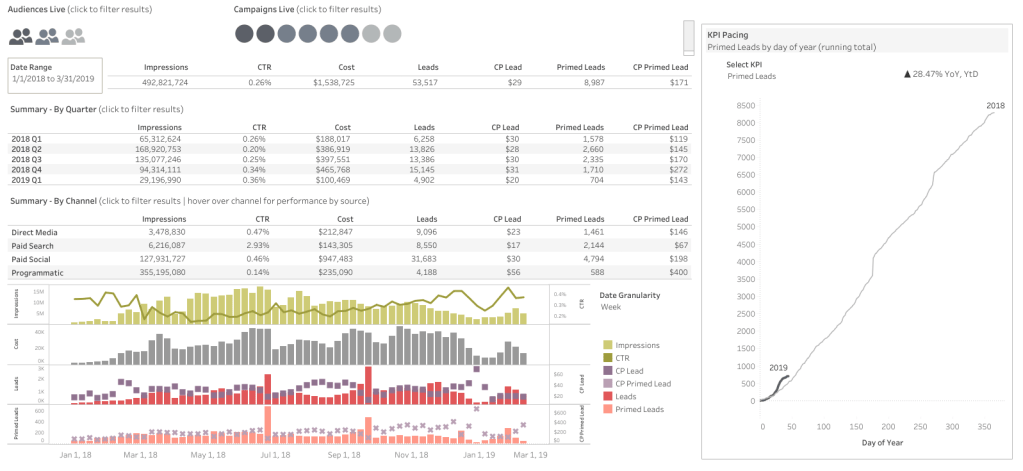
A digital marketing dashboard is a powerful tool for marketers. It’s designed to measure the performance and success of digital marketing campaigns. These dashboards usually display a set of different metrics including visits, conversions, cost per acquisition, lead-to-customer ratio, and so on. In addition, you can use digital marketing dashboards to compare different marketing channels, for example, social media and email marketing. All-in-all, this category of marketing dashboards should provide you with an understanding of how well your marketing campaigns are performing. Based on these insights, you will be able to make the necessary improvements to achieve the set goals.
11. Email marketing dashboard

An email marketing dashboard is a tool used to track key metrics that allow you to measure the success of email campaigns. These metrics typically include multiple rates such as open rate, click-through rate, bounce rate, and others.
Having all this data in one place on an email marketing dashboard allows you to gain insights into how your emails resonate with recipients. For example, the CTR metric is to show which campaigns have higher engagement rates. Based on this insight, you can identify opportunities to increase conversions. The bounce rate should provide you with an understanding of which audience members are not finding your emails engaging. And so on.
Getting such data-driven insights is the main value of email marketing dashboards. As a result, they help you improve customer open rates and engagement with your campaigns.
12. CMO marketing dashboard
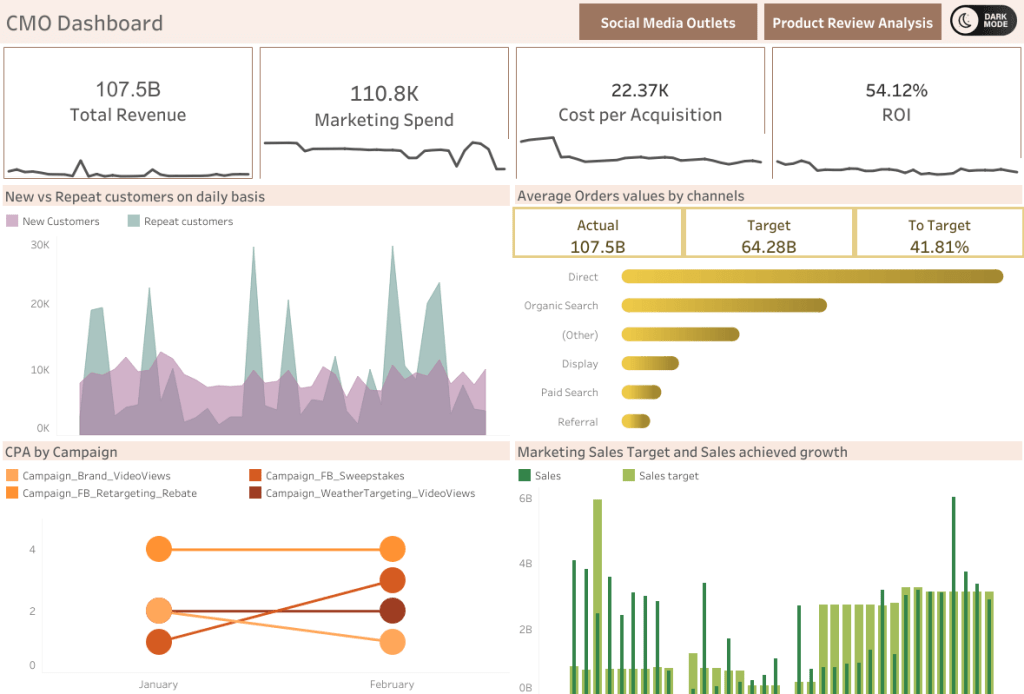
The Chief Marketing Officer (CMO) dashboard is the perfect at-a-glance answer to analyzing a wide range of marketing services, from social media and email to web performance and lead generation and more.
A CMO dashboard typically includes essential metrics such as website visits, engagement on social media, total revenue, rate of customer acquisition, and average revenue per customer. In addition, this dashboard may include a return on investments (ROI) metric. Together, these metrics can help CMOs succeed in providing a comprehensive analysis that enhances effective decision-making and proactive management strategies.
13. YouTube channel overview
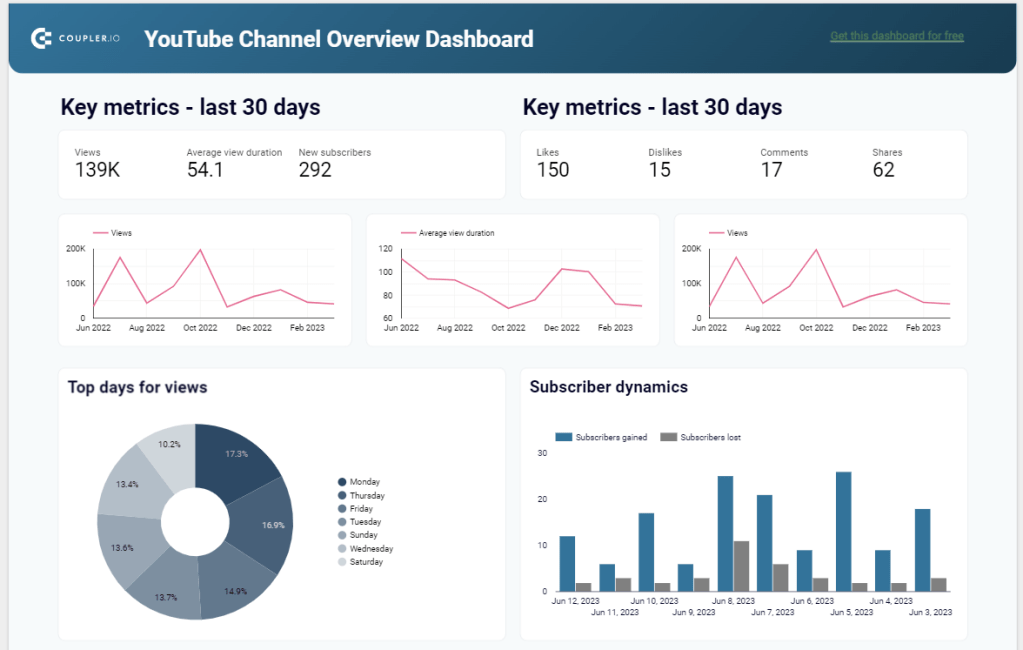
A YouTube dashboard is meant to provide you with a comprehensive overview of your YouTube channel’s performance. You can track crucial metrics such as views, engagement, subscription dynamics, and much more. With the insights derived from YouTube analytics, marketers can take a data-driven approach to drive the success of their YouTube marketing efforts.
14. Affiliate marketing dashboard
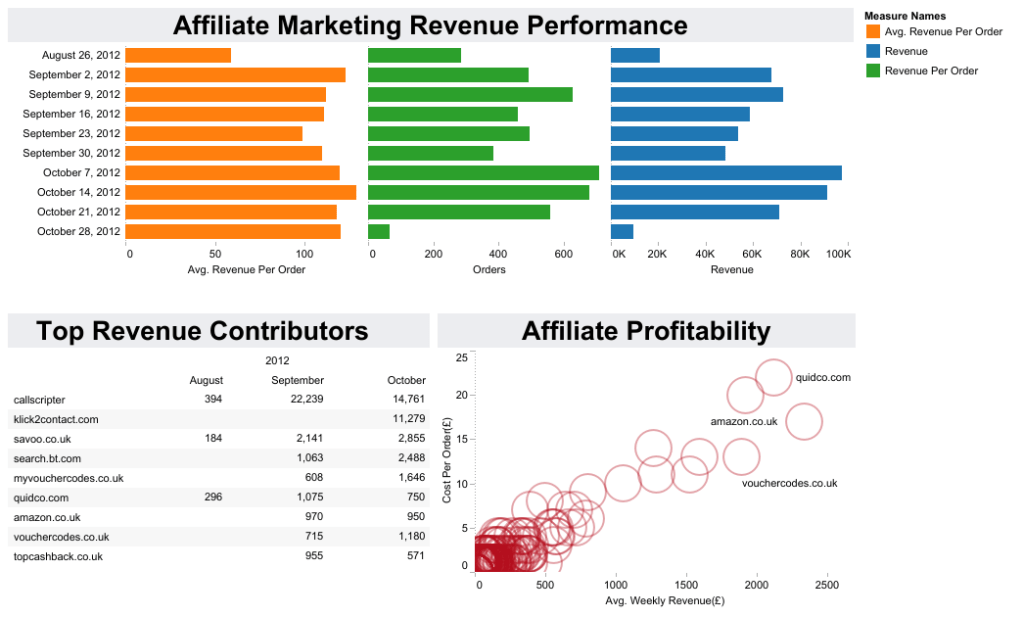
Affiliate marketing dashboards are essential for businesses to monitor the success of affiliate campaigns. Metrics included in an affiliate marketing dashboard usually involve clicks, conversion rates, revenue, top affiliate partners, and more. For more on this, learn how you can build an affiliate marketing funnel.
15. CRM dashboard

While it’s not a strictly speaking marketing dashboard, a sales CRM dashboard gives marketers an excellent overview of what happens to the leads they generate. A comprehensive dashboard like the one shown above tells you which channels or even campaigns drive leads and generate revenue for the company. You can use such a dashboard to compare the quality of leads for different marketing sources and use this knowledge to prioritize (or deprioritize) particular approaches.
16. Instagram dashboard
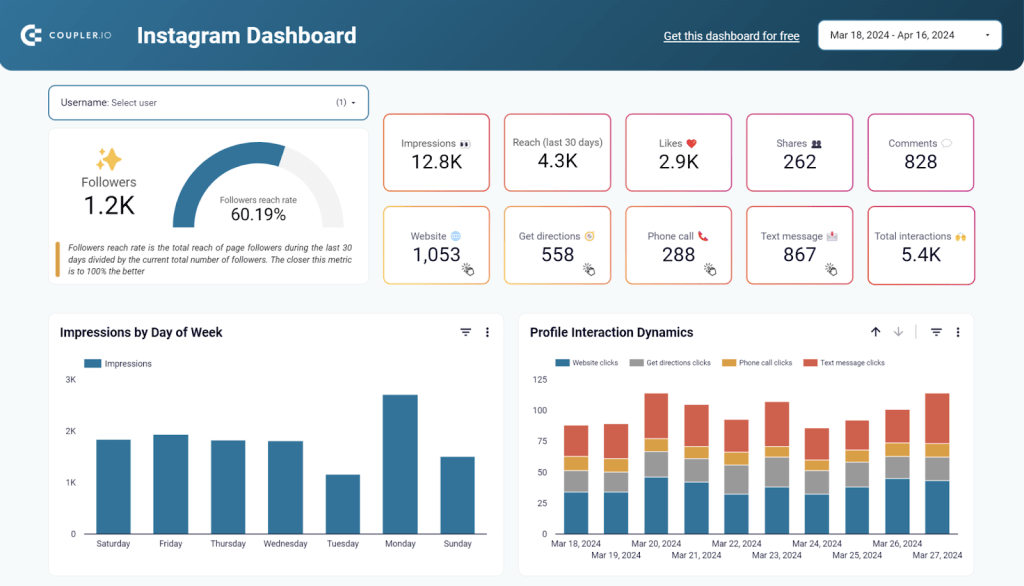
This Instagram dashboard is designed to simplify SMM analytics and reporting. It displays the key metrics to understand the performance of your Instagram social media activities. These include the number of followers, likes, shares, comments, and so on. You get these values in an overview and a drill down of every post on Instagram you’ve made. The dashboard also provides insights into your audience demographics, profile interactions, and reach of your Instagram posts.
Marketing reporting dashboard from A to Z
A marketing reporting dashboard enables you to identify opportunities you may not have been aware of. But what is it actually? Why would you need it? Can you create it quickly using a template? We’ll answer all of these questions below.
What is a marketing dashboard?
A marketing dashboard is a performance management tool that displays a visual summary of marketing KPIs. It shows important information to help you achieve one or more objectives. This information is arranged in one place so you can easily monitor it at a glance.
Dashboards are ideally linked to real-time data sources. Generally, they display data in a summary fashion using charts, graphs, or “gauges” that look like a dashboard in a car.
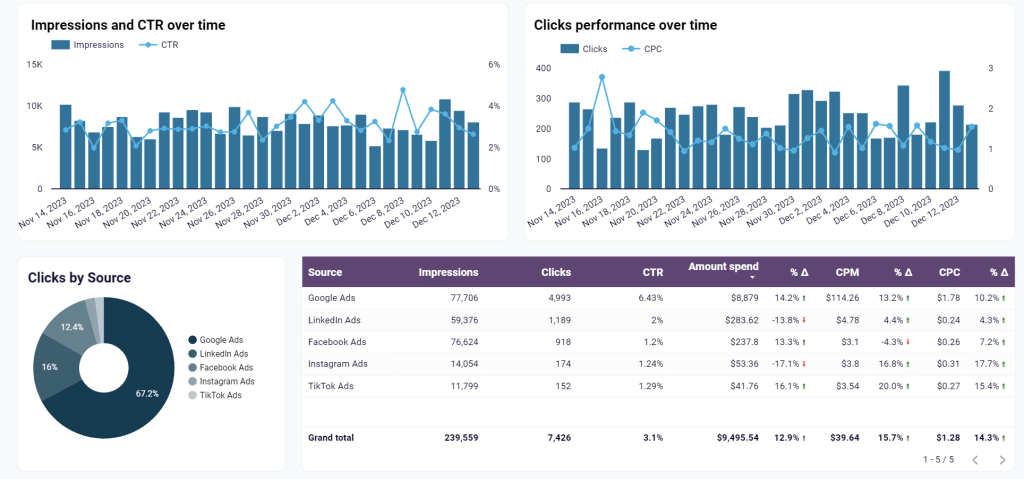
Marketing dashboards should be designed for continuous monitoring. Other than that, the dashboards should be visible within the marketing department and other departments, as well as executives. This will help to facilitate accountability and the decision-making process.
Why you need marketing dashboards
Well, any one of these reasons below is good enough to start using them as part of your marketing analytics process:
- To see the big picture. The process of data analysis encourages you to look more closely at the data. This is like peeling an onion, with multiple layers of data to explore. Taking a close-up view of the data is important, but you also need to step back and see the big picture. A dashboard is one of the best ways to provide this “big-picture” view.
- To spot trends. Seeing the big picture helps you easily spot trends that can only be seen when data is seen in aggregate and over time. This helps you understand if something is a one-time event or a trend. If something bad happens over and over again, it might mean that you need to change what you’re doing.
- To compare metrics side by side. Dashboards show all the key metrics in one place, and this will help you make comparisons easily. If you only look at one piece of information, you might make the wrong decision. For example, if something looks good or bad by itself, it might not be as good or bad when you compare it to other things. A metric that seems troubling when viewed in isolation is perhaps less alarming when viewed alongside related metrics.
- To show accountability. People in the organization are often skeptical about how well marketing is doing. By using dashboards, the marketing team can show that they’re really helping the organization succeed. This benefit is perhaps the most important reason for marketing to adopt the use of dashboards with its analytics process, even if they are not needed for any other reason.
Can you use marketing dashboard templates?
Yes. Templates can make building a custom dashboard easier and faster.
Many websites and platforms offer downloadable templates for spreadsheet apps like Google Sheets or Excel. For example, you can download HubSpot’s marketing reporting dashboard template for free to get started quickly.
Many templates are also available for BI tools, such as Tableau, Looker Studio, and Power BI. For example, Coupler.io, a reporting automation solution offers a gallery of marketing dashboard templates designed in Looker Studio. These templates are equipped with a built-in connector to a dedicated data source. So, you can fast and easily connect a template to your marketing app and start using it right away.
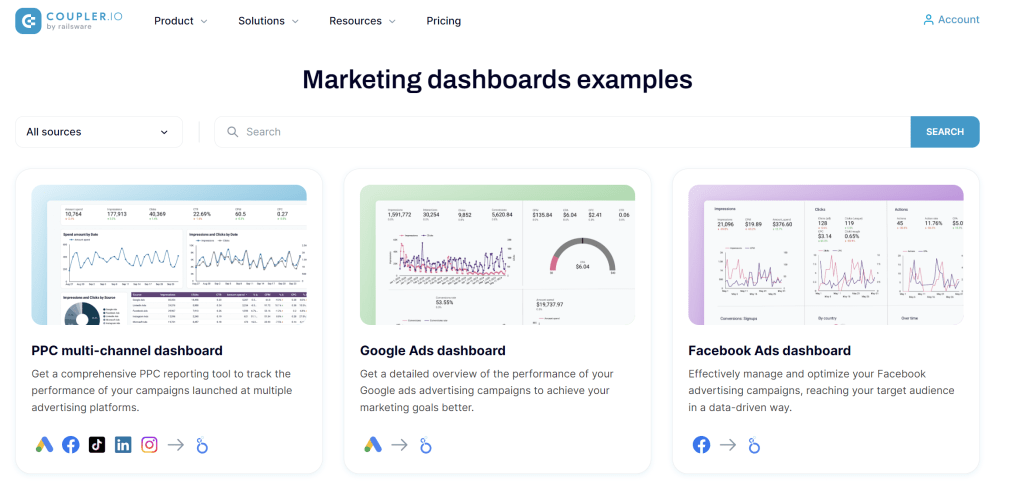
Now, what if… you don’t want to build a marketing dashboard in Looker Studio yourself, either from scratch or using a template? You could hire a data analyst or a company to make a custom and high-quality dashboard for you. For example, Coupler.io offers a data analytics consulting service to handle advanced data management cases, such as creating auto-updating dashboards that display essential metrics to help you make data-driven decisions.
Types of marketing dashboards
Because there are a variety of marketing dashboards, it’s easier to separate them into two broad categories based on high-level functions: strategic and operations.
Strategic dashboards help with planning and making decisions, while operational dashboards help with tracking progress and seeing how well things are going. Some dashboards only focus on strategic planning or operations, but some do both.
Strategic marketing dashboards
These dashboards provide invaluable insight that helps to give direction to the marketing function. By displaying the “strategic” analytical results, these dashboards ensure your marketing team is doing the right things and investing its resources in the best possible way. This type of dashboard provides predictive analytics results that better equip your team for future success.
For example, a dashboard of this type may include the ability to accurately predict the conversion rates of future leads in your sales funnel. Thus, efforts can be focused on those customers most likely to show an interest, leading to quicker revenue growth overall.
Operations marketing dashboards
Operations marketing dashboards provide a valuable look into an organization’s digital presence. Unlike strategic dashboards that offer predictions, these dashboards are backward-looking.
The data is from numerous digital touchpoints, including the website, microsites, social media, and mobile. They are compiled so organizations can gain insight into the performance of each channel through metrics such as reach and impressions.
You will better understand the performance of each of those digital channels. Not only that, an overall integrated picture will help you understand trends or correlations. With these insights, you’ll have the info needed to make effective changes for better outcomes.
How to create marketing dashboards: DIY steps
Now, how do you actually create a marketing dashboard similar to the one above? You need to follow a few steps that define the entire process and make it clear and easy.
Step 1: Define your marketing dashboard KPIs
The first step to creating a marketing reporting dashboard is defining the KPIs you want to measure. Each KPI should be tied to a goal or objective of your marketing strategy, so it’s crucial to have that in mind before you begin.
You can track marketing performance with a wide variety of metrics including engagement rate, cost per lead, conversion rate, and so on. Your task is to select the KPIs relevant to your goals. In addition, you need to consider which metrics you can track with the available tools and apps.
It is not a good idea to display vain marketing metrics on your marketing dashboard KPI. It would be best to start with just a few of the crucial ones and then add up others that prove to be necessary for analytics. The pioneer set of metrics will likely uncover other metrics you’d like to add to the dashboard.
Additionally, when choosing KPIs to put on your dashboard, it is important to consider how they affect each other. This way, your dashboard will provide an accurate view of how marketing efforts are going.
Step 2: Select your marketing dashboard software
There are so many tools available for marketing analytics, for example:
- You can use Google Analytics or Adobe Analytics to track your website traffic and see how people use your site.
- Kissmetrics and Mixpanel provide more granular reports on specific marketing metrics.
- Looker Studio, Tableau, Qlik, and other data visualization and BI tools to create customized dashboards.
To select a proper software or a set of solutions, you have to consider the needed features, how well the tool integrates with other existing systems in place, scalability, and, of course, budget.
Step 3: Connect to data sources
The next step when creating your marketing dashboard is to collect data from marketing data sources. These could be advertising platforms, CRM platforms, web analytics apps, and other marketing tools. Information gather from these sources contains data and metrics required for successful reporting.
It’s also a best practice to use data connectors or data integration tools like Coupler.io. It’s a platform that allows you to automate data flow from different sources into your dashboard. This way, all the source data you need for your dashboard will be in one place.
The key is to make sure that the data you collect is accurate, up-to-date, and has good quality.
Step 4: Add charts and graphs to your marketing dashboard
Now, it’s time to add charts to visualize your marketing data in an easy-to-understand format.
You need to choose the right type of visualization for each metric. For example, line graphs are good to show the performance variation over time.
In addition to traditional charts, some BI tools offer interactive data visualizations. Making your dashboard interactive with the help of sliders or dropdowns allows users to gain additional insight into their KPIs without using additional queries or calculations.
There are a variety of ways to share your dashboard with stakeholders using different tools. Some of them allow you to export your dashboard into a shareable format, for example, PNG or PDF. Then you can share the file via email or chat. Other tools let you embed the dashboard in a website or app.
The most important aspect is to make your marketing dashboard accessible to the people the dashboard was built for. Only give access to those who need to see it for various tasks and purposes. Your data is important, so keep it safe. There’s no need to share it with the entire world. Just keep only those who require access informed on your chart analysis, marketing plans, and results.
Step 6: Improve your marketing analytics dashboard regularly
In order to ensure that your marketing dashboard remains useful, you should review it regularly and make any necessary adjustments. Look for anything that needs to be corrected or improved.
You should also make sure that all the information is accurate. As checking the accuracy of all the information is important in ensuring its reliability.
A metric is trending downward, and you don’t know why? Double-check its source before making decisions about what to do next.
Finally, remember that metrics alone can’t tell you everything—they have to be interpreted to gain meaningful insights. It may be worth hiring an experienced analyst who knows how to read data and interpret results accurately. That way, you can be sure you’re making the right decisions for your business.
Bonus tip: make your marketing dashboard automated
An automated marketing dashboard can be a huge time saver when it comes to refreshing your data on a specific schedule. Ensuring your data is regularly updated and accurately presented can benefit you and your team immensely — providing you with the information you need to plan and execute successful campaigns efficiently.
Fortunately, there are data analytics platforms that offer out-of-the-box automation solutions. such as Coupler.io is one of these and with it, you can schedule automatic data refresh with total convenience and trigger it or make it trigger certain events like email sending. You don’t even have to write code. This tool lets you focus on making good decisions about your marketing strategies without having to spend extra time and effort on manual updates.
All you need to do is:
- Select and configure the connection with the marketing app containing the source data for your dashboard. The sources supported include Google Ads, Google Analytics, Mailchimp, and many more. You can add multiple sources to load data from like separate accounts of one app and different apps.
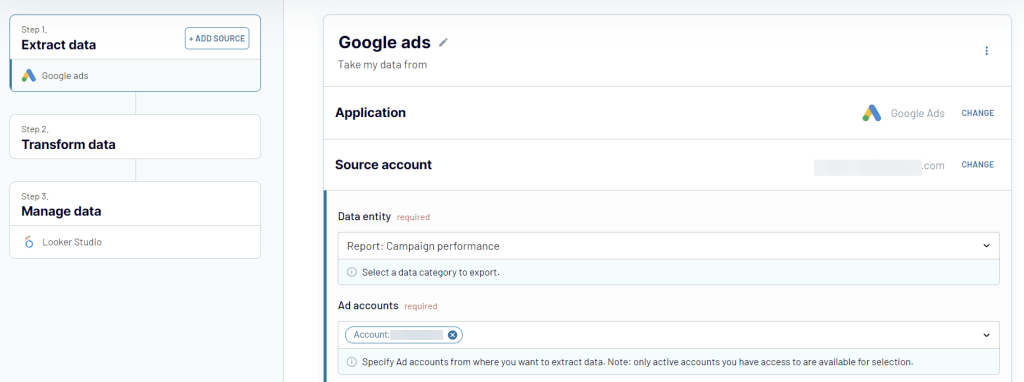
- Transform data before loading it to the dashboard. You can add/remove/modify columns, sort and order data, apply filters, and more.
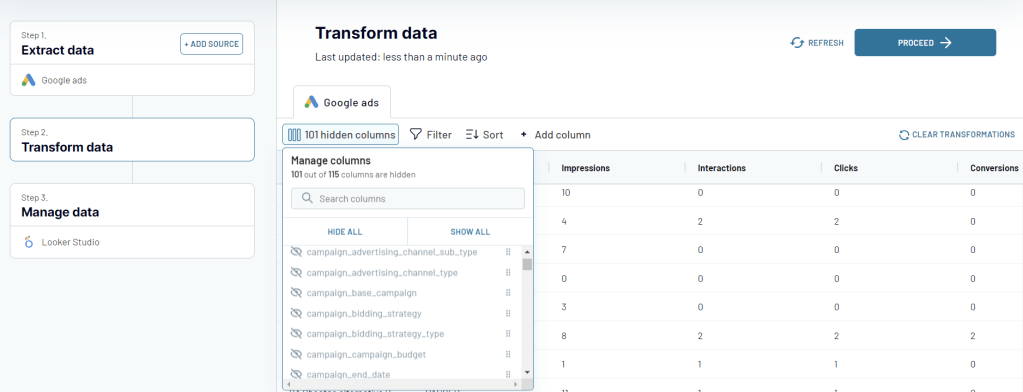
- Configure the selected destination for your source data that will be connected to the dashboard. Coupler.io provides Looker Studio as a direct integration, as well as Google Sheets, BigQuery, and Excel. Those can be used to connect your source app to other BI tools like Tableau, Power BI, and others.
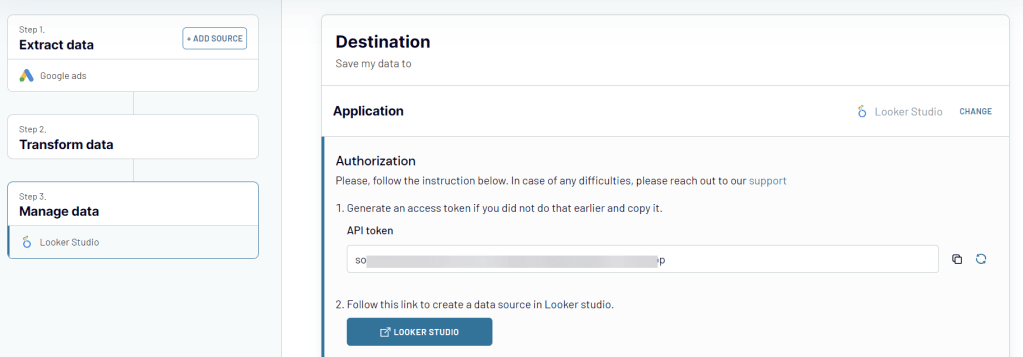
Eventually, you can enable Automatic data refresh or use incoming/outgoing webhooks to implement the necessary automation flow for your dashboard. You’ll obtain real piece of mind with a self-updating report that requires no manual data entry.
How marketing dashboard metrics can help your business succeed
The key to success with marketing dashboards lies in the ability to select the right metrics. Here are 10 key metrics worth tracking in marketing:
- Return on investment (ROI) – how much revenue you generate compared to what you’ve invested.
- Conversion rate – the percentage of users that achieved a particular conversion goal compared to all users.
- Clickthrough rate (CTR) – the percentage of users that clicked – on a link in an email, on an ad, on a social media post, etc. – compared to all users who saw the message.
- Time spent on site – the average amount of time users spend browsing your pages.
- Customer lifetime value (LTV) – how much on average you generate from a customer over their entire tenure with a product or service.
- Cost per acquisition (CPA) – what does it cost to acquire a customer.
- Bounce rate – the percentage of visitors to your website that looked only at a single page and then left.
- Keyword positions – the average position in search, particularly Google Search, for each of your key keywords.
- Email open rate – a ratio of emails that were open, as compared to all that were delivered.
- Social media engagement – includes likes, shares, comments, and any other engagement with your content.
Overall, choosing the right metrics for your marketing dashboard helps you stay ahead of the competition and continually grow your businesses. If you have issues with identifying the most critical metrics for your business, ask Coupler.io’s data experts. They can help you with this and other tasks like creating a dashboard that focuses on those metrics.
Best practices for marketing dashboards
When creating your marketing dashboard, it’s a good idea to follow best practices whenever possible. Here are some things to keep in mind:
- Select the right metrics. To get the best metrics for your marketing dashboard, think about who will be using it. What do they need to know? Which metrics are important for them to understand how well marketing is doing?
- Keep your dashboard simple. To accomplish this, focus on the important data and ensure that it is easy to understand. Do not add unnecessary design elements that could be confusing. Also, ensure the information is organized in an easy-to-follow way so people can quickly find what they need.
- Make your dashboard visually appealing. Colors play an important role when making your dashboard look nice. Symbols and icons can also help draw attention to important information and make your dashboard more appealing.
- Choose the right charts. The right visual tells a powerful story. It’s worth taking the time to understand which charts you need to use. For example, scatter plots can show how customers feel about a product and how much it costs. Columns can be used to show how successful a company was in getting new consumers interested.
- Facilitate easy collaboration and sharing. It is important to ensure everyone can work together and share ideas. This way, you can share ideas and stay focused on what needs to be done. Having a system where everyone can exchange ideas, data, and deliverables is important.
That’s it! You now know what to consider when creating your marketing dashboard. It’s time to put everything into action.
But if you need additional support in creating an optimized dashboard that fits your specific business needs, Coupler.io can help. With a tailored dashboard that showcases all the data relevant to your organization and campaigns, you’re ensuring thoughtful, informed decisions about the next steps for your strategies and goals.
Let us help you in creating a successful dashboard that brings all the pieces together to achieve all of your marketing objectives!
Finally, good luck! And thanks for reading.





