A great SEO report must display the dynamics of your business metrics and the impact of SEO on this, not the efforts you have invested. To create this kind of report, you will need an SEO reporting solution which is usually not limited to one tool. We’ve prepared our selection of top tools for SEO reporting and are happy to share it with you.
How to report on SEO results
SEO is a multi-dimensional process that covers website technical optimization, traffic generation, conversion events, keyword positions in SERP, backlinks, and so on.
Each component is associated with a specific set of metrics to report on. For traffic generation, you focus on users, sessions, average time per session, etc. For conversion events, you deal with clicks, click-through rate (CTR), and others.
You use different SEO analytics tools to track this or that metric. For instance, you monitor traffic performance with GA4 and Google Search Console. SE Ranking gives insights into positions, SERP analysis, basic competitor performance, and more. Ahrefs provides you with data about backlinks growth, keyword rankings, competitors’ performance, etc. With this in mind, your SEO report must be tailored to the selection of metrics you aim to track.
The reporting itself can be implemented in different formats. You can manually export data from different analytics tools and combine them into a table or presentation. However, you’ll need to update it by hand every time you have to report.
The advanced reporting level would be to automate data collection from your SEO analytics software and organize it in the form of a report or dashboard. You can share this report with stakeholders so they can access SEO reporting insights at any time.
The latter option looks engaging and you can easily have this way of reporting with a proper set of SEO reporting tools.
8 best SEO reporting tools – brief comparison in a table
We’ve grouped our selection of tools into three types:
- Traffic measurement tools – we included two vital solutions for tracking traffic and events performance on your website: GA4 and Google Search Console.
- All-in-one SEO software – we included tools that provide out-of-the-box solutions for SEO analytics and reporting: SE Ranking, Ahrefs, Moz, and Nightwatch.
- Reporting automation tools – these are the solutions to wrap your raw data from SEO analytics tools into a meaningful report. Coupler.io lets you collect and organize data for your reports but you’ll need another app where you can load them. Therefore we also included Looker Studio as an ideal BI solution for SEO reporting.
| Type | Top 5 metrics | Features | Pricing | |
|---|---|---|---|---|
| Google Analytics | Traffic tool | – Users – Sessions – Conversions – Events – Average session duration | – Acquisition report – Engagement report – Monetization report | Free |
| Google Search Console | Traffic tool | – Clicks – Impressions – CTR – Average position – Crawl errors | – Performance report – URL Inspection Tool – Coverage report – Enhancements report | Free |
| SE Ranking | All-in-one SEO analytics tool | – Keyword positions – Website Audit Score – Backlinks (Quantity & Quality) – SEO/PPC Competitor Research – Traffic Forecast | – Keyword rank tracker – Backlink checker – Competitor analysis – Website analysis – Report builder | Starts from $55/month |
| Ahrefs | All-in-one SEO analytics tool | – Referring Domains – Number of keywords – Organic traffic – Domain Rating (DR) – Backlink Profile (Quantity & Quality) | – Site explorer – Keywords explorer – Site audit – Rank tracker – Content explorer | Starts from $99/month |
| Moz | All-in-one SEO analytics tool | – Linking Root Domains – Spam Score of Backlinks – Crawl Issues – Domain Authority (DA) – Page Authority (PA) | – Link research – Site crawl – Rank tracking – On-page optimization – Keyword research | Starts from $99/month |
| Nightwatch | All-in-one SEO analytics tool | – Keyword positions – Search Visibility Score – Backlinks – Page Speed and Health – Competitor Tracking and Analysis | – Rank tracker – Automated reporting – Site audit | Starts from $39/month |
| Coupler.io | Reporting automation tool | N/A | – Customizable integrations – Data transformation – Automatic data refresh – Ready-to-use reports – Data blending | – Starts from $64/month – Free plan |
| Looker Studio | Reporting automation tool | N/A | – Custom dashboards – Data visualization – Integration with data sources – Collaboration tools | – Freemium model |
Traffic tools
Priority for SEO reporting: you need both Google Analytics and Google Search Console to make a comprehensive SEO report.
Google Analytics
Google Analytics (GA4) is a free web analytics tool to understand user behavior, optimize user experience, and improve conversions on a website. It lets you track up to 200 metrics to evaluate website traffic performance. These include number of users, bounce rate, goal completions, and more.
GA4 provides you with different reports on acquisition, engagement, retention, etc. You can share or download these reports. However, customization can be quite challenging, and it’s not possible to create one comprehensive report for multiple purposes.
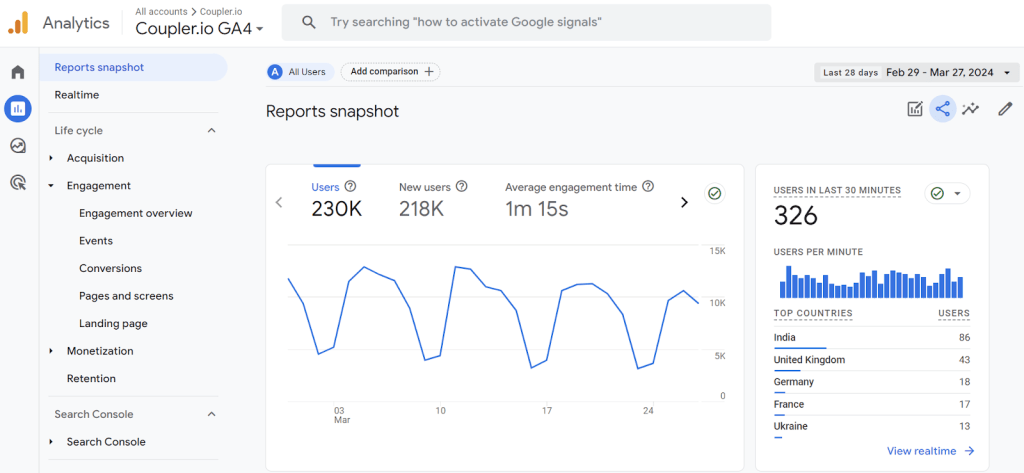
Why you need GA4 for SEO reporting
GA4 allows you to track traffic and events (from scrolls to signups/purchases) on your website. You need this data to understand whether the traffic you generate from SEO converts into business goals. To avoid reporting on vanity metrics.
Key features
- Acquisition report. Helps you understand how users reach and engage with your site through paid and organic sources.
- Engagement report. Allows you to discover user actions through features like events, conversion, and pages report.
- Monetization report. Shows how much revenue your website generates through different channels, such as eCommerce, in-app purchases, or ads.
Pricing details
Google Analytics is free to anyone with a Google account. It is a must-have tool to measure traffic performance.
| Pros | Cons |
|---|---|
| Free. Anyone with a Google account can start using the tool for free. | Data is strongly samples. Google Analytics relies on sampled data (approximation in results) for advanced analysis. Instead of analyzing the entire dataset, it takes a representative sample to estimate metrics. |
| Google-based integration. Users can integrate and combine insights from Google Search Console and Google Ads. | Privacy compliance. GA4 stores your data across different data centers, mostly in the US. The problem here is that GA4 can’t guarantee the safety of personal data from US surveillance. |
| Real-time analytics. Provides instant data about current visitors, allowing users to respond to trends as they happen. | No customer support. The only support GA4 can provide is community forums and documentation which is often not enough to resolve complex analytics problems. |
Google Search Console
Google Search Console is a free service to monitor, maintain, and troubleshoot a website’s visibility in SERP. It allows you to check the indexing status of web pages and optimize your website’s technical health.
GSC supports over a dozen metrics related to search performance. These include clicks, impressions, click-through rate (CTR), search queries, and more. You will also get information about issues like crawl errors and other critical insights into how Google views the website.
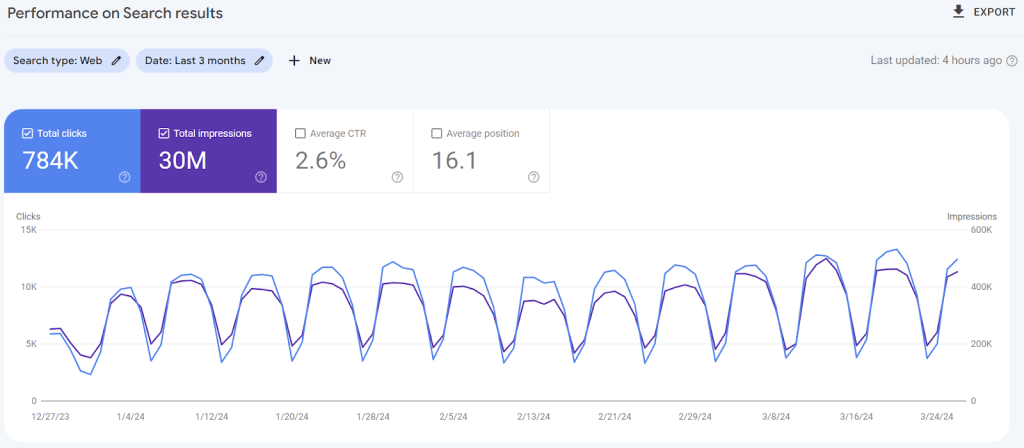
Why you need Google Search Console for SEO reporting
GSC provides the insights that SEO experts can use to refine their content strategy, address technical SEO issues, and improve their website’s overall search presence.
Key features
- Performance report: Offers detailed insights into how your site performs in Google search. This includes information about clicks, impressions, CTR, and position.
- URL inspection tool: Allows you to check the indexing status of specific URLs. This ensures that Google can crawl and index your website’s content effectively.
- Enhancements report: Provides recommendations on how to improve your website’s search performance through structured data and mobile usability.
Pricing details
Google Search Console is available at no cost to any website owner.
| Pros | Cons |
|---|---|
| Direct insights from Google. GSC Offers invaluable data directly from the source of most web search traffic. | Limited historical data. Google Search Console provides a limited window of historical data (up to 16 months for most metrics), which may not be sufficient for long-term analysis. |
| Alerts for issues. GSC automatically notifies web owners of issues that can impact their site’s performance in SERP. | Data latency. There can be a delay in data reporting. This means that the most recent data might not always be immediately available. |
| Integration capabilities. GSC seamlessly works with other Google services, including Google Analytics, for a more comprehensive view of your website’s performance. | Crawl data limits & inaccuracies. The information that Google Search Console provides about website crawling by Google is limited and not accurate. Moreover, the data in your GSC dashboard is 3 days old since Google’s crawl data is delayed by 3 days. |
Top all-in-one SEO tools
Priority for SEO reporting: these tools provide additional value to your SEO reports such as information about backlinks, competitor analysis, technical analysis, and so on. You can use one or a few of them for SEO reporting.
SE Ranking
SE Ranking markets itself as an agency-tailored SEO platform. It comes with a complete toolkit for SEO reporting, including features like rank tracking and website auditing.
A notable aspect of this software is the SEO Report Generator. It is a standalone reporting tool to easily create insightful and professional reports for your clients. You can cover a wide range of SEO metrics and easily include them in your clients’ reports. For this reason, SE Ranking is an essential SEO tool for agencies.
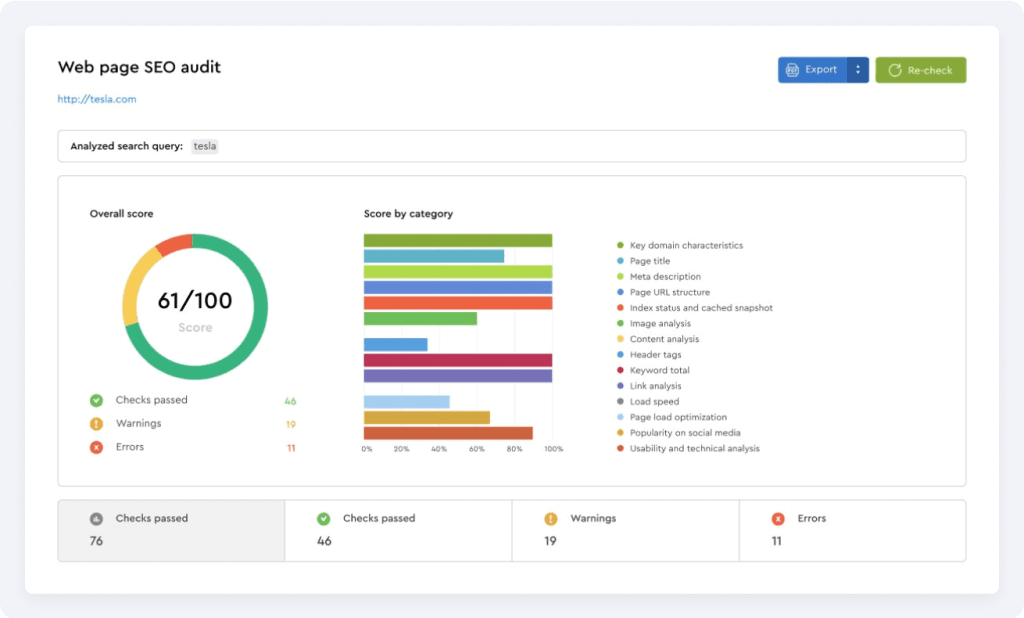
Why you need SE Ranking for SEO reporting
SE Ranking provides white-label report templates that you can use without any hassle. If you create a custom SEO report, you can enhance it with valuable insights from SE Ranking into backlinks, competitor performance, and others.
Key features
- Keyword rank tracker. Best for rank tracking client’s pages and understanding how they are performing for target queries.
- Backlink checker. To check and analyze a website’s backlink profile.
- Competitor analysis. Offers insights into competitors’ traffic, keyword list, target search queries, and paid campaigns.
- Website analysis. Includes website audit, on-page SEO checker, and page change monitoring.
- Report builder. Provides white-label reporting for your agency with ready-to-use report templates.
Pricing details
SE Ranking provides three pricing plans on a monthly subscription starting at $55. The pricing is defined by the number of keywords to track, additional features, and priority support.
| Pros | Cons |
|---|---|
| Easy to use. Clean interface with sufficient team training to get started on the software. | Limited features. Doesn’t include basic features such as Content Gaps, date comparison, and column resizing to read data properly. |
| Affordable. One of the best pricing points on the market compared to others. | Limited database. The tool has a limited keyword database and indexed backlinks compared to alternative solutions like Ahrefs. |
| Multi-language support. Supports up to ten languages, including non-alphabetic scripts like Japanese. |
Ahrefs
Ahrefs is a high-end SEO software that provides tools for link building, keyword research, site audit, and more. Its database has more than 11 billion keywords and over 400 billion indexed pages, making it a staple tool for all SEO professionals.
In terms of reporting, Ahrefs provides a comprehensive view of clients’ SEO performance, including website traffic, keyword rankings, backlink growth, and others. You can export these reports as CSV or load them to Google Sheets. It’s worth mentioning that Ahrefs provides Looker Studio connectors.
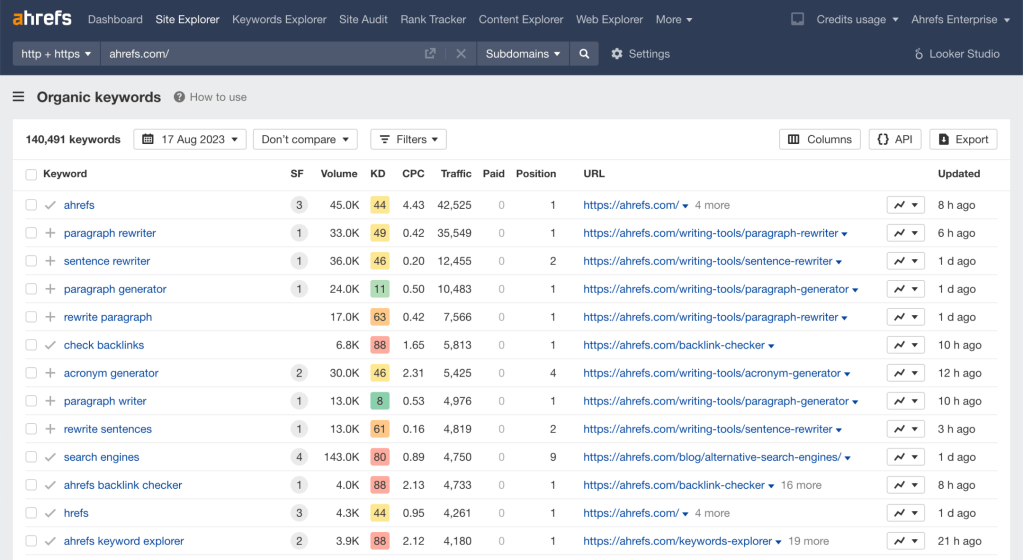
Why you need Ahrefs for SEO reporting
Ahrefs is a real trove of valuable data for SEO. You can enhance your custom SEO reports with information about backlinks, content performance, etc. Thanks to Looker Studio connectors, you can also create dynamic dashboards based on Ahrefs data and blend it with information from other analytics tools.
Key features
- Site explorer. To analyze competitors’ SEO performance through organic search traffic and backlink profiles.
- Keywords explorer. To find keyword ideas and analyze traffic potential.
- Site audit. To scan websites for on-page and technical SEO issues.
- Content explorer. To research content ideas and find link opportunities.
- Rank tracker. To monitor ranking in SERP for Featured Snippet and People Also Ask sections.
Pricing details
Ahrefs prices start at $99 per month for the Lite subscription plan. Truth be told, this plan is very limited and will probably be a good start for personal projects. Agencies and small businesses should consider Standard as a kick-off plan which costs $199.
| Pros | Cons |
|---|---|
| Data accuracy. Has a large database to provide accurate data on keywords and indexed pages. | High pricing. The pricing point is relatively higher compared to other tools on the market. |
| Advanced filtering and reports flexibility. The tool allows you to create and combine filters to make refined SEO reports. | No built-in reporting feature. Users need to export data into spreadsheet software to make reports and perform SEO analysis. |
| Desktop and mobile tracking. Ahrefs can provide results for desktop and mobile for the same keyword. | Strict limits on data usage. Ahrefs has usage-based pricing and tracks usage using credits. So, even with expensive pricing plans, you may be short on credits. If you have more than 2-3 projects, you may likely hit your limits. |
Moz
Moz is another all-in-one SEO software on our list. It’s one of the oldest SEO tools, preferred by SEO veterans😄. Yeah, Moz’s proprietary metrics have helped shape the SEO industry since 2004!
It includes all essential metrics to track and optimize website performance, such as rank tracking, site crawling, and link monitoring.
Moz is widely used for link building and backlink monitoring. The tool comes with insightful metrics like Page Authority, Domain Authority, and Spam Score.

Why you need Moz for SEO reporting
You can create custom reports using drag-and-drop modules in Moz. Agencies can schedule a time to auto-send reports to clients and stakeholders.
Key features
- Link research. Allows you to track and analyze link-building progress using a built-in tracking list.
- Site crawl. Performs automatic crawls regularly and alerts users to any critical issues.
- Rank tracking. Allows rank tracking mobile and desktop rankings.
- On-page optimization. Comes with content suggestions to generate topic ideas from competitor sites.
- Keyword research. Offers keyword suggestions and comparisons.
Pricing details
Moz prices start at $99 per month for the Standard plan which provides basic features for beginners. Agencies are likely to opt for the Large plan which costs $299 or Premium for $599 per month. But you can definitely start with a free 30-day trial for 1 user.
| Pros | Cons |
|---|---|
| Automated reports. Moz allows you to schedule report delivery to clients and stakeholders. It can be daily, weekly, or monthly. | High cost. Compared to others on the market, Moz isn’t an affordable option. |
| Report templates. Moz comes with ready-to-use reporting templates. | Learning curve. There is no step-by-step guide or setup wizard to help new users onboard. |
Nightwatch
Nightwatch is an SEO monitoring tool to track accurate keyword rankings across geographic locations. This tool can also import existing Google Analytics and Google Search Console data and monitor daily rankings on over 100,000 locations.

Why you need Nightwatch for SEO reporting
Nightwatch provides real-time data updates and custom reports. So, you can use it as an SEO reporting software for performance tracking and client reporting. Or you can collect data from Nightwatch to add to your custom SEO report.
Key features
- Rank tracker. Tracks globally on more than 105,000 locations worldwide.
- Automated reporting. Able to automate report creation and delivery to clients.
- Site audit. Helps monitor and discover on-page optimization opportunities.
Pricing details
Nightwatch’s pricing details differ based on keyword volume, ranging from $39/month for 150 keywords up to $699/month for 10,000 keywords.
They offer a 14-day trial on all plans.
| Pros | Cons |
|---|---|
| Accuracy. Reflects accurate keyword tracking in SERP for both desktop and mobile. | Costly. Nightwatch can get pricey as your agency grows and needs more keywords to track. |
| White-label reporting. Offers customizable dashboards and branded reports to reflect your business. | |
| Integration. Able to pull data from other SEO tools such as Moz, Ahrefs, and Majestic. |
Reporting automation tools
Priority for SEO reporting: these tools are meant to turn the data from SEO analytics software into reports or dashboards. You need them to create custom reports that will contain insights from multiple sources.
Coupler.io
Coupler.io is a reporting automation platform. It allows you to make SEO reports based on the data from GA4 and Google Search Console. It works according to the following principle:
- Collect data – you specify which data you need for your SEO report.
- Organize data – you prepare your data on the go to make it analysis-ready. This includes filtering, sorting, removing unnecessary fields, and adding custom calculations like new metrics.
- Visualize data – you define where to load your report.
Coupler.io does not visualize data itself, so you need a third-party destination like a spreadsheet or a BI tool. It allows you to create reports in Looker Studio, Power BI, Tableau, or Qlik. For simple SEO reporting without fancy visualization, you can go with Google Sheets or Excel.
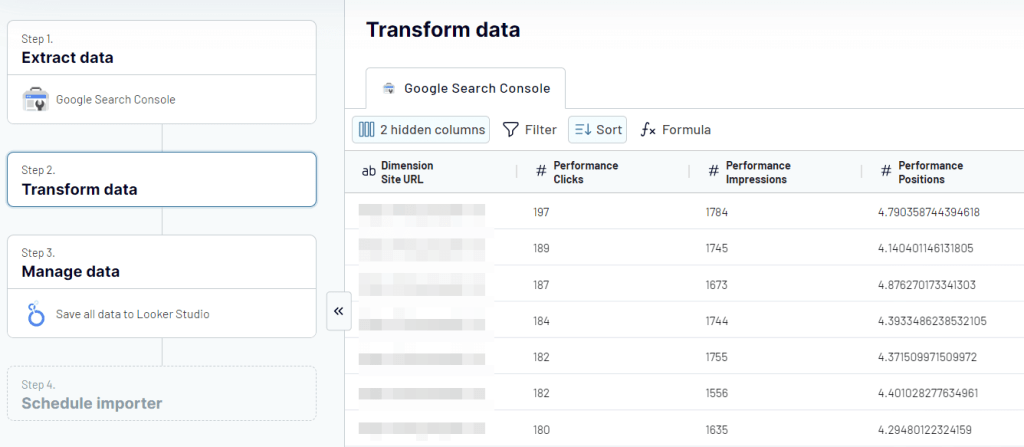
Why you need Coupler.io for SEO reporting
With Coupler.io, you can create custom SEO reports and load them to spreadsheets, BI tools, and data warehouses. Your reports will refresh automatically on a custom schedule. You can also combine SEO analytics data with information from ad platforms, marketing tools, and other sources.
Key features
- Customizable integrations: You can choose one of the 10+ destinations for your SEO reports, including spreadsheets, data warehouses, and BI tools.
- Data transformation: Coupler.io allows you to organize your report on the go with the help of a user-friendly interface. Make sure to clean and prepare SEO data before loading it into the destination.
- Automatic data refresh: You can schedule data updates to ensure real-time accuracy in your reports.
- Ready-to-use reports: Coupler.io provides a set of report templates so you can kick off your SEO reporting without investing much effort.
- Data blending: Your report can be based on the data combined from different sources. For example, you can blend data from GA4 and Google Search Console to create a comprehensive SEO report.
Pricing details
You can try Coupler.io for free. Then choose one of three pricing plans that start at $64 per month. However, agencies will likely consider more expensive plans that allow you to deal with bigger amounts of data.
| Pros | Cons |
|---|---|
| Usable and functional. Click, drop-downs and clear in-app instructions will make your SEO reporting experience with Coupler.io a breeze. | No built-in visualization module. For your SEO reports, you need an external data visualization tool like Looker Studio, Power BI, or Tableau. |
| Cross-app reports. Combine data from different sources to create cross-app reports easily. | |
| Report refresh automation. Make your SEO reports live by automating data refresh as frequently as every 15 minutes. | |
| Bespoke reporting solutions. Coupler.io extends customized services, from developing tailored dashboards to configuring analytics and reporting setups. | |
| Outstanding support team. The Coupler.io support team is renowned for its high efficiency, speed, and friendliness, consistently achieving a 95% satisfaction rating from users. |
Looker Studio
Looker Studio, previously known as Google Data Studio, is a versatile data visualization platform. It’s free and accessible to anyone with a Google account. In pair with Coupler.io, you can create interactive SEO dashboards in Looker Studio that will update automatically.
The platform is not that advanced compared to other BI tools like Power BI or Tableau. Nevertheless, it provides enough features and functionality for creating dynamic and interactive SEO reports. This is one of the main reasons why we included Looker Studio on our list.
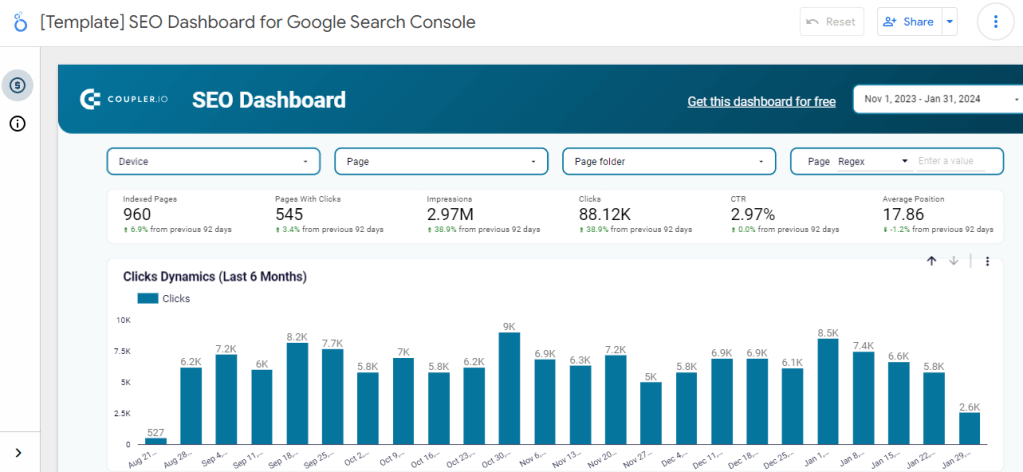
Why you need Looker Studio for SEO reportingIt’s important to note that Looker Studio is not an exclusive SEO reporting tool. However, users can create SEO reporting dashboards thanks to their native data connection with tools like Google Analytics and Google Search Console. Partner connectors like Coupler.io allow you to increase the number of data sources for your reporting. Looker Studio also comes with a library of ready-to-use templates.
Key features
- Custom dashboards. Allows agencies to design personalized reporting interfaces to fit clients’ needs and preferences.
- Data visualization. Includes charts, graphs, tables, and presents SEO data in a visually engaging way.
- Integration with data sources. Integrates with various marketing data sources like Google Search Console and Google Analytics.
- Collaboration tools. Offers collaboration features to enable multiple users to work together on SEO reporting projects.
Pricing details
Looker Studio is a freemium tool. It comes for free and you’ll be totally fine with the free version. However, users can upgrade to the premium version called Looker Studio Pro which costs $9 per user per project per month. The Pro version will give you some enhancements like automated alerts and mobile optimization of your reports.
| Pros | Cons |
|---|---|
| Available for free. Users can get started for free and make upgrades whenever necessary. | Pricing transparency. Google doesn’t offer pricing information for the pro version, so it’s hard to know what you can expect to pay without contacting a sales representative. |
| Numerous data sources. Integrates with a wide range of data sources from hundreds of partner connectors. | Lack of support. For troubleshooting, users need to find forums on how to solve problems. |
| Intuitive dashboard. Easy to use with ready-made templates. |
Examples and templates of SEO reports
We mentioned custom SEO reports several times but what do these reports actually look like? Check out these two examples to find out.
SEO dashboard for Google Search Console
This is an SEO dashboard designed in Looker Studio. It is a template that has a built-in connector to Google Search Console by Coupler.io. This means you can easily connect the dashboard to your GSC account and populate the dashboard with your data.

This SEO report lets you:
- Track click dynamics for the last 6 months
- Track dynamics of clicks, impressions, CTR, and average position for the last 3 months
- Get insights into best and worst performing webpages by clicks
- Get drill downs into page performance by device
- See the top 10 pages by clicks or impressions
In addition to Looker Studio, Coupler.io provides the same dashboard template for Power BI. Choose the destination you like and try this free dashboard.
SEO dashboard for Google Search Console
Get the free dashboardWeb analytics dashboard for GA4
This SEO report allows you to analyze your traffic based on the data from GA4. Similar to the dashboard above, this one is a ready-to-use template. You only need to connect it to your GA4 and the dashboard will be populated with your data.

The report’s main page provides you with the SEO traffic overview: daily, weekly, and monthly traffic dynamics. On other pages, you’ll get other valuable insights into:
- Traffic acquisition performance by campaign, source/medium, and channel group
- User behavior and audience
- User events performance and conversions from SEO traffic
Web analytics dashboard for GA4
Get the free dashboardWe recommend you get both of these SEO dashboards. They do not compete with each other and cover different aspects of the marketing performance.
What to look for in SEO reporting tools?
When looking for SEO reporting tools, agencies should consider several factors to ensure they select the most suitable tools for their needs. Here are some things to look out for:
- Feature set. Ensure the tools provide comprehensive functionality to cover all aspects of SEO reporting, including keyword tracking, backlink analysis, site audits, competitor analysis, and reporting features.
- Data accuracy. Accuracy is crucial in client reporting. Make sure the tool provides reliable and up-to-date data, especially for SEO metrics like keyword rankings, backlink profiles, and website traffic.
- Ease of use. Look for tools with intuitive interfaces and user-friendly dashboards. The tool should be easy to navigate and understand, so your team can manage and analyze SEO data efficiently.
- Customization Options. Choose a tool that offers customization options, so you can tailor reports to meet different client needs.
- Integration capabilities. Consider whether the tool integrates with other essential SEO tools such as Google Analytics, Google Search Console, or CRM platforms. Seamless integration can streamline workflows and improve overall efficiency.
- Scalability. Ensure the tool can accommodate your agency as it grows. Look for scalability features such as the ability to track multiple domains or manage multiple client accounts from a single dashboard.
- Pricing and value. Look for transparent pricing models and evaluate the ROI potential of the tool based on its features, functionality, and impact on your agency’s efficiency and client satisfaction.
What are the benefits of using SEO reporting software for agencies?
Digital marketing agencies can benefit from using SEO reporting tools in several ways:
- Saves time. Automated reports and real-time data help save time and effort on manual data gathering and analysis. For example, in 2023, Coupler.io saved 180 years for all its users (almost 28K) by automating their data reporting routine (considering that an average copy-pasting takes 5 minutes).
- Increases traffic = increases revenue. Reports allow you to use data to make smart decisions. As a result, you can increase the organic search visibility triggering the improvements in organic sessions, conversions, and revenue. For example, Screaming Frog helped Wallpaper Direct increase their organic traffic by 67% over three years.
- Improves client satisfaction. SEO reporting allows agencies to provide clients with clear data about the results of their SEO campaigns. Done right, clients might leave positive reviews and be more likely to refer – this is how WebFX client recommendation score beats the industry average by 488%.
Overall, SEO reporting tools empower digital marketing agencies to optimize their strategies and drive better results for clients.
Automate SEO reporting with Coupler.io
Get started for free




