24 Looker Studio (Google Data Studio) Dashboard Examples and Templates
A solid dashboard has one major mission – turn raw data into insights. The raw data for the dashboard can come from different sources, be it GA4, Facebook Ads, Google Search Console, etc. However, on the dashboard, this data is transformed into charts and tables that facilitate informed decision-making.
We’ve collected 24 best Looker Studio dashboard examples using a rating system based on key indicators to help you find the best solutions. Our rating criteria include integrability, actionability, visualizations, customizability, accessibility, etc.
Examples of a Looker Studio dashboard
Google Looker Studio templates can be tailored for different use cases, such as sales analytics, marketing campaigns, or customer support metrics.
#1 PPC multi-channel report template by Coupler.io – for Facebook Ads, Google Ads, and other ad platforms
This Looker Studio dashboard template by Coupler.io is called the PPC multi-channel dashboard. Multi-channel means that you can monitor and evaluate the key performance indicators of paid media campaigns for different advertising platforms. Currently, it supports the following ad sources:
- Facebook Ads
- Google Ads
- LinkedIn Ads
- Instagram Ads
- TikTok Ads
- Twitter Ads
- Bing Ads
- Quora Ads
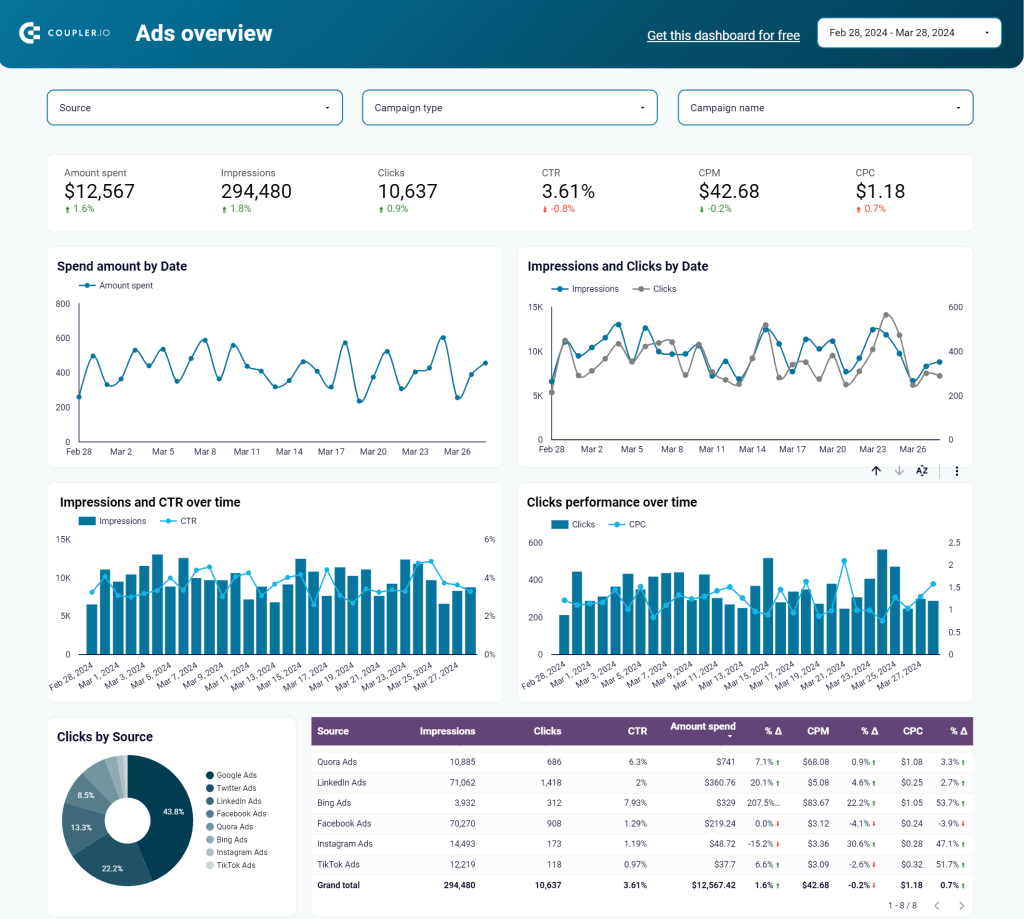
This dashboard is a perfect solution for marketers and PPC experts to monitor their ad campaign performance, compare channel metrics, and keep an eye on KPIs. You won’t have to jump from one ad campaign manager to another. The information from all your sources will be by hand in one place.
Dashboard metrics:
- Amount spent
- Impressions
- Clicks
- Click-through rate (CTR)
- Cost per click (CPC)
- Cost per thousand impressions (CPM), etc.
Template rating
| Integrability | ⭐⭐⭐⭐⭐ |
| Actionability | ⭐⭐⭐⭐⭐ |
| Visualizations | ⭐⭐⭐⭐ |
| Customizability | ⭐⭐⭐⭐⭐ |
| Interactivity | ⭐⭐⭐⭐⭐ |
| Scalability | ⭐⭐⭐⭐⭐ |
| Usability | ⭐⭐⭐⭐⭐ |
| Accessibility | Free |
#2 Sales dashboard for Pipedrive/HubSpot by Coupler.io
Coupler.io dashboard provides a comprehensive and user-friendly solution for analyzing critical sales metrics and key performance indicators from Pipedrive. By leveraging the data visualization, you can make strategic decisions based on deal details, revenue, and sales pipeline, an all-in-one centralized platform.
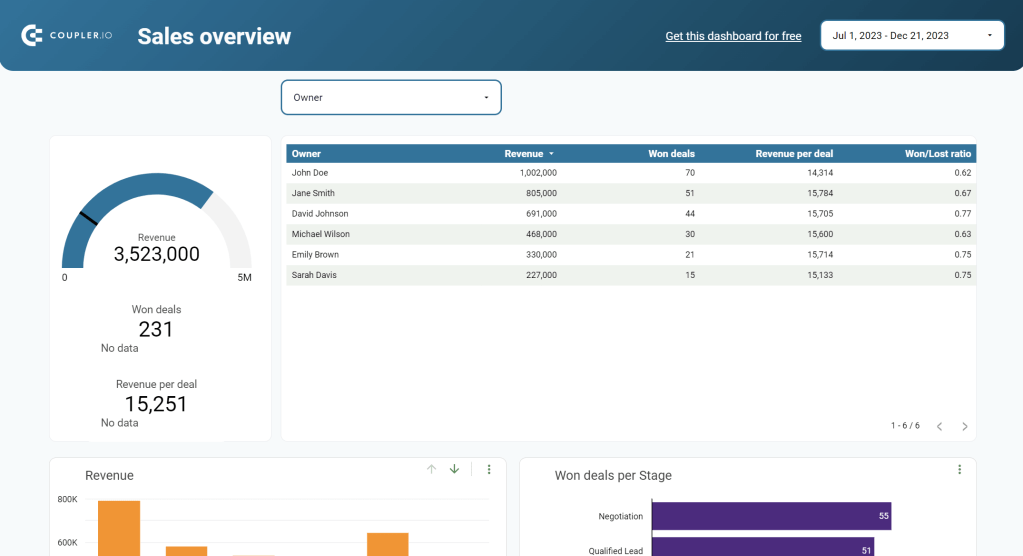
This interactive dashboard example is designed with built-in connectors to Pipedrive and HubSpot. It’s a plug-and-play report that allows you to dive straight into data analysis and gain actionable insights. Additionally, all Coupler.io dashboards ensure consistency in data representation across different channels. Regardless of your stakeholders’ technical expertise, the user-friendly interface makes it easy for them to navigate and interpret the data.
Dashboard metrics:
- Revenue
- Won deals
- Revenue per deal
- Won/Lost ratio
- Open deals
- Avg days to close
- Lost reasons
- Won deals per pipeline stage, etc.
Template rating
| Integrability | ⭐⭐⭐⭐⭐ |
| Actionability | ⭐⭐⭐⭐⭐ |
| Visualizations | ⭐⭐⭐⭐⭐ |
| Customizability | ⭐⭐⭐⭐ |
| Interactivity | ⭐⭐⭐⭐⭐ |
| Scalability | ⭐⭐⭐⭐⭐ |
| Usability | ⭐⭐⭐⭐⭐ |
| Accessibility | Free |
#3 YouTube channel overview dashboard by Coupler.io
The YouTube dashboard provides insightful information about video performance, viewer engagement, and content strategy. With an intuitive interface and user-friendly design, this Looker Studio YouTube template lets users track critical metrics and quickly understand how viewers discover and interact with their videos.
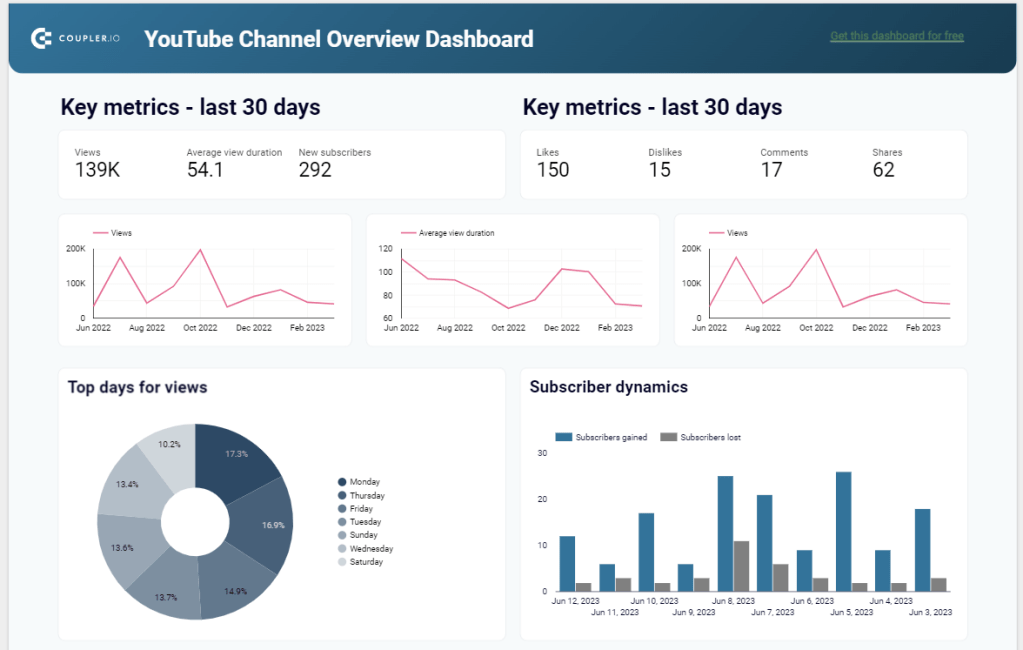
YouTube channel overview lets users look at essential aspects such as audience demographics, playback locations, channel performance, and subscriber growth in one go. YouTubers can identify trends, assess content performance, and refine their strategy by analyzing these metrics.
Dashboard metrics:
- Avg. view duration
- Traffic sources
- Likes, Comments, Shares
- Subscriber dynamics
- And others
Template rating
| Integrability | ⭐⭐⭐⭐⭐ |
| Actionability | ⭐⭐⭐⭐⭐ |
| Visualizations | ⭐⭐⭐⭐⭐ |
| Customizability | ⭐⭐⭐⭐⭐ |
| Interactivity | ⭐⭐⭐⭐ |
| Scalability | ⭐⭐⭐⭐ |
| Usability | ⭐⭐⭐⭐⭐ |
| Accessibility | Free |
#4 Looker Studio template for a Google Ads dashboard by Coupler.io
This Google Ads dashboard within Looker Studio by Coupler.io provides a comprehensive and detailed analysis of your Google Ads advertising campaigns. You can gain a deeper understanding of your campaigns’ effectiveness, with access to a wealth of data and metrics, and align them with your marketing goals.
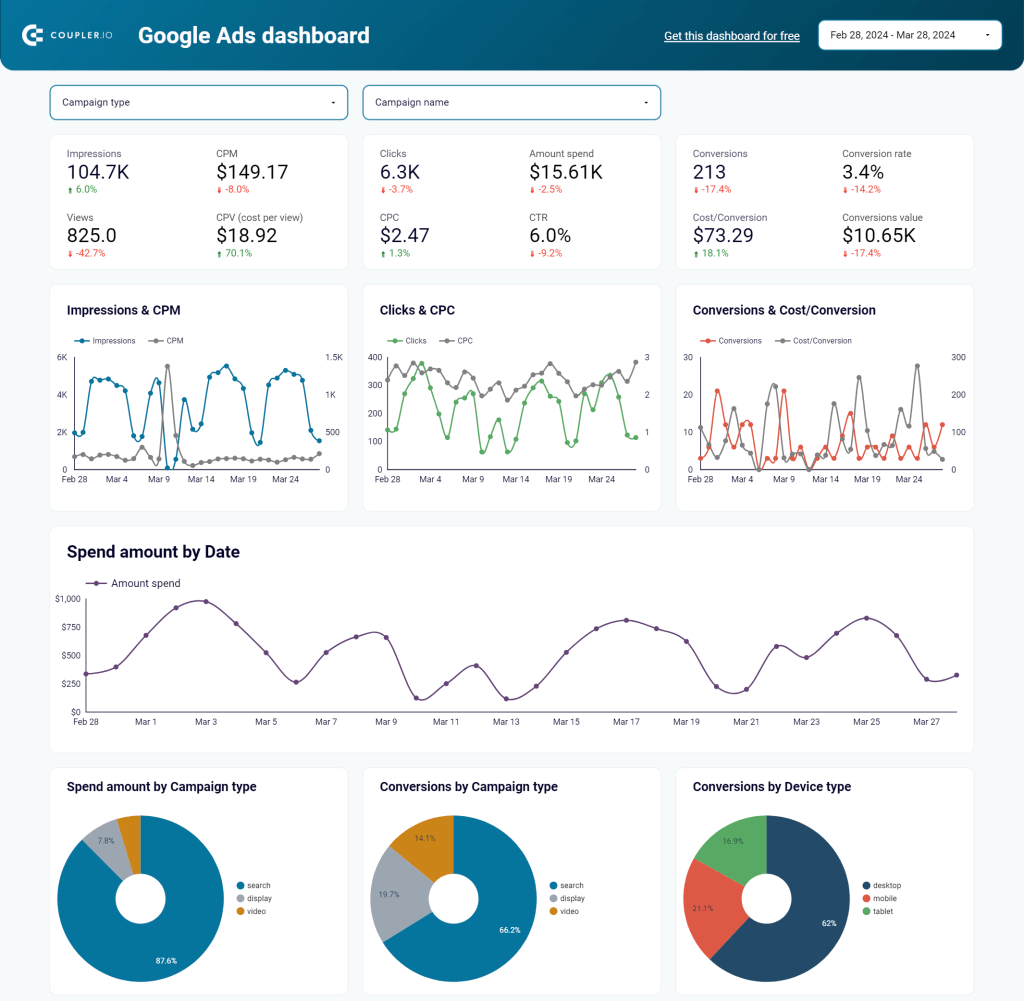
You should choose this dashboard out of other Google Ads Looker Studio templates to segment and analyze your campaigns based on various dimensions, ad groups, campaigns, and time. This level of granularity provides valuable insights into the performance of different elements within your campaigns, helping you identify areas for improvement.
Dashboard metrics:
- Impressions
- Clicks
- CTR
- Average Cost-per-Click
- Conversions
- Cost per conversion
- Cost per thousand impressions (CPM)
- And others
Template rating
| Integrability | ⭐⭐⭐⭐⭐ |
| Actionability | ⭐⭐⭐⭐⭐ |
| Visualizations | ⭐⭐⭐⭐⭐ |
| Customizability | ⭐⭐⭐⭐ |
| Interactivity | ⭐⭐⭐⭐⭐ |
| Scalability | ⭐⭐⭐⭐ |
| Usability | ⭐⭐⭐⭐⭐ |
| Accessibility | Free |
#5 Facebook Ads dashboard by Coupler.io
Running advertising campaigns in Google is good, but it’s even better to cover another channel – Facebook. For analysis of your ad campaign performance, Coupler.io prepared a Facebook Ads dashboard. It should help you better understand the efficiency of your campaigns and track essential metrics.
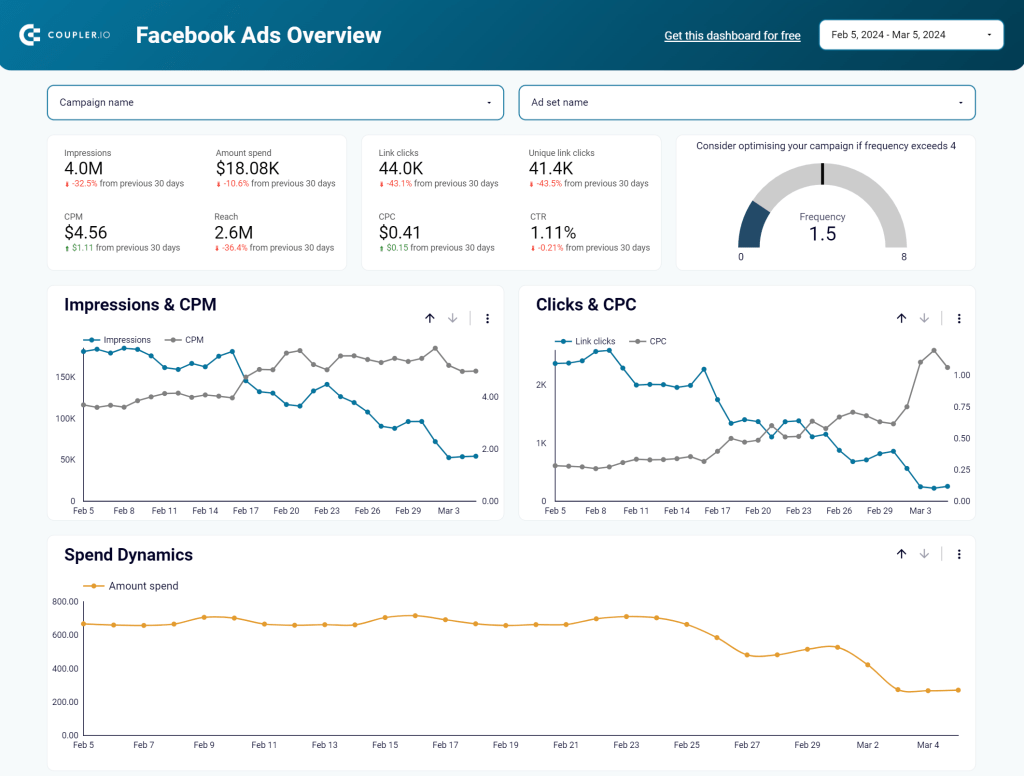
The dashboard is easily connected to your Facebook Ads account, so you won’t have to manually export and import the data. With a few clicks, the latest information is loaded to Looker Studio and your report is populated with records.
Dashboard metrics:
- Impressions
- Link clicks
- CPM
- CPC
- CTR
- Frequency
- Reach
- Amount spend
- Unique link clicks
Template rating
| Integrability | ⭐⭐⭐⭐⭐ |
| Actionability | ⭐⭐⭐⭐⭐ |
| Visualizations | ⭐⭐⭐⭐⭐ |
| Customizability | ⭐⭐⭐⭐ |
| Interactivity | ⭐⭐⭐⭐⭐ |
| Scalability | ⭐⭐⭐⭐ |
| Usability | ⭐⭐⭐⭐⭐ |
| Accessibility | Free |
Check out other Looker Studio Facebook Ads templates and ready-to-go dashboards for other advertising platforms by Coupler.io.
#6 LinkedIn Ads dashboard by Coupler.io
LinkedIn Ads dashboard will be a perfect match for your reports on Facebook and Google advertising campaigns. With all these templates at hand, you’ll be able to monitor your marketing activities throughout these PPC channels.
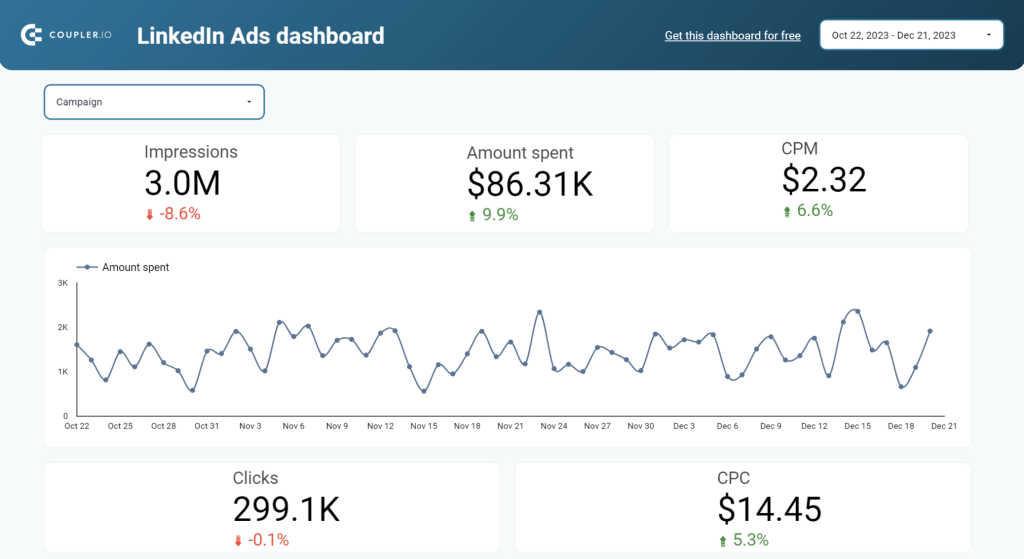
To connect this Looker Studio dashboard template to your LinkedIn Ads account, you only need to make a few clicks. No technical knowledge or any coding is required. The process is fast and guided by the wizard with detailed instructions. You will enjoy your LinkedIn Ads analytics on this interactive report.
Dashboard metrics:
- Impressions
- CPM
- Amount spend
- Clicks
- CPC
- CTR
- Conversions
- Conversion rate
- Lead form opens
- Leads
- And others
Template rating
| Integrability | ⭐⭐⭐⭐⭐ |
| Actionability | ⭐⭐⭐⭐⭐ |
| Visualizations | ⭐⭐⭐⭐⭐ |
| Customizability | ⭐⭐⭐⭐ |
| Interactivity | ⭐⭐⭐⭐⭐ |
| Scalability | ⭐⭐⭐⭐ |
| Usability | ⭐⭐⭐⭐⭐ |
| Accessibility | Free |
#7 GA4 Audience Experience Report by ByMarketers
The GA4 report comprehensively overviews audience demographics, category affinity, geo-location, device brands, and user engagement. This dashboard also offers a profound understanding of the age and gender distribution of the audience, enabling users to understand the target demographic better.
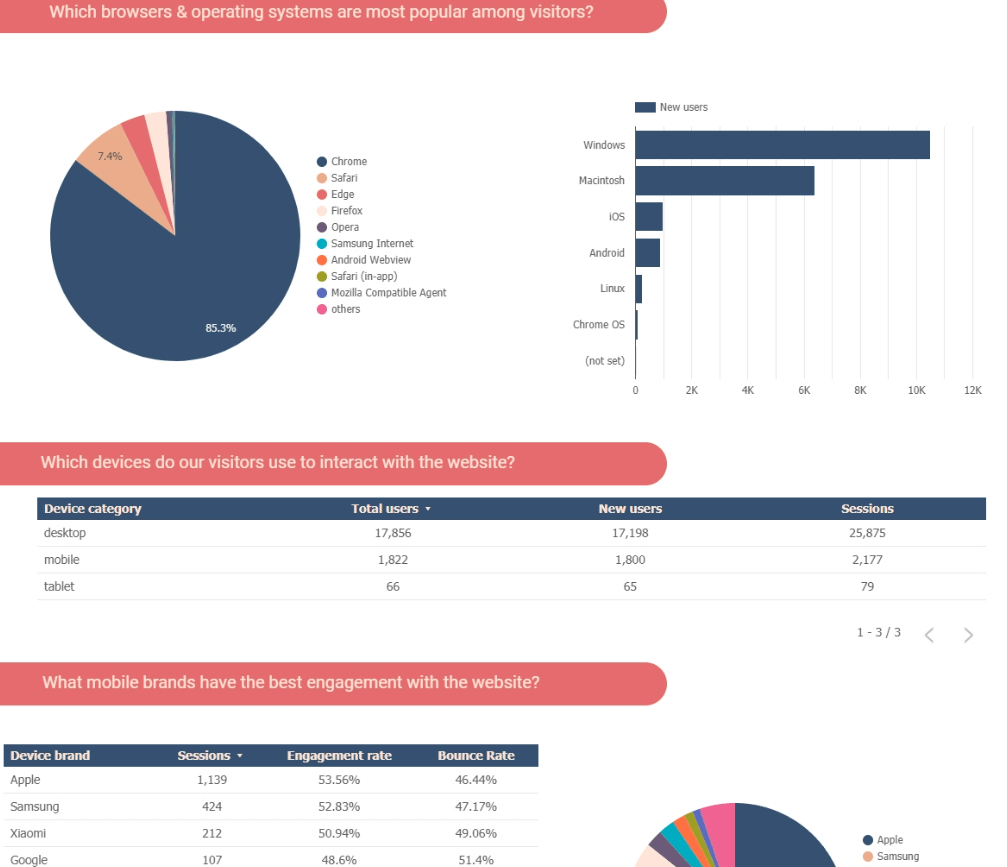
Furthermore, it allows the analysis of category affinity, uncovering the interests and preferences of audience segments. User engagement metrics are another key aspect covered in this report.
Setting up and using this dashboard is extremely easy.
Dashboard metrics:
- Session duration
- Bounce rate
- Conversion rates
- Engagement rate
- And others
Template rating
| Integrability | ⭐⭐⭐⭐ |
| Actionability | ⭐⭐⭐⭐ |
| Visualizations | ⭐⭐⭐⭐⭐ |
| Customizability | ⭐⭐⭐⭐⭐ |
| Interactivity | ⭐⭐⭐⭐⭐ |
| Scalability | ⭐⭐⭐⭐ |
| Usability | ⭐⭐⭐⭐⭐ |
| Accessibility | $5 |
#8 GA4 e-commerce conversion funnel template by Data Bloo
The GA4 e-commerce conversion funnel dashboard provides a solution for tracking and analyzing your website funnels. Connecting GA4 with Looker Studio via this template, you can monitor customer behavior across various devices, channels, and products and identify specific points where they drop off during the buying process.
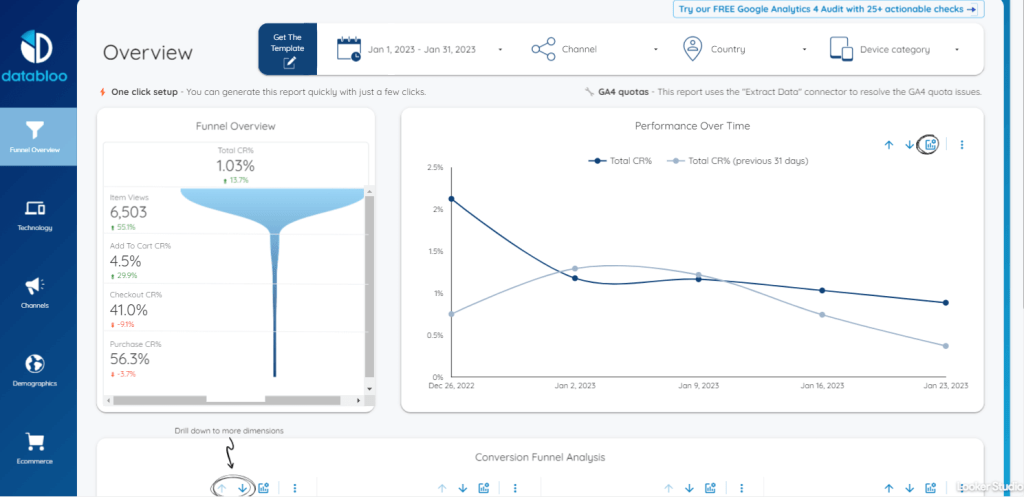
This conversion template allows you to analyze data for each step of the enhanced e-commerce process, from product views to add-to-cart actions and checkout to transactions.
Dashboard metrics:
- Viewing for each product
- Demographics
- Devices and platforms
- Conversion rates
- Performance over time
- Purchases, etc.
Template rating
| Integrability | ⭐⭐⭐⭐⭐ |
| Actionability | ⭐⭐⭐⭐⭐ |
| Visualizations | ⭐⭐⭐⭐⭐ |
| Customizability | ⭐⭐⭐⭐ |
| Interactivity | ⭐⭐⭐⭐⭐ |
| Scalability | ⭐⭐⭐⭐⭐ |
| Usability | ⭐⭐⭐⭐⭐ |
| Accessibility | €79 |
#9 Shopify dashboard by Coupler.io
Coupler.io offers a dashboard template to access the performance of your Shopify ecommerce shop. Basically, it’s a sales Shopify dashboard since it allows you to track total sales, discounts, outstanding amount, order processing time, etc.
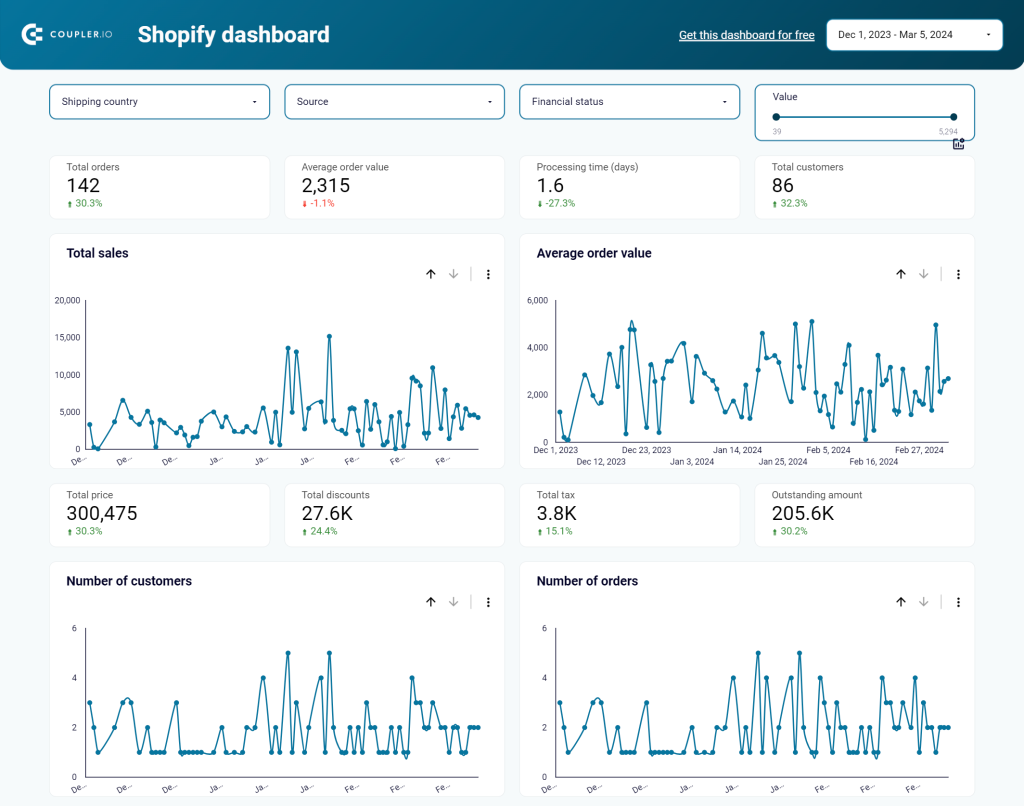
This dashboard template has several filters to filter your orders by shipping country, source, and financial status. Order performance breakdown is also available in the form of a table at the bottom. This is one of the most useful Looker Studio dashboard templates for ecommerce businesses.
Dashboard metrics:
- Total orders
- Total discounts
- Total price
- Total tax
- Outstanding amount
- Average order value
- Average order processing time, etc.
Template rating
| Integrability | ⭐⭐⭐⭐⭐ |
| Actionability | ⭐⭐⭐⭐ |
| Visualizations | ⭐⭐⭐⭐⭐ |
| Customizability | ⭐⭐⭐⭐ |
| Interactivity | ⭐⭐⭐⭐⭐ |
| Scalability | ⭐⭐⭐⭐⭐ |
| Usability | ⭐⭐⭐⭐⭐ |
| Accessibility | Free |
#10 Google Business Profile + GA4 + Google Search Console by Porter Metrics
This integrated website performance template combines key data from various platforms and analytics tools. The dashboard consists of three Google products that are key to marketing strategy and focused on analyzing organic results.
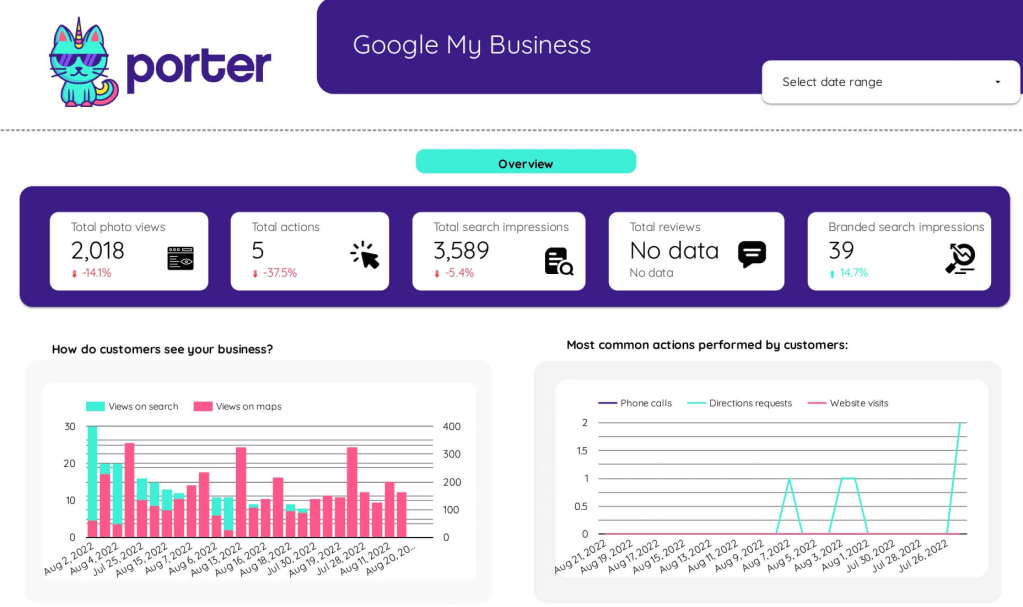
The Porter Metric’s template incorporates Google Analytics data and tracks sessions, page views, conversion rates, and user behavior. Through integration with Google Search Console, users can assess the website’s SEO. Google Business Profile metrics help to evaluate the impact of business on Google users.
Dashboard metrics:
- Total users
- Conversions
- Engagement rate
- Clicks
- Event performance
- Sessions
- Top landing pages
- Traffic sources
- Events per user
- New users
- Average position
- Click-through rate (CTR)
- Total photo views
- Total shares
- Total searches
- Reviews and ratings, etc.
Template rating
| Integrability | ⭐⭐⭐⭐⭐ |
| Actionability | ⭐⭐⭐⭐⭐ |
| Visualizations | ⭐⭐⭐⭐ |
| Customizability | ⭐⭐⭐⭐⭐ |
| Interactivity | ⭐⭐⭐⭐⭐ |
| Scalability | ⭐⭐⭐⭐⭐ |
| Usability | ⭐⭐⭐⭐⭐ |
| Accessibility | $30 |
#11 Salesforce dashboard by Coupler.io
This sales analysis report simplifies tracking and analyzing Salesforce metrics. The dashboard template includes 4 pages to see information about open, won, and lost opportunities. The sales overview page displays stats of all opportunities by stage.
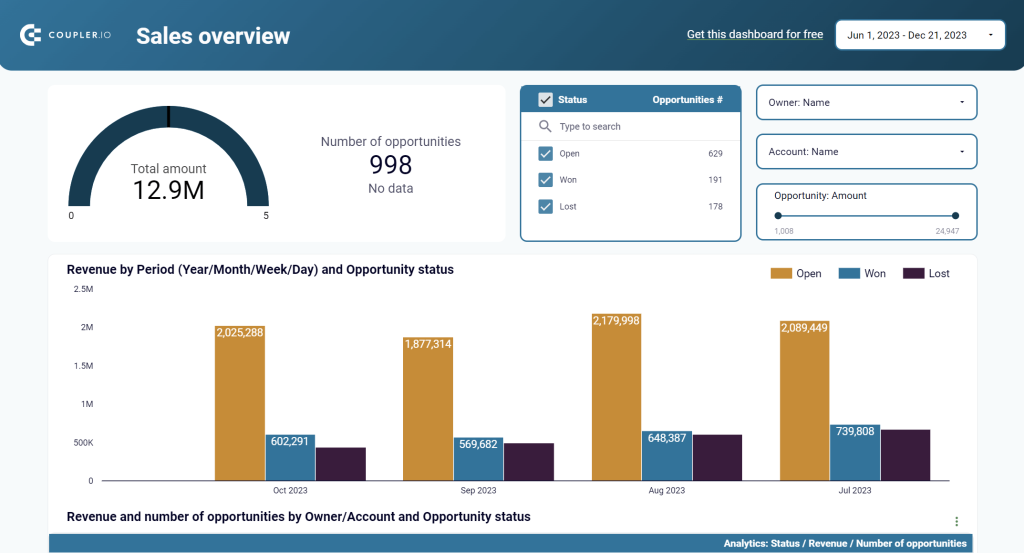
This Looker Studio dashboard template can become your main marketing dashboard, conveniently monitoring and assessing digital marketing efforts, covering many essential areas (website analysis, e-commerce reporting, organic search, and paid activities). Users will have a holistic view of their performance across various channels to make informed decisions and optimize their digital marketing strategies for maximum impact.
Dashboard metrics:
- Total amount of sales
- Number of opportunities
- Revenue by period
- Probability of winning
- Average push count
- Average dats from opening to today, etc.
Template rating
| Integrability | ⭐⭐⭐⭐⭐ |
| Actionability | ⭐⭐⭐⭐⭐ |
| Visualizations | ⭐⭐⭐⭐⭐ |
| Customizability | ⭐⭐⭐⭐ |
| Interactivity | ⭐⭐⭐⭐⭐ |
| Scalability | ⭐⭐⭐⭐⭐ |
| Usability | ⭐⭐⭐⭐⭐ |
| Accessibility | Free |
#12 Multi-Channel Template by Data Bloo
The Multi-Channel dashboard is a user-friendly solution designed to enhance businesses’ reporting capabilities across multiple channels. With its comprehensive features, this template allows enterprises to analyze website performance, track e-commerce metrics, monitor organic search activities, and measure the effectiveness of paid campaigns on platforms like Google and Facebook.
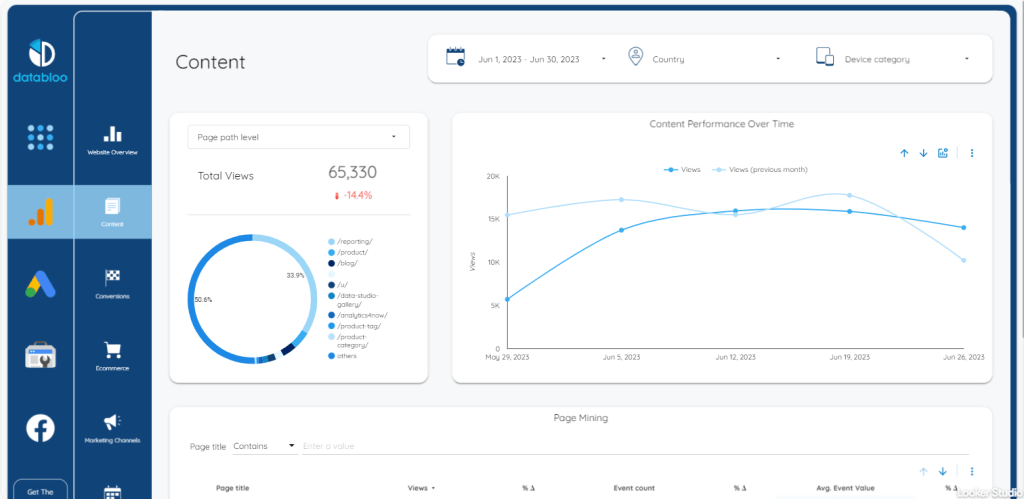
This master template can become your main marketing dashboard, conveniently monitoring and assessing digital marketing efforts, covering many essential areas (website analysis, e-commerce reporting, organic search, and paid activities). Users will have a holistic view of their performance across various channels to make informed decisions and optimize their digital marketing strategies for maximum impact.
Dashboard metrics:
- Conversions
- Acquisition
- Behavior
- Sessions
- Total views
- Content performance over time
- Google Ads: CTR, CPA (Cost per Conversion), Clicks, Impressions
- Google SC: Traffic, Search volume, Avg. position
- Facebook Ads: Link clicks, Amount spent, CPC (Cost-per-Click)
- And others
Template rating
| Integrability | ⭐⭐⭐⭐⭐ |
| Actionability | ⭐⭐⭐⭐ |
| Visualizations | ⭐⭐⭐⭐⭐ |
| Customizability | ⭐⭐⭐⭐⭐ |
| Interactivity | ⭐⭐⭐⭐⭐ |
| Scalability | ⭐⭐⭐⭐ |
| Usability | ⭐⭐⭐⭐⭐ |
| Accessibility | €499 |
#13 Revenue dashboard for QuickBooks by Coupler.io
This is a dashboard template designed specifically for QuickBooks. It allows you to get an overview of your revenue based on the data loaded from QuickBooks Online. The report is quite simple to use and is a great solution if you need to share your results with stakeholders.
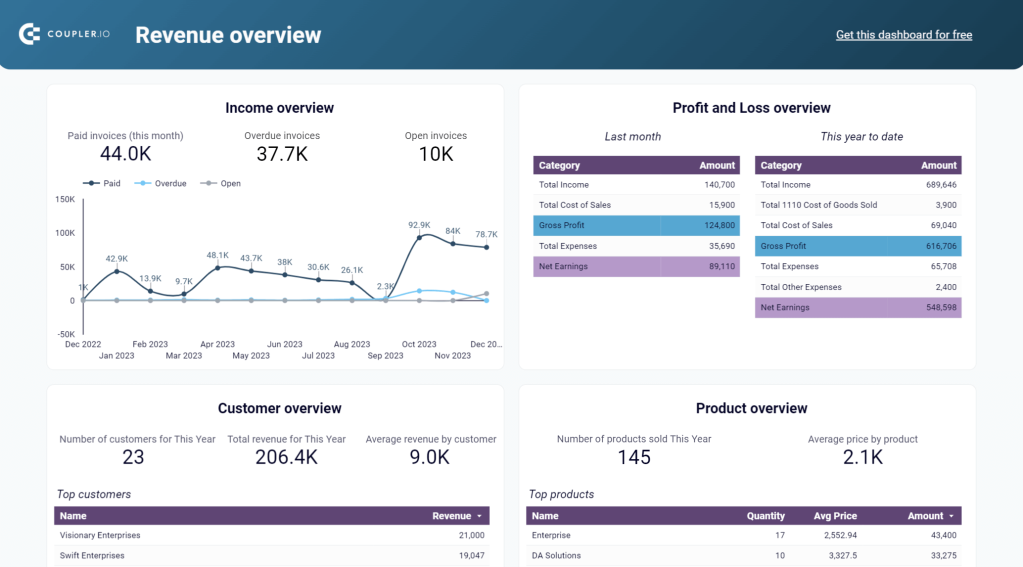
The main value of the revenue dashboard for QuickBooks is a quick overview of the main KPIs. It takes around 2 minutes to connect the report to your QuickBooks account and populate it with your up-to-date data. With this Looker Studio template, you can identify the best-performing products and customers, track invoices, and more.
Dashboard metrics:
- Paid invoices
- Overdue invoices
- Open invoices
- Total income
- Gross profit
- Total revenue
- Average price by product, etc.
Template rating
| Integrability | ⭐⭐⭐⭐⭐ |
| Actionability | ⭐⭐⭐⭐ |
| Visualizations | ⭐⭐⭐⭐ |
| Customizability | ⭐⭐⭐⭐ |
| Interactivity | ⭐⭐⭐ |
| Scalability | ⭐⭐⭐⭐ |
| Usability | ⭐⭐⭐⭐ |
| Accessibility | Free |
#14 Complete website overview by Data Studio Guru
This Looker Studio dashboard is designed to provide a view of your website’s performance using data from Google Analytics and e-commerce sources. It also includes key metrics from popular marketing channels like Google Ads, YouTube, and Search Console.
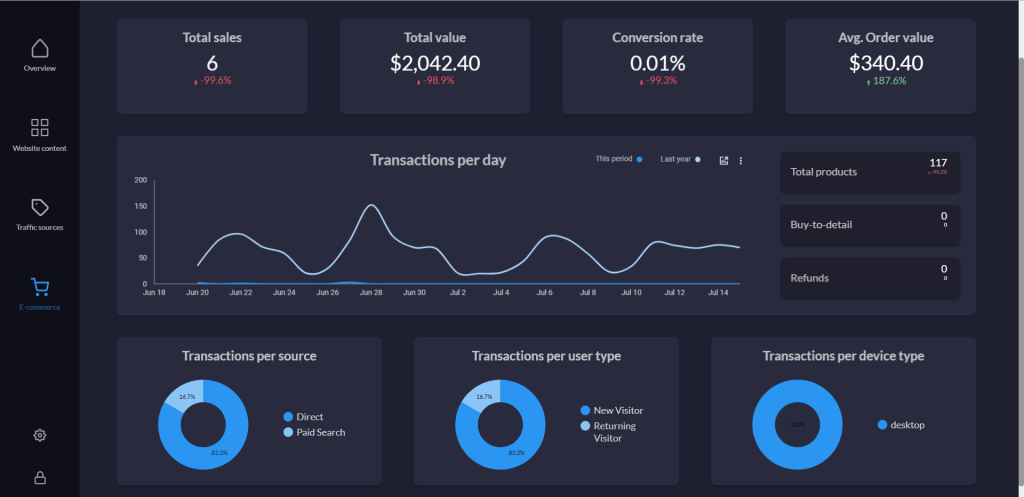
Features of the dashboard include:
- Built for large screens: For displaying on touch screens or TVs.
- 27-page layout: Offers a range of data to explore.
- Data security: Lock screen option for sensitive situations.
Using Looker Studio templates like this one, you can see all your data from different apps in one place.
Dashboard metrics:
- Total sales
- Total value
- Conversion rate
- Sessions
- Cost per source
- Page views
- Bounce rate
- Total users
- And others
Template rating
| Integrability | ⭐⭐⭐⭐⭐ |
| Actionability | ⭐⭐⭐⭐⭐ |
| Visualizations | ⭐⭐⭐⭐⭐ |
| Customizability | ⭐⭐⭐⭐⭐ |
| Interactivity | ⭐⭐⭐⭐ |
| Scalability | ⭐⭐⭐⭐ |
| Usability | ⭐⭐⭐⭐⭐ |
| Accessibility | $99 |
#15 CRM dashboard for Pipedrive/Salesforce by Coupler.io
A CRM dashboard template allows you to analyze the key metrics of your sales team and gives an overview of your opportunities. This template can be connected to either Pipervie or Salesforce.
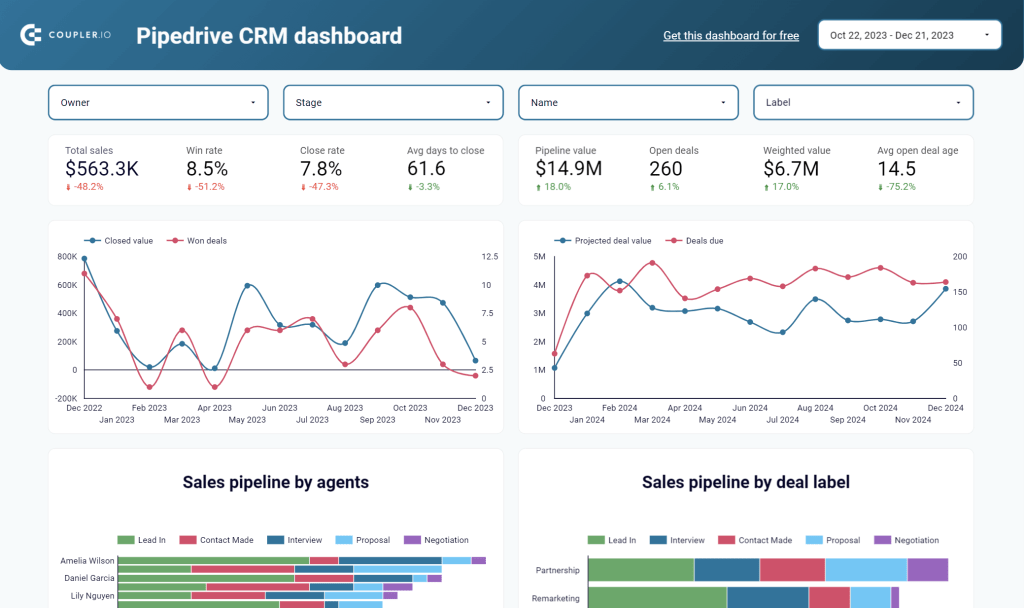
With the help of the CRM dashboard template, you can drill down into particular deals, identify top performers, and understand what drives your revenues. Like all Looker Studio templates by Coupler.io, this template is available for free.
Dashboard metrics:
- Total sales
- Win rate
- Close rate
- Average days to close
- Pipeline value
- Open deals
- Weighted value, etc.
Template rating
| Integrability | ⭐⭐⭐⭐⭐ |
| Actionability | ⭐⭐⭐⭐⭐ |
| Visualizations | ⭐⭐⭐⭐⭐ |
| Customizability | ⭐⭐⭐⭐⭐ |
| Interactivity | ⭐⭐⭐⭐⭐ |
| Scalability | ⭐⭐⭐⭐ |
| Usability | ⭐⭐⭐⭐⭐ |
| Accessibility | Free |
#16 GA4 Looker Studio Template – Web & E-commerce by WebAnalyticsSetup.com
This GA4 dashboard example is designed to provide insights into web and e-commerce performance. It effectively lets users analyze traffic sources, content engagement, and e-commerce metrics.
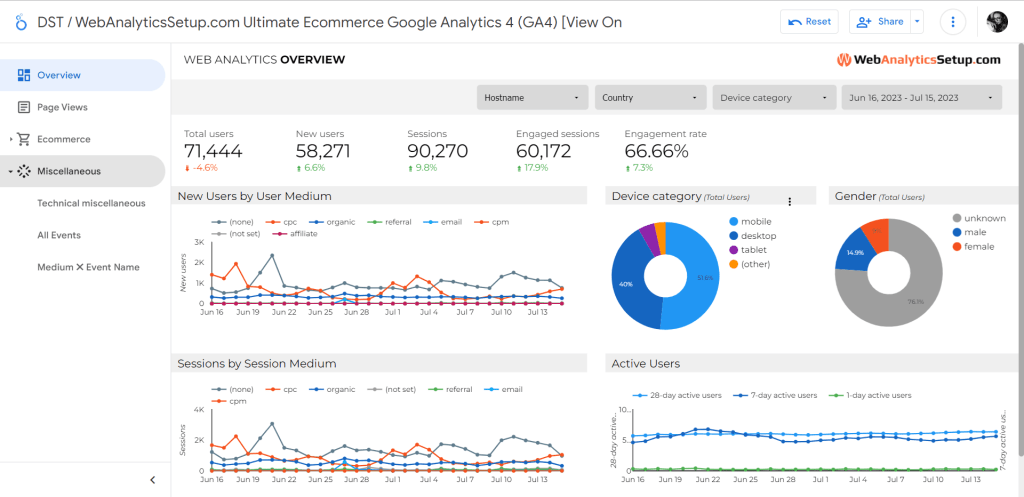
Specifically tailored for Google Analytics 4, this template leverages the latest features and capabilities to deliver an enhanced analytics experience. Users can explore the diverse data views offered by the template, gaining a deeper understanding of their website’s performance.
Dashboard metrics:
- Total users
- New users
- Engagement rate
- Engaged sessions
- Sessions
- Views
- Shopping behavior funnel
- And others
Template rating
| Integrability | ⭐⭐⭐⭐⭐ |
| Actionability | ⭐⭐⭐⭐⭐ |
| Visualizations | ⭐⭐⭐⭐⭐ |
| Customizability | ⭐⭐⭐⭐ |
| Interactivity | ⭐⭐⭐⭐⭐ |
| Scalability | ⭐⭐⭐⭐⭐ |
| Usability | ⭐⭐⭐⭐ |
| Accessibility | $48 |
#17 Calendly event dashboard by Coupler.io
If you want to analyze events booked in Calendly, then this event dashboard template by Coupler.io is your pick. The report has a built-in Calendly connector, so you’ll get your data in a couple of minutes.
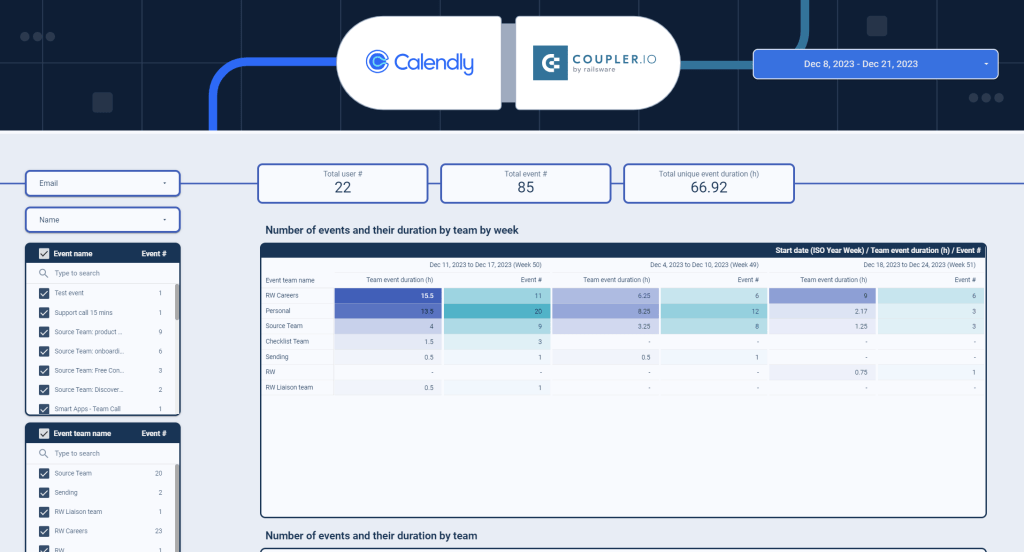
The dashboard allows you to identify the most popular time slots and optimize your scheduling process. In addition to that, you can benefit from other parts of the dashboard such as event breakdown by teams, detailed information about events, and so on.
Dashboard metrics:
- Total users
- Total events
- Event duration
- Most popular time of day
- Most popular day of the week
- Most popular day of the month
- Most popular month of the year
Template rating
| Integrability | ⭐⭐⭐⭐⭐ |
| Actionability | ⭐⭐⭐⭐⭐ |
| Visualizations | ⭐⭐⭐⭐⭐ |
| Customizability | ⭐⭐⭐⭐ |
| Interactivity | ⭐⭐⭐⭐⭐ |
| Scalability | ⭐⭐⭐⭐ |
| Usability | ⭐⭐⭐⭐⭐ |
| Accessibility | Free |
#18 Google Analytics 4 Template for Looker Studio by Avian
The template for Looker Studio by Avian is a tool that aids in measuring website performance. It consists of six pages, covering a wide range of use cases.
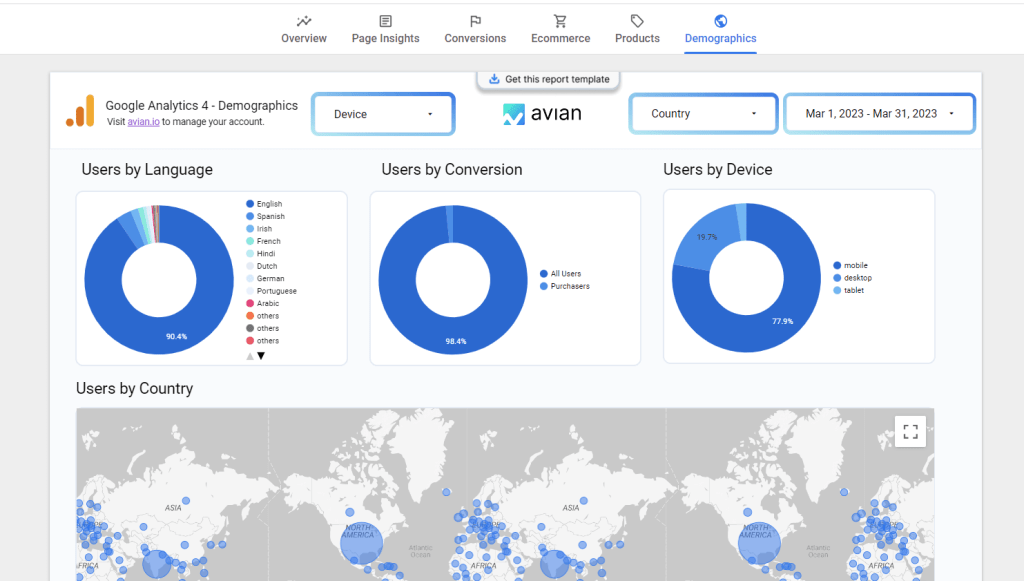
With a focus on e-commerce, this dashboard example allows users to extract meaningful insights from conversion and product data. It offers the flexibility to analyze performance based on specific devices or countries.
Dashboard metrics:
- Average session duration
- Bounce rate
- Active users
- Views over time
- Engagement
- And others
Template rating
| Integrability | ⭐⭐⭐⭐⭐ |
| Actionability | ⭐⭐⭐⭐⭐ |
| Visualizations | ⭐⭐⭐⭐⭐ |
| Customizability | ⭐⭐⭐⭐ |
| Interactivity | ⭐⭐⭐⭐⭐ |
| Scalability | ⭐⭐⭐⭐ |
| Usability | ⭐⭐⭐⭐⭐ |
| Accessibility | $29 |
#19 SEO dashboard for Google Search Console by Coupler.io
Now, let’s move the next dashboard in our collection of Looker Studio templates. If you use Google Search Console on a daily basis then this SEO dashboard by Coupler.io should be on your preference list. It’s equipped with a built-in GSC connector that will refresh data on your dashboard as frequently as you want (up to every 15 minutes).
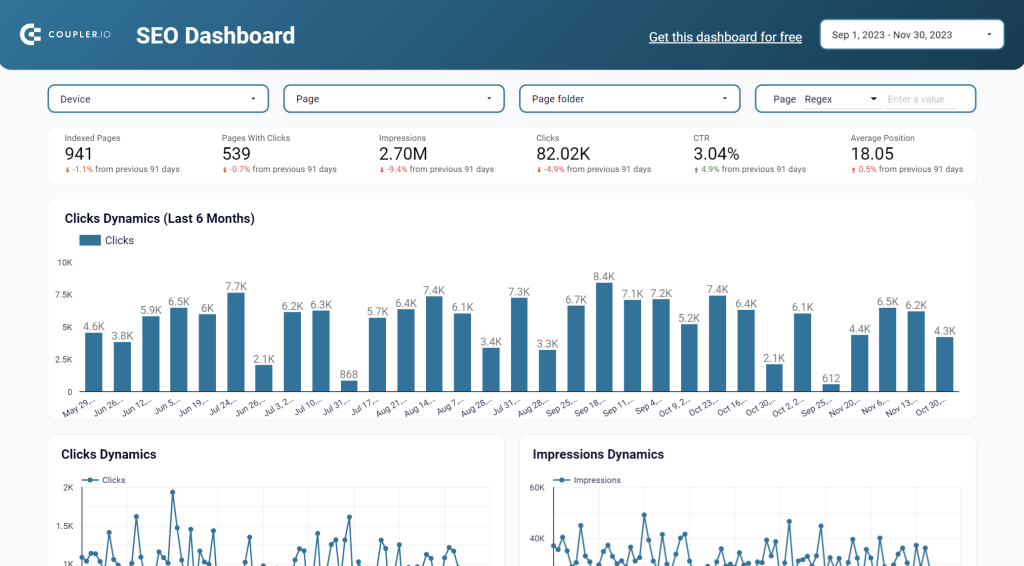
The SEO dashboard template allows you to track the number of indexed pages, pages with clicks, impressions, and other valuable metrics. It also displays the best and worst performing URLs – this is the information that you won’t find in the very Google Search Console as is. Check out the dashboard and explore other actionable charts and graphs on it.
Dashboard metrics:
- Indexed pages
- Pages with clicks
- Impressions
- Clicks, CTR
- Average position
- Click dynamics
- Best and worst performing URLs, etc.
Template rating
| Integrability | ⭐⭐⭐⭐⭐ |
| Actionability | ⭐⭐⭐⭐⭐ |
| Visualizations | ⭐⭐⭐⭐⭐ |
| Customizability | ⭐⭐⭐⭐ |
| Interactivity | ⭐⭐⭐⭐⭐ |
| Scalability | ⭐⭐⭐⭐ |
| Usability | ⭐⭐⭐⭐⭐ |
| Accessibility | Free |
#20 Content Performance Report (GA) by ByMarketers
This one-page report within Google Analytics data provides insights into your content’s performance. In addition to top-level metrics, this report includes a breakdown of authors and categories by traffic.
Furthermore, the report provides information on the top pages and referrals. This knowledge can guide your content strategy and help you focus on optimizing high-performing pages and leveraging effective referral sources.
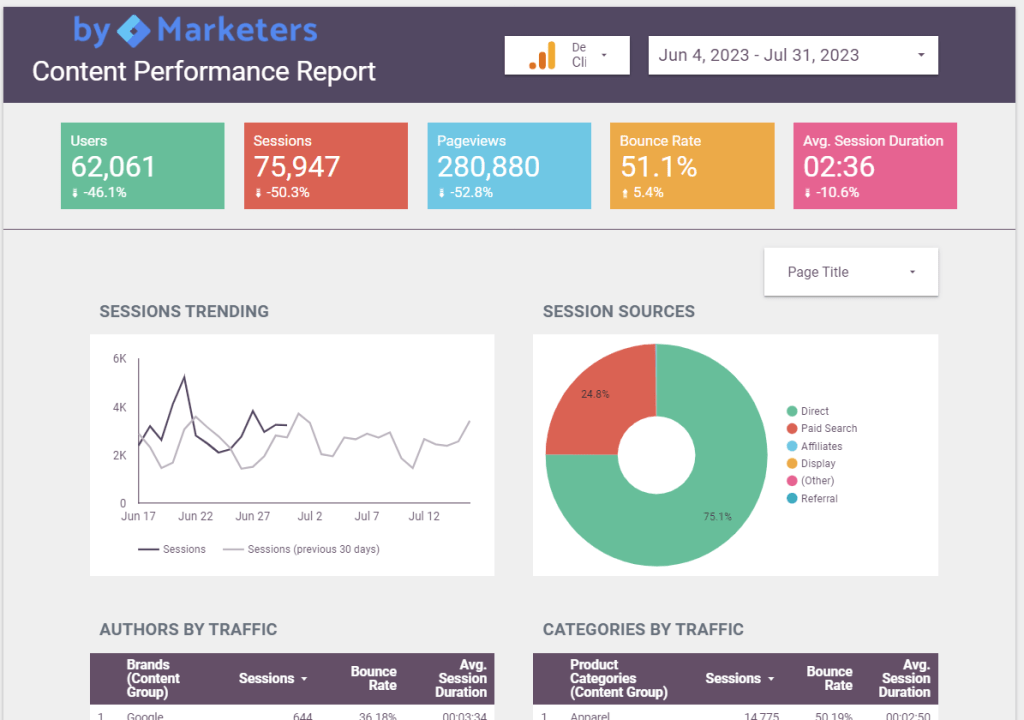
This Looker Studio dashboard offers flexibility regarding date range filtering and can be used across multiple Google Analytics properties. It is suitable for website managers who need a simple and visually engaging dashboard to assess content performance.
Dashboard metrics:
- Users
- Sessions
- Pageviews
- Bounce Rate
- Referrals
- Pages by traffic
- Average Session Duration
- And others
Template rating
| Integrability | ⭐⭐⭐⭐ |
| Actionability | ⭐⭐⭐⭐ |
| Visualizations | ⭐⭐⭐⭐⭐ |
| Customizability | ⭐⭐⭐⭐⭐ |
| Interactivity | ⭐⭐⭐⭐⭐ |
| Scalability | ⭐⭐⭐⭐ |
| Usability | ⭐⭐⭐⭐⭐ |
| Accessibility | $50 |
#21 User Experience dashboard by fxcuissot.com
The UX Dashboard is a tool designed to analyze user behavior and uncover insights to enhance the user experience. This comprehensive dashboard presents behavior metrics that help to identify and address user pain points, optimizing the digital focus.
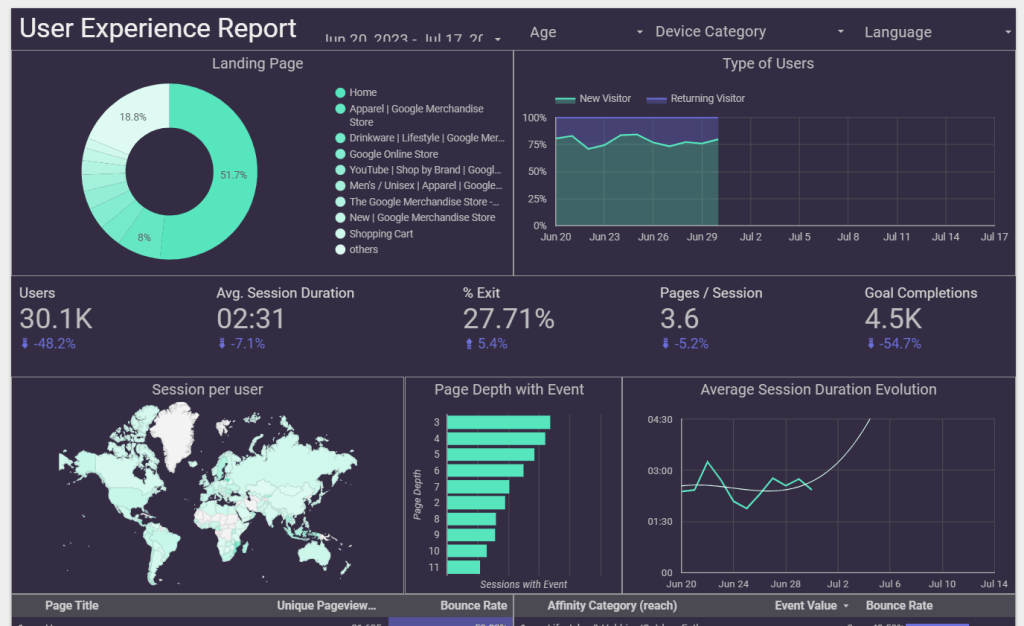
Using this template, you can dive deep into user interactions and explore data trends, such as page views and other user actions. With the integration of Google Analytics, this dashboard functionality allows you to select relevant KPIs specific to your UX goals and metrics that are most meaningful for your business.
Dashboard metrics:
- Conversion rates
- Session duration
- Click-through rate and other UX-focused metrics
Template rating
| Integrability | ⭐⭐⭐⭐⭐ |
| Actionability | ⭐⭐⭐⭐⭐ |
| Visualizations | ⭐⭐⭐⭐⭐ |
| Customizability | ⭐⭐⭐⭐ |
| Interactivity | ⭐⭐⭐⭐⭐ |
| Scalability | ⭐⭐⭐⭐ |
| Usability | ⭐⭐⭐⭐⭐ |
| Accessibility | Free, donation at BuyMeaCoffee |
#22 Time tracking dashboard for Harvest/Clockify by Coupler.io
If you use Clockify or Harvest as a time tracking tool for your company, you can derive insights into the time efficiency of your team. Coupler.io offers a time-tracking dashboard template designed for both Clockfy and Harvest in Looker Studio. Traditionally, the template is equipped with connectors that will facilitate your data automation experience.
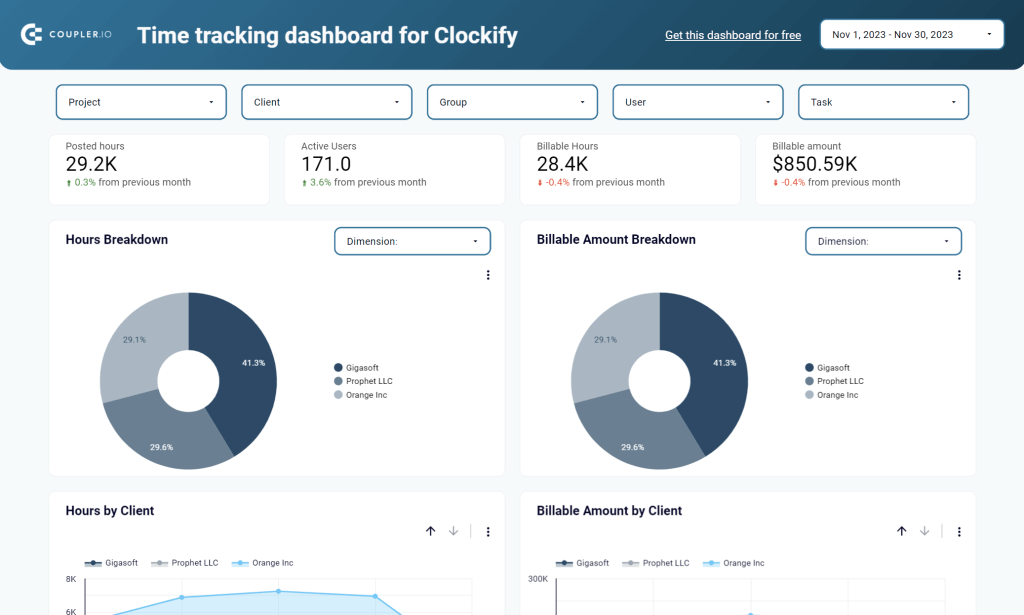
The main value of this dashboard is to let you understand how efficiently the time is spent in your company. You have several charts at your fingertips including hours breakdown, billable amount by client, calendar view, and others.
Dashboard metrics:
- Posted hours
- Active users
- Billable hours
- Billable amount
- Hours breakdown
- Duration hours, etc.
Template rating
| Integrability | ⭐⭐⭐⭐⭐ |
| Actionability | ⭐⭐⭐⭐⭐ |
| Visualizations | ⭐⭐⭐⭐ |
| Customizability | ⭐⭐⭐⭐ |
| Interactivity | ⭐⭐⭐⭐⭐ |
| Scalability | ⭐⭐⭐⭐ |
| Usability | ⭐⭐⭐⭐⭐ |
| Accessibility | Free |
#23 Complete Digital Analytics Dashboard for Mobile
This mobile-friendly dashboard is a versatile and visually appealing template that allows presenting the data beautifully on any mobile screen. Covering various digital channels, it features a user-friendly menu structure that resembles a modern mobile application interface.
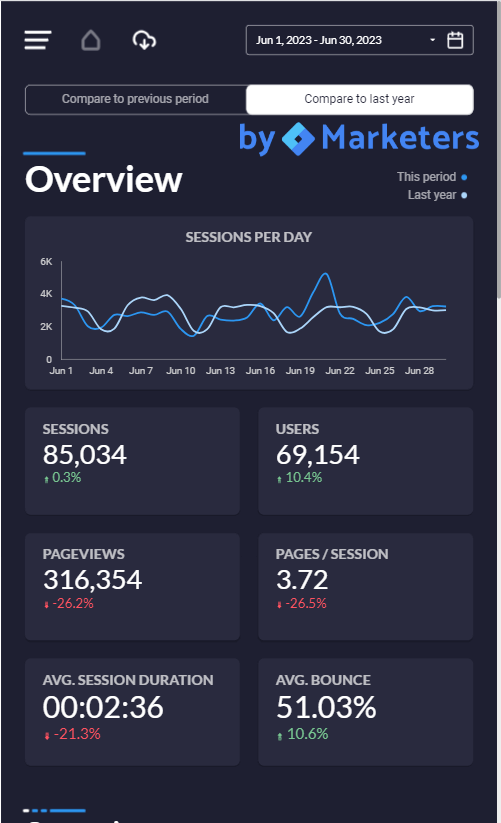
Out of the box, this dashboard seamlessly connects to popular data sources such as Google Analytics, Google Ads, and Search Console. Every block, image, graph, and element within the dashboard is reusable, enabling effortlessly creating a personalized data presentation.
Dashboard metrics:
- Traffic sources
- Conversions
- Goals per user type
- Goals per device type
- Purchase completed
- Entered checkout
- Conversion ratio
- And others
Template rating
| Integrability | ⭐⭐⭐⭐ |
| Actionability | ⭐⭐⭐⭐⭐ |
| Visualizations | ⭐⭐⭐⭐⭐ |
| Customizability | ⭐⭐⭐⭐⭐ |
| Interactivity | ⭐⭐⭐⭐ |
| Scalability | ⭐⭐⭐⭐ |
| Usability | ⭐⭐⭐⭐⭐ |
| Accessibility | $60 |
#24 Instagram dashboard for SMM reporting by Coupler.io
Another dashboard template by Coupler.io is designed for the Instagram social media platform. It allows you to get an overview of your Instagram posts’ performance in one place. This Looker Studio dashboard works well for analytics and reporting since you can easily share insights with the stakeholders.
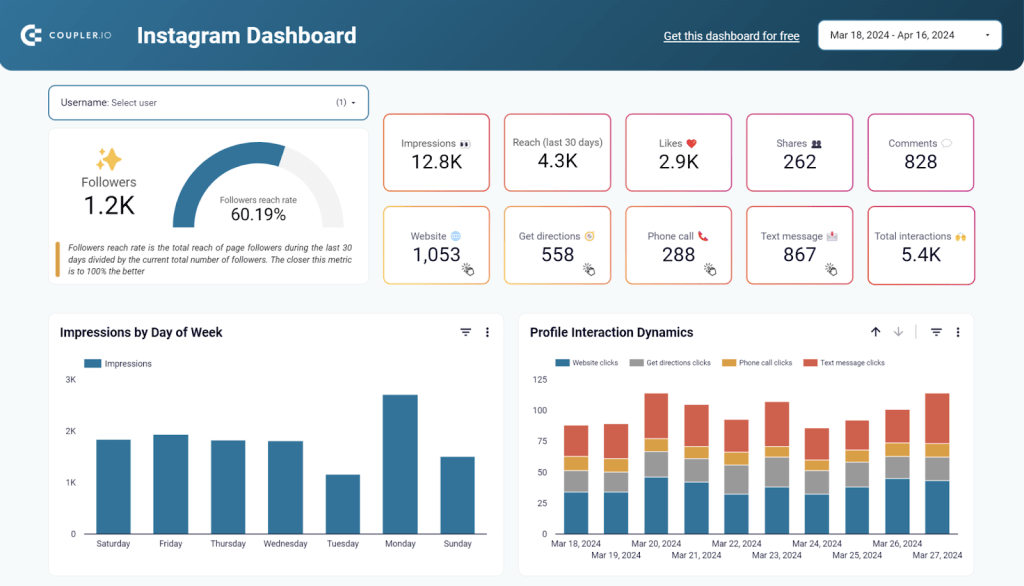
You can start using the Instagram dashboard right away by simply connecting your Instagram account using the Coupler.io partner connector. It will populate the dashboard with your data and will refresh it every day. If you want to choose another refresh interval, feel free to change the schedule in the settings.
Dashboard metrics:
- Followers
- Impressions
- Reach
- Likes
- Shares
- Comments
- Website clicks
- Get direction clicks
- Phone call clicks
- Text message clicks
- Total number of interactions
Template rating
| Integrability | ⭐⭐⭐⭐⭐ |
| Actionability | ⭐⭐⭐⭐⭐ |
| Visualizations | ⭐⭐⭐⭐ |
| Customizability | ⭐⭐⭐⭐ |
| Interactivity | ⭐⭐⭐⭐⭐ |
| Scalability | ⭐⭐⭐⭐ |
| Usability | ⭐⭐⭐⭐⭐ |
| Accessibility | Free |
Practical applications of Looker Studio dashboard examples
Let’s explore how else the Looker Studio dashboard templates can be useful.
- Sales and revenue analysis. Looker’s dashboards can track sales performance from CRM and show revenue trends, identifying sales opportunities. Visualizations can provide insights into product performance, sales territories, customer segments, and sales team effectiveness.
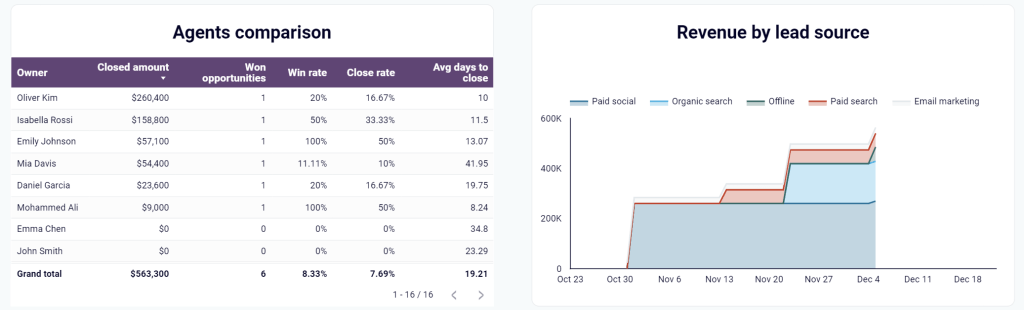
- Marketing campaign performance. Examples of a Looker Studio dashboard in marketing reporting can help monitor the effectiveness using metrics such as click-through rates, conversion rates, and campaign ROI. Visualizations can highlight the best-performing channels, campaign engagement levels, and customer acquisition patterns.
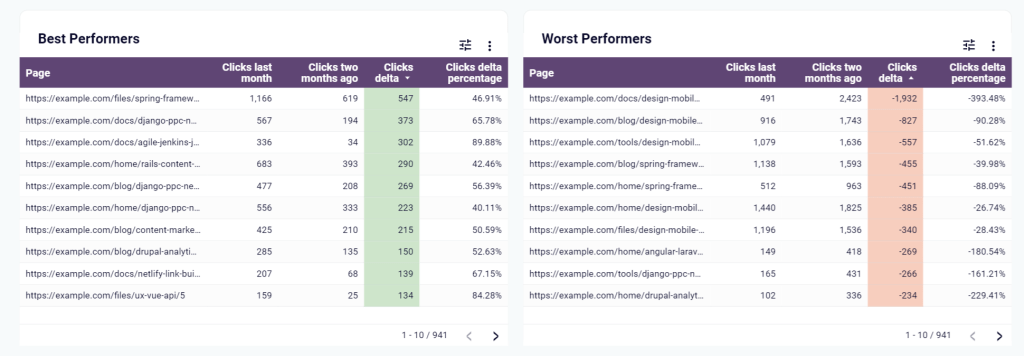
- Customer analytics and segmentation. Looker Studio dashboard examples can assist in analyzing customer behavior, segmenting customers based on various attributes, and understanding customer lifetime value. Using this information will allow you to target marketing, offer personalized recommendations, and target customer retention strategies.
- Supply chain and inventory management. Looker Studio reports can provide insights into inventory levels, supply chain performance, and order fulfillment metrics. Visualizations can help identify bottlenecks, optimize inventory levels, and monitor supplier performance to improve operational efficiency.
- Financial analysis and forecasting. Various examples of a Looker Studio dashboard enable financial data analysis, metric tracking, and forecasting. This allows businesses to monitor cash flow, profitability, and financial health.
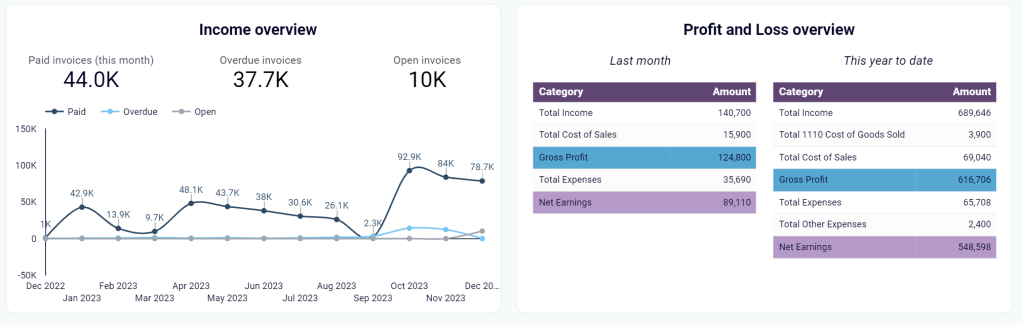
- HR and workforce analytics. Looker Studio dashboard examples can help analyze HR data, such as employee performance, retention rates, and workforce diversity. These insights can aid in identifying skill gaps and improving employee engagement and productivity.
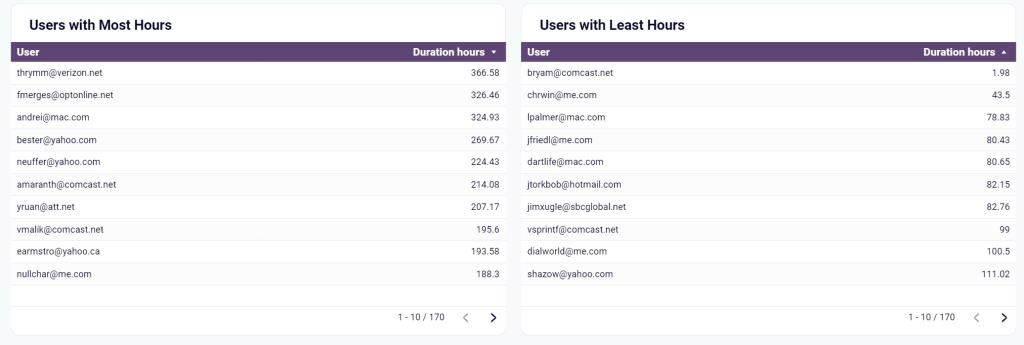
- Product analytics and user behavior. Looker Studio reporting dashboards can provide an in-depth analysis of product usage, user behavior, and feature adoption. As a result, you can improve product development, identify improvement areas, and optimize user experience with this information.
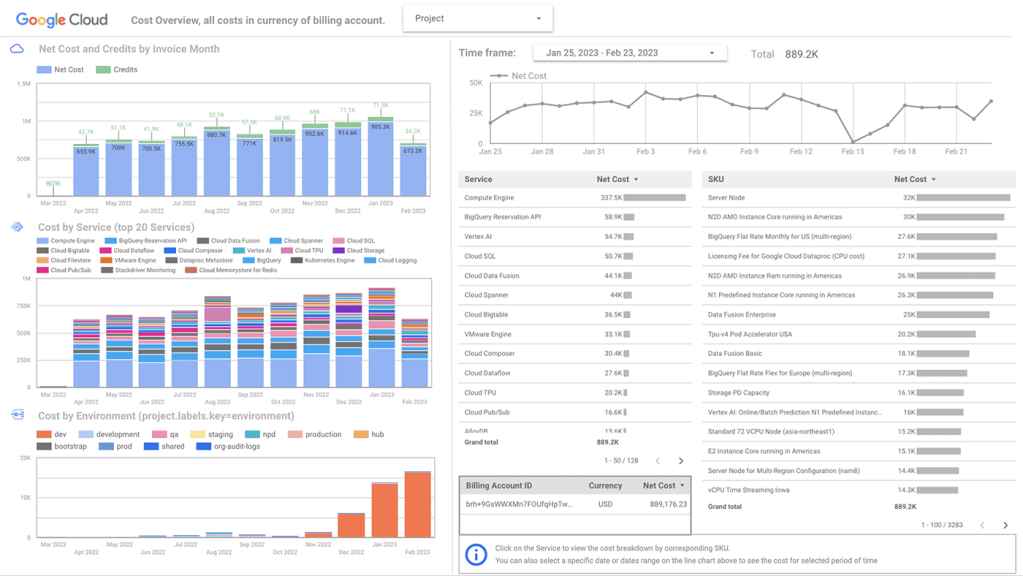
- Operational analytics. Using Looker’s dashboards, you can monitor operational metrics, track efficiency, and identify process improvements. Visualizations can help identify operational bottlenecks, monitor service-level agreements, and optimize resource allocation.
- Healthcare analytics. Looker Studio dashboard examples can assist in analyzing healthcare data, such as patient outcomes, and operational efficiency. These insights can aid in optimizing healthcare delivery, identifying patterns, and improving patient care.
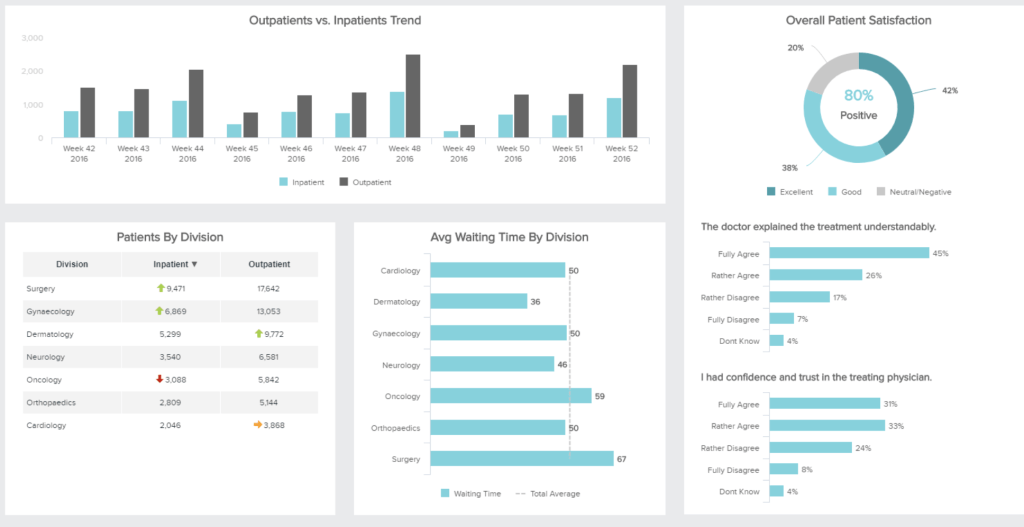
- E-commerce analytics. You can use examples of a Looker Studio dashboard to analyze customer retention, conversion rates, and average order value for e-commerce. Visualizations can help optimize pricing strategies, identify popular products, and enhance customer experience.
These examples highlight the versatility and value of Looker Studio dashboards in different scenarios. Businesses and organizations can leverage them to enhance overall performance.
FAQs on Looker Studio dashboard templates and examples
What are the benefits of using ready Looker Studio dashboard examples?
Let’s start thoroughly exploring the benefits for all business line representatives:
- Ease of use. The intuitive interface allows users to create and customize an informational panel without requiring extensive technical expertise.
- A high degree of customization. You can tailor the appearance of your Looker Studio dashboard examples to align with your brand’s visual identity. A lot of them offer the white label option.
- Flexibility. The tool lets you include or remove visualizations as needed, ensuring that your dashboards present the most relevant and impactful information.
- Interactivity. With just a few clicks, users can drill down into their data. The seamless integration of data connectors (BigQuery, Tableau, Power BI, Shopify, HubSpot, Google Sheets, etc.), which act as bridges connecting Looker Studio reports to underlying data sources ensures easy access.
- Scalability. Provided examples of Looker Studio dashboards excel in handling large datasets, making them scalable for organizations dealing with vast amounts of information, whether you’re analyzing terabytes of customer data or tracking real-time metrics from multiple sources.
- Data security. Looker Studio prioritizes the protection of your data through robust stringent security protocols.
- Time-saving automation. You can save time by automating data cleaning and visualization tasks and sharing findings with colleagues and stakeholders for collaboration. Additionally, the Looker Studio API provides a powerful tool for Google Workspace or Cloud Identity organizations, allowing them to automate the management and migration of Looker Studio assets.
Moreover, Looker Studio offers the capability of report embedding, enabling businesses to seamlessly include their dashboards within any web page or intranet.
How to choose the right one among the Looker Studio templates?
We recommend using pre-built Looker Studio marketing dashboards from various providers, including the Looker Studio Team by itself, for efficient and time-saving data analysis. Start by connecting your operational data sources using the built-in and partner connectors. Selecting the appropriate visualization format will enhance your data analysis.
What else to look for while choosing the dashboard?
- First, ensure the template is relevant to your industry or specific use case.
- Look for a dashboard highlighting the key metrics important for your analysis.
- Additionally, check if the template is compatible with your data sources and can seamlessly integrate with your existing infrastructure.
- Assess the design and user-friendliness of the template for a straightforward interpretation of data and consider the availability of documentation and support resources provided with the dashboard.
- Finally, read user feedback and recommendations to gain insights into the template’s effectiveness and usability.
Who can use Looker Studio templates?
With Looker Studio (Google Data Studio) dashboards, even those without a data science or business intelligence background can effortlessly leverage the data analysis.
Professionals from different industries and with various backgrounds use Looker Studio templates to organize, track, and analyze their data. Here are just some of them:
- Sales professionals. Even though most CRM platforms offer some simple reports, it’s often more useful to combine data from various sales-related apps on one page. Building a dashboard with a Looker Studio template is a simple way to do so.
- PPC experts. Running ads on various PPC platforms generates a lot of valuable data. With a dashboard, it’s easy to keep track of everything in one place and make adjustments on the go.
- SEO analysts. Monitoring key metrics in a comprehensive dashboard allows you to understand how the website is performing and what can be improved.
- Marketing professionals. Marketing campaigns often involve a number of various channels, platforms, and marketing apps. Aggregating this data for cross-channel and closed-loop analytics in a dashboard can be very helpful to stay in control of the KPIs.
- Finance and accounting professionals. They can use Looker Studio dashboard templates to monitor revenue, create analytical reports, and to get insights for improving financial strategy.
- Ecommerce businesses. For an ecommerce store to run smoothly, it’s essential to closely monitor and analyze where most orders come from, how shipping time correlates with the repurchase rate, and so on. So many business owners use Looker Studio dashboards to analyze their data.
In general, using readily-made Looker Studio dashboard templates is a good option that allows you to simplify working with data and save significant time.
Leverage Looker Studio templates to maximize efficiency
By harnessing the full capabilities of Looker Studio dashboard examples, including data connectors, the Looker Studio API, and report embedding, businesses can optimize their processes, drive informed decision-making, and effectively communicate data insights.
We have explored a collection of highly recommended Looker Studio dashboard templates. With an emphasis on integrability, visualizations, and customizability, these templates provide powerful tools to streamline your data analysis process and communicate data-driven narratives to teams.
So, take the next step in your data analytics journey and explore these dashboards to find the ideal Looker Studio templates that align with your needs. We wish you success in discovering insightful information and maximizing your data’s potential with ease!
For more information on the data visualization topic, check our article on CRM dashboards.




