How to Optimize Facebook Ads? Tips and Tricks for Higher ROI and ROAS
Are you looking to enhance your Facebook Ads performance? With over 2.7 billion monthly active users on Facebook, the likelihood of reaching your potential customers is high. Yet, as the platform’s popularity continues to surge, so does the competition among brands striving to capture user attention. In view of this, Facebook ad optimization should be a part of your paid media campaigns.
It’s crucial to be creative and scrupulous when crafting your content to make it stand out from competitors. If your goal is to optimize Facebook ads campaigns to meet operational goals, consider the best practices listed in this article. So, let’s get started with our Facebook ads optimization guide!
What is Facebook Ads optimization and why is it important?
Facebook Ads optimization is the process of improving the performance and maximizing the return on investment of your ads.
We’ve all experienced the frustration of being bombarded with the same ads. Facebook allows users to “hide ads” and “never see this ad again.” One way to avoid this ban is to optimize Facebook ads by setting frequency caps. The process of optimization is prudent to avoid overwhelming consumers. You can also target your ideal customer profile (ICP) and improve the ad relevance.
To achieve a successful advertising campaign, optimizing Facebook ads is an absolute must. By doing so, you can ensure your ads are reaching the right target audience, beating ad fatigue, keeping ad frequency under control, reducing advertising costs, and achieving a higher relevance score. When optimizing ads, it’s crucial to strike the right balance to ensure they resonate rather than irritate the audience.
How long does it take for Facebook Ads to optimize?
It’s essential to keep in mind that several factors can influence the timeframe to optimize Facebook ads. These are the nature of your audience and industry, the competitiveness of your ads, and the ad budget allocated to your campaigns. Thorough testing is essential to gauge the effectiveness of different targeting options. This entails experimenting with robust lookalike audiences alongside diverse interests. However, this might be time-consuming.
The timeline for conclusive results after Facebook ads campaign optimization may vary. Typically, there are two ways to discern which audience segment is performing best:
- after allocating around $100 in ad spend
- achieving approximately 10,000 impressions
This determination should be based on critical metrics, such as purchases, leads, conversions, etc.
So, be patient and keep continuous monitoring as you wait for your Facebook Ads to reach their optimal performance levels.
How do you know that you need to optimize Facebook Ads?
To grasp the necessity of Facebook Ads optimization, you must regularly track valuable metrics to test ad performance. Advertisers have two options to get these data. You can use Facebook’s Ads Manager which provides built-in solutions for reporting.
Or you can go with a more advanced analytics solution by creating custom reports and dashboards using a Facebook Ads report template.
Here’s an example of an analytics dashboard for Facebook Ads performance by the campaign, thoughtfully crafted by Coupler.io’s analytics team. It’s worth noting that Looker Studio offers a variety of free templates that can be customized to fit your metrics and reporting needs.
Check out our pick of the top 12 Looker Studio Facebook Ads templates.
You should analyze your ad performance data to identify what’s working and what’s not. A proper PPC dashboard helps in making informed decisions about adjusting your targeting, bidding strategy, and creative assets. Remember, optimizing Facebook Ads is an ongoing process. It involves testing different elements of your ads (creative, headline, call-to-action, targeting).
It’s also essential to maintain a documented record of your process. You can use Coupler.io to automate data imports from Facebook Ads and other advertising and marketing platforms. To build a report like the above, you can connect Facebook Ads to Looker Studio.
At the same time, Coupler.io also allows you to get data from Facebook Ads to BigQuery, Power BI, Google Sheets, and Microsoft Excel. This way, you can create a tidy, all-inclusive report for more comprehensive analysis and reporting. Try it yourself.
With the help of Coupler.io or other Facebook Ads reporting tools, you should pay attention to the following signs that you may need to optimize Facebook ads:
- Low conversion rates: If your ads are not converting or the conversion rate is lower than expected, it might be a sign that your ads are not reaching the right audience, or your ad content is not compelling enough.
- High Cost Per Action (CPA): If you’re spending a lot of money on your ads but not seeing a proportional return on investment, it could be a sign that your ads are not optimized.
- Ad fatigue: If your ads have been running for a while and their performance is declining, it could be a sign of ad fatigue. Your audience might be getting tired of seeing the same ads.
- Low engagement: If your ads are not getting enough clicks, likes, shares, or comments, it might be a sign that they are not engaging enough.
- Poor Ad placement: The placement of your ads can significantly impact their performance. If your ads are not performing well in certain placements, you should optimize them.
Facebook Ads optimization checklist
It’s important to start with a solid understanding of the Facebook Ads optimization process. Here is a checklist on how to begin to optimize Facebook ads:
- Optimize the ad delivery. You should choose an ad delivery optimization that aligns with the business objectives, like increasing conversions or landing page views. This allows the Facebook algorithm to identify individuals most likely to complete the desired action.
- Segment your audiences. Don’t try to create ads that appeal to everyone. Instead, segment your audiences based on their demographics, interests, and behaviors. This will allow you to make more targeted and relevant ads.
- Create a lookalike audience. A lookalike audience is a group of people who share similar characteristics to your existing customers. A platform’s algorithm makes this audience reach more people who might be interested in your products or services. They share traits with your current audience. This segment can be generated using data from an email list or individuals visiting your website through search engine results, social media referrals, or interactions with other landing pages.
- Enhance your audience’s understanding. To better comprehend your target audience, you can try Audience Insights. The tool enables you to tailor your content accordingly.
- Check your ads performance after launching. If your ads aren’t meeting your goals, consider adjusting various elements.
- Master the stages of a campaign. Ad campaign progresses through various stages before becoming active, and it’s crucial to focus on each stage, with particular emphasis on the Learning phase. Avoid making unnecessary changes that revert your ad groups to this phase. The learning phase is essential for optimizing ads and developing new strategies for your Facebook campaigns, so don’t skip it.
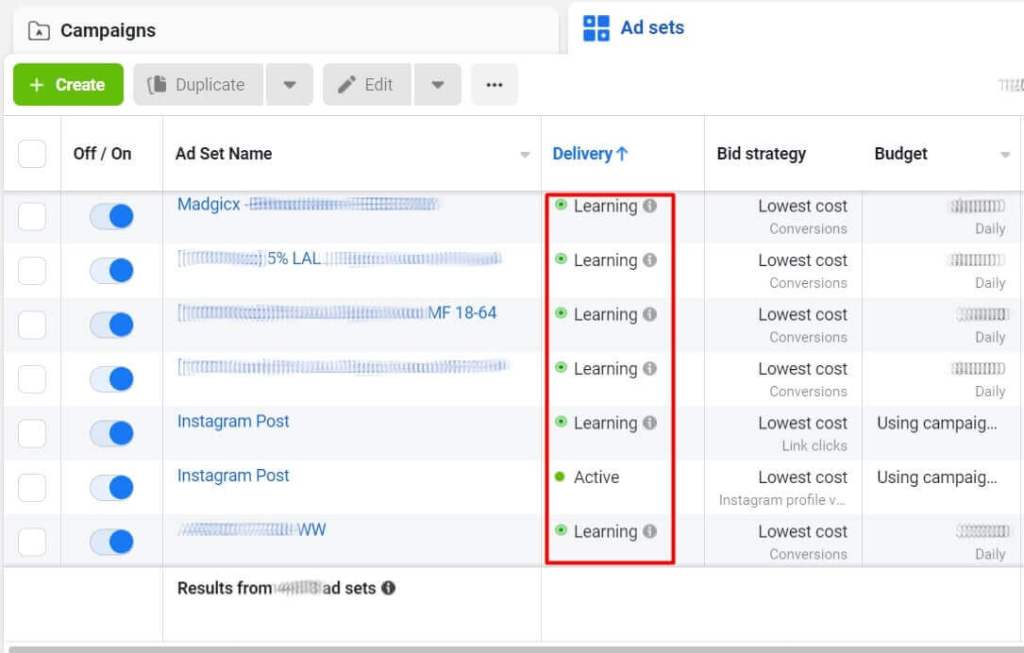
So, how can you optimize Facebook ads without spending all your time, energy, and resources? That’s precisely what we will be addressing today.
10 tips and hacks on how to optimize Facebook Ads campaign
Optimizing tips often depends on specific circumstances and may not apply directly to your situation. It’s best to gather general-specific tips and initiate testing right away. We’ve done the hard work for you and compiled these tips, assisting you in avoiding common mistakes and ensuring that all essential components are thoroughly managed.
Tip#1: Perfect your account structure by taking steps to optimize Facebook Ads
To optimize Facebook Ads, it’s essential to refine your account structure. Instead of creating three separate campaigns for each audience, it’s better to create one campaign for the e-book. Then, within that campaign, create three ad sets for each audience. With this proper structure of your Facebook ad account, you can manage and optimize your ads and scale your efforts and offerings.
Facebook owns Instagram, so both platforms’ ads are managed through Facebook’s Ads Manager. Users can either maintain separate strategies for platforms or run campaigns on both simultaneously.
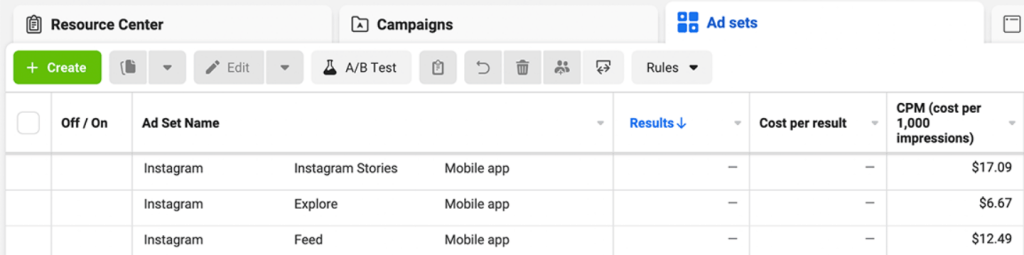
It’s advisable to avoid splitting campaigns so the Facebook algorithm automatically decides which placement performs best and allocates the budget.
Tip#2: Choose the right campaign objective
In one of the updates to Facebook Ads Manager, businesses moved to the six simplified objectives to choose from. These objectives are designed to align more closely with your specific goals. They include Awareness, Traffic, Engagement, Leads, App Promotion, and Sales.
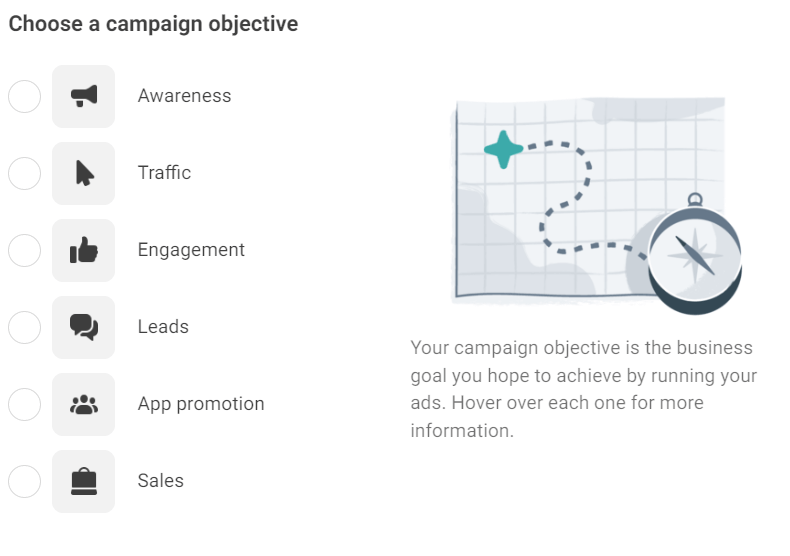
Consider your primary goal when selecting the most suitable objective for your business. For instance, opt for the Engagement goal if your aim is to gain more views.
Here’s a quick reference to the updated objectives:
- Brand Awareness, Recall → Awareness
- Reach → Awareness
- App Installs → App Promotion
- Video Views → Awareness or Engagement
- Lead Generation → Leads
- Messages → Engagement or Leads
- Conversions → Engagement or Leads
- Catalog Sales → Sales
- Store Traffic → Awareness
- CPC (Cost-per-Click), CTR (Click-Through Rate), landing page views → Traffic
This simplification makes it easier for businesses to align their advertising goals with the fitting objective for a more effective Facebook Ads campaign. Depending on the objective you’re striving for, tracking a few key metrics is advisable. As an example, you can monitor engagement levels. It’s important to note that Facebook prioritizes content with a strong engagement rate. If the algorithm detects positive feedback for your content, it will distribute it to a wider audience.
It’s impossible to create a single ad that would work for everyone in your target audience. But you can rely on Facebook’s algorithm to optimize content for individual users.
Tip#3: Set the budget and select the best bidding strategy
Before selecting a bidding strategy, it’s important to consider your advertising objectives, target audience, budget, and the current effectiveness of your ads. By default, Facebook ad campaigns typically use the lowest-cost bidding strategies (or equivalent). The default bidding strategy works well if you want to maximize results without worrying about costs. However, testing other available bidding strategies can optimize Facebook advertising results.
You can set bidding strategies at the campaign level (parameters may vary depending on your goal and compliance with requirements):
- Highest volume: Focus on maximizing the delivery and conversions you can get from your budget.
- Highest value: Spend your budget while focusing on higher-value purchases.
- Cost cap: Set a desired cost per action to achieve maximum results.
- Minimum ROAS (Return on Ad Spend): Maximize the value you receive for each conversion.
- Bid cap: Control the amount you bid in each ad auction.
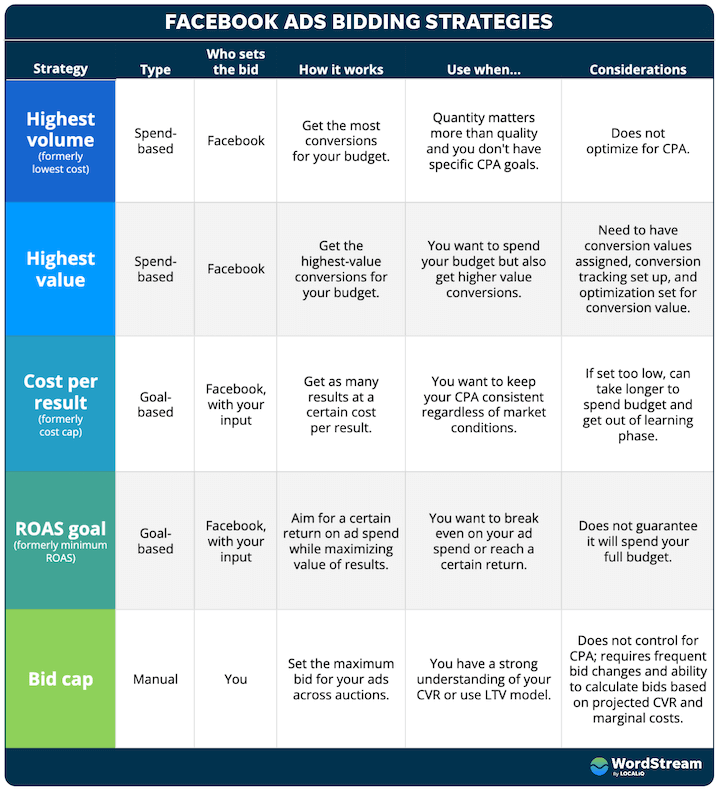
Continuous monitoring and adjustments are essential for a successful PPC campaign. If it aligns with your campaign goals, leverage automation to enhance your chances of achieving the desired outcome.
It is essential to be aware of some common pitfalls while bidding:
- Consider increasing your ad bids if your ads are performing well but not generating enough clicks. If your ads receive no clicks, raising the bids can help determine if it’s a weak pay-per-click campaign or simply fierce competition. However, check your expenditure to avoid wasting money on an underperforming marketing strategy.
- If raising bids doesn’t result in more clicks, assess your targeting, ad text, or overall ad quality. Likewise, revisit your targeting if you get more clicks but not conversion events.
- Have you noticed that your ads receive many link clicks but surprisingly few conversions? The issue might lie in your landing pages not meeting the promises made in your ads. Post-click actions have a significant impact on ad results. To optimize your landing page, ensure consistent branding, reinforce the message, and make the call to action (CTA) clear.
Tip#4: Target parallel interests and the influencer’s audience
To boost Facebook ad conversions, identify your target audience and craft a resonating message. Keep in mind that Google Ads focuses on keywords and search-related criteria, while Facebook Ads primarily target demographics. These platforms differ significantly in their targeting approaches.
The client profile for precise targeting should encompass client preferences. It might be health and well-being, aspirations, hobbies, interests, digital behavior patterns, etc.
You can select parameters such as location, age, gender, and language; engage in detailed targeting through interests and behavior, connections; and even craft custom audiences. It is important to exclude those who have already converted unless the goal is to retain or encourage repeat purchases.
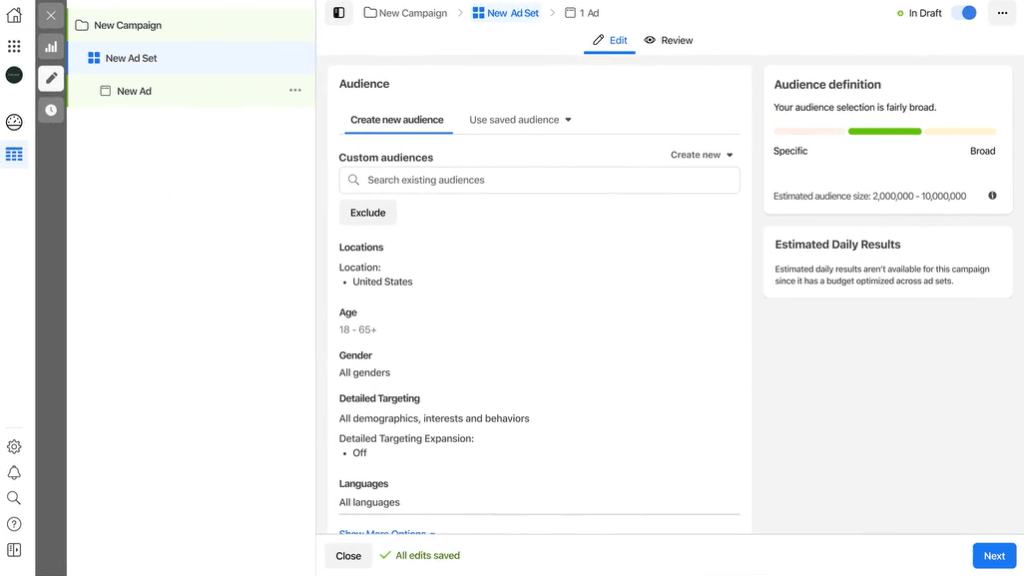
You can also conduct small market research on the pages your subscribers follow and engage with. These should be pages of influencers and related brands, not direct competitors. It’s a creative way to compete in Facebook advertising.
Tip#5: Conduct A/B tests as a part of the Facebook Ads optimization checklist
A/B testing involves running two identical campaigns while changing only one variable.
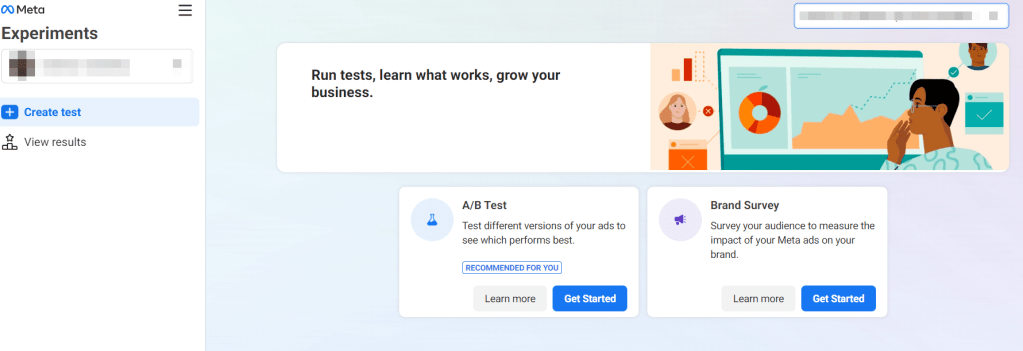
For effective A-B testing, it’s best to ensure that each ad generates enough data, such as conversions, clicks, and likes. Avoid testing too many elements, as it can lead to unwieldy and less reliable results. For instance, trying five images, five titles, and five demographic targets can create 125 ads, which may be challenging to manage.

A crucial aspect of integrating A/B testing into your Facebook ads optimization strategy is the thorough analysis of results. It’s of utmost importance to exercise patience and allow a minimum of 24 hours after initiating a test before diving into result evaluation. This time frame allows Facebook’s algorithms to optimize the campaign effectively.
When conducting split tests on your ads, keep a few key things in mind:
- Change only one element at a time to identify the cause of conversion rate changes. This knowledge will help you create effective ads in the future.
- Quickly increase your ad spending on winning ads to avoid ‘ad fatigue’ setting in.
- Be cautious about how you group your ads. Ads within the same group can influence each other, potentially skewing your PPC account metrics as platforms often prioritize the highest-performing ad in a group.
Tip#6: Use Meta Pixel and Google Tag Manager
A Meta pixel enables you to track specific user actions, such as adding a product to the cart, favoriting a product, starting a payment, or completing a purchase. It’s essential to install a pixel on your website to improve ad delivery, reconnect with previous visitors, and create custom audiences with specific targeting.
Using Google Tag Manager, you can place a container code on every page of your website. This eliminates the need to insert code into each page whenever you wish to install a pixel; you can link it to GTM. To ensure precise tracking of your test campaign while excluding other data, establish distinct UTM tags. This allows you to filter and organize your data precisely in Google Analytics.
By implementing tags and triggers, you can capture essential data points for your Facebook Ads campaign optimization. Google Tag Manager makes transmitting this data to various analytics and reporting tools easier for a more holistic view of your ad performance.
Tip#7: Create compelling ads and dynamic creative
Selecting the right creatives for your Facebook ads involves careful consideration and experimentation. Start by delving into your choices and pondering, “Who is my ideal audience, and what objectives do I want to achieve?”
Almost 70% of users now access online content, including ads, on their mobile devices. With this significant shift in consumer behavior, adopting a mobile-first approach in your advertising strategy is essential. Mobile-first creative means designing your ads with mobile users in mind from the outset. Implementing responsive design principles ensures that your creative remains visually appealing. Given mobile users’ shorter attention spans, ads should be concise and quickly reach the point, relying on compelling visuals or videos to capture attention within seconds.
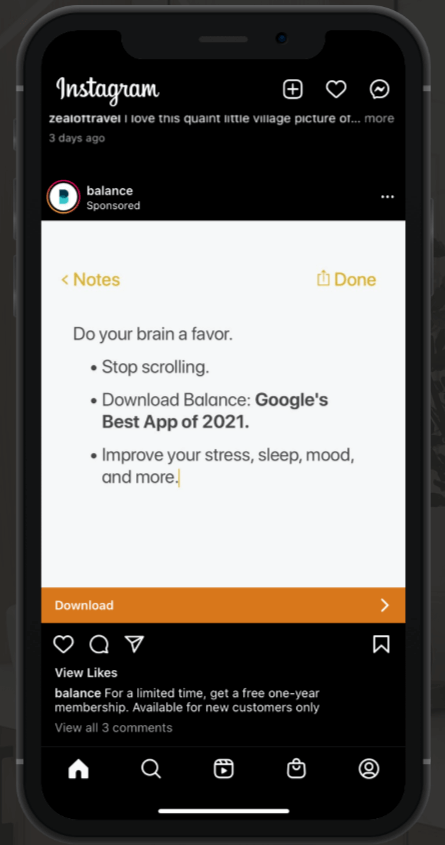
Let’s explore various creative options:
- Product showcase. For instance, a clothing brand might showcase various outfits in different settings.
- Service demonstrations. For instance, a fitness trainer could create short video clips demonstrating different workout routines.
- Engaging graphics. For example, an infographic could showcase the benefits of a nutritional supplement.
- Customer testimonials. A restaurant could feature customer reviews alongside food images.
- Lifestyle imagery. For instance, an adventure travel company could display images of breathtaking landscapes and happy travelers.
- Storytelling videos. This approach works well for brands wanting to establish an emotional connection.
- Interactive content. Interactive elements like polls, quizzes, or 360-degree product views can be particularly effective for engaging your audience and encouraging them to take action.
For Facebook Feed Image ads, the formal sizes and specifications are as follows:
- Recommended image size: at least 1080 x 1080 pixels
- Image file types: JPG or PNG (animated GIFS should be uploaded as a video ad)
- Text: 125 characters
- Headline: 27 characters (any more will appear truncated)
- Link description: 27 characters
There is also a possibility to leverage dynamic creatives to harness Facebook’s machine-learning capabilities to scale your ads. This feature will be beneficial if you have a broad range of products across various ad sets. Dynamic ads (Meta Advantage+) are powered by your Facebook pixel or software development kit (SDK), allowing them to target individuals who have previously demonstrated an interest in your business by engaging in actions that matter to your website. This approach ensures your ads are presented to an audience primed for engagement.
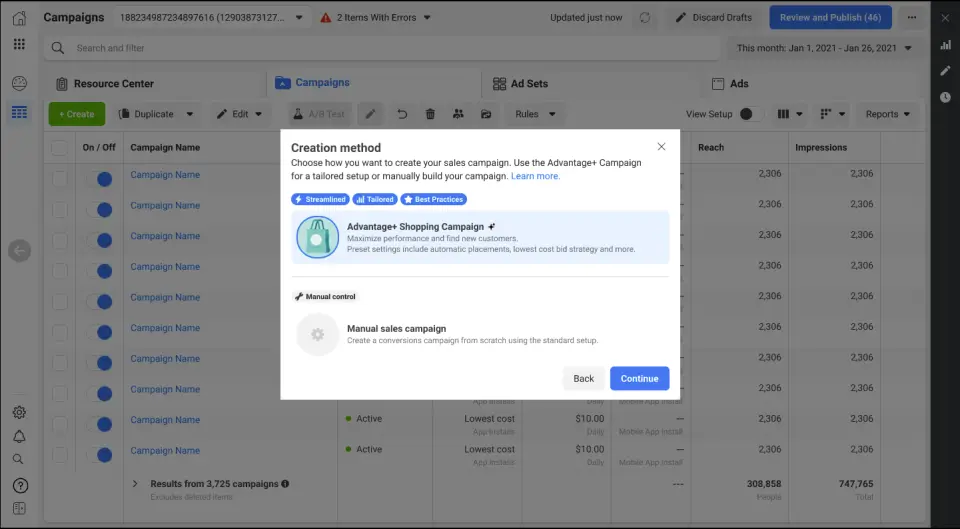
It’s important to know that these ads are made to look like other ads you might see on Facebook, Instagram, Messenger, or the Audience Network. Instead of creating a new ad for each product you want to promote, you can create a template that uses images and information from your data feed to advertise all the items you want to sell.
Clear visual consistency is essential for brand memorability. It is important to maintain a consistent visual style across all campaigns, using cohesive elements in all visual components. By continuously optimizing your ad creatives, you can better connect with your audience.
Tip#8: Explore your competitors
Facebook now provides more transparent information on advertising. Visit the Facebook Ad Library:

Then, you can search for ads by keywords or the advertiser’s name. Enter your direct competitor and see which ads they have been running for the most extended duration. This is a sign that the campaign is yielding a high return on investment.
Tip#9: Scale optimization with automated rules
For example, you can select when your Facebook ad appears using the scheduling feature. In B2B advertising, it is advisable to limit ad display to the typical working hours of the target audience, while maintaining consistent ad runs in other scenarios. Facebook adjusts ad timing based on the user’s local time, eliminating time zone calculations.
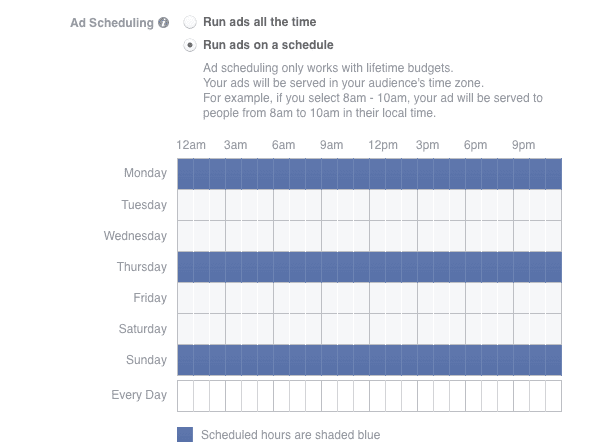
Automated optimization rules can handle all the heavy lifting and save you time in the long run. These are automatic rules that regulate the display of your ads based on their performance. These rules make managing your advertising campaign easier.
Examples of automated optimization rules:
- Automatically turn off your ad when your CPC becomes too high.
- Adjusting your budget in real-time based on performance.
- Increasing the campaign budget when impressions reach a certain threshold.
Use manual adjustments to ensure effective ads despite helpful automatic Facebook ads campaign optimization rules.
Tip#10: Have a full-funnel strategy
It is recommended to segment your campaigns based on the audience’s position in the engagement/conversion funnel. From initial acquisition, the process moves on to re-engagement, retargeting, and retention.

Segmenting your audience helps align your budget and content with specific interests. Furthermore, dividing the sales funnel into segments makes it easier to analyze campaigns as each group has its own specific goal.
Common pitfalls to avoid when you optimize Facebook Ads
Some advertisers repeatedly fall into the same traps which you must avoid if you want to effectively optimize Facebook ads. These include:
- Allocating insufficient funds per ad set while running numerous ad sets.
- Narrowing down interests.
- Combining multiple interests and behaviors into a single ad set.
- Generating lookalike audiences based on subpar data.
- Exclusively targeting individuals with high income.
- Choosing interests that are too predictable for targeting.
These mistakes can be avoided by starting with a broad approach and adhering to the testing cycle.
Master ad targeting, bidding, copywriting, and split testing for a successful campaign. With many ad optimization options on Facebook, you have over a dozen ways to improve your campaigns and achieve better results. The real difference lies in the details. Begin testing each of these tips for incremental improvements with each idea!
Create meaningful Facebook Ads reports with Coupler.io
Get started for free





One thought on “How to Optimize Facebook Ads? Tips and Tricks for Higher ROI and ROAS”
Comments are closed.