ChatGPT MCP refers to how ChatGPT implements or uses the Model Context Protocol (MCP) to connect with MCP servers that provide access to external data sources and tools.
Before, if you wanted ChatGPT to analyze your company’s data, you’d have to export files and upload them manually. The ChatGPT MCP integration can connect directly to your systems through platforms like Coupler.io, and work with up-to-date information automatically. A simple example can clearly explain the value of this.
The real-life value of ChatGPT MCP integration
Let’s say you’ve got an email from your customer stating:
“My order #78621 still hasn’t arrived and I’m frustrated!”
To analyze the reason and possible actions with ChatGPT, you usually do the following:
- Log into Shopify → search order #78621 → export details
- Check FedEx tracking → screenshot delivery status
- Open Zendesk → pull customer’s support history
- Check Stripe → verify payment details
It takes around 10 minutes to collect all the data and upload it to ChatGPT for analysis.
The MCP for ChatGPT frees you from the troubles of data collection, as AI handles it on its own. You just ask ChatGPT: “What’s the issue with order #78621?“
ChatGPT connects to Shopify, FedEx, Zendesk, and Stripe, then responds: “Order #78621 was shipped 2 days ago via FedEx, currently in transit, expected delivery tomorrow. Customer Ricky Stanicky is a repeat buyer with no previous complaints. Recommend sending the tracking link to him and offer a 10% discount code for the inconvenience.”
10 minutes of your time have been saved in just a few seconds!
Do you use ChatGPT MCP only for conversational analytics?
MCP isn’t just for read-only data and conversational analytics. It can expose actions for workflows across various MCP use cases. For example, “Create a Jira ticket with this bug report”, “Send a Slack update to the marketing channel”, or “Kick off the ETL sync”.
MCP turns ChatGPT from a passive assistant into an active agent that automates repetitive tasks directly in your tools.
Where do I get a ChatGPT MCP server?
When people say “ChatGPT MCP servers,” they mean MCP servers that work with ChatGPT – not servers that ChatGPT itself provides. Think of it like apps for your phone:
- ChatGPT is your phone
- MCP servers are apps on it
There are several types of MCP servers already built for ChatGPT integrations:
Built-in ChatGPT connectors
ChatGPT offers built-in MCP-style connectors for widely used productivity tools in Deep Research mode:
- Gmail and Outlook for email access
- Google Drive, Dropbox, and OneDrive for file storage
- Google Calendar, GitHub, and Linear for productivity and project management.
- And more
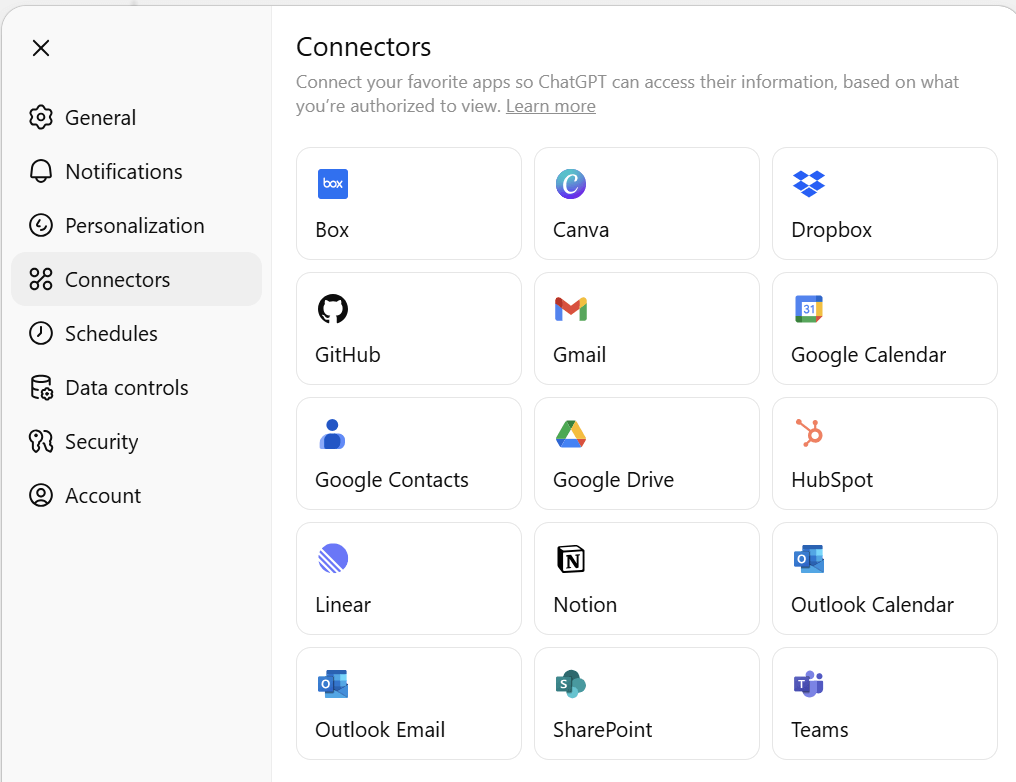
These ChatGPT connectors are currently read-only – they can only retrieve and analyze data but cannot modify or write back. It’s a good start for the beginners.
Community and custom MCP servers
Developers and organizations have created a variety of MCP servers with specialized capabilities. Keep in mind, though, that custom servers require setting up your own MCP server and adding it manually via the Custom Connector option in ChatGPT’s settings.
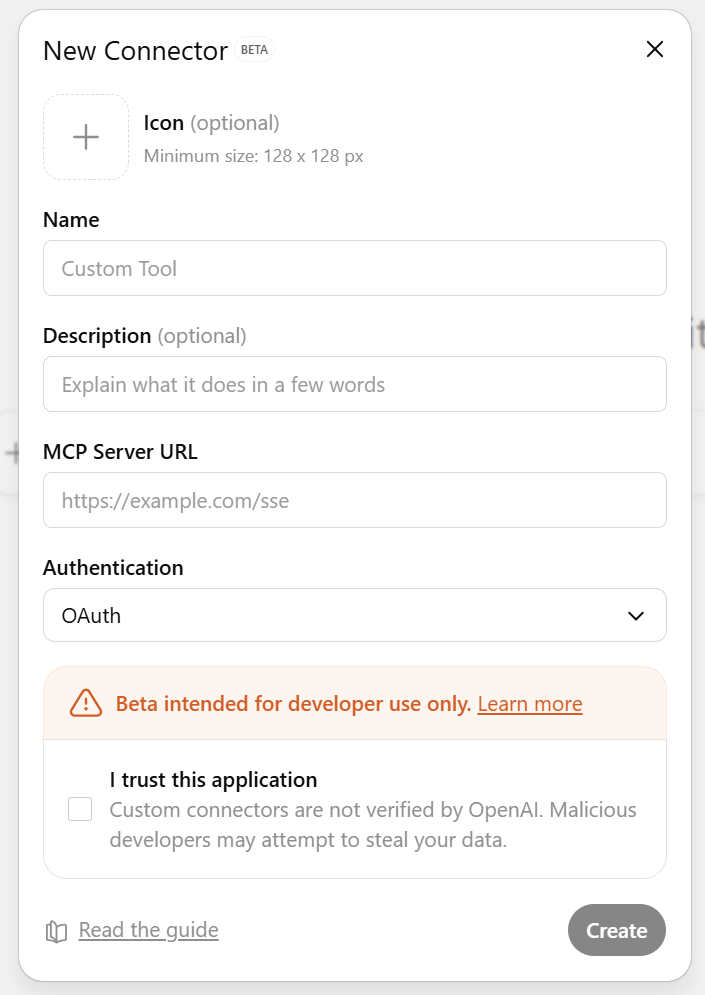
Some examples of custom and community MCP servers for ChatGPT are:
- Weather MCP Server – Access real-time weather data and forecasts for location-based business decisions.
- Time Zone MCP Server – Handle timezone conversions for global team coordination.
- Calendar MCP Server – Schedule and manage appointments across different calendar systems.
- Project Management MCP Server – Track tasks and project progress from various PM tools.
Beyond these, hundreds of community-built servers handle use cases from database management and API integrations to document processing and productivity workflows.
Note: Explore our selection of MCP servers for marketers.
You can explore this expanding ecosystem through directories like MCP.so and MCP Server Finder, which catalog servers by functionality and compatibility. This community-driven approach means that if you have a specific integration need, there’s likely already a server available—or you can build one using the standardized MCP protocol.
Reference implementations by Anthropic
Anthropic, the company that created the Model Context Protocol, provides official, open-source MCP server implementations for widely used systems and tools like:
- Google Drive for document management
- Slack for team communication
- GitHub and Git for code repositories
- PostgreSQL for database operations
- Puppeteer for web browser automation
However, these reference implementations aren’t just functional tools. Think of them like templates or blueprints showing developers how to build and run MCP servers to connect LLMs (large language models) like Claude or ChatGPT to external tools and data sources.
So, can you benefit from the ChatGPT MCP server integration?
Bad news: ChatGPT’s MCP support is very limited right now.
Most of the options you can find, like Awesome MCP servers on GitHub or open-source MCP servers on Glama, were originally made for Claude. Claude had MCP support first, and ChatGPT is just now catching up.
Good news: There are workarounds, and one of them is Coupler.io.
What is the ChatGPT integration by Coupler.io?
Coupler.io is a data integration & AI analytics platform to create data flows from over 300 business apps and connect them to multiple destinations, including AI tools like Claude AI and ChatGPT.
Does Coupler.io provide MCP for ChatGPT? Not exactly.
Although Coupler.io does have a remote MCP server, the integration with ChatGPT is carried out via a custom GPT.
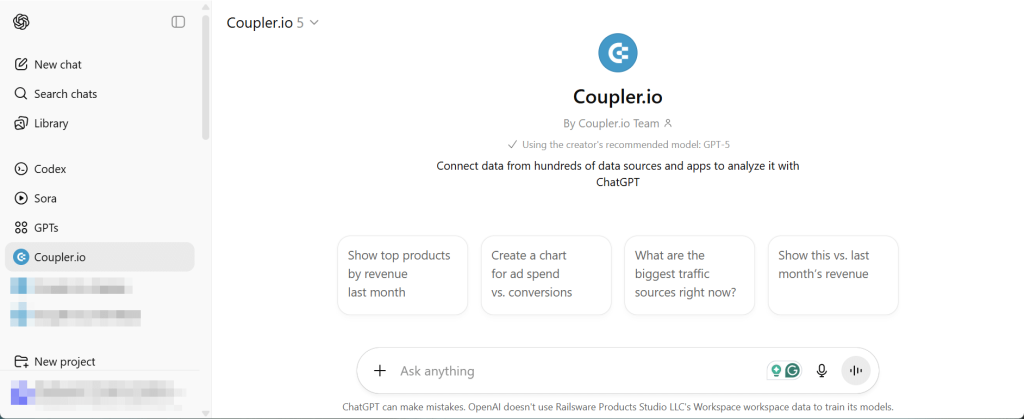
Custom GPTs typically act as ChatGPT MCP clients, not servers.
| MCP Client (what Custom GPTs usually are) | MCP Server (the resource provider) |
|---|---|
| – The AI assistant that uses MCP to connect to external resources – Custom GPTs can be configured to connect to MCP servers – They make requests for data/tools through the MCP protocol | – Provides access to specific data sources or tools – Responds to requests from MCP clients |
Coupler.io provides a Custom GPT as a specialized client. It’s specifically designed to work with the Coupler.io MCP server, which acts as a bridge between your data and ChatGPT.
Note: Coupler.io uses GPT-5 as an AI model. Although it allows you to switch to legacy GPT-4 models, it’s highly advised to use the recommended GPT-5 model.
This enables ChatGPT to process and analyze data sets from any data flow you’ve connected to ChatGPT in Coupler.io. The data flows collect data from the supported sources and may contain data transformations (aggregated metrics, joined data from multiple sources, etc.).
Important: ChatGPT can only access the data flows with ChatGPT as a destination, not all data flows created in Coupler.io.
You can converse with ChatGPT about your data and ask questions like:
“Last month, which ad platforms had the lowest cost per click?”
ChatGPT will analyze the data it receives from your data flows, e.g., Facebook Ads, Microsoft (Bing) Ads, and Google Ads, and provide a clear answer. Better to see something once than read about it a thousand times.
Integrate your data with ChatGPT using Coupler.io
Get started for freeHow the ChatGPT integration by Coupler.io works
The Scenario: You run ads across Google, Facebook, Bing Ads, and TikTok in 15 different countries. You need to quickly identify which countries are delivering the best results across all these platforms to optimize your Q4 budget allocation. For this, you create a data flow and integrate it with ChatGPT.
Step 1: Create a multi-channel data flow connected to ChatGPT
With the Coupler.io data set template (multi-channel Geo performance), you only need to connect the required ad accounts and select ChatGPT as a destination.
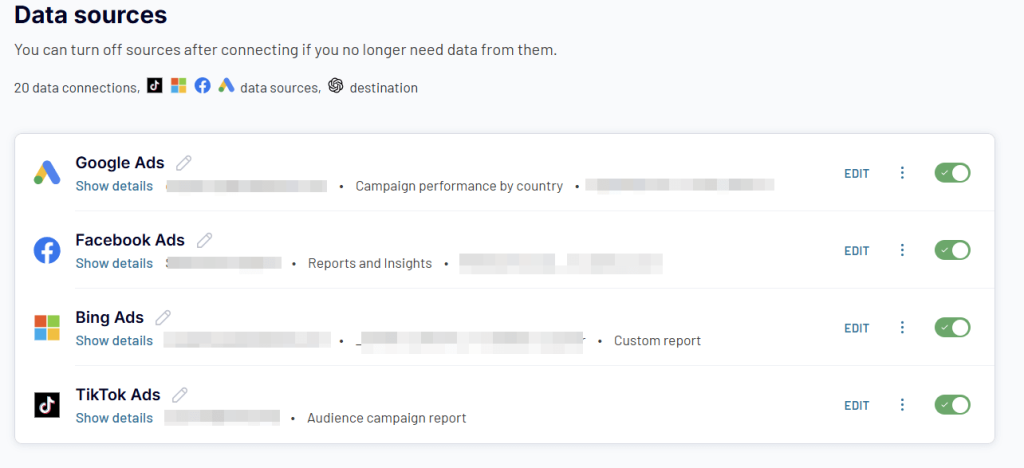
The data transformation part, where you need to unify data from the ad platforms, is already complete on the Coupler.io side. No additional actions are required. Just select what data view you want ChatGPT to access, for example, the append view of all ad platforms.
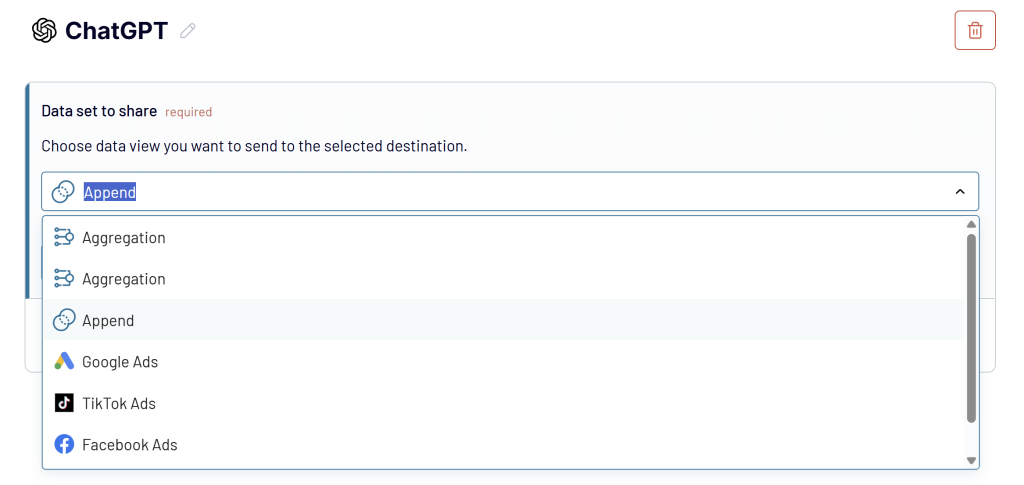
Note: You can use aggregated views as well. At the same time, ChatGPT can always do the aggregation if needed.
RUN the data flow, and click the link from the instruction to open Coupler.io GPT.
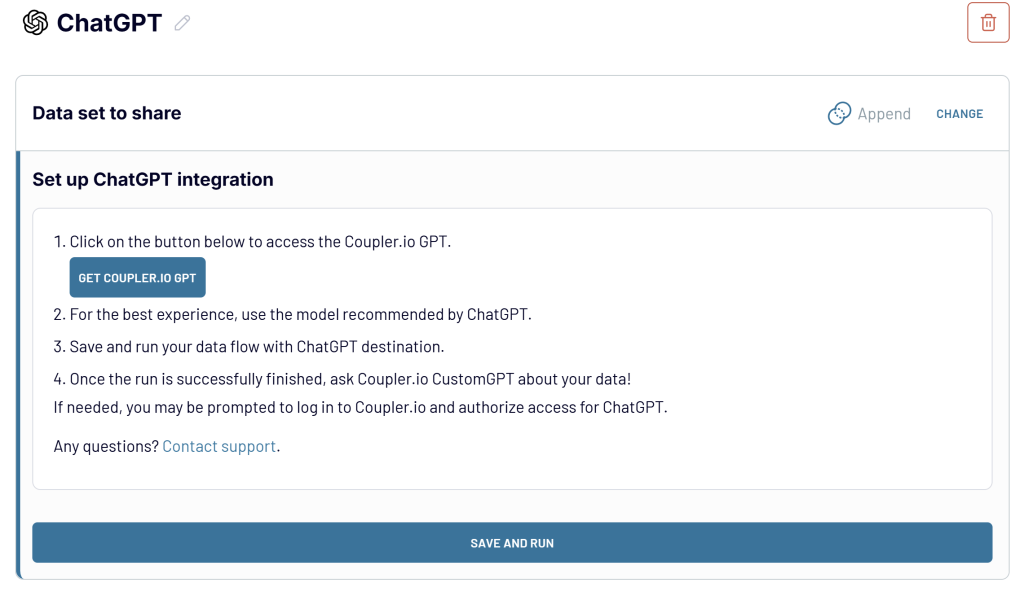
Step 2: Start your conversation with ChatGPT
Once the AI integration is set up, you can use ChatGPT for data analytics through common questions. Ask ChatGPT:
“Show me which countries are giving us the best cost-per-click and click-through rates across all our advertising platforms. I need to see Google, Facebook, Microsoft, and TikTok performance by country for the last 60 days.”
ChatGPT realizes this question requires data from multiple advertising platforms. It decides to call the Coupler.io MCP server and specifically requests to ‘talk to mcp.coupler.io‘, i.e., access your data flows to find the needed one(s).
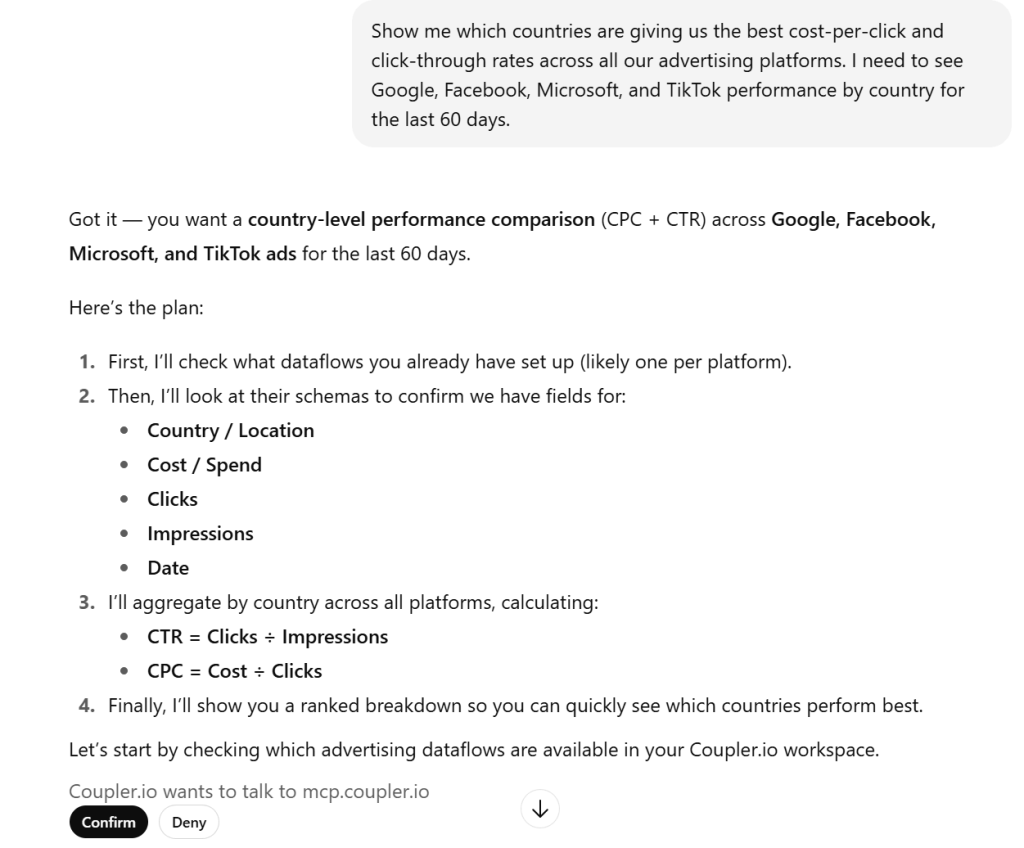
Step 3: Connect ChatGPT to MCP server and let the magic happen 🙂
Once you’ve confirmed the ChatGPT request to talk to the MCP server (running securely in our infrastructure), the latter:
- Authenticates that ChatGPT is allowed to access data flows to identify the one that fits your request.
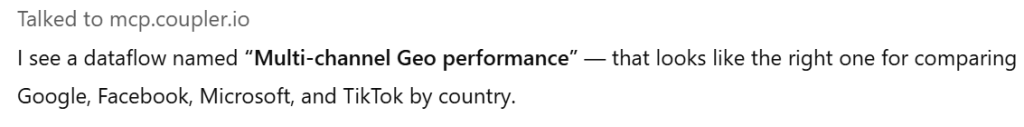
- After the successful authentication, it translates the natural language question into specific queries across your unified dataset.
- Queries your Coupler.io dataset that combines data from Google Ads, Facebook Ads, Microsoft (Bing) Ads, and TikTok Ads, all normalized and joined by country and time period.
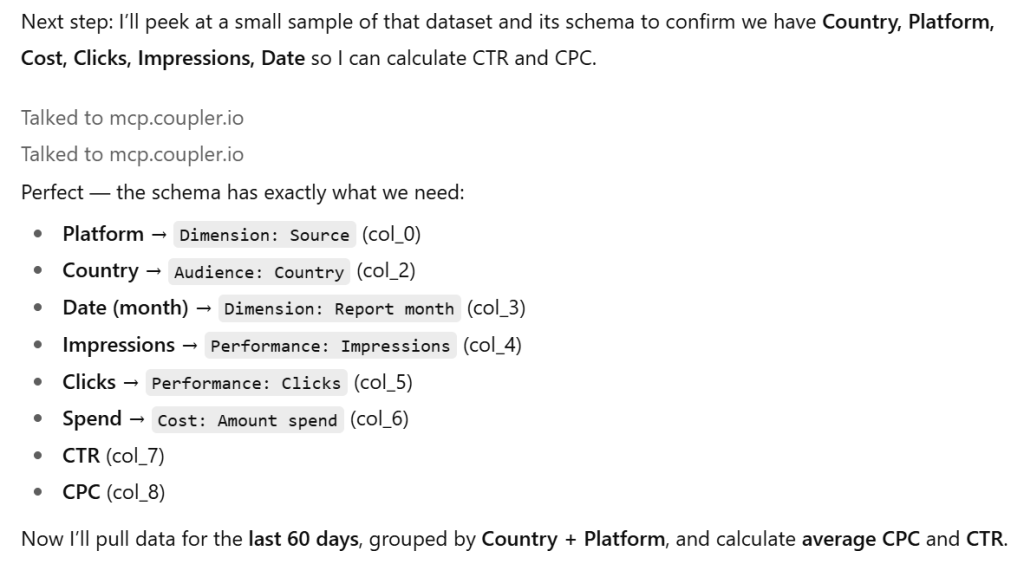
- ChatGPT responds to you, providing the best countries by CPC and CTR:
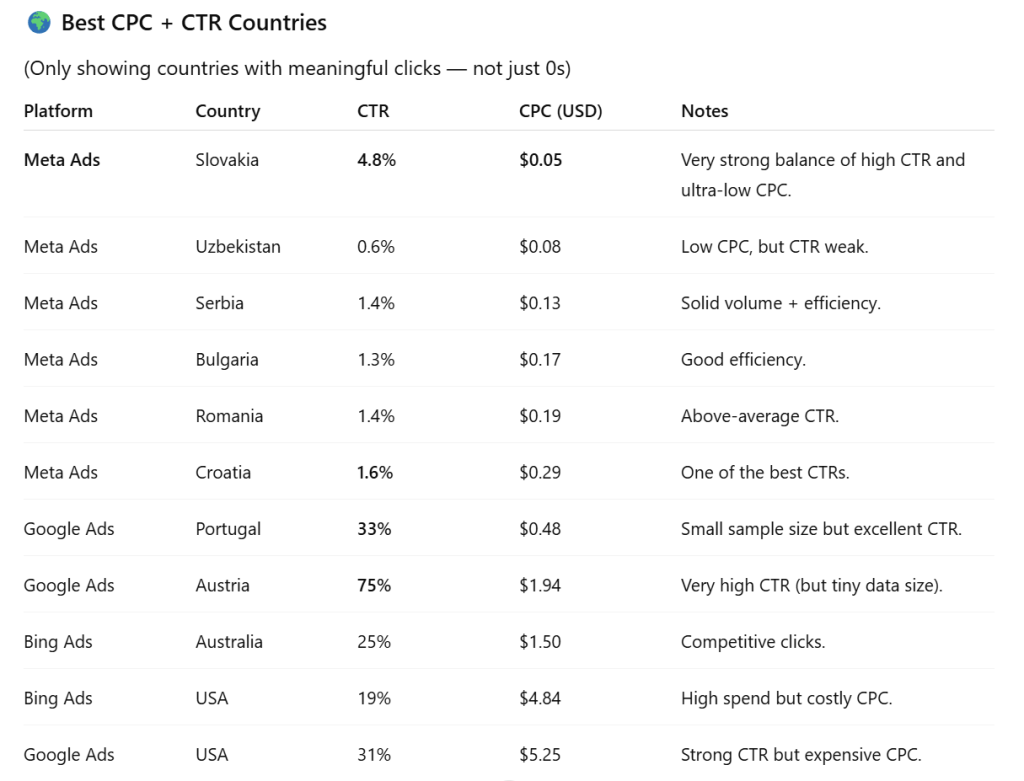
It also includes key insights to draw your attention and offers to visualize the analysis.
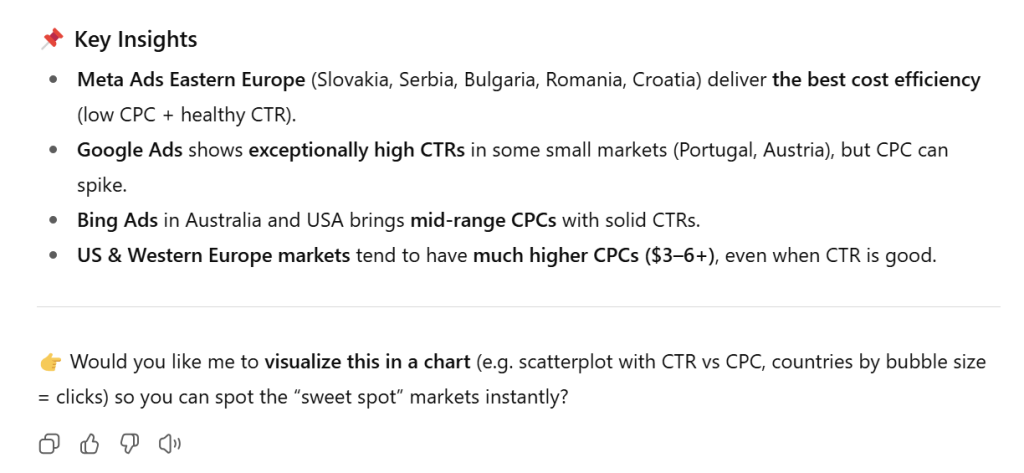
This entire process, from your request to the final respons,e happens in under 15 seconds. It would take much longer if you had been doing this analysis on your own. Coupler.io supports ChatGPT integrations with over 300 apps. Try it out for your particular data source.
Connect data from over 300 sources to ChatGPT with Coupler.io
Get started for freeWhat happens to the data when a user sends it to ChatGPT using the MCP integration?
ChatGPT can only access the data flows in your Coupler.io account that have ChatGPT as a destination.
Only the aggregated data needed for your analysis is shared with ChatGPT. Moreover, your data neither leaves Coupler.io’s controlled environment nor is stored, shared, or used for model training. However, data handling policies may vary based on your ChatGPT subscription type.
Warning: Make sure not to connect data flows containing PII (Personally Identifiable Information) or sensitive data to AI destinations in Coupler.io.
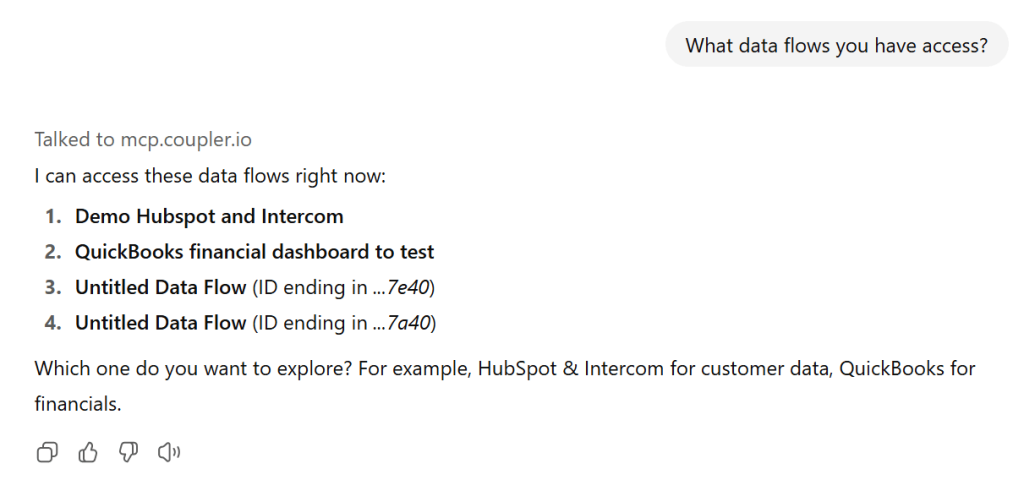
Here’s exactly what happens when you ask ChatGPT to analyze your business data through Coupler.io:
What data gets processed
- When a user asks a question, ChatGPT triggers a request to the Coupler.io MCP server.
- Coupler.io MCP server processes this request by querying your pre-configured data flows that must be successfully run.
- Only the analytical results (aggregated metrics, summaries, or filtered datasets) are returned to the user by ChatGPT within the conversation.
Note: You define which dataset ChatGPT can access by choosing it as a destination in a Coupler.io data flow. ChatGPT won’t be able to query your data flows connected to spreadsheets, BI tools, data warehouses, and even other AI destinations.
Data handling by OpenAI
- The analytical results from your data flows are used only for the current conversation to generate ChatGPT’s response.
- Your prompts and the data results are not used to train OpenAI’s models.
- No persistent storage of your business data occurs in OpenAI’s systems – the information is processed temporarily to answer your question.
Data lifecycle with Coupler.io MCP for ChatGPT
- During the query: ChatGPT receives only the specific analytical output needed to answer your business question.
- After the response: The data results are used to generate insights and recommendations.
- Long-term: Your business data continues to reside securely in Coupler.io’s data flows, with all original access controls and security measures intact.
Where the Coupler.io MCP server operates
- Coupler.io MCP server runs within Coupler.io’s own secure, SOC2-compliant infrastructure and handles data processing.
- ChatGPT communicates with it through the MCP protocol during the session — but ChatGPT itself operates on OpenAI’s infrastructure.
- ChatGPT can only access the data flows you’ve connected to it.
What do you get using the ChatGPT integration by Coupler.io?
- Save time by reducing repetitive and manual tasks: You save significant time since you don’t have to go to your application, export data as CSV, or copy and then upload it to ChatGPT. Just create a data flow with ChatGPT as a destination and start your conversation with AI. You’ll get your questions answered instantly – much faster than manual analysis.
- Fresh insights: Coupler.io enables the automatic data refresh for your data flows as frequently as every 15 minutes. However, to ensure the MCP integration with ChatGPT has access to up-to-date information from your data flows, you’ll need to refresh it manually.
- Natural language querying: You don’t need knowledge of SQL, Google Ads Query Language, or other technical skills. You ask ChatGPT about what you want to get. In a moment, you get an answer.
- Unified view of your data: Coupler.io allows you to blend data across multiple apps (e.g., ad spend + CRM + revenue). So, you can integrate ChatGPT with combined and unified data views for even more efficient conversations.


