Introducing Coupler.io Data Sets: Gain Meaningful Insights, Faster and Easier
Turning raw data into a helpful report is not an easy task. It typically involves a significant amount of manual work to clean up and organize the data, as well as maintain essential metrics for analytics. It might also involve playing with complex calculations, functions, and aggregations. And things can get even more complex if you’re tasked with blending raw data from several sources, for example, to produce a multi-channel PPC report.
Fortunately, there are data sets in Coupler.io that alleviate those unpleasant and complex chores, making your analytical work much quicker and easier. Read on to learn how you can use the data sets to consume your data instantly through meaningful reports like a pro.
What is a data set in Coupler.io?
A data set, or more precisely ‘data set template,’ is an out-of-the-box configuration of data sources, data transformations (e.g., functions, aggregations), and key metrics that makes going from the raw data stage to your final report a breeze. No more need to manually blend data, decide which metrics to include, remove unnecessary columns, perform complex calculations, or transformations.
Our professional data analysts have made sure that:
- The data source combinations align with real-life scenarios of preparing meaningful cross-channel reports, for example, multi-channel creatives performance.
- The preconfigured transformations take into account common use-cases. For example, monthly stats for your top-performing pages in Google Search Console.
- Metrics included in a data set template are key for data analytics and provide you with the most valuable findings — either on their own or after using handy filtering and sorting features of Coupler.io.
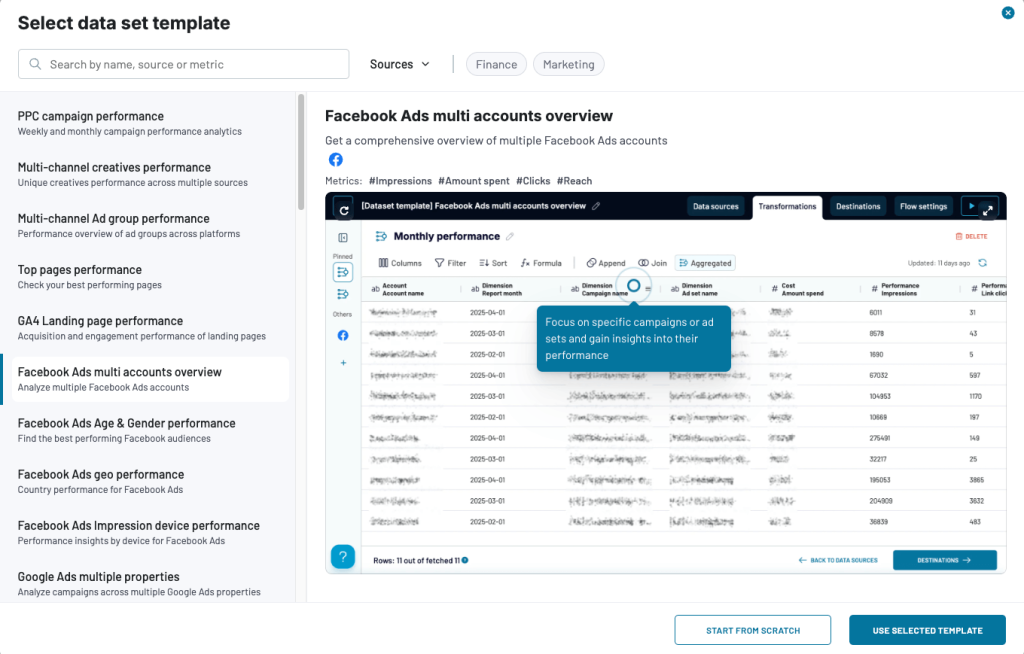
The result of using a data set template is a clean & well-organized report table with the exact metrics and dimensions that you need. You can do with it whatever you want:
- Send to spreadsheet software (such as Google Sheets or Microsoft Excel) for easy portability and sharing, or consumption within another tool.
- Load to a business intelligence (BI) platform (Looker Studio, Power BI, etc.) for even better visualization.
- Or choose a different destination from 10+ available in Coupler.io.
To sum up, Coupler.io data sets are perfect for anyone who needs a quick and easy way to prepare a clean, single- or cross-channel report that’s ready to be consumed. All for better and data-driven decision making, without complex calculations and help from a professional data analyst.
When to use data sets in Coupler.io
Coupler.io data set templates cover a number of useful and practical use cases. We’re constantly adding new ones, so you can expect more to come in the future.
However, for now, let’s focus on existing ones that specialists in areas such as paid ads, web analytics, finance, CRM, and more can utilize.
Aggregate PPC metrics by week/month
By default, metrics from popular paid ad services, such as Google Ads or Facebook Ads, are organized around the ‘Date’ dimension. However, you do not always get statistics like impressions and clicks broken down the way you’d like. For example, having the data broken down by a single day is not useful if you want to track your campaigns’ performance to experiment with bidding strategies or for regular reporting. This is when aggregated weekly and monthly stats respectively prove much more useful.
To overcome this inconvenience and get an insightful paid ads report in no time, choose a Coupler.io data set template for marketing analytics (samples are listed below) and then, in the Transformations step, decide whether you want to view your data broken down by week or month:
- PPC campaign performance
- Multi-channel creatives performance
- Multi-channel Ad group performance
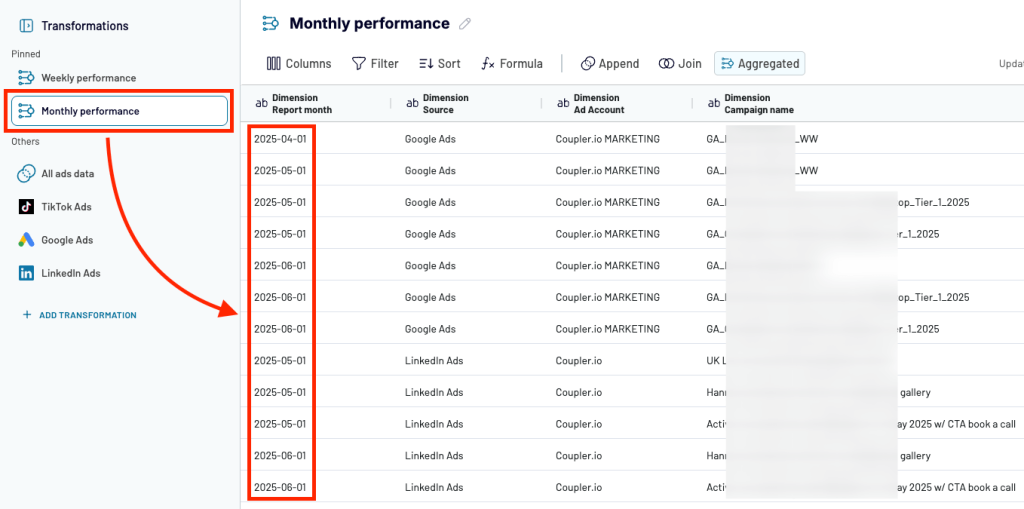
View total Google Search Console stats for your top-performing websites
Google Search Console allows you to view daily performance statistics for each page of your website. If your website’s hierarchy is complex, featuring dozens of subpages, this creates a substantial amount of data to follow and work with.
Thanks to the Coupler.io data set template called ‘Top pages performance’, you can greatly simplify and speed up working with Google Search Console data. With a click, you can switch between total stats, monthly stats, and weekly stats for all your pages. Just choose the best approach for you and get instant insights on the performance of your top pages.
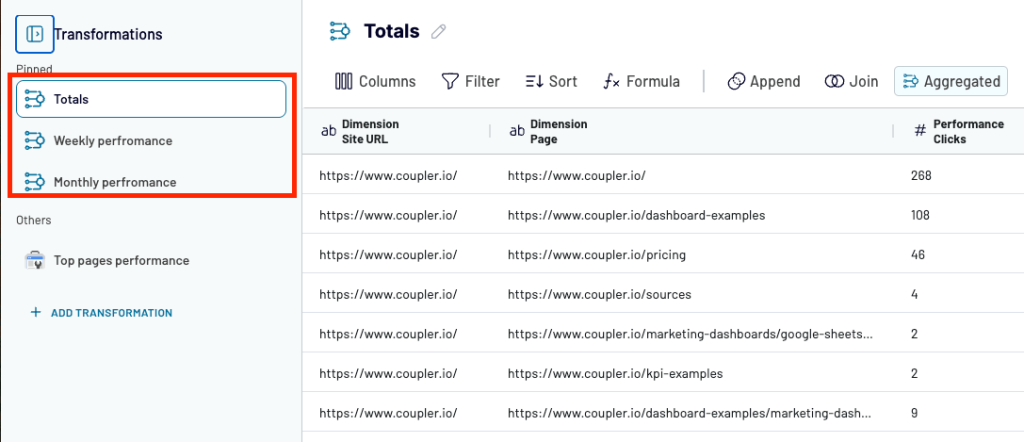
Monitor profit and loss records from QuickBooks for the current and previous month
QuickBooks can store an enormous amount of accounting and financial data. Use the “QuickBooks P&L Detail This / Last month” data set to view only key metrics to assess your recent financial performance. Sort and filter the records to laser-focus on specific accounts or transaction types to analyze different business activities. Or switch to aggregated views for a quick performance snapshot.
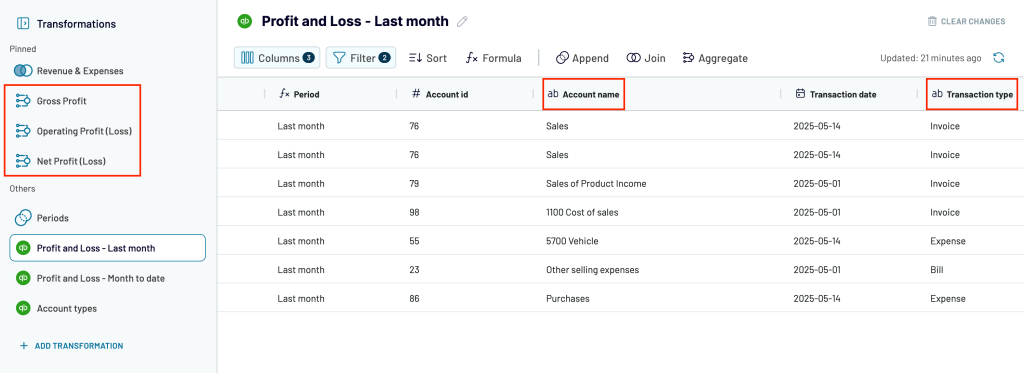
How to create a data set from a template in Coupler.io
Now for the practice! How to use data sets for analysis of your data? Check out this simple process:
- Sign up to Coupler.io to create a free account (no credit card required). Or simply sign in if you’re an existing user.
- On the welcome screen, click +Create new data flow.
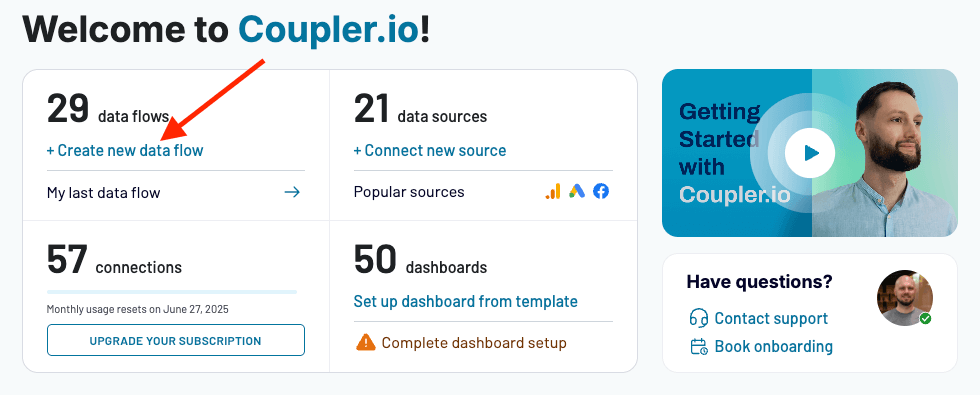
- Click Start with template. Note: We recommend that you give a name to your data flow at this point for easy identification.
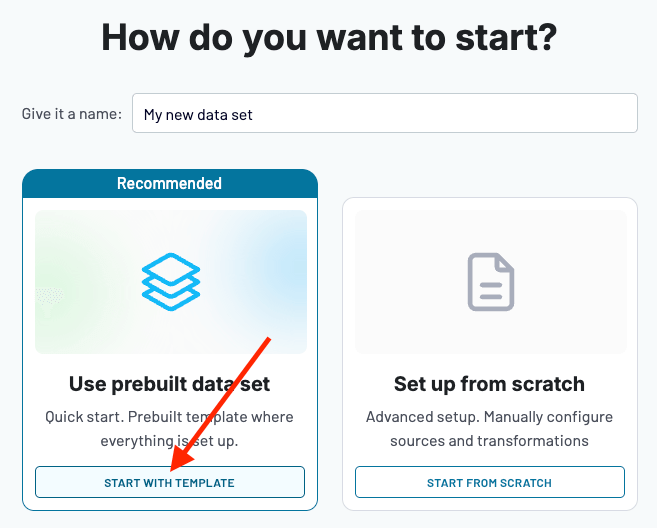
- Now, you’ll land in the Coupler.io data set template picker. This is the place where you can choose the template you want to use from the list on the left and confirm your choice by clicking Use selected template:
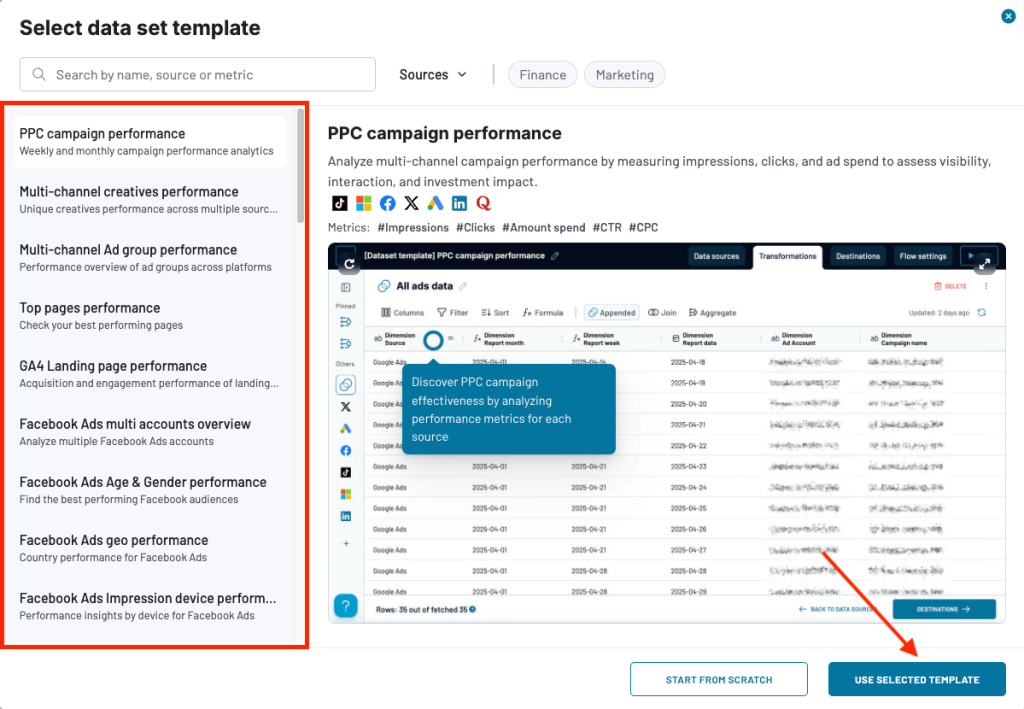
- However, let’s stay on this screen a little bit longer, because there’s much more you can do there:
- Filter the list by template name, metric, data source, or category.
- See the key metrics included in the template to confirm that it’ll be useful for your scenario.
- Click the interactive hints to learn more about the data and insights that you get with it. We strongly encourage you to use the hints for a “crash course” on your data set!
- Finally, you can opt out of using a data set template and decide to set up everything manually, utilizing Coupler.io’s rich configuration features.
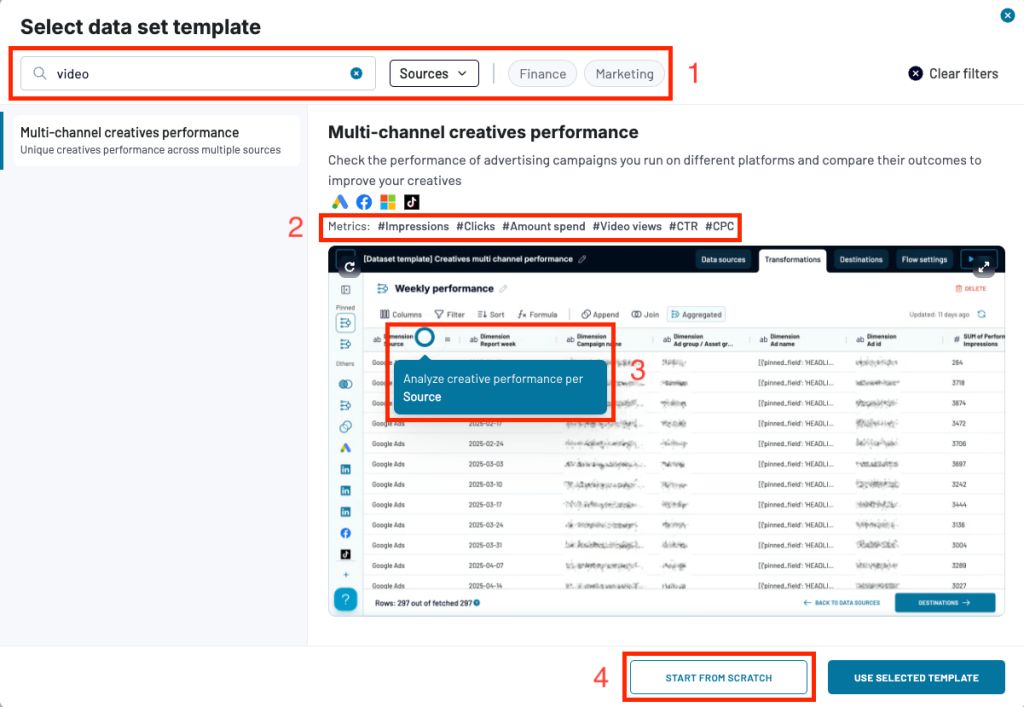
- Once you’ve selected the template, it’s time to connect the sources. When there are multiple sources (as shown below), configure each one individually. First, click Connect. Then, sign in to an app or service and set up mandatory settings, such as an ad account.
Note: You don’t need to configure all data sources for the Coupler.io data set to work.
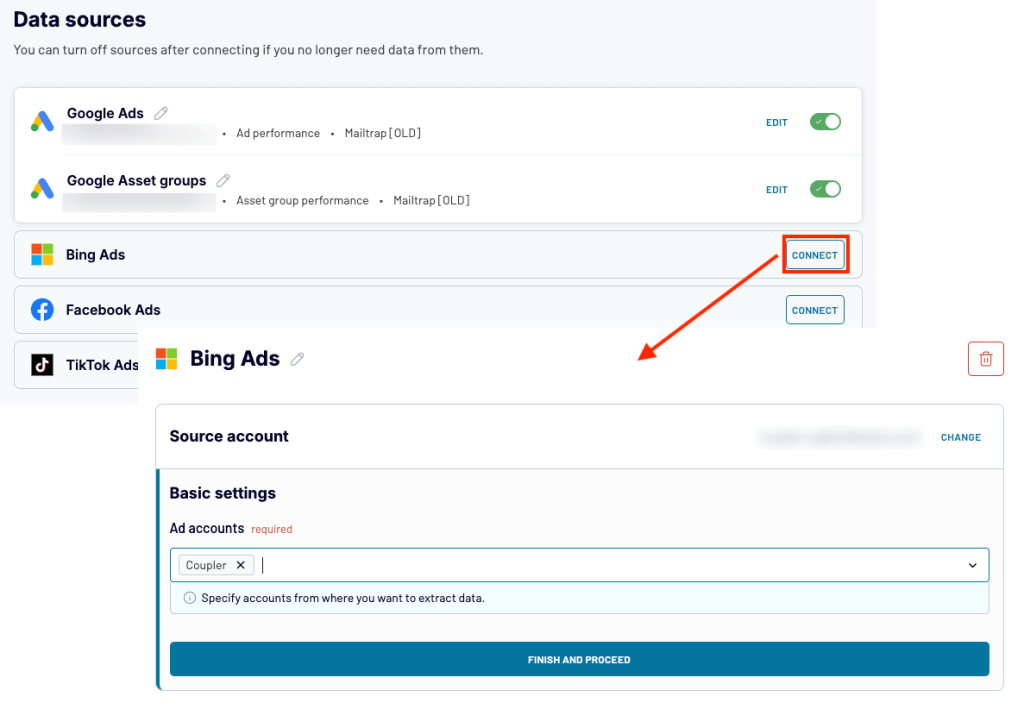
- The Transformations step allows you to preview your report before sending it to a destination of your choice. Thanks to the professional selection of metrics, the report gives you valuable insights out of the box. Still, you can further customize it for your specific analytics needs. For the available options, see the presentation below:
- You can also use the left-hand pane to quickly switch between different views of your report to reveal different insights, depending on your analytics needs. A view can include:
- Data combined from all sources together with complex calculations and aggregations applied. These are always Pinned and named to tell you what insights you’ll get with your report, for example, Weekly performance. This is where the analytic magic of data set templates actually happens.
- Data combined from all sources using Append/Join, without applying any additional transformations — listed under Others.
- Data from each data source (e.g., Google Ads) — also listed under the Others category.
Note: Regardless of the view you choose to load to a destination later on, it will always include only essential metrics that’ve been pre-selected by our experts.
- When your data set-based report looks final to you, proceed to the next step to select a destination for loading the report.
- While the configuration for each destination may differ slightly, you always need to select the view of your report you want to load using the Data set to share dropdown.
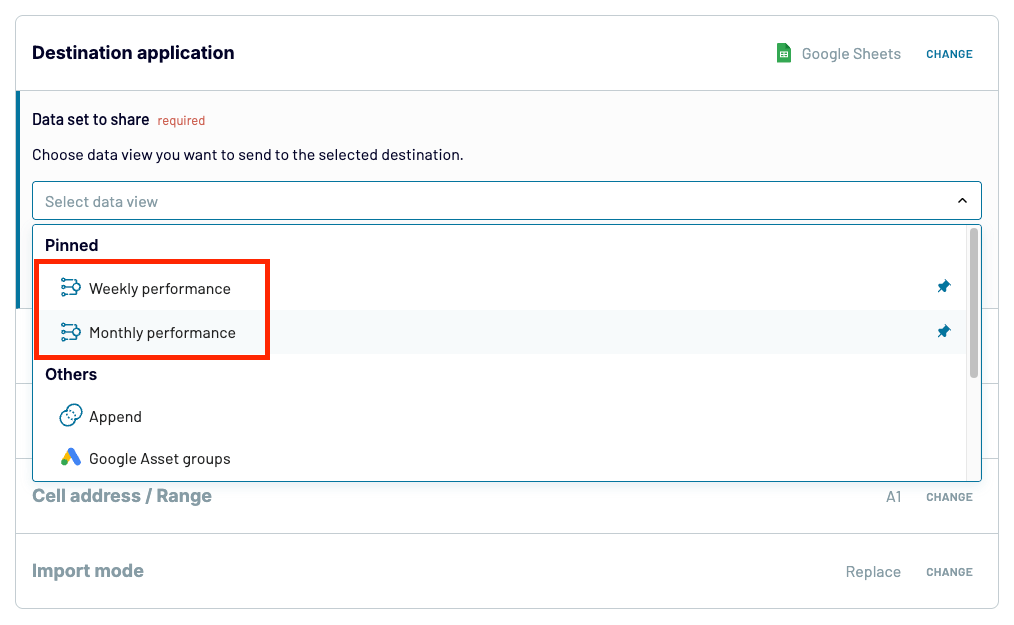
- Once you’re done with the destination setup, there’s one more thing you might be interested in — automated synchronization of your report. To enable Coupler.io to automatically read data from source(s) and update the final report, enable Automatic data refresh and customize the date and time settings.
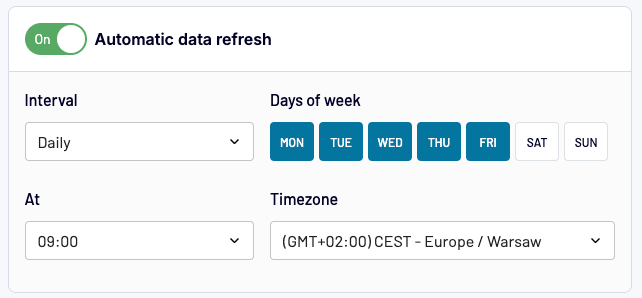
That’s it! You’ve just used the Coupler.io data set templates feature to create a professional report.
Key features and benefits of Coupler.io data sets
Coupler.io data set templates can be super-useful in many roles. Whether you’re a marketer, a paid ads agency, or an accountant, you’ll always find a template that will speed up your work and make it easier.
Here are the key facts about Coupler.io data set templates:
- Ease of use — Coupler.io data set templates provide an easy entry point, greatly facilitating the process of preparing professional and insightful analytics reports. No need to ask an analyst for help.
- Speed up your work considerably — the Coupler.io data set templates feature provides you with a ready-made reporting solution. With the templates, you can also spot valuable insights and trends much faster. All in all, the feature results in huge time savings and allows you to focus on more critical tasks, such as analyzing your data or presenting it to your boss.
- Prepared by experienced professionals — with data set templates, choosing the right metrics is a no-brainer. You also avoid preparing complex functions and calculations because our experts have thought about the most common use cases. The choice of data sources is also based on popular scenarios. So be sure to draw from true experts’ experience!
- Data source API limitations no longer apply — if you use native methods, you get the raw data with all of its imperfections like duplicates, inconvenient aggregations, etc. Coupler.io also uses official APIs behind the scenes but our developers and analysts make sure that the data you get will be clean and ready to be consumed out of the box. It’s us who do the heavyweight lifting for you!
- An ever-increasing number of data set templates — our specialists constantly interview customers and work to bring data set templates that cover new use cases. So you can expect more and more of them to come!
- Available in each Coupler.io plan — whether you’re on a free forever or one of the paid plans, data set templates are always there to help you.







