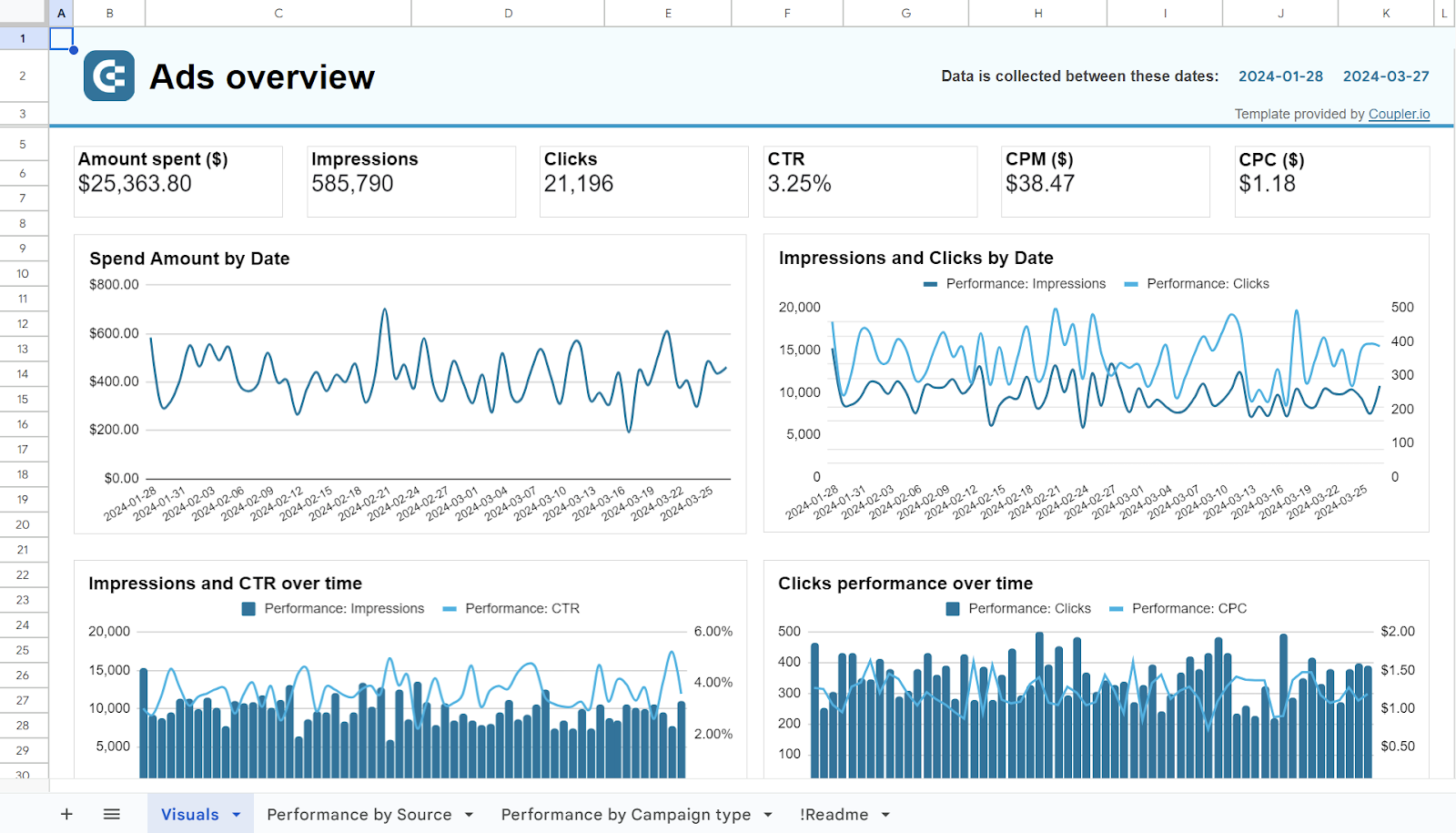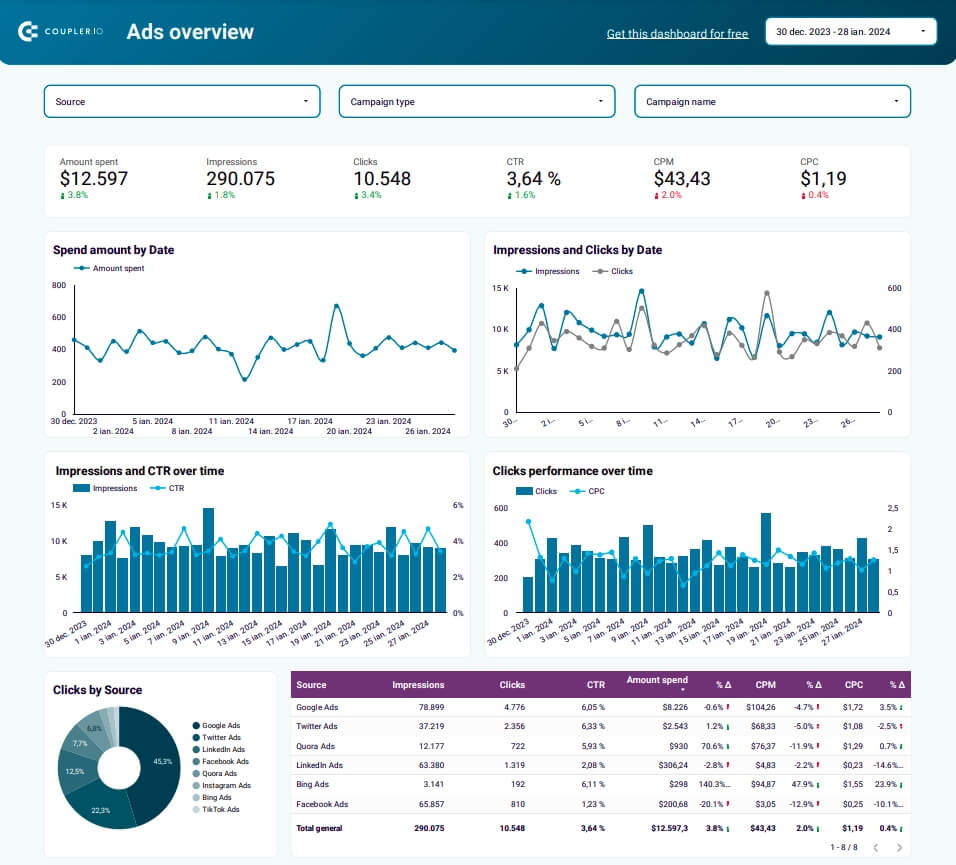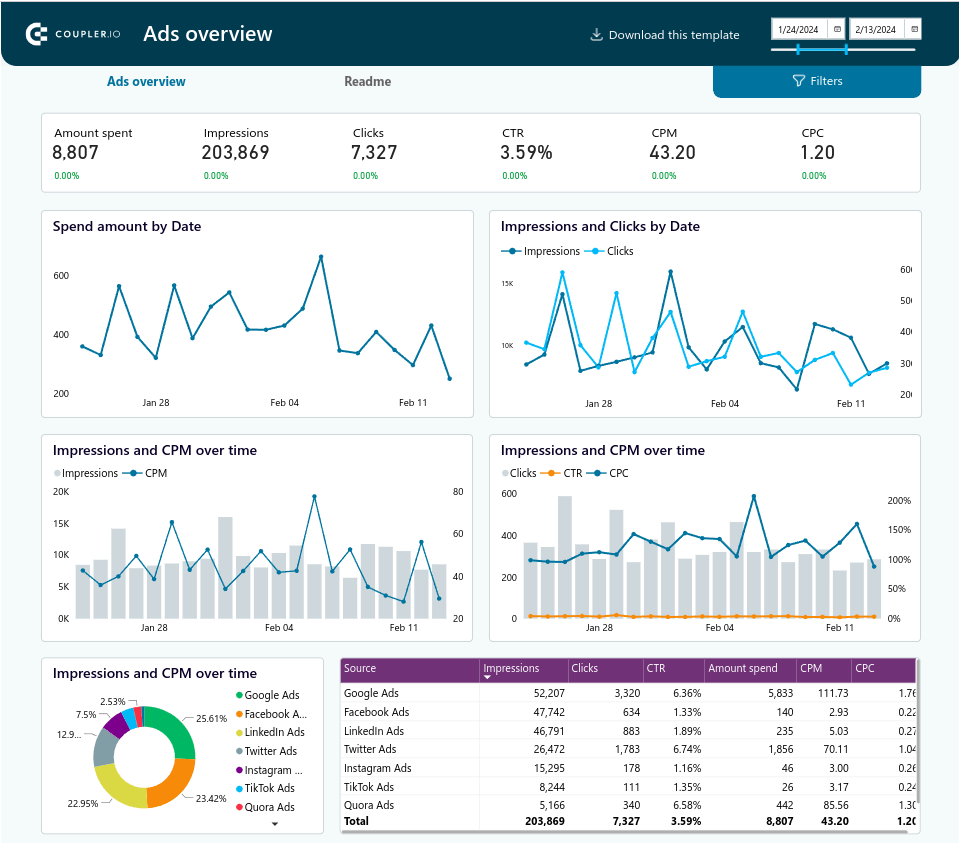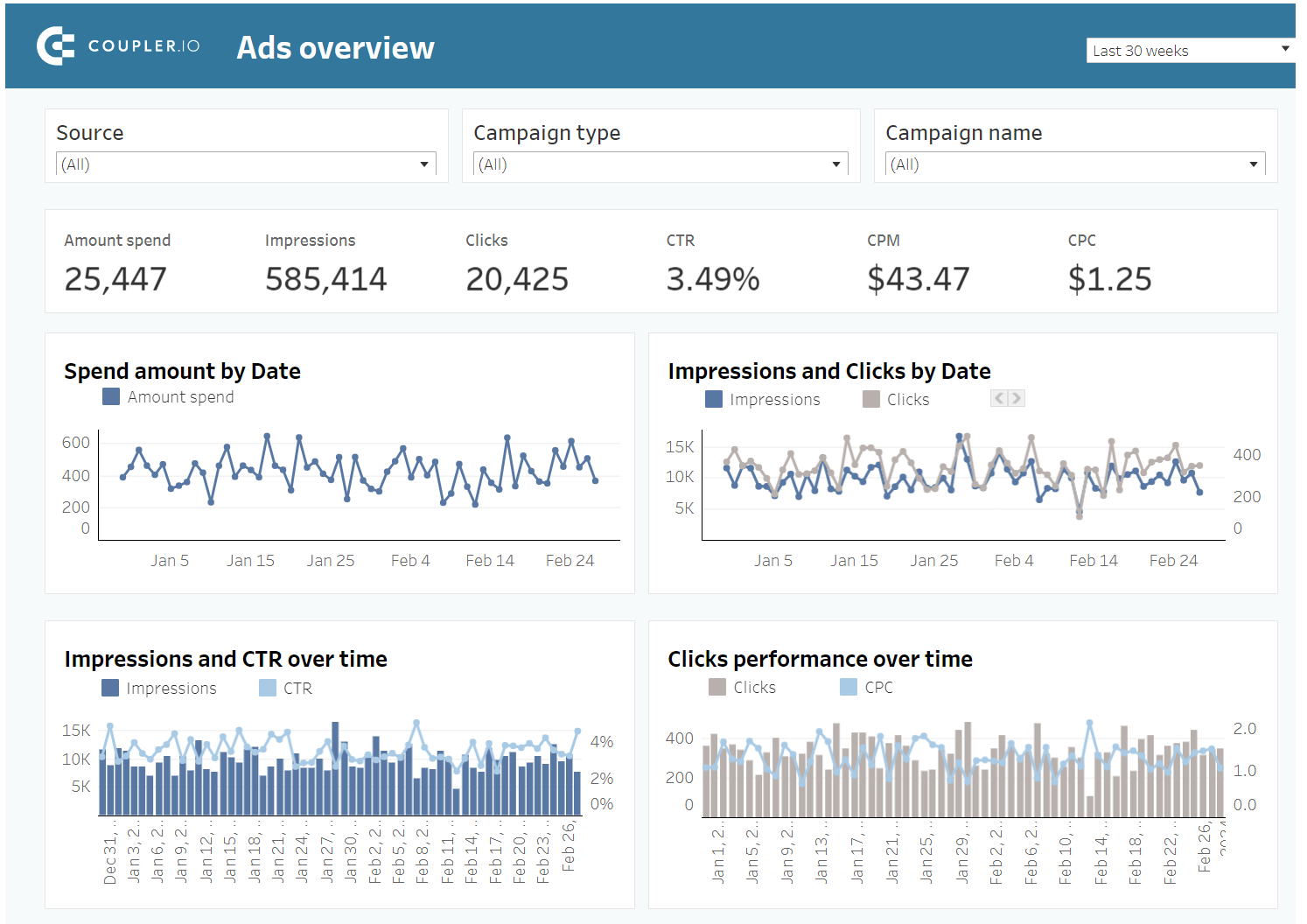How to Create a Facebook Ads Strategy that Converts in 2024 + 13 Proven Strategies
Your first Facebook ad is finally live after going through multiple ad policy reviews. You followed all the suggestions of Facebook Ads Manager and its ad policies, but you saw little to no results.
It is not just you, almost 90% of beginner advertisers fail with Facebook advertising campaigns.
So, you decide to go online for guidance and are overwhelmed with the information. There are so many strategies, tips, and tricks, that are confusing. To make it harder, the Facebook algorithm is constantly changing, and it works differently for everyone.
Then how do you create a Facebook Ads strategy that works for you?
In this article, we’ll teach you the fundamentals of creating a successful Facebook Ads strategy and 13 proven strategies that can help you succeed with your Facebook ad campaigns.
How to create a Facebook Ads strategy that converts
Any Facebook Ads strategy revolves around the Facebook Ad campaign structure. It has 3 levels – campaign level, ad set level, and ad level. To create successful Facebook ads strategies, you need to understand and optimize the settings at every level of the campaign structure.
While we won’t be discussing the settings of each level in detail in this section, we’ll discuss insights on creating a successful campaign.
Step 1. Define campaign goals
Before we even start discussing Facebook ad campaign goals, you must first have an idea about what you want to achieve from Facebook Ads and how it fits in your overall marketing funnel.
When you click on ‘Create a campaign’ in the Facebook Ads Manager, there are two options – buying type and campaign objective.

You can leave the default option (Auction) for buying type as it is more effective than reservation. Then you have 6 campaign objectives you can choose from for your Facebook ad campaign.
- Awareness: Helps you reach the target audience. It aims to improve brand awareness and brand recall.
- Traffic: This campaign objective will send more interested people to your selected destination – website, app, Instagram profile, etc.
- Engagement: This is used to increase engagement with the target audience by pushing for messages, video views, Facebook page likes, etc.
- Leads: If you have a lead magnet or form to collect leads, you can use this objective. It will provide you with optimization features in the next steps to reach people who can be your leads.
- App promotions: It can be a good campaign objective for someone who wants to boost their app installs and in-app purchases. For example, for a new app, you can run an awareness campaign. Use the awareness data and retarget with an app promotions campaign to reduce the cost per app install.
- Sales: This campaign objective will be effective when you have the data of people who are likely to purchase your product or service – website visitors, users engaged with your brand on social media, etc.
You can select one of these campaign objectives based on your expectations from the Facebook ad campaign.
Step 2. Determine budget
Even if you start with an awareness campaign, your final goal is to generate sales for your business. Based on your sales goals for a specific period, you can estimate the number of leads, cost per lead, and the overall Facebook Ads budget required.
For example, you want to earn $5000 in revenue in the next 30 days. Each product costs $250, which means you must sell 20 units.
$5000/ $250 = 20
If your ad campaign directs people to a landing page or sales page with a conversion rate of 5%, you need at least 400 page views.
20/ 5% = 400
Assuming the cost of each page view is $0.75, your approximate budget is $300.
400 * $ 0.75 = $300
Estimating the ad budget is not straightforward every time. There can be other factors that impact the budget, like seasonal demand fluctuations, ad placement options, bidding strategy, and more.
To optimize your ad budgets effectively, it is important to know the different ad budgets and when to use each one of them.
- Daily budget: This is the average amount you will be spending on an ad set or campaign each day. They are ideal for ongoing campaigns that run for a long period.
- Lifetime budget: This is the total amount you will be spending over the entire lifespan of your campaign. They are best for campaigns with a specific start and end date.
- Campaign budget: This is the total amount of ad spend on an entire Facebook ad campaign. When you set a campaign budget, Facebook automatically distributes it across ad sets within the campaign based on the best-performing ad sets.
- Ad set budget: This is the amount you allocate to a specific ad set within a campaign. Each ad set will have its budget, and Facebook will spend that amount on that specific ad set.

Choosing the right budget type for your business will depend on your business and campaign goals. For example, a campaign budget can automate the budgeting process and optimize spending for the best overall campaign results. But an ad set budget will give you more control over how much you spend on different audience segments, creatives, and other testing scenarios.
Step 3. Identify the audience and set up a conversion funnel
Know what your customers want most and what your company does best. Focus on where those two meet.
By Kevin Stirtz, Digital Marketing Analyst with 12+ years of experience
You would not start your business without knowing what your customers want. To create a Facebook Ads strategy that converts, you must dig deep and create a detailed buyer persona. This includes:
- Demographics – age, gender, education, and occupation
- Geographics – country, state, and city
- Psychographics – attitudes, interests, personality, values, opinions, and lifestyle
- Behavior – purchasing behaviors, brand interactions, and spending habits
- Pain points – problems they face that your product/ service can solve.
Knowing these elements about your audience will help you set up better targeting, write relevant ad copy, and create successful ad campaigns.
According to the Rule of 7, a person needs to see an ad at least 7 times before making a purchase. While this may vary for different brands, it still takes time to convert. To track these conversions easily, you can set up a conversion funnel that includes different stages of the customer journey – from awareness to purchase.
Step 4. Break your audience up into segments
Some of your target audience may already have interacted with your brand, some are ready to purchase from you, and some do not even know you exist. So, you cannot run the same campaign for all of them. It is important to segment your audience based on the conversion funnel stages and target them with relevant ads accordingly.
| Funnel Stage | Focus | Ad targeting | Campaign types |
| Awareness | Creating brand awareness and educating the audience about their pain points and solutions. | Use interests and behavior targeting to reach people who might be interested in your brand. | Educational content, and introductory videos about the brand and its values. |
| Consideration | Offer valuable resources like e-books, free trials, and more to encourage them to engage. | Use website custom audiences and engagement custom audiences. | Lead ads to collect contact information, free trials, webinars, and e-books. |
| Ready to purchase | Encourage them to make a purchase decision with offers and incentives. | Try remarketing Facebook Ads strategies to target active users who interact with your website or use engagement custom audiences. | Special discount offers, limited-time promotions, or sales campaigns focusing on the benefits of buying it now. |
| Existing customers | Build loyalty to get repeat business, referrals, and upsells. | Use the customer list audiences. | Referral programs, exclusive deals for returning customers, and upgrade products. |
Step 5. Design your ads
It does not take much time to scroll away if your ads do not look and sound relevant to the audience. No matter how accurate your targeting is, it can all go to waste.
While every audience group has different tastes and preferences, one of the best ways to design relevant ads is to align them with their funnel stage. For example, an awareness campaign might respond better to a general brand message, but a conversion campaign should have more specific product details.
Below, you can see the difference in the ad copy for an awareness and conversion campaign by Gusto.
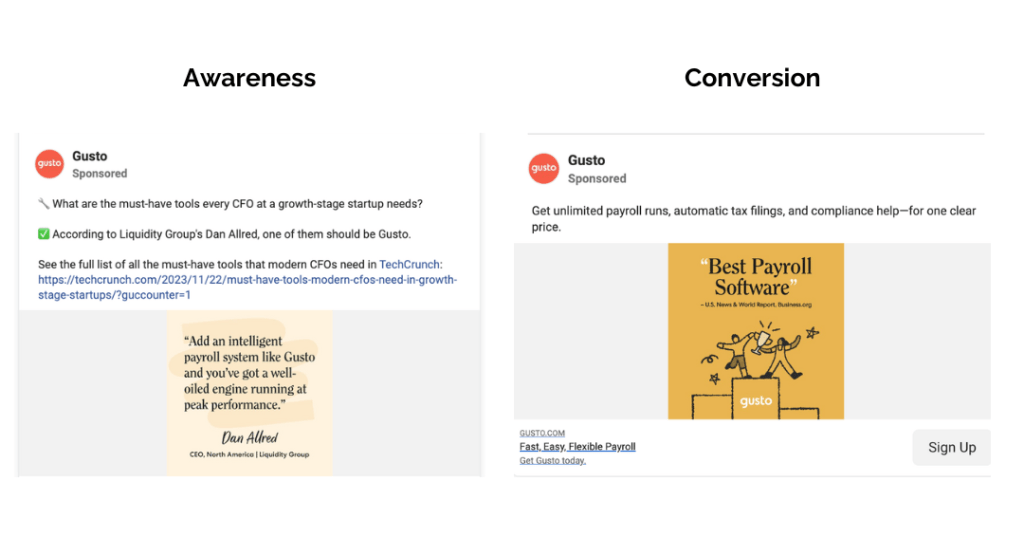
Step 6. Track Conversions
After doing all the hard work and creating Facebook Ads strategies, it is important to track and measure the conversions of your ad campaigns. The conversions depend on the project and business. It can be sign-ups, app installs, purchases, or form submissions. If your conversions are dependent on an action outside the meta environment, then you must install a Meta Pixel to track these conversions. You can see the conversion data in the Meta Ads Manager which has in-built reporting features.
Alternatively, you can create reports and dashboards using the Facebook Ads dashboard template to better visualize and understand the conversion data. In this example, we are counting link clicks as a conversion which is rare and depends on the campaign goals.
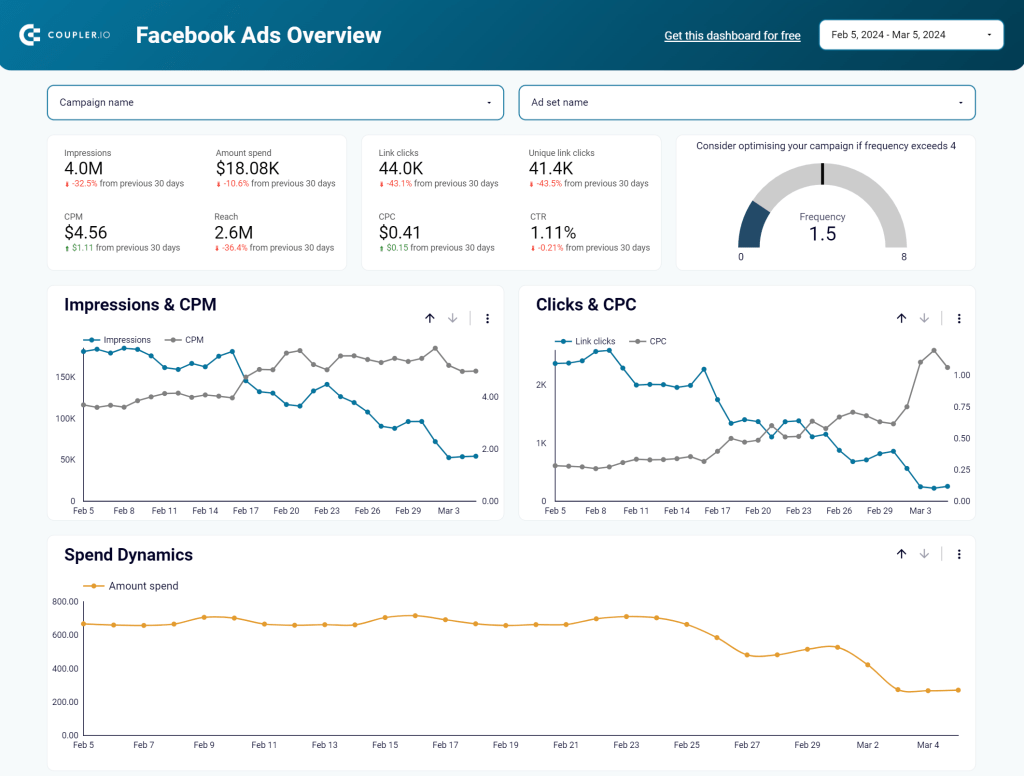
This dashboard template is created by Coupler.io, an automated reporting solution that can help you build intuitive dashboards in spreadsheets (Google Sheets, Excel) and visualization platforms like Looker Studio and Power BI.
Now you can have a glance at the important ad metrics:
- Facebook ads frequency – the number of times one person saw your ad. You can filter it per separate campaign, ad set, or time period.

- Monthly dynamics – to quickly show the dynamic of your progress in an easy-to-share way, simplifying communication with stakeholders.

- Clicks by demographics – get a quick insight into which segment of the audience clicks on your ads the most.

To build your own Facebook Ads dashboard using this template, you just need to follow the instructions in the Setup Guide to connect Facebook Ads and load data to either Looker Studio or Power BI. Try the version of the template that fits your reporting needs.
Additionally, you can build a brand awareness dashboard for Facebook Ads and GSC to better understand your campaign impact.
13 proven Facebook Ads strategies
To make your Facebook Ads game stronger, you can refer to the 13 proven Facebook Ads strategies to implement in your campaigns.
1. Omni-present content campaign
As more and more content is being consumed every day, there is a good chance for the audience to forget about your ad even after engaging with it. Does this mean you need to show your ads repeatedly to the target audience?
While that might help, there is also a risk of ad fatigue. An omnipresent content campaign can help you improve brand recall and eventually lead to conversions.
To set up an omnipresent Facebook ad campaign, you can start by selecting awareness as your campaign objective. Even though an awareness campaign is used to reach as many people as possible, for this case, we suggest you choose a specific and narrow target audience. In the example below, the target audience has an estimated audience size of 73k to 86k.
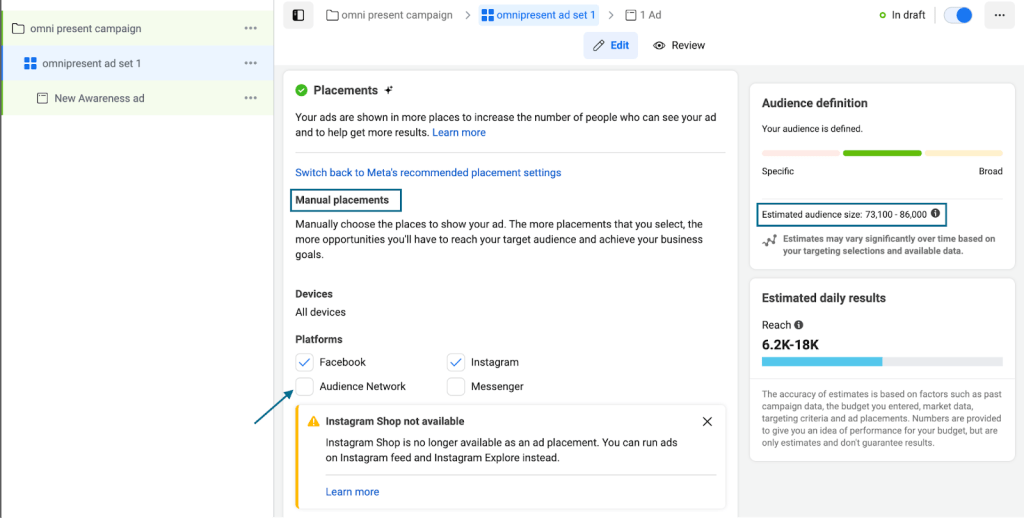
Another important thing to consider is to switch to manual placements and remove the audience network from the placement options. This will direct Facebook to place the ads in significant placements like feeds, stories, reels, etc.
Now create 9 duplicate ad sets and add ad creatives for each one of them. Overall, you’ll have 10 ad sets that focus on different ad content – value, demonstration, testimonials, and call-to-action (CTA) for each ad.
By changing the frequency cap to 1 every 5 days, you will be showing your ads only twice per day to the target audience as Facebook limits exposure from one advertiser over short time periods. This gives them value, demonstrates what your product can do, builds trust with testimonials, and eventually drives conversions with CTA.
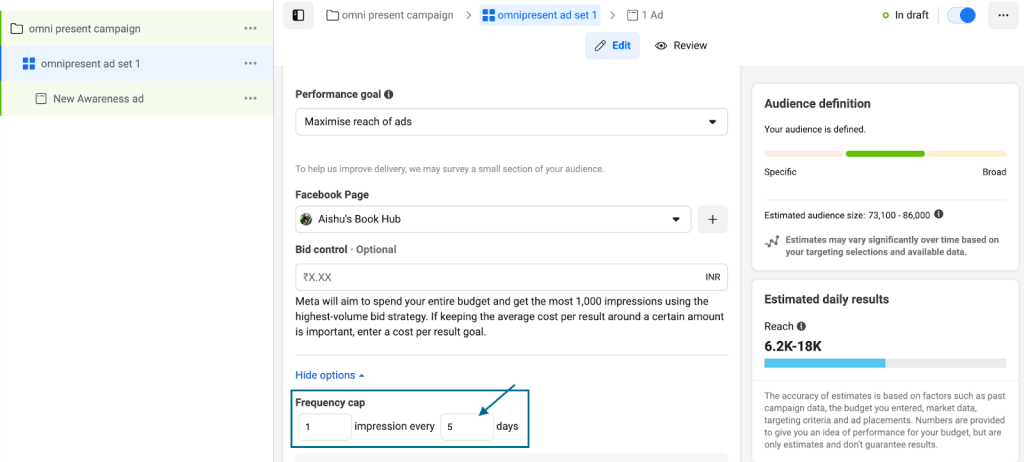
2. Use lead ads to build your marketing list
Instead of running a traffic campaign and redirecting the visitors to fill out a form outside Meta, you can use lead ads for lead generation through instant forms without leaving Facebook. This reduces the complexity and naturally boosts the chances of someone filling out a form.
Select the campaign objective as ‘leads’ and ‘instant forms’ as the conversion location. You can add your questions while creating the form at the ad level.
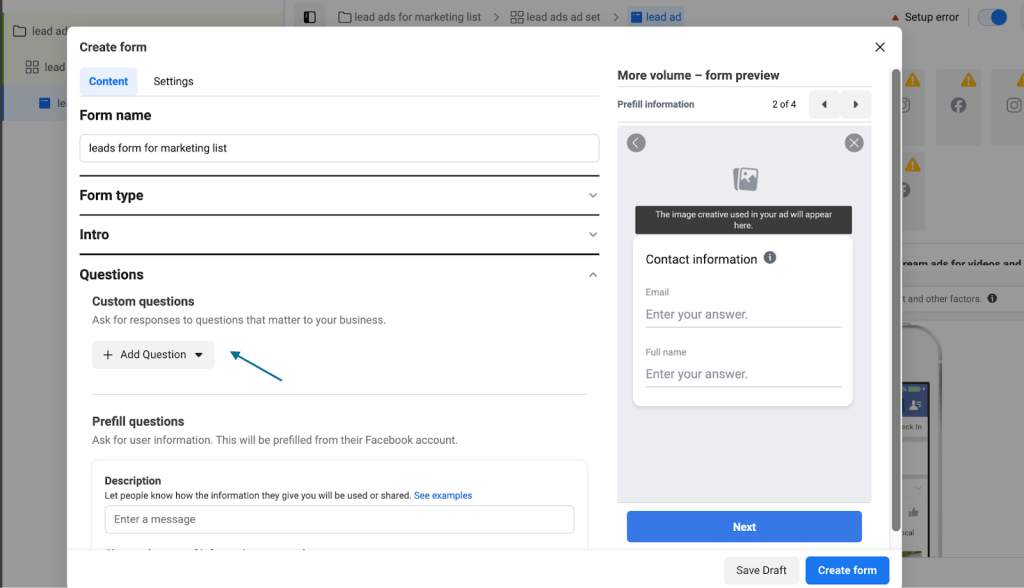
A compelling lead magnet and high-quality images can draw attention to your ad and increase the chances of getting more leads. Once you collect the leads, have a follow-up marketing strategy to keep them engaged and move down the conversion funnel.
3. Combine Facebook Ads strategy with Content Marketing
When you create high-quality, valuable content that resonates with your target audience, you can use it throughout your conversion funnel and in an omnipresent content campaign. The content should provide value, solve problems, and answer questions of your target audience.
You can start by creating awareness campaigns with thought leadership articles, how-to videos, customer testimonials, and more. You can convert some of the best-performing content into lead magnets and use them to collect leads via Facebook Ads.
See how we at Coupler.io use one of our videos in the ads!
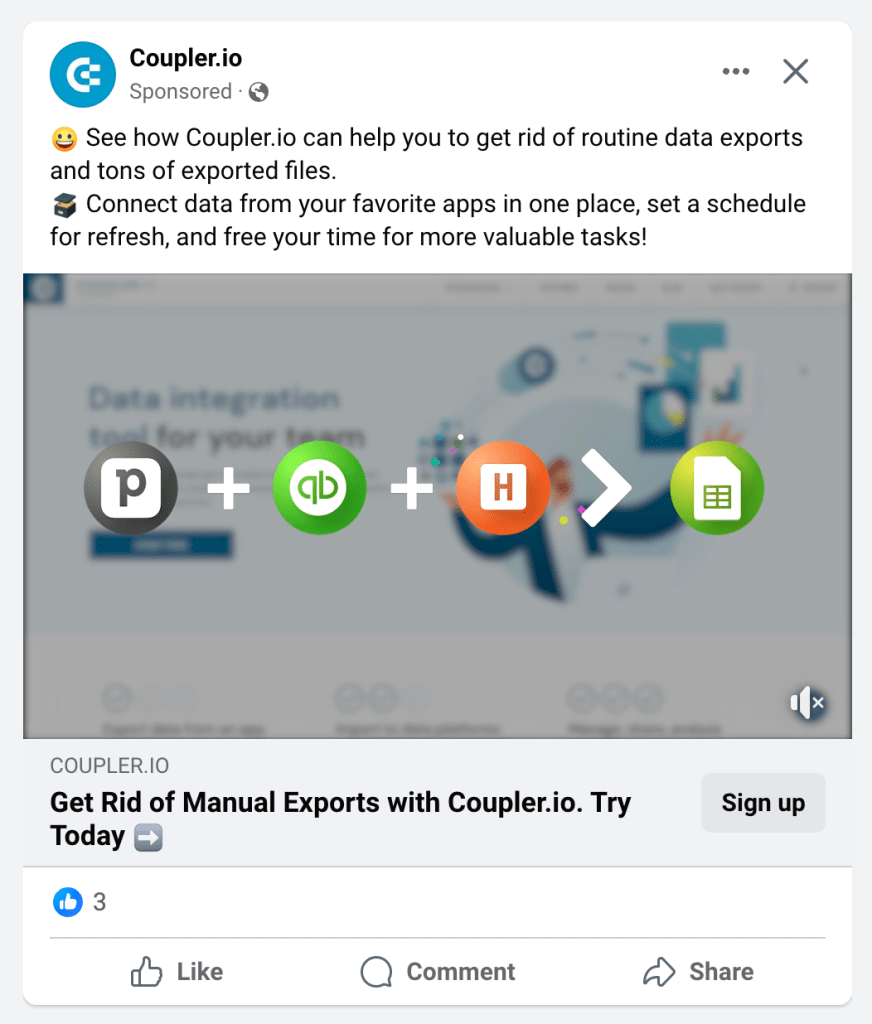
4. Include Facebook Ads and Google Ads
While Facebook and Google Ads are not similar, they can complement each other when you use the strengths of each ad platform. For example, you can use Google Ads to capture high-intent traffic as people are actively searching for your product/ service and use Facebook Ads for retargeting and awareness.
To track the performance of both channels you will need a single point of truth, for example in Looker Studio. You can combine data from multiple channels in one place with a multi-channel PPC dashboard to analyze the best-performing campaigns.
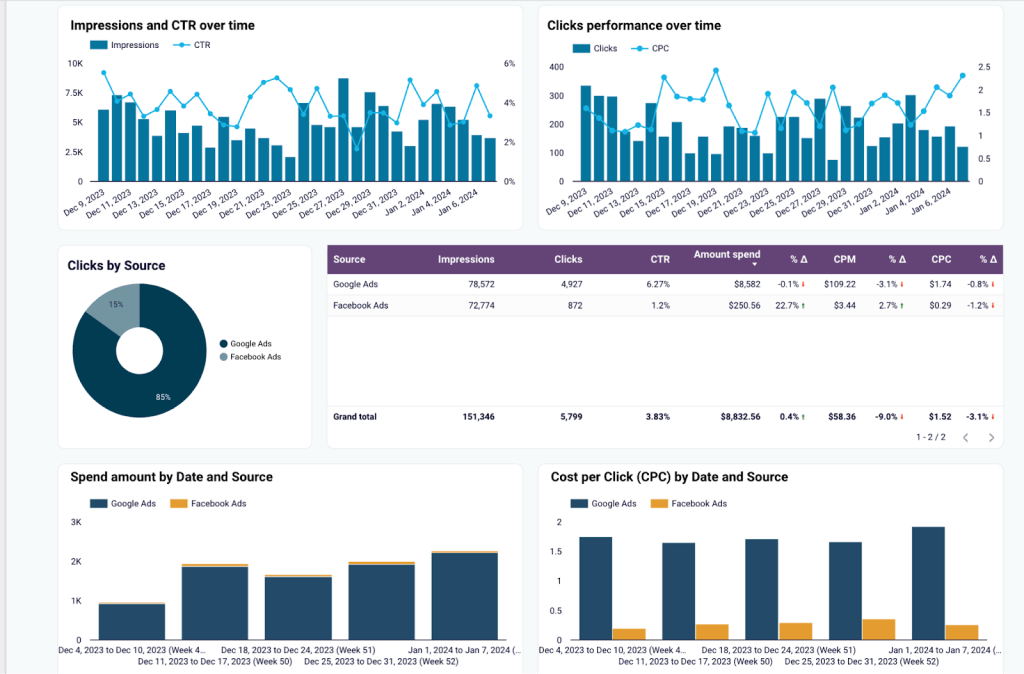
You can also use this dashboard for multiple PPC platforms like Instagram Ads, LinkedIn Ads, Google Ads, TikTok Ads, and more.
You can connect multiple ad accounts and get a view of all your ad performance data. It will help you analyze and compare different ad platforms and find out what’s working best for you. You can quickly make important Facebook marketing decisions about targeting, bidding strategies, budget, and more.
Choose the version of the PPC multichannel dashboard template that fits your reporting requirements.
5. Personalize ads
By showing your ad to a broad audience who are already exposed to so many other ads, it is likely for them to scroll away. To improve the ad relevance and engagement, target specific audiences based on life events, weather conditions, and hobbies. You can also use life events like weddings or new jobs for personalized messaging in your ads.
To create personalized ads, add detailed targeting at the ad set level, as shown below. You have multiple options to choose from across demographics, interests, and behaviors.
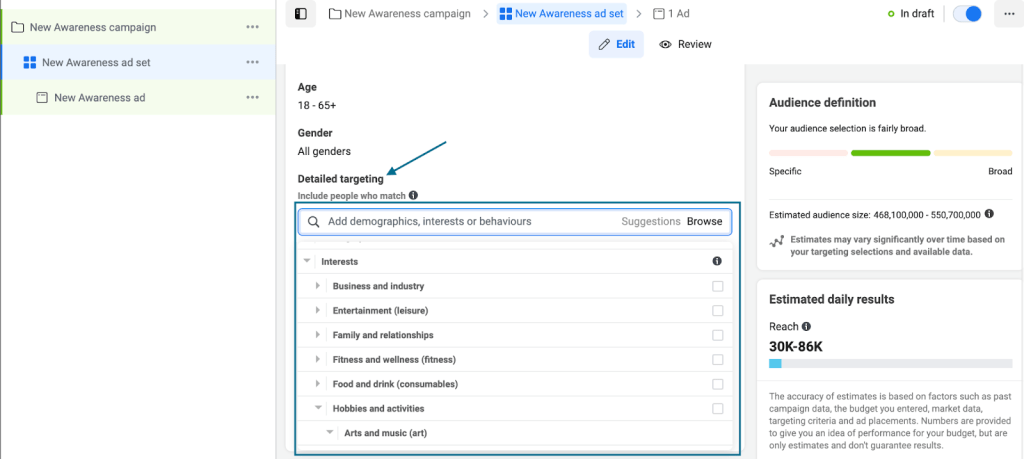
6. Use tailored campaigns
If you are a beginner in Facebook Ads, then using tailored campaigns is an efficient way to create ads with optimal settings and advanced ad technology. Tailored campaigns adjust campaign settings based on your goals and reduce manual intervention. It is an efficient choice for advertisers looking to achieve better results with minimal effort.
Just choose your objective, and the campaign will be preloaded with settings to maximize performance.
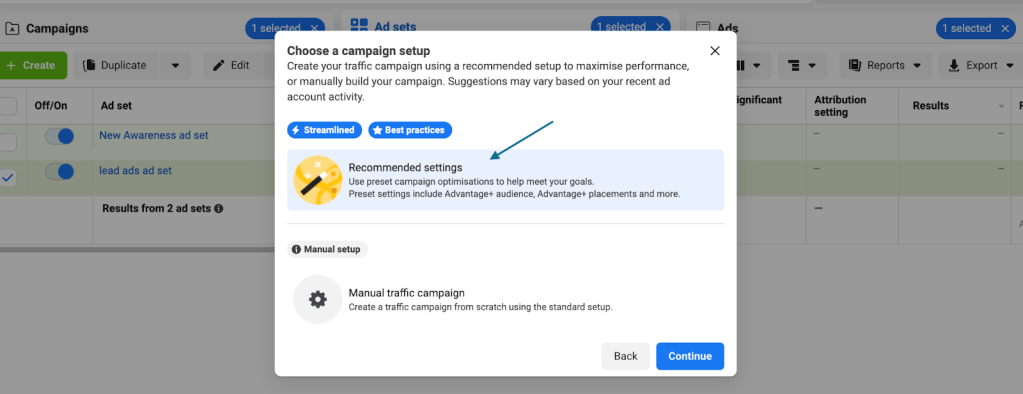
This strategy will help you make fewer mistakes and remove the guesswork. It gives you more time to focus on creating compelling creatives for your campaigns. As of now, it is only available for a few campaign objectives like sales, leads, engagement, and traffic.
Tailored campaigns may not be the right strategy if you are an intermediate or advanced advertiser, as it reduces the flexibility to play with multiple options.
7. Invest effort in remarketing campaigns
Facebook Ads can be a wonderful tool to run remarketing campaigns. You can use data from your website, previous campaigns, newsletter subscribers, and more to retarget them for conversions. As they have already interacted with your brand, there is a huge chance of conversion.
Remarketing campaigns are almost similar to other campaigns, except for the custom audience. Facebook Ads supports multiple sources like websites, customer lists, app activity, Instagram accounts, and more to create a custom audience.
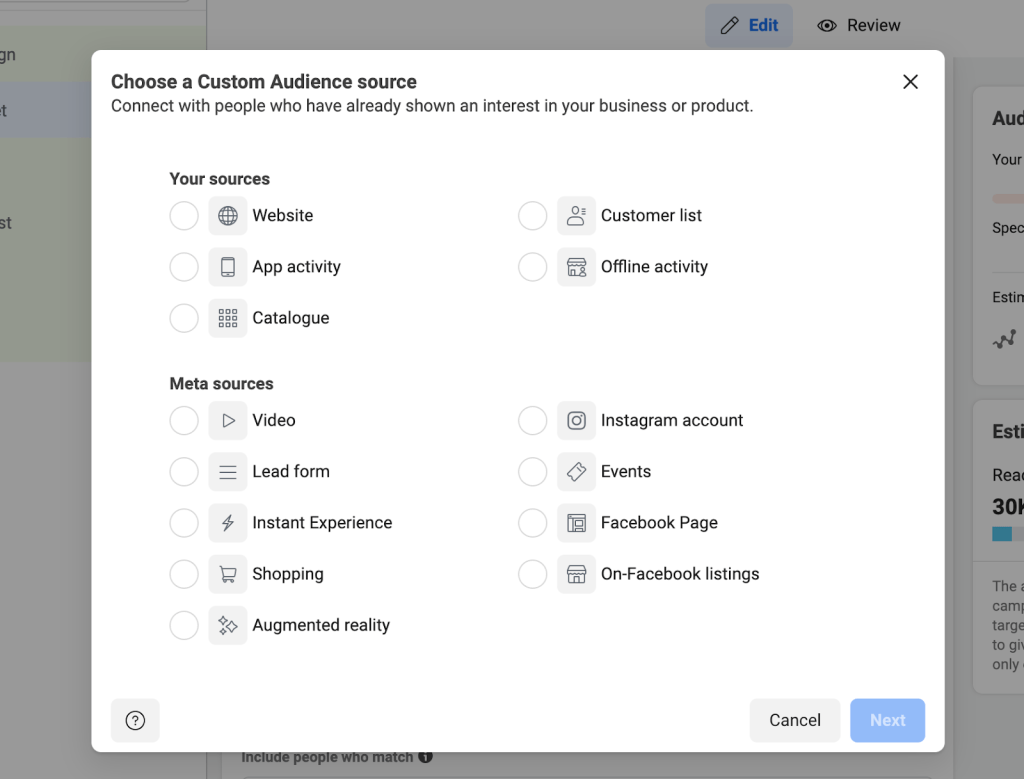
8. Use the lookalike audiences to find new prospects
You want to reach new people, but your awareness campaigns are not working as expected. Choosing a lookalike audience in the audience targeting can make a huge difference to your ad campaign results. It will expand your reach to new prospects similar to your existing customers, who are more likely to become your new customers.
For this, you need a source audience like your best customers or the most engaged users. Then define the audience size and geographical targeting. You can also combine it with other targeting options like demographics and interests.
The ideal audience size is 1 to 3% of Facebook users that are most similar to your source audience.
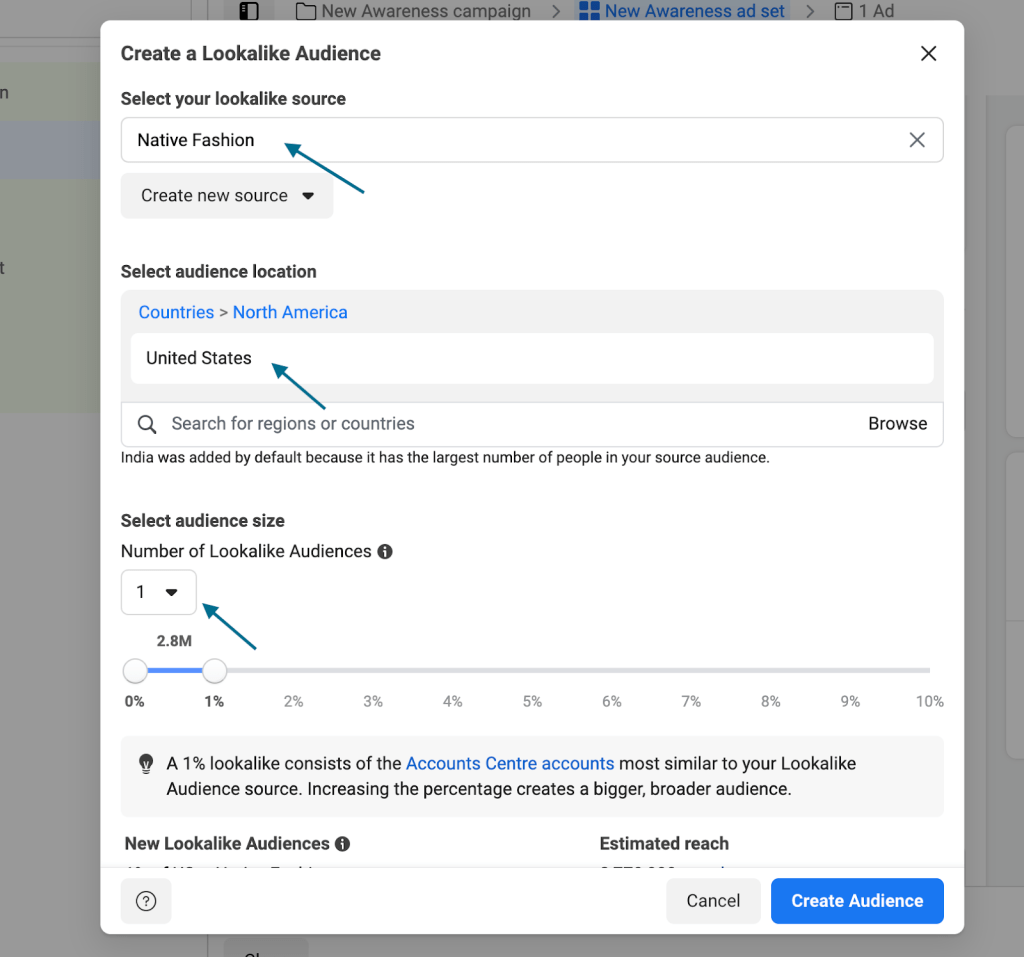
9. Try dynamic Facebook Ads
First, you create an awareness campaign to reach more people, then you target the ones that are interested in your product/ service and finally run a conversion campaign to turn them into customers. While this is a solid Facebook Ads strategy that has worked for many businesses, you do this manually and may miss potential customers who are reaching you organically.
Instead of waiting a week to upload the website visitor data and run retargeting ads, you can automatically promote your products using dynamic Facebook Ads (also known as Meta advantage + catalogue)
To create a meta advantage + catalogue campaign, upload your e-commerce product catalog on Facebook, install Facebook pixel on your website, and you are all set to go!
10. Test carousel ads
People love to scroll, whether it is sideways or upwards!
Carousel ads are a great way to show multiple products and also tell an interesting brand story. Select your ad format as ‘carousel’ and you will be able to add multiple images or videos to the ad creative.
You can add your best-selling products with product links for each in a single carousel. This will help you show more of your products in a single ad.
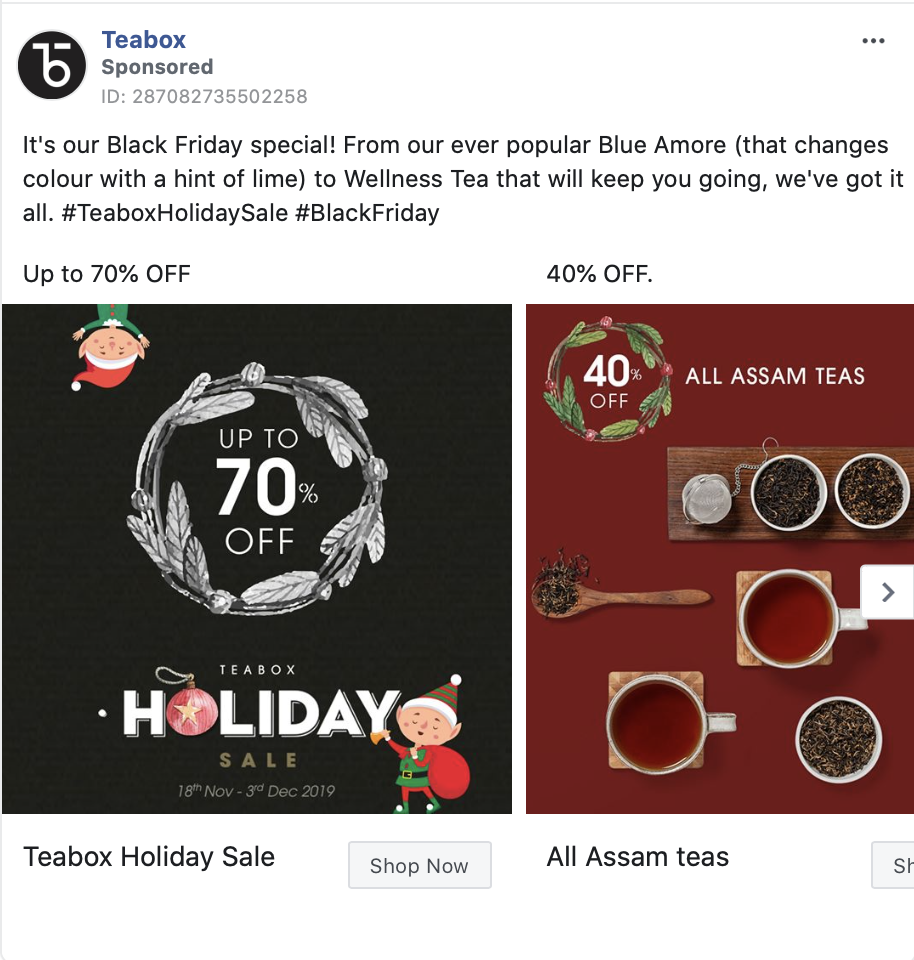
Run A/B testing to determine which images, videos, headlines, descriptions, and CTA works best for you. You can also experiment with the order of the carousel cards to see which sequence performs better.
11. Optimize your ad creatives for video ad placements
It is no secret that video and reels are the most engaging ad formats in recent times. We would not suggest moving all your ads to video just because it is trending. You might already have prospects who are attracted to your static ads.
To strike a balance, it is recommended to optimize all your ad creatives for video ad placements. This way, your static image will be shown in between stories, videos, and reels.
When you add an image to the ad creative, it will ask you to crop your image for various placements. Create an image that can be used for feed ads (1:1) and reels (9:16). You can also adjust the image.

Did you ever wonder why companies ask us if we would recommend them to a friend at the end of a feedback form? Because leads that come from recommendations convert faster.
But most of your customers do not have the time to do this. The best thing you can do is collect reviews (written and video) from your best customers and use them in your ad campaigns to establish social proof.
See how software brands like Zapier and ClickUp are using social proof to gain trust.
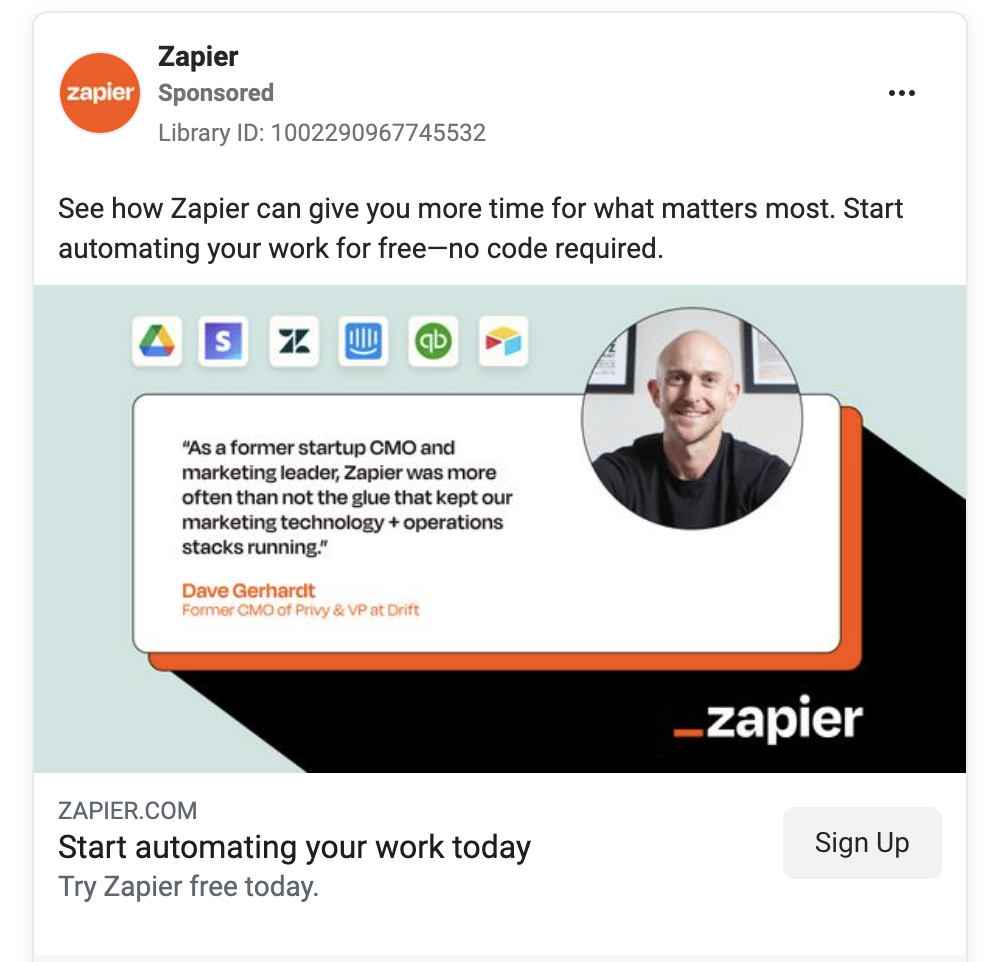
It is even better if the review includes actual numbers showing the impact your brand has made.

13. Scale your campaigns using custom rules
A common way to scale a Facebook ad campaign is to duplicate the best-performing campaigns. But this can be a blocker to running long-term campaigns as these duplicates can compete with each other in the auction.
Instead of creating a duplicate campaign, you can systematically scale your existing campaigns using custom rules.
Go to the Meta Ads Manager and click on ‘Create a new rule’ → select ‘Custom rule.’ Now fill in the details of the custom rule to increase the budget by a certain percentage. You can also add a daily budget cap and conditions when the budget increase should happen.

This helps you optimize your budget in dynamic situations for seasonal businesses by spending more or less according to the campaign performance.
Should Facebook Ads strategies be unalterable?
With the constant changes in user behaviour, Meta algorithm, and market trends, Facebook ads strategies should be flexible enough to make quick changes based on the campaign performance. It is crucial to test different strategies, refine targeting, tweak creatives, and track this data to understand what is working best for you.
Facebook Ads Manager collects a lot of performance data. You can use the in-built Facebook reporting features but using an interactive Facebook ads dashboard from Coupler.io helps you make data-driven marketing decisions faster. Additionally, you can also use a PPC dashboard to compare data from different marketing sources and understand your best marketing channels.
To succeed with Facebook Ads, know your data, analyze it, and adjust your campaigns accordingly to maximize the performance.
Automate Facebook Ads reporting with Coupler.io
Get started for free