The demand for actionable decisions is always urgent, never patient.
When you need to optimize your paid ads campaign for a stakeholder meeting, you don’t have time to build complex queries or wait for the data team. You need a ready optimization plan now—not insights you still have to interpret and act on.
That’s where AI tools step in: they let you move from raw data to actionable decisions in minutes, not hours. What used to take a full day of analysis can now be done in half an hour.
Generative AI assistants like ChatGPT make data analytics accessible to non-technical users. Just describe what you want in plain language and get a draft analysis back instantly, skipping the SQL and pivot tables. The game-changer is that you talk directly to AI about your data and get back optimization plans, not just reports.
In this tutorial, we’ll show you how to make conversational data analytics with ChatGPT work for your team.
What ChatGPT can do for your data analysis
The biggest shift ChatGPT brings to the data analytics area is accessibility and speed.
You no longer need to write code, SQL, or master BI tools just to answer business questions. Marketing managers can analyze campaign performance. Sales reps can spot pipeline trends. Finance teams can investigate budget variances, all without waiting on technical resources. Just type in a question in ChatGPT and get answers in the form of summaries, predictions, or even data visualizations.
ChatGPT for data analytics excels at three critical functions that traditionally required technical expertise:
Break down language barriers between humans and data
ChatGPT translates in both directions. You ask questions in plain English, and it converts them into technical queries. Then it takes complex technical results and explains them in language anyone can understand. A marketing manager doesn’t need to know SQL syntax to ask “Which campaigns drove the most conversions last month?”—ChatGPT handles the translation.
Turn data into narratives
Raw numbers don’t tell stories on their own. ChatGPT can spot patterns, summarize trends, and explain what changed and why. Instead of staring at a dashboard wondering what the spike in traffic means, you get a plain-language explanation: “Traffic increased 35% on October 10th, primarily from organic search, with the highest engagement on your new product pages.”
Suggest next steps and strategic insights
Beyond describing what happened, ChatGPT can propose what to investigate next, recommend visualization approaches, and connect data patterns to business implications. It acts like an analyst suggesting “Based on the drop in mobile conversion rates, you might want to check page load times on mobile devices.”
Here’s what data analytics with ChatGPT looks like in practice:
- Transform plain-language questions into SQL queries
A quick example. Instead of Googling syntax, you can ask: “Write me a SQL query that finds the top 10 products by revenue in the last 30 days.”
ChatGPT writes the query, explains what it does, and suggests how to modify it for different timeframes or metrics.
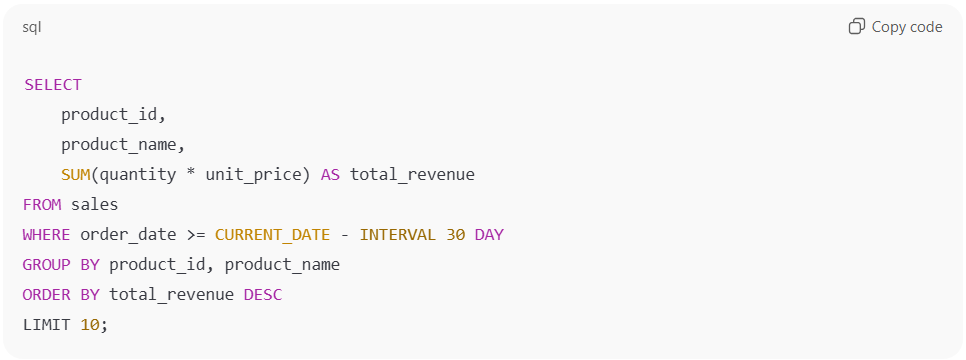
- Summarize anomalies when a KPI suddenly spikes or drops
Upload your daily revenue data and ask: “Why did revenue drop on September 10th compared to the previous week?”
ChatGPT analyzes patterns, identifies potential causes (weekend effect, missing data, campaign end dates), and suggests what to investigate next.
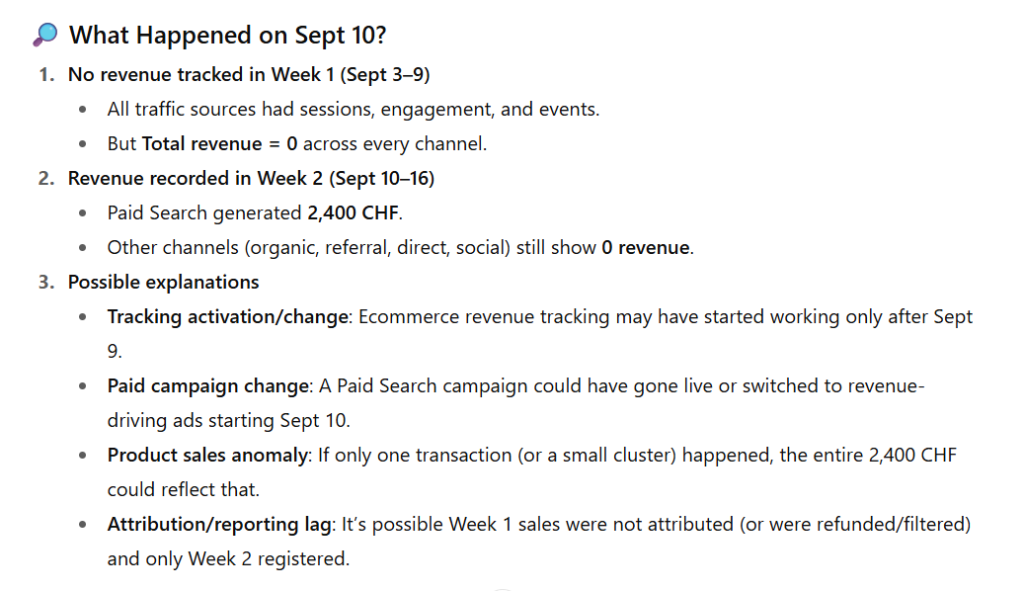
- Brainstorm dashboard structures or reporting frameworks
Rather than staring at a blank Looker Studio canvas, you ask: “What KPIs should I include in a digital marketing dashboard for an e-commerce store?”
ChatGPT suggests CTR, CPC, ROAS, conversion rate, and funnel stages, giving you a head start. - Generate charts and tables directly from pasted numbers
ChatGPT builds the visualization, labels axes appropriately, and can iterate on colors, formats, or chart types based on your feedback.
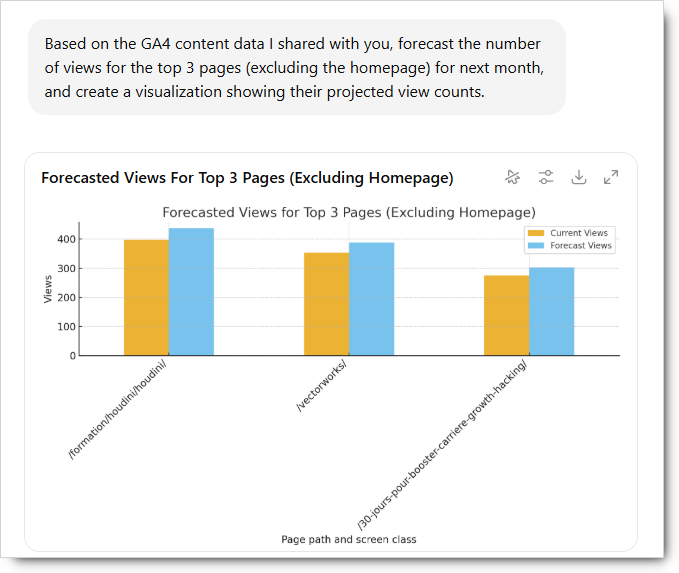
Misconception: What ChatGPT can’t do alone
A common mistake is treating ChatGPT like a perfect AI model and blindly accepting whatever comes back. In reality, it needs structure. Otherwise, you risk hallucinations or shallow answers. Moreover, it is just not good at math.
In fact, some users have already shared their frustrations when trying to push ChatGPT (or its agents) beyond their intended purpose. For example, Arvind Narayanan, Professor at Princeton University, posted on LinkedIn about failing to find meaningful use cases for ChatGPT Agent:
“My experience with ChatGPT Agent so far: I’ve failed to find any use cases that cannot be handled by Deep Research and yet can be successfully completed by Agent without running into stumbling blocks like janky web forms or access restrictions… If my expectation is that Agent will succeed with a 5% probability, and it takes 10–20 minutes of trying painfully hard before giving up, it’s not worth my time to even find out if Agent can do it.”
Most users miss a critical point: LLMs, including ChatGPT, aren’t built for data processing or calculations. They excel at interpretation and communication, but struggle with the foundation that makes analytics reliable.
Here’s what goes wrong when you use ChatGPT for data analytics:
- LLMs can’t handle massive datasets – They have context window limits and get overwhelmed by raw data
- LLMs make calculation errors – They predict text patterns, not perform arithmetic, so math results can be wrong
- LLMs are black boxes – You can’t audit how they processed your data or ensure compliance
- LLMs struggle with mixed data sources – Inconsistent formats and schemas confuse their interpretation
- LLMs produce inconsistent results – The same query can yield different answers
In practice, this means that ChatGPT won’t:
- Build production-ready, interactive dashboards (but it can help you interpret existing ones)
- Replace proper data pipelines or ETL systems (but it can help you troubleshoot issues faster)
- Handle complex multi-table joins across enterprise databases (but it can analyze the results once you’ve prepared them)
- Maintain data governance or security protocols (you still need proper access controls)
- Automatically know your business context, seasonality, or promotional calendars (you need to provide that context)
That’s the problem Coupler.io solves. This data integration platform handles what LLMs can’t do:
- Query massive datasets – Coupler.io stores data, runs queries, and delivers only essentials => AI can analyze aggregated data, not raw rows
- Get accurate calculations, every time – Coupler.io performs calculations, and returns verified results => AI delivers answers, not approximations
- See exactly how your data is processed – Coupler.io logs every query and gives you complete control => AI analysis stays compliant
- Integrate data from multiple sources – Coupler.io unifies data from multiple sources => AI gets a clear, complete view
- Deliver insights clearly and efficiently – Coupler.io enables the LLM to use verified, calculated results and transform them into clear, actionable insights
- Ensure consistent, reproducible results – Coupler.io provides control over data processing, giving your AI consistent and verifiable outputs
Instead of fighting with messy exports, you get clean, structured, automatically refreshed data that ChatGPT integrations can actually interpret correctly. The AI isn’t guessing at your data structure. Instead, it’s working with properly formatted, business-ready information.
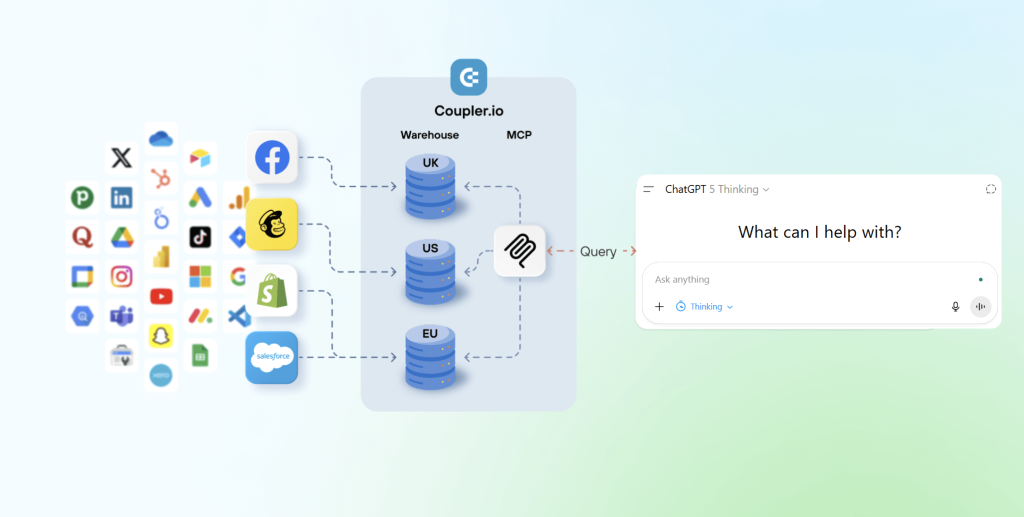
When you combine ChatGPT’s conversational interface with Coupler.io’s clean, structured data flows, you get the best of both worlds:
- Coupler.io handles: Data access, integration, calculation, cleaning, transformation, and refreshing
- ChatGPT handles: Exploration, pattern recognition, anomaly detection, and generating insights
AI integrations by Coupler.io help you talk to your data in AI. That’s the foundation of conversational data analytics with ChatGPT – no scanning dashboards, no manual filtering. Just ask questions and get instant answers.
Integrate your business data with ChatGPT for conversational analysis
Try Coupler.io for freeHow to use ChatGPT for data analytics
The hardest part of data analysis isn’t the analysis itself. It’s preparing your data and performing accurate calculations that make the foundation for the analysis.
Raw exports come with inconsistent structures, messy formatting, and missing context. Manual integration across multiple sources takes hours. By the time you’ve prepared everything, the data is already outdated.
Coupler.io is useful since it lets AI tools query your datasets and handle the calculations automatically. This data integration platform lets you connect data from 400+ platforms (CRMs, databases, marketing tools, etc.) to ChatGPT without any technical complexities.
What you’ll need:
- A Coupler.io account (free trial will also work fine)
- Access to your data sources (GA4, Google Ads, Pipedrive, QuickBooks, etc.)
- ChatGPT account (the Coupler.io GPT works with free and paid tiers)
Note: Free tier users will likely hit rate limits quickly with regular usage—upgrading to a paid tier is recommended for consistent analytics work
The setup process (same for all data types):
- Create a data flow
In Coupler.io, create a new data flow, select a data source, and connect your source app account.
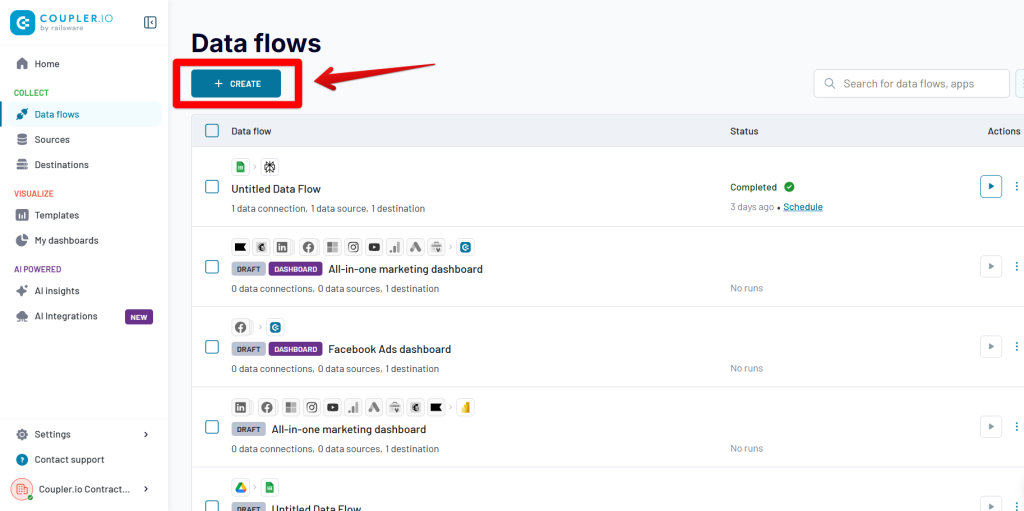
Or just select your data source in this form and click Proceed to get started right away!
Optionally, you can clean and prep your data: hide irrelevant columns, rename fields for clarity, filter date ranges, or aggregate metrics. You can even combine multiple sources.
- Set ChatGPT as the destination
Select GPT as your destination to connect your data flow directly to the Coupler.io custom GPT.
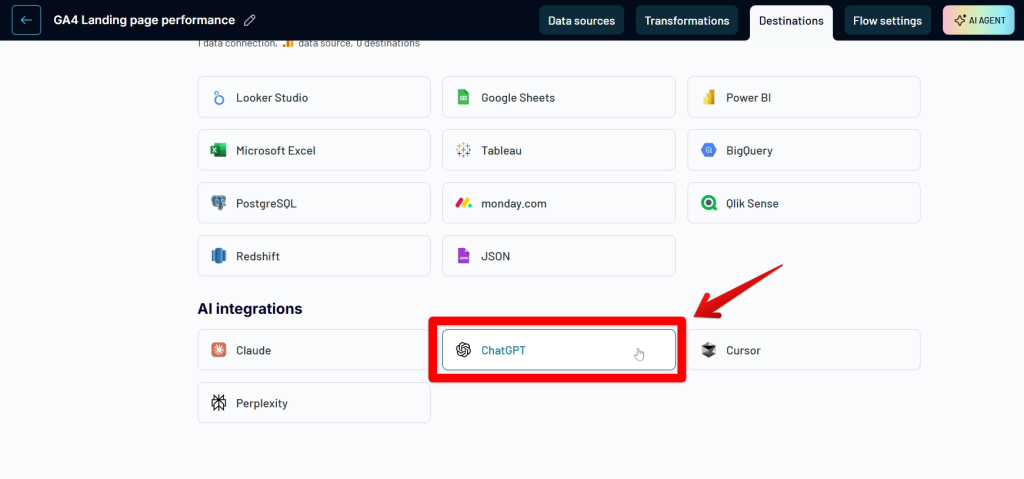
- Save and run
Click Save and Run to activate your flow. Your data is now refreshed and ready for conversational analysis.
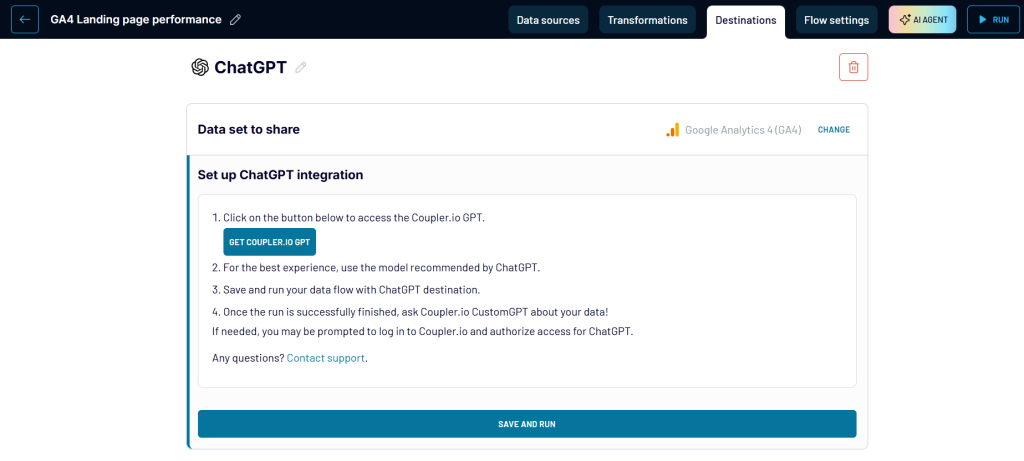
- Authorize Coupler.io in ChatGPT
Click Get Coupler.io GPT to open ChatGPT. This step is critical—without authorization, conversational analytics won’t work. Once connected, you can start interacting with your data directly by asking questions in plain language.
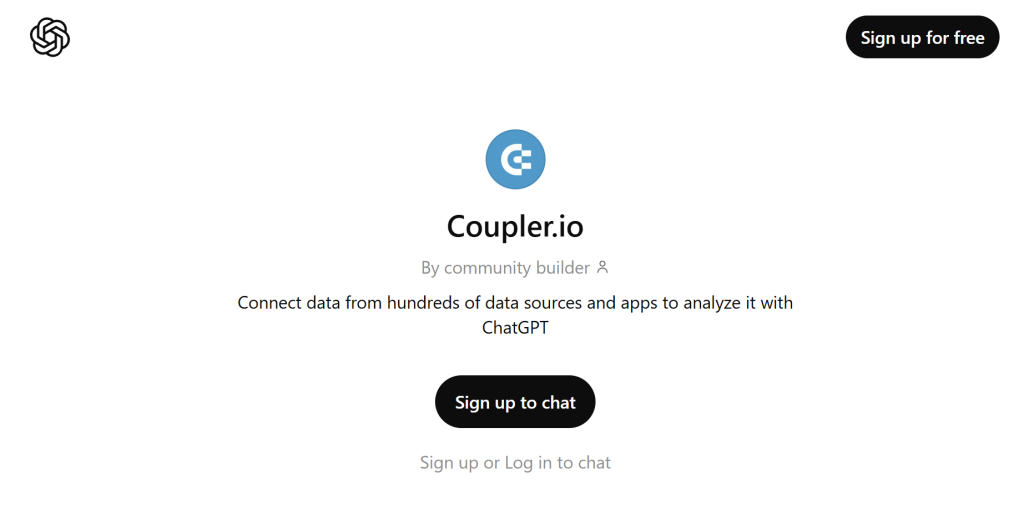
To make sure that ChatGPT recognizes that you need to connect to Coupler.io, ask it to “List the data flows from my Coupler.io account” or ask about a specific data flow.
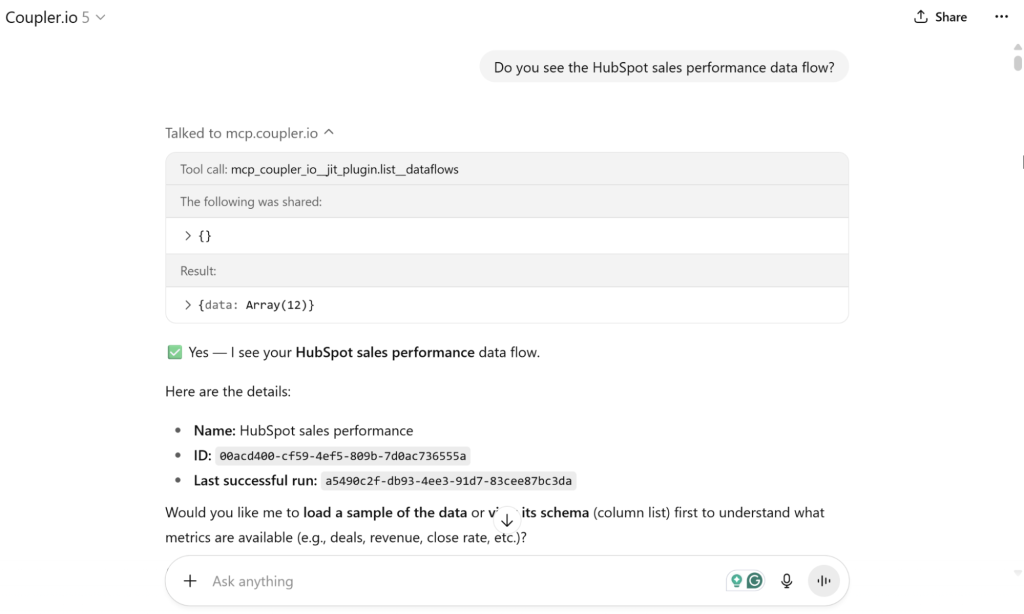
You’re good to go now. Let’s see what analysis you can do.
Tip: How to structure prompts in ChatGPT for reliable results
When you first start asking ChatGPT about your Coupler.io data, you might notice it sometimes hesitates or suggests uploading a CSV file instead of querying your data directly. This happens because ChatGPT needs a bit more guidance to understand how to work with your data flows.
Here’s what may happen:
You ask: “Show me my best-performing ads from last month”
ChatGPT responds: “I can help with that! Could you upload your ads data as a CSV file?”
This defeats the whole purpose—you connected Coupler.io specifically to avoid manual exports.
The fix is simple: be more specific about what you want.
Instead of asking a general question, break it down into what you’re looking for. Here’s an example that works much better:
“Please find the best-performing ads for last month. To do this:
1. Get the schema of the data flow (to understand its structure)
2. Get the first 5 rows of sample data (to see actual values)
3. Use the internal column names when running queries
4. Aggregate the data by ad
5. Rank ads by these metrics: lead generation, engagement, and ROAS”
Why does this work better?
When you spell out the steps, ChatGPT understands exactly what you need and queries your Coupler.io data directly: no exports, no workarounds, just the answer you’re looking for. After a few tries, you’ll notice patterns:
- Simple questions like “What’s my total revenue last month?” work fine as-is
- More complex analysis benefits from step-by-step instructions
- Once ChatGPT understands your data structure, you can ask follow-up questions more casually
Think of it like giving directions to someone new in your office building. The first time, you say “Go to the third floor, turn left at the kitchen, second door on the right.” After that, you can just say “Meet me in the conference room” and they know what to do.
Real-world examples of data analytics with ChatGPT
Once your data flows are connected, ChatGPT becomes your conversational interface for any business data. Here’s how data analytics with ChatGPT works across the most common use cases.
How to analyze your marketing data with ChatGPT
Marketing data lives scattered across platforms. Google Ads in one dashboard, Facebook Ads in another, GA4 in a third. Getting a complete picture traditionally means hours of manual exports, column alignment, and formula troubleshooting.
Coupler.io enables you to connect your marketing tools once. As a result, your data unifies automatically, stays up-to-date, and becomes queryable for AI. To analyze marketing data with ChatGPT, just ask what you need and get the result in a few moments.
Ads data (Google Ads, Facebook Ads, TikTok Ads) analysis example
With Coupler.io, you can connect multiple ad data sources at once, keep them refreshed automatically, and then query them in plain language. For example, here is one of the most common ChatGPT prompts for PPC to see which messages and formats work best, regardless of where they run, so you could replicate winning patterns:
- “Which ad creatives generated the highest conversion rates across all platforms in the last 30 days?”
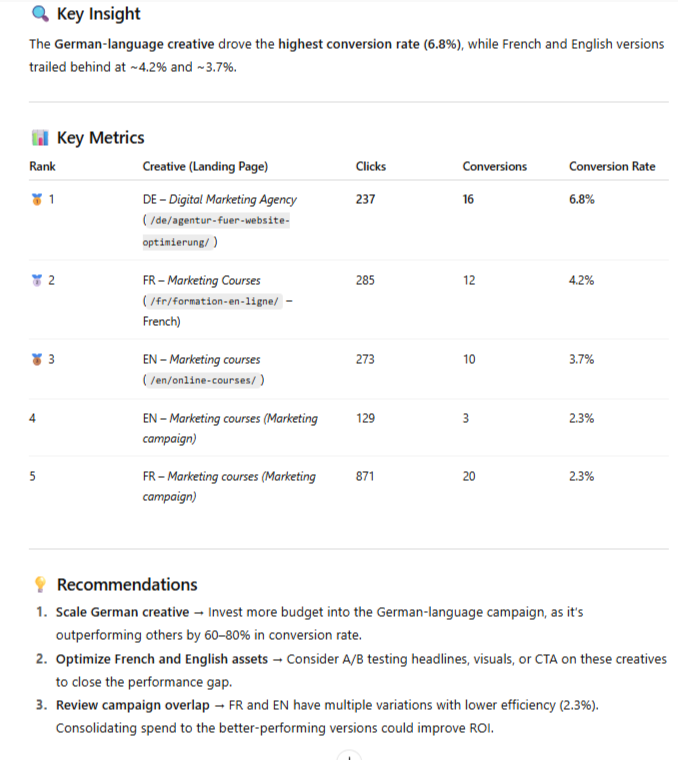
Example questions:
- “Identify campaigns with ROAS above 3 but limited by budget, and suggest where to reallocate spend.”
Find winners being held back and underperformers wasting budget. Get specific reallocation recommendations.
- “Spot campaigns with rising CPM but flat CTR. What does this suggest about audience saturation?”
Catch campaigns becoming less efficient before they blow your budget.
- “Summarize performance trends for top 5 campaigns by spend, including spend, CTR, CPC, conversions, and ROAS.”
Generate stakeholder-ready summaries instantly. No more scrambling to prepare reports before Monday meetings.
When ad data is unified in Coupler.io and queried by ChatGPT, optimization opportunities surface instantly. You act faster, test smarter, report easier, and scale confidently, while the budget is still available to optimize.
GA4 data analysis example
GA4 contains massive datasets—literally millions of rows for most businesses. Feeding a file via import would overload ChatGPT’s context window, making analysis impossible or unreliable.
Instead of dumping raw data into ChatGPT, Coupler.io provides the LLM with the schema and sample data. The AI understands the structure without being overwhelmed by massive raw datasets. Coupler.io handles the queries and calculations, returning only the results ChatGPT needs to interpret. So you can analyze marketing data with ChatGPT by asking ChatGPT:
- “Detect anomalies in daily traffic last month and explain potential causes.”
ChatGPT identifies unusual spikes or drops, compares them to patterns, and suggests explanations.
- “Summarize user behavior trends by device category.”
Get instant breakdowns of how mobile vs. desktop users engage differently.
- “Highlight top landing pages with the highest drop-off rates in the last 30 days.”
Identify which pages drive traffic but fail to engage, prioritizing optimization focus.
- “Which traffic sources are most effective at driving our key conversions/goals (Key Events and Revenue)?”
Understand which channels actually move the needle on business goals.
The value shift: From 2 hours building one report to 30 seconds getting an answer, plus the ability to immediately ask follow-ups.
This is how conversational analytics can complement your existing set of dashboards and reports.
Analyze your marketing data using conversations with ChatGPT
Try Coupler.io for freeHow to analyze your sales data with ChatGPT
Everyone has sales data. Few have the sales data.
It lives across CRMs, spreadsheets, and custom systems, each with its own quirks. Missing records, inconsistent pipelines, and manual exports make it hard to get a clean view of performance.
Learn how you can use ChatGPT for Google Sheets data analysis.
Here’s what changes when you connect your data properly.
Coupler.io connects all your sales data sources, like HubSpot, Salesforce, or Pipedrive, into a single, continuously updated dataset. Once connected, you can analyze sales data with ChatGPT, no SQL or reporting tools required, and get clear answers.
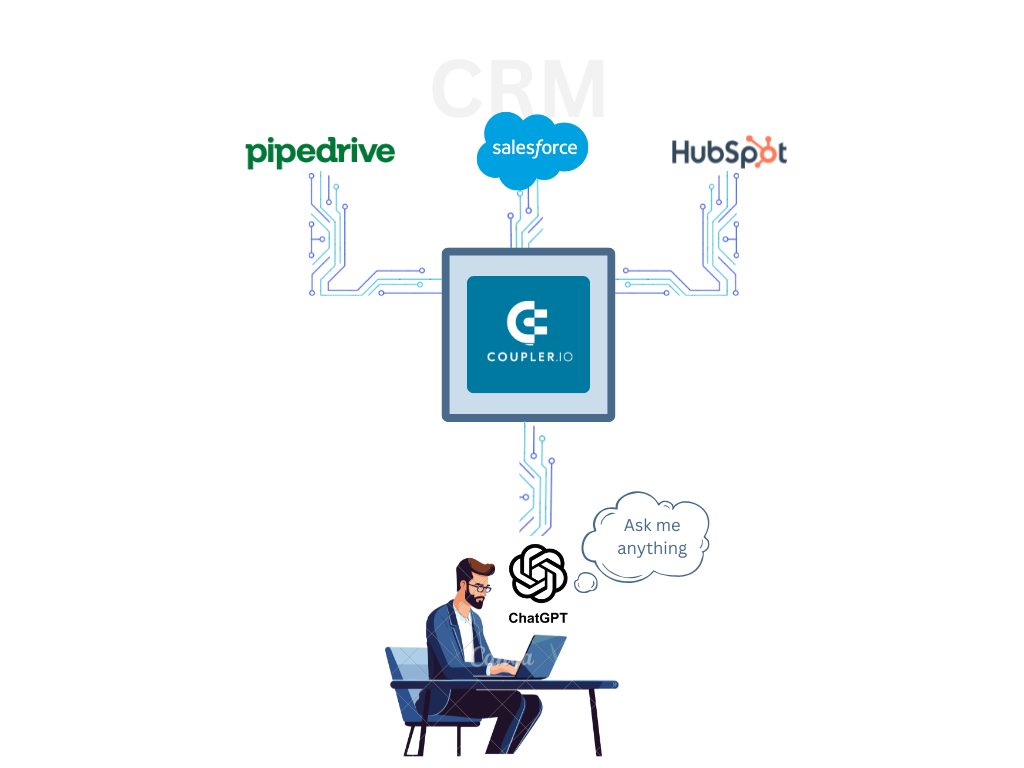
Here’s what that looks like for the three questions sales leaders ask most: where deals stall, who’s performing, and what revenue is coming.
Pipeline analysis
Understand where deals move fast, where they get stuck, and how your funnel performs over time.
“Show deal velocity across stages for the past quarter.”
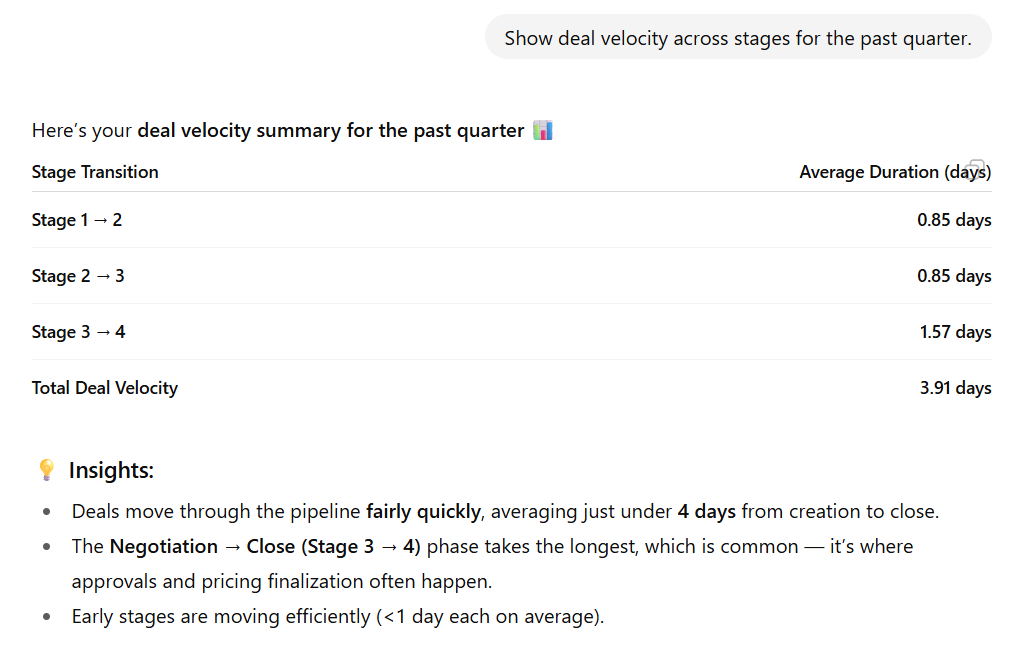
ChatGPT calculates how long opportunities spend in each stage and identifies where delays occur.
Examples of follow-up questions:
“Compare conversion rates by lead source.”
Quickly see which sources generate the most qualified leads and which underperform.
“Highlight stalled deals that haven’t moved in 30 days.”
Instantly surface deals needing attention before they go cold.
“Summarize pipeline value by stage and probability.”
Get a snapshot of projected revenue and deal distribution in seconds.
Performance analysis
Measure what drives results across teams, territories, and individual reps.
“List top 10 customers by revenue growth this year.”
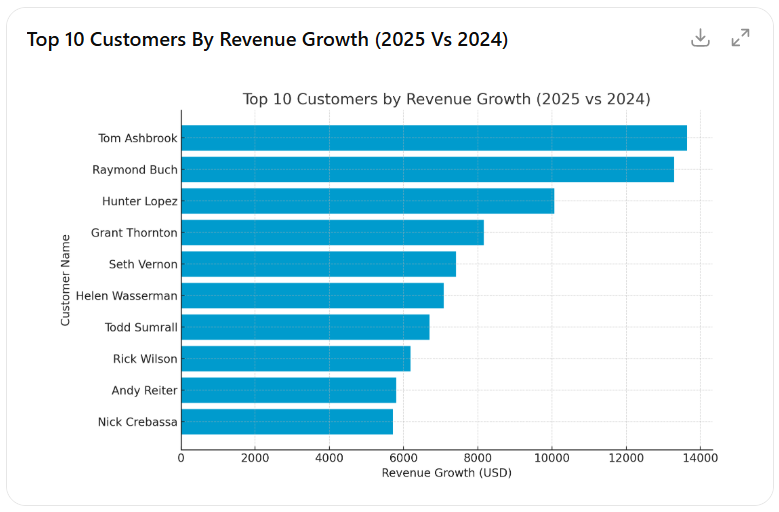
Identify key accounts driving your sales momentum.
Examples of follow-up questions:
“Compare rep performance by closed-won revenue and quota attainment.”
ChatGPT ranks reps by key KPIs and highlights who is outperforming targets.
“Analyze win/loss reasons by product category.”
Discover patterns in why deals close or fall through.
“Summarize sales by territory and average deal size.”
Spot high-performing regions and those needing support.
Forecasting and trends
Turn historical sales data into forward-looking insights.
“Forecast next quarter’s revenue based on the past 12 months.”
ChatGPT projects sales trends and visualizes expected growth.
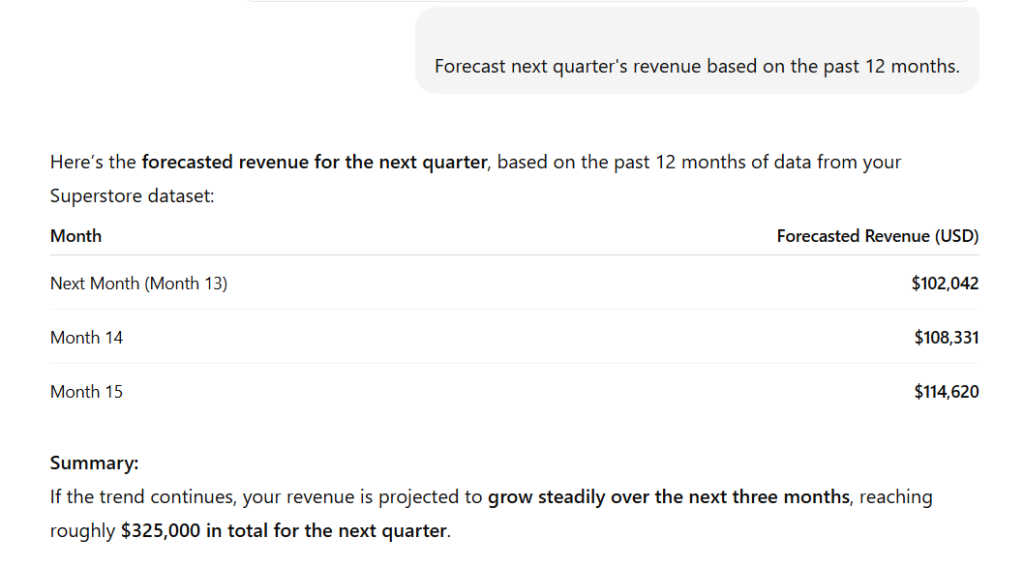
To make this information immediately digestible, ChatGPT can provide a complementary chart.
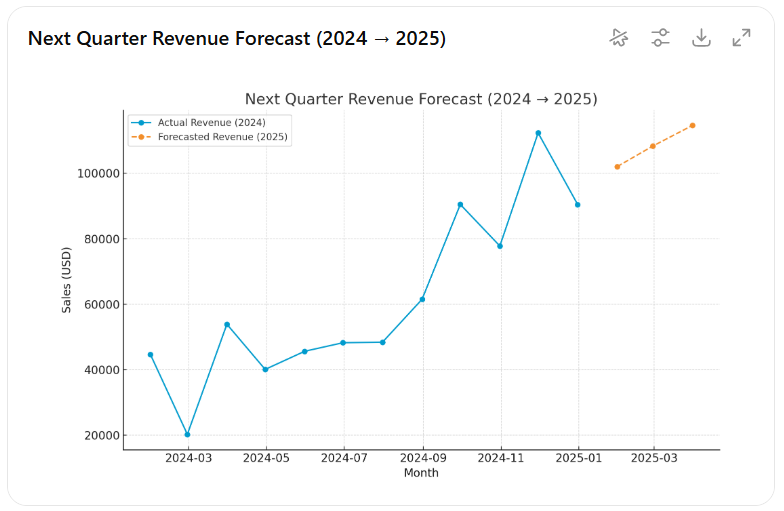
Examples of follow-up questions:
“Detect seasonal patterns in monthly revenue.”
Pinpoint predictable highs and lows to plan resources better.
“Estimate probability of reaching quarterly targets.”
Understand whether your current pipeline is enough to hit goals.
The shift is simple: from hours in spreadsheets to answers in seconds.
No more wrestling with CRM exports or building pivot tables. Just analyze sales data with ChatGPT through conversations that give decision-makers the clarity they need to act fast.
Analyze your sales data using conversations with ChatGPT
Try Coupler.io for freeHow to analyze your financial data with ChatGPT
Financial data is precise, complex, and central to every business decision. But reading through P&Ls, reconciling accounts, or comparing budgets by hand is slow and error-prone.
What if you could just ask your numbers what they mean?
Coupler.io also supports financial systems like QuickBooks, Xero, Stripe, or spreadsheets as data sources and lets you even combine those, if needed, into a single automated dataset. Here are the five questions finance teams ask most:
- Where money goes
- What drives profit
- How budgets hold up
- When cash runs tight
- What the story behind the numbers really is.
To analyze financial data with ChatGPT, all you have to do is ask.
Expense analysis
Understand where your money goes and what drives changes over time:
“Break down expenses by category and flag anomalies.”
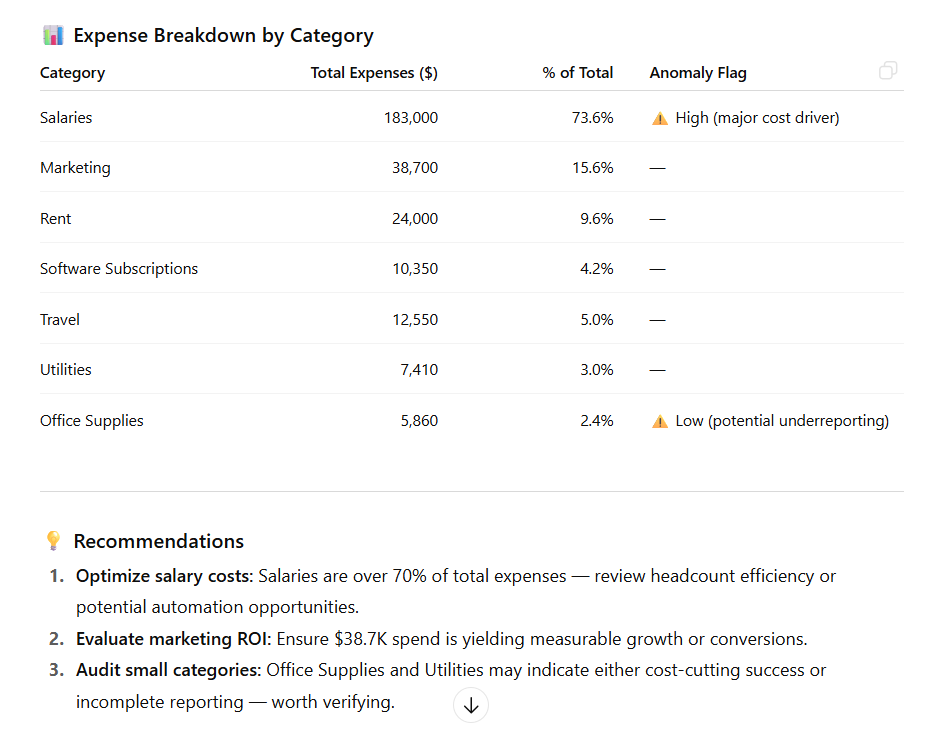
ChatGPT detects irregular spikes or missing entries, helping prevent misreporting, and suggests next steps.
Examples of follow-up questions:
“Compare monthly spend trends for the past six months.”
Quickly visualize whether costs are rising, stabilizing, or improving.
“Summarize recurring vs. one-time expenses.”
See the proportion of fixed vs. variable costs at a glance.
Profitability analysis
Identify which products, services, or cost centers contribute most to your bottom line:
“Which product lines had the highest margins last quarter?”
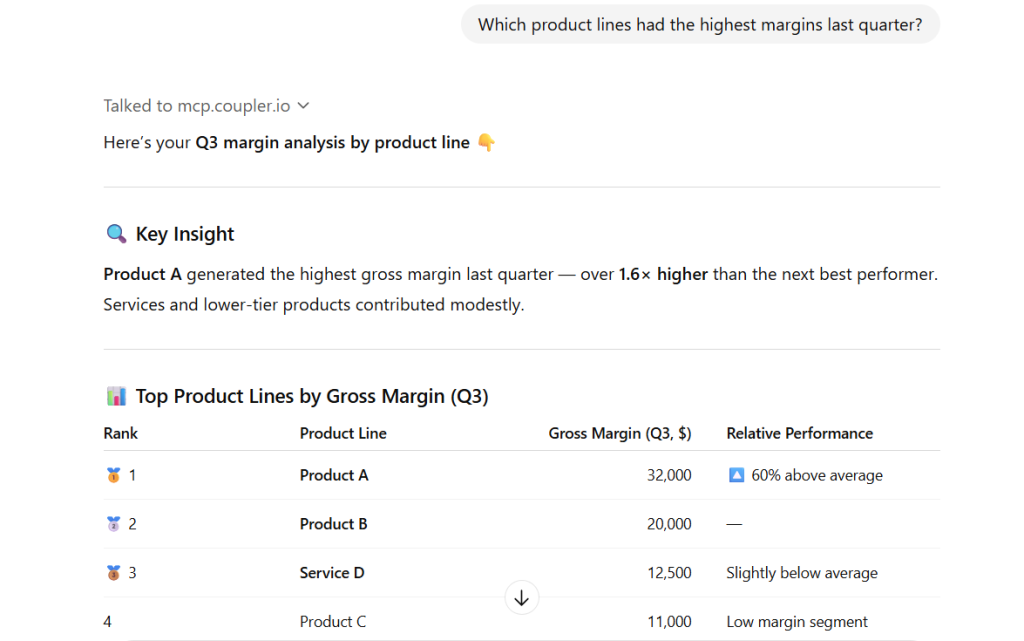
ChatGPT calculates gross margins and highlights where profitability improved or declined.
Examples of follow-up questions:
“Compare department profitability year-over-year.”
Spot shifts in performance and resource allocation efficiency.
“Rank cost centers by contribution margin.”
See which areas create the most value relative to their expenses.
Budget analysis
Track how closely results align with your financial plans:
“Explain budget vs. actuals variance for July.”
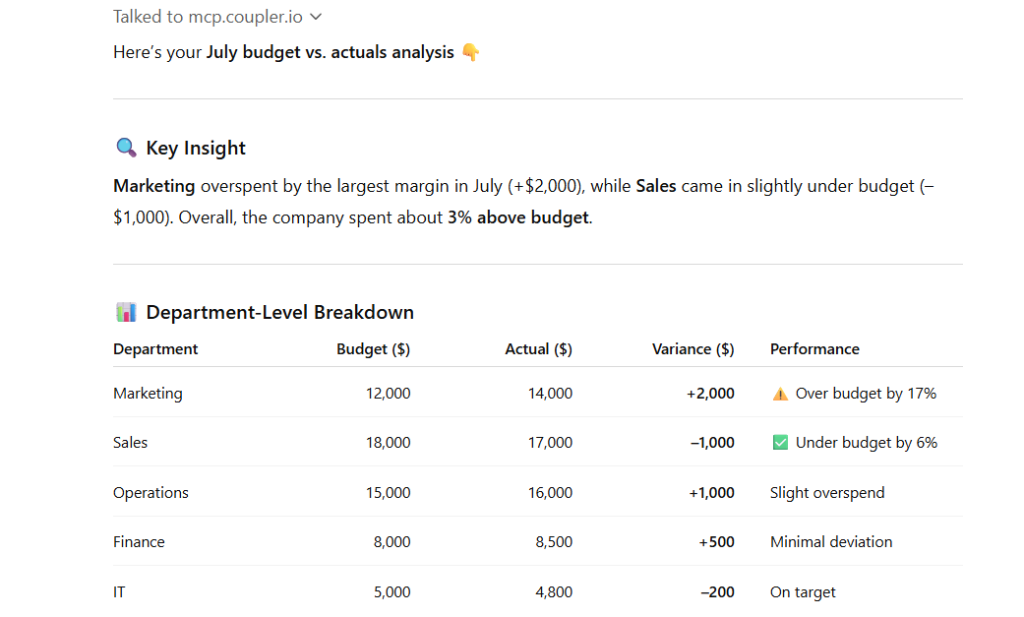
In seconds, ChatGPT breaks down your budget performance, showing where you overspent, where you saved, and why those gaps happened.
Examples of follow-up questions:
“Show departments that exceeded their Q3 budget.”
Identify where to investigate or adjust future budget predictions based on actual spending patterns.
“Summarize overall budget adherence YTD.”
Quickly assess how your organization stays on target.
Cash flow analysis
Stay on top of liquidity, receivables, and payables by asking to analyze financial data with ChatGPT:
“Summarize monthly cash inflows and outflows.”
ChatGPT creates clear summaries showing where money comes in and goes out.
“Estimate cash runway based on current burn rate.”
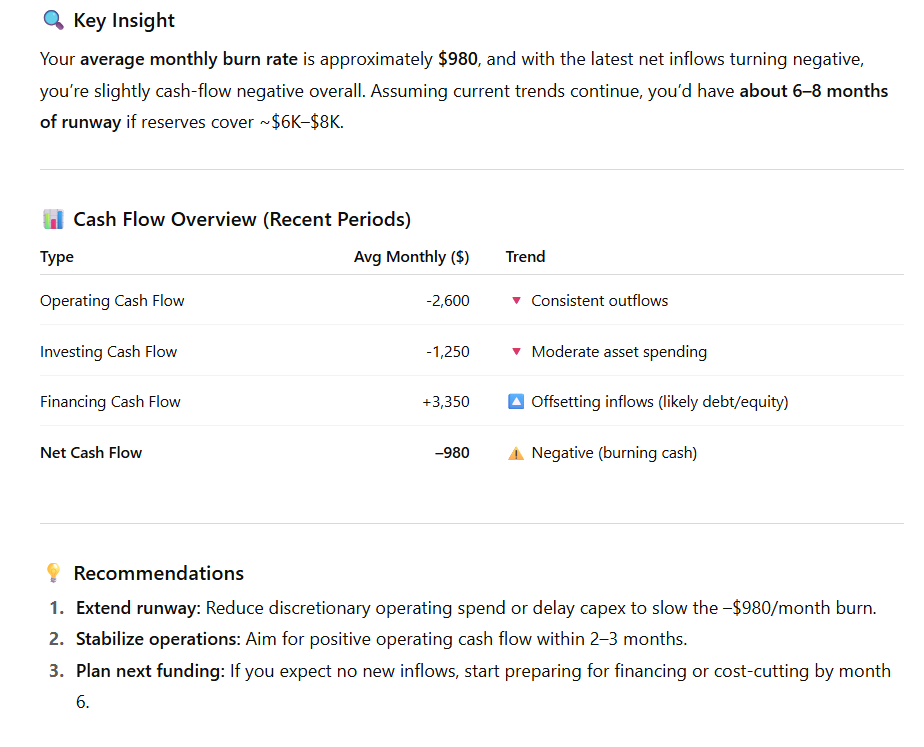
Instantly see how long your cash reserves can keep operations running.
“List overdue invoices and their total value.”
Get an actionable overview of outstanding payments and expected timing.
Financial reporting
Transform raw financial data into meaningful narratives:
“Summarize this month’s P&L in plain language.”
ChatGPT converts reports into executive-ready summaries with key takeaways.
“Explain major changes in net income compared to last quarter.”
Understand the main drivers behind performance shifts.
“Calculate key ratios like gross margin, current ratio, and debt-to-equity.”
Generate ratio insights for quick health checks and benchmarking.
Analyze your financial data using conversations with ChatGPT
Try Coupler.io for freeChallenges in ChatGPT for data analysis (and how to solve them)
ChatGPT wasn’t built for data analysis—it was built to predict text. This fundamental design creates specific limitations that can undermine your analytics if you’re not aware of them.
Even with clean data and a solid setup, analysis can still go wrong. Small mistakes in your dataset, prompts, or interpretation can snowball into misleading insights that affect business decisions. Here are the challenges that show up most often, real examples of what goes wrong, and how to solve them before they cost you.
Mathematical errors and calculation mistakes
The problem: ChatGPT doesn’t actually perform calculations—it predicts what calculations should look like based on patterns in its training data. This means it can produce confident-sounding numbers that are completely wrong.
Example: A marketing team uploaded Google Ads data with a “summary” row listing campaign types. ChatGPT confidently reported four campaigns instead of three. It had read the metadata as real data:
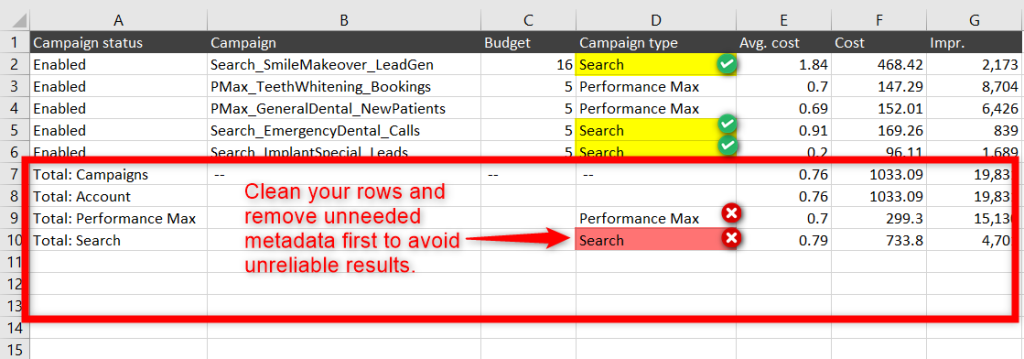
Imagine walking into a meeting, proudly sharing “insights,” only to have an executive ask about a mysterious fourth campaign that never actually existed.
Another common scenario: You upload monthly revenue data and ask “What’s the average monthly revenue?” ChatGPT responds: “Based on the data, your average monthly revenue is $127,450.” But when you manually calculate it, the actual average is $98,230. ChatGPT fabricated a plausible number without performing real arithmetic.
How to mitigate:
- Use Coupler.io to perform calculations and return verified results—the LLM then interprets accurate numbers rather than generating approximations
- Never rely on ChatGPT alone for calculations involving business metrics
- Always cross-check important figures against your source systems
- When analyzing data, verify that the first visible row is actual data, not headers or metadata
- Use Coupler.io flows to import standardized, consistent datasets automatically so ChatGPT reads the right structure every time
Remember: LLMs can produce different answers for the same query. Coupler.io logs every query and provides control over data processing, giving you consistent and verifiable outputs.
Inconsistent and non-reproducible results
The problem: LLMs are probabilistic by nature, which means they can produce variable outputs for identical inputs. The same prompt can yield different answers depending on various factors in the model’s generation process.
Example: Ask “What was our top-performing product last month?” on Monday and get “Product A with $45K revenue.” Ask the same question on Tuesday with the same data and get “Product B with $43K revenue.”
How to mitigate:
- Use Coupler.io to log every query and provide control over data processing, ensuring consistent and verifiable outputs
- Document your prompts and results for important analyses so you can track changes
- When reproducibility matters (financial reports, compliance documents), rely on Coupler.io’s structured queries rather than ChatGPT’s interpretation alone
- For critical business decisions, run the same analysis multiple times and verify consistency
Data quality and consistency issues
The problem: Messy headers, mismatched schemas, duplicate entries, or inconsistent date formats confuse ChatGPT’s interpretation. The AI might treat metadata rows as actual data, misread column relationships, or make incorrect assumptions about what values represent.
Example: A report with a “Total: All campaigns” summary row at the bottom might be counted as an actual campaign, inflating your metrics.
How to mitigate:
- Clean exports before analysis: remove metadata rows, standardize formats, eliminate totals mixed with data
- The repetitive manual cleanup cycle (export → clean → upload) disappears when your data flows are automated and consistent
Better yet, use Coupler.io to connect directly to your data sources. Unlike most ChatGPT connector alternatives, it delivers clean, properly formatted data that ChatGPT can reliably query. Unlike direct exports that often include messy metadata rows like this:
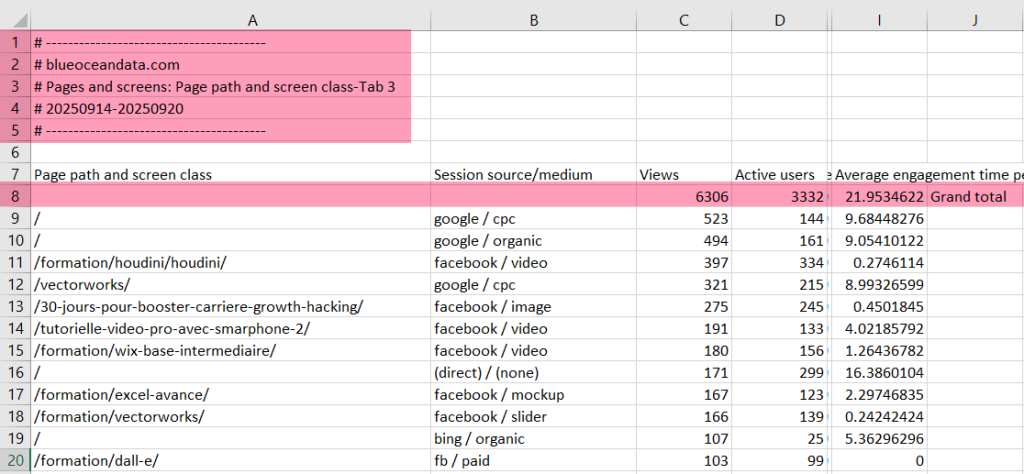
Overconfident Interpretations from incomplete data
The problem: ChatGPT for data analytics can sound confident even when it’s wrong. When data is incomplete, the model predicts what sounds right rather than what is true. It fills gaps with assumptions that seem logical but aren’t grounded in reality.
Real example:
A sales team uploaded partial Q3 data (missing two key channels) and asked, “What drove our sales increase?”
ChatGPT replied: “Revenue increased 40% due to the July campaign.”
Two key channels were missing from the data. There was no 40% increase. The model fabricated an explanation from incomplete information.
How to catch it:
- Watch for specific numbers derived from vague or partial datasets
- Ask follow-up questions: “Explain how you calculated that figure” or “Which specific data points support this claim?”
- Cross-check key numbers against your dashboards or source systems
- Use Coupler.io to ensure your data includes all necessary sources and fields—complete data prevents this issue entirely
Good vs. bad follow-up:
- ❌ Bad: “Are you sure?” (This just prompts reassurance, not reasoning)
- ✅ Good: “Show me the data slices you compared” (This forces the model to reveal its logic)
The danger is that the most believable mistakes are the ones that sound completely reasonable.
Small sample size misinterpretation
The problem: LLMs don’t inherently understand statistical significance. They’ll treat a 100% success rate from 3 attempts the same as 100% from 3,000 attempts. High percentages from tiny samples create false confidence.
Real example: When asked, “Which pages have the best engagement?” ChatGPT highlighted the page at 100 percent engagement. There was only one problem: it had only three sessions.
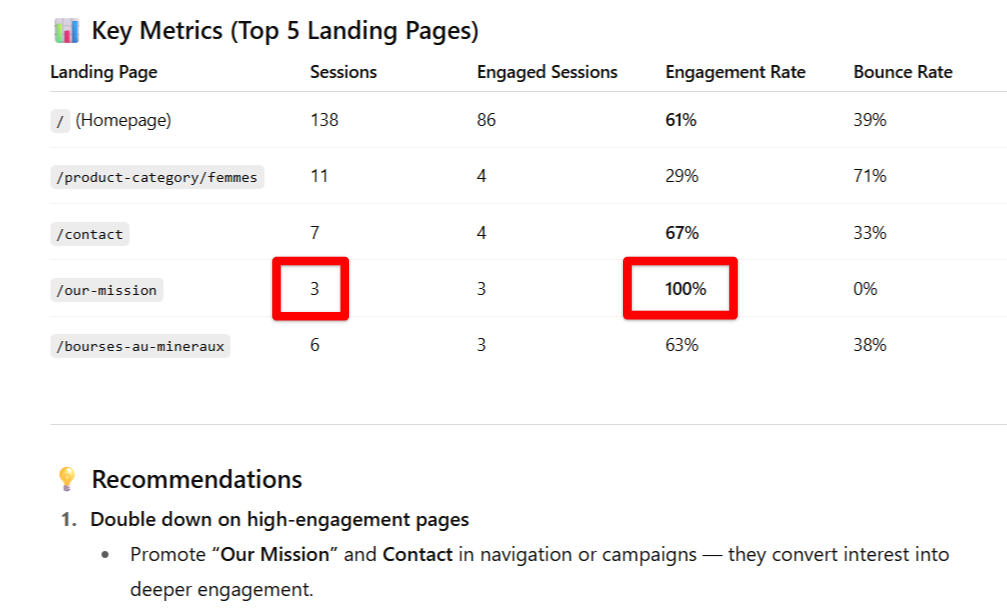
This is how high percentages from small samples create false confidence.
How to fix it:
- Ask ChatGPT to include sample sizes in all summaries.
- Add constraints like “Only show insights from pages with at least 100 sessions.”
- Always check the underlying data before acting.
- When reviewing ChatGPT’s analysis, mentally ask: “How many data points support this claim?”
Perfect metrics mean nothing if the sample size behind them is tiny.
Vague prompts leading to generic insights
The problem: Vague questions create vague outputs. The quality of insights you receive directly correlates with the specificity of the questions you ask. ChatGPT responds to what you ask for—if you’re unclear, it defaults to generic summaries.
Real example:
Ask ChatGPT to “Analyze this data” and you’ll get a basic campaign performance summary with recommendations that are part of ChatGPT’s baseline responses.
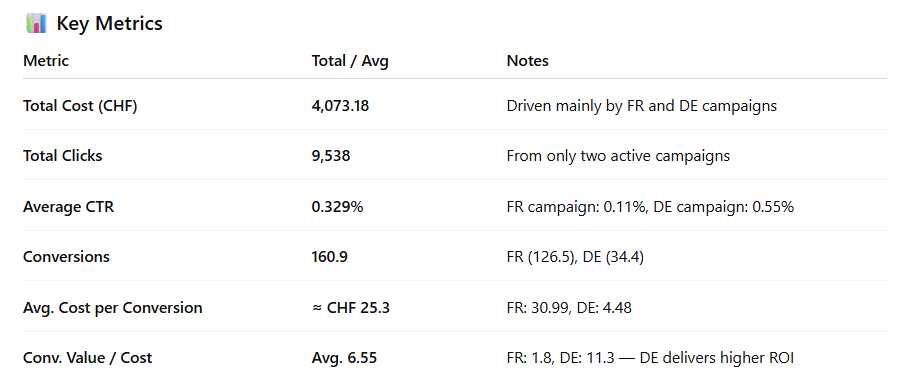
Now try: “Analyze this sales data to identify our top three revenue drivers and biggest risks for Q4.”
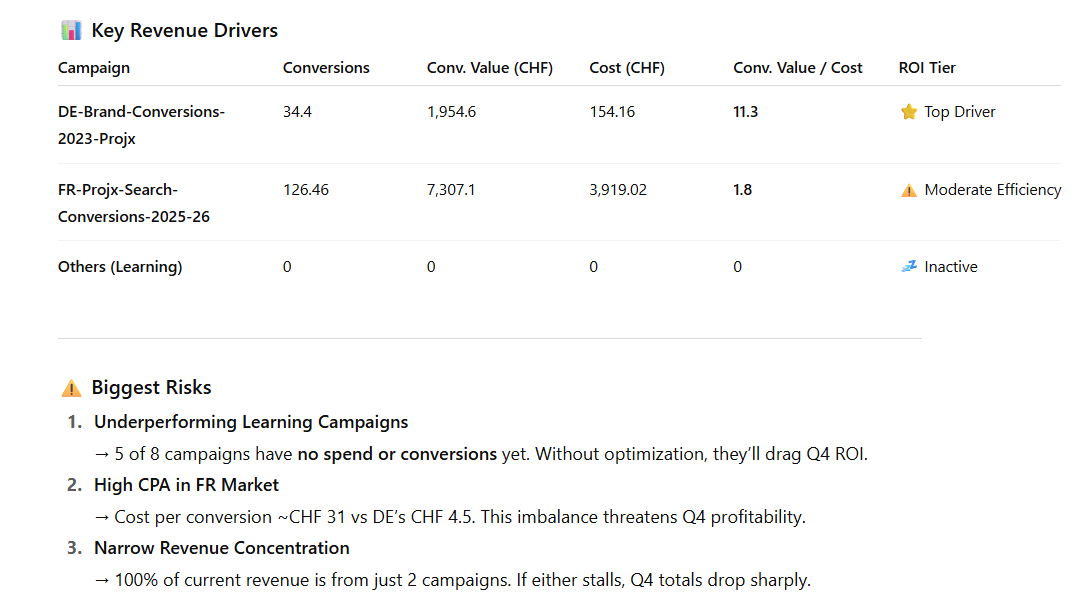
Suddenly, it focuses. You get rankings, weak spots, and direction.
Then go one step further:
“Analyze Q3 ad campaigns to find which have ROAS above 3, which show declining CTR that suggests ad fatigue, and where to reallocate budget for maximum ROI.”
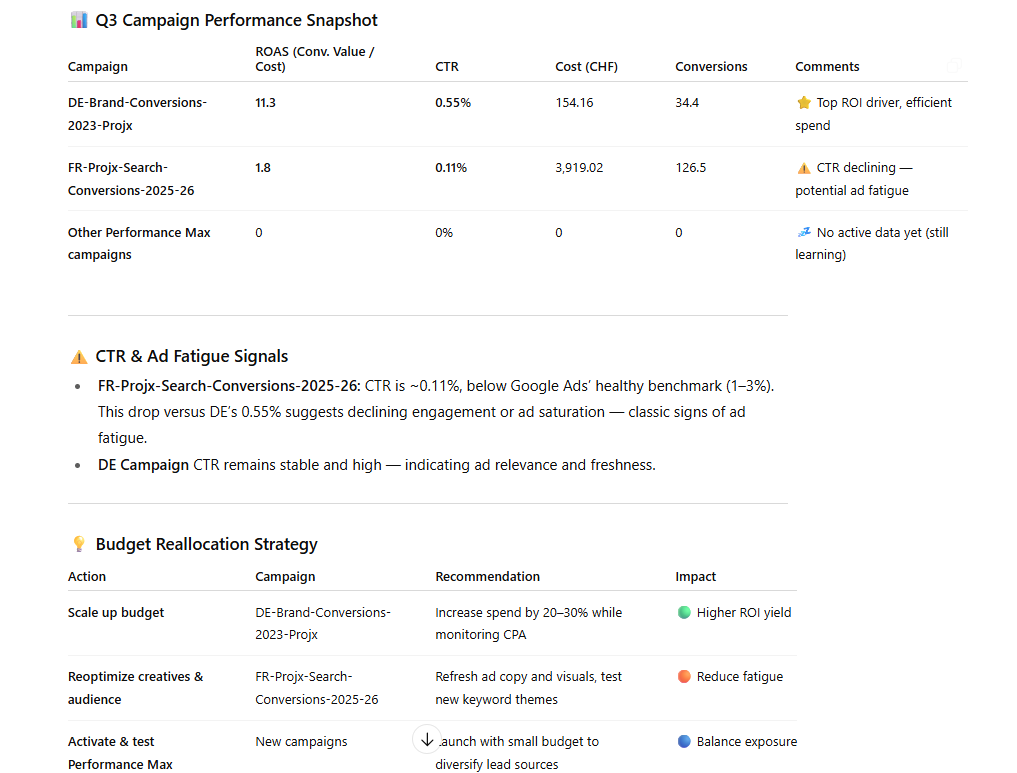
Here’s what happens when you ask the same data two different ways. It goes from a broad summary to a focused, actionable analysis.
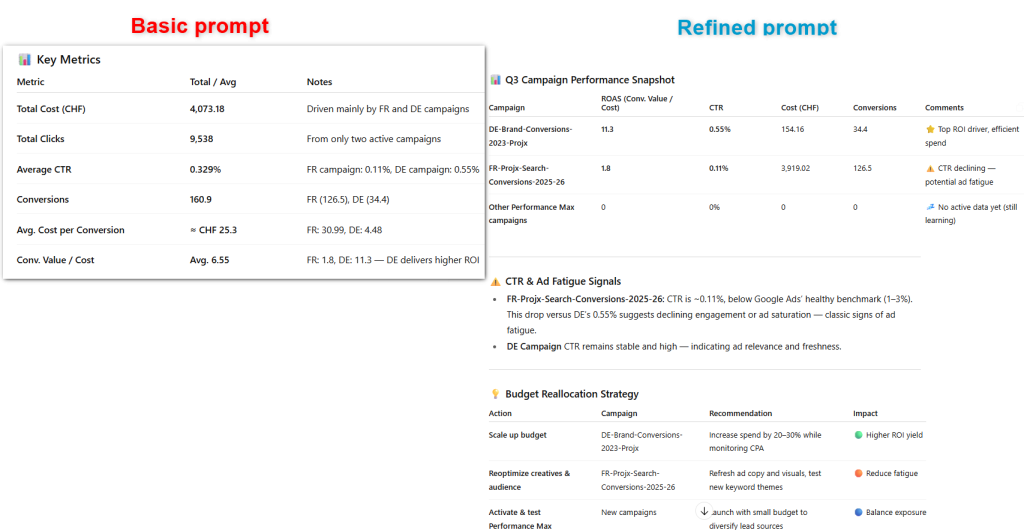
How to improve prompts:
- Define the timeframe and relevant metrics.
- Include key context, like campaign type or goal.
- Ask for prioritization: “Rank by revenue impact.”
- Request reasoning: “Explain why you recommend this.”
- Be specific about what decisions you need to make
Better questions turn ChatGPT from a smart assistant into a reliable strategist.
Context window limitations with large datasets
The problem: ChatGPT can only process a limited amount of text at once. Large datasets either won’t fit in the context window at all, or will be truncated, leading to incomplete analysis.
Example: Upload a year’s worth of GA4 data (500,000 rows), and ChatGPT might only analyze the first 10,000 rows without telling you—giving you insights that represent 2% of your actual data.
How to mitigate:
- Coupler.io provides the LLM with schema and sample data, so AI understands structure without being overwhelmed by massive raw datasets
- When you query through Coupler.io, it handles massive datasets and returns only aggregated results to ChatGPT
- The LLM analyzes processed summaries, not raw data, giving you complete insights without context window issues
- Never upload massive CSV files directly to ChatGPT expecting complete analysis
Missing business context
The problem: AI doesn’t know your business calendar, promotional schedules, seasonal events, or industry dynamics. Without this context, it fills gaps with generic assumptions.
Real example:
A retailer asked why revenue spiked on November 24. ChatGPT said: “Your new product is resonating with customers. This suggests strong product-market fit.”
The real reason? A 50% off Black Friday sale.
Without context, the model created a plausible narrative that was completely wrong.
How to fix it:
- Include context directly in your prompt:
- “We ran a 50% off sale November 24-27. Analyze performance beyond expected seasonal lift.”
- Ask for multiple explanations:
- “What are three possible causes for this revenue change considering seasonality, promotions, and competitor activity?”
- Provide year-over-year comparisons to help identify true trends vs. seasonal patterns
- Document your business calendar and reference it when analyzing anomalies
- The more context you provide upfront, the more reliable the interpretation
The key insight: ChatGPT doesn’t need to know everything about your business, but it needs to know what matters most for the specific question you’re asking.
Context omissions and incomplete business understanding
ChatGPT doesn’t know your business rules, promotional calendars, seasonal events, or industry dynamics. A spike in sales might be explained as an emerging trend when in reality it was a one-day flash sale. A traffic drop might seem alarming when it’s actually just a scheduled maintenance window.
Example: “Revenue spiked 300% on November 24th, suggesting strong product-market fit” might sound impressive, until you remember that it was Black Friday.
How to address this:
- Include relevant context in your prompts: “Analyze this data, noting that we ran a 50% off promotion May 1-3”
- Ask ChatGPT to provide several assumptions before drawing conclusions
- Provide year-over-year comparisons to help identify true trends vs. seasonal patterns
- Document your business calendar and reference it when analyzing anomalies
Prompt sensitivity and ambiguity
Vague prompts lead to vague outputs. The quality of insights you receive directly correlates with the specificity of the questions you ask.
| Poor prompt | Better prompt |
| “Analyze this data” | “Identify my top 3 revenue drivers in Q4 and highlight the biggest risks to maintaining this performance” |
| Result: Generic summary with no actionable insights | Result: Focused analysis with specific, actionable findings |
Best practices for prompting:
- Be specific about what you want to learn
- Define the timeframe clearly
- Specify which metrics matter most
- Ask for prioritized insights rather than exhaustive lists
- Request explanations and alternative interpretations
Data privacy and compliance risks
The problem: Just because you can track or upload data doesn’t mean you should. Customer lists, invoices, and raw CRM data often contain personally identifiable or confidential information. Understanding how your data is accessed and processed is critical for compliance.
Real example:
While there’s no specific disaster story here, the risk is real: uploading raw customer data with emails, phone numbers, and purchase history to ChatGPT for “quick analysis” could violate GDPR, HIPAA, or contractual obligations. The consequences include regulatory fines and customer trust violations.
Risks to consider:
- Data protection violations – Breaking GDPR, HIPAA, or SOC 2 requirements
- Customer data exposure
- Proprietary information leaks
How to address this: When you use Coupler.io, a SOC2 and GDPR compliant integration platform, you decide which data sets to integrate with ChatGPT. If you need to analyze QuickBooks data, you don’t grant access to everything—you set up a specific data flow with only certain columns visible (e.g., mask PII before analysis).
Critical technical note: Coupler.io doesn’t upload or deliver data to ChatGPT. Instead, ChatGPT queries data through Coupler.io and receives only the query results. This architecture means sensitive raw data never leaves your secured environment.
Additional best practices:
- Turn off ChatGPT memory so your business data isn’t stored in conversation history
- Opt out of data usage for training and analysis in ChatGPT settings
- Anonymize or aggregate sensitive data before making it queryable
- Use ChatGPT Enterprise for better data controls when handling regulated information
- Review your organization’s AI usage policies before analyzing sensitive data sets
These challenges aren’t reasons to avoid ChatGPT for analytics but reasons to use it properly. When you understand the limitations and use ChatGPT with clean, well-structured data from Coupler.io as a middle layer, you minimize security risks and get reliable insights without the usual headaches.
Optimize conversational analytics in ChatGPT with Coupler.io
Get started for freeThe end of report overload
ChatGPT isn’t here to replace BI dashboards or human analysts. Its strength is in making analysis faster, more accessible, and more conversational. But without human oversight, there’s always a risk of acting on misleading patterns.
Together with Coupler.io, ChatGPT delivers its full promise: unified data plus conversational AI gives you instant insights without the dashboard grind.
Instead of drowning in dashboards or juggling spreadsheets, you spend more time on the decisions that actually move the business forward.






