In January 2020, the overall traffic of Coupler.io was 346 users. One year later, we managed to make this number almost a hundred times bigger – 32,913. In 2023, the average monthly traffic to our website is above 220K.
These results were driven by the decisions that we’ve made analyzing tons of SEO data and distributing our effort most efficiently. The practice of analyzing SEO data and deriving insights into it is called SEO analytics. It has many shapes, approaches, and visions. But the main idea is the same – increase your website’s visibility, attract more users, and achieve your business goals. In this tutorial, we present our vision and attitude to SEO analytics.
What tools do you need for SEO analytics?
Let’s start with shattering the myth that SEO analytics is limited to Google Analytics. GA4 is undisputedly a great tool and it allows you to track two major things that you cannot do with other SEO reporting tools: user behavior on a site and conversions (sign-up, purchase, install, form submission, etc). However, it’s not the only solution you need.
Google Search Console is a free reporting tool by Google, which helps keep an eye on how your website appears in Google’s search results. This tool tells you if Google has indexed the pages of your site, which keywords bring visitors, and if any problems could impact your position in the search results.
Google Analytics and Google Search Console are must-haves for your toolbox. Other options can enhance your SEO analytics for sure. In our case, we rest on Ahrefs, Serpstat, and Seranking. Let’s briefly introduce our toolbox, so you can have a better understanding of it.
Ahrefs is an SEO platform that offers a suite of features to analyze your backlink profile, do keyword research, and perform competitors’ analysis. Ahrefs solution provides the fullest and the most accurate data within the niche. You can find high-value keywords, discover opportunities for backlinks and internal links, and so on.
Serpstat is a less expensive alternative to Ahrefs. It offers similar in-depth website analysis, keyword research, and competitor tracking functionality in one package. Serpstat is particularly effective in identifying SEO errors on websites and providing actionable insights to fix them.
SE Ranking is a keyword tracking tool with some extra features for SEO analytics and comprehensive website audits. It also allows you to understand how your pages rank for the targeted keywords. But also perform the basic website audit to search for potential improvements in keyword rankings.
A custom dashboard as another tool for SEO analytics
SEO dashboard for Google Search Console
An SEO dashboard is a report based on the data collected, organized, and visualized from an SEO tool. For example, here is an SEO dashboard for Google Search Console that provides insights into click dynamics, best and worst-performing URLs, and so on.
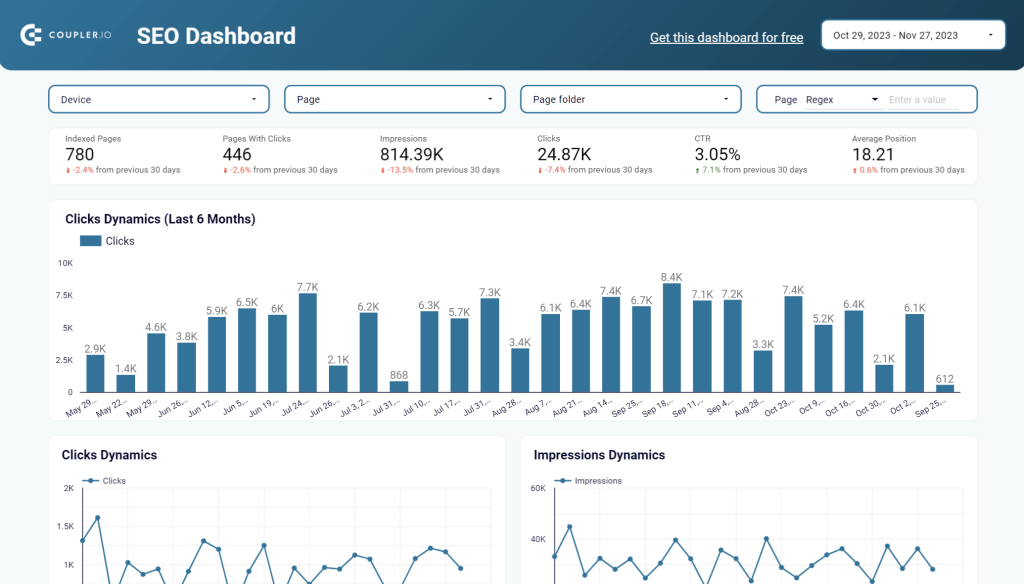
This dashboard is available as a free ready-to-use template designed in Looker Studio. The template contains a built-in Google Search Console connector by Coupler.io, a reporting automation solution. Since Coupler.io lets connect Google Search Console to Power BI, there is also a dashboard template for Power BI.
This means that you can copy it, connect it to your Search Console account, and use it! So, you won’t have to build a dashboard and any visualizations from scratch. All you need to do is create a Coupler.io account and follow the step-by-step instructions described in the Setup Guide of the dashboard template.
It will take you up to 5 minutes to get started with this SEO dashboard. Try it right away – choose the template for your BI tool.
Web analytics dashboard for Google Analytics
In addition to this, Coupler.io also provides a web analytics dashboard template that uses data from GA4.

SEO dashboards allow us to access information faster and more conveniently. In a practical sense, you don’t have to go to GA4 or GSC, make clicks to generate the needed report, and analyze the data. You already have access to this data on your dashboard which, by the way, refreshes the information automatically.
SEO analytics examples you can do while reading this article
The spectrum of what analytics in SEO can cover is very wide. So we have decided to introduce some of the use cases handled with the help of either our SEO dashboards or SEO analytics tools.
#1. Best and worst-performing URLs
Goal: Identify the best and worst performing pages by traffic growth
Tools we use: SEO dashboard for Google Search Console data

In Google Search Console, it’s rather difficult to identify the growing pages and those losing positions. So, we added two tables to our automated SEO analytics dashboard for Google Search Console. Now we have an instant access to this insight.
Feel free to use our SEO analytics dashboard template if you want to have similar SEO reporting by hand.
#2. Exclude branded traffic
Goal: Use regex to exclude branded traffic from query analysis
Tools we use: Google Search Console or SEO Dashboard
Branded traffic is one of the major sources of search traffic for most companies and products. However, when analyzing your SEO performance, it makes sense to exclude branded traffic from the report. But how?
You can use query filter regex in Google Search Console as follows:
- Add a new query filter to the Performance report
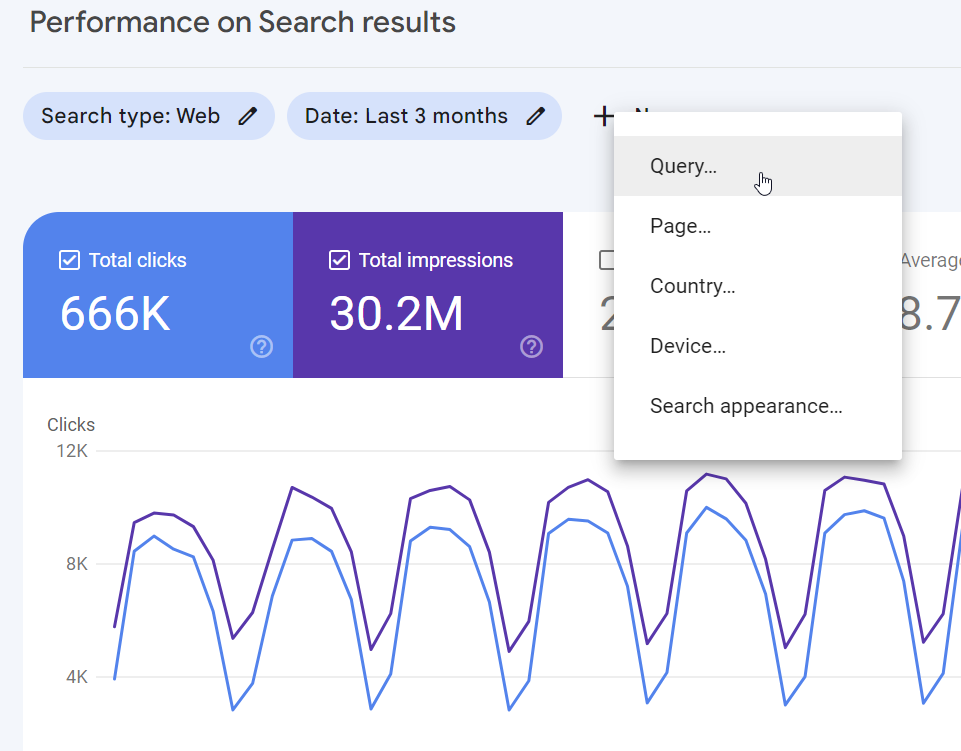
- Use Custom (regex) and Doesn’t match regex. Then specify the regex string using the following template:
.*(brand term 1|brand term 2|brand term 3).*
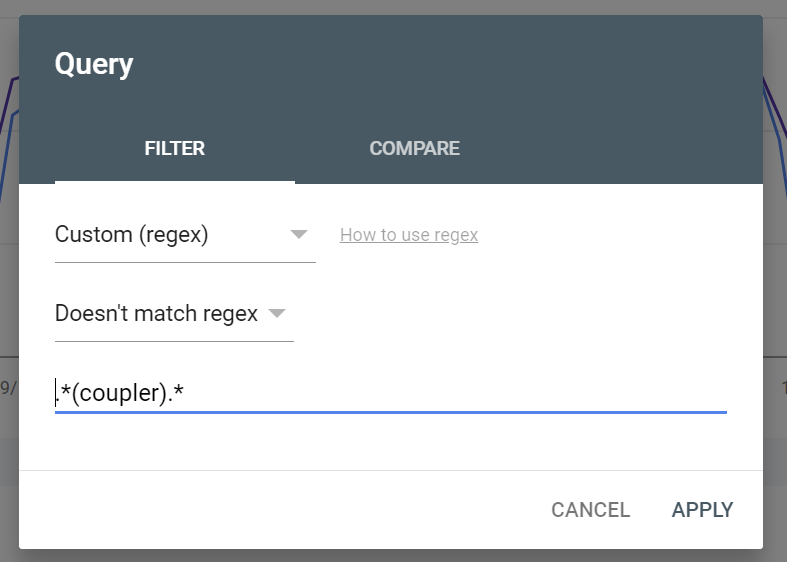
This will exclude branded traffic from your search results analysis in Google Search Console.
With our SEO dashboard, you can filter results using regex which also will be quite useful for SEO analysis.
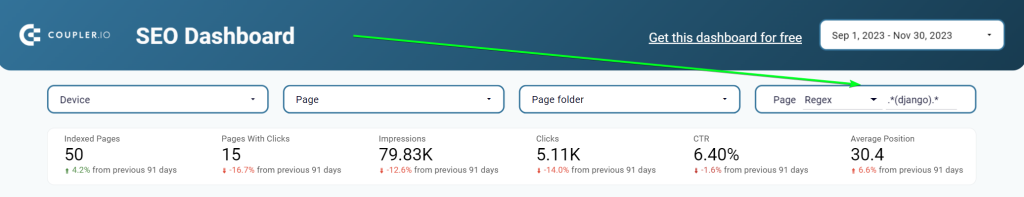
#3. SERP analysis
Goal: Examine top-ranking websites for relevant keywords
Tools we use: Ahrefs (Serpstat as an alternative)
SERP analysis or analysis of search engine results pages is essential to evaluate the relevancy of a particular keyword. Also, it allows you to understand what you need to outrank your competitors. For this SEO data analytics task, we use Ahrefs’ Keyword Explorer.
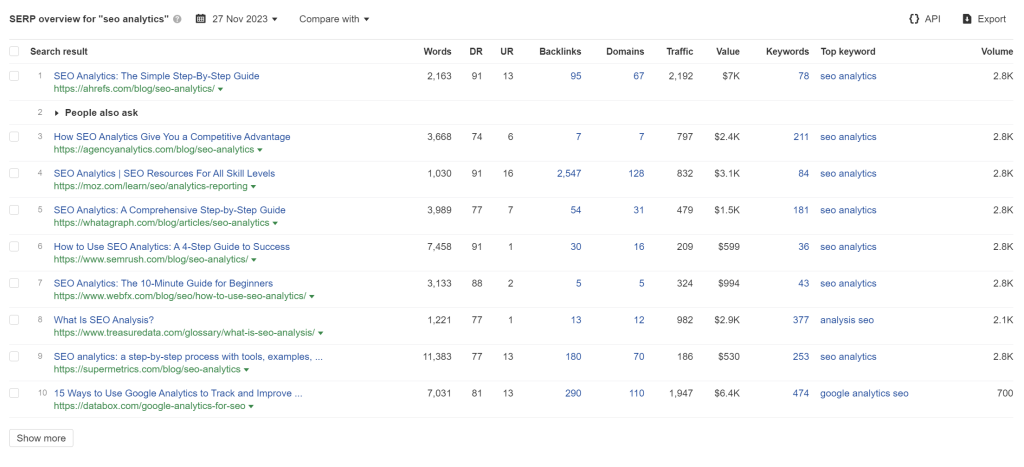
It shows stats behind each result in the top 10, including domain rank, URL rank, the number of referring domains, and so on. This table alone will give you insights into what effort and investment you have to make to rank for the desired keyword.
#4. SERP analysis for free
Goal: Examine top-ranking websites for relevant keywords without emptying your pockets
Tools we use: Google, Ubersuggest
Well, Ahrefs is a great SEO analytics solution but it’s also pricey. SERP analysis could be carried out more affordably yet not that meaningful. This most common SEO analysis technique does not require any tools and every SEO expert can do it absolutely free. You can simply search for the needed keywords in Google and check the results.
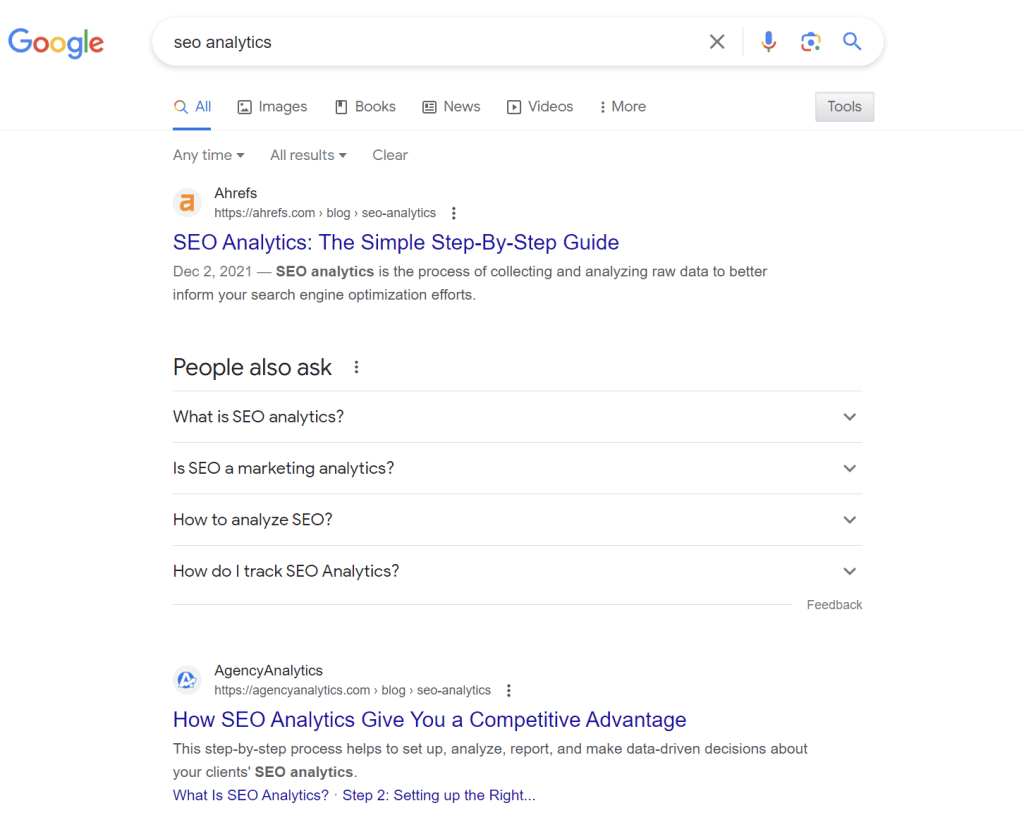
Although it’s a rather plain SEO analytics technique, it still allows you to derive some insights:
- The share of articles vs. landing (product or service) pages in top results.
- The number of ads in search results.
- Presence or absence of enhanced snippets, video blocks, wiki blocks, etc.
- How big and known are the sites ranking for the keyword.
- Are there vital results in the top 10 that you won’t be able to outrank (Wikipedia page, for example)?
These insights will give you an informed understanding of whether you even should try to rank for the particular keyword.
If you need to know the search volume for your keyword, use Ubersuggest, which is also free.
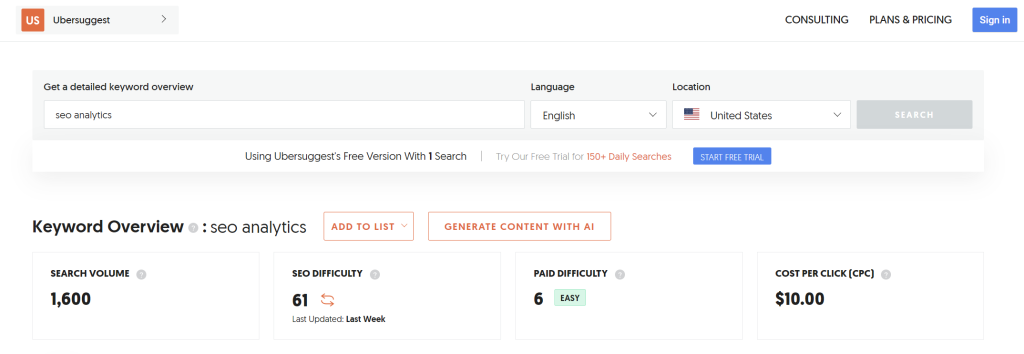
#5. Competitors analysis
Goal: Analyze competitor’s SEO performance
Tools we use: Ahrefs, SimilarWeb, Serpstat
To compare the SEO performance of your business competitors or understand the market size, you need to collect information on their domain rank, referring domains, and other metrics in one report. Here is an example of such a competitor analysis report built using different data sources: SimilarWeb, Ahrefs (or SerpStat as an alternative).
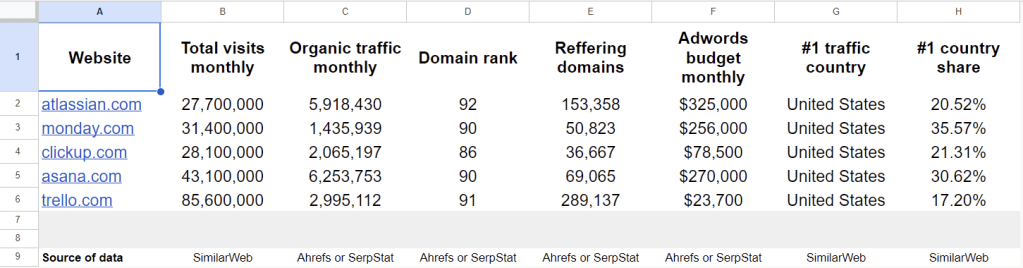
For this report, we had to collect data manually. However, with the help of API and custom integrations, you can automate data flow for your competitor tracking dashboard.
#6. Backlinks analysis
Goal: Analyze the number and quality of competitor’s backlinks
Tools we use: Ahrefs
You certainly need a professional tool to analyze backlinks. Ahrefs is the best-in-class solution to access data about a website’s backlink profile.
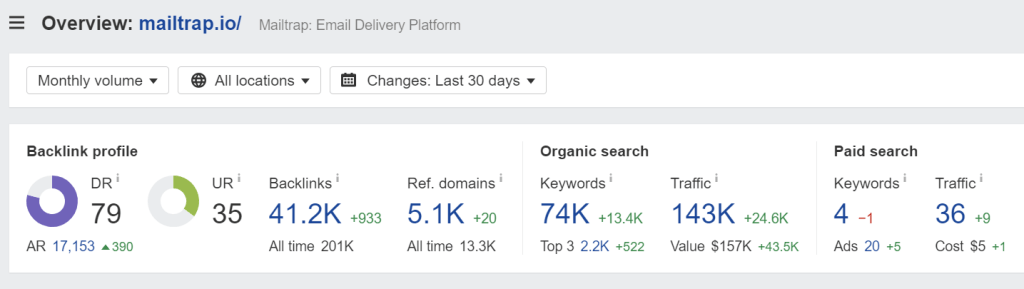
Moreover, Ahrefs offers a free version of the backlink checker that will provide you with a domain rating, the number of backlinks and linking websites, and the share of dofollow ones. Although, you won’t see all the backlinks, Ahref’s free backling checker will still show you a piece of this valuable information.
Here are the most important metrics when it comes to backlink analytics in SEO:
Total number of referring domains. You need to always prioritize the number of domains over the number of backlinks. One domain can have hundreds or thousands of backlinks, while backlinks are also super volatile. Referring domains are much more relevant for estimating a website’s link profile and authority.
The dynamic of referring domain acquisition and its correlation with organic traffic. Ahrefs has a useful chart for that:

Distribution of referring domains by domain rank. The more links from high DR sites a website has, the higher its authority. Even thousands of referring domains from poor sites won’t create a lot of authority. Ahrefs provides a convenient table to check this information.
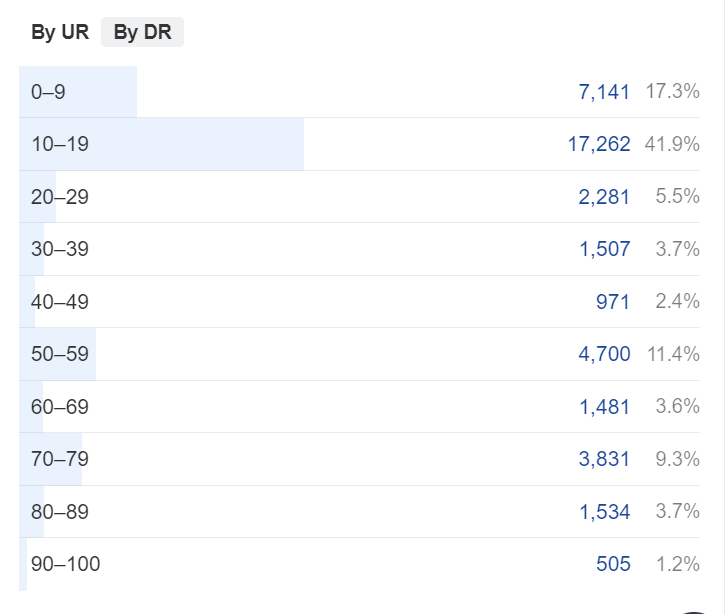
In addition to the mentioned elements of backlinks analysis, it’s essential to manually check the list of referring domains. This allows you to understand what sort of websites link to you or your competitor:
- News sites or blogs
- Articles or forums/discussions
- Products, companies, or personal sites
These insights are necessary to evaluate your competitors and learn where they get links from. As a result, you will know for sure whether you can outdo them with the help of link building, or whether it makes sense to search for alternative link sources.
What other SEO metrics matter?
Not all SEO metrics are the same and some matter more than others. To boost your search results, you need to focus on the key metrics that really make a difference. This way, your SEO campaigns will give you more value for your marketing investment. So, here are the top SEO metrics you should keep an eye on regularly.
Organic traffic dynamics
It’s pretty straightforward – keep an eye on the organic search traffic your website receives. This metric is the basis of a strong SEO strategy. If your site isn’t getting organic traffic, it’s tough to drive SEO-based conversions and revenue. When the traffic isn’t flowing, it’s a sign that something needs fixing.
Perhaps your content isn’t optimized for the right keywords, making it difficult for search engines to understand and rank your pages. On the other hand, issues like slow page loading and broken links can also affect your rankings.
We recommend Google Search Console to monitor organic traffic. Check both desktop and mobile. And it’s a good idea to compare your organic traffic with other SEO metrics to measure its quality.
Brand vs. non-brand traffic
Brand traffic is generated from users searching for your brand name or related terms. For instance, if your company is ABC Electronics, searches for ‘ABC Electronics‘ or ‘ABC Electronics reviews‘ fall into the brand category.
Non-brand traffic includes traffic from users searching for generic or non-branded terms related to your products or services. For ABC Electronics, non-brand traffic would involve searches like ‘best smartphones‘ or ‘affordable electronics‘.
Brand vs. non-brand traffic tells a lot about brand awareness. You can monitor these metrics in Google Analytics or set up reports in third-party tools, like Tableau.
Search visibility (impressions, clicks)
Organic visibility, also known as organic market share or SEO visibility, tells you how many of the available clicks you’re getting compared to your potential. This score considers the number of searches people do and where your site shows up in those search results, which affects how many people click on your site.
Search visibility metrics are used for evaluating your online presence and impact on search engine results. Two main components of these metrics are impressions and clicks:
Impressions represent how often your web pages appear in search engine results when users enter specific search queries. It’s a count of the times your content is displayed to potential visitors. For instance, if a user enters “apples” into a search engine, and your web page appears in the search results page, each time your page is displayed, it counts as an impression. So, if your page shows up in the search results 100 times when people search for “apples,” you’ll have 100 impressions for that keyword. While a high number of impressions means your content’s visibility, it doesn’t necessarily guarantee user engagement or interaction.
Clicks are the number of times users actually select your web page from the search results and visit your site. This metric is a strong indicator of the relevance and appeal of your content to search engine users. A high click-through rate (CTR) means that your pages are effectively drawing traffic from search results.
Average CTR (Click-Through Rate)
Average Click-Through Rate (CTR) measures the percentage of clicks a web page receives relative to the number of times it’s shown in search engine results. In other words, it indicates how successful a page is at persuading users to click on it.
If your page appears in search results 1,000 times (impressions) and is clicked on 100 times, your CTR would be 10%.
When CTR is high, it’s generally a good sign because it means your page is attracting users to click through to your website. High CTR indicates that your page’s title, description, and relevance to the search query are engaging and persuasive.
As a general guideline, a CTR above 5% is often considered good. Keep in mind that what’s considered a good CTR can differ for various types of content and platforms.
Landing pages that appear closer to the top typically have higher CTRs. Here’s a rough breakdown:
Position 1: CTR could be 20% or higher.
Position 2-3: CTR might range from 5% to 10%.
Positions 4-10: CTR may be around 2% to 5%.
Beyond the first page: CTR tends to be below 1%.
Positions
Positions in search engine optimization mean how high or low your web page shows up in results when people search for something. The higher you are, the better because more people tend to click on the top results. But there are also special results at the very top called “featured snippets” that answer questions directly. This can mean fewer people click on your page, but they see your brand. Other special results with extra information, like images or ratings, can also help your page stand out.
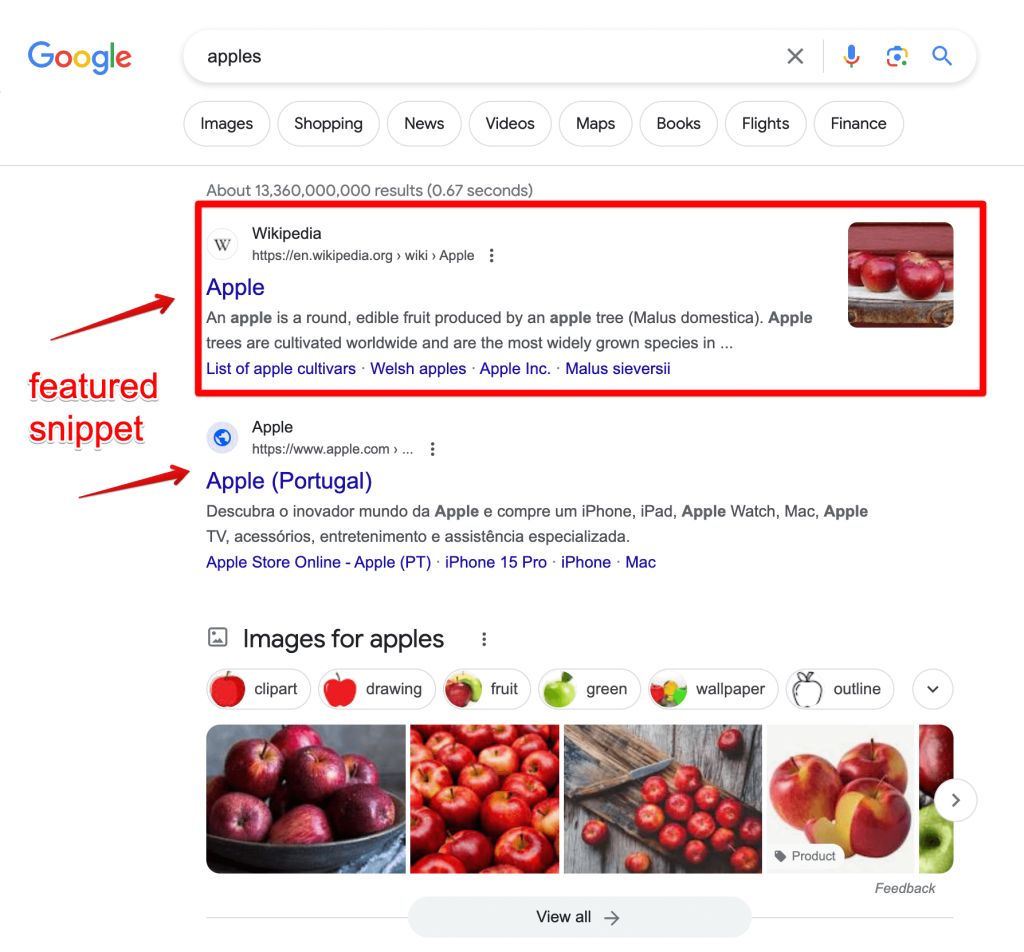
So, traditional positions are still important for getting clicks, but these new types of results can be good for your brand and get you more attention, even if they don’t bring as many clicks. Both are essential for a successful SEO strategy.
New referring domain dynamics
More good-quality links from websites related to your topic can make your website look more trustworthy to Google. But you should keep in mind that when a website is already linked to yours, then another link from them isn’t as powerful as a link from a new website that hasn’t linked to you before.
In Google’s eyes, when a site links to you for the first time, they think you’re doing a good job. This first referral link is a big vote of confidence. A second link from that same site is nice but not as exciting. If you want more people to visit your site from Google, you need new websites to link to you. So, keep an eye on how many new websites are talking about you.
Indexed vs not indexed pages/index coverage
Google only displays pages on SERP if it knows about them, which means they need to be “indexed.” If a page isn’t indexed, it won’t show up in Google searches. To make sure all the important pages on your website are indexed, use Google Search Console.
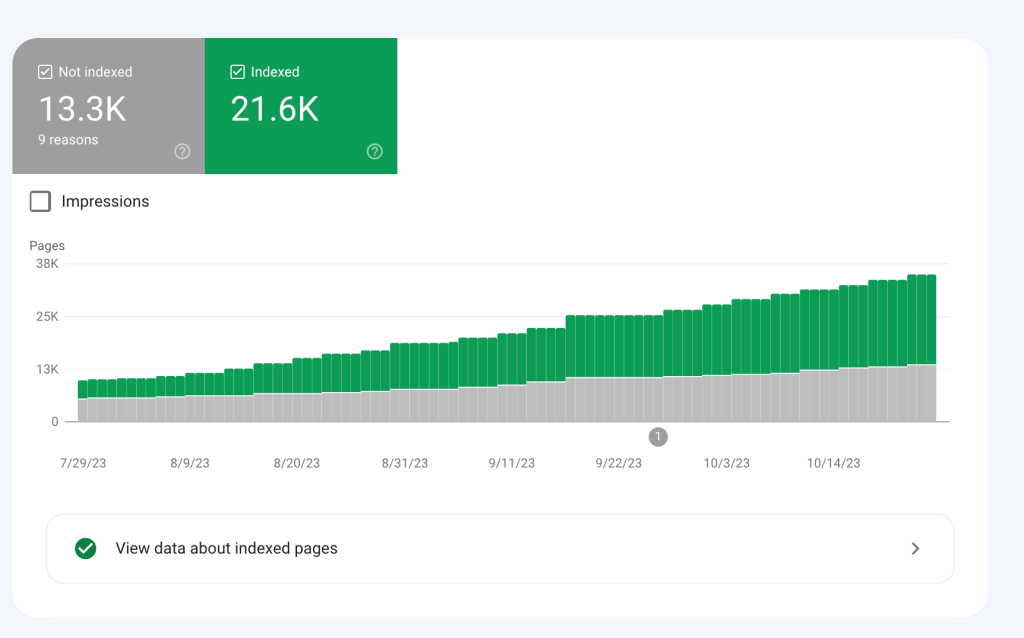
Having too many low-quality or duplicate pages that Google knows about can hurt your website’s trustworthiness. To keep your website in good shape, check for these pages and do something about them.
Conversion rate from organics
A high organic conversion rate means that your website and content are resonating with your target audience. On the other hand, a low conversion rate signals that you may need to make some optimization efforts to your website, improve your content, or change your digital marketing strategies.
Pagespeed / Core Web Vitals
Google puts user experience in the first place, and one aspect is how fast your web pages load. Faster page load times lead to higher conversion rates while slow-loading pages result in lower conversions.
To make this even more detailed, Google introduced Core Web Vitals which is like an advanced speedometer for your website. It measures page load time more precisely. There are three key aspects they focus on:
- Largest contentful paint (LCP): How quickly the main content on a page loads.
- First input delay (FID): How fast the page responds when a user interacts with it.
- Cumulative layout shift (CLS): How stable the page layout is as it loads.

You can check how well your pages perform in these areas using the “Core Web Vitals” section in Google Search Console. Google highlights pages and particular issues that need to be fixed with the help of some technical SEO improvements.
Why is SEO analytics important?
In a nutshell, SEO data analytics is like your online GPS. It helps you steer your website SEO activities in the right direction. By looking at the data, you can improve your website performance, get higher rankings, and bring in more visitors, which will lead to more conversions and better business results. Among the business results, you can expect increased sales for your ecommerce store, higher conversion rates, improved visibility, and cost savings from PPC advertising. These outcomes can contribute to higher revenue and a stronger market position for your business.
So, don’t be afraid to explore the numbers, stay curious, and make changes as needed.
Read next:
- A guide on how to export data from Google Search Console.
- A collection of Looker Studio SEO report templates






