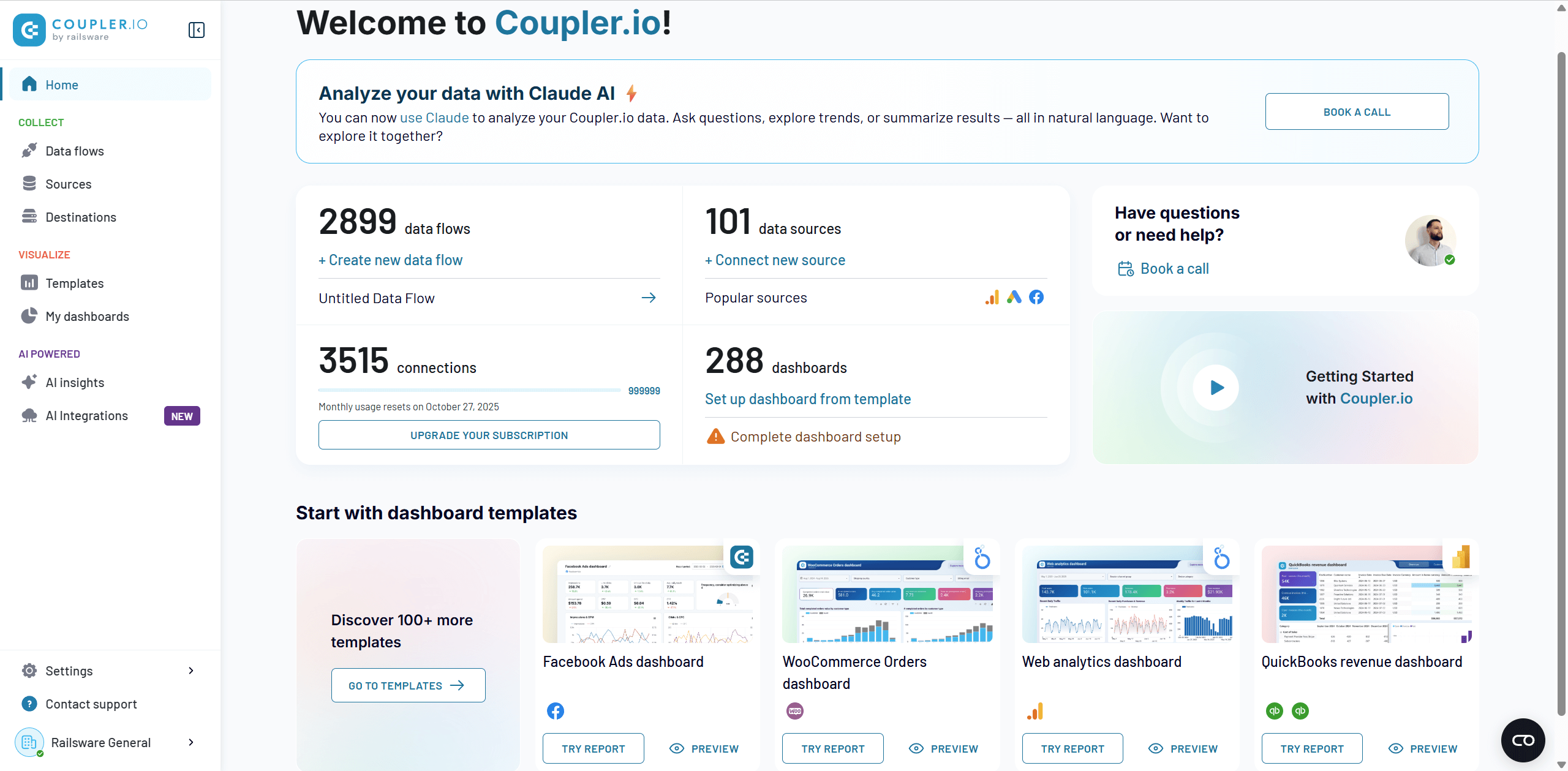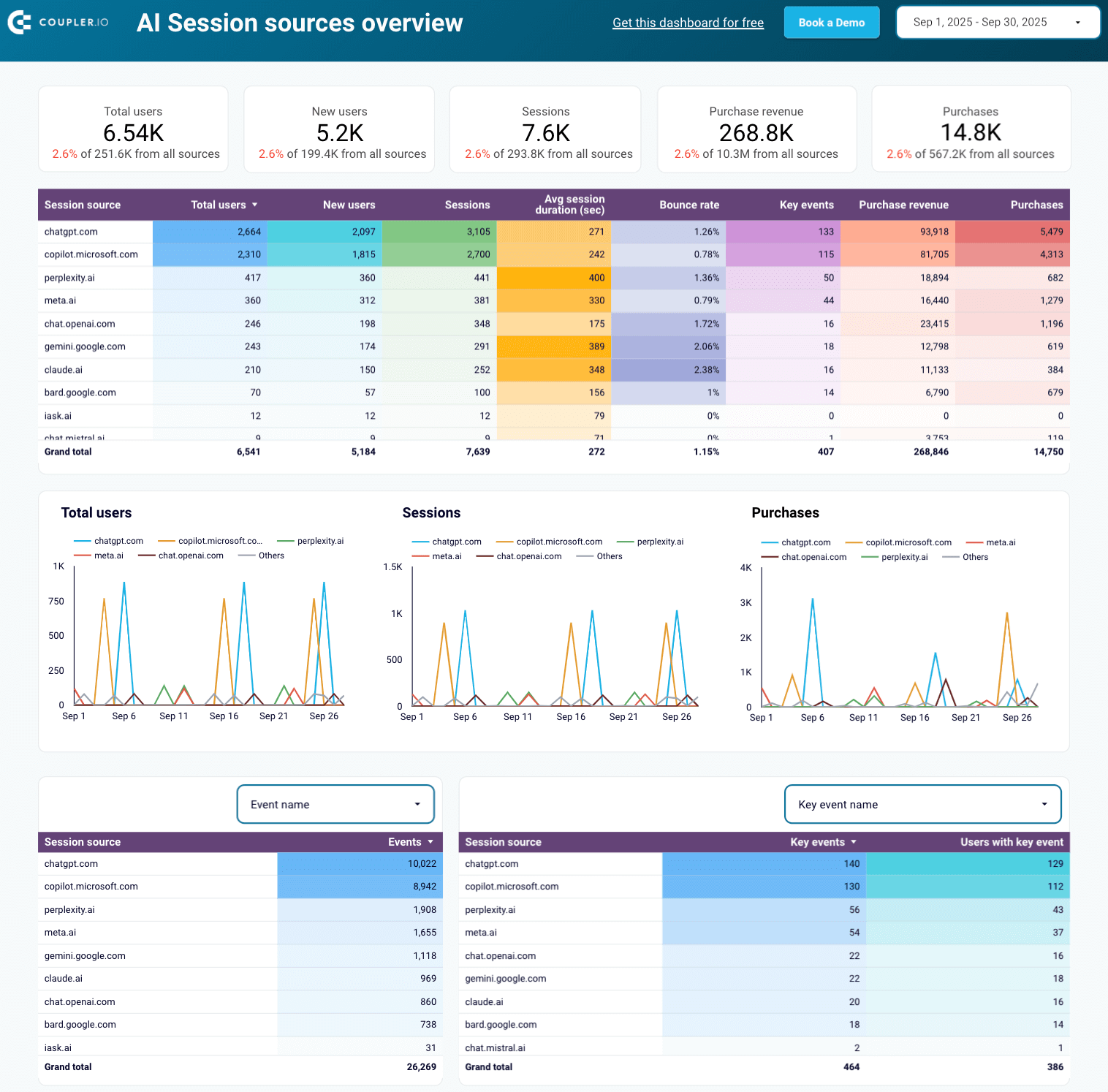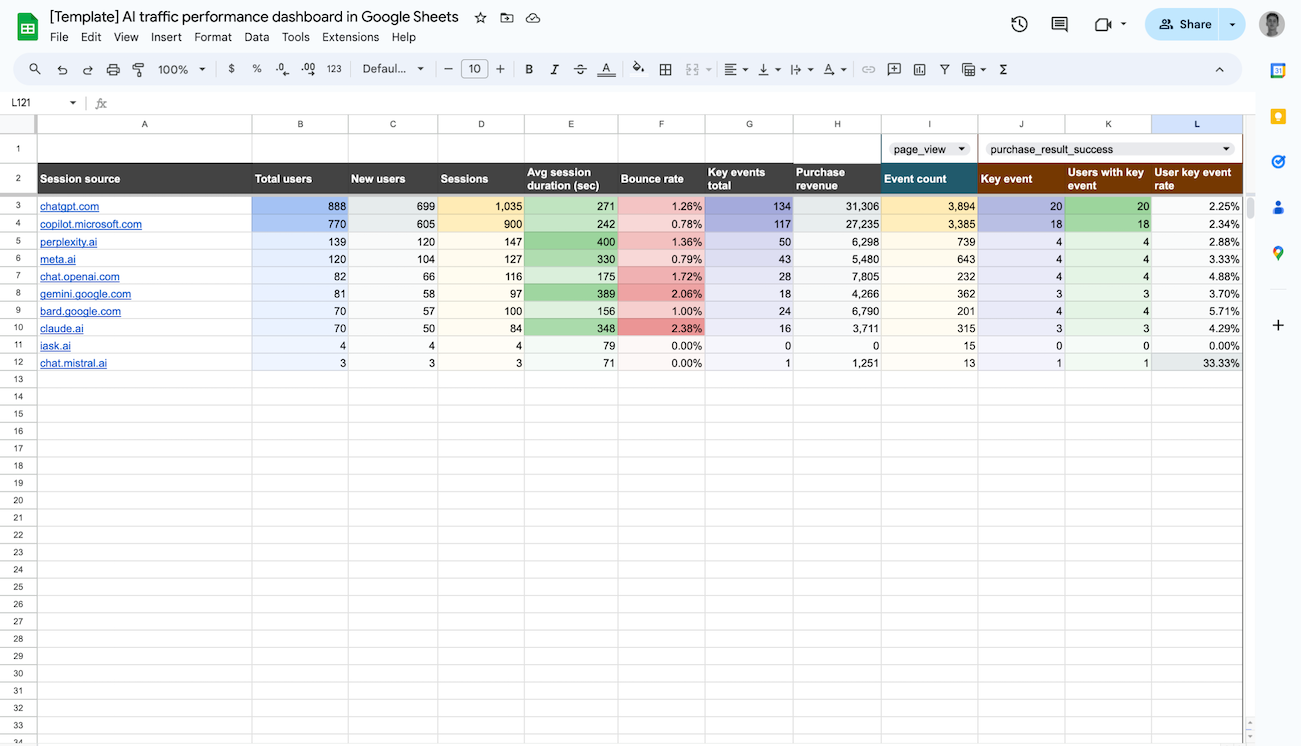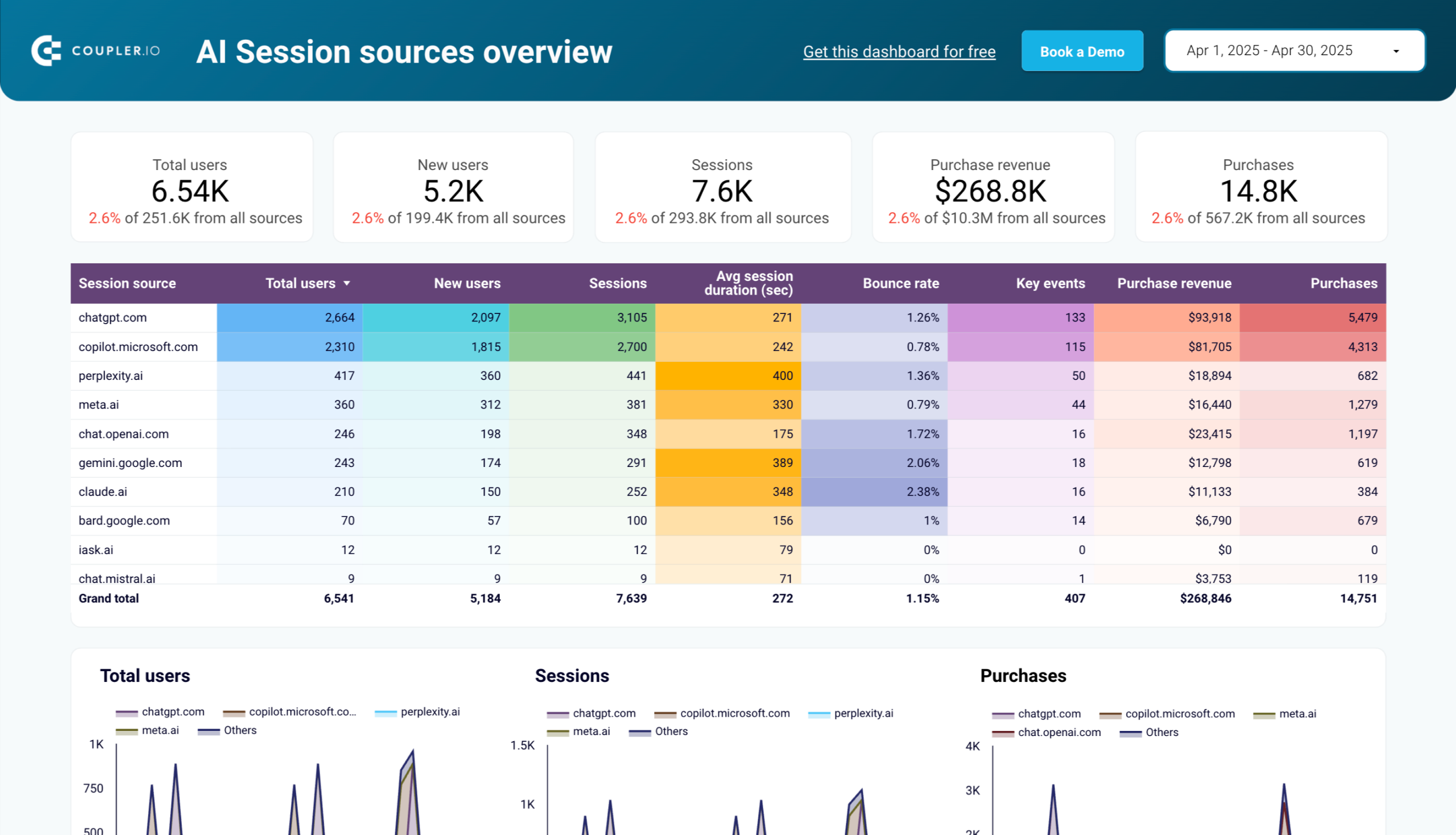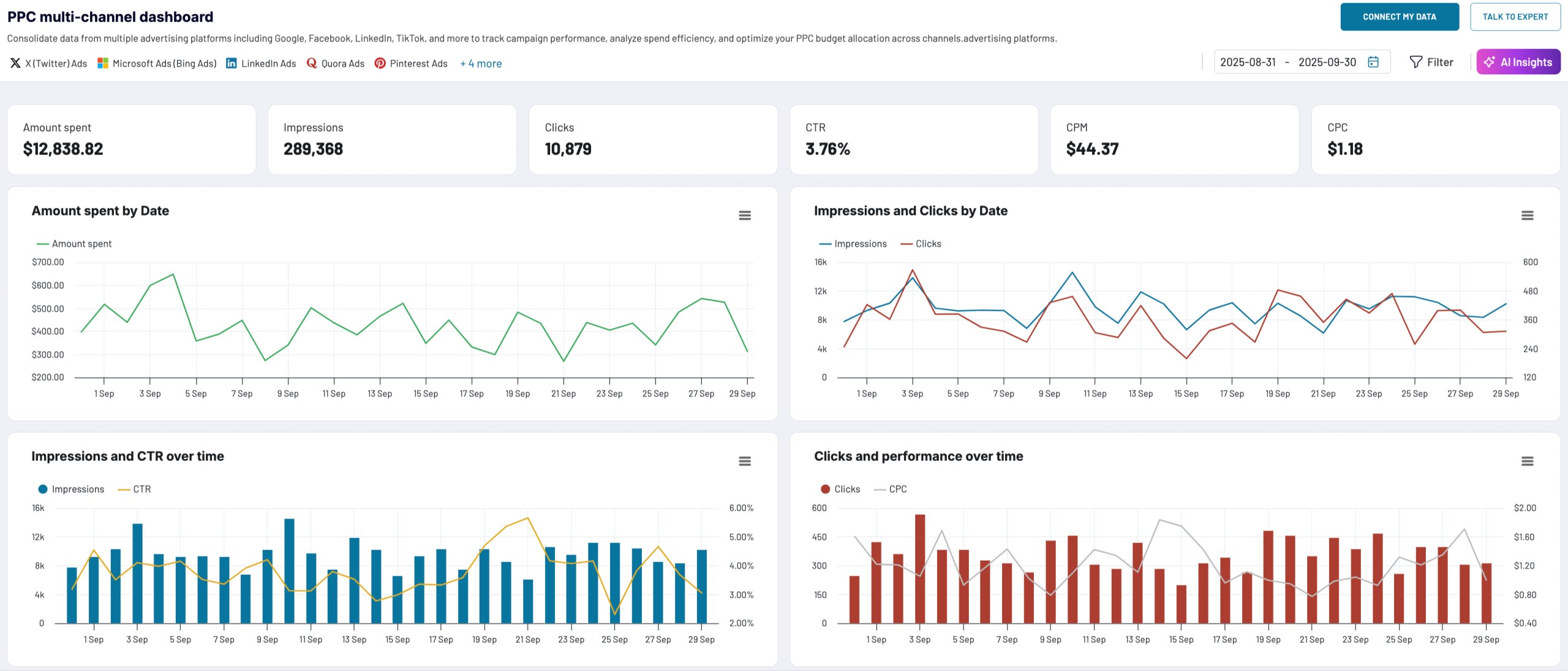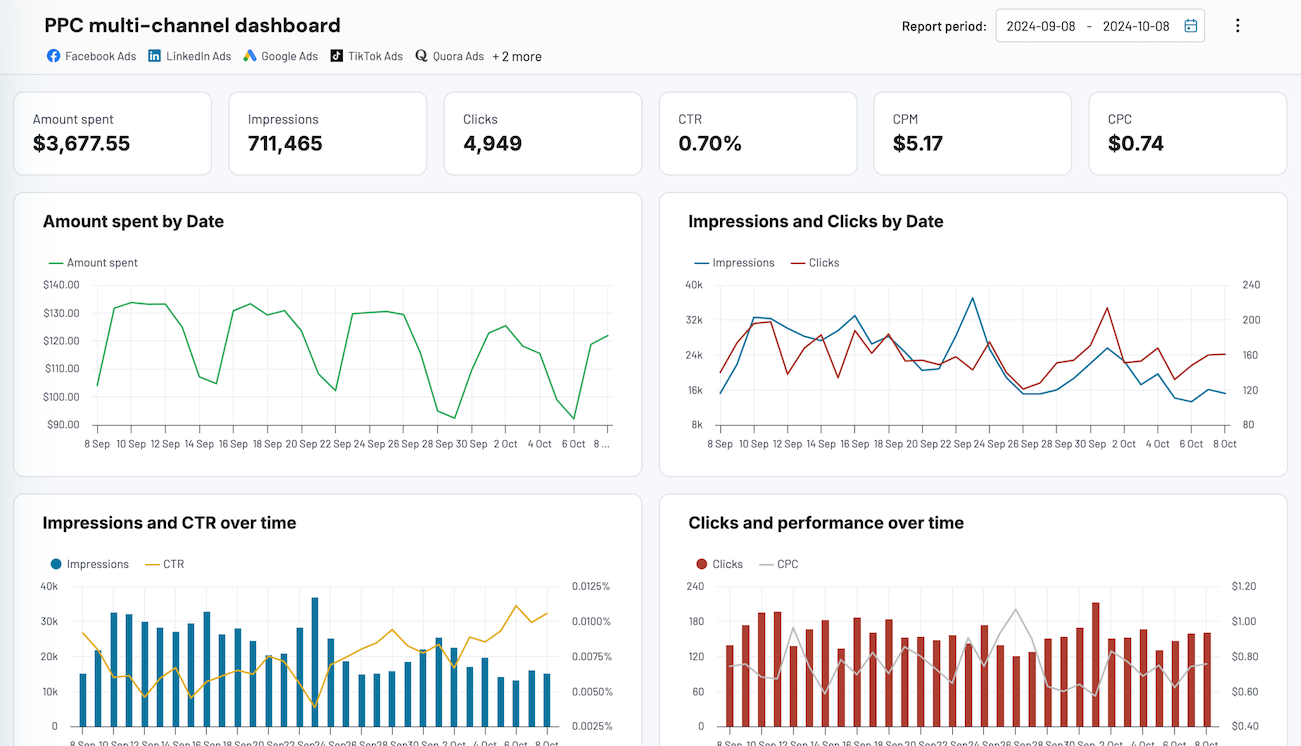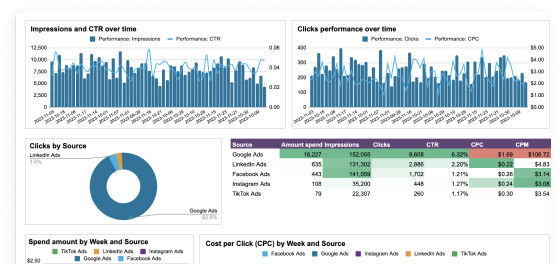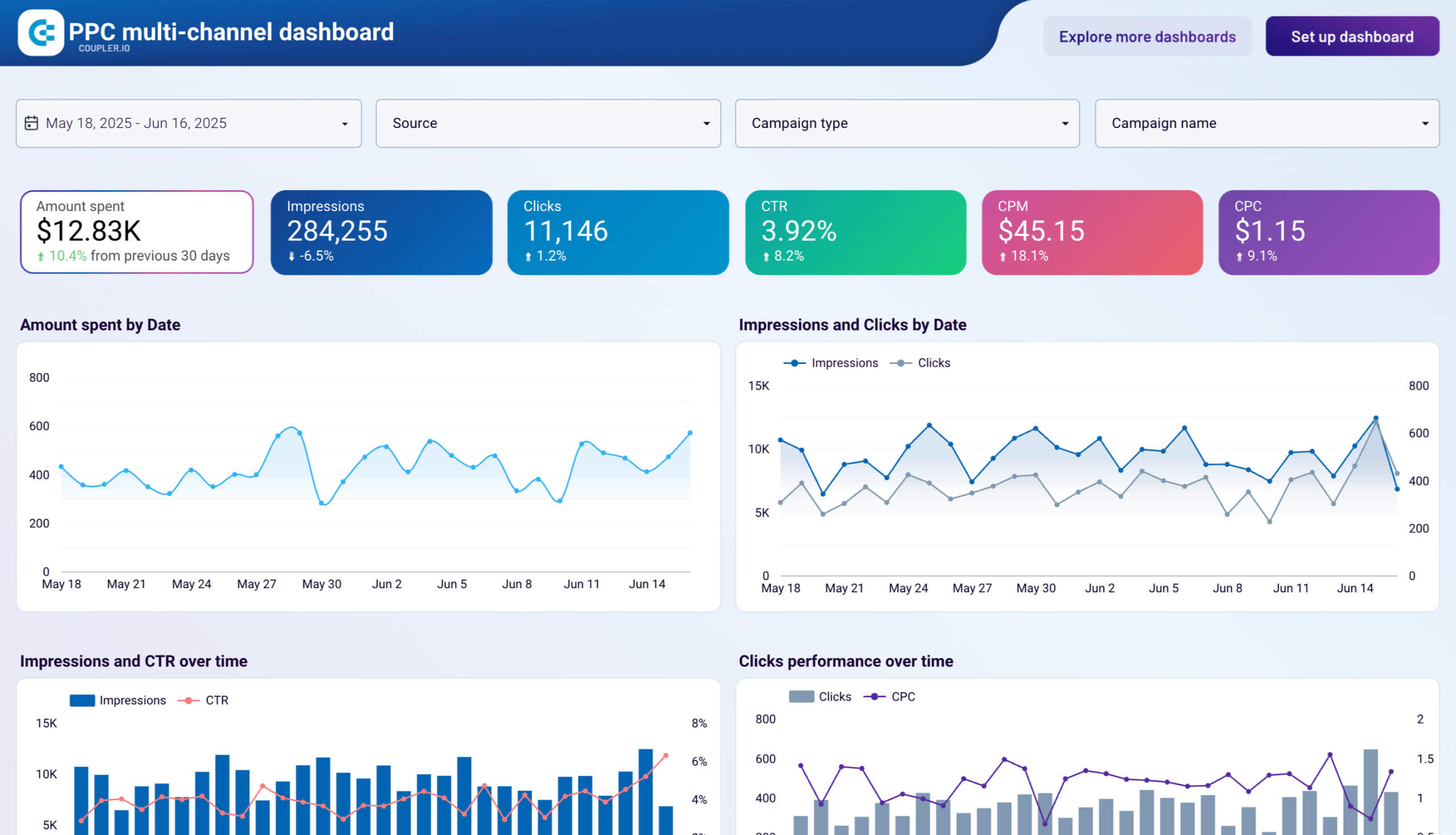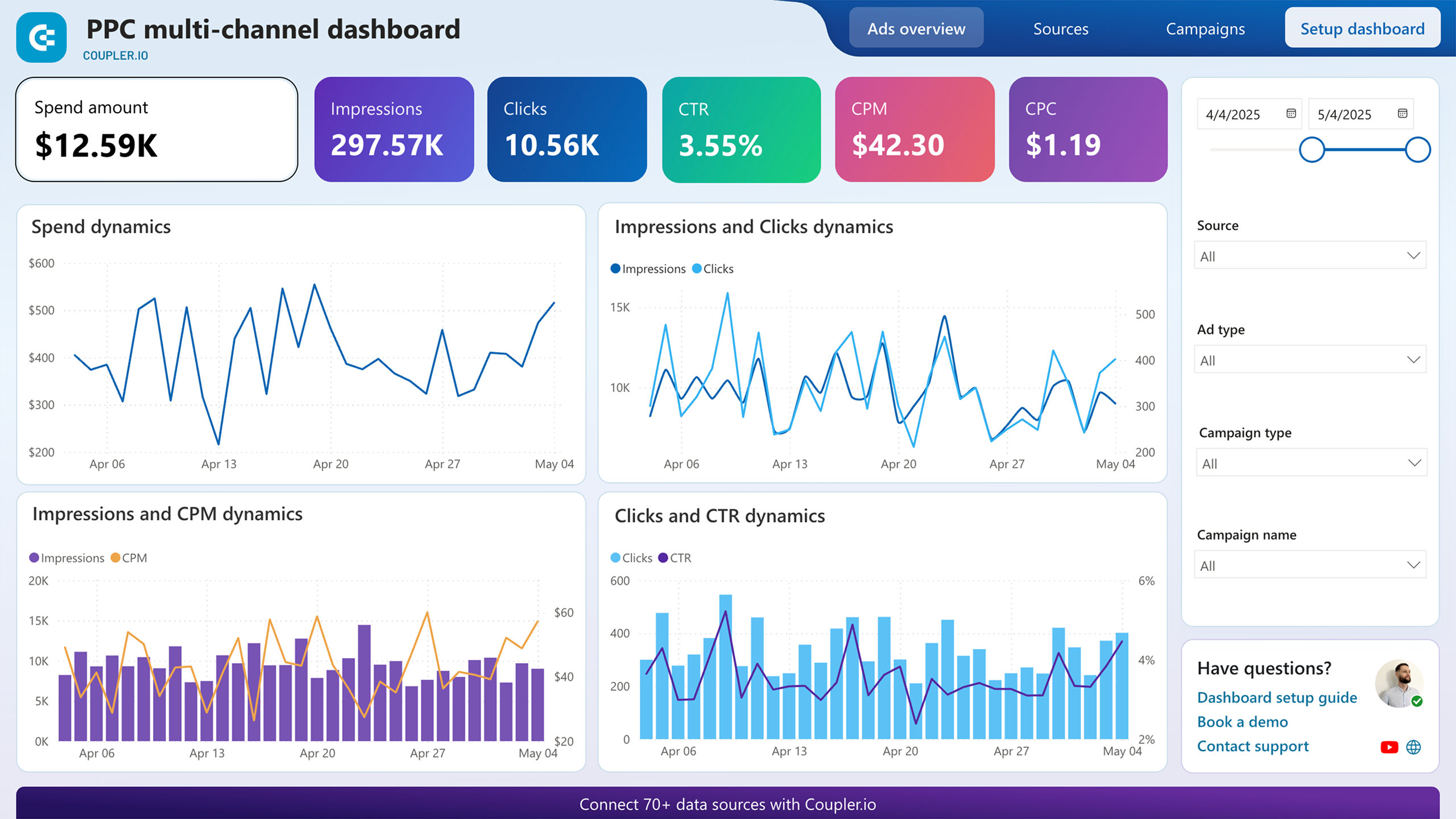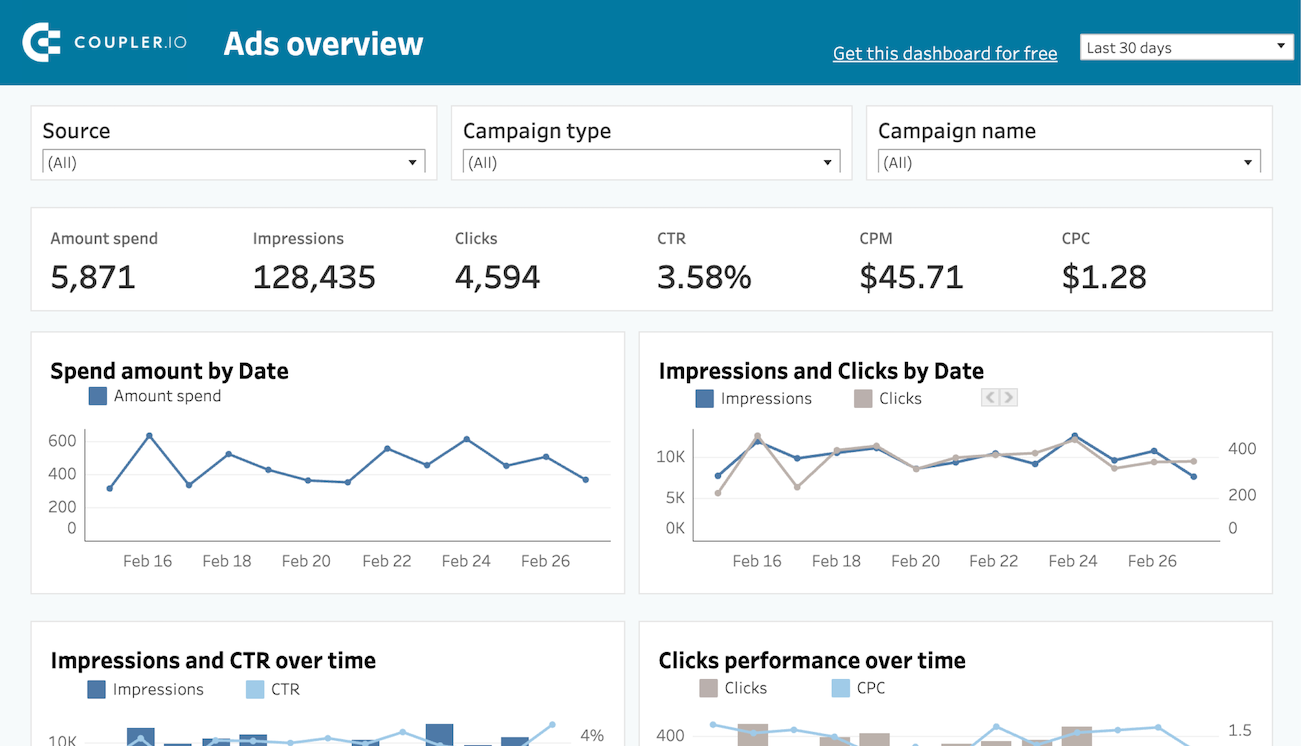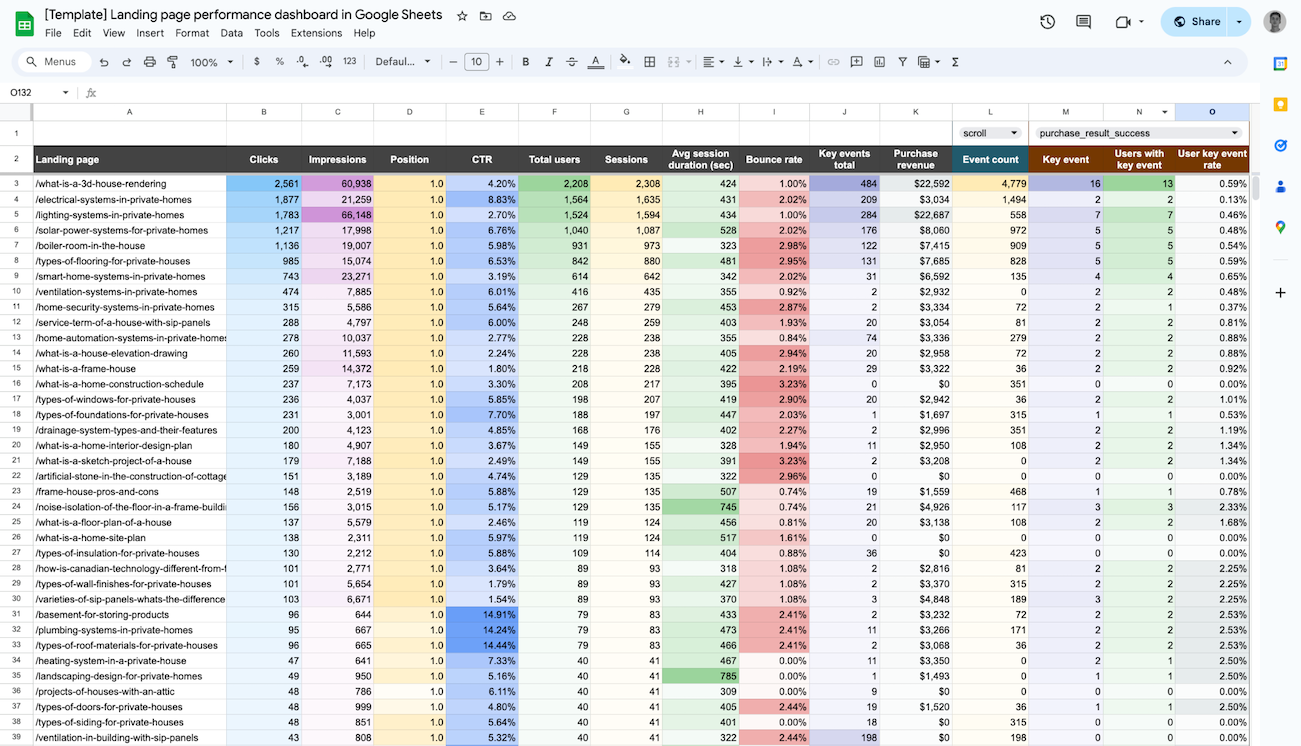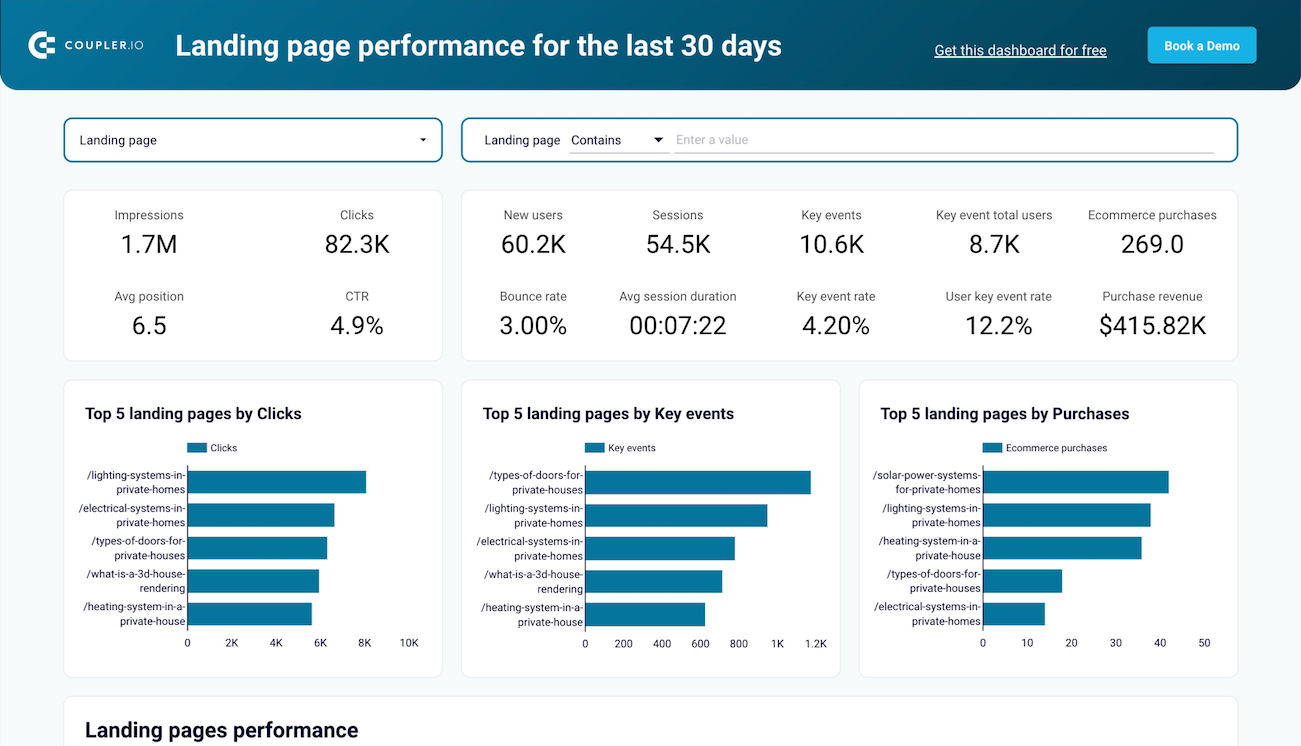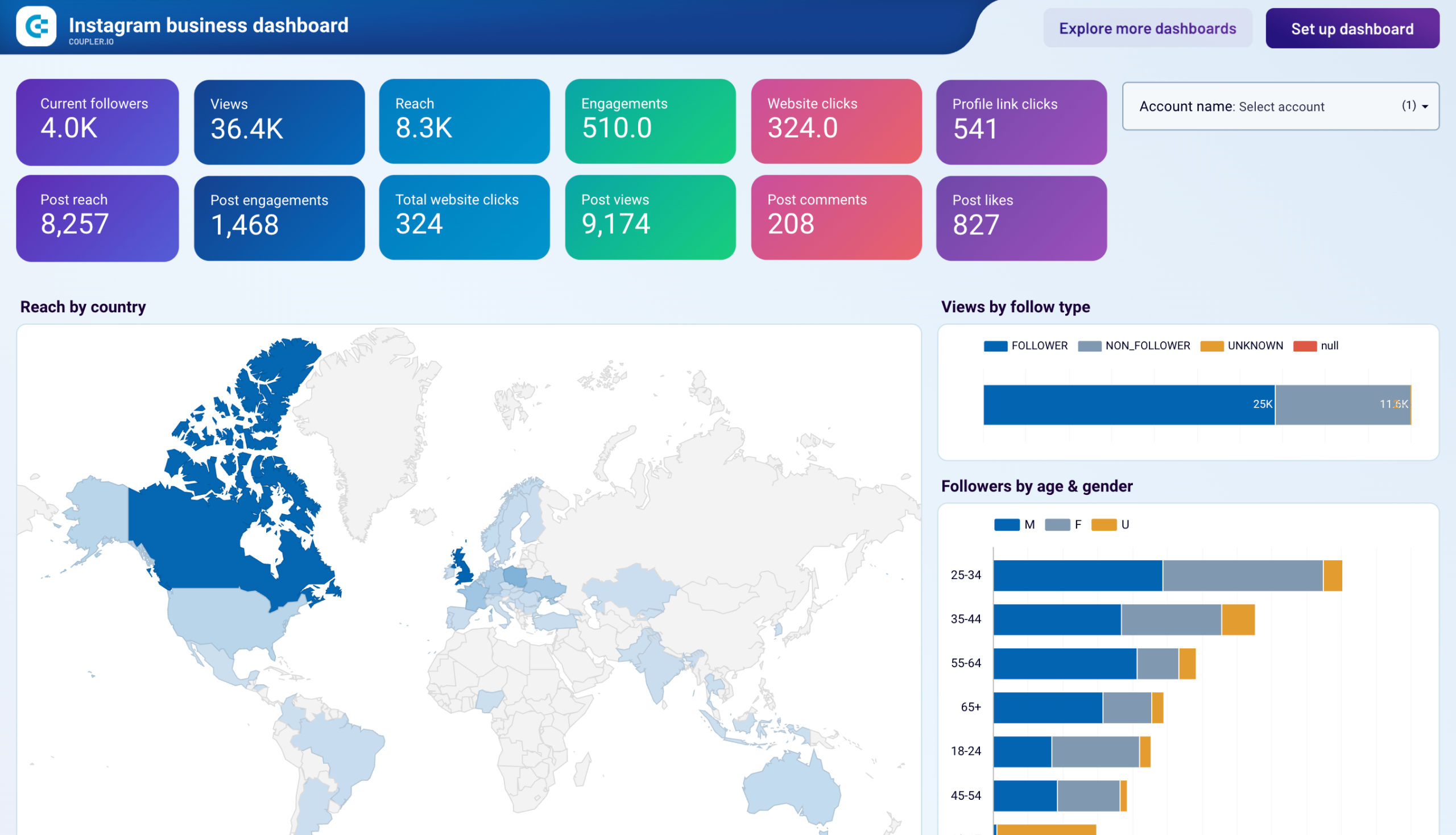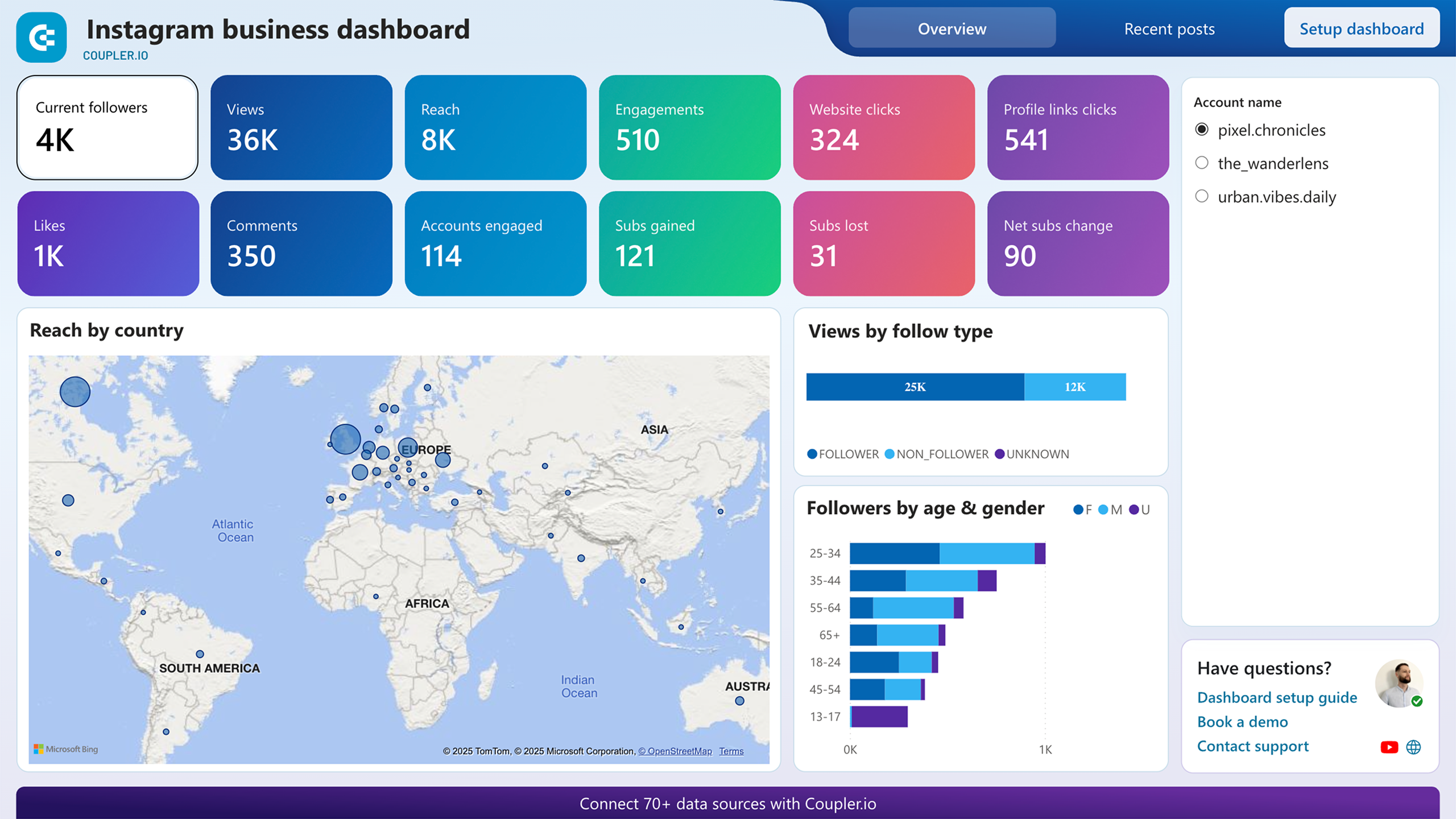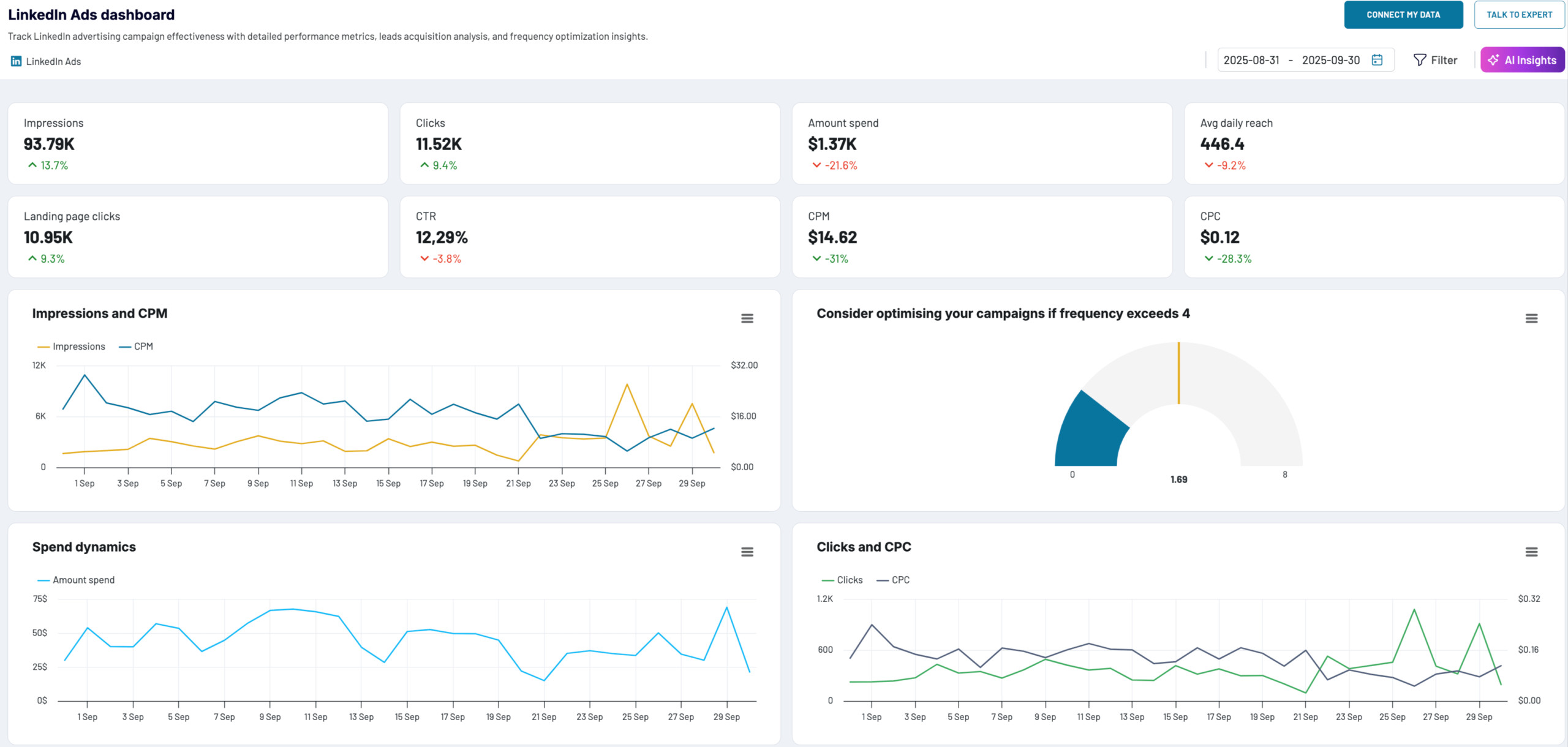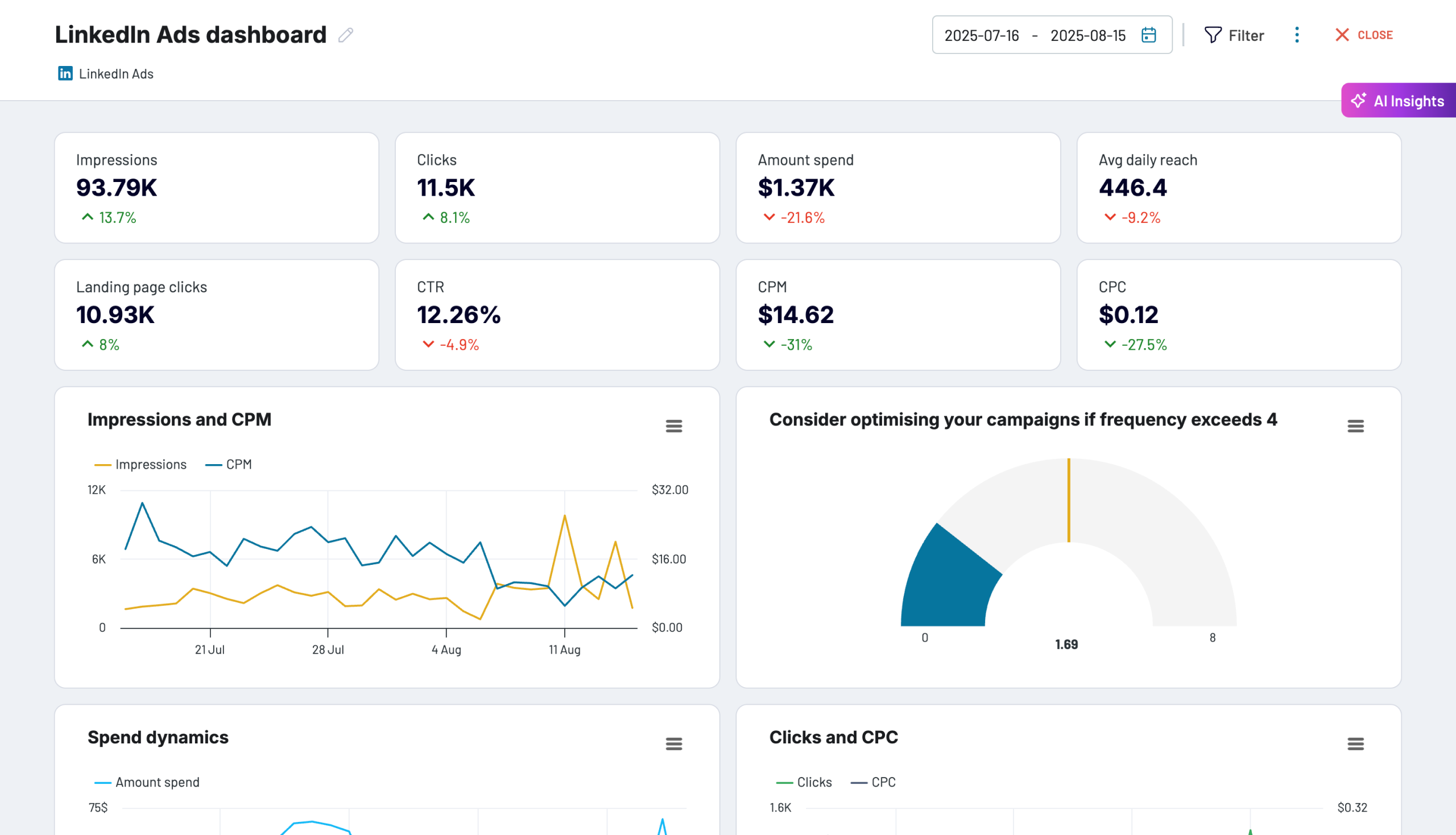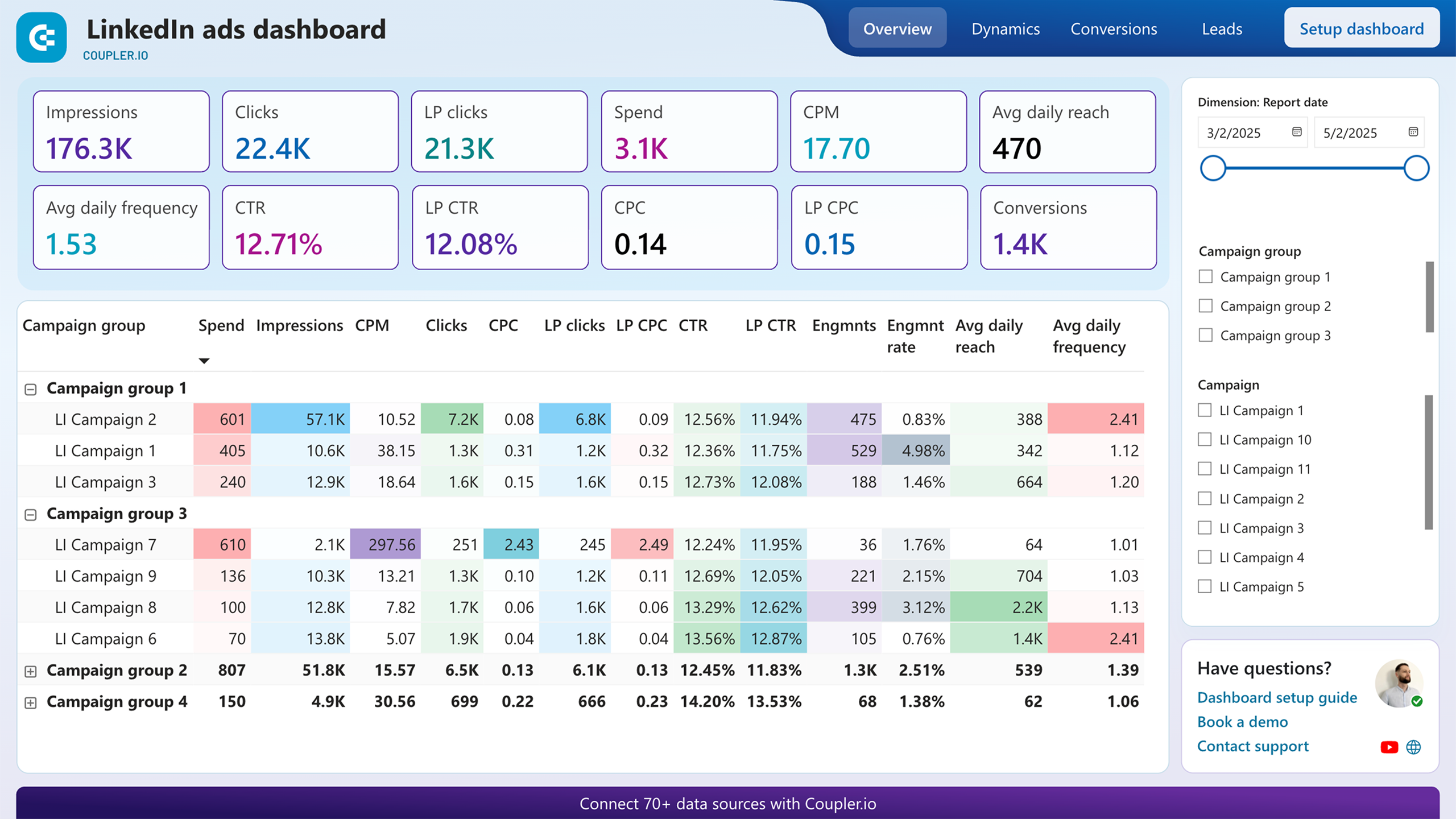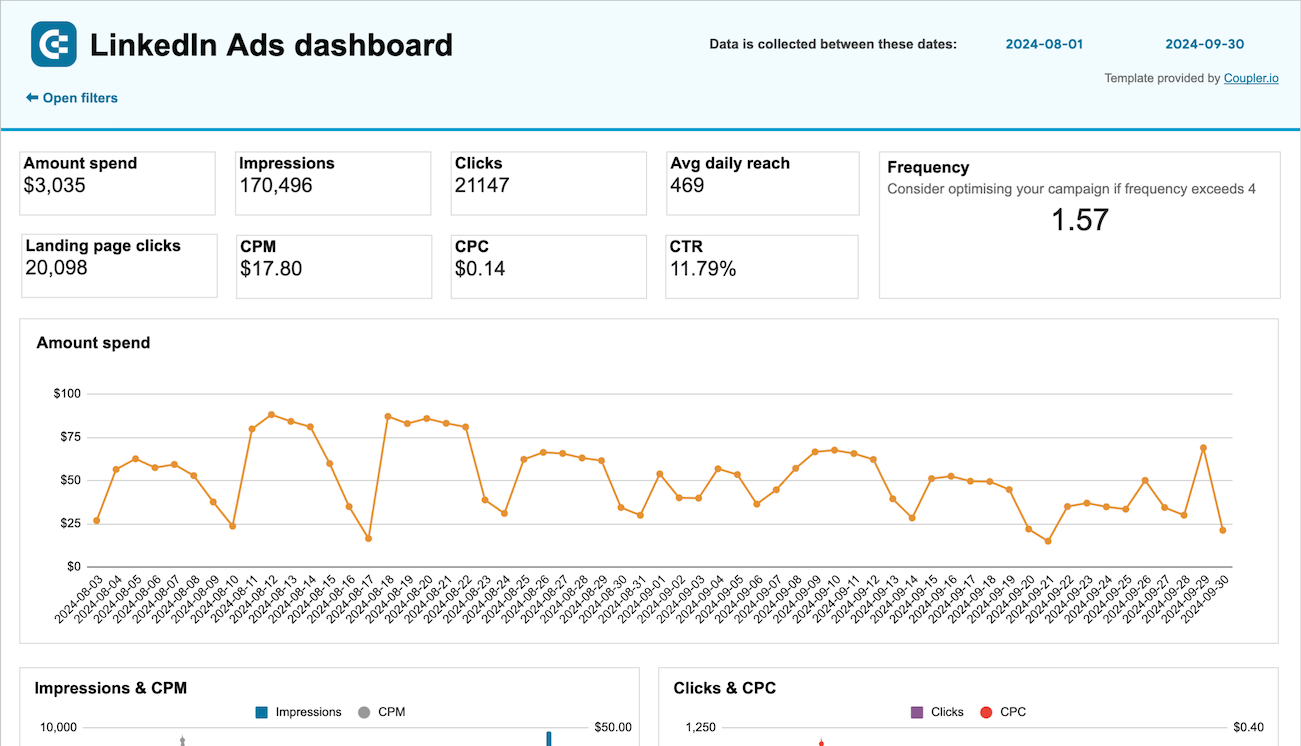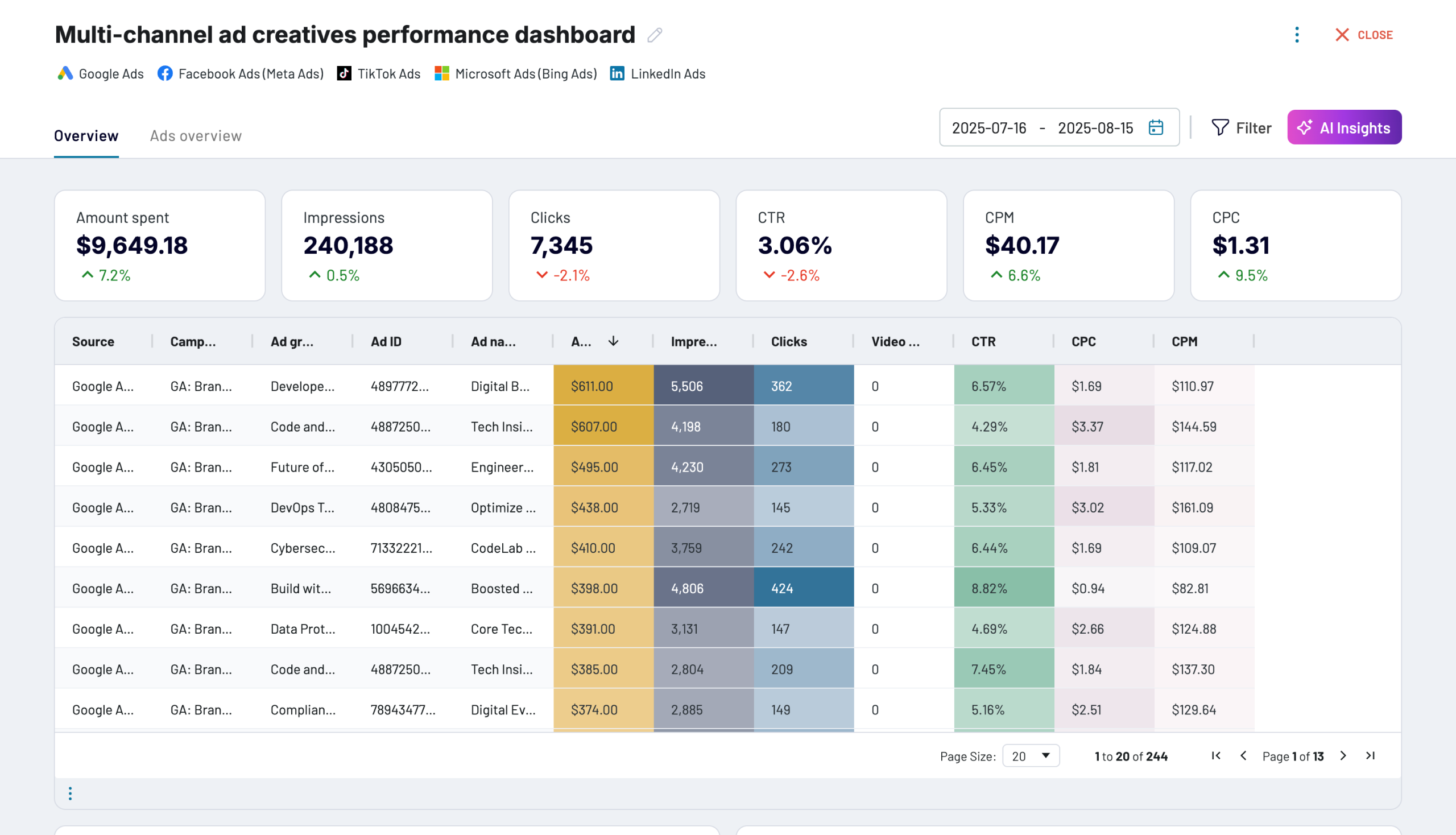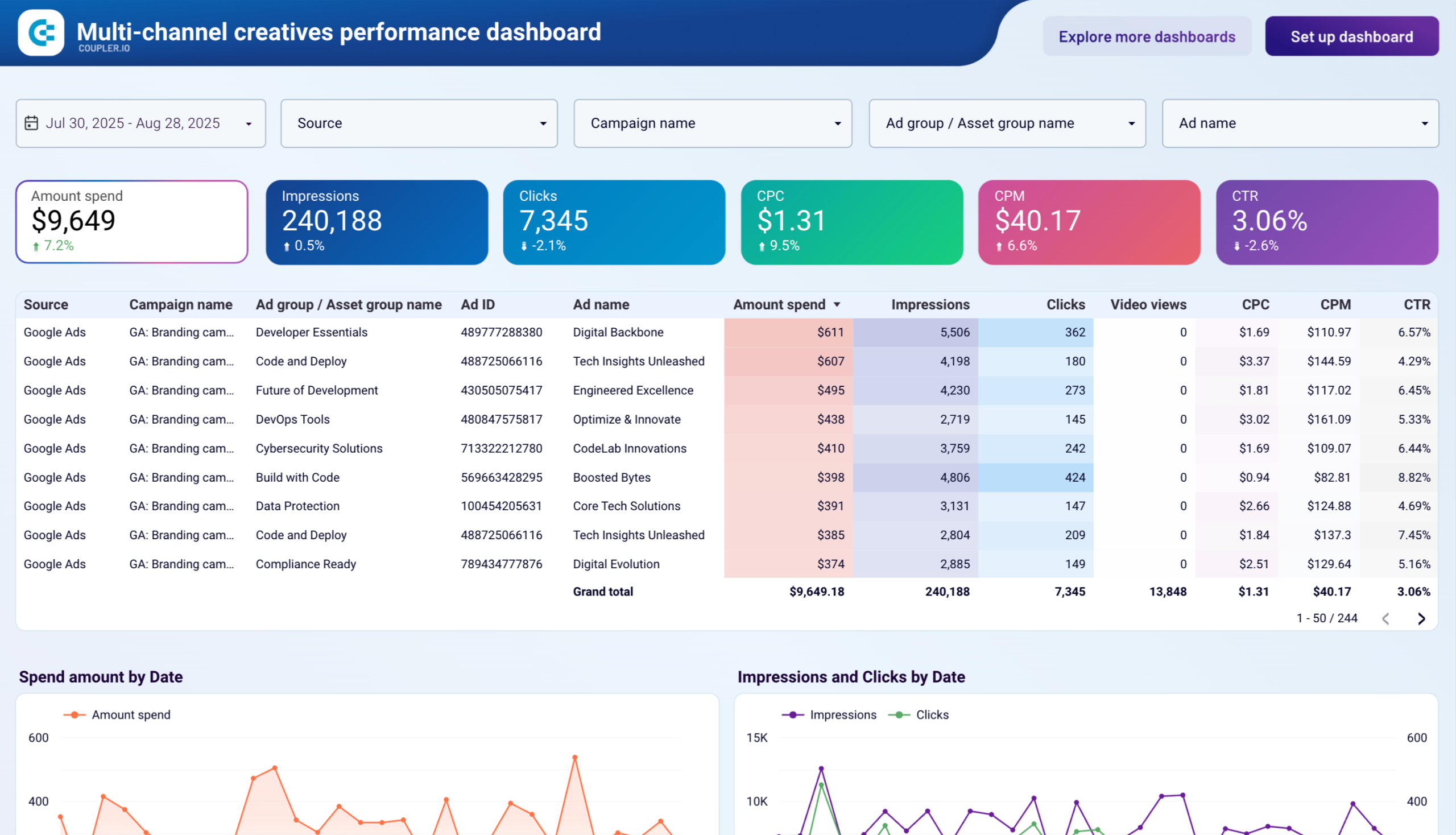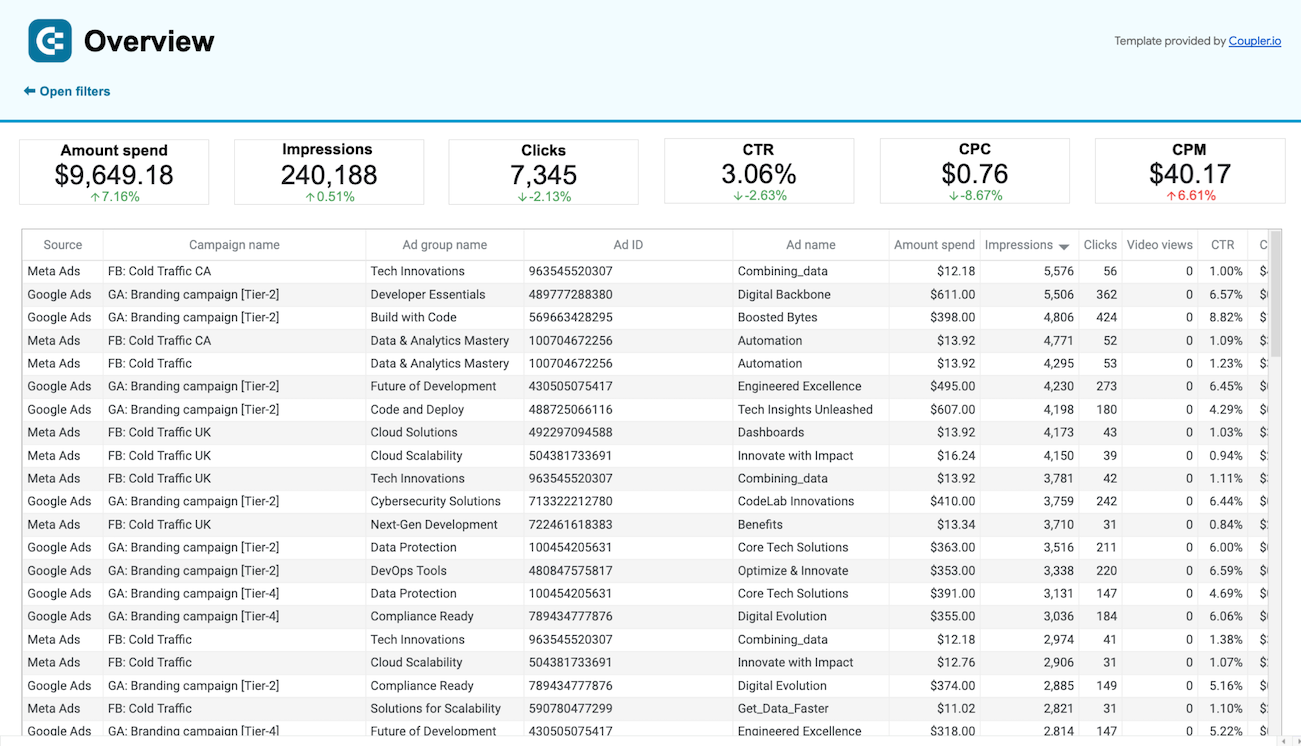Summarize this blog post with:
What is marketing ETL?
Marketing ETL (extract, transform, load) is a process to collect, organize, and centralize data from multiple marketing channels to make it ready for analysis and reporting. It lets you turn scattered marketing information into a single, reliable source for decision-making. The process consists of three main steps:
- Extract data from marketing sources – gather data from analytics tools, marketing automation apps, social media, ad platforms, and other systems. This ensures no significant information is left behind.
- Transform data into a usable format – clean and structure your data. At this step, you perform deduplication, sort the data, add filters, create new columns for calculated metrics, aggregate data, and unify records from various sources.
- Load data into a target system – move the processed data into a destination, where you can access it for reporting, visualization, and advanced analytics. This could be spreadsheets, business intelligence tools, databases, or even AI tools.
Create an automated ETL pipeline right away with Coupler.io
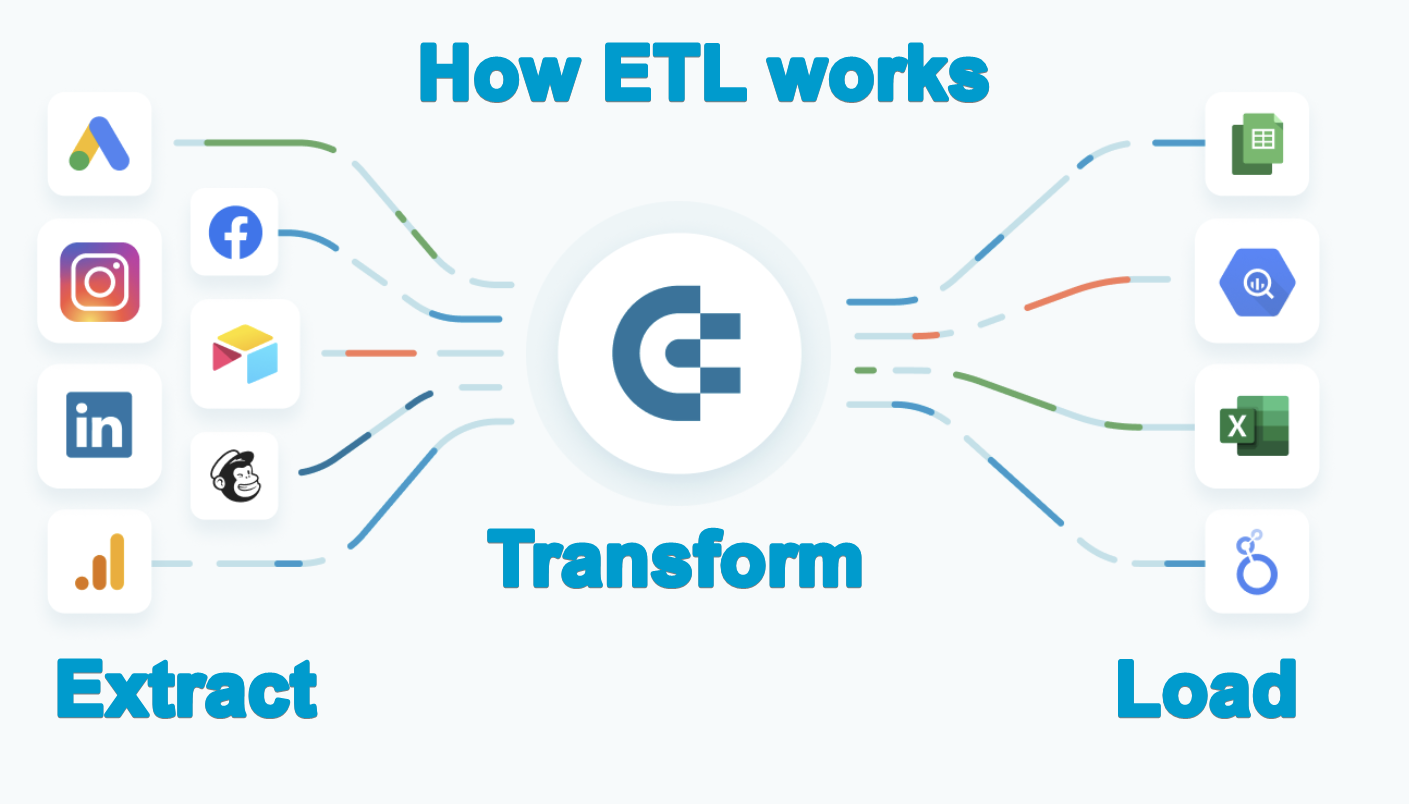 Try for free
Try for free
Create an automated ETL pipeline right away with Coupler.io
Try for freeBy connecting large volumes of data in one place, marketing ETL allows you to track campaign performance, optimize budgets, identify growth opportunities, and make informed decisions.
Key data sources for marketing ETL
To build a reliable marketing ETL pipeline, you need to pull data from the systems that capture the entire customer journey, from first touch to conversion and beyond. Four categories of tools provide this coverage:
- Analytics apps – reveal how users behave on your owned properties, such as sites and apps
- Marketing automation tools – track customer relationships and campaign performance
- Social media – measure social engagement and audience reach
- Ad platforms – supply the ad spend and ROI data needed for optimization
Without integrating all four, your ETL process risks missing context and producing fragmented insights.
Analytics apps
When you need to understand user behavior on websites and apps, analytics platforms provide insights into traffic, sessions, conversions, and engagement. They allow you to track which channels bring the most value and identify bottlenecks in the customer journey.
Data examples: page views, unique visitors, session duration, conversion rate, funnel drop-off points, goal completions, traffic source/medium, user demographics, device type.
Business outcome: By analyzing these metrics, you can identify high-performing pages, optimize conversion funnels, and improve overall user experience, which directly impacts revenue and retention.
Popular analytics apps: GA4, GSC, Amplitude, CallRail, Piwik PRO, Plausible.
Marketing automation tools
For managing campaigns and customer data, marketing automation tools give numbers on email opens, clicks, campaign performance, and audience segmentation. They also help track leads, follow-ups, and overall engagement.
Data examples: email open rate, click-through rate (CTR), bounce rate, unsubscribe rate, lead scoring, campaign response rate, segmentation performance, workflow completions, and personalization metrics.
Business outcome: Meaningful insights from marketing automation help improve lead nurturing, increase email and campaign ROI, and drive higher engagement and conversions.
Popular marketing automation tools: Lemlist, Klaviyo, Mailchimp, MailerLite, Reply.io, SendGrid, Campaign Monitor.
Tip: Integrate data from marketing automation tools like Klaviyo with analytics such as GA4 to link campaign performance directly to user behavior and revenue.
Social media
To analyze social engagement and content performance, social media platforms provide data on impressions, likes, shares, comments, and follower growth. Based on records from these sources, you know which campaigns drive traffic and conversions.
Data examples: post impressions, engagement rate, follower growth rate, video watch time, story clicks, link clicks, hashtag performance, reach by demographic, and sentiment analysis.
Business outcomes: Social media insights guide content strategy, improve brand awareness, and drive traffic that contributes to lead generation and sales.
Popular social media: Facebook, Instagram, LinkedIn, TikTok, YouTube, Vimeo.
Tip: Combine social media data from platforms, e.g., Facebook, with analytics like GA4 to trace user journeys from social interactions to website conversions.
Ad platforms
If you want to measure advertising performance and ROI, ad platforms supply relevant data on impressions, clicks, conversions, costs, and audience targeting. This information helps optimize campaigns and budget allocation.
Data examples: click-through rate (CTR), conversion rate, cost per click (CPC), cost per acquisition (CPA), return on ad spend (ROAS), impressions, reach, frequency, audience demographics, and placement performance.
Business outcome: Ad performance metrics allow precise budget allocation, campaign optimization, and measurement of direct revenue impact from paid channels.
Popular ad platforms: Amazon Ads, Apple Search Ads, Microsoft Ads, Google Ads, Pinterest Ads, Quora Ads, Snapchat Ads, X Ads, Meta (Facebook, Instagram, WhatsApp) Ads, LinkedIn Ads, TikTok Ads.
Tip: Pair ad data from platforms like Meta Ads or Google Ads with analytics data from GA4 to tie ad spend to real conversions.
The ETL tool for marketers
To manage data from multiple marketing channels and turn it into actionable insights, you need a reliable ETL solution. Coupler.io is one of the best ETL tools that offers connectors to the mentioned data sources above and beyond (400+ in total). In addition to that, you get marketing-focused templates and an interface that’s intuitive even for non-technical users.
At the heart of Coupler.io is a data flow builder that lets you create automated data pipelines in minutes without writing a single line of code. You can build reports from your data on the fly and push them to spreadsheets, BI tools, databases, and even AI tools on a chosen schedule. As a result, you focus on insights rather than wrangling raw data.
You can build your ETL for marketing data from scratch, creating custom reports. Alternatively, there are prebuilt dataset templates, where source data is already organized into analysis-ready tables. Once your data flows are in place, certain pipelines can also connect to pre-designed dashboards, allowing you to visualize insights immediately.
From solo founders to agencies and nonprofits, our clients use Coupler.io to tackle three common marketing challenges: speed, accuracy, and cost.
- Speed: By automating flows, let’s say, from Google Analytics into Google Sheets, Coupler.io lets you eliminate manual data extraction and report building. This means faster access to insights and more time for analysis. Automated reporting accelerates decision-making, reduces human error, and ensures that your team delivers actionable insights consistently.
For example, ClaritySeed’s founder now delivers reports 5 hours earlier and saves over 40 hours per month thanks to automated data flows. - Accuracy: With automated reporting using Coupler.io, you ensure data consistency and maintain a single version of the truth across all channels. This means faster onboarding, accurate performance tracking, and reliable insights that build trust with clients and internal stakeholders. You can focus on strategy and decision-making instead of fixing mistakes or reconciling data manually.
SellThru, a digital marketing agency, reduced onboarding time from 2 weeks to just 2-3 days while improving data accuracy and reporting reliability to over 95%. - Cost: Using Coupler.io’s automated dashboard templates instead of fragmented manual exports, you can eliminate repetitive reporting tasks and free up team resources for strategic work. This reduces wasted time, lowers operational costs, and ensures that decisions are based on accurate, up-to-date data.
United Way Northwest Indiana saved about 80 hours per month and cut costs by roughly $20,000 per year.
Automate marketing ETL pipelines with Coupler.io
Get started for freeTop 10 use cases of ETL for marketing
Here are some examples of how our clients use ETL for reporting on landing page performance, traffic sources, conversions, ad effectiveness, and social media marketing efforts:
1. Track referral traffic
External websites drive valuable traffic to your site, but GA4’s aggregated referral views make it hard to see which partnerships actually perform.
A better approach is to centralize your referral traffic data, including users, key events, purchase revenue, and engaged sessions. This way, you can much easier benchmark referral sources, identify high-performing sites, and optimize your outreach or partnerships.
Track this information weekly or monthly to see traffic by property over time, or simply view totals for each metric by property to get a quick snapshot of overall performance.
Data source: Google Analytics 4
Data transformations: Daily performance is aggregated into weekly and monthly summaries by property, with totals consolidated in a separate view.
Best for: Digital marketers, affiliate managers, partnership managers, and traffic analysts.
How to implement: Use Coupler.io’s GA4 referral traffic dataset template to freely sort, filter, and combine this data with records from other systems.
To take a quick look at your data, use our referral traffic dashboard template. It merges GA4 records to help you understand where your visitors are coming from and how they interact with your site.
Referral traffic performance dashboard in Google Sheets
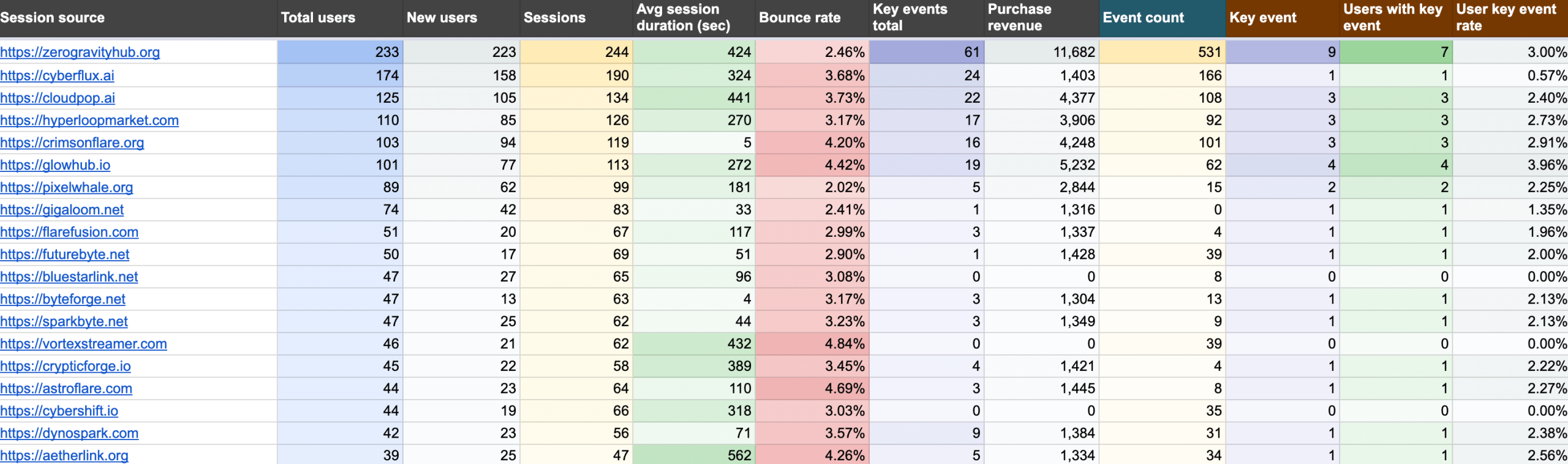 Preview dashboard
Preview dashboard
Referral traffic performance dashboard in Google Sheets
Preview dashboardThe marketing dashboard is designed in Google Sheets. Setup is straightforward: simply open the Readme tab in the template and follow the step-by-step guide.
2. Explore AI traffic to your website
ChatGPT, Gemini, and Perplexity are sending users to your site—but GA4 doesn’t make it easy to understand which AI platforms contribute most to conversions.
A more effective practice is to bring together session sources, users, key events, and purchase revenue into a single dataset. Having all this information in one place allows you to pinpoint which AI tools drive engagement, compare their impact, and refine your marketing strategies.
You can monitor these metrics weekly or monthly, either by property alone or by combining property and traffic source. Additionally, you can see totals aggregated into a clear summary of AI-driven traffic across your site.
Data source: Google Analytics 4
Data transformations: Daily performance is rolled up into weekly and monthly summaries. Totals are also compiled in a separate overview for easy reference.
Best for: Digital marketers, AI marketing specialists, data analysts, and performance marketers.
How to implement: Use Coupler.io’s GA4 AI traffic analytics dataset template to sort, filter, and enrich this data as needed.
To analyze page-specific traffic, use Coupler.io’s AI traffic by landing page dataset template to combine session data, track user behavior, and view engagement metrics. You can check weekly and monthly stats by property and page, along with total metrics for each.
For an instant overview, the dashboard provides a visual summary of AI traffic based on GA4 data. By separating AI sessions from other channels, it highlights which platforms are generating the most visits, interactions, and conversions.
The dashboard works in Google Sheets and Looker Studio. To get started, open the Readme tab in the template and follow the setup instructions.
3. Keep updated on PPC efforts
Your PPC campaigns run across Google, Meta, LinkedIn, and TikTok—but each platform reports data differently, making cross-channel comparison a manual nightmare.
ETL for marketing simplifies this process through data extraction from all platforms. You can then standardize currency formats, unify campaign naming conventions, and calculate consistent cost-per-acquisition metrics across channels. Once the data is consolidated, it’s easy to compare performance side by side.
Weekly and monthly roll-ups allow you to zoom out and plan budgets more strategically, backed by accurate, standardized data.
Data sources: Google Ads, Facebook Ads, Instagram Ads, TikTok Ads, Microsoft Ads, X Ads, LinkedIn Ads, Quora Ads
Data transformations: The pipeline consolidates campaign-level data from multiple platforms by appending rows under shared headers. Daily metrics are then aggregated into weekly and monthly summaries for easier data analysis.
Best for: PPC specialists, paid media managers, performance marketers, and marketing analysts.
How to implement: Use the PPC campaign performance dataset template to quickly gather core metrics from all platforms.
To skip manual data wrangling and dive straight into insights, go for the PPC multichannel dashboard template. It pulls data from X, Microsoft, LinkedIn, Quora, Pinterest, Google, Snapchat, Meta, and TikTok Ads for weekly or monthly reviews and for sharing performance with stakeholders.
The dashboard can be used directly in Coupler.io or as a template in Google Sheets, Looker Studio, Power BI, or Tableau. For setup instructions, simply check the Readme tab in the template.
4. Estimate landing page effectiveness
Which landing pages convert best? GA4 shows totals, but comparing performance across campaigns and spotting drop-off patterns requires manual effort.
A solution is to consolidate your landing page data, like new users, bounce rate, and key event rates, into a single, accessible view. With unified data, it becomes far easier to benchmark page performance, detect patterns, and optimize individual pages.
You can track this information weekly or monthly to see how changes such as updated copy or new offers affect engagement over time.
Data source: Google Analytics 4
Data transformations: Daily performance is aggregated into weekly and monthly summaries.
Best for: Digital marketers, growth marketers, UX specialists, and conversion rate optimization (CRO) experts.
How to implement: Leverage Coupler.io’s GA4 landing page performance dataset template for full control over sorting, filtering, and combining this data with other sources.
If you want to see trends and metrics instantly, the dashboard provides a ready-made visual overview of your landing page performance. It merges data from both GA4 and Google Search Console. This allows you to monitor on-page engagement and organic search results in one place, with no chart-building required.
Landing page performance dashboard in Looker Studio
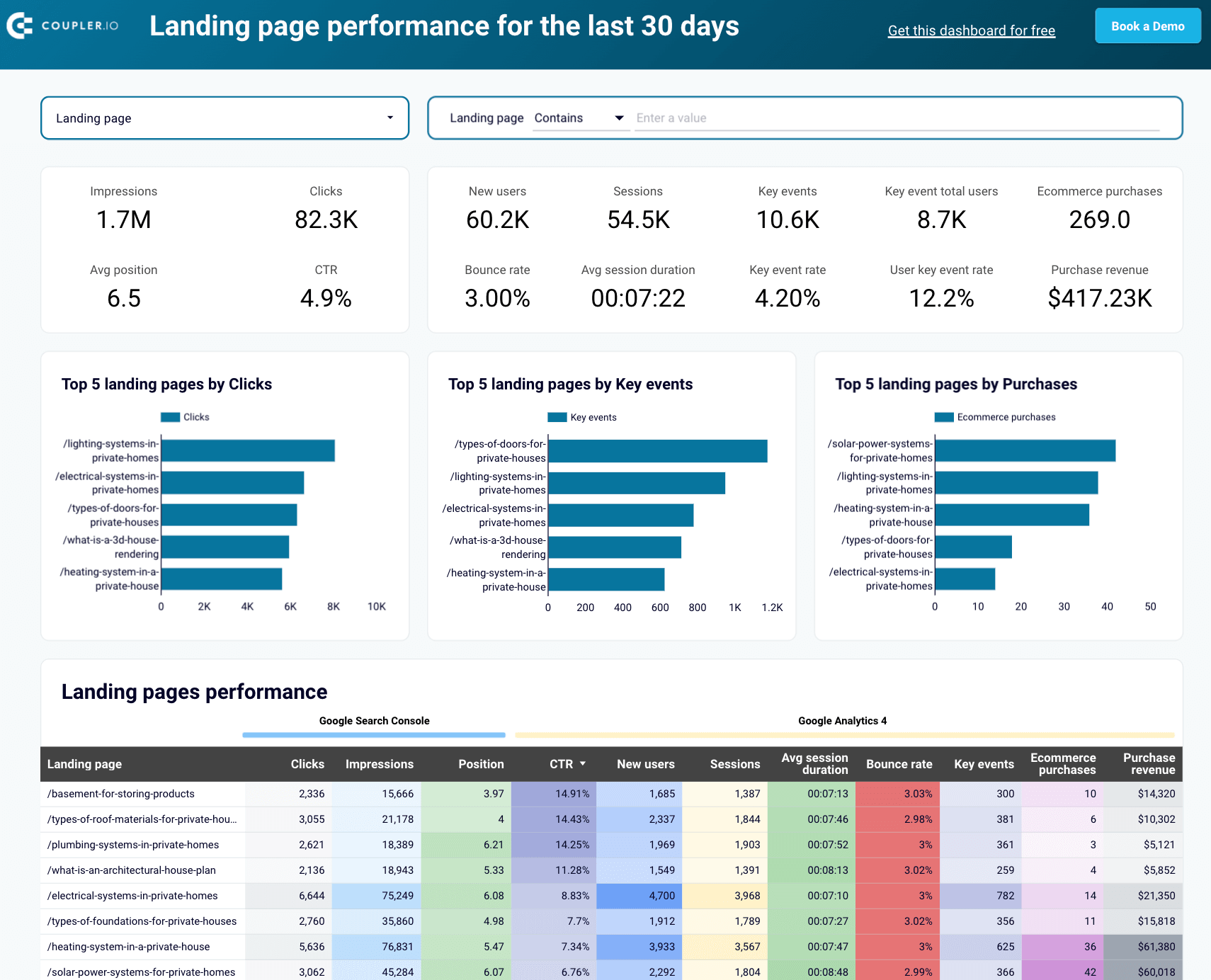 Preview dashboard
Preview dashboard
Landing page performance dashboard in Looker Studio
Preview dashboardIt’s available in Google Sheets and Looker Studio. To set it up, simply open the Readme tab in the template and follow the step-by-step instructions.
5. Measure conversion rates
GA4 tracks key events (conversions), but the raw event data doesn’t reveal which user actions—sign-ups, downloads, purchases—actually drive your business goals.
So it’s better to combine users, key events, engaged sessions, and other relevant metrics into one centralized dataset. This information together makes it easier to identify which actions drive the most conversions, compare performance across properties, and optimize your site experience.
Keep track of this data weekly or monthly, either by property or by viewing overall totals, to get a clear picture of how user interactions are contributing to your goals.
Data source: Google Analytics 4
Data transformations: Daily event data is aggregated into weekly and monthly summaries, with totals compiled in a separate overview.
Best for: Conversion rate optimization (CRO) specialists, digital marketers, growth marketers, and e-commerce analysts.
How to implement: Use Coupler.io’s GA4 key events performance dataset template to collect, sort, filter, and enrich your conversion data.
For immediate insights, the dashboard provides a visual snapshot of user actions, pulling data from GA4. It highlights which traffic sources generate the highest-converting users, tracks trends over time, and offers device and browser data to help optimize experiences. A geographic breakdown also shows where conversions are strongest, supporting targeted improvements.
GA4 key event insights dashboard in Looker Studio
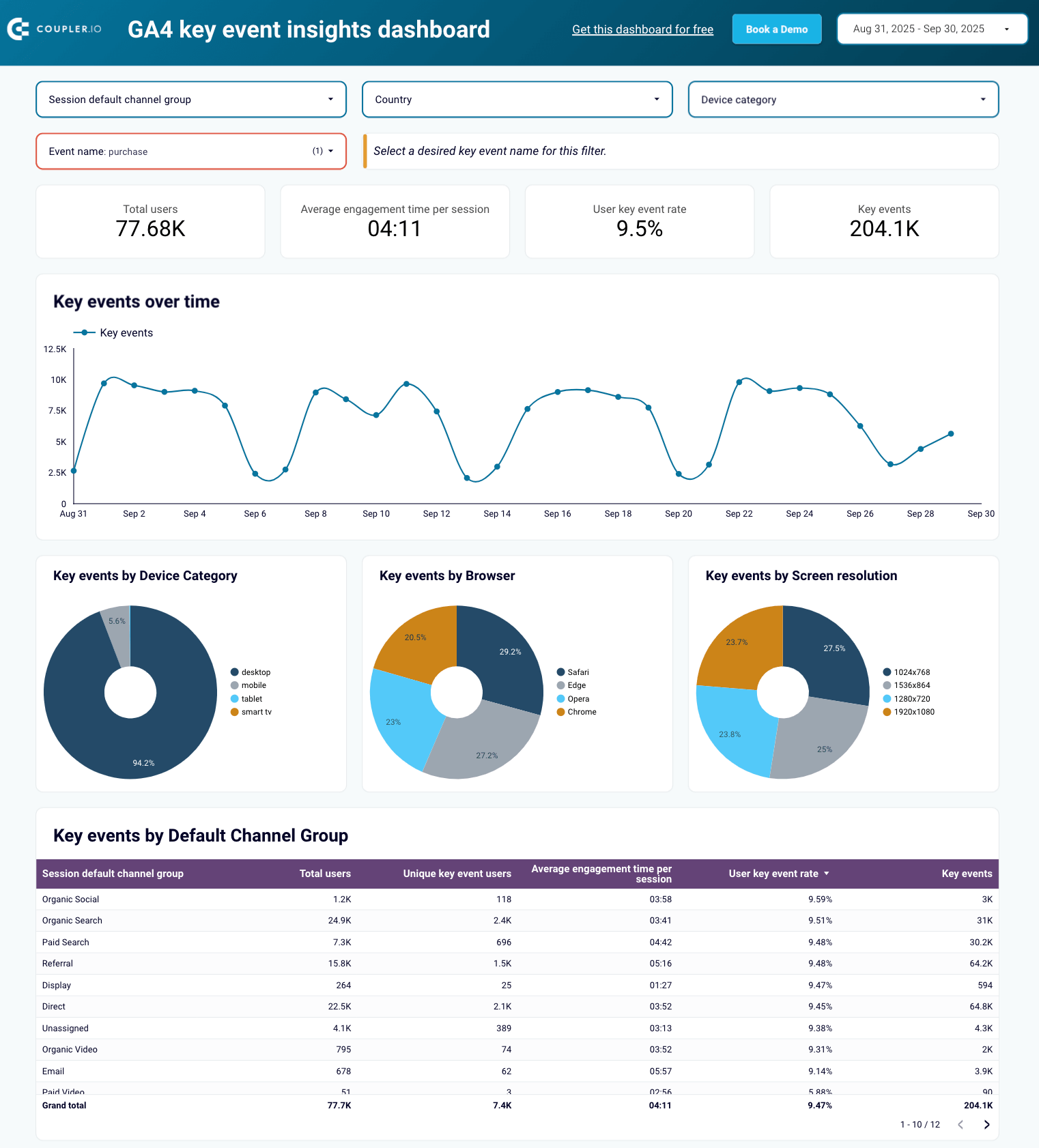 Preview dashboard
Preview dashboard
GA4 key event insights dashboard in Looker Studio
Preview dashboardThe dashboard is available in Looker Studio. Set it up by opening the Readme tab in the template and following the instructions step by step.
6. Analyze Instagram media types
Do Reels outperform carousel posts? Instagram’s native analytics shows basic stats but doesn’t make it easy to compare content formats or track engagement trends over time.
It’s always more productive to collect metrics such as reach, likes, comments, shares, saves, views, watch time, and overall engagements into a centralized dataset. This allows you to quickly identify top-performing content, see how audiences interact with each media type, and refine your posting strategy. You can spot trends, evaluate which content formats drive the most engagement, and optimize future posts.
Data source: Instagram Insights
Data transformations: The key metrics are included, while unnecessary columns are hidden to keep the view clean and focused.
Best for: Social media marketers, content strategists, community managers, and engagement analysts.
How to implement: Use Coupler.io’s Instagram media types performance dataset template to pull, structure, and analyze your Instagram data efficiently.
As an alternative, Coupler.io’s Instagram business dashboard provides a customizable analytics view in minutes. It lets you monitor multiple accounts in one place, examine detailed post-level performance, and explore audience insights with demographic breakdowns by age, gender, and location.
Instagram business dashboard in Looker Studio
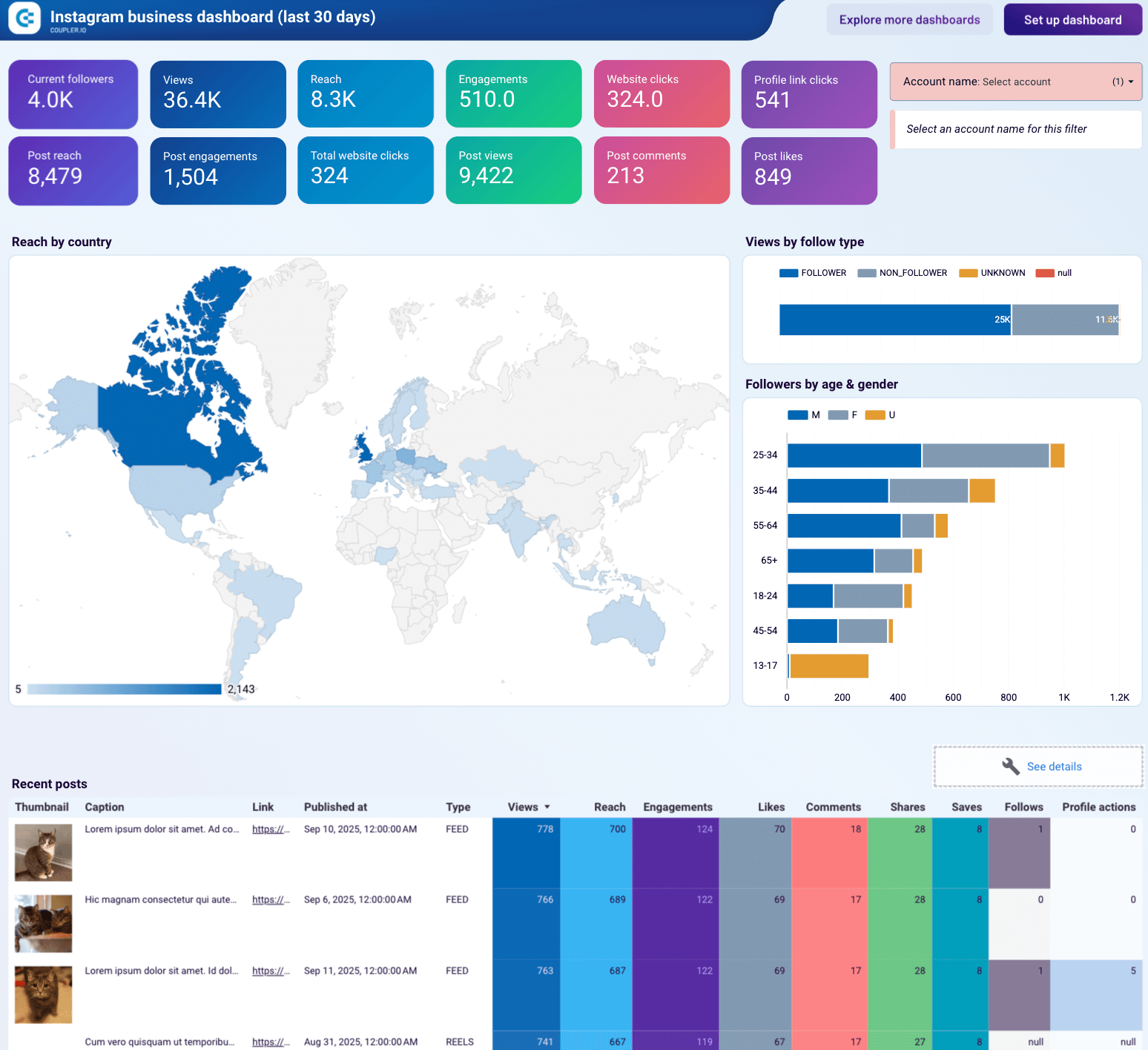 Preview dashboard
Preview dashboard
Instagram business dashboard in Looker Studio
Preview dashboardThe dashboard is available in Looker Studio and Power BI. To configure it for your data needs, open the Setup dashboard tab in the template and follow the instructions.
7. Evaluate Facebook Ads creatives
You’re running multiple Facebook and Instagram ad creatives, but Meta’s reporting doesn’t make it simple to compare performance across accounts or identify winning ads.
You’d better collect ad performance data from all your accounts. As a result, you can more easily identify high-impact ads, evaluate cross-platform performance, and make data-driven adjustments to improve results.
Watch these metrics over time to understand trends, monitor budget usage, and measure the effectiveness of different campaigns and creatives.
Data source: Facebook Ads
Data transformations: Only the most important metrics are included. Data from different ad accounts is merged into one unified view using join operations.
Best for: Social media marketers, PPC specialists, paid media managers, and creative strategists.
How to implement: Leverage Coupler.io’s Facebook Ads creative performance dataset template to gather your ad data across accounts for analysis.
For a quick visual summary, our Meta Ads creatives dashboard shows spend, impressions, clicks, and engagement for each ad. It helps uncover which creatives perform best, monitor trends over time, manage budgets, and assess the overall impact of campaigns.
Meta Ads creatives dashboard in Looker Studio
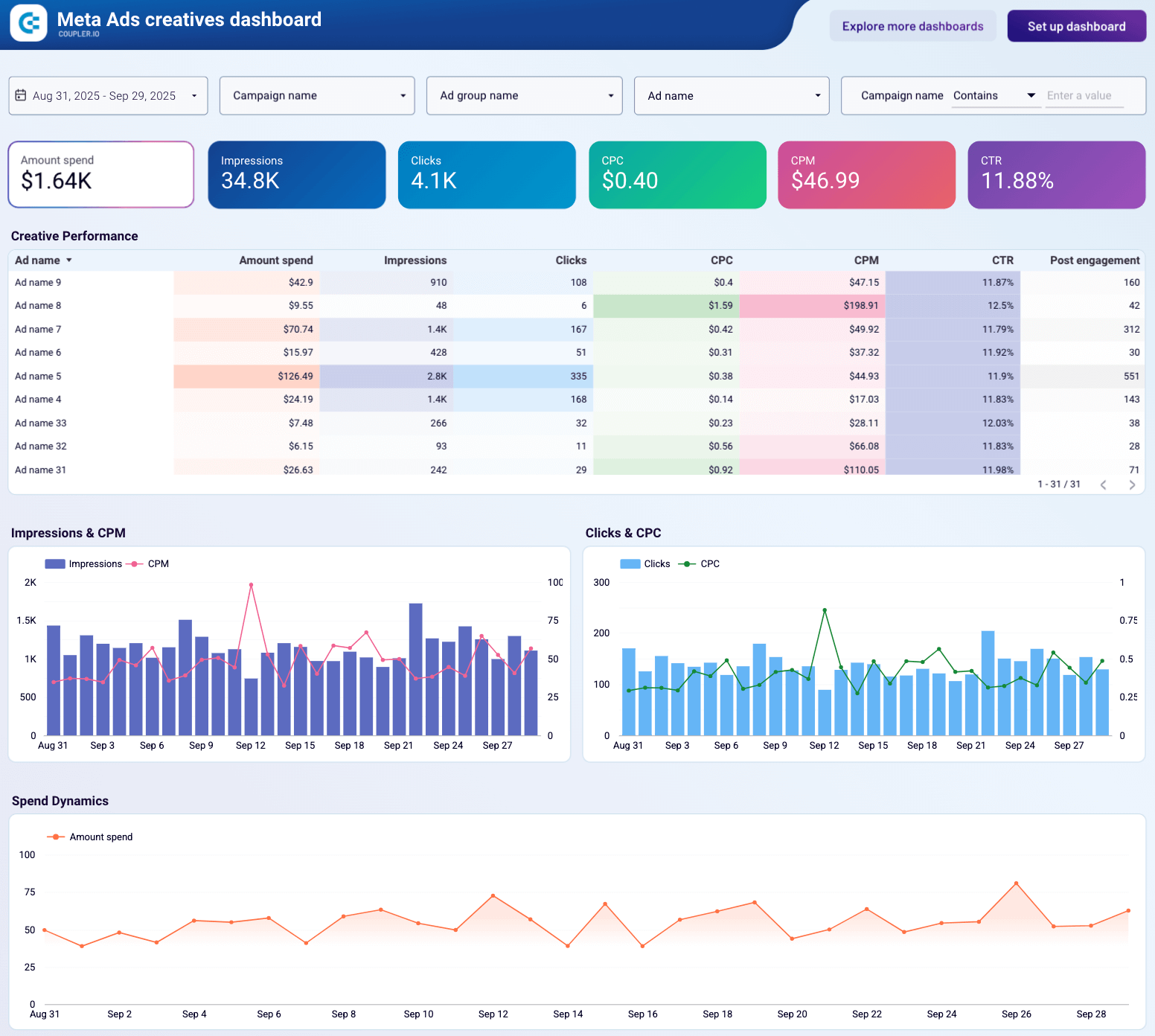 Preview dashboard
Preview dashboard
Meta Ads creatives dashboard in Looker Studio
Preview dashboardThe dashboard is designed in Looker Studio. To set it up, open the Setup guide tab in the template and follow the steps provided.
8. Assess Google Ads keyword impact
Your Google Ads campaigns target dozens of keywords, but the native interface buries insights about which terms actually deliver conversions and ROI.
A more practical solution is to consolidate metrics like impressions, clicks, cost, CTR, CPC, and CPM into one report. This lets you see which keywords perform best, adjust bids effectively, and fine-tune targeting to get better results.
You can track this data weekly or monthly to uncover trends, monitor high-impact keywords, and make informed optimizations to your campaigns.
Data source: Google Ads
Data transformations: Only relevant metrics are shown, with unnecessary columns removed. Data is summarized into weekly and monthly views for easier analysis.
Best for: PPC specialists, SEM managers, paid search analysts, and digital marketers.
How to implement: Use Coupler.io’s Google Ads keywords performance dataset template to gather and analyze keyword-level data across campaigns.
To proceed straight to visualization, leverage our Google Ads keywords performance dashboard and view key metrics for each keyword. It highlights performance trends, shows which keywords deliver the best ROI, and helps guide budget allocation and campaign improvements.
Keyword performance dashboard for Google Ads in Looker Studio
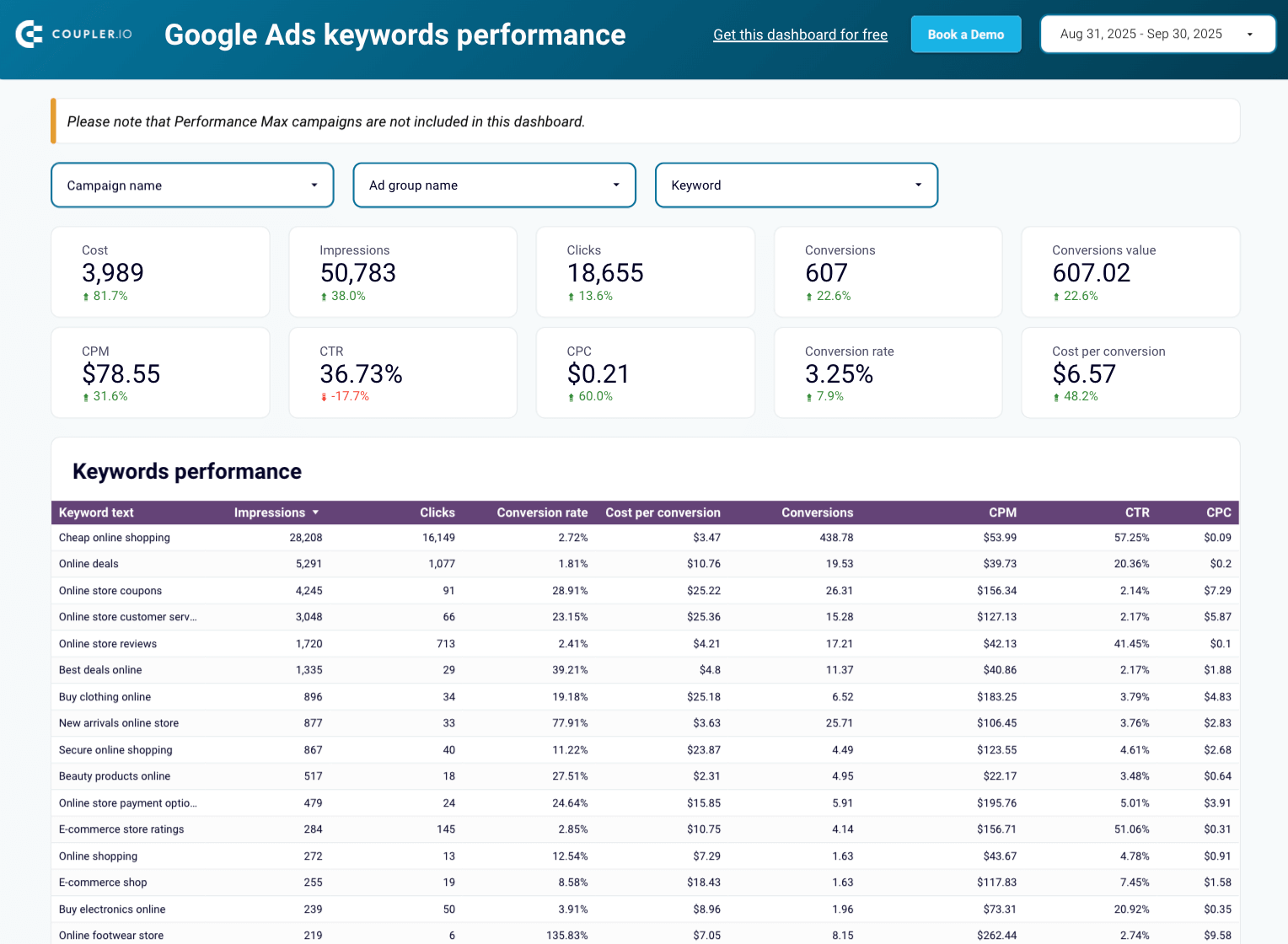 Preview dashboard
Preview dashboard
Keyword performance dashboard for Google Ads in Looker Studio
Preview dashboardThe dashboard is designed in Looker Studio. Set it up by following the instructions in the template’s Readme tab.
9. Review LinkedIn Ads results
LinkedIn provides basic campaign metrics, but evaluating lead quality, comparing performance across campaigns, and calculating true ROAS requires deeper analysis.
To tackle this challenge, bring together impressions, CTR, CPC, leads, reach, lead form opens, clicks, reactions, landing page clicks, and company page clicks. This makes it easier to spot top-performing campaigns, measure lead quality, and adjust your strategy to maximize results.
Monitor these metrics weekly or monthly to grasp performance trends, assess which campaigns generate the most leads, and make informed decisions about targeting, budgets, and creative content.
Data source: LinkedIn Ads
Data transformations: Metrics are aggregated into weekly and monthly summaries for easier data management and analysis. Numbers from multiple campaigns are merged and organized into separate views to track leads, conversions, and ad-level performance.
Best for: B2B marketers, LinkedIn campaign managers, PPC specialists, performance analysts.
How to implement: Leverage Coupler.io’s LinkedIn Ads overview dataset template to gather and analyze campaign data across multiple accounts.
If you need visual insights, Coupler.io’s LinkedIn Ads dashboard shows campaign performance at a glance. It highlights trends, shows conversion results, tracks cost per lead, and helps identify the most efficient campaigns for optimizing ROI.
The dashboard is available through Coupler.io or as a template in Google Sheets, Looker Studio, and Power BI. To set it up, open the Setup/Readme tab in the template and follow the instructions.
10. Monitor multichannel ad creative outcomes
The same creative performs differently on Google, Meta, Microsoft, and TikTok—but comparing results means wrestling with four different reporting interfaces and data formats.
Instead, it’s best to analyze key metrics such as impressions, clicks, spend, video views, CTR, and CPC in one place. In this case, you can easily compare creative performance across channels, identify the most effective ads, and make improvements to your campaigns.
You can track these metrics weekly or monthly to identify trends, determine which creatives drive the best engagement, and optimize campaigns for higher ROI.
Data source: Google Ads, Meta Ads, Microsoft Ads, TikTok Ads
Data transformations: Metrics are aggregated into weekly and monthly summaries. Ad- and creative-level data is merged into separate, structured views to simplify analysis.
Best for: Paid media managers, creative analysts, PPC specialists, and marketing managers.
How to implement: Use Coupler.io’s Multi-channel creatives performance dataset template to collect and analyze creative-level data from all your ad platforms and accounts.
To give a visual view of ad creative performance across platforms, use our dashboard, which aggregates data from Meta, LinkedIn, Google, Microsoft, and TikTok Ads. It combines essential metrics such as impressions, clicks, CTR, CPC, CPM, and spend, allowing you to evaluate campaigns without switching between multiple tools.
Multi-channel ad creatives performance dashboard
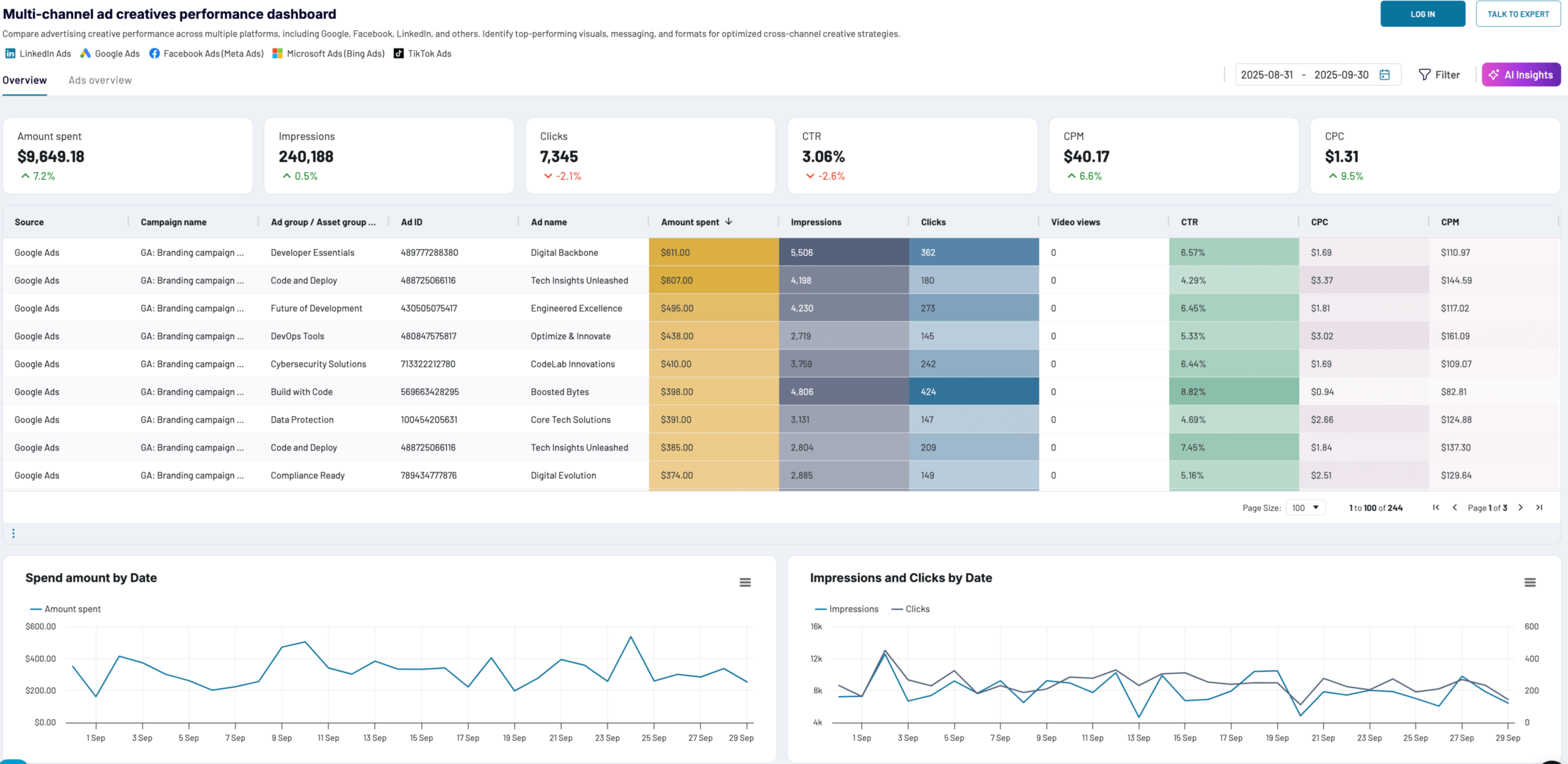 Preview dashboard
Preview dashboard
Multi-channel ad creatives performance dashboard
Preview dashboardThe dashboard is available through Coupler.io or as a template in Google Sheets and Looker Studio. To set it up, open the Setup guide/Readme tab in the template and follow the instructions.
Leverage ETL for AI-powered marketing insights
Traditional dashboards require you to ask the right questions upfront, but what if you don’t know what to ask? AI-driven analytics lets you explore your marketing data conversationally: you can ask follow-ups, test hypotheses, and uncover insights you didn’t even know to look for.
With Coupler.io, you can extract data from your marketing sources and load it directly into AI tools like ChatGPT, Claude, or Perplexity so your datasets are ready for natural language queries. After running the data transfer successfully, just open your AI chatbot and ask it to fetch the data flow to confirm everything works. From there, you can begin inserting prompts and uncovering actionable marketing insights.
Ai integrations for conversational analytics
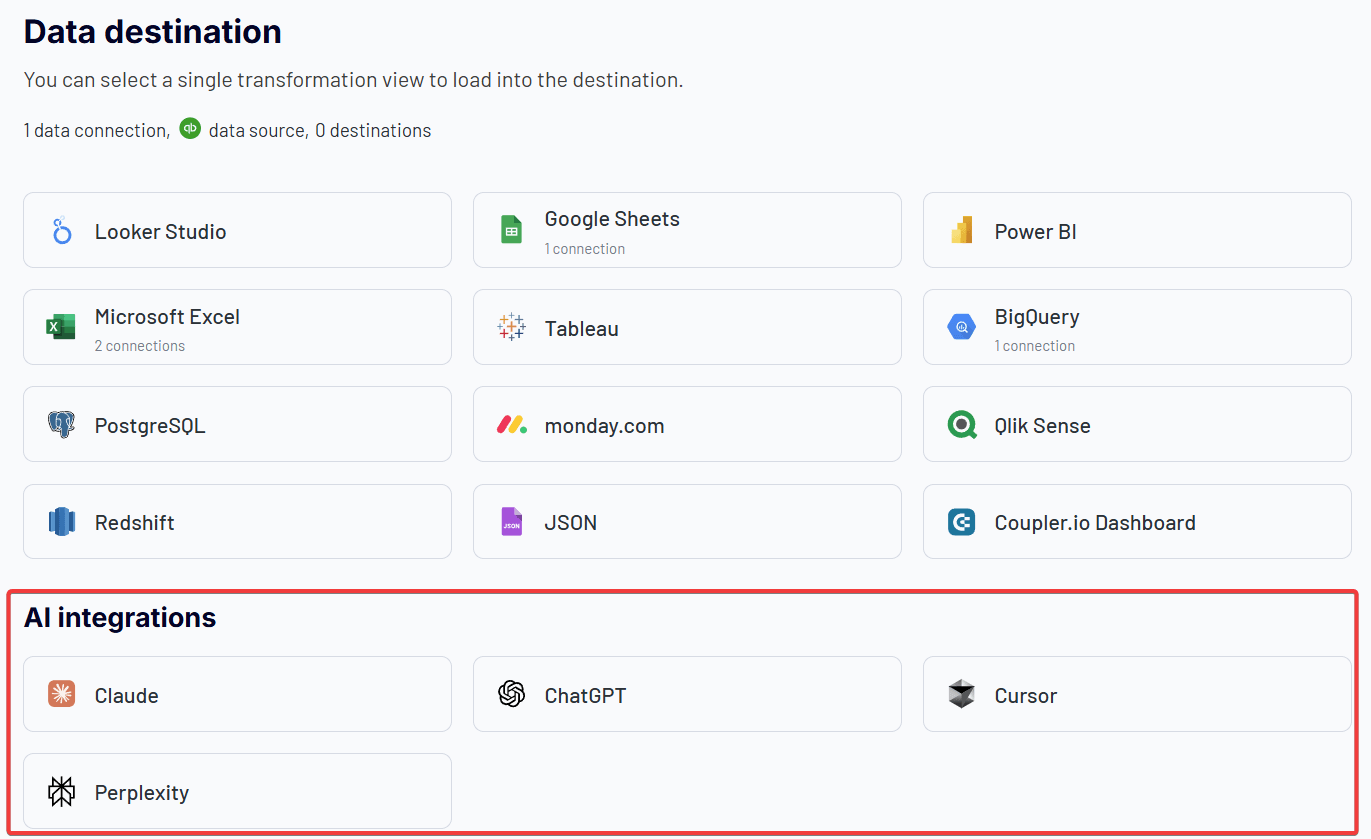 Try for free
Try for free
Ai integrations for conversational analytics
Try for freeLet’s now take a real-life look at how AI agents can help in marketing data analytics. For example, we create a data flow that collects PPC performance data from Facebook, Instagram, LinkedIn, Google, X, TikTok, and Quora Ads. This is combined into a single dataset, then connected to ChatGPT as the destination. After running the flow, we can immediately start conversational analytics on our paid ads data.
Here are some examples of analytics you can perform in this case:
Identify high-performing creatives
Suppose your CMO asks: “Which ads should we scale because they’re driving the most engagement?” So, you need to find which ads are driving engagement and compare them against campaign averages. Use the prompt:
Identify the top 5 ad names by click-through rate (CTR). Highlight how their performance compares to the overall campaign averages, and explain what this suggests about creative effectiveness.
With this, you’ll get a breakdown of the most engaging ads, showing whether standout creatives are outperforming campaign averages and why they might be driving results.
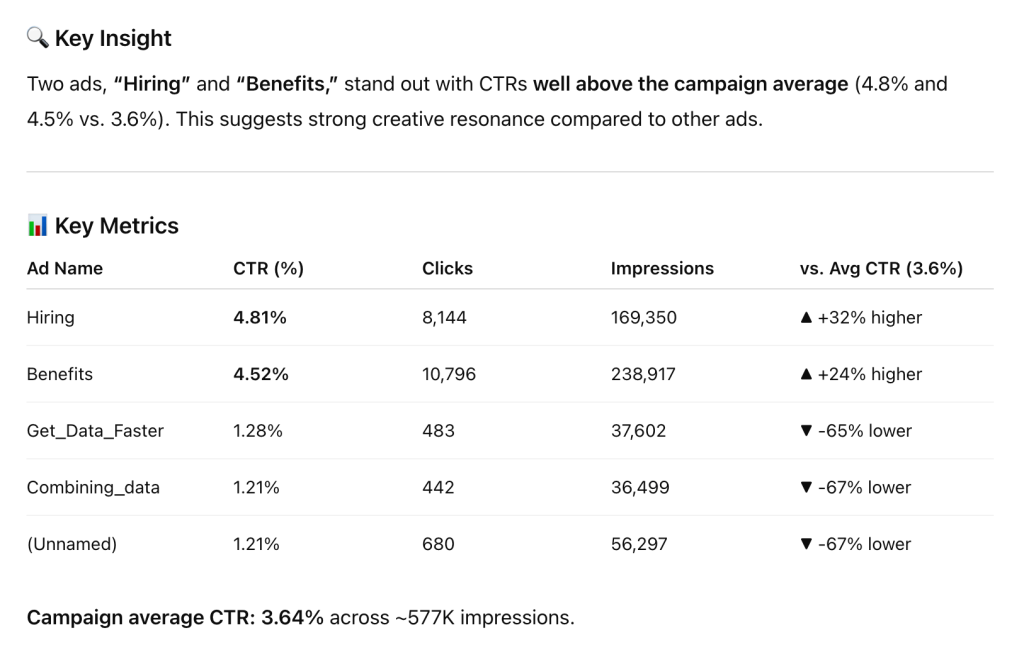
Key insight: Campaign average CTR: 3.64% across ~577K impressions. Two ads, Hiring and Benefits, stand out with CTRs well above the campaign average (4.8% and 4.5% vs. 3.6%). This suggests strong creative resonance compared to other ads.
Action: Allocate more budget to Hiring and Benefits, as they consistently outperform the average.
Analyze cost efficiency by region
Imagine your marketing manager asks: “Where should we allocate our budget for better brand visibility?” To understand where your ad spend delivers the best value, request:
Analyze cost efficiency across countries (USA, CA, UK). Calculate average CPC and CPM (cost per 1,000 impressions) per country, and provide insights on where ad spend delivers the best value. Include recommendations on where to reallocate the budget for better brand visibility.
The output will reveal which markets deliver the highest return on investment and guide data-driven decisions on budget allocation.
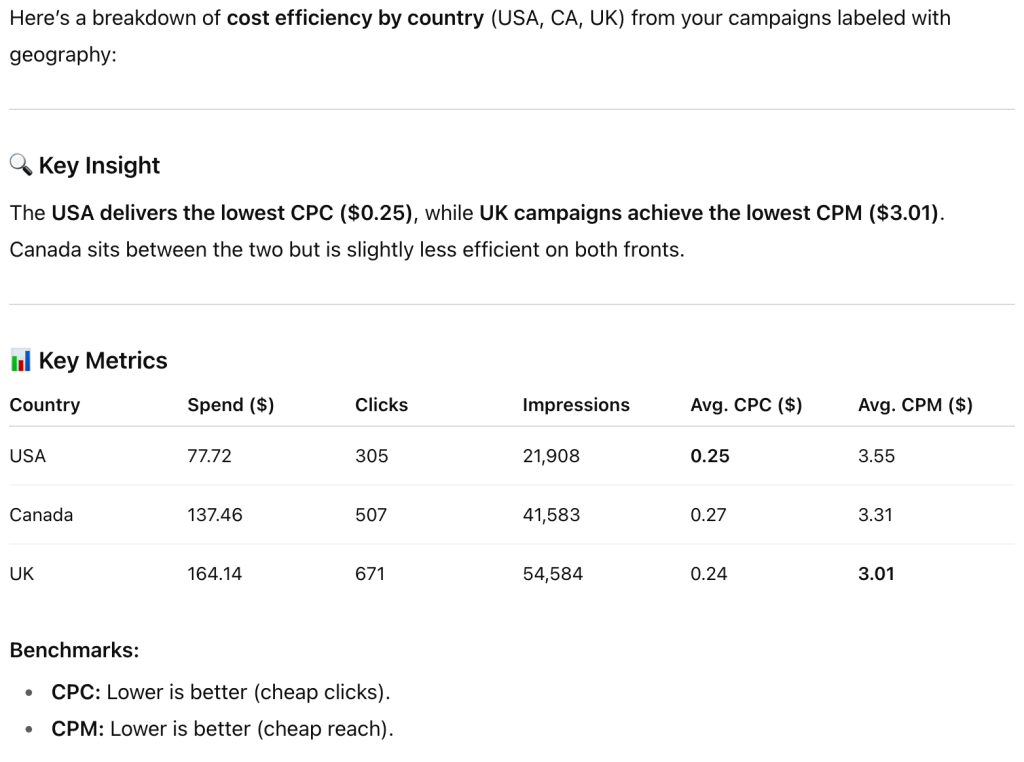
Key insight: The USA delivers the lowest CPC ($0.25), while UK campaigns achieve the lowest CPM ($3.01). Canada sits between the two but is slightly less efficient on both fronts.
Action: Double down on UK reach, as campaigns in this location are most cost-efficient for impressions (the best CPM). Ideal for brand awareness and scaling visibility.
Summarize campaign performance in a table
Scenario: Your team lead asks, “Can you give me a quick overview of campaign results for reporting?” To present campaign performance in a structured way for reporting or quick analysis, use this prompt:
Create a table summarizing PPC performance by campaign name and country (USA, CA, UK). For each campaign, calculate total impressions, clicks, spend, CTR (clicks ÷ impressions), and CPC (spend ÷ clicks). Sort the table by CTR in descending order.
You’ll receive a clear, structured table that highlights campaign-level performance, making it easy to compare results.
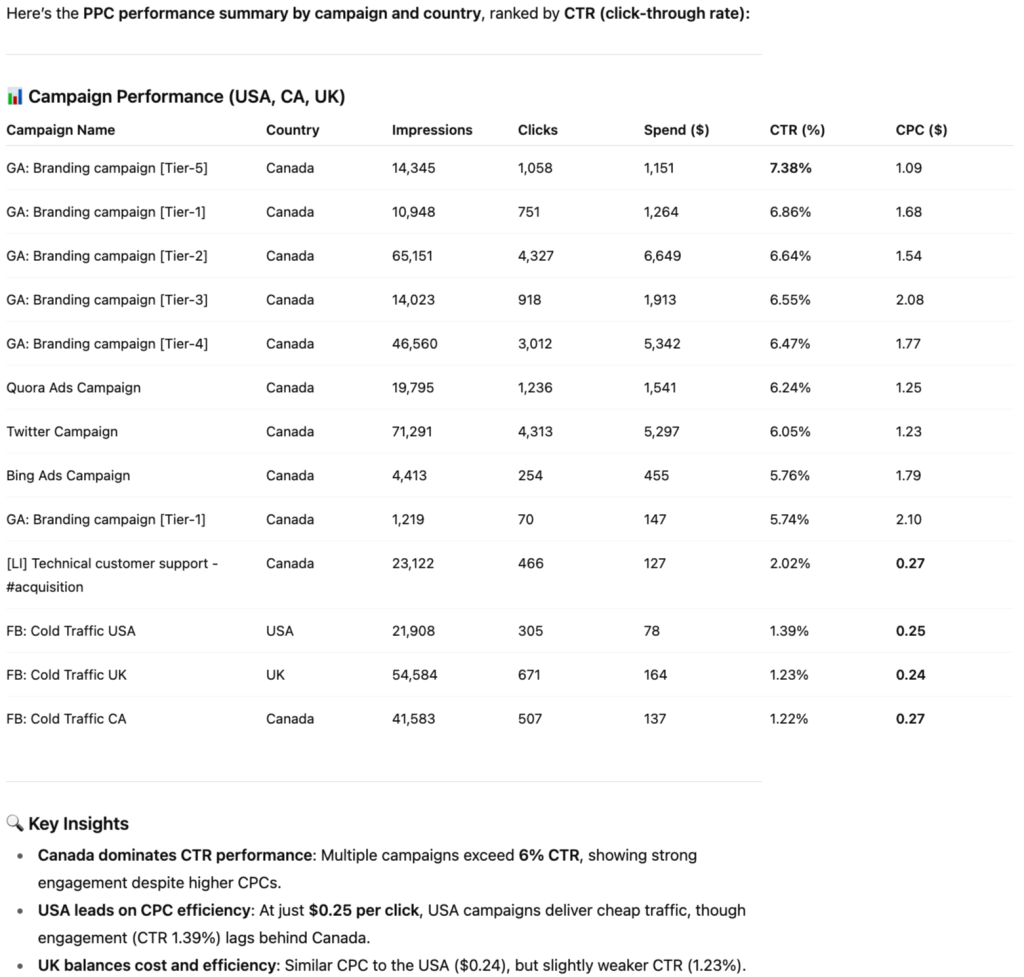
Key insights:
- Canada dominates CTR performance: Multiple campaigns exceed 6% CTR, showing strong engagement despite higher CPCs.
- USA leads on CPC efficiency: At just $0.25 per click, USA campaigns deliver cheap traffic, though engagement (CTR 1.39%) lags behind Canada.
- UK balances cost and efficiency: Similar CPC to the USA ($0.24), but slightly weaker CTR (1.23%).
Actions:
- Maximize Canada engagement campaigns. Keep investing, but monitor CPC to avoid overpaying for traffic.
- Shift performance spend to the USA. Scale campaigns here if the objective is conversions or lead generation.
- Test UK messaging. Optimize ad copy/creative to lift engagement.
Visualize weekly performance trends
What if your analytics director asks: “Are our campaigns improving efficiency over time?” To identify performance dynamics over time and spot whether efficiency is improving or declining, leverage the prompt:
Visualize weekly trends of CTR and CPC across all FB campaigns in a dual-axis line chart. Use the Report week as the time axis. Show CTR on one axis and CPC on the other, with different colors for each campaign name to compare performance trajectories.
This will generate a visual trend analysis that shows how efficiency and engagement evolve over time across campaigns.
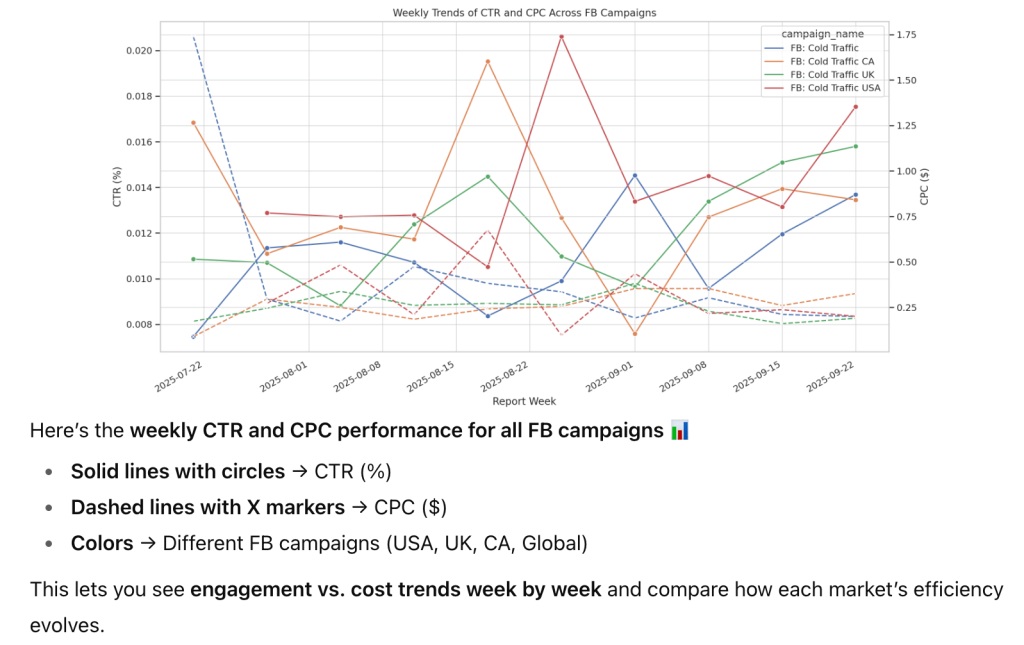
Key insight: Overall, campaign efficiency is improving in cost-effective markets like the UK and globally, while high-engagement markets like the USA remain costly, and CA shows volatility.
Actions:
- Scale campaigns in the UK and global markets where CTR is improving at a stable CPC.
- Optimize USA campaigns to ensure high-cost spikes translate into ROI. Adjust bids or targeting if not.
- Investigate CA’s volatility and test/iterate creatives or audience segments to stabilize performance.
By generating such numerical summaries, visual insights, and recommendations, you go far beyond static reporting and can now uncover insights you might not have anticipated. You empower your marketing team to ask natural questions, conduct ad-hoc exploration, experiment with hypotheses on the fly, and continuously optimize ad performance with the help of AI.
At the same time, traditional ETL remains indispensable for monitoring key metrics and generating recurring reports. Use dashboards when you need reliable, repeatable visibility into performance trends, automated alerts, and team-wide consistency in reporting. Together, both kinds of ETL reporting complement each other: dashboards provide structure, and AI provides curiosity-driven discovery.
Create automated ETL pipelines with Coupler.io
Get started for freeWhy do you need ETL for marketing data?
Without ETL, marketing teams face fragmented data, manual reporting nightmares, and slow insights that hinder decision-making. Tracking campaign performance across multiple platforms becomes a tedious, error-prone task, leaving you reactive instead of proactive.
ETL for marketing data solves these problems through:
- data cleansing and transformation
- automated reporting and time savings
- near real-time data for better decision-making
- enhanced data integration process for AI and analytics.
Data cleansing and transformation
Marketing data is messy by nature. Campaign performance lives across dozens of platforms – Facebook Ads, Google Analytics, Klaviyo, etc. – each tracking metrics differently. Duplicate leads, missing conversion data, inconsistent UTM parameters, and mismatched naming conventions can easily mislead your reporting. ETL for marketing lets you clean, deduplicate, and standardize data, so every report or dashboard reflects the real performance of your campaigns.
With Coupler.io, disparate data types can be combined, filtered, sorted, and normalized across different sources. You can also remove unnecessary fields and apply custom formulas, all in a single web app interface. This ensures that analytics reflect accurate data, reducing the risk of misinterpretation.
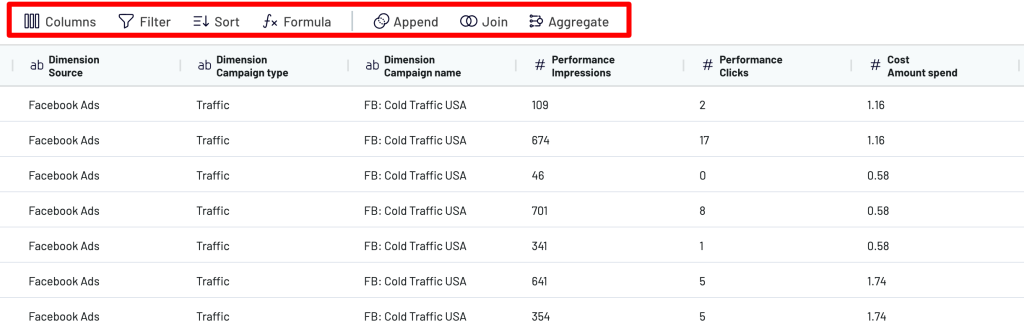
Automated reporting and time savings
Marketers often spend more time wrangling data than using it. Exporting CSVs, reconciling discrepancies between platforms, and updating dashboards manually is repetitive, error-prone work. ETL for marketing automates this entire process, giving you near real-time scheduled reporting so you can stop chasing numbers and start acting on them.
Coupler.io enables scheduled data syncs from multiple platforms on an hourly, daily, weekly, or monthly basis. This automation delivers reports and dashboards with the latest performance metrics. You no longer need to make manual updates and can focus on interpreting insights and optimizing campaigns.
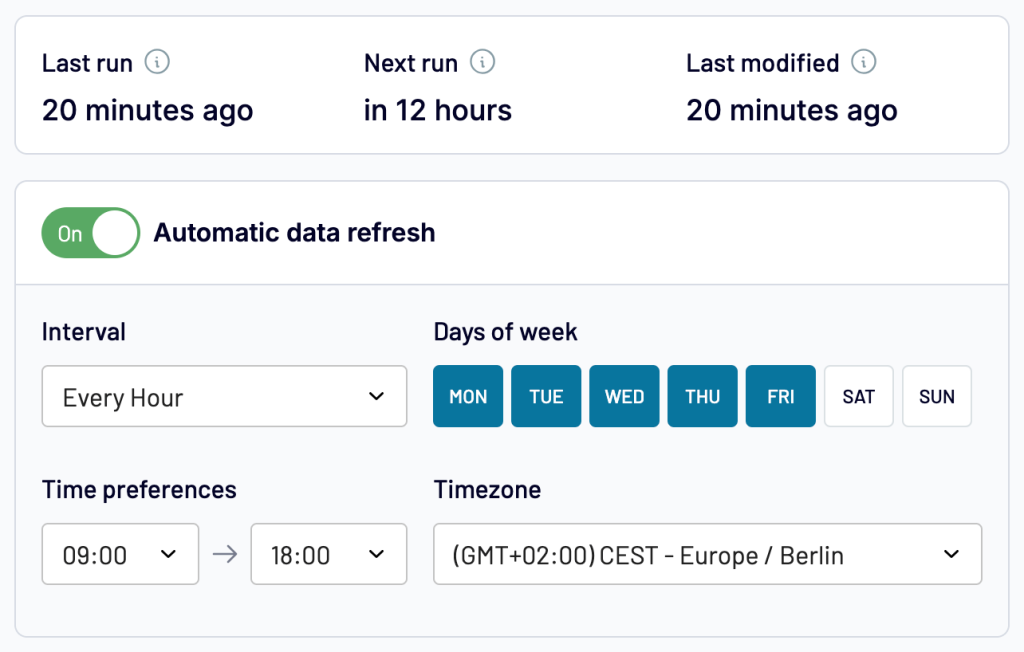
Near real-time data for better decision-making
In marketing, timing is everything. Relying on outdated data can mean wasted budget, missed opportunities, or campaigns that fall flat. Black Friday or seasonal campaigns, for example, require hourly optimization: yesterday’s numbers are already too late. ETL for marketing ensures your decisions are based on fresh, accurate, and actionable data.
With Coupler.io, you can sync data from ads, email, CRM, and analytics platforms to Google Sheets, BigQuery, or BI tools near real-time, giving you a full view of your campaigns as they unfold. This enables you to:
- Reallocate budgets instantly between underperforming and high-performing campaigns.
- Test creatives and messaging and see which versions drive conversions in hours, not days.
- Prioritize channels dynamically based on actual engagement, clicks, or ROAS.
Marketing teams using real-time ETL respond up to 5x faster to performance shifts, turning insights into immediate action and boosting ROI while competitors are still waiting for spreadsheets to update.
Enhanced data integration process for AI and analytics
Advanced marketing insights – predictive lead scoring, churn forecasts, audience segmentation – require a single source of truth. ETL ensures that data from ads, email, and CRM systems is integrated, accurate, and ready for AI or analytics tools, unlocking opportunities that fragmented datasets hide.
Coupler.io has connectors with AI tools or BI platforms, where you can push marketing data directly and run AI-powered analyses or generate predictive insights without manual effort. This seamless integration accelerates advanced marketing initiatives and unlocks the potential of data-first decision-making.
To sum up: Marketing ETL delivers the most value when your campaigns span multiple channels, data sources, or teams, or when you need to report insights to stakeholders. If you’re running a single Facebook campaign or managing only one platform, native analytics tools may be sufficient to track performance. However, as marketing complexity grows – more campaigns, more channels, more metrics – ETL becomes essential infrastructure, ensuring accurate, centralized, and actionable data for smarter decision-making.
Try ETL for marketing with Coupler.io and see how it turns your complex data into impactful knowledge.
Automate marketing reporting with Coupler.io
Get started for free