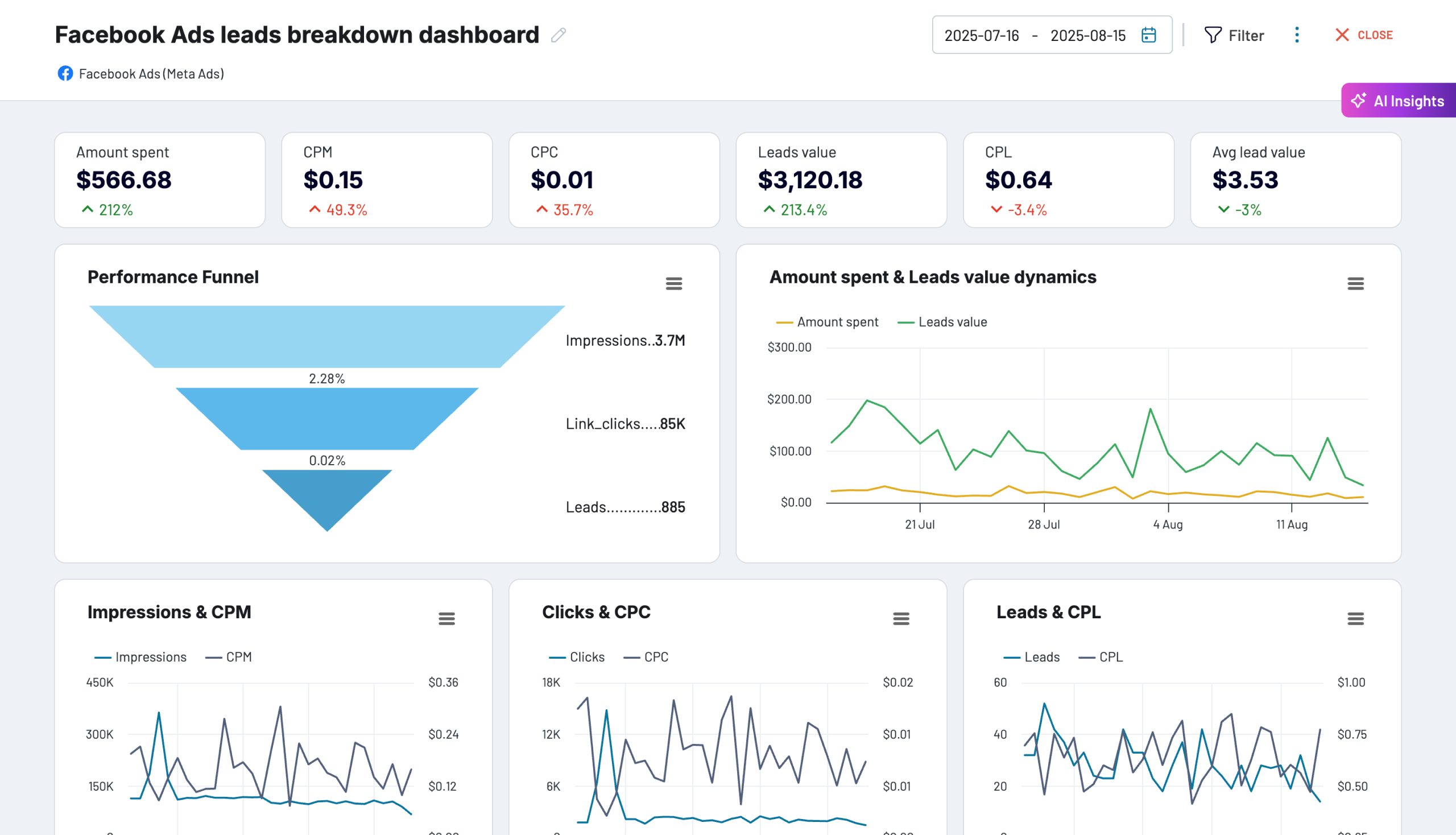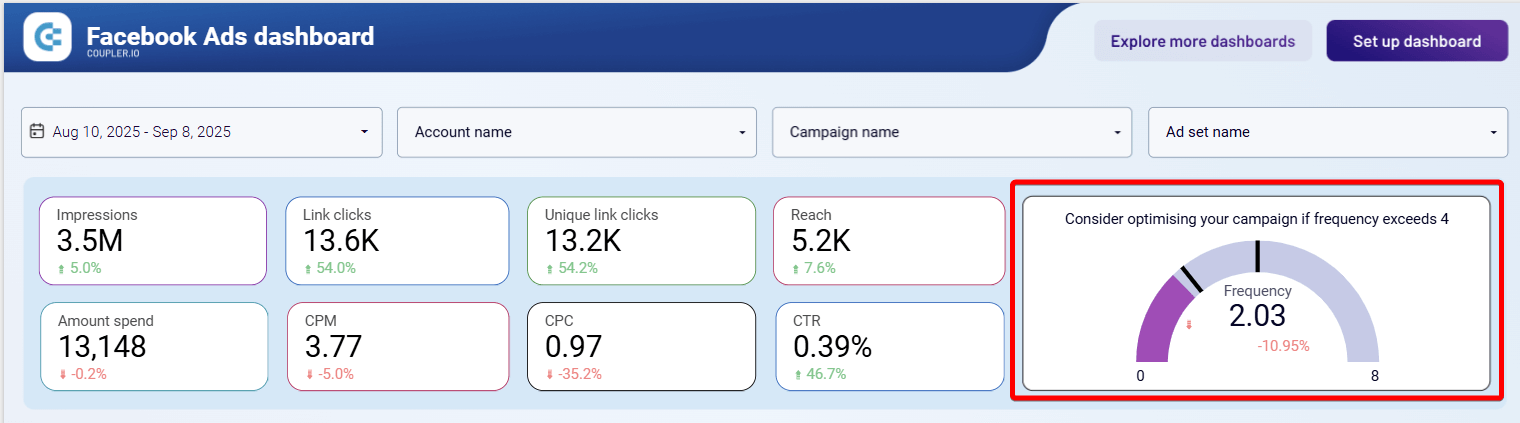How to Generate More Leads with Facebook Ads – Hands-On Practices + Dashboards
Your Facebook lead ads aren’t broken. Your strategy is.
Many businesses watch their cost per lead skyrocket while conversions flatline. It’s frustrating, and it feels like Facebook is rigged against you.
But the truth is, many campaigns fail to generate more leads with Facebook Ads because they’re missing the small but critical details that turn attention into action. We’ll map out exactly how to tighten your funnel. From strengthening your growth framework to spotting bottlenecks quickly with a dashboard showing you exactly where to act.
How do you know if your ads are really working?
Lead volume matters, but it can trick you into thinking broken campaigns are working.
Picture this: your campaign reports 15 leads in your first week. Sounds like progress right? But after some digging, impressions were low, clicks cost 3x industry average, and target audience glitch meant half your budget went to the wrong country.
Suddenly, those 15 leads aren’t a win. They’re a warning sign.
Your first stop is always Ads Manager. These checks are the pulse of your campaign:
- Impressions: This metric is often overlooked right after launch. If ads aren’t serving, nothing else matters. The temptation is to skip straight to “Are we getting leads?”, but leads are impossible if no one sees your ads.
- Targeting: easy to assume it’s correct, but many things can go wrong. If you duplicate ad sets, location targeting options can reset. Meta defaults to the ad account’s original location, and if you don’t catch it, you might be paying for ads in the wrong country or demographics. That kind of mistake can silently drain your budget.
- Leads, CPL & Spend: track the number of leads you got, what they cost, and how much you’ve spent. These numbers give you a pulse check. However, without context, they don’t explain why things look the way they do.
- CTR: a key measure of whether your ad creative is grabbing attention. If CTR is low on your first campaign, don’t panic. The platform may still be learning. But once you know your benchmarks and see CTR falling short, this is your creative red flag. Add text variations (at least 3 for primary text and headlines) and test different formats like images and short videos. If needed, spin them into a new ad set to see what sticks.
These checks tell you if the machine is running. But they don’t always prove if it’s running profitably. Looking at single metrics in isolation creates blind spots:
- Efficiency gaps: You might be generating leads at a cost that eats up your margins.
- Hidden bottlenecks: a weak CTR points to creative, while a high CTR but low conversions points to a landing page problem. Without connecting the dots, you’re left guessing.
- Value question: Leads only matter if they generate more revenue than they cost to acquire. Otherwise, you’re buying leads at a loss.
So the real question isn’t just “Did we get leads?” “Where in the funnel are things working, and where are they leaking?”
This dashboard instantly tells you if your ads are working
Because there are so many data points and each tells its own story, you need a way to bring them together. That’s why Coupler.io offers Looker Studio Facebook Ads templates, one of which is dedicated to lead performance analysis. This Facebook Ads lead breakdown dashboard pulls performance data into one clear view, so you don’t have to play detective.
Facebook Ads leads breakdown dashboard
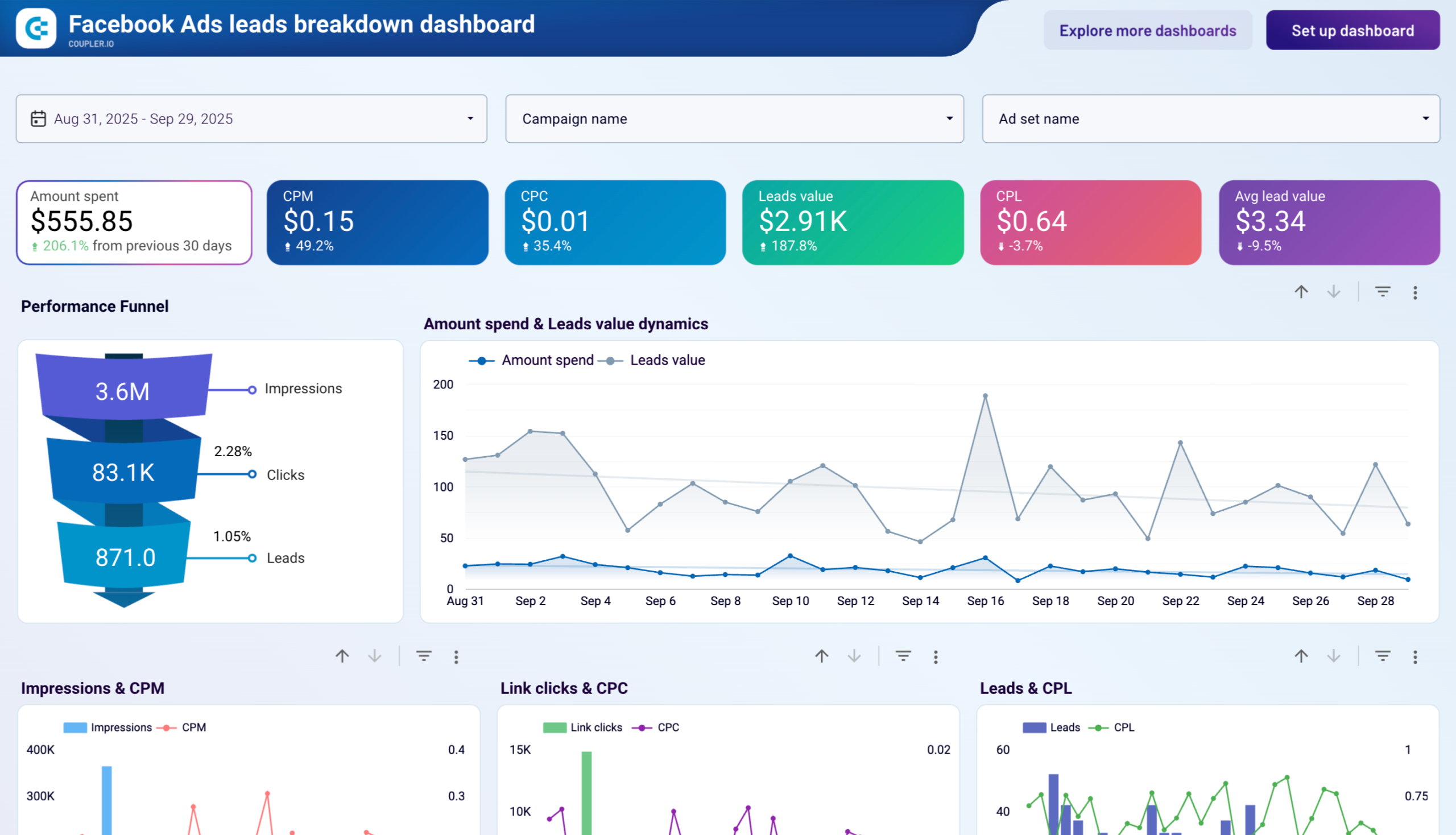 Preview dashboard
Preview dashboard
Facebook Ads leads breakdown dashboard
Preview dashboardHere’s how it changes the game:
- Scorecards
A glance shows if campaigns are hitting or missing targets. Compare against the previous period to know instantly whether performance is normal, better (in green), or worse (in red).
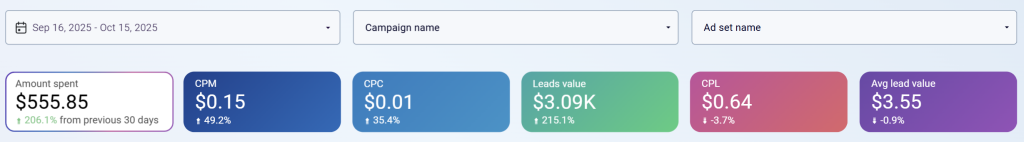
- Funnel chart
This chart never lies. It shows where users drop off between impressions → clicks → leads.
With a dashboard like this, you’ll know whether the issue is your offer, your creative, or your targeting, and then you can fix it.
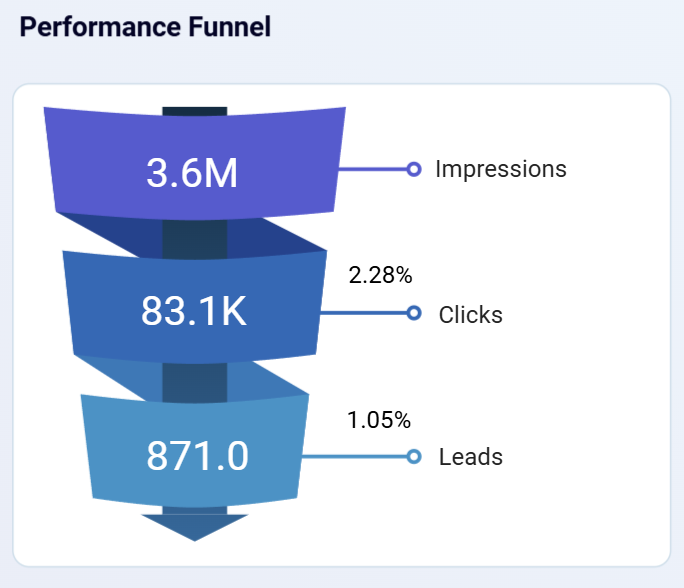
- Spend vs. Lead Value
This is the ultimate profitability test. If your leads don’t generate more revenue than you spent to get them, the campaign loses money, no matter how many leads you collect. This view forces you to focus on outcomes, not vanity metrics.
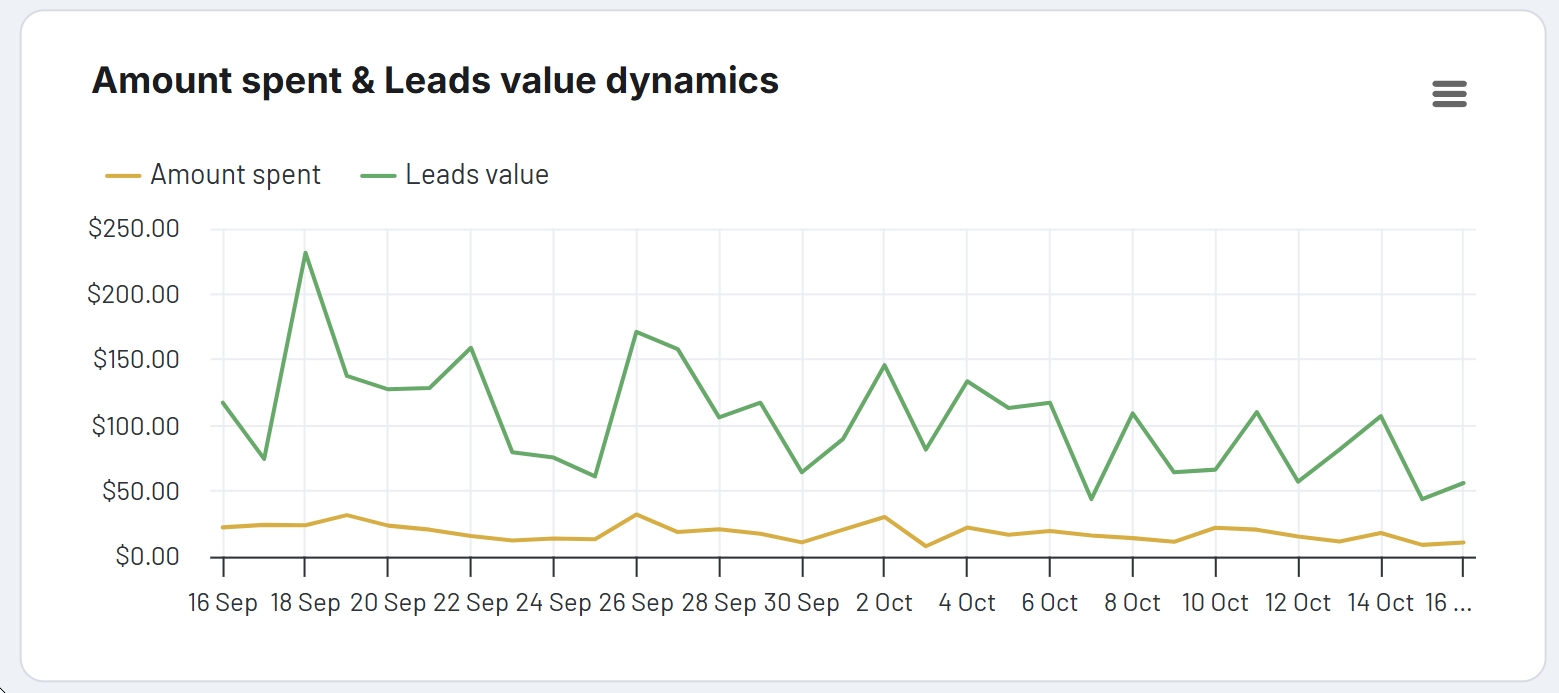
- Context views
Impressions paired with CPM, clicks paired with CPC, leads paired with CPL. Instead of isolated numbers, you see cause-and-effect at each funnel step.
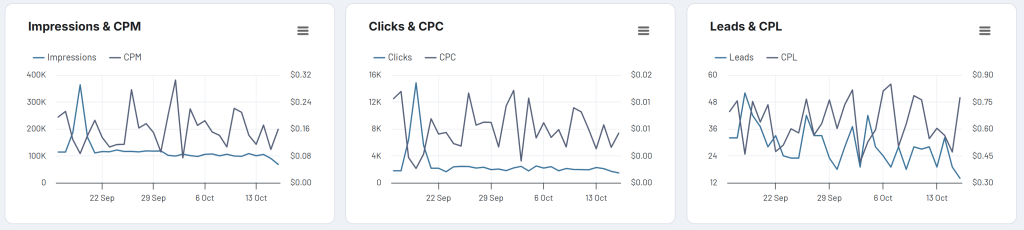
- Table view: for those who prefer spreadsheets, this format lays out campaigns side by side. You can instantly compare performance without having to export messy CSVs.
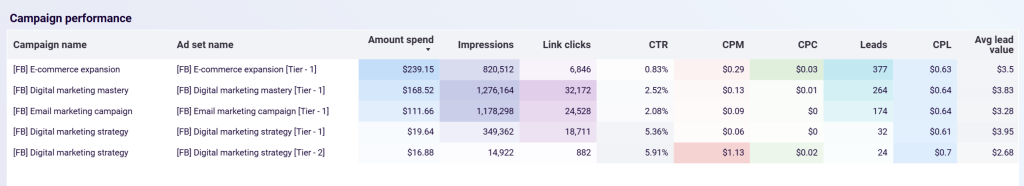
Before you tweak targeting, rewrite copy, or swap creatives, you need to know what’s actually happening in your funnel. Otherwise, you’re fixing the wrong problem. The dashboard gives you the clarity to act with confidence instead of guessing. It’s available in Coupler.io (with AI insights by default) and as a Looker Studio template equipped with the Coupler.io connector for seamless integration with Facebook Ads data. Try it out for free with no credit card required.
With this visibility into your lead performance, you can now optimize where it matters most. The next strategies will help you leverage these insights to generate more leads with Facebook Ads.
Want to generate more leads with Facebook Ads? Start with your offer
You can’t out-design a weak offer.
Even the perfect ad setup won’t work by magic without a compelling offer.
You can have flawless targeting, professional visuals, and bulletproof tracking, but the campaign collapses if the offer is weak.
Mistakes marketers make:
- Rushing into ads without taking time to craft a clear, irresistible value proposition.
- Thinking creative alone can compensate for a generic offer.
The offer is the bridge between ad and action. If the offer is strong, it becomes a decision shortcut for your prospect’s. The opposite forces people to overthink, and most will scroll away.
To make this work, build offers that spark genuine interest by tapping into pain points, desires, and measurable outcomes. A good offer does not just say “act now.” It makes acting now the obvious choice. For lead-gen ads, that could mean, for example:
- Ideal end result with numbers: “25+ qualified candidate interviews per month, helping fill roles worth $500k+ annually.”
- Set timeframes: “Launch in 30 days or less.”
- Offer bonuses: add value with extras, not just discounts.
- Provide done-for-you setups: reduce effort and increase appeal.
- Bundles: $500 worth of accessories when leasing your first bike
- Back it up: use testimonials and case studies to prove it works.
A no-brainer deal is essential when you want to generate more leads with Facebook Ads. It solves the challenge of ads that get clicks but stall because prospects cannot see why the offer is worth their time.
Crafting the offer is one of the most important parts of Facebook Ads. Without a clear, compelling value proposition, even the best creative will not save your campaign.
The ad campaign graveyard is full of pretty pictures
Ads don’t fail because they look bad. They fail because they all look the same.
Many campaigns look polished and professional but still fall flat. On Facebook, sameness is a bigger enemy than bad design. Facebook users scroll so fast that anything that blends in gets ignored.
Some routine errors are:
- running ads using the same image or headline for too long until the audience gets bored.
- writing copy that buries the hook instead of putting it up front, which kills attention before the ad even gets a chance.
A quick way to spot ad fatigue in Facebook campaigns is to watch Frequency. Cold audiences often fatigue above 2–2.5, while warm audiences usually fatigue above 3–4 unless performance still holds. Always review Frequency alongside results, not in isolation.
While your audience screams “STOP!”, Facebook may profit from your ignorance.
That’s why Coupler.io has included a Frequency Meter into its Facebook Ads dashboard.
Rather than displaying this metric in isolation, it places ad frequency alongside impressions, clicks, CTR, spend and other key signals. You can immediately see whether higher exposure rates maintain strong performance or if declining results indicate an oversaturated audience.
Beyond real-time monitoring, the dashboard makes it simple to compare frequency and results against previous periods. This allows you to determine whether rising metrics represent normal campaign fluctuations or signal the onset of genuine ad fatigue.
Naturally, you can see frequency in Meta Ads Manager:
- Select your campaign in Ads Manager. Hover over it and click the Charts icon.
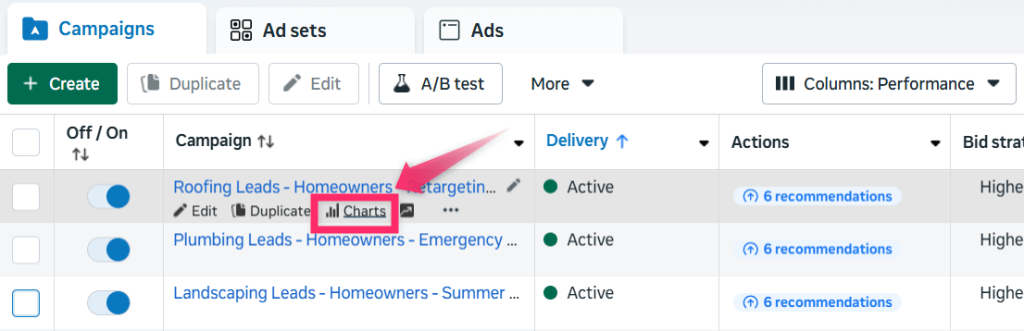
- Open the Customize tab.
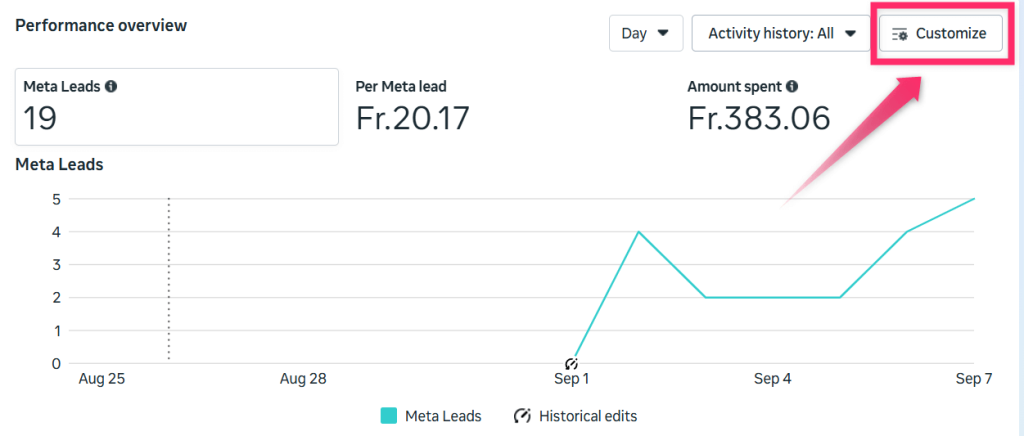
- Unselect a metric (for example, Amount Spent) and select Frequency.
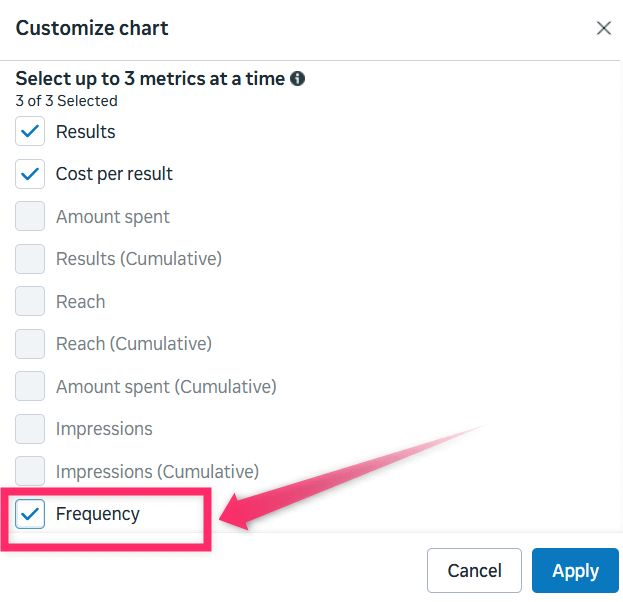
You’ll now see Frequency displayed in your Performance overview chart.
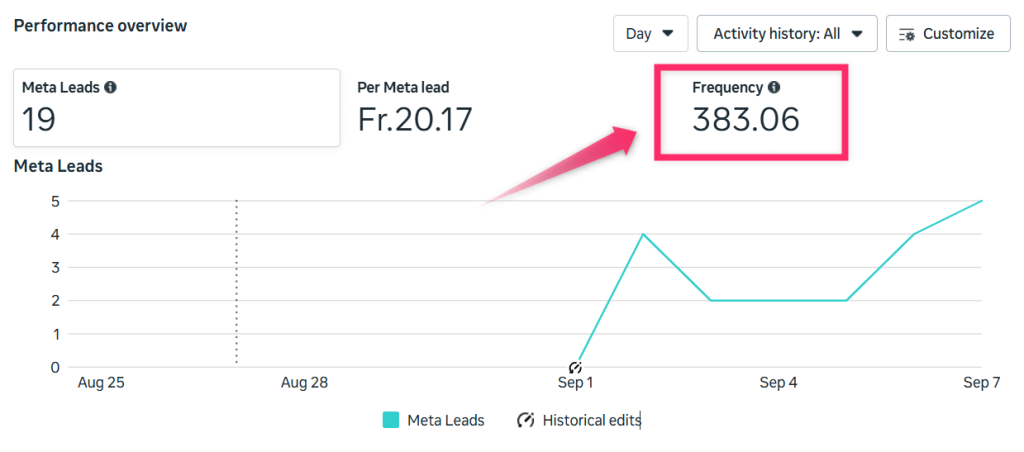
Freshness is critical because Facebook rewards variety. Ads fatigue quickly; without new creative angles, CTRs sink and costs rise.
The practical fix is to build variety into every campaign from the start. For example:
- Mix creative formats such as images, carousels, and videos.
- Match placements to formats: vertical for Stories and Reels, square for Feed.
- Create at least three ad copy variations for each ad: short, medium, and long.
- Write clear, relevant copy that hooks the reader in the first 25 characters.
- Test explicit calls to action, and include them in the copy and visuals.
The real benefit here is that variety stops your campaigns from staling. Instead of watching “pretty” ads fade into irrelevance, you keep attention high and the funnel moving.
Effective ads stand out because they are fresh, varied, and tested. Relying on a single polished design is the fastest way to end up in the ad graveyard.
When your ad isn’t the one you actually made
The ad you designed is not always the ad your audience sees.
Meta’s Advantage+ features often “enhance” campaigns in ways you may not expect. Auto-adding background music to a video or spotlighting comments can completely change how your ad feels. What you upload is not always what shows up in the feed.
Imagine a fine dining restaurant showcasing elegant plating and candlelit tables. If Meta auto-applies goofy cartoon music, the tone shifts from sophistication to silly, and the brand message is lost.
To stay in control, you need to check how Advantage+ is altering your ads:
- In Ads Manager, select an ad and click the Advanced Preview tab.
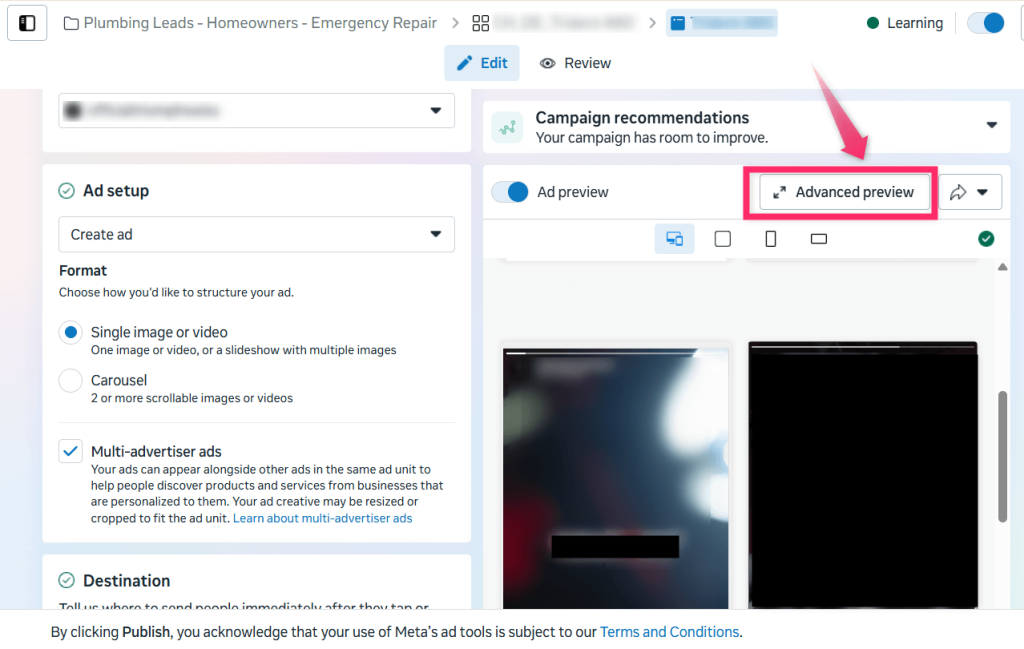
- Open the Advantage+ creative tab.
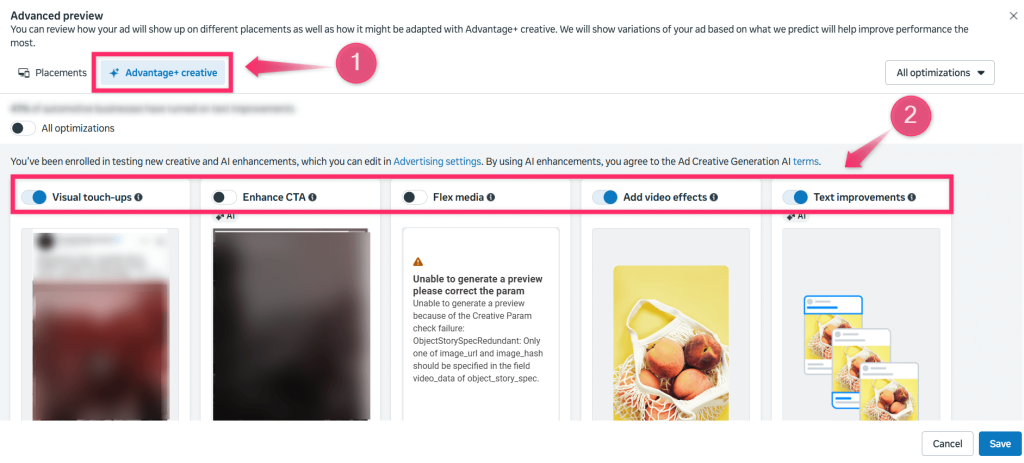
- Turn off the settings you believe could impact your ads.
- Look for the almost hidden option at the bottom called Show more enhancements. Music and comment options are often tucked away there.
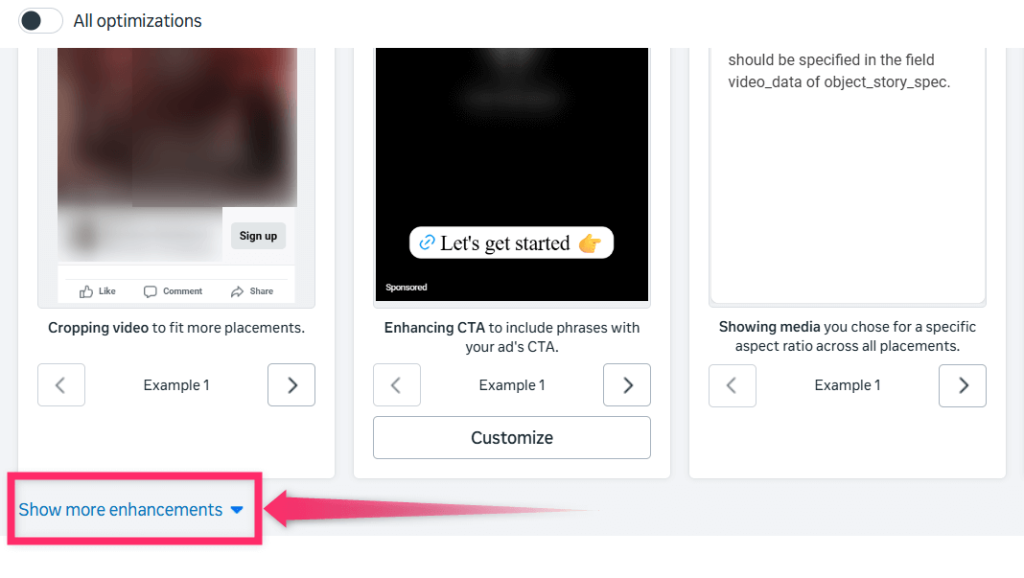
The benefit of this oversight is that you stay in control of your messaging. If an auto-generated soundtrack or misplaced carousel highlight pulls your ad off track, you will spot it before it wastes too much budget.
Automation can support you, but it cannot replace creative control. Always verify that the ad people see is the one you meant to run.
Stop the leaks: How to generate more leads with Facebook Ads by fixing your funnel
Most wasted ad spend happens after the click.
Imagine paying $6 for a click, only for the prospect to land on a slow-loading form that takes 10 seconds to appear. They bounce before you even get their info. Or worse, they complete the form but never hear back because follow-up emails are broken. You paid for that attention, but the lead slipped away.
The bigger issue is assuming the hard part is over once someone clicks.
In reality, this is where most funnels leak. Common problems include confusing landing pages, slow response times, sales teams taking too long to call potential customers after getting their contact information, or no retargeting to bring warm prospects back.
Follow-up basics
Protecting your ad spend starts with a smooth journey: Ad → Landing Page → Thank You → Follow-up Email.
- Fix technical leaks like slow pages, broken forms, or mismatched messaging.
- Keep the handoff to sales or email sequences consistent and timely.
- Use proof and reassurance (testimonials, FAQs, guarantees) to reduce drop-offs.
Retargeting
Another way to stop leaks is to retarget the right people who already showed intent but did not convert. Retargeting keeps your brand visible to interested but not yet ready prospects. Some ideas:
- People who visited a page (in the past 180 days) but left before completing the form.
- Those who interacted with your Facebook page.
- Video viewers who engaged but did not submit their details.
- CRM lists of past qualified leads who never became customers.
- Lookalike audiences that mirror your best customers
Here’s a real example you can take inspiration from:
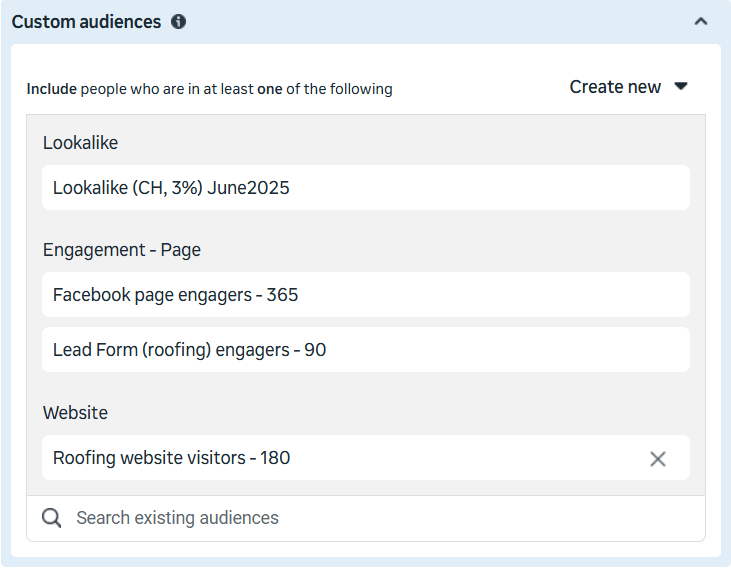
Retargeting ensures you do not lose momentum with warm audiences who only need one more nudge to convert. This helps you generate more leads with Facebook Ads from people who already know your brand.
Lead magnets as a safety net
Another mistake is not having a fallback way to capture emails from visitors who do not take your main offer. Without this, you are leaving value on the table. A strong lead magnet acts as a safety net that prevents business leaks. It could be:
- A free guide, checklist, or template.
- A bonus resource or tool instead of a simple discount.
- A done-for-you setup that reduces effort.
- A webinar, case study, or testimonial-driven piece of content.
This marketing strategy maximizes campaigns differently: even if you fall short on your main offer, you still build a list of potential leads you can nurture with email sequences and convert later.
Winning the click is only half the job. To protect your budget and maximize results, tighten the main conversion flow and always have a lead magnet to capture contact information from visitors who are not ready to buy yet.
How to generate leads on Facebook: Instant forms vs. landing pages
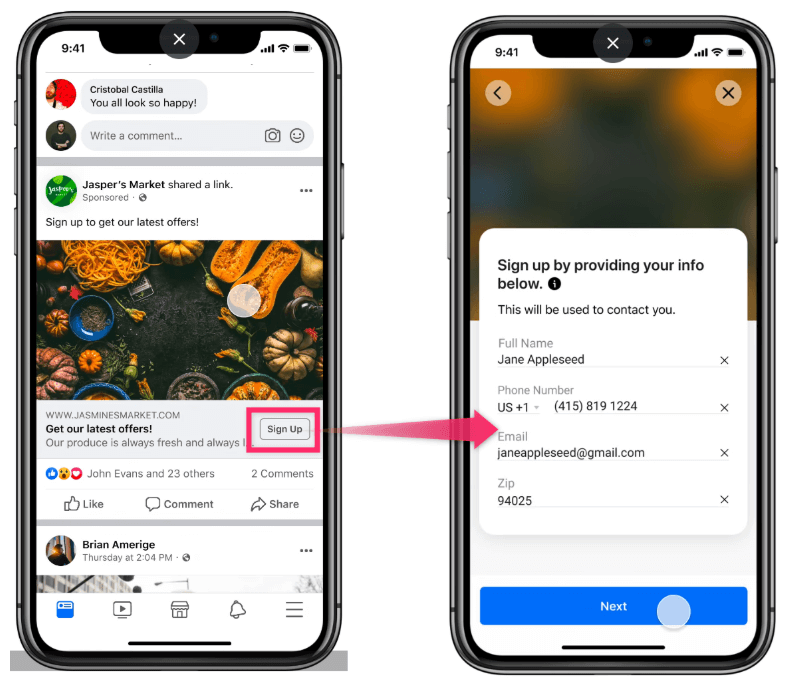
Facebook’s instant lead forms open directly inside the app. They load instantly, sync with most CRMs, and often produce higher completion rates than traditional landing pages. For campaigns where speed matters, they can feel like a shortcut to better results.
The problem comes when marketers rely on instant forms as their only option. While convenient, they limit design control and brand storytelling. If you sell a complex service or need to build trust with visuals, instant forms will not deliver the same impact as a dedicated landing page.
When instant forms make sense
Instant forms work best when:
- You want to maximize speed and volume.
- You are targeting mobile-heavy audiences who value convenience.
- You already have a strong follow-up system in place to nurture leads quickly.
- Your results using landing page forms are declining, and you need to test a faster option.
This is not to push you toward instant forms, but in many cases, they have been shown to deliver better results than website landing pages.
When landing pages still matter
Landing pages are stronger when:
- You need complete control over layout, visuals, and brand experience.
- You want to upsell, educate, or showcase proof before capturing details.
- You rely on analytics or tracking setups that require page-level data.
Testing both approaches
The best lead generation strategy is to test both. For example, run a campaign with instant forms for volume and a parallel campaign with landing pages for quality. Compare results on CPL, lead quality, and eventual ROI.
Instant forms and landing pages are not competitors. They are tools. The right choice depends on your priority: speed, control, or long-term quality.
The campaign strategy mistake that wastes thousands on day one
Asking Facebook for conversions too early is like asking a rookie to run a marathon.
When you launch a campaign or set up an ad set where Meta or the Meta pixel has never gathered data or insufficient data, Meta has no reliable signals. In this situation, the system is still exploring (learning phase) who to show ads to, and the results are unstable. If you set the campaign objective for conversions too soon, Facebook is forced to guess. Those guesses cost money, and often a lot of it.
The mistake is expecting the algorithm to perform efficiently without feeding it enough early interactions (eg, impressions, clicks, add-to-carts, or video views). Without this, the pixel does not have the signals it needs to optimize toward conversions.
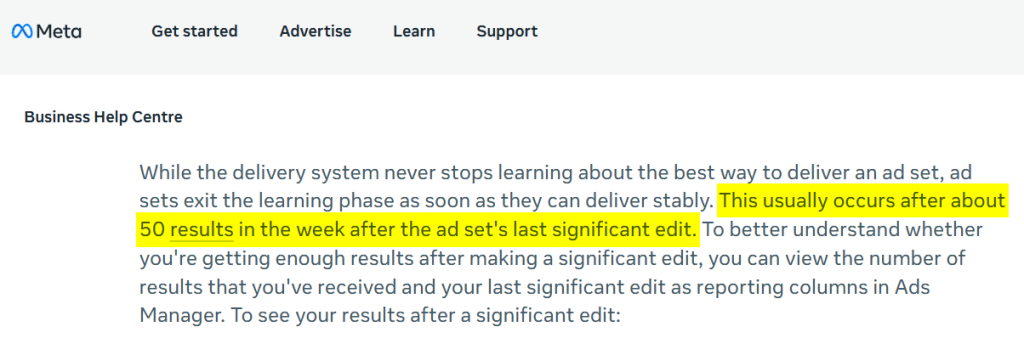
Quick note: Meta often recommends aiming for at least 50 conversions per week to help their algorithm optimize campaigns. While that’s a useful benchmark, it’s not a hard rule. You can still get good results even if you’re below that threshold. Think of it more as a guideline than a requirement.
A phased approach that works
Instead of pushing straight for conversions, structure your campaigns in stages:
- Stage 1: Awareness/Traffic to give Facebook broad engagement data.
- Stage 2: Mid-funnel actions like add-to-cart, checkout, or video views. This is also where you can build custom audiences based on engagement, which later fuel more effective conversion campaigns.
- Stage 3: Conversions once the pixel has gathered enough events for the system to optimize reliably for higher intent (Meta recommends around 50 conversion events per week per ad set).
If your budget is large enough, you can run awareness and conversion campaigns in parallel. However, giving Meta signals first makes campaigns more stable and cost-efficient for most advertisers.
If you push for conversions before Meta has enough data, you pay for the system to make guesses instead of informed decisions. Taking time to build up data ensures the algorithm knows who to target and how to optimize, which ultimately saves budget.
The issue is not whether a campaign is “new.” The real question is whether Facebook has gathered sufficient data. Without those signals, conversion campaigns will burn money instead of bringing results.
Optimize the smart way or keep paying for losers
The algorithm will not babysit your ads. That is your job.
Even strong facebook advertising campaigns do not stay effective forever. Audiences get tired, costs creep up, and underperforming ads keep serving unless you step in. Left alone, Facebook will keep spending your budget on ads that no longer deliver.
A common mistake is making major edits that reset delivery and wipe out the progress already made. Another mistake is letting weak ads run indefinitely instead of cutting them before they drain resources.
How to optimize without breaking campaigns
- Refresh creatives every 2–4 weeks to prevent fatigue.
- Cut ads with no conversions after 1,000 impressions instead of letting them drag down performance.
- Test one element at a time (headline, image, CTA, or offer) to see clearly what caused the change.
- Track the metrics that matter: CPL, ROAS, and conversion rate, not just vanity numbers like clicks.
Optimization is what keeps campaigns profitable. Without it, even ads that start strong eventually plateau and waste money. With consistent monitoring and minor adjustments, you scale winners, cut losers, and keep your funnel healthy.
Smart optimization is not optional. If you refresh regularly, test carefully, and cut underperformers quickly, you will free up your budget for the ads that bring results and ultimately generate more leads with Facebook Ads.