No matter how brilliant your business idea is or how good the marketing and developing teams are doing their jobs, if you don’t know how well it’s all performing, all your efforts are destined to fail.
Too often, SaaS business owners focus on managing development or doing PR and forget about the bigger picture. What they should do instead is focus on the most important task of a CEO, making informed decisions that lead the company forward.
That can’t be done without setting up a reliable SaaS data analytics system. That’s why 93% of CEOs are increasing their investments in data analytics.
Want to learn why you need analytics for SaaS and how to implement it in your company? This 15-minute guide will take you through that.
Why do you need SaaS analytics?
To exceed, you have to understand every aspect of your SaaS business. How it functions, how it develops, and where it fails.
Monitor growth
One of the most important things a business owner can know about their business is the dynamics of its growth. Month-over-month growth figures across the most important business metrics can show how well your business is doing or signal that a change in strategy is needed.
A well-managed SaaS analytics system turns gigabytes of sales and marketing data into a handy SaaS dashboard that shows all the important metrics.
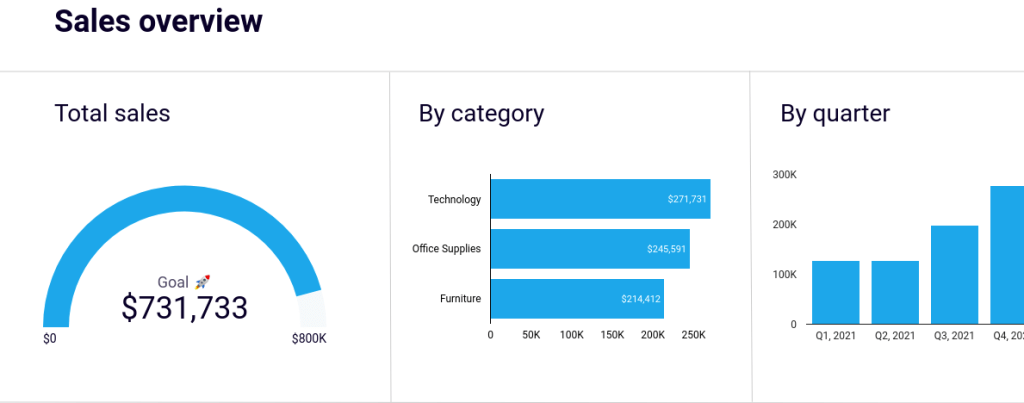
You want to track the year-over-year and month-over-month change in revenue, sales volume, customer growth, and churn rate. The change in these is a strong indicator of how well a business is doing.
It’s even better if you can view these metrics in the quarterly or monthly form to see the change more clearly.
Monitor the performance of new strategies
Analytics for SaaS allows business owners and CEOs to not only monitor how the business is doing overall over long periods of time but also track the performance of specific business decisions.
You can track performance on select email campaigns in comparison with the ones you employ regularly. This can be done easily by comparing the number of conversions from different campaigns in a dashboard.
Or you can compare sales performance after you’ve implemented a new sales or marketing strategy. That would be a bit more complicated — you’d have to look not just for growth, but for month-over-month growth larger than in previous periods. This way, you’re checking if the new strategy is more effective than the previous one.
Find bottlenecks that prevent growth
A huge benefit of setting up a SaaS data analytics system that stores historical data from multiple sources is that you can find bottlenecks that stifle growth opportunities. Can you do this with the help of an analytical dashboard? You can if it displays proper metrics.
It’s important to not only select metrics, but also track their correlation and act on the results. For example, customer support tickets can provide you with many insights on how you can improve your SaaS product: enhanced features, additional functionalities, revamped UI, etc. However, this information is not directly connected to analytics. In this example, active user metrics as a part of SaaS analytics can give more valuable insights. When you see that usage is dropping on a particular feature, it signals there’s been a failure on your part that needs improvement. Finding out what correlates with higher sales helps focus resources on improving aspects of your business that may lead to faster growth.
Therefore, the dashboard itself is not a magic pill. Not least important is the ability to read the data in the right way. That’s not a beginner-friendly task, so you may have to use the help of data experts.
Get insight into customers & customer journeys
In a business model where the bottom line depends on tens of thousands of users, understanding the customer journey is paramount. Analytics for SaaS helps you take a deep dive into the way your customers use the products to find a way to increase profits.
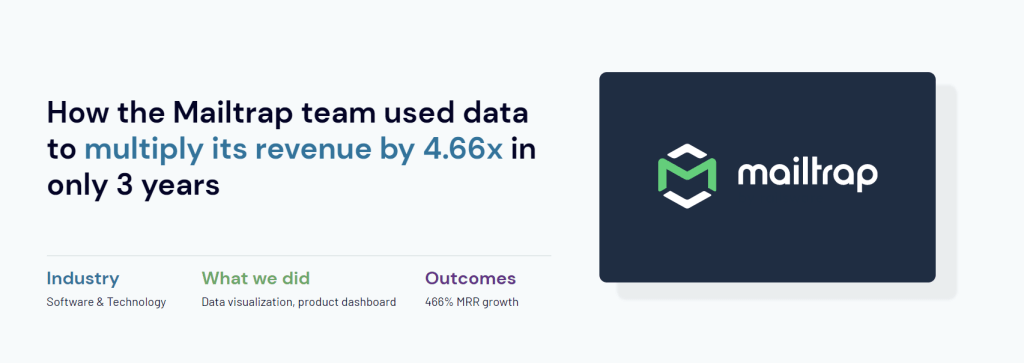
Coupler.io team analyzed customer behavior for Mailtrap to find what features are used the most and how different cohorts of users use the platform. After doing that and fine-tuning the pricing, 20% of free users signed up to a plan, and in the next three years, MRR grew 466%.
Predict future profits
A feature of data analytics that is important for any business, and is of utmost importance for startups, is the ability to predict future revenue. You can do a rough estimate by going with the current average month-over-month revenue growth to see what the revenue is likely to be in six to twelve months.
Knowing that allows you to budget for the future — when to increase spending and when to cut it.
Of course, any prediction based on historical data is only a projection. There are multiple factors at play when it comes to the functioning of a business. You can arrive at a more accurate picture of the future if you run prediction calculations with different key metrics.
This allows you to figure out how much the sales increase or customer churn can change before it affects the bottom line significantly.
What SaaS metrics should you track?
Your business decisions depend on the data you track. So choosing the right metrics to keep an eye on is crucial for the development of your business. Here are what metrics you should track in the four aspects of your business.
SaaS business analytics
Business analytics is approached as a set of metrics that help measure business success with the main indicator expressed via revenue. Hence, the core SaaS business analytics metrics you should focus on are revenue-centered:
- Monthly recurring revenue (MRR)
- Annual recurring revenue (ARR)
- Life-time value (LTV)
- Customer churn rate
Additionally, you can track:
- Gross margin
- Average order
- Sales volume
- Month-over-month sales growth
- Month-over-month revenue growth
- Product funnel

Whenever you see a drop in these, it’s time to do a deeper analysis of the causes. You can do that by looking for correlations within other metrics, including marketing ones.
SaaS product analytics
Apart from knowing the financial figures, you also need to understand how customers use your SaaS product. The most convenient way to do product analytics for SaaS is with the help of the AARRR framework that covers the following set of metrics:
- Acquisition – number of users on all stages of the funnel.
- Activation – number of active users, those who experienced the product value.
- Retention – number of users who came back after activation.
- Referral – number of new users brought by the happy users of your product.
- Revenue – revenue brought by paid users.

Another set of metrics you can track is user success metrics. These give you a sense of how well both your product and your support teamwork.
- Customer satisfaction
- Number of support tickets
- Trends in support tickets
Product analytics for SaaS provide business owners with a lot of usage data that can be used to improve the core product. Feature use trends can show you where to put resources in R&D to maximize growth. Low conversion figures on a product funnel indicate where you should put your marketing efforts. Trends in support tickets can show what your development team should improve on or what you should explain in a help portal in more detail.
SaaS marketing analytics
Marketing analytics for SaaS covers metrics to measure the performance of every channel used in your marketing and track revenue/number of leads in view of each channel.
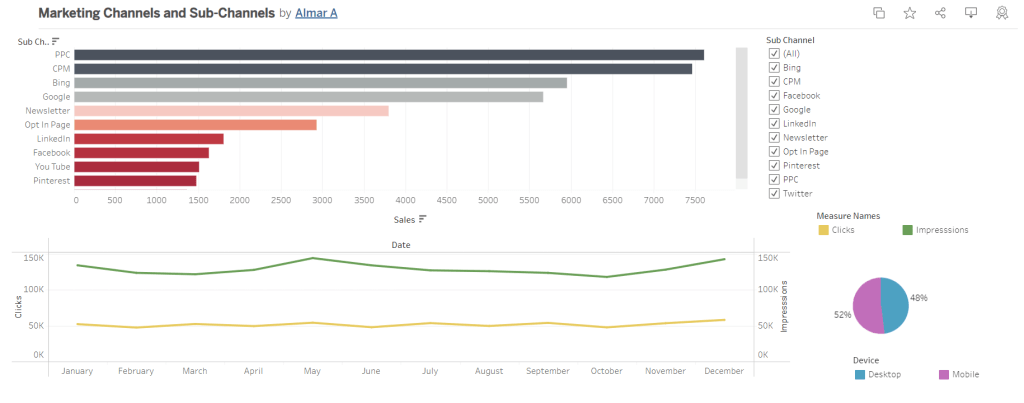
Marketing analytics for SaaS, especially when compared between marketing campaigns, help you understand what type of marketing and which campaigns perform better. Understanding why that happens goes beyond statistics, though.
SaaS predictive analytics
Predictive analytics for SaaS can be added on any dashboard, but it’s most useful in general business analytics. Based on historical data on revenue and month-over-month growth, you can get an estimate of what MRR and other important metrics can be in six to twelve months.
It’s best to do predictive analytics for SaaS in good and bad scenarios, with bad scenarios having lower month-over-month growth and higher customer churn.
SaaS analytics tools
There are dozens of SaaS analytics tools out there, but an average business only uses a couple. Let’s take a look at the most popular ones.
Google Analytics
Google Analytics is a must-have analytics tool. It provides hundreds of data points on your website and can be configured to track quite complex metrics. For instance, you can attribute conversions to specific channels or pages to have an idea of where to focus your efforts. You can run A/B tests on your site to improve conversion, or track customer behavior in real-time.
Google Analytics does have a paid version, but it’s for large corporations only as it sets you back $150,000 annually. Most small to medium businesses and even some larger ones can satisfy their data needs with the free plan.
UserPilot
UserPilor for apps is what GA is for websites. This business analytics tool allows users to record usage data inside the app and understand how your customers interact with the product. Also, you can do A/B tests within the SaaS product to see what brings better conversion figures.
This can be very helpful with both improving user onboarding and overall business goals. UserPilor is moderately priced for a business analytics platform, with plans starting at $249 per month.
Profitwell
Profitwell combines SaaS business analytics capabilities with an array of business development tools. For a monthly payment of between $1,000 and $15,000, you can get access to software that helps with revenue recognition, customer retention, and product pricing.
If the only thing that you need is business analytics, however, ProfitWell Metrics is completely free. The platform is surprisingly handy for a free one. It tracks dozens of subscription metrics like MRR tracking, engagement tracking, customer segmentation, and more.
Coupler.io
Coupler.io is known as a data integration solution to automate data exports. At the same time, Coupler.io is more than an ETL tool – it’s a data analytics platform that offers a set of tools and services for getting insights from data in a painless way. With it, you can create self-updating reports yourself using multiple integrations such as Google Ads to BigQuery or Mailchimp to Google Sheets.
For more complex tasks, such as combining and visualizing data from different sources, running business analytics, setting up data infrastructure, and many more, Coupler.io offers data analytics consulting services.
Their team of experts will help you take data from a raw form in multiple sources to a neat analytics dashboard that shows just the right metrics you need to know for growth. Most of the dashboards above were built by data analytics experts at Coupler.io. Such SaaS analytics dashboards allow you to have the whole picture in one place. This is a significant improvement to your decision-making that will be driven by data rather than guesswork. In addition to this, you get other benefits for your business.
Level up your SaaS analytics with a data analytics consulting service
SaaS startups usually don’t have data analysts in their team at all. For a small to medium company, a data engineer plus a data analyst should be enough to set up infrastructure, automation, and handle data visualization. But the hiring process is usually associated with high resource investment. In this case, outsourcing your SaaS data analytics is advantageous compared to hiring an in-house team. And it really is for a few reasons.
Minimize the cost
Salaries for in-house data specialists are pricey, and for a small to medium SaaS company, it’s an expense you can easily forgo. Hiring an outsourced team can help cut down the cost without compromising the quality. You also save the time of your current employees who would have to be involved in the process of setting up business analytics.
On top of that, hiring a data analyst team requires a lot of commitment as they’re going to be indirectly responsible for every business decision you end up making. The hiring process, onboarding, and managing a new workflow may be too much to handle for a growing startup that has to focus on development and marketing.
Not to mention, mistakes are inevitable when setting up an analytics solution from scratch. Coupler.io data consulting service makes this process cheaper, faster, and more efficient. The data experts can help you figure out the key reporting solutions for your organization’s needs and create them fast, without disrupting your operations.
Optimize your time
In the end, you need SaaS data analytics to make your company more efficient. That includes making you, a decision-maker, more efficient as well.
By outsourcing the hard work of business analytics to Coupler.io, you can forgo having to organize the work of another department in your company and spend that time making informed decisions based on correct data. Book an exploratory call to see how we can help.
Minimize data inconsistency
In the 2020 O’Reilly survey, inconsistent data gathered across multiple sources was the most common problem CEOs and data analysts faced, with 60% of respondents saying it impacts their business.

Data quality and data entry control were other significant issues but this is rarely the case in the SaaS industry as most of the data come from automated sources and eliminates human error.
Keeping all the data consistent for reporting, however, is a major problem. An average company uses three external sources for decision-making, with 18% using up to 20.
When you have multiple sources of data to combine and interpret, many times, the data isn’t stored in a consistent format. It may have different metadata, and different labels, or it may simply be duplicated from two sources.
Coupler.io’s data analytics service makes sure your data stays consistent, and that you’re not basing your business decisions on biased or compromised data. The analytics dashboard you’ll see is going to be pulling data from a well-structured source double-checked for any inconsistency.
Let’s build a better SaaS business together!
Your company has a limited amount of resources, so finding the right thing to focus on is key to success. 57% of companies believe robust data analytics leads to improved decision-making. Analyzing financial, marketing, and product performance helps you find growth opportunities and make the right decision when it comes to exploiting them.
Are you ready to start building a better business through SaaS analytics? Schedule an introductory call and see how Coupler.io can help.





