Supermetrics Alternatives: Comparison of Supermetrics Competitors in 2024
Supermetrics is an excellent solution for automating data flow. Various groups of users, however, try it out and decide to look for a Supermetrics alternative. Why?
Pricing is a common reason as Supermetrics is among the most expensive tools on the market. Other reasons include the lack of certain features, a clumsy interface, and subpar support.
There are plenty of alternatives out there that answer all these issues and more with Supermetrics. Check out our guide where we compare them in detail.
What are the Supermetrics alternatives?
This article covers five apps offering similar or identical features to Supermetrics. Some are more affordable, others compete against Supermetrics with their extensive features.
Let’s start with a quick breakdown of key features, then we’ll cover more details on each tool in the next chapter.
| Supermetrics | Coupler.io | Funnel.io | Adverity | Improvado | Stitch | |
| Number of sources | 100+ | 50+ | 500+ | 600+ | 300+ | 140+ |
| The minimum frequency for automated refreshes | 1 hour | 15 minutes | Source-dependant, min. several times a day | 1 hour | Daily | 30 minutes |
| Reporting templates | Yes | Yes | No | No | No | No |
| Webhooks support | No | Yes | No | Yes | No | Yes |
| Data analytics consulting | No | Yes | No | No | Yes | No |
| Starting price (monthly when billed annually) | $19/$39 | $49 | $359 | Custom pricing | Custom pricing | $100 |
* Supermetrics pricing plans are destination-based and start at $19 for Monday.com integration.
Supermetrics alternatives in detail
Now, let’s cover each Supermetrics alternative in more detail.
Coupler.io
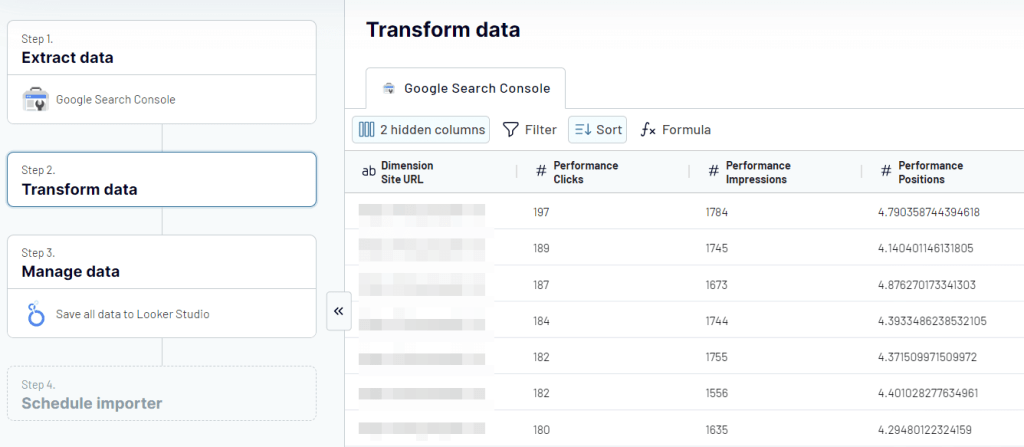
Coupler.io is a data automation and analytics platform. Its ETL tool can automate data pipelines from multiple sources to Google Sheets, Excel, and BigQuery. Users can schedule data exports at a custom frequency, which is beneficial for reporting, data sharing, web analytics, backup copies, and other purposes.
With Coupler.io, you can load data from 50+ sources, including Facebook, Google, and LinkedIn Ads, as well as Google Analytics, Shopify, HubSpot, Airtable, and more. With this data, you can create a custom reporting tool for your project. On the other hand, the functional versatility of Coupler.io allows you to use it for different analytical purposes and even use it as a backup solution.
The frequency of data exports through ETL pipelines can be set up to every 15 minutes. You can also create custom connections to apps that are not yet supported using the JSON API integration.
Coupler.io also supports incoming and outgoing webhooks, making it easy to set up chains of imports or automatically trigger predesigned actions outside the platform. The app also offers features for blending data from different sources into a single destination, as well as extensive data transformation features.
The subscription plans are tailored for users with different exporting needs and start from $49/month when billed annually. You can start using Coupler.io for free to check out all the available features and integrations!
Coupler.io also offers a data analytics consulting service. Its data experts can help businesses automate their data flows, build a proper infrastructure for data collection, and create custom dashboards, reports, and others.
Funnel.io

Funnel is a marketing data analytics platform that stands out from the rest of Supermetrics’ competitors with its impressive list of integrations – currently, Funnel can fetch data from over 500 marketing platforms. If the one you’re after is missing, they promise to build it for you (available with the Plus plan and higher).
Funnel collects the raw data in an automated manner, transforms it according to your requirements, and delivers it to data warehouses or data visualization tools. Simultaneously, Funnel stores your data for up to two years after collection, so you can easily pull up historical numbers if you wish.
In terms of pricing, Funnel is on the rather expensive end of the spectrum. Plans start from $399/month with a limited set of features and up to five users.
Adverity
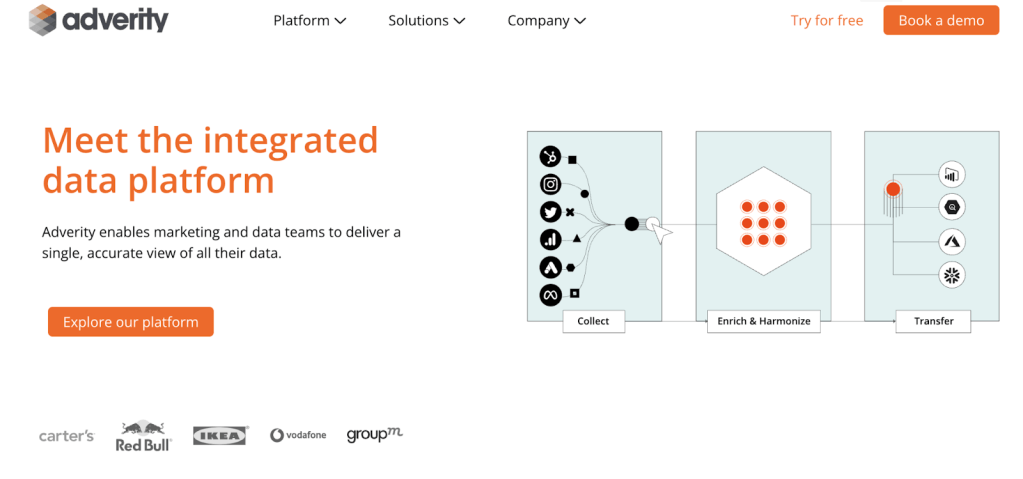
Adverity is an ETL tool that collects data, transforms it for you, and then loads it into available destinations, including databases, analytical, and visualization platforms. The platform can fetch data from over 600 data sources, including almost all Supermetrics connectors.
Adverity’s power lies in its transformation capabilities. Built-in algorithms clean and convert the data into the desired format and flag any suspicious patterns that may require your attention. The platform also facilitates field mapping and data consolidation, making it easy to combine imports from different sources.
Adverity doesn’t have fixed pricing, and each case is discussed individually. There is also no free trial available. However, searching online, you may come across a statement from their staff indicating that pricing starts from $1,500, with more complex integrations likely coming with a much higher price tag.
Improvado

Improvado is another ETL tool that can collect data from a long list of source apps – over 300 of them were available at the time of writing. The platform extracts the data automatically and promises a no-code setup for any integration on their list.
Once imported, Improvado enables you to transform the data either according to pre-built recipes or with your custom approach. All of that happens in a tabular interface that resembles a spreadsheet.
As was the case for Adverity, the pricing for Improvado isn’t publicly available. To obtain an individual offer, you need to schedule a demo with the team where you’ll discuss your particular needs. No free trial is available.
Stitch
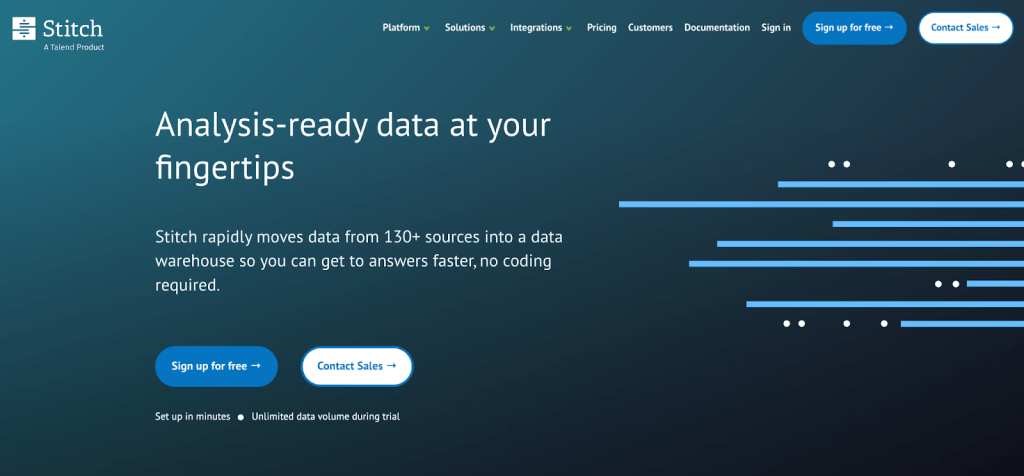
Stitch is an ETL tool that can pick up your data from 130+ source apps and import it on a custom schedule into data warehouses and visualization tools. The platform is strong on data transformation. Its algorithms can handle things like data mapping, aggregation, enriching, and more.
Unlike many other Supermetrics competitors, Stitch doesn’t support data imports into visualization tools or spreadsheets. It offers, however, integrations with databases and data warehouses, such as Amazon Redshift, BigQuery, SQL Server, or PostgreSQL.
Pricing for Stitch starts from $100/month and grows along with the size of data you import every month. A free trial is available.
Stitch, along with Coupler.io, are also considered the best Dataddo alternatives.
Supermetrics vs Coupler.io – the detailed comparison
If you don’t need hundreds of sources and your budget for data automation is limited, then you may end up narrowing down the search a bit. After all, getting something like Adverity to export data from a single Facebook Ads account would be a bit of an overkill.
Users in small and medium-sized businesses often end up choosing between Supermetrics and Coupler.io. Here’s how the two stack up against each other.
Interface
Coupler.io provides a web app where you can set up connections between all sources and destinations. You can start right away by selecting the needed source and destination apps in the form below. Then click Proceed to create a Coupler.io account for free and an importer to automate data export.
Optionally, you can use the add-on for Google Sheets to manage the setup from the spreadsheet. However, the web app seems to be the most convenient way to manage your integrations or queries. From it, you can easily toss sources and destinations for your importers.

In Supermetrics, you have to install the add-on for Google Sheets. If you want to load data to Excel, then you’ll need to install the Excel add-in. For Google Data Studio as the destination, you won’t have to install anything – the connector configuration will be carried out in the browser. Besides, for managing queries in Supermetrics for Google Sheets, you need to manipulate them in a separate tab called Supermetrics Queries.
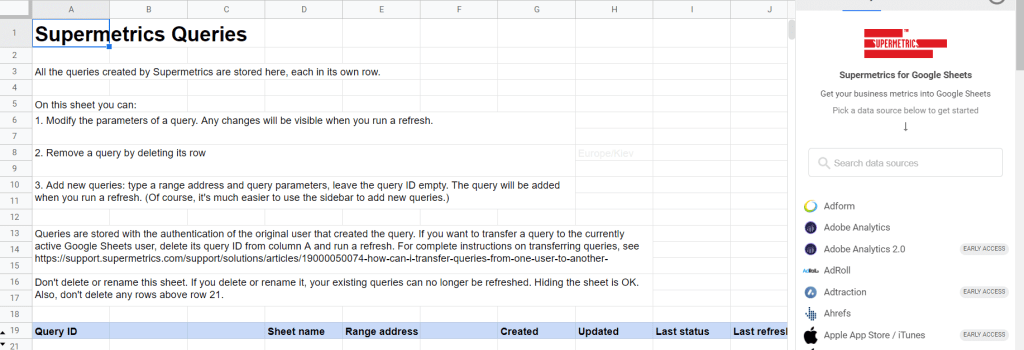
For example, to remove a query, you need to delete its row.
Destinations
Coupler.io offers the full set of destinations on all plans. You can simultaneously send data to different destinations and even transfer it between such apps. The available destinations include Google Sheets, BigQuery, Excel, and Looker Studio (formerly Google Data Studio).
Supermetrics supports three main destinations: Google Sheets, Excel, and Google Data Studio. Other options, such as BigQuery, Amazon S3, and others, are available by request. This means that you’ll need to send your requirements or questions to the Supermetrics sales team to get a quote for the chosen destination.
In Supermetrics, you pay separately for every destination you import the data to. For example, importing to Looker Studio and Google Sheets will set you back a minimum of $138 monthly when billed annually ($39 for Looker Studio and $99 for Google Sheets). In Coupler.io, you can combine destinations freely, and it won’t affect your bills.
Sources
Coupler.io supports 70+ data sources vs. 100+ by Supermetrics. Both solutions allow you to import data and metrics from CRM apps, marketing platforms, accounting tools, and other sources.
Coupler.io users can suggest new sources for production. This is not just a marketing trick – the Coupler.io team does take customers’ suggestions into account. For example, WooCommerce and MySQL data source connectors were initiated by existing Coupler.io users.
Customizable data refresh schedule
At times, you may be inclined to import your data very frequently to ensure that the information you’re processing is as fresh as possible. Coupler.io allows you to import the data even every 15 minutes, round the clock, 7 days a week. It can be an essential detail in building a self-updating reporting tool or a marketing analytics dashboard.
Supermetrics offers an hourly data refresh.
Pricing
Coupler.io offers clear and flexible pricing: If you go to the Coupler.io pricing page, you have a clear picture of what you can have:
- Three subscription plans + an option for custom requirements
- Easy-to-understand terms as for sources, limits, users, etc.
- Monthly/yearly billing cost
To understand which subscription plan works best for your needs, just start for free.
In Supermetrics, the price tag depends on the destination of your data. For example, if you’re interested in pulling data into Looker Studio, a single-source app will cost you $39. If you wish to combine more than one source, you’re looking at $99 minimum every month.
The price list for data warehouses and databases isn’t publicly available. Every time you wish to set up such integration, you’ll need to contact the Supermetrics team directly for an individual quote.
Note: Supermetrics doesn’t offer monthly pricing.
Data analytics consultancy
Coupler.io provides data analytics consulting services, including data visualization, business analytics, data automation, etc. Our data experts can help you with building dashboards, tracking finances, analyzing customers, performing marketing analytics, and many other things essential to making data-driven decisions.
Supermetrics doesn’t offer any consultancy services or an option to request a custom solution.
Supermetrics vs. Coupler.io – how they differ
Now, let’s look at the distinct features of both tools.
Coupler.io features
More frequent data refreshing: Supermetrics provides schedule refresh for their data source connectors up to every hourl. Coupler.io, however, allows you to refresh your exported data collection more frequently – every 30 or even 15 minutes! Neither tool supports real-time automated refresh.
Preview and transform: Once you connect. a data source or. a few of them, you can preview the imported data and make any adjustments to it. You can create new calculated fields, apply filters, hide data that won’t be relevant to you, and more. All of this helps turn raw data into a more actionable dataset that can be analyzed or visualized immediately after it’s imported into a destination.
Combine different data sources into one: With Coupler.io, you can pull data from different source apps at the same time and bring it all into a single destination file. For example, you could be fetching advertising reports from different platforms into a single file for easy comparison. Or, merging data from across different spreadsheets into a master view.
Supermetrics features
Scheduled report updates via email: In Supermetrics, you can not only set up an automatic refresh of your queries but also get the updated reports to your inbox.

Like in Coupler.io, you can get an email notification if any of your scheduled queries fail to be completed.
Filters: Supermetrics allows you to filter the end results of your query. Basically, you can choose a field, a logical operator (EQUALS, CONTAINS, etc.), and a value to filter by.
Highlighting: You can highlight the highest or lowest values with green and red colors, as well as apply the scale – red-white-green or red-yellow-green. Of course, you can do all of that in the destination using, for example, conditional formatting in Google Sheets. But, in general, it is more convenient to do that within the app interface.
Coupler.io functionality overview
Lastly, let’s see how Coupler.io actually works and why it’s a viable Supermetrics competitor.
You can sign up to Coupler.io with your custom email or Google, Microsoft, or Xero account, so no additional installation is needed. However, if you wish, you can install the Coupler.io add-on for Google Sheets and work with the configuration right from your spreadsheet.
Unlike Supermetrics, where you create queries, in Coupler.io, you work with importers. An importer is an integration between a source and a destination. In some Supermetrics alternatives, these are named data source connectors.
Click the + Add new importer button, name your importer, select a source and a destination app, and complete the setup:
Source setup
- Connect your source application account.
- Configure the basic and optional parameters. They vary depending on the chosen source application. For example, for Xero, you need to select a data entity. For Google Sheets, you’ll need to choose a spreadsheet and a sheet.
- Add more data sources if you’d like and preview what will be imported. Add, remove, or rename columns, apply filters, etc.
Destination setup
- Connect your destination application account.
- Select a file and a sheet where to import data. This works for Google Sheets and Excel, whereas for BigQuery, you’ll need to enter the name of a dataset and a table.
- Optionally, you can:
- Specify the first cell for the exported dataset.
- Select the import mode, replace, or append.
- Add a column with the date and time of the last update.
Configuration of these two steps is enough if you want to export data once. To automate exports on a schedule, toggle on the Automatic data refresh and customize the frequency for your updates. The minimum available interval is every 15 minutes.
Note: Neither Supermetrics nor Coupler.io provides real-time automated data refresh. The minimum interval you can get with Supermetrics is every hour at the Enterprise plan.
Here is an example of the Shopify to Google Sheets integration:
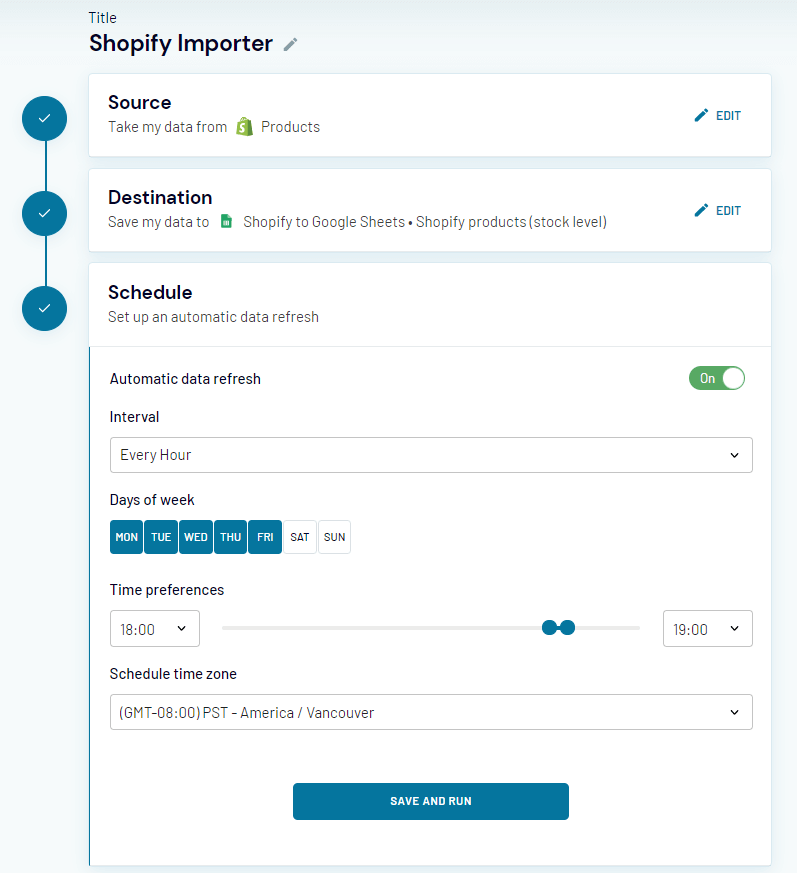
After each import, you can go from the web app to your Google Sheets or Excel spreadsheet, or BigQuery table. For this, there is a View Results button.
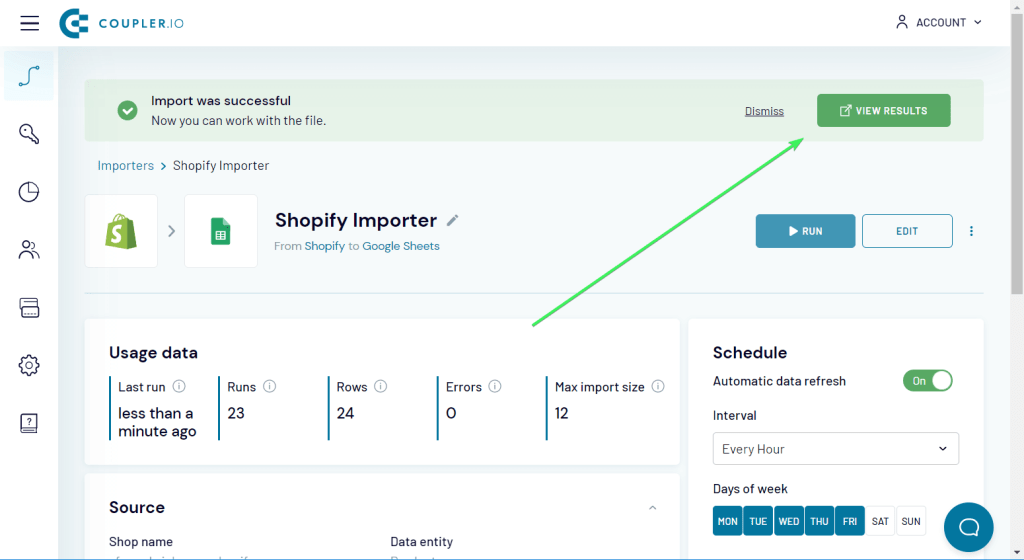
Also, you can easily copy your importers. This is very useful for loading different data entities or data from multiple sources into one spreadsheet.
Supermetrics competitors – roundup
If Supermetrics didn’t quite live up to your expectations, do not despair – there are plenty of other tools that will do the job just fine and maybe better. The key here is figuring out what it is that you expect from your next ETL app.
If you’re looking for an affordable no-code tool for importing data from your business apps, you can’t go wrong with Coupler.io. The platform is used by 24,000+ companies worldwide that love it for its user-friendly interface, ever-growing list of integrations, and friendly support.
If, on the other hand, you need a complex ETL solution that’s heavy on data transformation and offers an abundance of integrations, apps like Funnel, Adverity, Improvado, or Stitch can be the way to go. Take a look at our overview of the best Stitchdata alternatives, maybe you will find some other interesting options there.
If you’re after a custom solution, try out Coupler.io’s data consultancy service. Our data experts can help you make sense of your data, create tailored cross-channel reports, set up notifications and alerts, and more. Get in touch for a free quote.
Automate data export with Coupler.io
Get started for free



