Data entry can be wearying. Not only is it repetitive and time-consuming, but… let’s be honest… It often feels boring.
Fortunately, you can use automation to save precious time throughout your day. It could save 30% of your time in a busy work environment. Imagine if you could spend that extra time on more productive activities.
More businesses and professionals save hours by automating their data entry tasks. Ready to join them? Follow this guide to learn everything you need to know about how to automate manual data entry.
Let’s start by understanding why manually entering data is not the most efficient use of your valuable working hours.
Why manual data entry is not efficient
Manual data entry requires a human operator to enter data into a system. It might seem like a simple solution, and can work but…
Humans make mistakes.
They could enter the wrong data due to tiredness or lack of focus. This inaccurate data could lead to serious consequences later on. For example, when processing bulk invoices manually, it’s easy for humans to make data input errors. This can result in customers being double-billed, under-billed, or even not billed at all.
Not only accuracy, many businesses nowadays depend on timely data to facilitate their decision-making process. However, humans are slow. Speed is something that they just can’t compete with computers.
Employees working in data entry roles might experience the pain and frustration of spending long hours doing time-consuming and tedious tasks while they aspire to contribute to more productive work. Data entry by hand is an inefficient job, and the feeling of doing meaningless activities can be difficult for the employee to stay motivated and engaged.
Now, let’s talk about the cost.
Disengaged employees can result in less productivity and high turnover. Hiring and training new employees will take time and effort, thus prolonging the return on investment (ROI). Manual data entry may seem like it could save money in the short term. In fact, it could end up expensive and cost more money than you thought it would save.
What is data entry automation?
Fortunately, automation can help take care of those “inefficient” things about manual data entry, saving you time and money.
But, what is it actually? It’s a process of using technology, particularly software, to perform data entry jobs in an efficient manner.
It will significantly reduce the time taken to do the tasks. Besides, when you automate data entry, you can ensure greater accuracy by minimizing errors.
Different ways how to automate manual data entry
There are types of data entry tasks that you can automate. Each of them requires a specific automation tool.
Data entry from documents
This type of data entry extracts data from documents such as PDFs, scanned documents, images, audio, videos, etc., and stores them in a structured format for easy retrieval later on.
For example, you can:
- Extract texts from scanned documents
- Extract invoice and receipt data from PDFs
- Extract contact data from business card photos
- Convert PDFs into editable formats such as Word or Excel
- Transcribe audio or video files into text
Instead of extracting texts manually, you can use Optical Character Recognition (OCR) software such as Abbyy FineReader, Tesseract OCR, Nanonets, and Microsoft OneNote to automate data entry.
For transcribing audio or video files into text, you can use speech recognition software that uses AI to transcribe spoken words into text automatically. A few examples include IBM Watson Speech to Text, Microsoft Azure Speech to Text, and Otter.ai.
Data entry from emails
You can extract data from emails to capture leads, inquiries, and various other conversations that are essential for the success of your business. Not to mention organizing attachments for those emails too.
It would be tiring to manually process hundreds of emails daily. Instead, you can automate data entry using dedicated email parsing tools, for example, Mailparser, Parseur, Nanonets, and Zapier Email Parser.
Data entry from online sources
Another common data entry task is extracting data from online sources, such as websites and social media posts.
This is usually automated with tools that involve web scraping or web mining. Some examples include Octoparse, Phantombuster, Scrappy, and Import.io.
Data entry using forms
This type of data entry collects data from surveys to get info such as customer satisfaction, employee feedback, and feedback about a product or service.
You can create an automated form using form builder software. To name a few: Google Forms, Microsoft Forms, Typeform, Jotform, and Survey Monkey. In our blog post on how to automate data entry in Google Sheets, we’ve described the Google Forms option in detail.
Data entry for analysis and reporting
This type of data entry collects data from multiple different apps and stores it in one place for analysis and reporting purposes.
In fact, it’s crucial and common for businesses to automate data entry for reporting and analytics nowadays. Why?
Because they use many applications to support their business. For example, they use Zoho CRM to manage customer data, Mailchimp to send campaigns, Typeform to create surveys, and track their website data using Google Analytics. Collecting data from all of these apps and doing analytics on them will help businesses have a holistic view of their performance. This will be useful in creating strategies for a better future.
An example of a software solution for this task is Coupler.io. It is a data automation and analytics platform that allows you to automate data entry from 60+ apps into one single data destination: Google Sheets, Excel, BigQuery, or Looker Studio. You can then analyze your data directly in a spreadsheet or connect it to a data visualization tool like Power BI, Looker Studio, or Tableau.
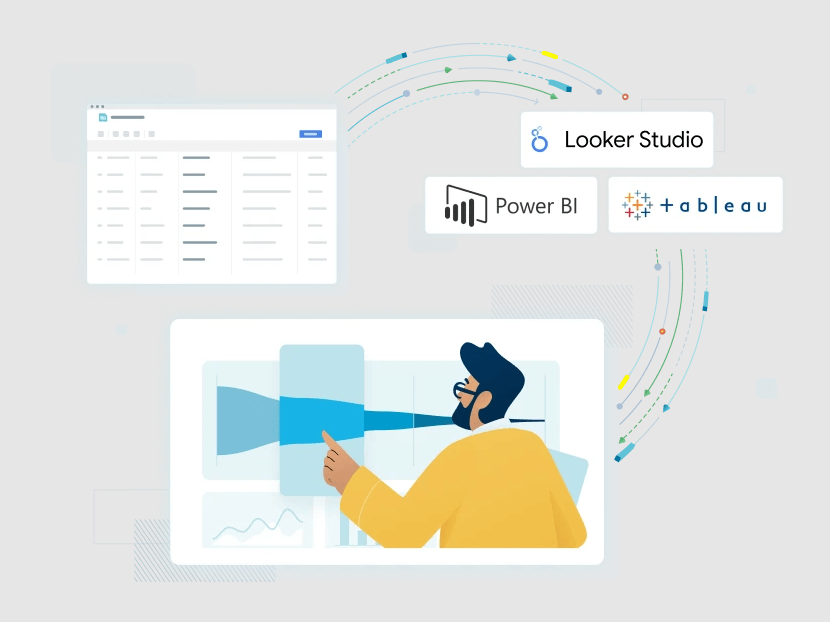
How automatic data entry processes can optimize your workflows
Applying automation in your data entry tasks can optimize your workflow in many ways. It can streamline your marketing and sales processes, as well as human resources (HR), accounting, and finance.
Marketing
Automation is critical in modern marketing, making marketing jobs easier. Email marketing, landing pages, social media, and survey forms are just a few parts where you can automate manual data entry.
In marketing, data entry automation can help you:
- Automatically send out mass email campaigns to your customers or subscribers. Email marketing platforms such as Mailchimp, GetResponse, AWeber, and MailerLite make it easy to automate the process. In addition, you may want to test any of your emails with Mailtrap before sending them to customers.
- Automatically create and publish posts on social media.
- Segment customers into different groups based on characteristics such as demographic, NPS score, age, etc.
- Get insights about how positive or negative customers view your brand and your competitors by scrapping social media comments and mentions using tools like Hootsuite Insights, Digimind, and Mentionlytics.
- Collect marketing data from different sources for analysis. Creating marketing dashboards and reports is useful to understand the complete customer journey from initial to purchase, help you track who’s engaged with your business, who’s clicking the links you’re sending, who’s coming back to your websites, are your customers happy, and so on. These invaluable insights can help you create better marketing strategies to drive revenue and growth.
Data entry automation is invaluable for modern marketers looking to maximize efficiency, reduce costs, and make informed decisions for better performance.
Example case study
Tradezella is a trading app that helps traders make data-driven decisions and build healthy trading habits.
When their product was in the early stage, they did not have enough information about how people used their website. As a result, they sent the same content to all users.
They worked with the Coupler.io data expert team to define different stages of the funnel and set up an automated data flow to import all historical data.
Their marketing team was updated daily with a list of users entering a particular funnel stage. Automation made it easier for them to focus on strategies like sending personalized emails and promotions, which worked really well.
As a result, in the first month, they reactivated 2.5 times more users than before. Moreover, the activation rate after signup increased from 28% to 65%.
Sales
In sales, you can automate data entry to let your team focus on revenue-generating tasks instead of doing manual data inputs.
A few examples of how to automate manual data entry in sales:
- Add leads automatically from your website, ad apps, or social media into CRM software.
- Lead scoring. Software that supports lead scoring includes HubSpot, Leadspace, and Freshsales.
- Schedule calls automatically with Kixie or a meeting schedule tool such as Calendly. You can simply send your calendar link to your prospect so they can pick an available time in their calendar.
- Collect surveys on post-sale experience and customer service experience. You can use tools like SurveyMonkey and Jotform in this case.
Example case study
Graphisoft Italia is an example company that uses HubSpot to qualify leads.
HubSpot’s lead scoring system helps them score each lead based on actions such as website visits, blog visits, event participation, etc. Every action gets either positive or negative points based on predefined rules. For example, if the lead opens an email, visits a website, fills out a form, or attends a webinar, they get points. But they lose points if they don’t open any marketing emails at a particular time. Whenever a lead is in an active prospect and ready to be contacted, an alert is sent automatically to the referring salesperson.
In the first six months after they started using lead scoring, their qualified leads increased by 330%.
Financial
In finance, data entry automation can help you with the following tasks:
- Track transactions accurately
- Create invoices automatically and send them to clients
- Follow-up unpaid invoices
- Generate reports quickly
Financial data entry can be a difficult task for many businesses. However, if you manage to implement this, you’ll be able to reap a significant benefit.
Example case study
Here is a case revealing automation benefits at Mailtrap, an email delivery platform built by Railsware.
Mailtrap uses automation to help track transactions accurately. They use Coupler.io — a data automation solution — to gather data from various payment gateways and other sources for detailed analysis. By tracking and analyzing financial data, they smartly unlock hidden revenues with a data-driven approach.
As an extraordinary result, they successfully multiplied their revenue by 4.66x in only 3 years!
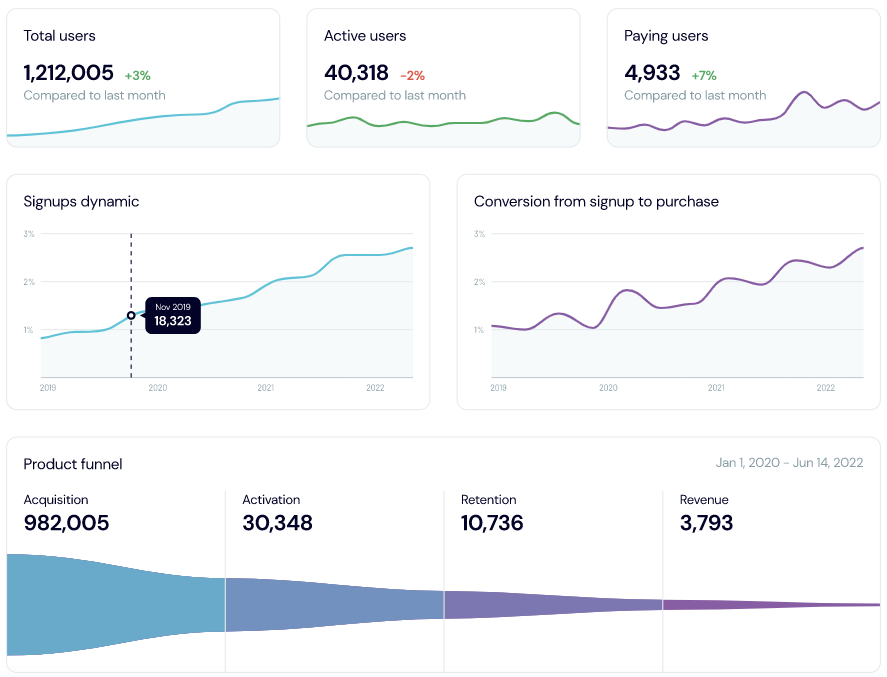
Accounting
Data entry automation can automate processes such as reconciliation and invoicing. This helps save time by automatically entering data into the system without manual checking and verification every time a transaction is made.
In online accounting, you can use automation for tasks such as:
- Downloading invoice files automatically from email attachments.
- Extracting data from invoice files.
- Validating the accuracy of the extracted data against predefined criteria.
Such solutions to automate data entry can also help with invoicing customers, tracking expenses, managing payrolls, and more.
Example case study
In this case study, we’d like to share our own experience with data entry automation. We had problems with the manual billing system. It was costing us a lot of money in the past so we decided to automate our manual billing process.
We built a data automation solution that helped us automate data collection from different places. So, yes, the initial version of Coupler.io was created for our own needs. We use it to automate repetitive processes and reduce the amount of manual work. In particular, Coupler.io helped us minimize the chances of making mistakes due to human errors.
Human Resources (HR)
One of the most common uses of data entry automation in HR is to streamline recruitment workflow processes.
- Capturing data from resumes
- Sorting resumes and follow-up based on predefined criteria
- Scheduling a call with candidates
- Generating personalized offer letters
Automating the above tasks can save companies time from manually processing hundreds of applications. Consequentially, it can speed up the entire recruitment process.
Moreover, data entry automation can help to gather employee feedback, collect data for performance review purposes, send alerts on task assignments, and even track time.
Example case study
First Bank is an example company that uses a software robot to help the HR department with their onboarding process automation.
The robot is built using the UiPath platform. It helps automate the recruiter’s tasks, such as creating job descriptions, posting new jobs on hiring platforms, creating contracts for each new hire, creating recruitment reports, and more.
As a result, their HR team can now use their precious time more wisely than they would if they were still doing the onboarding process manually.
How to automate manual data entry: Step by step
Data entry automation is a great tool that can deliver a surge of efficiency and accuracy. It’s not a surprise that more and more organizations have made the switch to automation. You can also follow them.
To help you, we’ll walk you through the steps that need to be done to automate manual data entry:
- Define the scope
- Identify the data sources
- Choose a data entry automation software
- Set up the data entry solution
- Test the data entry solution
- Monitor and improve the solution
The implementation might be costly at first. You might have to invest in software in advance. Moreover, the learning curve associated with it can be challenging.
You’ll be able to save more time and money in the long run.
Now, let’s dive deeper into each step.
Step 1: Define the scope
Figure out what tasks need to be automated, and which ones don’t.
You’ll want to look at what tasks are most tedious and do not involve human judgments. After that, you might decide if only certain parts of the task need automation, or that everything in one workflow should be automated.
Step 2: Identify the data sources
Your data that needs to be automated could come from documents, forms, or other applications.
Getting it into your automation system could be a challenge. That’s because you might need to do extra steps in preparing your data, such as formatting or mapping it properly to your target system. And in case you gather data from multiple different sources, you might need to do cleaning, filtering, and other types of ETL tasks to get them ready for integration.
Step 3: Choose a data entry automation software
The next step is to choose a data automation software.
There are many solutions available. Some popular types of software to automate manual data entry processes include OCR software, form builder software, invoice processing software, Robotic Process Automation (RPA) software, and data integration platforms.
All of this different software offers different types of functionality to fit various data entry tasks. Whether you want to extract texts from PDFs, get invoice data to a spreadsheet, or transcribe videos into text, you’ll likely find software that will suit your needs perfectly.
Choose the best one based on your needs. You may want to consider things such as your budget, data sources, the type and volume of your data, and how often you need to perform the task.
If you are doing automation to create reports, one great example of a reliable tool that supports integration from multiple different apps is Coupler.io. It’s a data automation platform that provides an ETL (Extract-Transform-Load) tool.
With Coupler.io, you’ll be able to access, transform, and load various data sources into a spreadsheet or data warehouse system seamlessly without coding required. Coupler.io also offers powerful features such as automatic data refresh that lets you get up-to-date data on your desired schedule.
Step 4: Set up the data entry solution
Once you have chosen a data entry software, you will need to set it up. This may involve installing software, configuring settings, or connecting to external databases or web services.
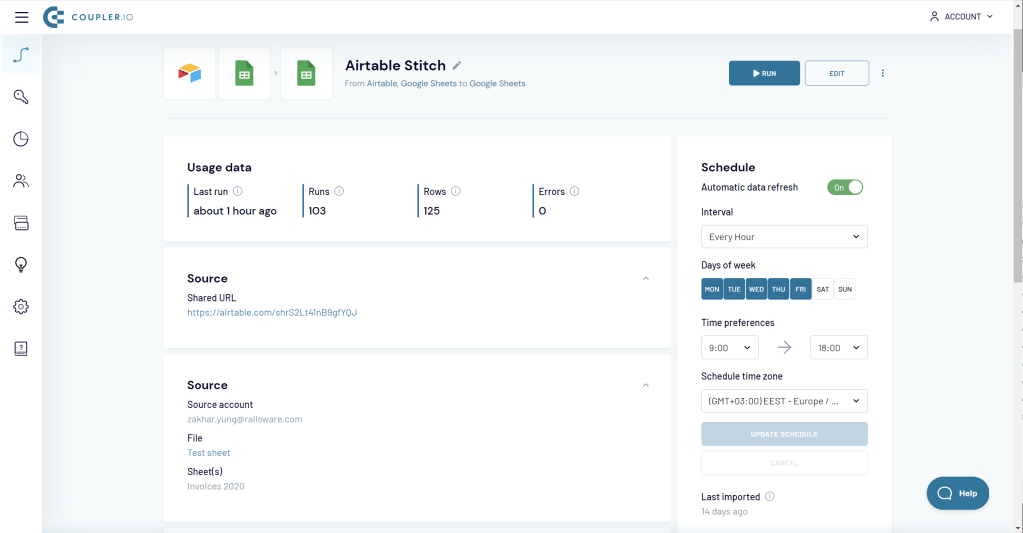
Depending on the complexity of the solution, this step may require assistance from IT professionals or data experts.
Step 5: Test the data entry solution
Test it thoroughly, and take as much time as you need.
It’s important to ensure that your automation works without critical errors or any problems that may cause bigger issues later on.
Step 6: Monitor and improve the solution
Finally, monitor and improve your data entry automation over time. You’ll need to make sure that your system is running smoothly.
You’ll also need to update it over time, for example, if your data sources change or the software you’re using has feature updates that require you to make a change in configuration, etc. It’s also important to always check if there are any new errors and solve them as quickly as possible.
Implementing an automatic data entry solution from start to finish might take time and effort. You might also need an employee with data understanding to set up the solution. However, you can also count on a data analytics consulting service to help you with the implementation. In this case, Coupler.io can help. Our data expert team is professional and reliable, ready to help you answer any questions or issues you may have when implementing an automated data entry system. With Coupler.io’s expert consultancy services and advanced data automation tool, you’ll have everything you need at your fingertips to easily automate any manual data entry process effectively.
Benefits of automating data entry tasks
Here are some of the benefits of automatic data entry processes:
- Increased accuracy, as an automated data entry system is designed to be highly accurate and to minimize the chances of human error.
- It saves time by reducing the amount of time required to complete manual data entry jobs.
- You can automate manual data entry to improve productivity since computers are able to complete tasks much faster than humans would be able to do manually.
- It allows more efficient use of resources since it releases employees from tedious tasks so they can focus on more productive ones.
- It optimizes workflows by providing accurate and timely data that help different areas of your business, including marketing, accounting, HR, etc.
- Data entry automation can help reduce costs and save money in many ways. For example, it eliminates the need for employees, as well as the training costs associated with them. You’ll no longer have to spend long hours tracking and fixing any errors made by humans. Automation also allows you to focus on more important tasks. As a result, it helps you save money in the long run.
Final words on how to automate data entry in 2023 and beyond
Data entry automation is a great way to optimize your business’s workflows. It can help reduce costs, save time and effort, and eliminate tedious tasks that would otherwise take up precious resources. Luckily, there are many automation software available on the market out there that can accommodate the varying budget availability of any operation.
Having access to reporting and analytics through automated data entry is critical for business nowadays. Technology like Coupler.io helps you automatically import data from different systems all in one place. Doing analysis on this data will help you get valuable insights about your current business performance to make informed decisions for upcoming goals effectively.
Finally, if you need help with any data automation tasks, don’t hesitate to contact Coupler.io’s data expert teams.
Automation will continue to become more prevalent in 2023 as businesses strive for faster results at lower costs – so make sure you’re ready for what lies ahead!





