If you’re running Facebook Lead Ads, you already know the headache. Meta only stores your lead data for 90 days. After that, it’s gone. That makes long-term analysis and historical reporting nearly impossible, especially if you’re trying to track campaign performance over time or report across multiple forms and ad sets.
Manually exporting leads works, but it’s time-consuming and fragmented. Each form must be downloaded separately. And automation is not really an option unless you’re a developer or using a third-party integration.
In this tutorial, we’ll break down every method to export leads from Facebook Ads Manager. From native CSV file downloads to advanced API setups. We’ll also show you how Coupler.io can help you automate the process entirely and retain your lead data for long-term use.
What are your options for exporting leads from Facebook Ads Manager?
Facebook doesn’t make it easy to manage your lead data long term. You have a few ways to export it, but each one comes with its own trade-offs. Some are fast. Others are flexible. A few require serious technical skill.
Here’s a side-by-side comparison of the most common methods, so you can pick what works best for your team:
| Method | Ease of Use | Automation | Customization | Best For |
| Coupler.io | Very Easy | ? Scheduled | ? High: • Data transformation • Merge from multiple ad accounts • 70+ sources and 10+ destinations • Prebuilt dashboards | Teams that want live, long-term lead data without dev work |
| Manual Export (Meta) | Easy | ? Manual only | ? Low: • One form at a time • No merging • No scheduling | Small teams with basic one-off export needs |
| CRM Integrations | Moderate | ? Conditional | ? Moderate: • Platform-dependent • Limited customization • May not support full historical data | Businesses using HubSpot, Zoho, Salesforce, etc. |
| Facebook Graph API | Complex (Developer) | ? Custom scripts | ? High: • Full control over filters, structure, and scheduling • Raw data access | Developers needing full flexibility and automation |
No matter which route you choose, each method has clear strengths and limitations. Now let’s break them down one by one, so you can see what’s involved and decide what fits your workflow best.
Use Coupler.io for fast and easy export of Facebook leads
If you want to automate lead collection, retain historical data beyond Facebook’s 90-day window, and blend it with other sources, Coupler.io is your best bet.
It enables you to export leads from Facebook Ads manager to tools like Excel, Google Sheets, Power BI, Looker Studio, and more. On top of all this, you get the option to apply filters or transformations as you want, and merge the acquired lead data with over 70 sources.
And that’s not all; with AI-powered summaries and customizable dashboards, just say bye to those pesky spreadsheets.
Facebook only keeps lead data available for 90 days, after which older entries can’t be retrieved through the platform. Coupler.io solves this with the help of incremental fetching. It automatically captures new leads data every time a scheduled import runs. Instead of re-downloading the full dataset each time, it only fetches what’s new since the last update. As a result, you get a continuously growing database of leads that you own, without manual backups, gaps, and losing data to Facebook’s expiration window.
You can use the form below to get started instantly. We’ve already preselected Facebook Ads as the source, so you only need to choose the desired destination and click Proceed:
You’ll be offered to get started with Coupler.io for free with no credit card required. Here’s how to configure the integration for exporting Facebook leads step-by-step:
Step 1: Extract lead data from Facebook Ads
Start by authenticating your Facebook Ads account in Coupler.io. Once connected, select List of Sponsored Leads as your data entity and specify the pages.
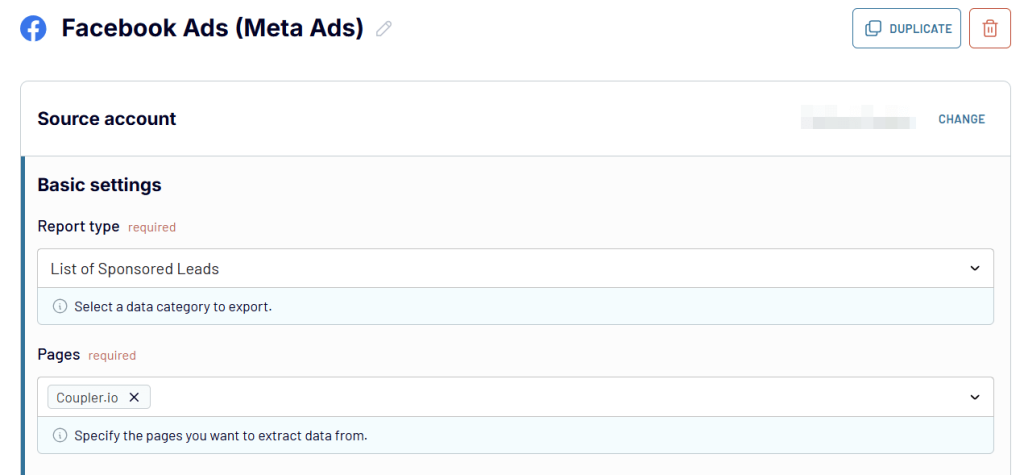
This will allow you to pull lead form responses directly from your campaigns. You’ll need to specify the date range since Facebook only keeps leads from the past 90 days, so start with that window.
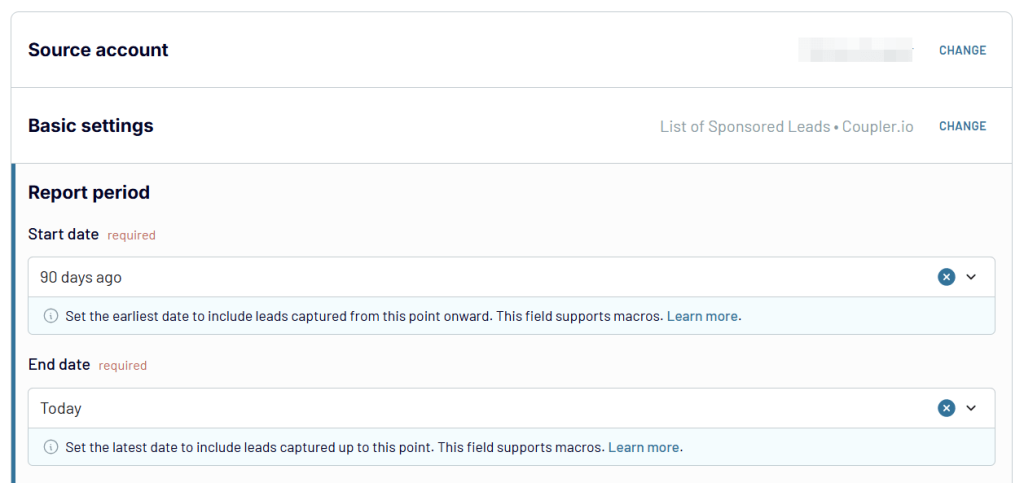
Coupler.io will capture both standard fields (like campaign names, ad IDs, timestamps) and custom form responses.
Note: Once the initial sync is complete, Coupler.io will continue to export leads from Facebook Ads manager and it can later download new leads on autopilot.
Step 2: Preview and transform your data
After extraction, Coupler.io gives you a preview of the incoming dataset. Here, you can refine what you want to export.
You can remove columns you don’t need, apply filters to clean the view, and even add calculated columns if your team needs derived metrics like cost per lead or lead-to-sale ratio. The custom fields from your forms will be prefixed with field_data, so you can easily distinguish them from the standard ones. Check out the video tutorial about the basic transformation options in Coupler.io.
Step 3: Export data and set refresh schedule
Once your Facebook leads are connected, the next step is choosing where that data should land. Whether you’re exporting to a spreadsheet, a cloud database, or a business intelligence tool, Coupler.io lets you map the data to wherever your team works best.
Just log into your preferred platform — be it a workspace like Excel or Google Sheets, a database like BigQuery or PostgreSQL, or a reporting tool like Power BI or Looker Studio — and select where the data should go.
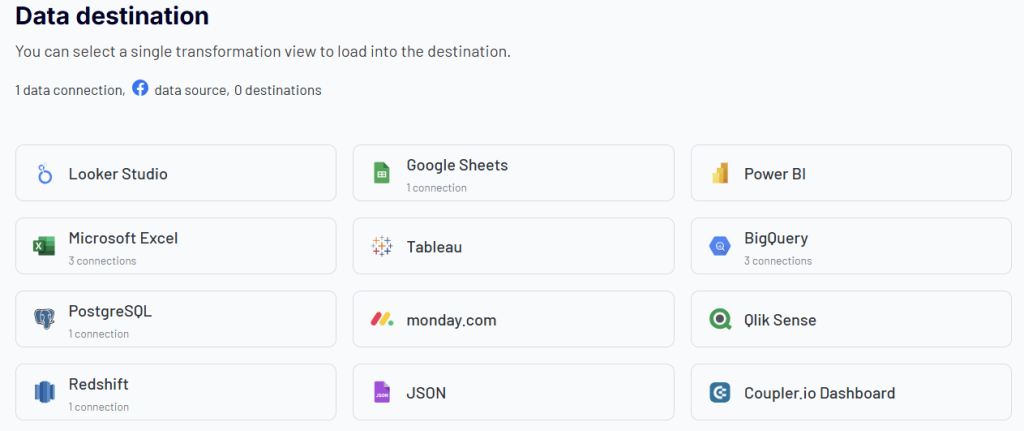
Coupler.io also lets you connect your Facebook Ads data to AI through the Coupler.io MCP server. This way, you can interact with your data by using natural language conversations with AI agent like Claude.
From there, schedule how often you want the data to update. You can set Coupler.io to refresh the data hourly, daily, or weekly, depending on how often new leads are collected.
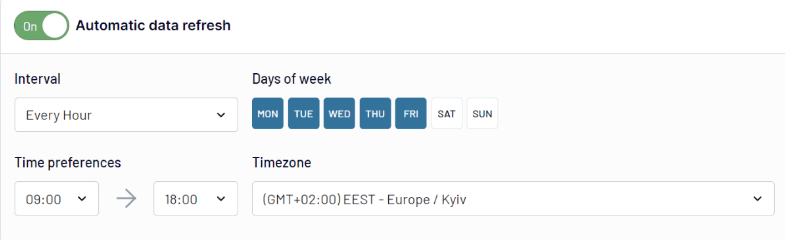
Once it’s live, Coupler.io will keep adding new leads automatically, giving you a constantly updating Excel sheet that stays in sync with your Facebook campaigns.
Bonus: Facebook Ads leads dashboard
Once your leads are exported, the raw data might not be all that useful on its own. You’ll need to turn it into a report that is visual and insightful. Coupler.io offers a ready-to-use solution – Facebook Ads Leads dashboard template.
This prebuilt report transforms your lead data into clear, real-time insights without any extra setup. You can quickly spot which ads are generating the most leads, which campaigns are underperforming, and where your highest quality leads are coming from, by age, device, location, and more.
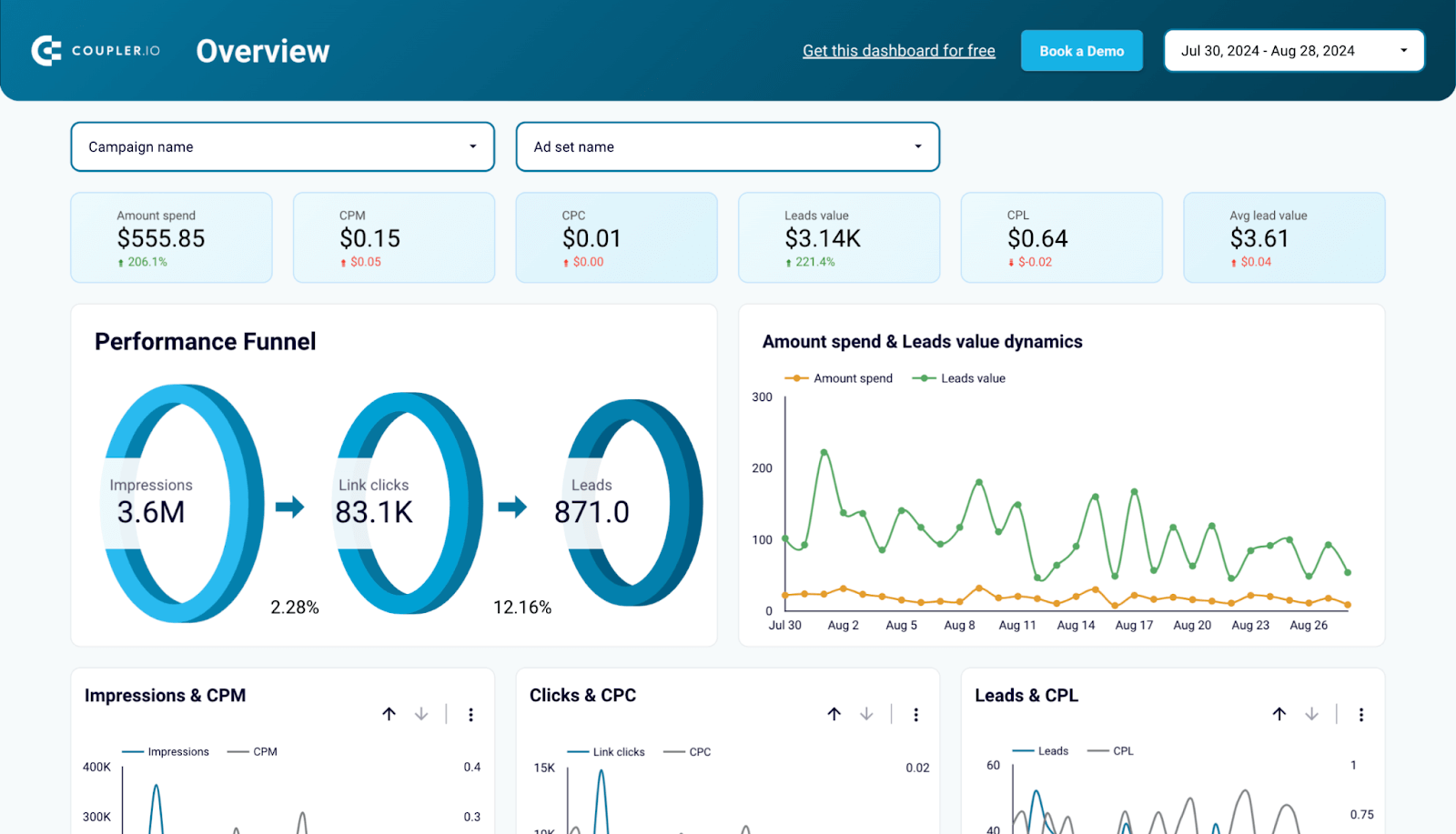
It also allows you to compare campaign performance. Just scroll to the performance breakdown section where there’s a neat table at the bottom that lays it all out by campaign, from lead counts to value, so you can quickly spot the winners (and the ones that need work).
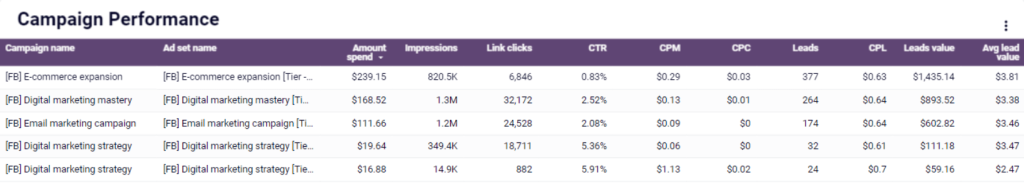
There’s also a Monthly Dynamics page that shows you how things evolve over time, including clicks, leads, cost per lead, lead value, and more. It’s great for spotting trends, evaluating progress, or simply having a data-backed story to share with your team. That’s not all, you can also analyze leads based on demographics and geo-performance charts.
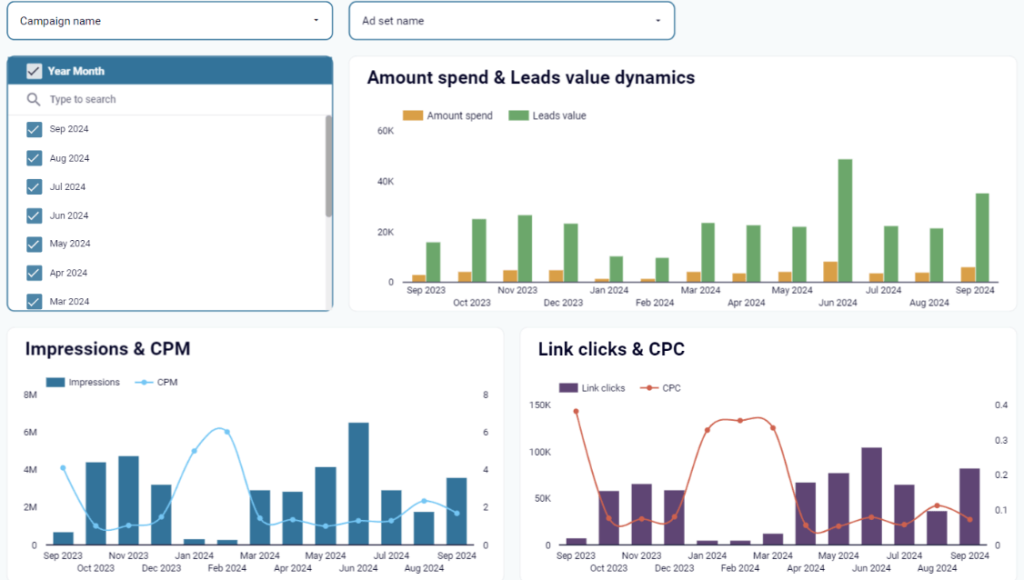
It’s all built in Looker Studio and powered by Coupler.io, so once you connect your Facebook Ads account, the dashboard updates itself. No need to build charts manually or chase down metrics. Everything’s ready. All you need to do is just plug in and go.
Can you export leads directly from Facebook Ads Manager?
Yes, Facebook gives you a few ways to export your leads manually. But it’s not exactly smooth sailing. The data is only available for 90 days, and you have to download each form separately, which can deter your digital marketing efforts. There’s no easy way to streamline the process through automation or combine it with other sources like ad spend or campaign metrics.
Here’s how you can export leads from Facebook Ads manager using Meta’s built-in tools:
1. Facebook Ads Manager
Go to your Ads Manager, open the campaign using a lead form, and find the specific ad set or ad.
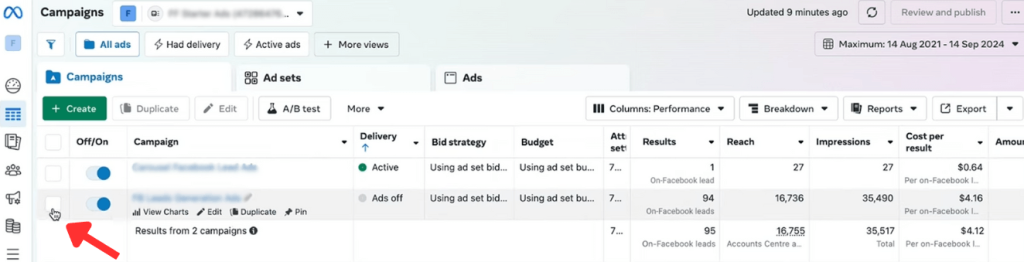
Click on any one of the Ad campaigns, and you’ll see the ads tab named “Ads for 1 Campaign.”
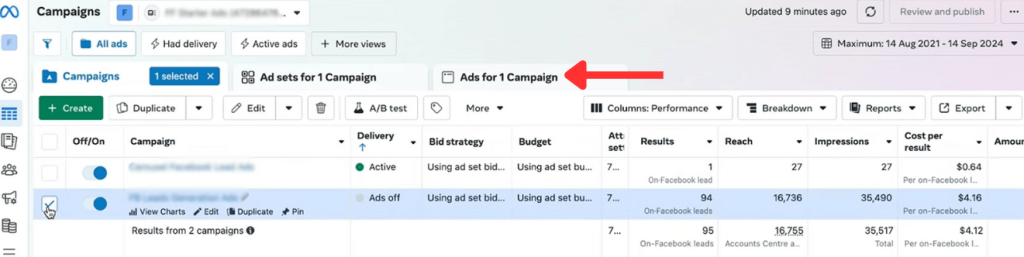
Click on this “Ads for 1 Campaign” tab, and it’ll take you to your current ad campaigns and their respective metrics, including impressions, reach, CPR, and so on.
Under the results column, you will click on the hyperlinked “On-facebook leads.”
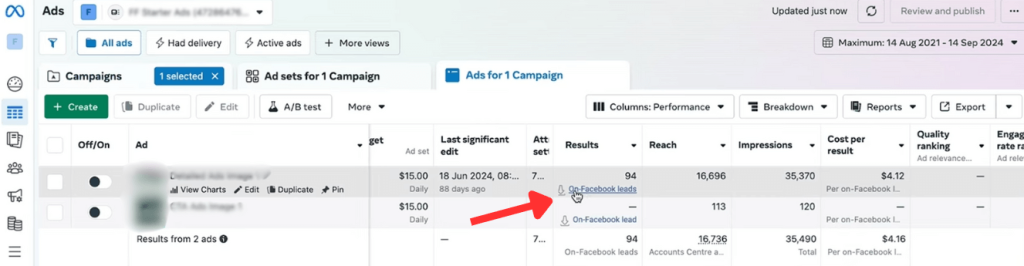
You’ll see a Download button.
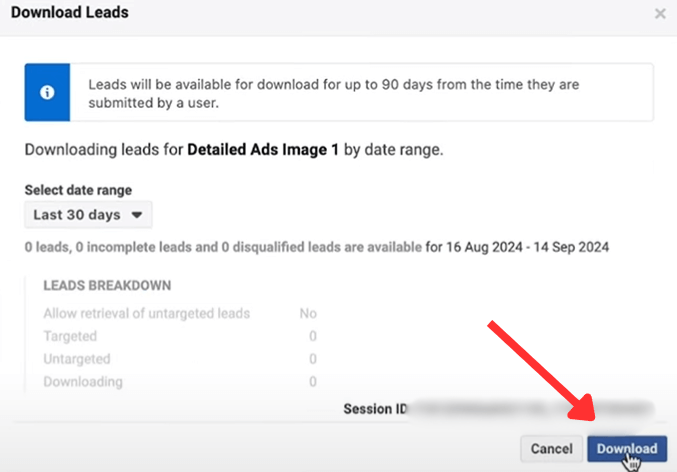
Click it to download your data as a CSV or XLS file, which is usually the preferred method for LinkedIn and Google ads as well. For most users, it is the simplest way to get lead information and automate lead management.
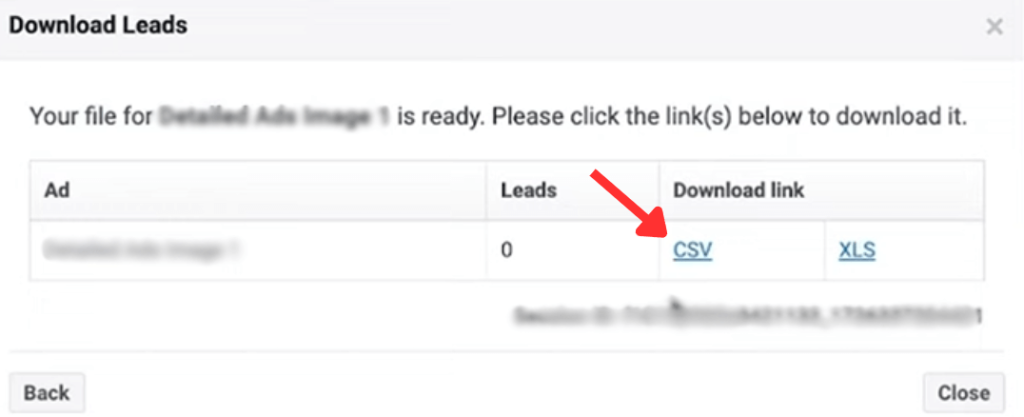
This will allow you to open and analyze your data in Excel. As of now, you have learned how to download Facebook leads and export data to an Excel file directly through the Ads Manager. Now, let’s move on to the second option.
2. Meta Business Suite
If you use Business Suite, head to the Facebook page and then to Page tools. Now, open “Leads Center.”
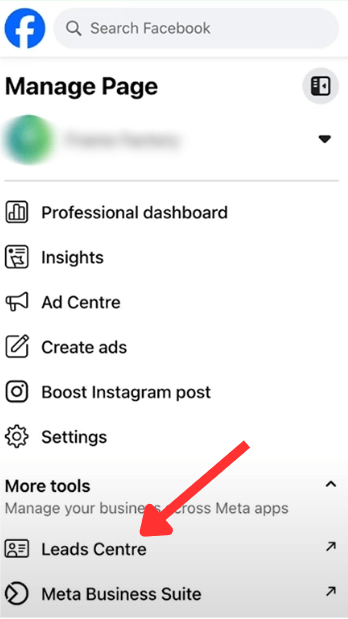
This gives you a basic view of incoming leads, including their email and phone number.
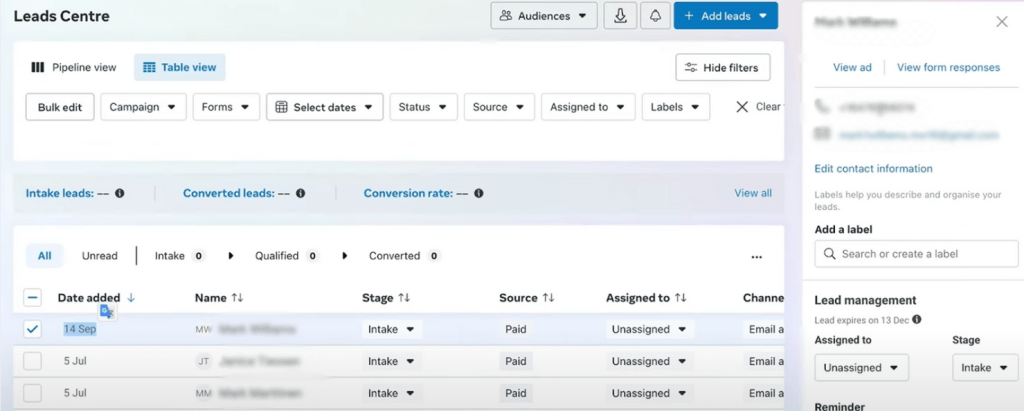
You can simply click the download symbol towards the top right, and it will give you the option to “Download leads as CSV based on the current filters.”
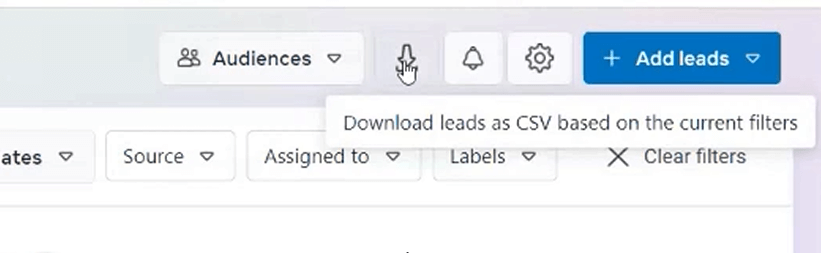
And just like that you will have all the respective leads from the Leads Centre download to your system in CSV format.
But here’s the catch:
- You’ll have to do this separately for each form.
- Data older than 90 days won’t be available.
- There’s no way to schedule automatic exports or merge the lead data with campaign stats from other platforms.
For one-off exports, these tools work fine. But if you want centralized, up-to-date reports or need to track leads across multiple ad sets or accounts, you’ll need a more scalable solution.
Other methods to export leads from Facebook Ads Manager
Manual downloads aren’t the only option, but the alternatives come with their own learning curves.
Facebook Marketing API
If you have an in-house dev team and want complete control over your lead exports, the Facebook Marketing API might sound appealing. It lets you programmatically pull lead data from campaigns or lead ads forms, schedule updates, and send everything straight to your database or dashboard. This can help you better land the target audience.
But here’s the catch: you’ll need a registered app with proper permissions, someone who understands Facebook’s Graph API, and a way to manage access tokens and maintenance tasks. This method is powerful, but not practical unless you’re building an internal system or syncing data across multiple properties in real time.
CRM Integrations (Native or via Zapier)
Facebook offers native integrations with CRMs like HubSpot, Salesforce, Zoho, and Mailchimp. You can also use automation platforms like Zapier or Make to connect your Facebook lead forms to your CRM or email platform.
But we cannot ignore the elephant in the room. These options have their limits, even though they are far easier to set up than APIs are. For instance, native integrations are limited to supporting certain CRMs and form types.
In the case of Zapier, you need to create and manage the workflows. These are known as “Zaps.” Plus, there are a ton of potential syncing issues if the permissions change. Also, updating the form structures isn’t a good idea either if you don’t want random syncing issues.
These integrations are suitable for teams who prefer automation but may not have the resources for full custom development.
What’s the best way to export Facebook lead data?
Manual lead exports from Facebook Ads Manager, such as through Meta Ads Manager, Meta Leads, and through publishing tools, are limited in scope. The process is time-consuming, must be repeated for each form, and only provides access to data from the last 90 days. This makes historical reporting and multi-form analysis inefficient and fragmented.
API-based exports and CRM integrations introduce automation but come with lead generation overhead. They require developer resources, permissions management, and ongoing maintenance to remain functional, especially as lead forms or platform rules change. These methods can be effective but are rarely practical for teams without dedicated technical bandwidth.
Coupler.io offers a streamlined alternative. It automates and optimizes the lead export process, continuously retrieves data to bypass the 90-day retention window, and supports multi-source integration for more comprehensive reporting.
If maintaining long-term access to Facebook lead data is a priority, Coupler.io delivers a scalable and low-maintenance solution.
Book your demo, and see what’s possible when your lead data doesn’t disappear after 90 days, thanks to Coupler.io.
Automate Facebook Ads leads export with Coupler.io
Get started for free


